Many website owners worry about their WordPress sites getting hacked. We manage a lot of websites and understand this concern well.
Getting hacked is very frustrating and can harm your business. While hackers try to attack all kinds of websites, some common mistakes can make your WordPress site an easier target.
In this article, we will share the main reasons why WordPress sites get hacked so you can take steps to protect your website better.

Why Is WordPress Targeted by Hackers?
First, it is not just WordPress. All websites on the internet are vulnerable to hacking attempts.
The reason that WordPress websites are a common target is that WordPress is the world’s most popular website builder. It powers over 43% of all websites, meaning hundreds of millions of websites across the globe.
This immense popularity gives hackers an easy way to find websites that are less secure so they can exploit them.
Hackers have various motives for hacking a website. Some are beginners who are just learning to exploit less secure sites. Others have malicious intentions, such as distributing malware, attacking other websites, and sending spam.
With that said, let’s look at some of the top causes of WordPress sites getting hacked so you can learn how to prevent your website from getting hacked.
1. Insecure Web Hosting
Like all websites, WordPress sites are hosted on a web server. Some hosting companies do not properly secure their hosting platform. This makes all websites hosted on their servers vulnerable to hacking attempts.
This can be easily avoided by choosing the best WordPress hosting provider for your website. Properly secure servers can block many of the most common attacks on WordPress sites.
If you want to take extra precautions, then we recommend using a managed WordPress hosting provider.
2. Using Weak Passwords

Passwords are the keys to your WordPress site. You need to make sure that you are using a strong, unique password for each of the following accounts because they can all provide a hacker complete access to your website:
- Your WordPress admin account
- Your web hosting control panel account
- Your FTP accounts
- The MySQL database used for your WordPress site
- All email accounts used for WordPress admin and hosting
All these accounts are protected by passwords. Using weak passwords makes it easier for hackers to crack the passwords using some basic hacking tools.
You can easily avoid this by using unique and strong passwords for each account. See our guide on the best way to manage passwords for WordPress beginners to learn how to manage all those strong passwords.
3. Unprotected Access to WordPress Admin (wp-admin)
The WordPress admin area gives a user access to perform different actions on your WordPress site. It is also the most commonly attacked area of a WordPress site.
Leaving it unprotected allows hackers to try different approaches to crack your website. You can make it difficult for them by adding layers of authentication to your admin directory.
First, you should password-protect your WordPress admin area. This adds an extra security layer, and anyone trying to access WordPress admin will have to provide an extra password.
If you run a multi-author or multi-user WordPress site, then you can enforce strong passwords for all users on your site. You can also add two-factor authentication (2FA) to make it even more difficult for hackers to enter your WordPress admin area.
4. Incorrect File Permissions
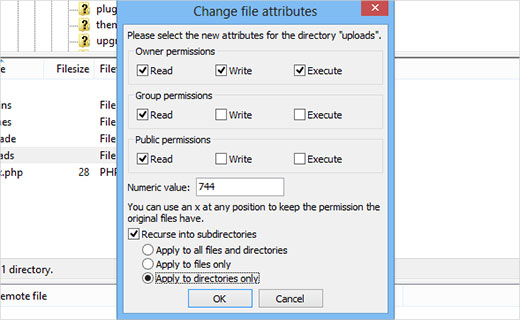
File permissions are a set of rules used by your web server. These permissions help your web server control access to files on your site. Incorrect file permissions can give a hacker access to write and change these files.
All your WordPress files should have a 644 value as file permission. All folders on your WordPress site should have 755 as their file permission.
See our guide on how to fix the image upload issue in WordPress to learn how to apply these file permissions.
5. Not Keeping WordPress Up to Date
Some WordPress users are afraid to update their WordPress websites. They fear that doing so will break their website.
Each new version of WordPress fixes bugs and security vulnerabilities. If you are not updating WordPress, then you are intentionally leaving your site vulnerable.
If you are afraid that an update will break your website, then you can create a complete WordPress backup before running an update. This way, if something doesn’t work, then you can easily revert back to the previous version.
You can learn more in our beginner’s guide on how to safely update WordPress.
6. Not Updating Plugins or Theme
Just like the core WordPress software, updating your theme and plugins is equally important. Using an outdated plugin or theme can make your site vulnerable.
Security flaws and bugs are often discovered in WordPress plugins and themes. Usually, theme and plugin authors are quick to fix them. However, if a user does not update their theme or plugin, then there is nothing they can do about it.
Make sure you keep your WordPress theme and plugins up to date. You can learn how in our guide on the proper update order for WordPress, plugins, and themes.
7. Using Plain FTP instead of SFTP/SSH
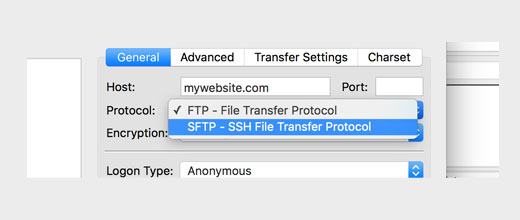
FTP accounts are used to upload files to your web server using an FTP client. Most hosting providers support FTP connections using different protocols. You can connect using plain FTP, SFTP, or SSH.
When you connect to your site using plain FTP, your password is sent to the server unencrypted. That means it can be spied upon and easily stolen. Instead of using FTP, you should always use SFTP or SSH.
You don’t need to change your FTP client. Most FTP clients can connect to your website on SFTP as well as SSH. You just need to change the protocol to ‘SFTP – SSH’ when connecting to your website.
8. Using Admin as WordPress Username
Using ‘admin’ as your WordPress username is not recommended. If your administrator username is ‘admin’, then you should immediately change that to a different username.
For detailed instructions, check out our tutorial on how to change your WordPress username.
9. Nulled Themes and Plugins

There are many websites on the internet that distribute paid WordPress plugins and themes for free. You may feel tempted to use those nulled plugins and themes on your site.
Downloading WordPress themes and plugins from unreliable sources is very dangerous. Not only can they compromise the security of your website, but they can also be used to steal sensitive information.
You should always download WordPress plugins and themes from reliable sources such as the developer’s website or official WordPress repositories.
If you can’t afford to buy a premium plugin or theme, then there are always free alternatives available for those products. These free plugins may not be as good as their paid counterparts, but they will get the job done and, most importantly, keep your website safe.
You can also find discounts for many of the popular WordPress products in the deals section on our website.
10. Not Securing wp-config.php WordPress Configuration File
The wp-config.php WordPress configuration file contains your WordPress database login credentials. If it is compromised, then it will reveal information that could give a hacker complete access to your website.
You can add an extra layer of protection by denying access to the wp-config file using .htaccess. Simply add this code to your .htaccess file:
<files wp-config.php>
order allow,deny
deny from all
</files>
11. Not Changing WordPress Table Prefix
Many experts recommend that you should change the default WordPress table prefix. By default, WordPress uses wp_ as a prefix for the tables it creates in your database. You get an option to change it during the installation.
It is recommended that you use a more complex prefix. This will make it harder for hackers to guess your database table names.
For detailed instructions, see our guide on how to change the WordPress database prefix to improve security.
Cleaning Up a Hacked WordPress Site
Cleaning up a hacked WordPress site can be painful. However, it can be done.
Here are some resources to get you started on cleaning up a hacked WordPress site:
- Signs your WordPress site is hacked (and how to fix it)
- How to scan your WordPress site for potentially malicious code
- How to find a backdoor in a hacked WordPress site and fix it
- What to do when you are locked out of WordPress admin (wp-admin)
- Beginner’s guide on how to restore WordPress from backup
Bonus Tip
For rock-solid security, Sucuri provides malware detection and removal services as well as a website firewall that will protect your website against the most common threats.
Read the story of how Sucuri helped us block 450,000 WordPress attacks in 3 months.
We hope this article helped you learn the top reasons why a WordPress site gets hacked. You may also want to see our guide on how to protect your WordPress site from brute force attacks and our expert pick of the best WordPress security plugins to protect your site.
If you liked this article, then please subscribe to our YouTube Channel for WordPress video tutorials. You can also find us on Twitter and Facebook.





Dennis Muthomi
GOOD breakdown of WordPress security vulnerabilities.
After managing updates across dozens of client sites, I’ve found that implementing a staging environment for testing updates is absolutely crucial. T
his addresses the concern mentioned in points 5 and 6 about updates potentially breaking sites. I create a staging copy, run updates there first, test thoroughly, and only then update the live site. This approach has saved my clients from numerous potential issues while keeping their sites secure and up-to-date. It’s an extra step, but well worth the peace of mind.
Jiří Vaněk
What exactly do the directives for securing the wp-config.php file using the .htaccess file do? Do they deny access to anyone from the outside, allowing access only to the file by specific applications? Am I understanding it correctly?
Won’t this cause some other problem of not being able to access the file?
WPBeginner Support
It would prevent access from someone trying to open the file directly and in most cases should not cause a problem with limiting access this way.
Admin
Jiří Vaněk
Thank you for answer. I just wanted to make sure that there could be a situation where I would break some internal WordPress communication. I definitely apply security.
SaifZiya
Thanks for these amazing tips. I going to add the code to .htaccess file now.
Amit Khandelwal
Hello, i have secure my wp-admin folder through folder privacy but how can i do the same for wp-login url?
Dragos
You can also not install in the default location your WordPress website so you can actually install the wp into a folder named “secure” and then with some tricks your visitors will enter to your website.com not website.com/secure in order to see your site.