Website builders are a perfect solution for individuals, entrepreneurs, and small businesses to start a website without hiring a developer. However, finding the best website builder can be tricky for beginners.
There are so many website builders on the market. So, how do you know which one is the right solution for you? The true answer to the best website builder question will vary based on your specific needs.
In this article, we will help you choose the best website builder by going over the pros and cons of the most popular options.

We will be comparing the following website builders in this article. If you are interested in a particular website builder, then just click on the name to skip ahead:
Video Guide
If you’d prefer written instructions, keep reading.
Choosing the Best Website Builder – What to Look For
Before comparing the top website builders, we recommend that you write down what you want to do with your website. What are your goals, and what features would you like to see on your website?
For example, you can write down things like having a blog section, photo gallery, online store (eCommerce), reservation system, contact form, SEO features, social media features, etc.
If you are unsure about what you want, then check out your competitors or other websites for inspiration.
Most website builders offer an intuitive drag-and-drop user interface to build your new website without coding knowledge. You can take advantage of the trial accounts (free plans) or the generous money-back guarantee to test drive before you make your final decision.
Next, you need to consider your growth options. Will you be adding regular updates to your website? Do you need a blog section? Would you be selling more products on your website in the future?
You need to make sure that the website builder you choose is capable of handling your needs as your business grows.
Criteria for Our Best Website Builder Review
We have helped over 800,000+ users start a website and, over the last two decades, have tested just about every website builder on the market.
We look at several different criteria when reviewing the best website builder picks for each use case, but our top five elements are:
- Ease of Use – We want to ensure that the website builder is easy to use for absolute beginners (non-techy users). It must come with a customizable drag-and-drop builder, powerful editing tools, and other design customization options.
- Pricing – Since it’s a competitive space, we look at which website builder offers the most value for the price. We ask questions like does it offer a free domain, free SSL, free business email, free eCommerce features, and so on. If not, then how much would a small business owner have to spend on additional extras / hidden costs?
- Design & Features – We want to ensure that the website builder offers a good selection of professional website templates along with the flexibility to add additional features like Google Analytics, CRM, third-party marketing tools, etc.
- Customer Support – While we expect website builder software to offer an intuitive, user-friendly interface, we want to make sure that 24/7 customer support is available when needed.
- Data ownership & portability – Often, beginners don’t think about this, but being in the industry for over two decades, we pay extra attention to terms of service and privacy policy to ensure that you own your data and it’s portable should you need to switch.
How We Test and Review Software
At WPBeginner, our best tool showcases are written by a dedicated team of people with over 16 years of experience in WordPress, SEO, web hosting, eCommerce, and online marketing. Our WordPress experts extensively review each plugin or tool that is featured here and thoroughly test them on real websites. We look at multiple factors, including ease of use, customization options, pricing, and more, to ensure a plugin is the best solution for our readers. To learn more, see our complete editorial process.
That being said, let’s take a look at the best website builder software to start your website without hiring a developer or coding HTML from scratch.
1. WordPress

WordPress.org (also known as self-hosted WordPress) is the world’s most popular website-building platform. Over 43.3% of all websites on the internet are powered by WordPress.
It’s important to note that there are two versions of WordPress: self-hosted WordPress CMS and WordPress.com. We will talk about WordPress.com later in this article. You can also read our WordPress.org vs. WordPress.com comparison for more details.
The self-hosted WordPress content management system (CMS) tops our list of best website builders due to its popularity, powerful features, scalability, and ease of use.
WordPress is a free and open-source website builder. This means that you have maximum control over your website compared to any other online website builder in this list.
With WordPress, you have full ownership of your website without any third-party control, so it gives you maximum privacy.
This is why many popular websites like WhiteHouse.gov (US Government), CNN, The New York Times, Microsoft, and countless other small businesses use WordPress as their website builder.
Unlike other website builders in our list, you will need a WordPress hosting account and host your own website (this is a lot easier than it sounds). We have detailed instructions below on how to get started with WordPress.
Pros:
WordPress gives you complete control over every aspect of your website and online presence. It can be used to build any kind of website. For example, an eCommerce store, community forums, a social network, a membership website, a business / corporate website, landing pages, and more.
There are thousands of high-quality pre-made WordPress themes that you can use for your website’s design.
You can also use one of the popular drag and drop WordPress page builders like SeedProd and Divi, which allow you to easily create your own custom website designs using a drag-and-drop editor (no coding needed).
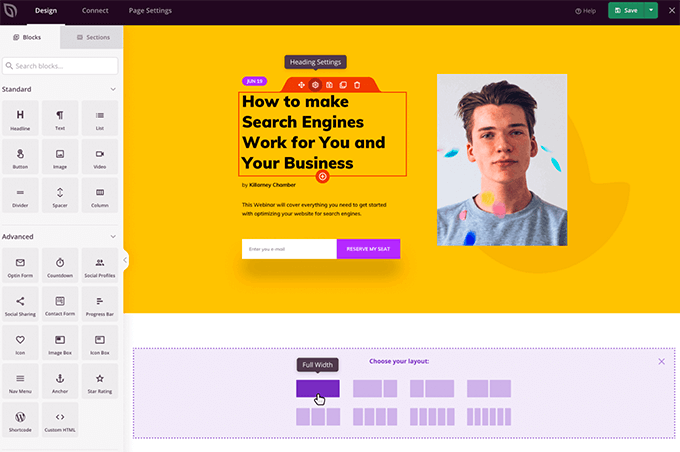
Another big advantage of WordPress is that you get access to more than 60,000 free WordPress plugins.
Plugins are like apps for WordPress that let you add additional features and functionality to your website, such as a shopping cart, contact forms, Google Analytics, a photo gallery, social media tools, live chat, CRM, CSS customization, etc.
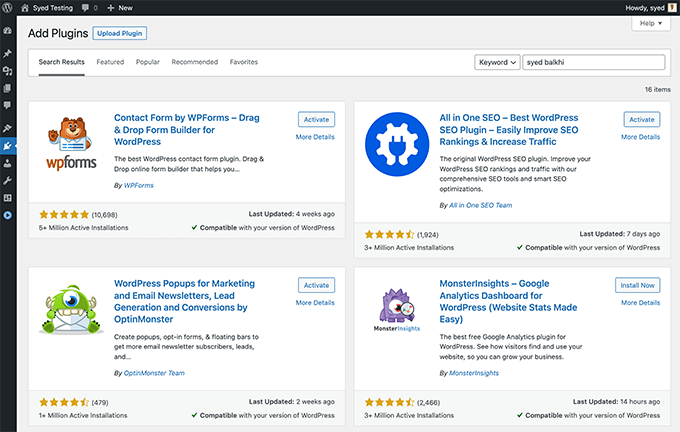
WordPress plugins also make it easy for you to connect & integrate your website with popular business tools to automate and streamline your daily operations.
Another big reason why WordPress is popular across the world is that its website builder is fully translated into over 75+ languages, and it allows you easily create multilingual websites.
When you consider all the above benefits, WordPress is by far the most powerful website builder in the market.
It also comes with robust SEO tools that search engines love, and this ensures your website will always get the highest rankings in search engines. We use and recommend the All in One SEO plugin for WordPress because it will help you outrank your competitors in Google.
For all the reasons above, our experts rate WordPress as the #1 website builder and content management system for business owners, bloggers, web developers, and web designers.
Cons:
You will have to manage your own website, which means you will need to familiarize yourself with a new system. This slight learning curve is easily overcome by most users, but it does feel a bit difficult in the beginning.
You will also have to keep up with WordPress core and plugin updates and create website backups. All of this can be automated by your WordPress hosting provider.
Pricing:
While WordPress is a free website builder, you will need a domain name and web hosting to get your website live, which typically costs $14.99/year and $7.99 per month, respectively.
Fortunately, we have worked out a special deal for WPBeginner readers. You can start a website for only $1.99 per month with Bluehost, an official WordPress-recommended hosting provider. They are offering our users up to 61% off on web hosting that comes with a free SSL certificate, free domain name, great uptime, and 24/7 phone support.
With this special pricing, WordPress is one of the cheapest website builders in this list for small businesses.
For more details, see our guide on how to make a website with step-by-step instructions (including a video tutorial).
Note: WordPress works with all popular web hosting services, and it’s actually recommended by many other companies, including GoDaddy, SiteGround, DreamHost, Hostinger, and more.
Ready to get started but don’t have a business name idea yet? Use our smart AI-powered business name generator tool to come up with your brand name idea.
2. Hostinger Website Builder (formerly Zyro)

Hostinger Website Builder, formerly Zyro, is a powerful and affordable website builder for beginners. They offer an easy-to-use drag-and-drop website builder tool with free hosting and 81% off premium plans using the WPBeginner Hostinger coupon code.
This makes Hostinger an excellent choice for those looking for a cheap website builder to start their website.
Pros
The Hostinger Website Builder allows you to create a website without design or coding skills. Their easy-to-use and powerful design tools make it easy for anyone to build visually stunning websites.
There’s even an AI-powered website builder that will automatically create a professional website for you based on your answers to a few simple questions.
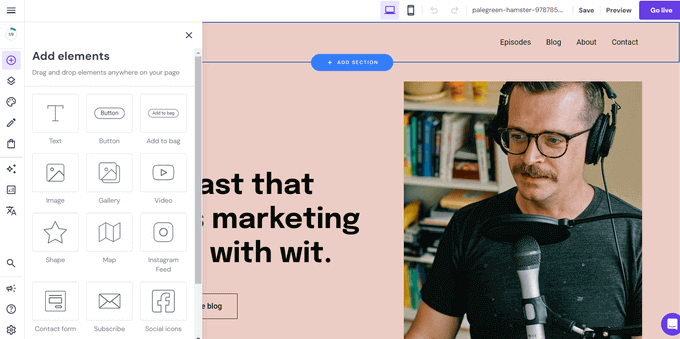
It comes with a logo maker, useful AI writing tools, and 150+ pre-made website templates that you can start with.
You also have access to over 1 million high-quality images for free.
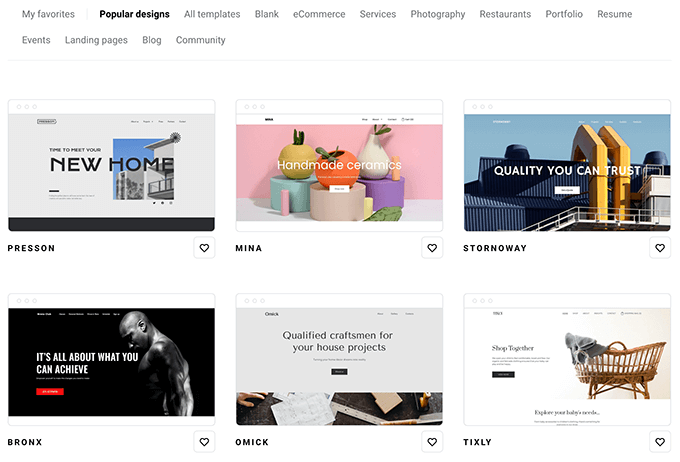
The best part about Hostinger Website Builder is the affordable pricing. If you are an artist or a small business on a budget, then Hostinger is your best bet. Their website builder pricing starts at $2.69 per month.
But don’t let the low pricing think that this isn’t a powerful website builder platform. They offer great uptime and reliability.
With each plan, you get new powerful features. For example, on the Premium plan, you get marketing integrations like Google Analytics, Facebook retargeting, visitor remarketing, etc.
They also have eCommerce plans that allow you to add unlimited products, accept online payments, offer discount coupons, order management, inventory management, and even connect your store with Amazon, Instagram, and Shopify.
Cons
It’s not easy to switch templates once you choose one. Also, since Hostinger is not open source, it lacks the third-party integrations and add-ons that WordPress offers.
While Hostinger offers blogging features, it’s not a true blog platform, so it lacks features like the ability to schedule blog posts, etc.
There’s also no free plan, but they offer a 30-day money-back guarantee.
Pricing
Hostinger pricing starts at $2.69 per month. If you want more advanced features, you can upgrade to the Business plan, which starts at $3.59 per month.
You can get a discount on any of these plans using our Hostinger coupon code: wpbeginner.
3. Wix

Wix.com is another popular cloud-based website builder software. It offers ease of use combined with a powerful set of features to easily build your website. Over 1.9% of all websites use Wix as their website builder.
Pros
Wix website creator is a fully hosted platform, so you will not have to pay for hosting. You get access to hundreds of templates to choose from for your website’s design. Each template is fully editable with its intuitive drag-and-drop site builder.
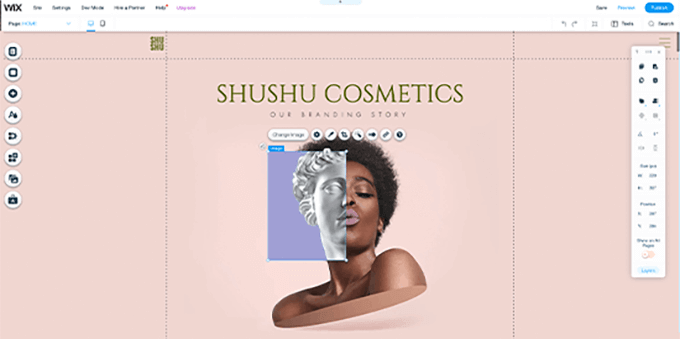
Wix has also built an artificial design intelligence (Wix ADI) that can design a beautiful website for you.
Aside from tons of templates, Wix also comes with dozens of free and paid apps that you can install on your website. These apps allow you to add new features and functionality to your website. Some of them are created by Wix, and others are created by third-party developers.
Wix offers a free plan with limited bandwidth and storage. However, you can use this plan to test drive their drag-and-drop website builder. It does not include a domain name, so if you decide to keep your website, then you may want to upgrade to a premium plan.
You also get a free SSL with all Wix plans, but you will need to turn it on for your website.
Cons
Free and Connect Domain plans will show Wix-branded ads on your website. You’ll need to upgrade to their Combo or Unlimited plan to remove those ads.
If you ever decide to move your website away from Wix, then you will find it quite complicated to do so.
Pricing
Wix premium plans start at $16 per month and will get you a free domain name. The basic eCommerce plan for online stores starts at $27 per month.
If you are interested in how it stacks up against WordPress, then see our comparison of Wix vs. WordPress.
4. HubSpot Website Builder

HubSpot Website Builder is a powerful content management platform that’s built for marketers and small business owners. It combines the power of their drag-and-drop website builder, marketing automation tools, and CRM so you can deliver a personalized digital experience to your users.
Pros
HubSpot is known for being one of the world’s leading marketing automation and CRM platforms in the world. After listening to small business concerns, they have decided to create an all-in-one website builder that helps you create a website in minutes (without hiring a developer).
You can use their conversion-optimized website templates to quickly build a website that delivers results.
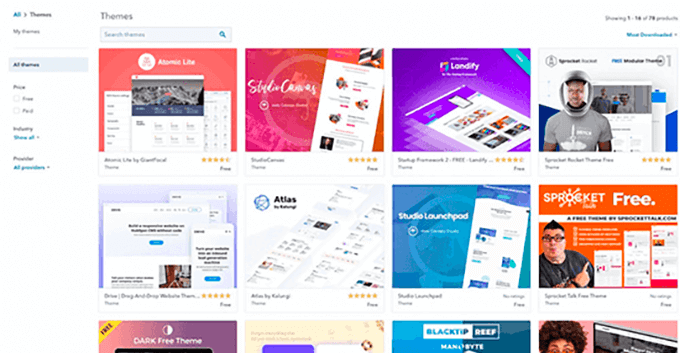
Alternatively, you can use their easy drag-and-drop editor to create a custom website design within minutes.
The best thing about HubSpot’s website builder is that it lets you do adaptive testing, so you can choose up to five variations of a page, and HubSpot will monitor & serve the best-performing option.
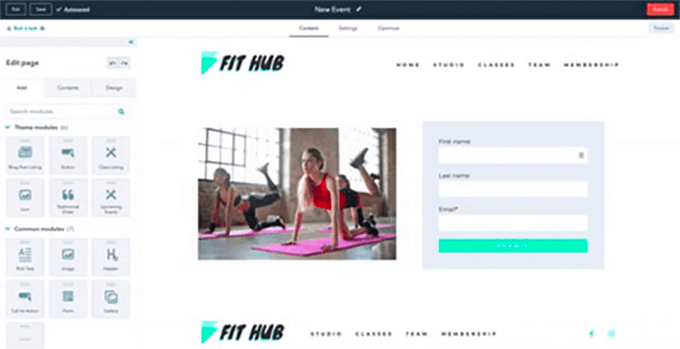
HubSpot website builder seamlessly integrates with their CRM platform, so you can leverage the customer data to create a completely personalized digital experience for each website visitor.
It comes with many other powerful features, including SEO tools, powerful analytics, blogging tools, live chat software, email marketing features, multi-language content support, and more.
Considering the features of their integrated marketing platform, HubSpot is one of the best professional website builders in this list for marketers and small businesses.
Cons
While HubSpot allows marketers to build personalized digital experiences, the platform is best suited for landing pages and simple business websites. For online stores and advanced business websites, you’re better served with WordPress.
The good thing is that HubSpot recognizes this as well, and this is why they have a free WordPress plugin that allows you to seamlessly integrate with WordPress to offer the best of both worlds.
HubSpot is a very powerful platform that comes with a lot of features. This can be intimidating for small business owners who’re just getting started. As long as you are committed, their account executives will work with you to ensure that your business succeeds online.
Pricing:
HubSpot offers a powerful free website builder that not only allows you to create a website but also gives you a suite of marketing automation tools like CRM, email marketing, live chat, and more.
You can get started for free, and as your business grows, you can choose from the package that best suits your needs.
Their paid plan prices start from $25 per month for the CMS Hub Starter plan, which gives you all their business tools, including CMS (website builder), marketing hub, sales tools, and business operation tools.
All plans come with 24/7 live chat and phone support; their support team is helpful.
HubSpot is a great choice for small businesses who are looking for an integrated website builder platform that has all the small business tools they need.
5. Web.com

Web.com is one of the original and most popular website builders for small businesses. They offer easy-to-use website-building tools at a very affordable price, so anyone can build a website without having to know how to code.
Pros
Web.com offers a powerful drag-and-drop web builder that’s beginner-friendly and suitable for non-techy business owners.
You can pick from their thousands of beautiful pre-made website templates and customize the design to match your brand needs with just point and click.
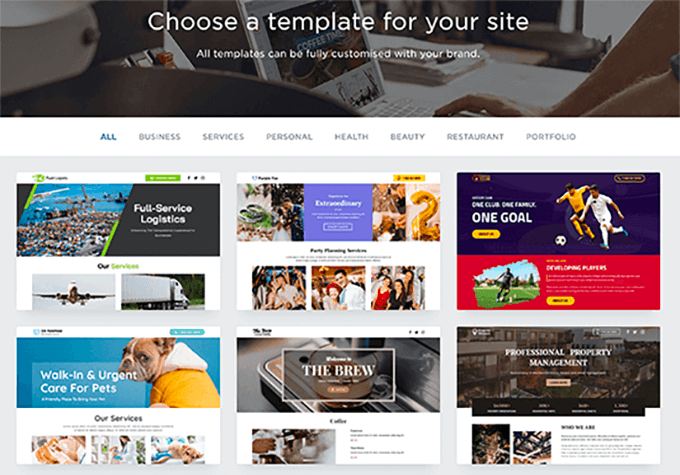
The builder comes with all the powerful features you would expect, including the ability to add photo galleries, videos, testimonial sliders, contact forms, map locations, social media buttons, and more.
You can add unlimited pages to your website and customize the design of each website page individually. All their website templates are 100% mobile-friendly, and they also let you customize the design for different devices (desktop, tablet, and mobile devices).

Their eCommerce tools let you add up to 50 products, securely accept credit card payments online, track & manage orders, offer discounts, and more.
All Web.com plans come with a free domain name, business email address, autosave & backup features, website security solution, SEO tools, website analytics, and other powerful website tools.
They also offer unlimited chat and phone support, so you can talk to their web experts when you need help.
Aside from the website builder, they also offer custom web design services where an expert can design your entire website at a very affordable price.
Cons
While Web.com offers all the tools you need to build a small business website, it lacks some of the powerful features that you may want as your business grows.
For example, the blogging functionality on Web.com is very limited and nowhere close to the power of what you get with WordPress.
Their eCommerce plan restricts you to only 50 products, which is more than enough for most small businesses. However, if you’re looking to create a robust online store, then you may want to look at other website builders in our list, such as WooCommerce or Shopify.
Lastly, since Web.com is a proprietary website builder, you cannot easily switch to a different platform if you want to do so in the future.
Pricing
Web.com pricing plans start at $1.95 per month for their website starter plan, which comes with their drag-and-drop website builder, hundreds of beautiful templates, thousands of stock images, and a free domain.
Their Website + Marketing plan starts at $7.95 per month, and it includes additional SEO features to help you rank higher. Lastly, their Online Store plan starts at $13.95 per month, which includes eCommerce tools like the ability to accept credit cards with a secure shopping cart, sell up to 50 products, track & manage your orders, and more.
Web.com site builder allows you to create a business website at a very affordable price.
6. WooCommerce

WooCommerce is the most popular eCommerce website builder on the planet to start an online store. It’s an open-source eCommerce software built on top of WordPress.
According to our expert research, 8.8% of all websites are using WooCommerce as their eCommerce website builder, making it twice as large as Shopify.
Pros
WooCommerce is the best website builder for eCommerce sites because it gives you complete control over your website.
It comes with every feature you could possibly imagine for running a successful online store.
You can accept online payments using WooCommerce Payments or integrate with over 83 other payment options, including Stripe, PayPal, Square, Authorize.net, AmazonPay, AfterPay, Klarna, Apple Pay, Google Pay, and more.
Unlike Shopify, WooCommerce doesn’t charge extra transaction fees if you choose to use other payment solutions.
They also offer dozens of extensions to help you with shipping, delivery, fulfillment, sales tax management, inventory management, and just about every aspect of store management.
You can build custom sales funnels and product landing pages using SeedProd, create an affiliate program using AffiliateWP, show real-time social proof with TrustPulse, offer free shipping or run BOGO deals using Advanced Coupons, set special wholesale prices with WholeSale Suite, add order bumps and upsells with FunnelKit (formerly WooFunnels), and do basically everything else you can imagine.
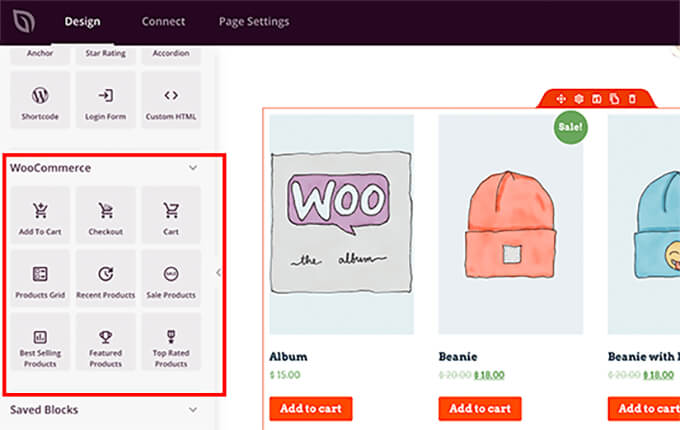
WooCommerce seamlessly integrates with all popular email marketing services, analytics platforms, live chat software, helpdesk software, and conversion optimization tools.
You can reduce cart abandonment and boost sales conversions by adding gamification from the OptinMonster plugin for WooCommerce.
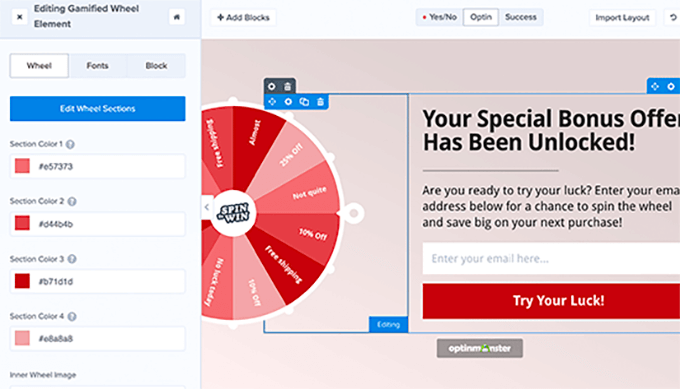
Aside from that, WooCommerce is extremely SEO friendly, and you can further improve your eCommerce SEO by using the AIOSEO plugin.
The freedom and flexibility WooCommerce offers simply cannot be put into words. For more details, see our full list of the best WooCommerce plugins and best WooCommerce themes.
For all the reasons above, our experts rate WooCommerce as the best website builder for eCommerce.
Cons
Just like WordPress, WooCommerce is a self-hosted eCommerce platform which means you will need to familiarize yourself with a new system.
You will be responsible for keeping WooCommerce updated, creating website backups, and performing routine website maintenance tasks. Most of these tasks can be automated by WooCommerce hosting providers like SiteGround, Bluehost, WP Engine, and others.
Pricing
WooCommerce is a free eCommerce website builder, but you will need a domain name and web hosting to get your online store live.
This cost will vary based on your website traffic and popularity.
You can start as low as $2.99 per month with the SiteGround Startup Plan, which comes with WooCommerce pre-installed, a free SSL certificate, daily website backups, free CDN, auto-updates, and enhanced security.
→ Click here to Claim this Exclusive SiteGround offer ←
Alternatively, you can also use the Bluehost Premium WooCommerce plan, which costs $6.99 per month, but it comes with several premium WooCommerce extensions such as subscriptions, online booking & appointments, and other premium features (valued at over $1000 if you purchased separately).
Really high-traffic WooCommerce site owners end up using WP Engine for managed WooCommerce hosting, and their pricing starts at $18 per month.
For more details on this, see our complete breakdown of how much eCommerce websites really cost.
7. BigCommerce

BigCommerce is a popular eCommerce website builder that allows you to easily create an online store that scales. It comes with all the essential features built-in, so you can keep your overhead low and margins high.
Pros
BigCommerce is a fully hosted eCommerce solution, so you don’t have to worry about website speed, security, or updates. They handle the server and technical side for you so you can focus on growing your business.
Unlike other hosted eCommerce solutions, BigCommerce has native integration with WordPress, which allows you to leverage the flexibility of WordPress while taking advantage of the headless eCommerce power of BigCommerce. Simply put, your website will be fast and secure no matter how much traffic you get.
BigCommerce integrates with all popular payment gateways, including Stripe (credit cards and ACH), PayPal, Apple Pay, Square, Amazon Pay, Visa Checkout, Chase Pay, Ayden, and more. Unlike Shopify, BigCommerce doesn’t charge a transaction fee for you to use these payment gateways.
You can start with one of their many pre-made website templates and customize it to match your needs using their easy drag-and-drop website builder.
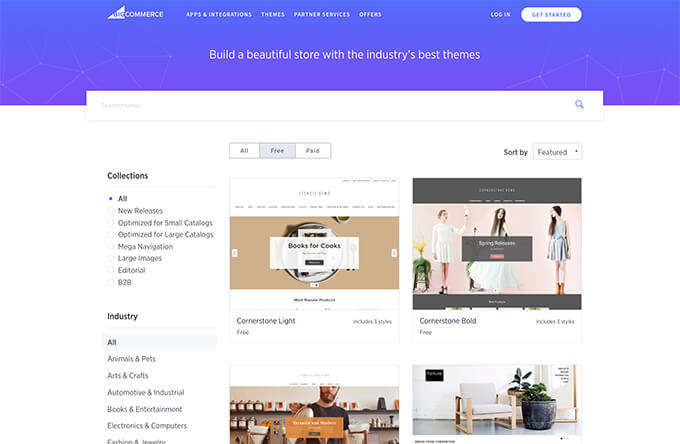
BigCommerce has many built-in features to handle conversion rate optimization, such as cart abandonment, improved product search, product reviews, coupons, and more. You can connect with third-party applications from their app store for additional features.
Pro Tip: You can use the OptinMonster app for BigCommerce to add personalized messages and boost your eCommerce conversion rates.
The best part is their dashboard, which lets you see the metrics to help you confidently grow your business.
Cons
If you are just starting out, you will find BigCommerce pricing a bit higher than that of other website builders.
Since it’s a proprietary platform, migrating away from BigCommerce will be difficult.
Pricing
BigCommerce comes with a 15-day free trial for all plans. Their Standard plan starts at $29 per month, with all the essential features you need. You can upgrade to the Plus plan, which costs $79 per month for additional conversion optimization features. Their Pro plan costs $299 monthly and has all the advanced features you may need.
The best part about BigCommerce when compared to Shopify and other third-party eCommerce platforms, is that they have a seamless integration with WordPress, which can be a huge plus if you want to combine the flexibility of WordPress with the power of BigCommerce.
This is one of the reasons why we have BigCommerce listed as high in our best eCommerce website builder list.
8. Shopify

Shopify is another popular eCommerce website builder designed specifically for online stores and eCommerce websites. It powers millions of online stores across 175 different countries. Over 400 billion dollars’ worth of products have been sold on Shopify’s platform.
According to our expert research, 4.2% of all websites on the internet are using Shopify as their eCommerce website builder.
Pros
Shopify is an all-in-one fully hosted eCommerce software, this means you don’t have to worry about managing software, installing updates, or keeping backups. Shopify does all that for you.
It offers an integrated payment solution called Shopify Payments which lets you accept credit cards. You can also add third-party payment gateways to accept payments.
As an eCommerce website builder, Shopify comes with full inventory management, unlimited products, powerful stats, and easy marketing solutions, all neatly wrapped under one roof. They have hundreds of designs to choose from, and you will never need to add code.
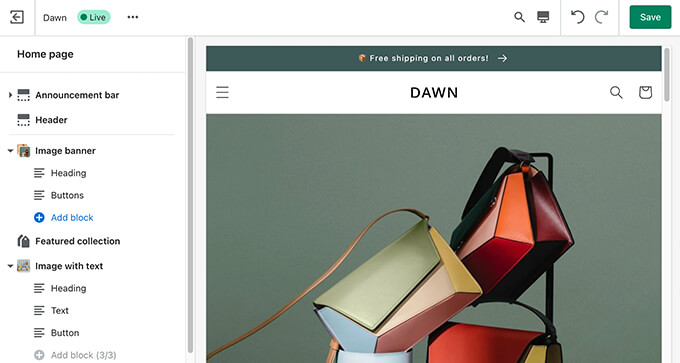
With its intuitive drag and drop interface, Shopify makes it super-easy to create a full-fledged online store.
They also offer in-store POS, which allows you to sell products at your location while accepting all credit cards and taking advantage of Shopify’s inventory, shipping, marketing, and stats management tools.
Cons
Shopify forces you to use its Shopify Payment platform. If you want to use your own payment processing solution, they charge an additional 2% transaction fee which is really high.
If you are just starting out, then you may find Shopify’s pricing a bit higher than some other website builders in this list. For more details, see our Shopify vs. WooCommerce comparison.
If you ever want to move your website away from Shopify, you will find it quite difficult to do so.
Update: Due to popular request, we have created a step-by-step tutorial on how to switch from Shopify to WooCommerce. Our team built a free migration tool that does the work for you.
Pricing
Shopify’s Basic plan will cost you $39 per month. You can upgrade it to the Shopify plan for $105 per month or Advanced Shopify for $399 monthly.
If you want a hassle-free eCommerce website builder, then Shopify may be the perfect option for you.
9. WordPress.com

WordPress.com is a blogging platform and website hosting service run by Automattic. It is created by Matt Mullenweg, the co-founder of WordPress open-source software, hence the name WordPress.com.
To learn more, see our article on how are WordPress.com and WordPress.org related.
WordPress.com is not the same as the self-hosted WordPress.org that we mentioned as our #1 website builder. Instead, this is a customized hosting solution primarily focused on blogging. Please see our comparison of WordPress.com vs. WordPress.org for more details.
Pros
WordPress.com is a website hosting service built on top of the same WordPress software but with a totally custom user experience. You don’t have to worry about the software and backups, as WordPress.com takes care of it.
Their free and paid plans have a different set of features. All plans allow users to choose from hundreds of free and paid WordPress themes. You can then use the built-in customizer to add your site title, use widgets, add navigation menus, and so on.
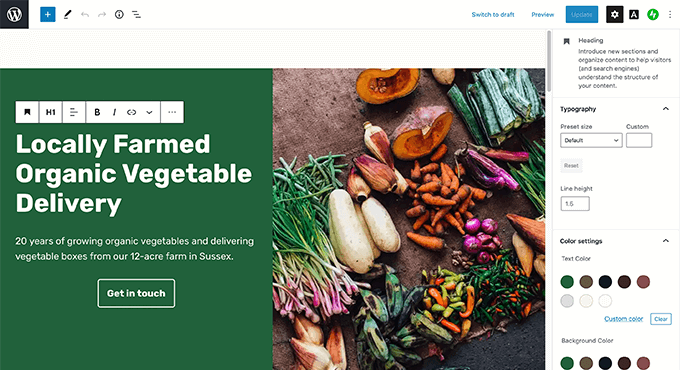
It doesn’t offer the same drag-and-drop functionality as other website builders. However, you can easily customize designs to a certain extent.
It does come with powerful editing tools that bloggers find really helpful.
Cons
You cannot install custom plugins or themes unless you upgrade to their business plan.
Premium and lower plans do not have eCommerce features or third-party ad network support. With the business plan, you can use WooCommerce, install WordPress plugins, and third-party ad networks. However, you will still have to follow WordPress.com’s terms and conditions.
WordPress.com charges a commission for the payment feature. On the free account, this commission is 8% and is separate from payment processing charges. To get rid of the commission, you will need at least the Entrepreneur plan, which starts at $45 monthly.
Pricing
The WordPress.com free plan is extremely limited. Their Starter plan costs $4 per month, billed annually, and includes a custom domain. The Explorer plan costs $8 per month, billed annually, allowing you to monetize your site and advance design customization.
But to really build professional websites, you’ll need either their Creator plan ($25 per month) or their Entrepreneur plan ($45 per month), which are far more expensive than self-hosted WordPress.
10. Squarespace
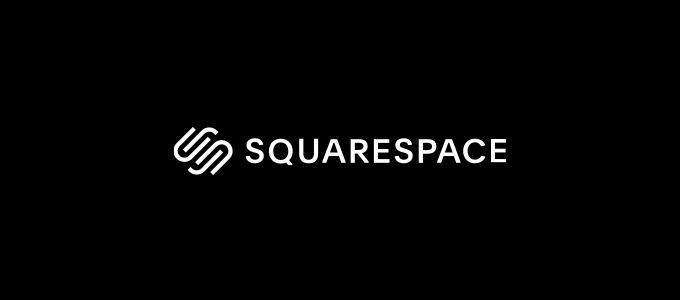
Squarespace is a popular professional website builder known for its great designs and ease of use. According to W3Techs, roughly 1.8% of all websites are built with Squarespace.
Pros
Squarespace comes with enterprise-grade infrastructure for hosting your website. This secure and robust platform allows you to focus on growing your business without worrying about hosting.
Squarespace includes tons of website designs to get started. All of these designs are completely ready for all types of content. They are fully editable, and Squarespace even allows you to use multiple templates for the same website at once.
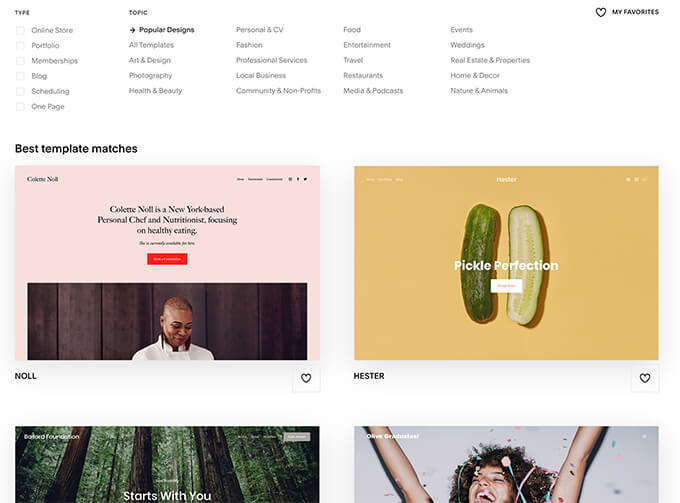
Adding content to your website is very easy on Squarespace. Just point anywhere on your website and start typing.
You can easily drag and drop items on pages to create your own layouts in minutes.
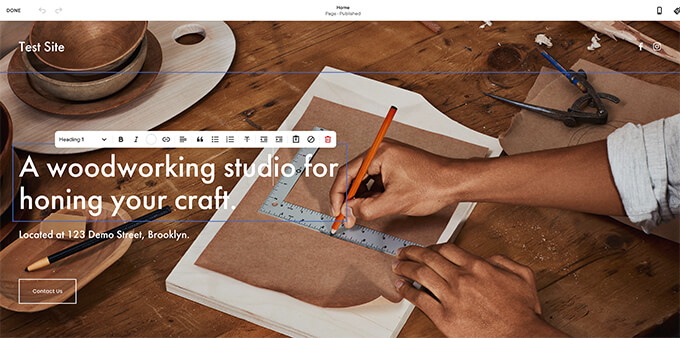
Squarespace also has an eCommerce plan which allows you to add an online store to your website. It offers a friendly interface to manage your products, inventory, orders, coupon discounts, and more.
Cons
Squarespace offers limited integrations with third-party services, which can be a hurdle in growing your business.
Their eCommerce plans only allow Stripe, Apple Pay, and PayPal for payment processing. You cannot add additional payment gateways.
Pricing
Squarespace websites start from $16 per month and $23 per month. Their online stores start from $27 and $49 per month.
Squarespace is a beautifully designed platform that offers very easy-to-use features. It can be perfect if you just want to quickly build a website.
If you are wondering how it stacks up against WordPress, look at our comparison of Squarespace vs. WordPress.
11. Weebly

Weebly is an easy website builder software with tons of great designs and functionality. It includes a beautifully crafted page builder that allows you to edit your website without learning any coding skills.
The popular payment platform Square acquired Weebly to offer a more integrated website builder solution for local businesses.
Pros
Weebly is a fully hosted platform, so you don’t need to install and manage any software. They take care of hosting your website and managing all the software that runs in the backend.
It comes with dozens of website designs to use as a starting point for your website. These gorgeous designs are fully editable using Weebly’s live page editor.
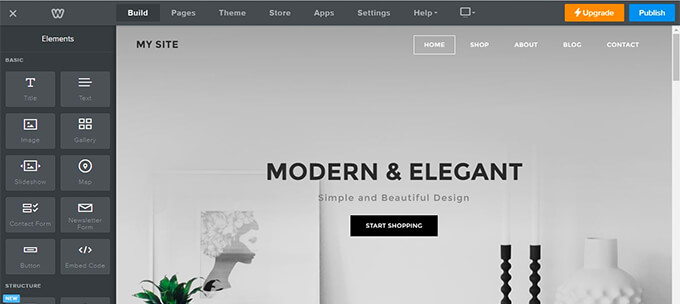
Weebly also comes with built-in support for eCommerce. This allows you to easily create an online store and start selling.
Each Weebly site has built-in features for contact forms, photo galleries, sliders, and more. This allows you to easily add features to your website without any complicated setup process.
Given the ease of use and great features, Weebly is consistently rated among the best DIY website builders for beginners.
Cons
Weebly.com offers a fully hosted platform, so you are locked to the features they offer. You cannot hire a developer or designer to add new functionality or feature to your website.
Weebly will show Square ads on your site on both Free and Personal plans. You have to upgrade to their Professional plan to remove ads.
Pricing
Weebly comes with a very basic free plan. Their paid plans start from $10 per month, billed annually. The Professional plan costs $12 per month, and the Performance plan costs $26 per month.
If you are wondering how it stacks up against WordPress, then check out our comparison of Weebly vs. WordPress.
Often beginners start with Weebly and then end up wanting to switch to WordPress. To help with that, we have created a free importer tool called WeeblytoWP that lets you easily move from Weebly to WordPress.
12. Dreamhost Website Builder

DreamHost website builder is a new website builder software that is built on top of WordPress. It is available as part of all DreamHost hosting plans, which starts as low as $2.59 / month with a free domain making it one of the cheapest website builders on our list.
Pros
DreamHost WP website builder is built on top of WordPress, and it is powered by BoldGrid, so you get full advantage of WordPress with a customized user experience. DreamHost’s website builder allows you to choose a professional design from their gallery of themes.
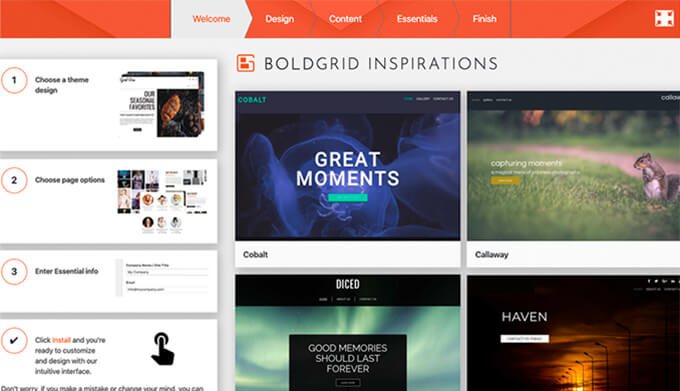
After that, you can customize those designs with a drag-and-drop customizer. You can point and click on any item in the preview section to edit its properties.
You can change colors, fonts, layouts, navigation menus, and widgets with ease.
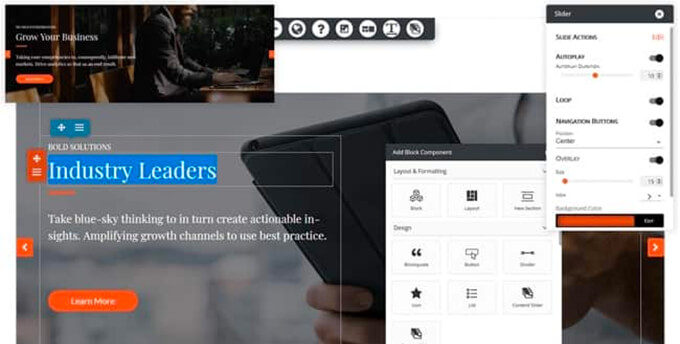
Need a staging website? DreamHost’s BoldGrid builder creates one for you with a single click. This allows you to test out your new designs, layouts, plugins, and themes before making it live for everyone to see.
It also comes with a full WYSIWYG page editor. No more guesswork when editing your pages in WordPress. You’ll get exactly what you see on your page editor window. You can also use GridBlocks to simply drag and drop elements to your page and build your own layouts from scratch.
DreamHost WP site builder can be used to create any type of website with a custom domain name. Since it’s built on WordPress, it’s easy to add blogging functionality, powerful SEO and social media features, eCommerce features, and more.
All DreamHost website builder themes are ready for WooCommerce. This allows you to easily create a storefront using their drag-and-drop website builder (see our list of the best WooCommerce hosting companies).
Cons
DreamHost WP website builder runs on top of WordPress, so you will still need a self-hosted WordPress.org website to use it.
But the good part is that WordPress comes pre-installed with all DreamHost plans. You also get other powerful features included with DreamHost as well.
DreamHost does not have a free plan, but they offer a 97-day money-back guarantee.
Pricing
DreamHost WP website builder is available as part of all DreamHost plans starting as low as $2.59 per month for one website.
WPBeginner readers also get a free domain, free SSL certificate, and free domain privacy with the Starter DreamHost plan, which also comes with a 97-day money-back guarantee.
This makes DreamHost one of the most affordable website builders in the market.
13. GoDaddy Website Builder

GoDaddy is one of the largest domain name registrars and web hosting service providers in the world. While many business owners use GoDaddy to host WordPress websites, they also offer a simple online website builder for those who don’t want to use WordPress.
Pros
GoDaddy Website Builder is a simple and easy tool to create professional-looking websites. It comes pre-loaded with several ready-to-use blocks that you can drag and drop to build different layouts.
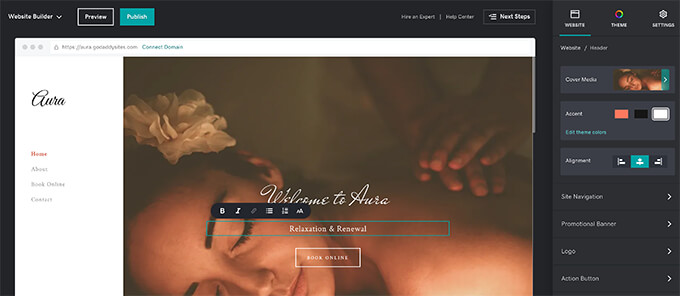
It also has an integrated photo library with professional images from Getty Photography that you can use on your website. You can also upload your own photos and create image galleries.
GoDaddy website builder works on smaller screens too. This allows you to work on your website on the go using your mobile phone or tablet.
Cons
It is not as feature-rich and flexible as most other website builders on this list. It offers a limited set of features with fewer design options.
It is quite difficult to move your website from GoDaddy Website Builder to WordPress.
Pricing
GoDaddy website builder pricing starts at $10.99/month for the Basic plan, $14.99/month for the Premium plan, and $20.99/month for the Commerce plan. All plans are billed annually.
GoDaddy Website Builder can be used for a simple website with a few pages. However, it is not a good choice to build content-rich websites.
Conclusion: Which is The Best Website Builder?
WordPress.org is the best website builder. After evaluating all top online website builders, we believe that it outperforms all of them in overall performance, ease of use, price, and flexibility.
WordPress is an excellent choice for beginners, personal blogs, and business websites. Some of the world’s top brands are using it on their websites. See all the reasons to choose WordPress as your website builder.
If you want to build your website with the best website builder, then get started with WordPress by using Bluehost. It is our #1 choice.
You can read our step-by-step guide on how to make a website for detailed instructions.
Looking for business name ideas? Try our AI-powered business name generator tool to find creative brand name ideas.
If you are looking to build an online store (eCommerce website), we recommend WooCommerce as the best eCommerce website builder because it offers all the features that you will need at the best price.
If you want a WordPress alternative, then we recommend using either Hostinger Website Builder or HubSpot.
Hostinger Website Builder offers very affordable prices for small businesses. You can get started for as low as $2.49, and it comes with all the powerful features you need, including a free domain.
HubSpot offers a free website builder along with a suite of marketing automation and CRM tools to grow your business. It also seamlessly integrates with WordPress should you want to switch later.
We hope that our website builder reviews helped you choose the best website builder for your project. You may also want to see our list of tools to help you grow your website.
Website Builder FAQs
Having helped over 800,000+ users start their websites, we have answered quite a lot of questions. Below are some of the answers to the most frequently asked questions about website builders.
Are website builders worth it?
Yes, overall, website builders are an extremely cost-efficient way to build a website. Instead of paying thousands of dollars to hire a web developer, you can use the easy-to-use drag-and-drop interface that website builders offer to build your own website for a low monthly fee.
Which website builder software do professional web designers use?
These days, even professional web designers use a website builder like WordPress to build their client websites because they can build any type of website using WordPress plugins and themes.
The drag-and-drop WordPress page builders make it easy for professional web designers to create custom websites for clients while saving time, which allows them to serve more clients and make more money each month.
Is it better to code your own website than use a website builder?
In the old days, knowing how to code a website from scratch was worth it, but these days almost all professional developers and designers use a website builder platform or open-source CMS software to build websites.
Website builder platforms have gotten really good, and they simply let you do more in less time.
Can I switch my website builder software later?
No, with the exception of WordPress, most website builders make it really hard to switch away from them. This is why it’s extremely important to choose the right website builder that you can grow with.
There are third-party services, tools, and tutorials that can help you switch website builder software with varying degrees of success.
For example, you can use our Weebly to WordPress migrator to switch from Weebly to WordPress.
We also have detailed tutorials on:
- How to switch from WordPress.com to WordPress.org
- How to switch from Blogger to WordPress
- How to switch from Wix to WordPress
- How to move from Squarespace to WordPress
- How to move from GoDaddy website builder to WordPress
- How to move from Joomla to WordPress
- How to move from Medium to WordPress
- How to move from Shopify to WooCommerce
Is WordPress really free? What’s the catch?
Yes, WordPress.org is an open source software that’s 100% free for everyone to use. It’s built by a community of developers under the guidance of the non-profit WordPress foundation.
WordPress is licensed under GPL, which means anyone can use it, modify it, and redistribute it. It gives you full freedom and ownership over your website content.
The only catch is that to use WordPress, you need to have a domain name and web hosting, which is true for all websites.
You can learn more about why is WordPress free and what are the costs.
How do other free website builders make money if I use it for free?
Most free website builders make money by selling ads on your website. For example, if you use the free Wix plan, then they will show ads on every page of your website. This does not look professional.
Outside of that, most website builder software offers limited freemium versions to get customers to try their platform, and they make money when you upgrade to their paid plans.
Only WordPress.org offers the full-featured website builder for free, and since it’s an open-source project, they do not show any ads on your site.
How can I create my own website for free?
If you want to start a website for free, then you can use HubSpot Website Builder. You can sign up for a free account (no credit card needed).
You can use their smart templates and drag & drop editor to create a completely custom web design.
They also offer powerful business tools such as CRM, email marketing, live chat, marketing automation, and more, so you can quickly grow your online presence.
How can I get a free domain name?
The best way to get a free domain name is to choose a website builder platform that offers a free domain as part of their paid plan.
Here are the best website builder platforms that offer a free custom domain:
- WordPress hosted on Bluehost
- Hostinger Website Builder
- DreamHost Website Builder
- Web.com website builder
For more details, see our guide on how to register a domain name for free.
Do I need a custom domain to build a website?
No, you do not need a custom domain to build a website, but having one does help boost your credibility.
Often free website builders will give you a branded subdomain like yoursite.wix.com, but this does not look professional.
This is why we recommend everyone get a custom domain name, especially if you’re serious about your online presence.
Do I need to buy web hosting to build a website?
Yes, all websites need web hosting because that’s where your website files are stored. When you purchase a website builder subscription, you’re technically buying web hosting from them.
As your website grows and gets higher traffic, most website builder platforms will ask you to upgrade your subscription to a higher plan.
See our comparison of the best WordPress hosting companies for more details.
Are there any hidden costs to building a website?
The hidden costs of building any website are addon services such as email marketing services, business phone services, a professional business email address, SEO tools, and other third-party extensions / apps that you may need (varies based on the type of site).
We have written a detailed guide on how much it costs to build a WordPress site (with tips on how to keep it low budget).
Other typical hidden costs in website builders are storage space, bandwidth, domain renewal costs after the first year, higher renewal pricing on some platforms, and aggressive upsell from the sales team.
Which is the best website builder for SEO?
We believe that WordPress is the best website builder for SEO. We use it to build all our websites, and we’re not alone.
Every SEO expert agrees that WordPress is the most SEO-friendly website builder, and this is why over 43% of all websites use WordPress.
Learn how to make a WordPress website (step by step).
Which is the best website builder for eCommerce?
Just about every website builder claims to have eCommerce features, but we believe that WooCommerce (WordPress), BigCommerce, and Shopify are the best website builders for eCommerce.
Which is the best website builder for A/B testing?
You can do A/B testing on just about every website builder. To do this, you’d need third-party tools like OptinMonster, Google Optimize, etc.
Some website builders like WordPress, Shopify, and BigCommerce make it easy to set up A/B testing compared to others.
What is the best website builder for small businesses?
The best website builders for small businesses are WordPress, Hostinger Website Builder, and HubSpot. If you’re looking for an eCommerce website builder for small business, then we recommend using WooCommerce.
Are there any website builders in this list that you would personally avoid?
We typically do not like closed website builder platforms because they lock you in and make it harder to switch. If we had to pick one to avoid, then we’d say avoid Wix because it’s the hardest platform to switch away from. They aggressively try to upsell every step of the way.
We’ve been building websites since 1998 and have tried many platforms. For the last decade, we always favor WordPress because it’s open source and gives you full ownership of your content.
What is the best tool to create a website?
The best tool to create your website is WordPress, along with the design tool SeedProd which lets you build your website using a complete drag & drop interface (no coding needed). You can use SeedProd to create completely custom WordPress themes and layouts with just point and click.
For a more comprehensive list of design tools, see our comparison of the best web design tools.
Why is WordPress so popular?
WordPress is the most popular website builder used by over 43% of all websites because it’s easy to use and flexible enough to make different types of websites. That’s the main reason why WordPress has grown so much in popularity.
For more details, see our complete guide on the most important reasons to use WordPress.
Which are the top 3 best website builders?
Our top 3 choices for the best website builder software are:
- WordPress – Best website builder (overall).
- Hostinger Website Builder – Best website builder for small business (great price).
- WooCommerce – Best eCommerce website builder for online stores.
No, this last question is not a joke. We seriously get this question even after referring people to this guide.
If you liked this article, then please subscribe to our YouTube Channel for WordPress video tutorials. You can also find us on Twitter and Facebook.
Disclaimer: To help avoid choice paralysis, we only compared the top 15 best website builder platforms. This list doesn’t include other website builder software like Site123, Duda, Jimdo, SiteBuilder, Webflow, Format, Carrd, Ucraft, Google Sites, Webs, IONOS by 1&1, Adobe Muse, Yola, Webnode, etc because we believe the solutions mentioned in this article are simply better.





Syed Balkhi says
Hey WPBeginner readers,
Did you know you can win exciting prizes by commenting on WPBeginner?
Every month, our top blog commenters will win HUGE rewards, including premium WordPress plugin licenses and cash prizes.
You can get more details about the contest from here.
Start sharing your thoughts below to stand a chance to win!
kzain says
I have just tried wix.com and WordPress.org WordPress is a deep ocean you will get as many things as you get. Love this website builder list!
WPBeginner Support says
Glad you found our list helpful
Admin
Mrteesurez says
The solution you mentioned are not just simple but best.
WordPress still top, it’s flexible, self hosted and customizable to build Amy type of website.
Woocomerce become a popular ecommerce plugin making WordPress brag more.
Peter Iriogbe says
Thank you for the insightful post, but I’m a bit confused. You mentioned “WooCommerce” as a website builder. I always thought it was a plugin. Can you clarify if it’s a website builder or just a plugin?
WPBeginner Support says
WooCommerce is a WordPress plugin but it does take over WordPress’s tools enough that we considered it a website builder in this sense.
Admin
Indhu Prakash says
Hello sir,
You are missing the (Blogger. Com /Blogspot) in this list. My blog is running in this Google CMS..
When you update this post try to add the Blogger in this list…
WPBeginner Support says
For the moment we prefer the builders on this list but for our opinion on Blogger we would recommend taking a look at the article below
https://www.wpbeginner.com/opinion/wordpress-vs-blogger-which-one-is-better-pros-and-cons/
Admin
Linda says
So for someone who is very tech challenged though experienced in owning and operating websites, which is the best? I have gone thru squarespace and now on shopify but both were built for me so trying to figure out how to make changes and get support is challenging. I also have very specific desires beyond a 2 page place holder website for my e-commerce website that may be beyond my ability to install. I don’t see anything that is ‘super easy’ for a person like me. I’ve shied away from WordPress because it used to be just for experienced web builders. Has that changed?
WPBeginner Support says
It would depend on how specific your design goals are but WordPress can be for beginners and we recommend our content to help simplify the process of the getting started learning curve
Admin
Peter Iriogbe says
In addition to what the author said, if you’re not very tech-savvy but experienced in managing websites, the best choice depends on your needs. Squarespace and Shopify are user-friendly, but making changes and getting support can be tricky. If you have specific requirements beyond a basic website and find it challenging to install features, things might be a bit overwhelming.
WordPress has evolved, and there are user-friendly themes and plugins available now. It’s no longer just for experienced web builders. With some dedication to learning, you might find WordPress more flexible for your specific desires, and there’s a broader community for support.
Moinuddin Waheed says
Leaving everything aside, the fact that wordpress has a large community support is the single best reason for any one to choose wordpress over other options available.
Other options might be helpful if one is to deal with limited cutomisation options and have very specific needs to go with those solutions but for a braoder range of probelms and needs, wordpress will be best choice to use.
Margaret says
Thank you for all these golden nuggets. JUST maybe I can finish my WP site myself.
WPBeginner Support says
Glad our recommendations were helpful, we hope this and all of our articles make you that much more confident in using your site
Admin
Muhmmad Rizwan says
My First Step with WpBeginner.com Thanks
WPBeginner Support says
Glad to see you starting with our content
Admin
Vincent Ermita says
Very useful blog post.
WPBeginner Support says
Thank you!
Admin
Peter Blizzard says
Great article. Very helpful. Thanks.
WPBeginner Support says
Glad it was helpful!
Admin
Yomna Ahmed says
Thank you, That was very helpful.
WPBeginner Support says
Glad to hear our comparison list was helpful!
Admin
kishan dan says
genuinely it helped me a lot, and saved my time.
WPBeginner Support says
Glad to hear our comparison was helpful!
Admin
Gino Van Geersom says
WordPress may not be the easiest website builder but it certainly has the most possibilities.
WPBeginner Support says
We hope our guides can help make the process of using WordPress easier
Admin
Mohd zarrar says
this is the best article for website
WPBeginner Support says
Glad you found our comparison helpful!
Admin
Syed Sohail says
this blog is best for website building thanks for this valuable information
WPBeginner Support says
Thank you for your kind words and glad you found our content helpful!
Admin
Ann Williams says
You’ve helped me out a tight spot many a time. This really is an excellent resource!
WPBeginner Support says
Glad to hear our guides have been helpful!
Admin
Jaime Haney says
I always check with WPBeginner when trying to figure out anything related to my WordPress website. Reading through this, I’m not seeing my builder on here which tells me it’s time to change. Being just barely techy enough to be dangerous, I appreciate all the information here and on all the sm platforms. Thank you Syed and Happy 14th Birthday WPBeginner!
WPBeginner Support says
Glad you found our comparison helpful and thank you for the kind words Jamie
Admin
kamlesh says
the article is really impressive and all inclusive. Thanks a ton for sharing these resources.
WPBeginner Support says
Glad you found our comparison helpful!
Admin
Carrie says
Super helpful! Thank you so much.
WPBeginner Support says
Glad it was helpful!
Admin
HEATHER G says
WOW what an amazing amount of information thank you so much for all the hard work you and your team put into all your sites to make WordPress easier to understand and implement. Happy 14th Birthday and to many future birthdays!
WPBeginner Support says
Thank you for your kind words Heather
Admin
Swapnil Nakate says
I have been following this website past 10+ years and I have found answers to all my queries at here. This is like a stackoverflow for me. Thank you for the another insightful blog post.
WPBeginner Support says
Thank you for your kind words and your continued support
Admin
Mark Rohde says
Just as Sandy says – “Thank you for the massive amount of useful information” – but also from someone who does not consider themself technologically challenged! Phew!
WPBeginner Support says
You’re welcome and we’re always happy to hear how our guides have been helpful!
Admin
Surendra Giri Goswami says
Awesome Very helpful information you provide in your posts. Thank you for such articles.
WPBeginner Support says
You’re welcome, glad you found our list helpful!
Admin
Saket Aggarwal says
detailed guide at one place
WPBeginner Support says
Glad you think so!
Admin
Marcia Batton says
Great article, thank you.
WPBeginner Support says
You’re welcome!
Admin
Stephen says
Very insightful site.
WPBeginner Support says
Thank you!
Admin
Pantelis Paschalidis says
I have switched from Weebly to WordPress with your help!
WPBeginner Support says
Happy to hear our guides have been helpful!
Admin
Sandy Krzyzanowski says
Thank you for a massive amount of useful information for a technologically impaired website owner! I appreciate every single detail!
Nasrullah Yousofi says
WordPress makes it much easier for anyone to build an ecommerce or blogging website. I use wordpress for my local business websites, ecommerce and blogging websites.
WPBeginner Support says
Thanks for sharing your opinion
Admin
Andreu says
I’ve tried some builders. WordPress is the most effective to achieve a professional website. But sometimes it’s difficult to advance if you don’t know some code.
WPBeginner Support says
Thanks for sharing your opinion
Admin
Bimal Raj Paudel says
Wix may be easy and professional but too much expensive. So WordPress is the best.
WPBeginner Support says
Thanks for sharing your opinion
Admin
Yasar Arafath says
Out of all, WordPress.Org is my most favourite and undoubtedly the best website builder in the market for anyone who wants to run blogs and websites seamlessly.
WPBeginner Support says
Thanks for sharing your opinion
Admin
Steve Avrick says
What comes first the web builder or you writing content?
WPBeginner Support says
There is no set order on which should be first, it is whichever works best for you
Admin
Janet Lirio says
Thank you so much for this. Extremely helpful!
WPBeginner Support says
Glad our recommendations were helpful
Admin
Abilash says
Thank you for the detailed explanation and recommendation.
WPBeginner Support says
You’re welcome
Admin
Andre Lee says
Thank you for providing such a detailed and well organized guide.
WPBeginner Support says
You’re welcome
Admin
AJAY SHROTRIYA says
I was looking for this information so I searched on Google and reached here. I helped me in taking a decision about my website discreet vision. Thanks again.
WPBeginner Support says
You’re welcome
Admin
Samrat Roy says
Great article. Amazing depth of content, and ability to provide a clearer picture on the subject.
WPBeginner Support says
Glad you liked our content
Admin
Saurav Singh says
The article is full of useful content. And, yes WordPress is best due to its reliability and flexibility. The content is amazing. highly appreciated. I will look to hear from you more often. Thanks
WPBeginner Support says
Glad you liked our content
Admin
Frank says
I want to build a corporate website for a company that offers professional services. how do I get started?
WPBeginner Support says
For creating a website in general we would recommend our guide below:
https://www.wpbeginner.com/guides/
Admin
Ruby says
I have little tech experience but I’m trying to set up a website for my aunt to sell her art and crafts. I am struggling with which one to choose? I need something easy for her to manage when I’m not there. Any advice?
WPBeginner Support says
As a WordPress tutorial site we will be biased toward WordPress.org
Admin
David Blaska says
MUCH prefer WordPress.com for blogs.
WPBeginner Support says
Thank you for sharing your opinion
Admin
Melvin Adame says
WORDPRESS FOR THE WIN!!
WPBeginner Support says
Glad you like WordPress
Admin
Ahmed Kasem says
Thank you for this valuable post, actually I am using wordpress and it is fine with me till now
WPBeginner Support says
Glad you’ve been enjoying WordPress
Admin
Fakhar says
Great article. Easy to understand amd follow.
WPBeginner Support says
Glad you liked our articles
Admin
Taiwo Hakeem says
Indeed a great article, I would expect nothing less, I’ve had some experience with wix and their themes were pretty and all, but wordpress is much better in terms of functionality and everything on wordpress is a lot of neat and organized, I like wordpress but I’m loving self hosted wordpress even more.
WPBeginner Support says
Glad our recommendations were helpful
Admin
Jack Martin says
Great Article!
Thanks for sharing amazing list of website builder.
I am recommends WordPress because of its features and flexibility.
Keep sharing…
WPBeginner Support says
You’re welcome, glad you like our recommendations
Admin
Wellingtone says
Great article i am a newbie in website building but i think from this article wordpress.org has it all, i have bee thinking about wix but since migration is another expensive thing i am left with one choice of wordpress
WPBeginner Support says
Glad you liked our article
Admin
Jewel Ahmed says
Thank you for sharing.
WPBeginner Support says
You’re welcome
Admin
Majid says
This is an amazing and helpful blog post. I find for many it is really difficult to choose the right company and according to my reputation in the market matter a lot.
WPBeginner Support says
Thank you, glad you like our comparisons
Admin
Melanie says
Hi, great article. I have been undecided for quite a long time whether or not to “take over” the running of my website, I currently have a website run by a professional! company, however it is not mobile friendly and I am told they will have to build a new site, at cost, to make it more compatible. I have decided to take the bull by the horns…. on reading your reviews I think I am going to go with Word Press and if I can get to grips with it, Bold Grid. I am only a small business but my site has been running for approx. 15 years and only had one rebuild. If I do this would I be able to take/migrate my existing domain names with me and will I be able to keep/maintain a good first page ranking if I take it over and build my own. Thanks
WPBeginner Support says
Thank you, glad our article could be helpful. If you wanted to test creating a WordPress site we do have a guide on how to create one on your local computer here: https://www.wpbeginner.com/how-to-install-wordpress/#installlocal
Admin