Are you looking for a TrustPulse review to learn more about this popular WordPress plugin?
TrustPulse uses the ‘fear of missing out’ to get you more conversions and sales. This social proof plugin adds a notification bubble to your site, so visitors can see purchases and conversions as they happen.
In this TrustPulse review, we’ll explore its pros, cons, features, and more, to help you decide whether it’s the right social proof plugin for WordPress.
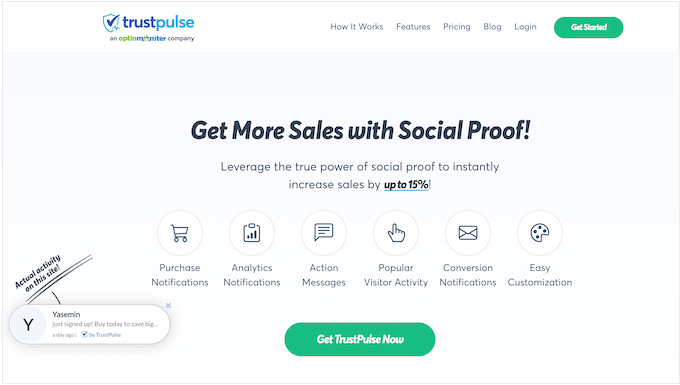
What is TrustPulse?
TrustPulse is a popular social proof plugin that shows real-time actions visitors are taking on your website.
You can use TrustPulse’s notification bubble to show purchases, newsletter signups, blog comments left by visitors, and a ton of other positive actions.
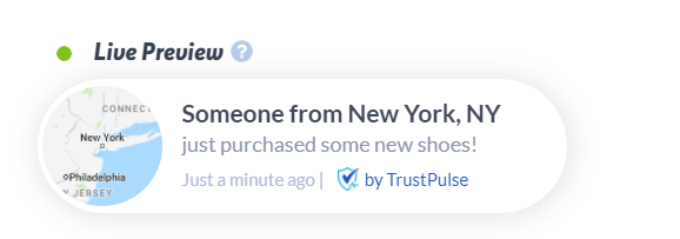
This can encourage visitors to see your business as trustworthy or view you as a popular WordPress blog that they should pay attention to. This can help you increase pageviews and reduce bounce rate, get more sales, grow your email list, and achieve other goals.
TrustPulse is ready to use out of the box, so you can start improving your conversion rates straight away.
If you’re just getting started or working with a smaller budget, then you can download the free TrustPulse plugin from the WordPress repository.
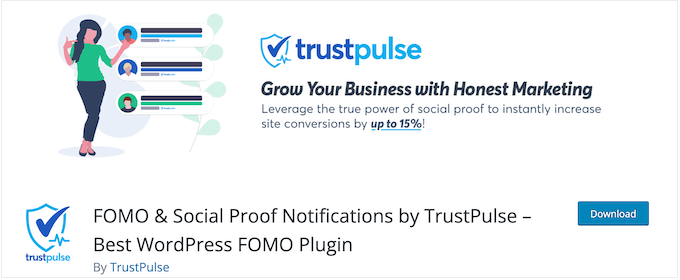
However, TrustPulse’s premium plans come with more campaign types and advanced features including built-in analytics so you can track your conversion rates.
TrustPulse Review: Is It the Right Social Proof Plugin For You?
No matter whether you run an online store, business website, or WordPress blog, a social proof plugin can help you achieve your goals. With that being said, in this TrustPulse review we’ll see if it’s the right social proof plugin for you.
1. Easy to Setup and Use
You can setup TrustPulse within a few minutes, and without having to hire a WordPress developer or marketing expert.
To start, simply install and activate TrustPulse, just like any other WordPress plugin. If you need help, then please see our guide on how to install a WordPress plugin.
After activating the plugin, you can either create an account or connect the TrustPulse plugin to an existing account.
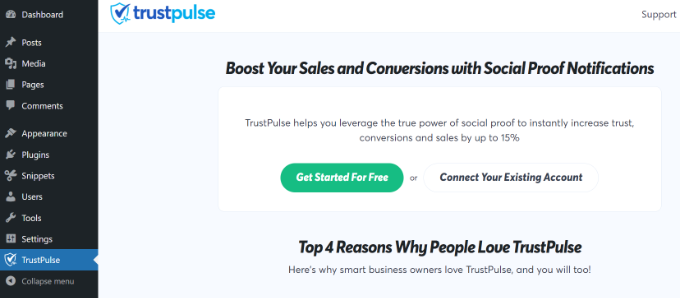
No matter what option you choose, TrustPulse will guide you through the setup process.
With that done, you’re ready to create your first campaign. Simply click on the ‘Create Campaign’ button to get started.
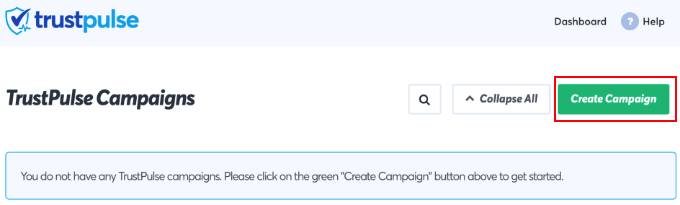
You can then enter some information about the kind of campaign you want to create, and your WordPress website.
TrustPulse can show recent activities, the number of people taking action within a specific period, visitor analytics, or a static notification with some helpful information.
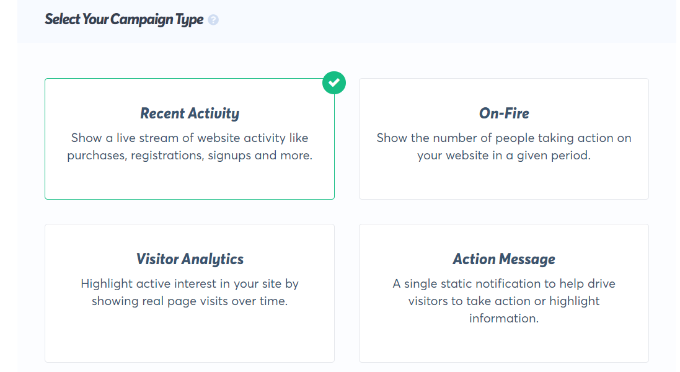
Just choose a campaign type and TrustPulse will show you how to create a high-converting notification bubble.
Worried about overwhelming your visitors? When you’re happy with how the notification bubble is set up, you can add some display rules. This controls where the notification appears on your website.
For example, you might add it to your custom home page, a sales page, or any other part of your website.
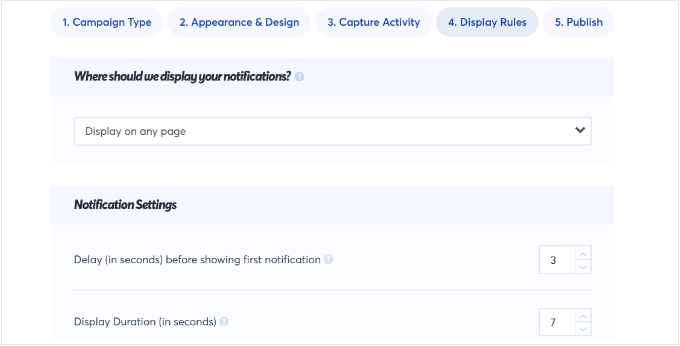
When you’re happy with the campaign, it’s time to go live.
To do so, simply click on the ‘Launch your TrustPulse campaigns’ button.
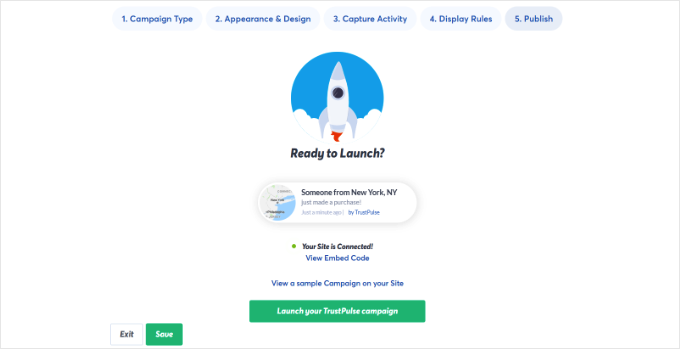
With that done, the bubble notification will now appear on your online store or website.
2. Use FOMO with Recent Activity Notifications
FOMO, or ‘fear of missing out’, is the stress and anxiety we feel about missing out on something positive such as event, an exciting new product, or a free gift coupon.
In fact, according to research 60% of people make purchases because of FOMO.
That said, no TrustPulse review will be complete without looking at how it creates a sense of FOMO, by showing actions that customers are taking in real time. For example, you might notify visitors every time someone buys a trending product.
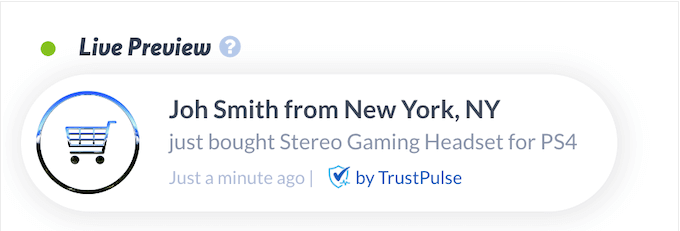
This can motivate visitors to buy that same product before it sells out.
TrustPulse can also show a notification every time someone clicks a particular button or link.

If you use affiliate links to make money online blogging, then TrustPulse can encourage more people to click on those affiliate URLs.
This can get you more clicks, conversions, and affiliate revenue.
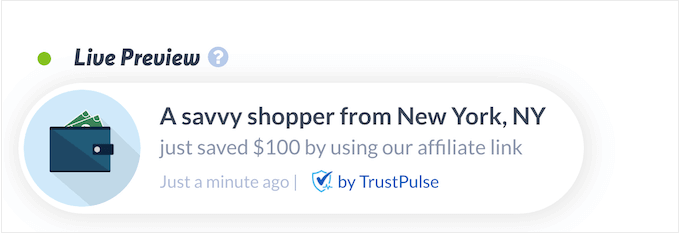
Even if you don’t use affiliate links or run an online marketplace, you can still use FOMO to achieve your goals.
For example, TrustPulse can show a popup every time someone subscribes to your email newsletter, registers for a webinar, or completes your request a callback form.
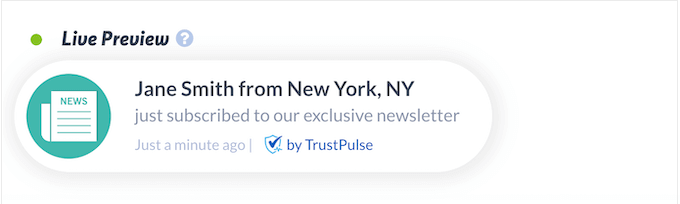
By using FOMO, TrustPulse can help you get more conversions, no matter whether you run an online marketplace, nonprofit organization, personal blog, or some other kind of website.
For more detailed instructions, please see our guide on how to use FOMO on your WordPress site to increase conversions.
3. On Fire Notifications
Recent activity notifications are great for creating a sense of urgency, especially if you get lots of visitors and conversions.
However, TrustPulse also has ‘On Fire’ notifications, which show the total number of people that perform a specific action within a given period.
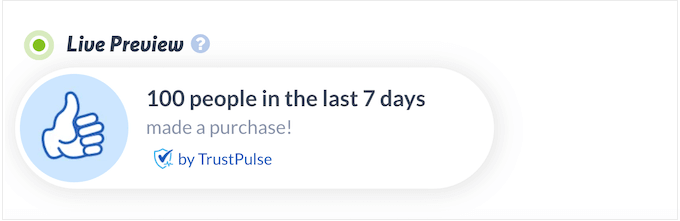
On Fire notifications are perfect for short, time-sensitive campaigns such as a Black Friday sale or a coupon that’s due to expire.
You can also set the timescale that TrustPulse will use for the notification. For example, you might show how many people entered your WordPress giveaway within the last 3 days, or how many shoppers bought a particular WooCommerce product during the previous 7 days.
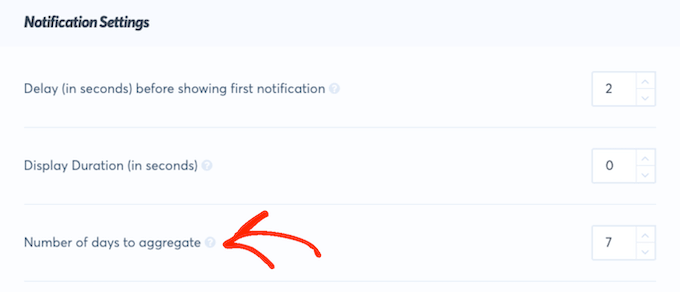
4. Visitor Analytics
Sometimes, you may want to promote a particular page or post. This might be a landing page you’ve created for a specific campaign or a more permanent page such as your email subscription form.
TrustPulse can show how many people have visited a specific page, within a particular period of time. This can encourage more people to visit that page to see why it’s so popular.
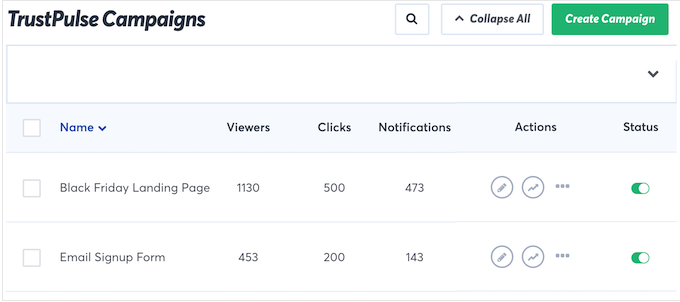
Worried about showing low numbers to your visitors? You can configure TrustPulse so it only shows visitor analytic notifications once you pass a certain threshold.
This allows you to create and run multiple campaigns, without ever showing unimpressive numbers to visitors. For example, you might create a notification bubble for each WooCommerce product page and set a 100 visits display threshold.
In this way, you can create automated workflows that promote your trending products.
5. Action Messages
Social proof notifications are a great way to get more conversions, but you can also use TrustPulse to communicate directly with visitors.
TrustPulse’s action messages allow you to type in a static message or call to action, and then show it in a bubble notification.
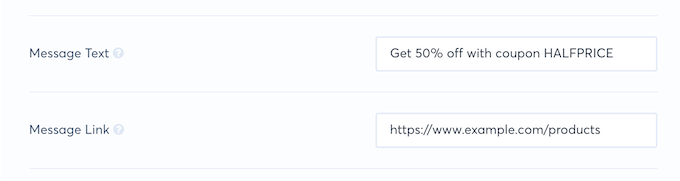
As highlighted in this TrustPulse review, this is a great way to notify visitors about upcoming events, such as sales, product launches, or planned maintenance.
These messages look professional and are non-intrusive, especially when compared to other methods like popups or banners.
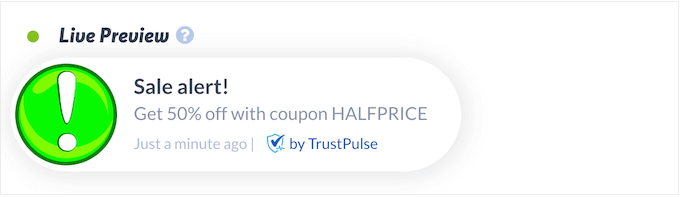
These notifications may display static text, but you can customize every part of the design using the TrustPulse editor. You can add an image, change the background text, add a border, and more.
You can also add the notification to specific pages, using display rules.
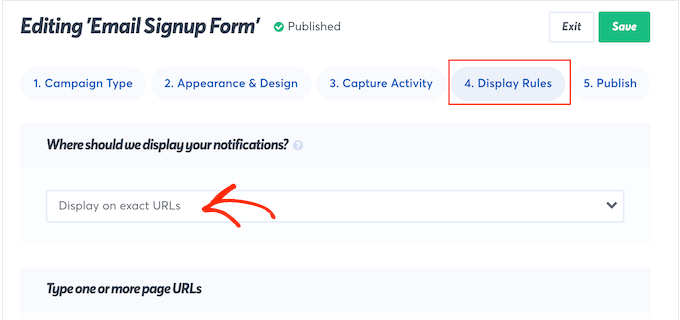
In this way, you can get creative and build all kinds of notification bubbles.
You can even use action messages to gamify your website. For example, you might challenge visitors to find notifications that are hidden across your pages and posts. This kind of ‘Easter Egg’ game can keep visitors on your site and engaged with your content.
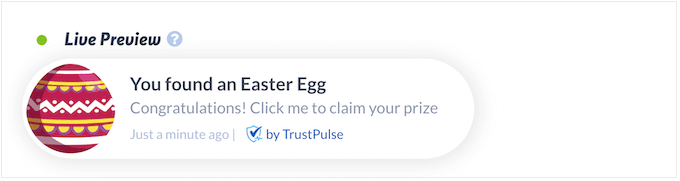
6. Customize Your Notifications
As we already mentioned, you can customize every part of the notification bubble using TrustPulse’s user-friendly editor. This means you don’t need to hire a WordPress development agency, web designer, or know how to code.
With the TrustPulse editor, it’s easy to design your perfect notification bubble.
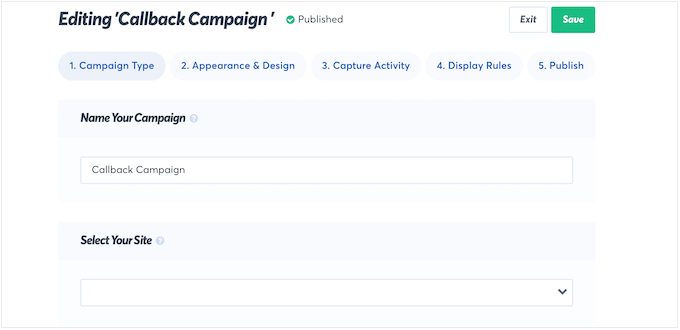
The options you see may vary depending on the kind of campaign you’re creating.
However, you can typically choose between curved and sharp corners, a compact or expanded layout, and choose between several animation styles.
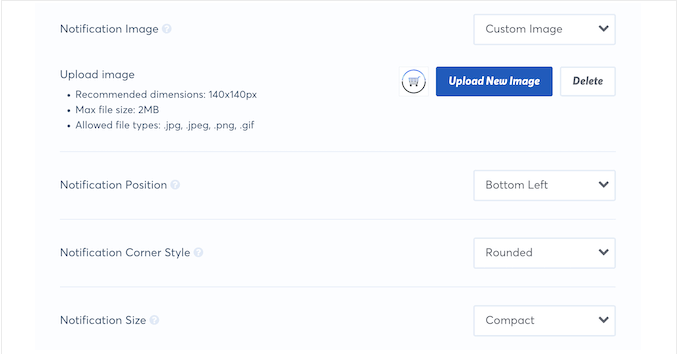
You can also change the text color and style, change the background color, add a drop shadow, and more.
In this way, you can create a notification that perfectly suits your company branding and WordPress theme.
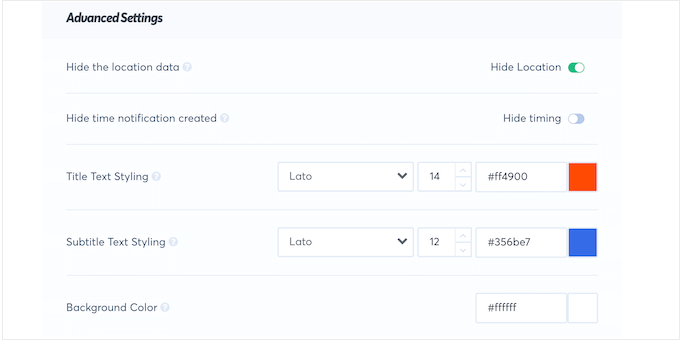
By default, all the notification bubbles have a ‘by TrustPulse’ disclaimer.
To remove this branding, simply click a toggle in the TrustPulse editor.
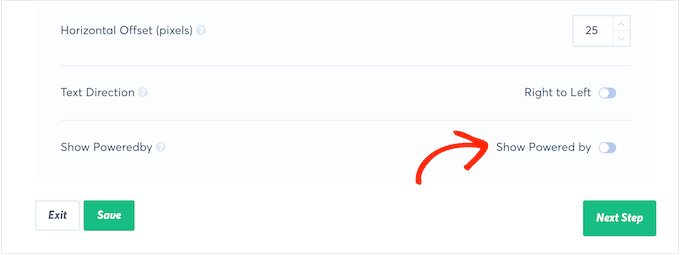
When designing the notification, TrustPulse shows a preview that updates in realtime.
This allows you to try lots of different settings, to see what looks the best.
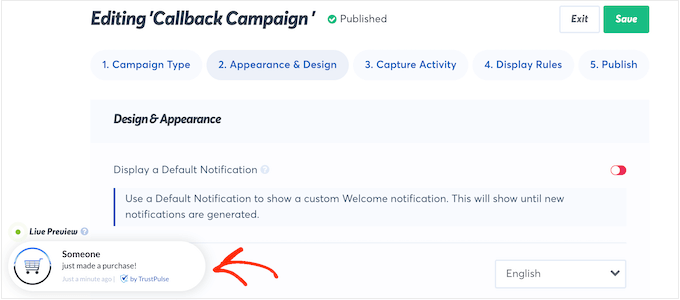
7. Target the Right Audience at the Right Time
To create high converting pages, you need to show your social proof notifications to the right people, at the right time.
With TrustPulse, you can control exactly where your social proof notifications appear using display rules.
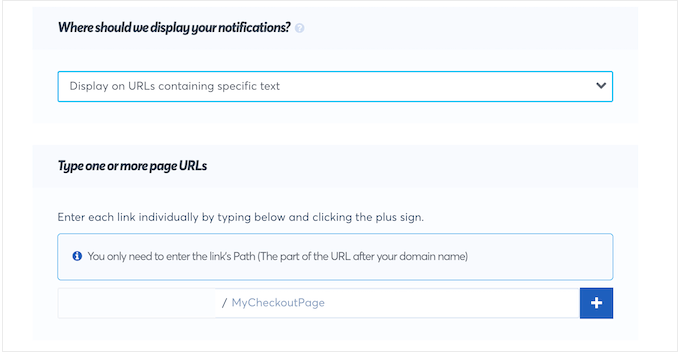
If you want to show the same notification across your entire website, then you can select ‘Display on any page.’
You can also show the notification on a specific URL only. For example, you might use social notifications on your cart page to reduce cart abandonment rates.
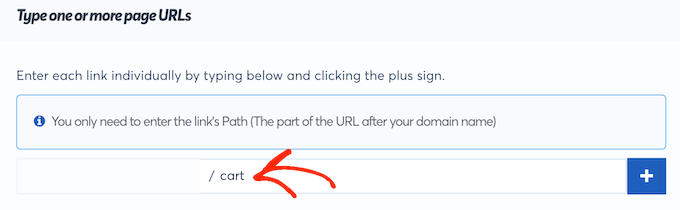
Alternatively, you can show notifications on URLs that contain specific text or match a particular pattern.
You can also create exclusion rules instead. This will show the notifications on all pages across your site, except on URLs that match your exclusion rules. This may be easier than choosing which specific pages to display notifications on.
For example, you may want to hide the notifications on your WooCommerce checkout page so it doesn’t distract shoppers from completing a purchase.
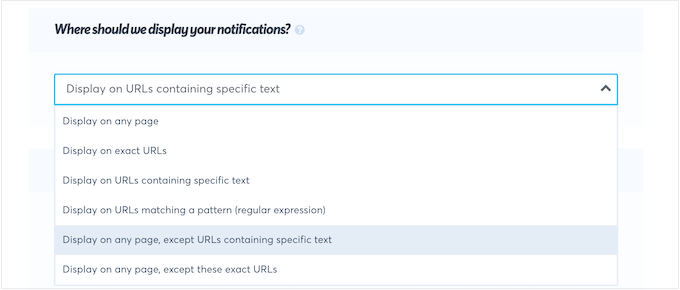
With that done, you can control exactly when each notification will appear.
You can add a delay, change how long the notification will remain onscreen, loop the notifications, and more.
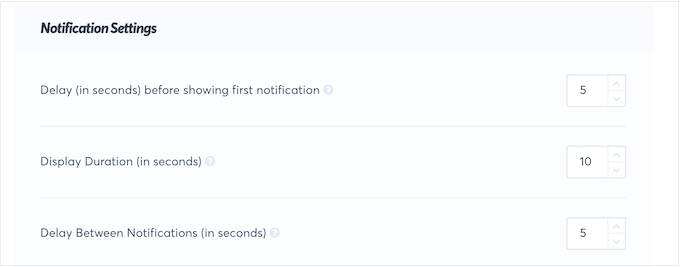
8. Smart Tagging
For some campaign types, you can create a custom message. In this case, you may want to personalize the message using smart tags.
These are placeholders that TrustPulse replaces with real values, such as the customer’s name or the product they just purchased.
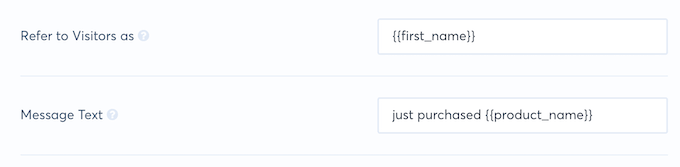
You can create smart tags by defining custom variables. If you have a WooCommerce store then TrustPulse also comes with predefined WooCommerce smart tags, such as the product’s name, how much it costs, and a link to that product.
In this way, you can create dynamic notification bubbles for your digital product marketplace or online store.
You can visit the TrustPulse website to see all the predefined WooCommerce smart tags.
9. Built-in Analytics
Knowing how your audience reacts to your different campaigns is crucial to running a successful online business or website.
By measuring important metrics like clicks and conversions, you can see what’s working and what isn’t. You can then use this insight to fine-tune your notifications bubbles and get even better results.
While we always recommend using a Google Analytics plugin like MonsterInsights, TrustPulse has its own built-in analytics.
In the TrustPulse dashboard, you’ll see the total viewers, clicks, and notifications for each social proof campaign.
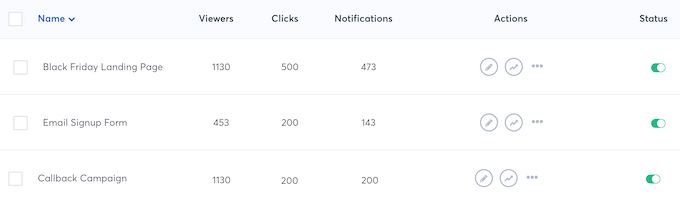
This shows your most successful campaigns at a glance.
TrustPulse also creates a trends and performance graph for each campaign. You can then track how the campaign’s viewers and clicks change over time, and spot any patterns that can improve your future campaigns.
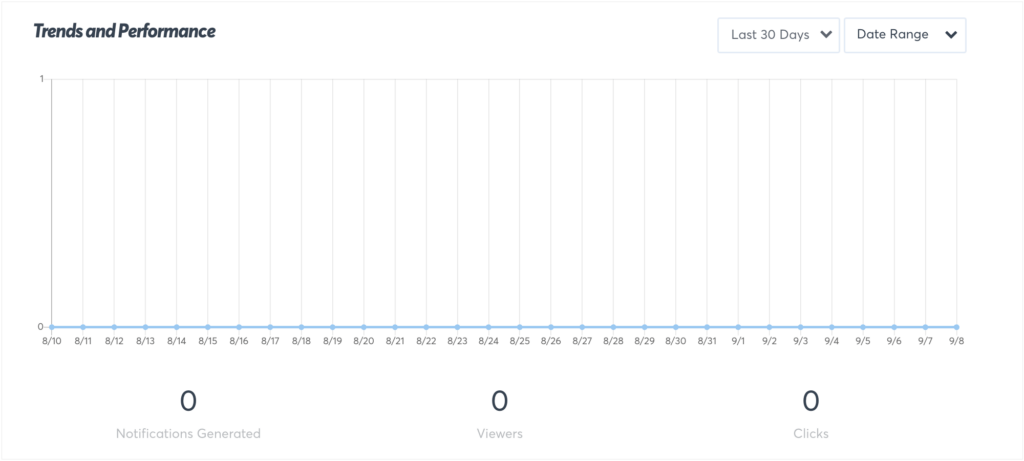
10. Seamlessly Integrates with Third-Party Tools
TrustPulse is the best social proof plugin for WordPress, but it also integrates with other third-party tools and platforms.
You can use TrustPulse with Squarespace, BigCommerce, Shopify, and more.

As well as working on different website-building platforms, TrustPulse also integrates with Zapier. This allows you to connect TrustPulse to thousands of other applications so you can create powerful automated workflows and save a ton of time.
For example, you might show TrustPulse notifications every time someone reviews you on Google My Business.
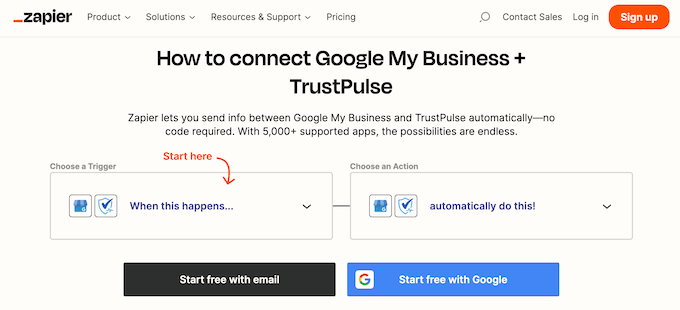
11. Community and Professional Support
As you’ve seen in this TrustPulse review, you can create dynamic notifications without any complicated setup or coding. However, sometimes you may have questions, or need some extra help.
If you prefer to find answers yourself, then TrustPulse has detailed online documentation.
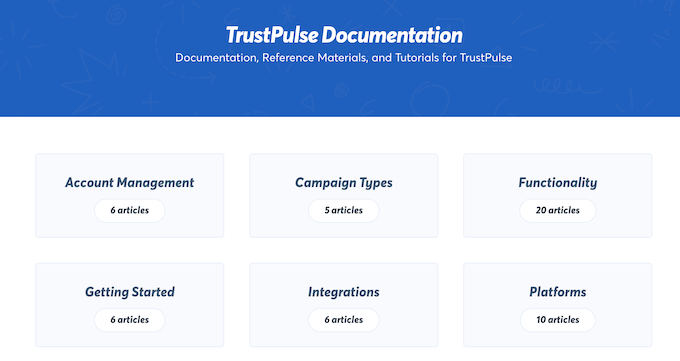
You can access this documentation no matter whether you’re using the free plugin or a premium upgrade.
There’s also the TrustPulse blog where you’ll find how-to guides, plus general best practices and advice on how to get more conversions and grow your online business.
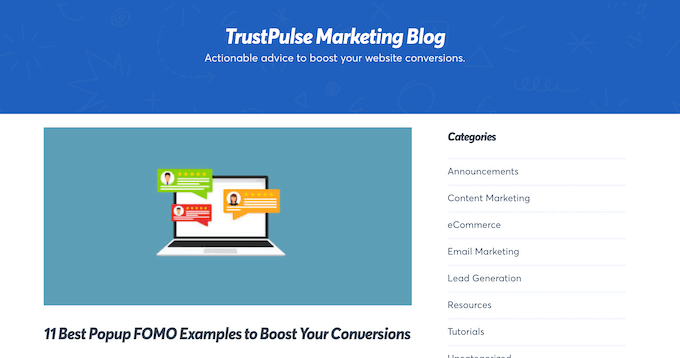
If you buy a premium license, then you’ll also get access to professional support.
Simply raise a ticket and the TrustPulse team will aim to respond as soon as possible.
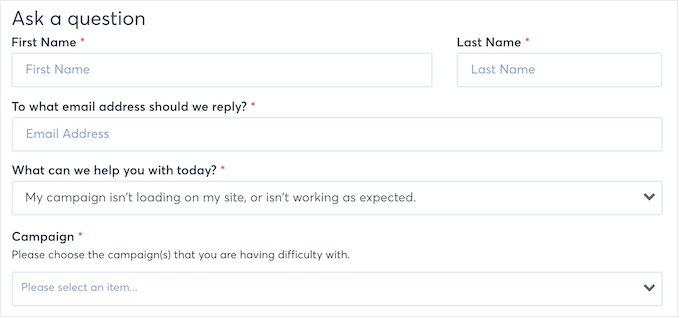
TrustPulse Review: Pricing Plans
TrustPulse can help you achieve all kinds of goals, from getting more pageviews on a personal blog to winning new clients on your enterprise website.
If you’re just getting started, then you can download and use the TrustPulse FOMO plugin for free. However, if you want to use TrustPulse on multiple websites or unlock additional features, then you’ll need to upgrade to the premium plugin.
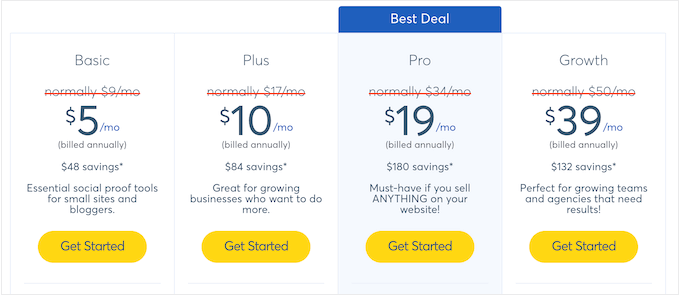
There are four different plans to choose from:
- Basic. $5 per month for 2 websites. This plan has everything you need to create recent activity and On Fire campaigns.
- Plus. $10 per month for 3 websites. The Plus plan unlocks all campaign types, including analytics notifications and action messages.
- Pro. $19 per month for up to 5 websites. TrustPulse Pro also integrates with WooCommerce, Shopify, and BigCommerce, and comes with priority support.
- Growth. Priced at $39 per month, this plan allows you to use TrustPulse on up to 10 websites and remove the TrustPulse branding. This makes it the perfect choice for marketing agencies, web development teams, or anyone who manages a portfolio of websites. You’ll also get full access to all the TrustPulse notifications, campaign types, and features.
TrustPulse Review: Is it Worth It?
To sum up this TrustPulse review, we’re confident that it’s the best social proof plugin for WordPress.
If you want to show basic notification bubbles on your site, then you can download a free version of TrustPulse from the official WordPress repository. However, we recommend upgrading to the premium plugin as it can add all kinds of notification bubbles to your site within minutes.
You can customize these notifications to show recent purchases, trending products, form submissions, new signups on your membership website, and more.
Plus, it has display rules that allow you to show these notifications to the right people, at the right time. You can even personalize the notifications using smart tagging.
If you want to create recent activity and On Fire notifications, then TrustPulse Basic is an affordable plan that you can use on 2 websites with up to 2,500 unique visitors.
If you want to create analytics notifications or action messages, then you’ll need to upgrade to Plus or higher. With TrustPulse Plus, you can use the plugin on 3 websites with up to 10,000 monthly visitors.
Meanwhile, if you own multiple websites, then we recommend TrustPulse Pro. This plan allows you to install TrustPulse on 5 websites with up to 25,000 visitors per month. It also comes with priority support, so you can get answers fast.
Finally, if you need to use TrustPulse on more than 5 websites, then Growth is a great option. This plan also allows you to hide the TrustPulse branding, which is a must-have feature when working on client websites. It also has a generous 100,000 visitor limit.
We hope this TrustPulse review helped you decide whether it’s the right social proof plugin for your WordPress website. You can also check out our guide on how to create a contact form in WordPress, or see our expert pick of the best WordPress survey plugins.
If you liked this article, then please subscribe to our YouTube Channel for WordPress video tutorials. You can also find us on Twitter and Facebook.



Syed Balkhi says
Hey WPBeginner readers,
Did you know you can win exciting prizes by commenting on WPBeginner?
Every month, our top blog commenters will win HUGE rewards, including premium WordPress plugin licenses and cash prizes.
You can get more details about the contest from here.
Start sharing your thoughts below to stand a chance to win!