In WordPress, the admin area is a central control panel where you manage everything on your website.
It’s where you can easily change how your site looks, manage posts and pages, install plugins and themes, and add new users.
The WordPress admin area is also known as wp-admin, the WordPress backend, or the WordPress admin dashboard.
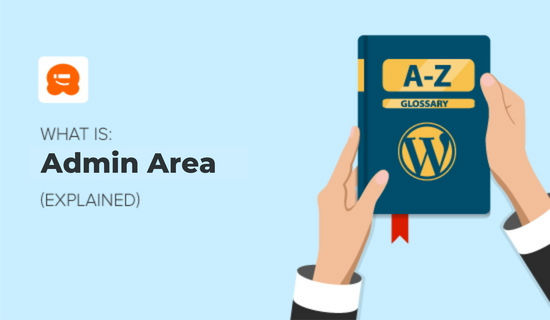
How to Log In to Your WordPress Admin Area
On a default WordPress installation, you can log into your admin area by adding /wp-admin after the domain name in your site’s URL.
https://yourdomain.com/wp-admin
Another option that will take you directly to your login page is to add /wp-login.php to your URL.
https://yourdomain.com/wp-login.php
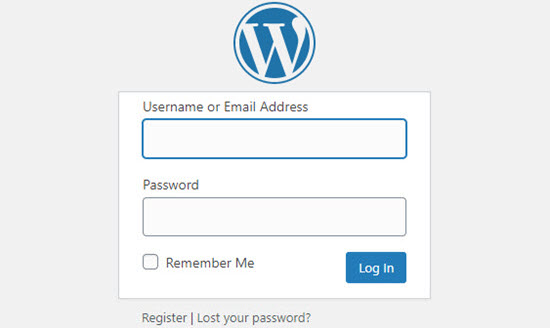
You don’t have to use the default login URL on your website. In fact, we recommend that you change your WordPress login to a custom URL.
Changing your login URL decreases the number of wrong login attempts to your website and increases your WordPress website security.
If you’ve changed your login URL but can’t remember what it is, then see our beginner’s guide on how to find your WordPress login URL.
If you are still having difficulty logging into your website, then you should follow our troubleshooting guide on what to do when you are locked out of WordPress admin.
What You Will Find in the WordPress Admin Area
Once you’ve successfully logged in, you will be in the admin area, where you can control your WordPress website and access everything with just a click.
This area isn’t visible to your website visitors. Only logged-in users who have permission can access it.
You’ll notice that your admin area has three sections: the toolbar, admin sidebar, and dashboard.
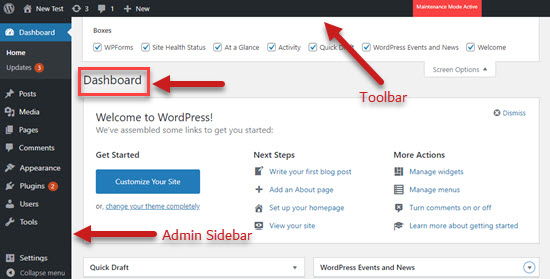
The Admin Toolbar
Whenever you’ve logged in to your WordPress website, you’ll notice a floating horizontal black bar at the top of the screen. This is the admin toolbar or admin bar.
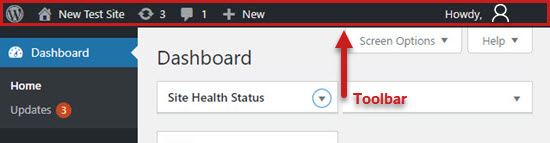
The toolbar has handy shortcuts to frequently used WordPress features:
- The WordPress.org homepage
- Updates for your WordPress installation, themes, and installed plugins
- Your site title, which doubles as a shortcut to your site’s home page
- The comments screen and the number of comments in moderation.
- Creating a new post, page, and more
- Your user profile and a link to log out
As you install WordPress plugins, some of these may add additional icons in the admin toolbar.
The Dashboard
Next, you’ll see a large white space in the center of your screen. This is your WordPress dashboard.
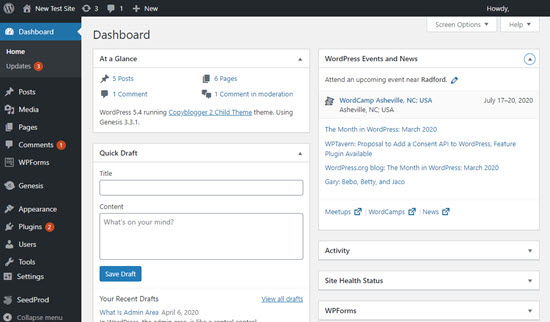
The WordPress dashboard gives you a quick overview of what’s happening on your website. You’ll see the number of posts and pages you’ve published, recent activity on your site, and more.
By default, WordPress places five boxes on your dashboard:
- ‘At A Glance’ displays a content summary as well as your current theme and WordPress version.
- ‘Activity’ shows posts that are recently published or ready to be published and recent comments.
- ‘Quick Draft’ lets you quickly save a new draft post and view recent drafts.
- ‘WordPress Events and News’ provides links to the latest WordPress projects and upcoming WordPress events in your area.
- ‘Welcome’ gives easy access to special links that help you set up your new site.
You can choose which boxes are displayed on your dashboard by clicking the Screen Options tab in the upper right of your screen.
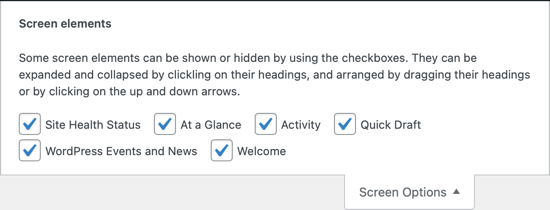
You can also arrange the boxes on your dashboard using drag and drop.
You may notice some additional boxes on your dashboard as you install new plugins. Some of these will have customizable options that can be reached by clicking the Configure link on the box’s title bar.
The Admin Sidebar
The large vertical black bar on the left of your screen is called the admin sidebar or just the sidebar. It’s the navigation menu of the WordPress admin area and provides links to every administration screen on your website.
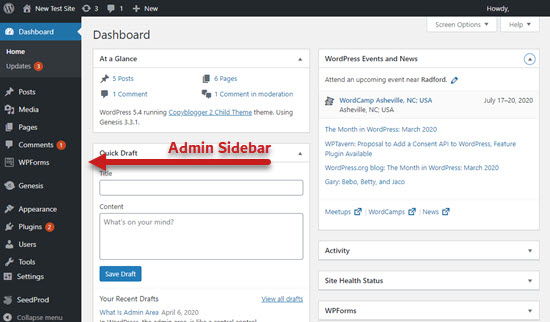
Some of the links have a fly-out submenu that appears when you hover over them with your mouse.
The standard features found on the admin sidebar include:
- ‘Posts’ is where you draft, edit, publish, or delete articles.
- ‘Media’ is the WordPress Media Library where you upload, view, search, edit, and manage media files.
- ‘Pages’ is where you view, create, and manage static pages.
- ‘Comments’ is where you moderate and manage comments left by your visitors.
- ‘Appearance’ is where you change themes and manage menus and widgets.
- ‘Plugins’ is where you install and activate apps that extend your website’s capabilities.
- ‘Users’ is where you add, view, edit, and define user roles on your site.
- ‘Tools’ is where you import and export content and manage personal data.
- ‘Settings’ is a central location where you configure your site’s basic settings.
You can make the admin sidebar smaller by clicking on the ‘Collapse menu’ link at the bottom. To expand it to the default size, just click on it once more.
How to Customize Your WordPress Admin Area
There are a number of ways you can customize your WordPress admin area.
For example, you can change its appearance by selecting a different admin color scheme or enabling dark mode with a plugin.
You can also change the ‘Howdy Admin’ greeting on the admin toolbar or add a notebook to the dashboard to encourage team communication.
For more information, see our beginner’s guide on how to customize the WordPress admin area (dashboard).
How to Secure Your WordPress Admin Area
The WordPress backend area provides access to every area of your website. You need to keep it safe from unauthorized access and security threats.
We’ve provided a list of vital tips to protect your WordPress admin area. If you follow this guide, then you will block many common security threats.
You should also guard against brute force attacks. This hacking method uses trial and error to guess your password and break into your WordPress admin area.
A brute force attack can slow down your website, make it inaccessible, and possibly allow the hacker to install malware on your website.
We hope this article helped you learn more about the admin area in WordPress. You may also want to see our Additional Reading list below for related articles on useful WordPress tips, tricks, and ideas.
If you liked this article, then please subscribe to our YouTube Channel for WordPress video tutorials. You can also find us on Twitter and Facebook.
Additional Reading
- How to Customize WordPress Admin Dashboard (6 Tips)
- How to Change the Admin Color Scheme in WordPress (Quick & Easy)
- How to Add Dark Mode to Your WordPress Admin Dashboard
- Beginner’s Guide: How to Find Your WordPress Login URL
- How to Change or Remove ‘Howdy Admin’ in WordPress (Easy Way)
- What to Do When You Are Locked Out of WordPress Admin (wp-admin)
- Administration Screens
- 14 Vital Tips to Protect Your WordPress Admin Area (Updated)
- How to Add a Custom Login URL in WordPress (Step by Step)
- Administrator




