A home page is the main page of a website, and the place your visitors will form their first impression of your business or blog. It’s the page they’ll see when navigating to your website’s domain name.
The default WordPress home page displays your latest posts. This works well for blogs, but if you have a business website, then you may be better with a custom static home page.

Deciding Between a Dynamic and Static Home Page
There are two types of home pages to choose from: dynamic and static. Let’s consider the benefits of each type so you can decide which will work best on your WordPress site.
A dynamic home page is constantly updated to display your latest posts first, starting with the most recent one. This is the type of home page that WordPress will display by default.
If you have a WordPress blog, then it may be exactly what you want. It means that the first thing your visitors will see when visiting your blog is your freshest content.
But if you run a business website, then the default homepage won’t tell users about your business, products or services. It also won’t provide users with a way to contact you.
You may want to create a more engaging static front page that helps users find what they need and boost your sales conversion.
Luckily, WordPress makes it easy for you to create a custom home page.
Tips on Creating an Effective Home Page in WordPress
Before you get started, you should write down the goals you want to achieve with your home page. This exercise will help you come up with a clear design goal.
We recommend keeping the layout simple. You should try to avoid clutter and make sure you don’t hide important information that your users need. Spend time thinking about what information should appear first.
You should also visit the websites of your competitors and other popular sites in your industry. Discover what they are doing right and think about how to include those features and content elements in your own home page.
Tip: If you choose a static home page and also write blog posts for your business, then you’ll want to learn how to create a separate page for blog posts in WordPress.
How to Create a Custom Home Page in WordPress
WordPress allows you to easily choose any page on your website as your homepage. Once you’ve created a static home page, you simply select it in the Reading settings of your WordPress dashboard.
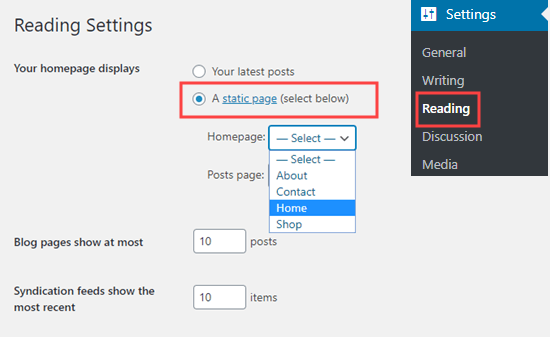
But first, you’ll need to create that page. Luckily, there are a few ways to create a custom home page.
You could use the WordPress block editor. It lets you easily organize the content and layout of your home page. It includes blocks that can be used to design cover images, galleries, columns, tables, text and media.
For step-by-step instructions, refer to our guide on how to create a custom home page in WordPress.
Another way to create a custom home page is to use a page builder plugin. These WordPress plugins make it easy to build beautiful page layouts using ready-made templates and simple drag and drop functionality.
In our guide on how to edit a WordPress home page, you’ll see several of these plugins at work, including SeedProd. You can follow our step-by-step instructions to create a great looking home page in WordPress using a page builder.
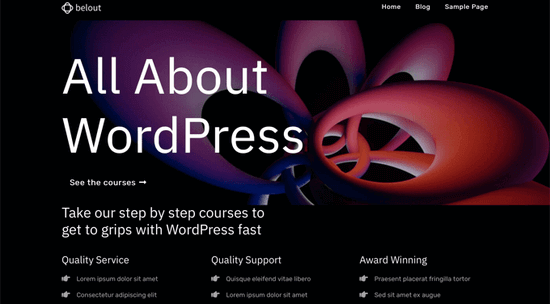
Plugins for Creating an Effective Home Page in WordPress
When planning your website, don’t just consider the content of your home page and how it should look, but also what it should do. WordPress plugins can give your home page superpowers.
If you’re aiming to convert visitors into customers, then you’ll need OptinMonster. It’s the best lead generation plugin for WordPress and used by over a million websites. We used it ourselves to increase our email subscribers by 600%.
Next, you’ll want to find out how your custom home page is performing. MonsterInsights is the best Google Analytics plugin for WordPress and will track your user engagement in WordPress.
You’ll also want to make it easy for your users to contact you. WPForms is the most beginner-friendly WordPress form plugin on the market. You can use it to add a contact form to your home page.
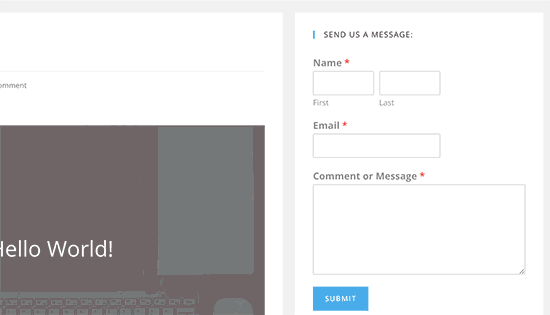
We hope this article helped you learn more about home pages in WordPress. You may also want to see our Additional Reading list below for related articles on useful WordPress tips, tricks, and ideas.
If you liked this article, then please subscribe to our YouTube Channel for WordPress video tutorials. You can also find us on Twitter and Facebook.




