¿Está buscando los mejores plugins de traducción para WordPress?
Millones de sitios web de todo el mundo que no están en inglés utilizan WordPress. Puede utilizar WordPress para crear un sitio web en el idioma que desee.
Sin embargo, WordPress no tiene capacidad para crear sitios web multilingües. Por suerte, algunos potentes plugins de traducción de WordPress le permiten añadir fácilmente contenido multilingüe a su sitio.
En este artículo, compartiremos algunos de los mejores plugins de traducción para WordPress que puedes utilizar para crear sitios web multilingües. Veremos sus características, pros y contras para ayudarte a elegir la mejor opción para tu sitio web.

Cómo crear un sitio web multilingüe en WordPress
La mayoría de los principiantes no saben que pueden instalar WordPress en su propio idioma y utilizarlo para crear sitios web en cualquier idioma.
Con la ayuda de plugins, puedes crear sitios web bilingües o multilingües. Incluso puedes permitir que tus usuarios traduzcan el contenido utilizando Google Translate. Esto puede ayudarte a aumentar el tráfico global de tu sitio web.
Aunque existen muchos plugins de traducción para WordPress, se pueden clasificar en dos categorías principales:
Los plugins multilingües le permiten añadir manualmente contenido multilingüe a su sitio web. La principal ventaja de estos plugins es que la calidad de sus traducciones será significativamente mejor que la de cualquier herramienta de traducción automática en línea.
El segundo tipo de plugin de traducción para WordPress utiliza servicios de traducción en línea para la localización de contenidos. Estos plugins no te obligan a escribir contenido en varios idiomas, pero la calidad de las traducciones no es tan buena como podría ser.
Dicho esto, veamos cuáles son los mejores plugins multilingües para WordPress y los mejores plugins de traducción automática.
Los mejores plugins multilingües de WordPress de pago
A diferencia de los plugins de traducción automática de WordPress, estos plugins multilingües le permiten traducir manualmente todos los aspectos de su sitio web de WordPress, incluido el contenido, el tema, los plugins y mucho más.
Echemos un vistazo a nuestra selección de los mejores plugins multilingües de WordPress para traducir fácilmente todo su sitio web.
1. TraducirPrensa
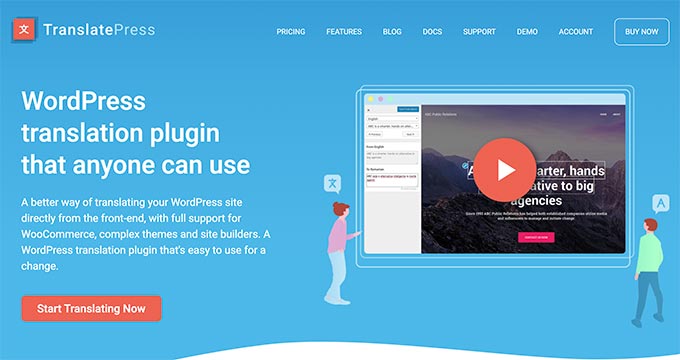
TranslatePress es un completo plugin multilingüe para WordPress que permite traducir todos los aspectos de su sitio web. La principal característica de TranslatePress es que le permite traducir directamente desde el front-end.
Puedes cambiar fácilmente de idioma durante la traducción, y la vista previa en directo cambiará al instante. Otra ventaja de este método es que puedes traducir contenidos, temas, plugins e incluso metadatos sin cambiar la interfaz.
TranslatePress es perfecto para traducciones manuales. Puedes traducir tú mismo o asignar el perfil de usuario traductor personalizado a cualquier usuario de tu sitio. Por ejemplo, puedes contratar traductores profesionales, y estos usuarios pueden traducir contenido sin acceso al área de administrador.
Si las traducciones manuales le parecen mucho trabajo, puede utilizar Google Translate para las traducciones automáticas. Este método te permite utilizar traducciones impulsadas por IA con correcciones manuales.
El plugin crea URLs SEO-friendly para todos los idiomas, lo que le da un impulso en los resultados SEO locales.
Para obtener más información, consulte nuestra guía sobre cómo traducir WordPress fácilmente con TranslatePress.
Precios: A partir de 89 euros al año, facturados anualmente (7,99 euros al mes) para una licencia personal.
2. WPML
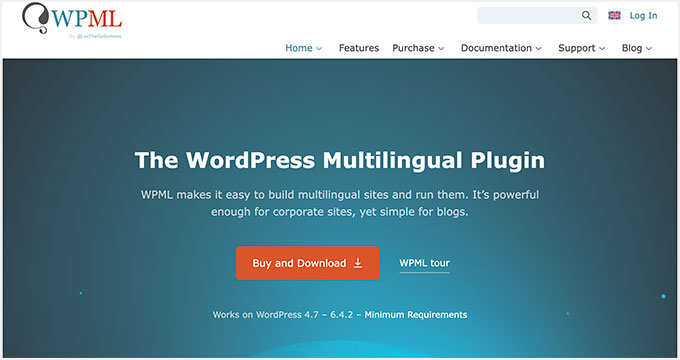
WPML es uno de los plugins multilingües más populares de WordPress. Viene con un potente sistema de gestión de traducciones que permite traducir contenidos, temas, plugins y mucho más.
WPML ofrece planes de licencia Multilingual Blog y Multilingual CMS. Necesitará el plan CMS multilingüe para comercio electrónico, soporte para maquetador de páginas, campos personalizados, gestionar equipos de traducción y otras características.
Cuenta con una interfaz fácil de usar para añadir traducciones y gestionar contenido multilingüe en todo su sitio web. WPML es compatible con todos los tipos de entradas, taxonomías, campos personalizados y cadenas generadas por sus temas y plugins de WordPress.
También le permite conectar su sitio web a proveedores de servicios de traducción externos. Puede seleccionar qué contenido debe traducirse y enviarlo directamente a su sitio web.
Para obtener instrucciones detalladas, consulte nuestra guía paso a paso sobre cómo crear un sitio multilingüe en WordPress con WPML.
Precios: 39 euros para el plan Blog multilingüe y 99 euros para el plan CMS multilingüe.
3. Weglot
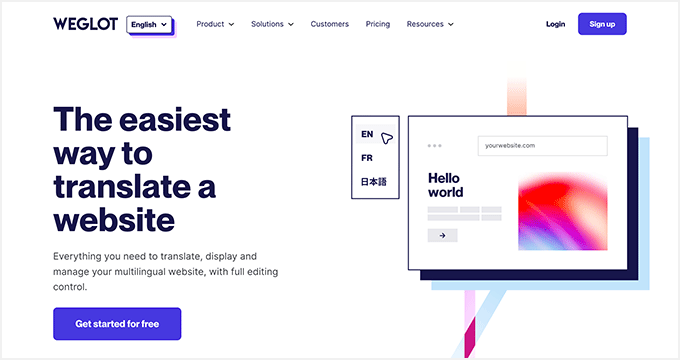
Weglot es una plataforma de traducción de sitios web basada en la nube. Funciona con WordPress, Shopify, BigCommerce y más, y puede conseguir su sitio en diferentes idiomas con facilidad.
Tendrás que introducir la API de Weglot para conectar tu sitio WordPress a su plataforma durante la configuración. Después, elegirás tu idioma preferido, el idioma del sitio y los idiomas que quieras añadir.
Tendrás que utilizar el sitio web de Weglot para traducir todo tu contenido, gestionar las traducciones y enviarlas a tu sitio web.
Otras características destacables son que es compatible con URL SEO, compatible con WooCommerce, un botón para cambiar de idioma, servicios de traducción de terceros y mucho más.
Weglot utiliza una estructura de precios mensual basada en el número de idiomas y palabras traducidas. Esto puede hacer que sea más caro para usted que algunos otros plugins multilingües de WordPress con una licencia anual corregido.
Para más detalles, consulte nuestra reseña completa de Weglot.
Precios: Desde 15 euros al mes por un idioma y 10.000 palabras. Su popular plan PRO es compatible con cinco idiomas y 200.000 palabras por 79 € al mes.
4. MultilingüePrensa

MultilingualPress adopta un enfoque ligeramente diferente para crear sitios web multilingües con WordPress. En lugar de ejecutarse en una instalación normal de WordPress, utiliza la red multisitio integrada de WordPress para cada idioma.
Esto permite al plugin gestionar eficazmente el contenido de cada idioma al tiempo que mejora el rendimiento cargando un idioma a la vez. Viene con una interfaz sencilla para gestionar tus traducciones desde un único Escritorio.
Es compatible con entradas, páginas, tipos de contenido personalizado, taxonomías, y mucho más. Debido a su arquitectura, cada idioma puede estar en su propio subdominio, directorio, o incluso un nombre de dominio personalizado.
Precios: A partir de 99 dólares al año por una única licencia multisitio.
Los mejores plugins gratuitos de traducción para WordPress
Estos plugins gratuitos para WordPress le permiten traducir su sitio web utilizando servicios de traducción automática o proporcionando manualmente traducciones para algunas partes de su sitio web.
5. Traducir WordPress con GTranslate
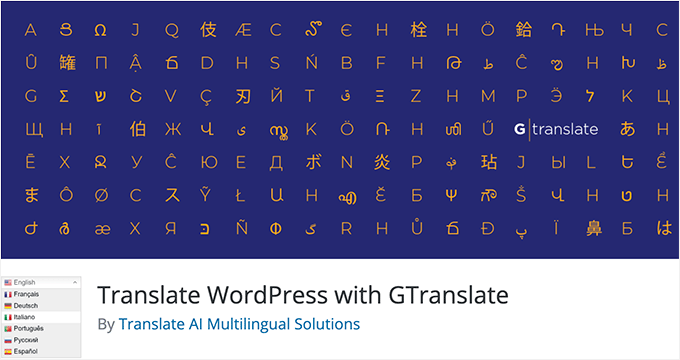
Traducir WordPress con GTranslate es un plugin de traducción de Google para WordPress. Se conecta automáticamente a la API de Google Translate y puede obtener traducciones para cualquier idioma compatible.
Le permite añadir un conmutador de idiomas para traducir fácilmente sus páginas web, o puede traducir automáticamente el contenido en función del idioma del navegador del usuario.
El plugin también ofrece una versión de pago, que le permite elegir URL compatibles con SEO y dejar que los motores de búsqueda indexen su contenido traducido.
Precios: Gratuito. Los planes de pago de GTranslate empiezan en 9,99 $ al mes.
6. Polylang
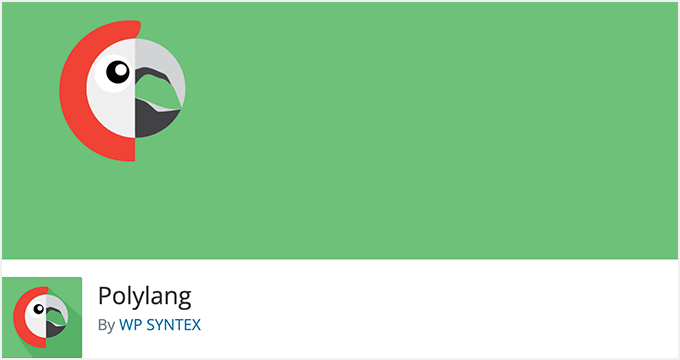
Polylang es otro potente plugin para crear fácilmente un sitio multilingüe o bilingüe en WordPress. Viene con una interfaz sencilla para añadir fácilmente traducciones para sus entradas, páginas, tipos de contenido personalizado, widgets, y mucho más.
Polylang no es compatible con / dar soporte para traducir su tema de WordPress y plugins. El plugin por defecto no incluye soporte para comercio electrónico, por lo que tendrás que adquirir una extensión de pago.
Permite establecer URL SEO-friendly para cada idioma y funciona bien con los plugins SEO más populares de WordPress. Para seleccionar el idioma, puede añadir el conmutador de idiomas a su sitio web mediante un widget de la barra lateral.
Para más detalles, consulte nuestra guía práctica sobre cómo crear un sitio multilingüe en WordPress con Polylang.
Precios: El plugin base es gratuito. Puede obtener la versión Pro por 99 € con una licencia de sitio único.
7. Traducción multilingüe
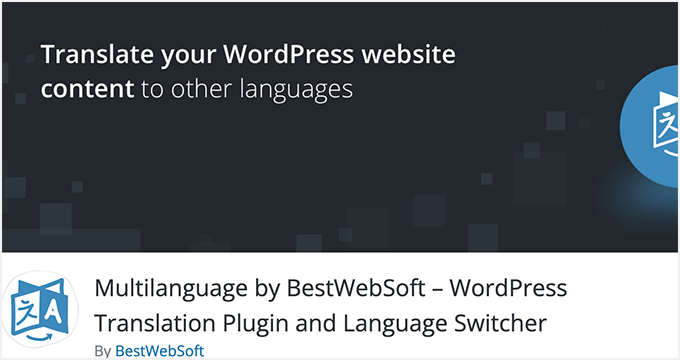
Multilanguage Translation es un plugin gratuito de traducción y cambio de idioma para WordPress. Te permite traducir manualmente páginas, entradas, widgets, menús de navegación y mucho más.
El plugin viene con docenas de idiomas preinstalados, y también puede añadir nuevos idiomas a su gusto. Además, puede mostrar una opción de cambio de idioma moderno en su sitio web con iconos de bandera. También es compatible con idiomas RTL.
Precios: Gratuito. Los planes de pago empiezan en 39 $ al año con todas las características premium y soporte al cliente durante un año. También puedes comprar un plan de por vida por 380 $.
8. Traductor de sitios web de Google

El plugin Google Website Translator te permite utilizar la API de Google Translate para traducir el contenido de tu sitio web. Utiliza el botón de Google Translate por defecto, que se puede mostrar en cualquier lugar de su sitio web.
Puede seleccionar los idiomas que desea mostrar en el conmutador de idiomas, que puede mostrarse utilizando el widget de la barra lateral o un shortcode integrado.
La característica shortcode le permite ofrecer traducciones automáticas para páginas específicas según sea necesario. La página traducida será visible para los usuarios cuando seleccionen el idioma, o el plugin tiene la funcionalidad de detectarlo a través de los ajustes de su navegador.
Precios: Gratuito. Usted puede comprar un plan de por vida por $ 50 que incluye actualizaciones gratuitas y soporte al cliente.
9. Loco Traducir
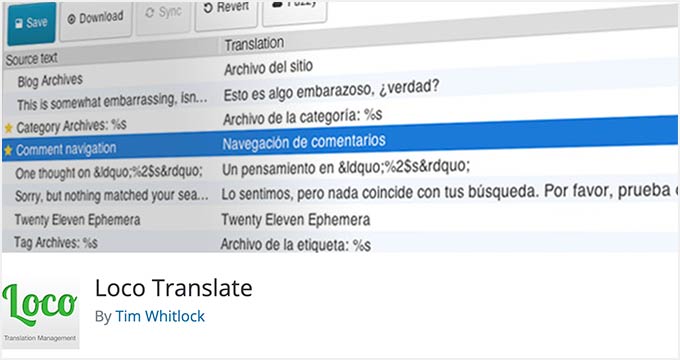
Loco Translate es ligeramente diferente a otros plugins de traducción de la lista. Le permite traducir temas y plugins de WordPress.
Si tu tema o plugin de WordPress está preparado para la traducción, puedes utilizar Loco Translate para traducirlo dentro del escritorio de WordPress. Utiliza una interfaz de usuario sencilla similar a la de otros plugins de traducción de WordPress y herramientas populares, con una columna para las cadenas originales y otra para la traducción.
Para más detalles, consulte nuestra guía sobre cómo traducir un plugin de WordPress.
Precios: Gratuito. Los planes Loco Pro empiezan en 5,95 $ al mes.
Bonificación: SeedProd
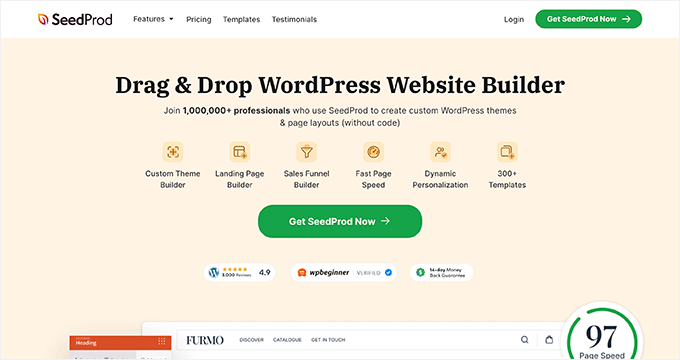
SeedProd es el mejor editor de arrastrar y soltar páginas para WordPress. Se puede utilizar para crear fácilmente temas personalizados de WordPress, diseños de página y páginas de destino, sin necesidad de código.
Entra en nuestra lista de los mejores plugins de traducción para WordPress porque viene con un potente Asistente de IA para traducir el contenido de tu sitio. Esto hace que sea muy fácil crear un diseño de sitio web personalizado en cualquier idioma.
Con el Asistente AI, puedes generar al instante titulares, descripciones, cuerpo de texto y mucho más. Luego, en 1 clic, puedes traducir tu texto a más de 50 idiomas. Elige entre idiomas como inglés, español, francés, alemán, coreano, árabe y muchos más.
Tenga en cuenta que este plugin solo sirve para traducir el texto de páginas web.
Precios: SeedProd comienza en $39.50 por año. Puede adquirir el Asistente de IA como una extensión independiente por 39 $.
¿Cuál es el mejor plugin de traducción para WordPress?
Si está buscando un plugin de WordPress multilingüe para traducir manualmente el contenido de su sitio web, le recomendamos que utilice TranslatePress.
Es muy fácil de usar, incluso para usuarios sin experiencia en sitios web multilingües. Está optimizado para SEO y rendimiento, dos características que beneficiarían a su negocio a largo plazo.
Para traducciones automáticas de WordPress, recomendamos usar el plugin Traducir WordPress con GTranslate. Es fácil de usar, e incluso la versión gratuita es bastante buena para las traducciones automáticas.
¿Debo permitir que los motores de búsqueda indexen las traducciones automáticas?
Algunos plugins de traducción permiten realizar traducciones automáticas para que los motores de búsqueda las indexen.
Estas traducciones automáticas no son muy buenas. A veces pueden resultar extrañas e incluso engañosas, sobre todo cuando se comparan con contenidos realizados por traductores profesionales. Permitir que los motores de búsqueda indexen este contenido de baja calidad es una mala idea y puede perjudicar sus intentos de seo multilingüe. Google puede identificar este contenido y lo considerará Spam, lo que perjudicaría la clasificación de su sitio web en las búsquedas.
Sin embargo, en el caso de las traducciones manuales de sitios, debe permitir que Google indexe las versiones traducidas, de modo que pueda obtener una mejor posición en el SEO local.
Esperamos que este artículo le haya ayudado a encontrar los mejores plugins de traducción de WordPress para su sitio web multilingüe.
También puede consultar nuestras otras guías para mejorar su sitio web multilingüe en WordPress:
Las mejores guías de WordPress para sitios web multilingües
- Cómo traducir WordPress automáticamente (método sencillo)
- Cómo añadir una búsqueda multilingüe en WordPress (2 maneras)
- Cómo crear fácilmente un mapa del sitio multilingüe en WordPress
- Cómo utilizar el administrador de WordPress en inglés en un sitio multilingüe
- Cómo traducir tu tienda WooCommerce (Las mejores maneras)
- Cómo añadir Google Translate a WordPress
If you liked this article, then please subscribe to our YouTube Channel for WordPress video tutorials. You can also find us on Twitter and Facebook.





Syed Balkhi says
Hey WPBeginner readers,
Did you know you can win exciting prizes by commenting on WPBeginner?
Every month, our top blog commenters will win HUGE rewards, including premium WordPress plugin licenses and cash prizes.
You can get more details about the contest from here.
Start sharing your thoughts below to stand a chance to win!
Jiří Vaněk says
I use PolyLang because it has a great integration in Elementor. If someone uses Elementor like I do, there are quite a few quality extension plugins for PolyLang for Elementor blocks. Thanks to this, I was able to convert the website completely into English and Czech. This is what I missed with other plugins and what made it impossible for me to make other elements of the site bilingual in addition to articles and pages. So, for me, PolyLang is really one of the best plugins for multilingual websites.
WPBeginner Support says
Thank you for sharing what works for you
Administrador
Moinuddin Waheed says
having multilingual websites becomes a need at times and knowing small tweaks to achieve is a fantastic idea.
I used to think that we would need to manually translate the whole website and then turn the website into multilingual.
Manual translation is good in terms of accuracy but that requires language expert or hiring a language expert.
But these translation plugins opens the door for a while lot of options.
Thanks for these multilingual plugin options.
Steve says
Why use a plugin anyway? The Web browsers themselves offer translation intrinsically.
WPBeginner Support says
That is an automatic translation, some sites have multilingual content that they write for their users.
Administrador
Charlie Bavister says
Out of the 9 plugins, I have tried Weglot and it worked good for us. Will give other plugins also a try.
WPBeginner Support says
Glad our recommendation worked for you and hope the other options are helpful as well
Administrador
Nick says
Nice article!
What I would like to see is a similar comparison specifically for WooCommerce webshops (possibilities for translation of products, categories, tags, global attributes etc. and functions like sending emails in customer’s language, synchronisation of cart across domains etc.)
Next to specific WooCommerce functions the comparison should take into account the most important aspect ever for e-commerce: a comparison based on website performance. As many other I worked with WPML a lot and in pretty much all cases activating WPML immediately adds an average of 2-3 seconds of loading time.
Best regards,
Nick
WPBeginner Support says
Thank you for your recommendation for us to consider when updating the article or for new articles.
Administrador
Jennie West says
Great article, Thanks a lot for sharing such a kind of informative article. these tips will help me so much!!!
WPBeginner Support says
You’re welcome, glad our article could help
Administrador
DUckie says
Good article
WPBeginner Support says
Thank you
Administrador
Alexey says
Can you make an article about new multilingual plugins and their capabilities?
For example, ConveyThis, Yaglot, MultilingualPress and others
Developers of new plug-ins usually listen to users better.
WPBeginner Support says
We will keep an eye on new plugins as well as these old ones for which we feel are best
Administrador
Alex says
I’ve used WPML for many projects and I was never really happy. It kills the site loading speed. And nowadays the speed is everything. I heard from a system administrator that the best one is MultilingualPress because it uses the multisite network. But I still didn’t try yet. Just heard. But it makes sense.
WPBeginner Support says
Thanks for sharing your experiences with the plugins
Administrador
Georg says
What about Neuronto Plugin? It’s a innovative solution that uses AI.
WPBeginner Support says
We have not tested it but we’ll certainly take a look
Administrador
mdavid says
Hi, I’m interested in setting up a multilingual discussion forum where each person would be able to read and contribute to the discussion in their own language. The forum content would automatically translate according to the language preference of the user.
Is this possible, feasible, how?
Thanks for any help
david
Efkan says
Hi,
thank you for this helping article. What I am missing though is on how to approach to this topic of translation of my blog as a beginner. It is fine to have an overview like this but the real pros and cons is what I need for a proper decision to choose the one which works for the individual blogging page.
Like is a plugin fast or slow, does it affect my webpages and how, which is best to use on a small slower server as an example. Which ones can translate menus and taxonomies and which not. Which one has a good User Interface and very important: which ones offer Support Services. From what I know up to now is, best is to choose one plugin and stay with it forever since a change causes some problems or leaves some “trash” behind. etc.
I would like to go with qTranslateX but I am thinking about getting WPML for my new lightweight blog. Have read that it was very heavy two years ago due to database queries but it is said that it is fixed now and has more speed. I definitely don’t want to use a plugin that slows me down since I am on a budget and not using big and faster server yet.
Thank you for your very good content on all your pages.
Cheers,
EFE
Dan says
Thanks for the plugin suggestions. I’m using a custom static page as a homepage, I’m wondering which plugin can I use to support this. I installed Polylang and my static front page doesn’t work the way I coded it – the content displays, but all the code pertaining to the template no longer gets loaded. I wonder if there are free plugins which don’t have this issues or if there’s a way around it.
Jacques van Dyk says
I need to choose a plugin for my web site This is a tourist business based in Namibia in Southern Africa. I would like the site to also display in Chinese. Anyone with suggestions can contact me please. Thank you.
Kind regards.
Jacques.
sanjay kumar says
Great article for word press users, now they can use plugin of language and translation.
Thanks
sanjay
loulwa says
Hello! Do any of these plugins translate the language coming from another plugin? Eg. if I put a plugin for lets say horoscopes in english on my site, will any of these plugins detect the language of the horoscope plugin and translate it?
thanks in advance!
John Hadfield says
“The Ultimate WordPress Toolkit” does not tell the reader whether the Tool or Program is to be used for WordPress.com or WordPress.org.
Could you please tell me which program they are to be used for?
Thanks
John Hadfield
WPBeginner Support says
Hey John,
It is for self hosted WordPress.org sites.
Administrador
Dean says
I have a client that wants to translate his English site to Spanish and Chinese? Any suggestions? He would like to know the Three best plugins paid or Free?
I want to know how much time it takes to install and have these up and running? I have read the comments above, but time involved is not mentioned? I have never installed a translation plugin and need to give a fair quote for both parties.
Selina says
Great article for WordPress users, now they can use Plugin of Language Translation.
Mark Jordan says
You may also want to take a look at the GTS Translation plugin.
This plugin allows you to post-edit translations for increased quality. Supports over 30 languages.
Jolene den Boer says
Hi there,
I use Polylang. Works fine.
One question, though. How do you all cope with the subscribers to your site? I use Jetpack as my subscription program. In the ideal world, I would like to have my English subscribers to only get notified of the English new posts. And the same for the Dutch ones. Howevery, Jetpack can not do that. I checked with their customer support. So now, all my subscribers get notifications of both Dutch and English posts. This is certainly not ideal. I know I would opt out of mailing lists that send me ‘double’ info.
Who also has the same problem, and is there a solution?
Please advise.
Thanks in advance!
WPBeginner Support says
We will recommend you to use MailChimp or Aweber instead. You will need to create different lists that your users can subscribe to. You can either add dynamic signup forms for each language or you can add a signup form with checkboxes for different lists. Take a look at how we do it to create daily and weekly email newsletter.
Administrador
Alvaro Gois says
Probably not working with comments since I’m getting doubled notifications…
Jolene den Boer says
Thanks for the advise! I will look into it.
Jolene den Boer says
Pfff, ever so complicated. So many features! I just want to notify my subscribers of new posts, in their prefered language only, that’s it. Any suggestions?
Meghna bansal says
I have use Google Language Translator plugin and it is amazing how it changes languages and thanks to letting me know about more translator plugins.
Katie says
I used Transposh for a while, and I liked it because its machine generated translations were able to be found in search engines (leading to a boost in international traffic), but I had to deactivate and remove it because it was causing loads of javascript errors.
Do any of the machine translation plugins mentioned above allow the translated material to be indexed by search engines?
Fabrice says
I have exactly the same problem : Transposh stopped working in some cases (not all the text are translated, and on the post page, it does just no more work) – This was a good solution for me, as Katie says : the translations are indexed by search engines.
So, does anyone know a similar plugin which will allow to save the translations in the code, in order to be indexed by the search engines ? Katie, could you find a solution ? Thanks !
Alvaro Gois says
I believe it’s not the first time I make this comment on a similar article: please don’t mix multilingual plugins with automated translation plugins. You’re not contributing to clarify the concept of multilingual content to new users.
Make two different articles, one for each.
As to multilingual plugins, I believe MultilingualPress should definitely be mentioned. Your readers would also appreciate to know the differences between those plugins, regarding the way they’re implemented. An alert should be issued to the fact that some of these plugins, like qTranslate did, will leave behind a trail of extra content in your posts and pages in case you decide to use a different plugin.
WPBeginner Support says
Thanks for the feedback. We did try to keep the difference. The title of the article is translation plugins not multilingual plugins. We also kept the multilingual plugins and machine translation plugins apart in the list.
Administrador
Abdel Djeebet says
Do not use qtranslate people its never updated and can seriously screw up your website!!
Konrad Bauckmeier says
Choose wisely, because mostly it is very difficult to switch to an other plugin later!
An other option for a multilingual blog would be a multisite installation. There is a interesting plugin supporting this setup: Multilingual Press (recently the pro version got free, but you have to pay for support if needed)
This approach is a very clean and would still work after removing the plugin. As disadvantage you need to duplicate all media then, since there is no central media-library. It is not very easy to use in shops too, since it is difficult to synchronize inventory between different sites. Finally, some plugins do not support multisite installation (or ask you to buy a pro version, like SNAP)
Roland Dietz says
I recommend everybody to forget about the plugins that translate texts with the help of Google or Bing. The results are often terrible and just wrong. The fault lies not in the plugin itself but in the poor results that are delivered by Google or Bing. Whenever I come across a text that has been translated automatically, I go through the process of 1) wondering about the confusing gibberish and b) search for the article in its native language.
Mikael Andersen says
I guess you have forgotten Genesis Translations by Remkus de Vries.
It’s a simple plugin that translates perfect to danish for example.
Though it is made for Genesis Framework, but if one is using this, it is a very good plugin.