If you recently started a blog, then you might be wondering what the most important pages are to have on your blog.
While your blog posts are the star of your website, you also need other pages to give readers more information about you. You can also use these custom pages to build authority and answer some commonly asked questions about your content.
In this article, we will share the most important pages that every WordPress blog should have.

Why Add Pages to Your WordPress Blog?
WordPress comes with two default content types: posts and pages. While posts are used to write blog articles, pages are used to create static content that is not part of your regular blog post schedule.
The thing is, some information isn’t just suitable in a blog post format. For example, if you want people to reach out to you, then you need to insert a contact form in its dedicated contact page and link that to your navigation menu.
This way, users won’t have to scour through all of your content just to look for a way to contact you.
In some cases, you may also want to create custom pages that make your blog look more professional to potential business partners.
That being said, let’s take a look at some important page ideas that you can use on your WordPress blog. You can use the quick links below to skip to a specific section:
1. Homepage
This may seem obvious, but the first page you must have on your WordPress blog is a homepage. It’s usually where new visitors first land on your website.
Typically, a blog’s homepage simply displays all of the blog posts in chronological order. This way, readers can see your most recent content right off the bat.
However, many blogs today choose to separate their blog page from their homepage and use a static front page instead.
This is especially true if the blogger has grown their blog into an online business and wants to focus on establishing their brand as an entrepreneur.
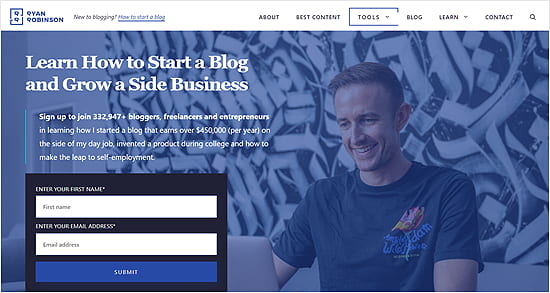
Whichever type of homepage you choose, make sure it’s attractive and user-friendly for new visitors to learn more about you. You can also use this opportunity to showcase your most popular content.
For more information about building a homepage, check out our article on how to create a custom homepage.
2. About Page
On an About page, you can tell users about the people behind your website, its purpose, mission, values, and what users should expect to find on your blog. This is a must-have page for almost all websites on the internet.
Besides giving people an introduction, you can use this page to build trust among your audience by explaining your background related to your blog niche.
You can name this page “About Us” or “About Me”, depending on whether you have a business blog or a single-author personal blog.
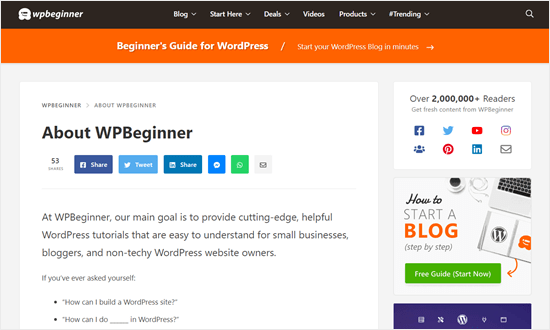
3. Contact Page
Sometimes, readers or potential business partners want to connect with you without leaving a public comment on your blog. That’s where a Contact page comes in.
This page allows users to quickly and easily shoot you a message using a handy contact form. You can also add your email address, location map, and social media profiles in case people are more comfortable reaching out to you in other ways.
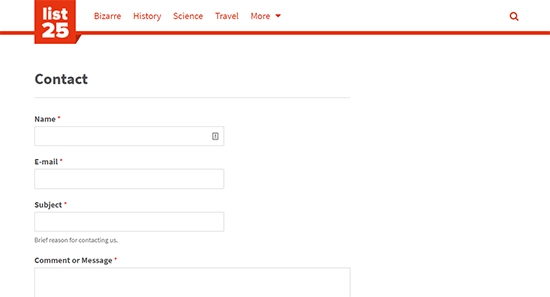
4. Start Here Page
As your blog gets older, you will have a lot more content to showcase on your front page. This may leave new users a bit confused about how they can make the most out of your blog. This is where a Start Here page can be useful.
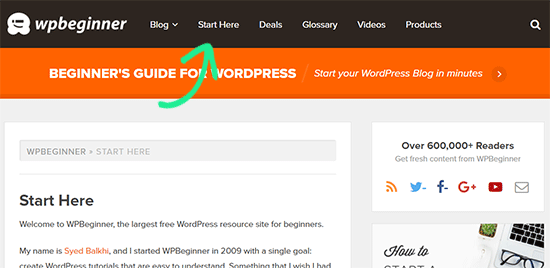
The purpose of this page is to introduce new users to your most valuable content. This gives users a clear idea about how they can benefit from your content and the resources they should check out first.
Take a look at WPBeginner’s Start Here page to see how we use it to engage with new users.
5. Disclaimer Page
If you make money online from your WordPress blog, then you must add a Disclaimer page. This is where you can let users know about how you make money from your blog.
For example, if you display banner ads or promote affiliate products, then you can inform users that this is how your content is monetized.
The reason why a Disclaimer page is important is it can maintain transparency and credibility with readers. What’s more, it can show that your blog follows legal requirements and helps you avoid potential issues in the future.
You can take a look at WPBeginner’s Disclaimer page for inspiration.
6. Custom 404 Page
By default, WordPress will automatically display a 404 error page when it cannot find a specific piece of content that the reader requested.
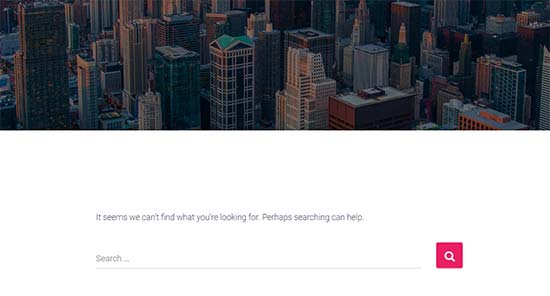
While a 404 page serves a very specific function, it can look plain and not super useful to the reader.
You can replace that plain page with a custom 404 error page and give your users more opportunities to discover content and continue browsing.
For detailed instructions, see our article on how to improve a 404 page template in WordPress.
7. Archives Page
An Archives page essentially contains all of the blog posts you’ve published. It’s a convenient page for users to look for older content without having to go through every single page of your site.
WordPress automatically creates an Archives page based on all of your posts. But, they may not be the most user-friendly.
If you want to make an Archives page yourself, follow our guide on how to create a custom Archives page or how to make a compact Archives page in WordPress.
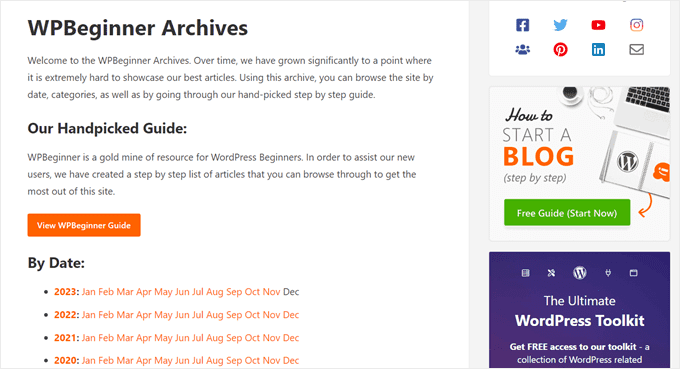
8. Advertise Page
Many blogs rely solely on ads to monetize their content. The easiest way to do this is by signing up for Google AdSense. However, you can also sell ad spots directly to advertisers.
To do this, you will need to create an Advertise page with information about available ad spots, your average monthly page views, and your audience demographics. Don’t forget to add a contact form at the end so that advertisers can quickly contact you.
You will need a WordPress ad management plugin to display and manage ads on your website.
We recommend using AdSanity because it allows you to easily manage ads, whether they are self-hosted or third-party ads like Google AdSense.
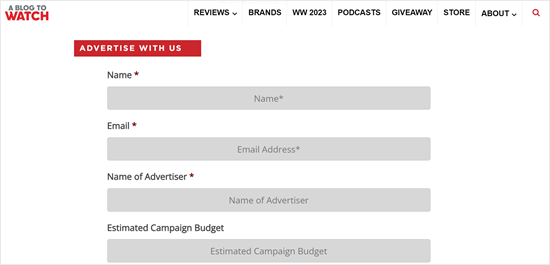
9. Products/Services Page
These days, many bloggers have branched out and started their own online store on their website.
If you are interested in doing this, then you need an eCommerce platform like WooCommerce, and you will need to create a Shop page for your products.
Or, if you want to offer services instead, then you should create a Services page or section somewhere on your site.
You can also create a parent page to list all your products or services and child pages for individual items with more details.
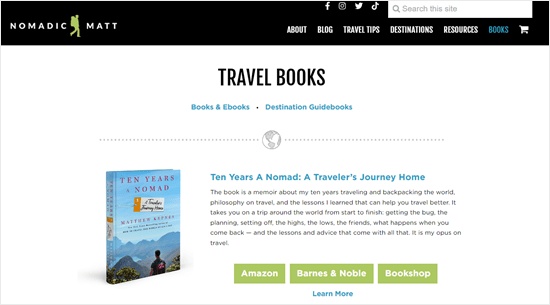
10. Privacy Policy Page
A Privacy Policy page informs users about the data you collect on your website as well as how you and other third parties may use this data.
Even if you are not collecting any user data, third-party tools on your website, like Google Analytics, can still set cookies. If you are using Google AdSense, then you are required to add a Privacy Policy page to your website.
You can find many privacy policy templates and generators online. Alternatively, you can also take a look at our Privacy Policy page and use it to create your own.
11. Terms of Service Page
Even if you are not running a blogging business, having a Terms of Service page is still essential. You can use this to limit your liability in case of misuse of information and products/services provided on your website.
Other than that, this page can protect your content from a copyright and trademark perspective and safeguard your rights to your content.
Other Pages You Must Have on Your WordPress Blog
Besides the pages we’ve mentioned above, here are some other pages we recommend having on your WordPress blog:
- Write for Us page – If you accept guest posts on your blog, then you should create this page to let users know they can submit a blog post for you to review.
- Author page(s) – These page(s) can be handy if you run a multi-author blog. Users can learn more about each writer and what their specialty is in the blog niche.
- Recommendations or Resources page – Many bloggers make money by recommending affiliate products. This page can make it easier for users to find all of your top products. You can look at our WPBeginner Solution Center for inspiration.
- Portfolio page – Do you want to showcase your best work to your readers? If so, then consider creating a portfolio page to display work like photography, videography, or design.
- Recent Comments page – If you want to boost your comment engagement, then you can use this page to show users the latest conversations on your blog posts.
- FAQ page – Use this page to answer commonly asked questions among readers and let people get to know you better. You can either create a separate FAQ page or add an FAQ section to your About page.
We hope this article has helped you learn about important pages that you should have on your WordPress blog. You may also want to see our ultimate WordPress SEO guide and our list of the best email marketing services to grow your blogging business.
If you liked this article, then please subscribe to our YouTube Channel for WordPress video tutorials. You can also find us on Twitter and Facebook.





Syed Balkhi says
Hey WPBeginner readers,
Did you know you can win exciting prizes by commenting on WPBeginner?
Every month, our top blog commenters will win HUGE rewards, including premium WordPress plugin licenses and cash prizes.
You can get more details about the contest from here.
Start sharing your thoughts below to stand a chance to win!
Marq says
How do you update posts to be like the 2021 edition?
WPBeginner Support says
It would depend on the post and the content in the post.
Admin
Raja says
I would want to understand if i should treat FAQ as a page or a Post, as i have prepared FAQs under different topics (for e.g. dog food, dog toys, dog medicines etc). I am planning to use Schema Pro plugin to get the benefit of rich snippets/structured data.Please advise, should i use Schema under a FAQ Page (I can create a FAQ Page with different TABs) or Create posts and stick them to different categories like dog food, dog toys, dog medicines etc and link the category to a FAQ page.
Please advise what is the appropriate way of having an FAQ – Page or Post?
WPBeginner Support says
We normally recommend having your FAQ as a page and if you wanted to change it to posts that would be a personal preference question
Admin
Mudasir abbas says
I really appreciate u
Even I am able to make complex plugin and them
Till now I had no idea why we need actually pages for
Good job very best article
I really appreciate you
If was able to give you a copy of mug onle I would done it now
WPBeginner Support says
Glad our guide could be helpful
Admin
Mushtaq Ahmad says
Really Helpful information.
WPBeginner Support says
Thank you
Admin
Ayoade Oketona says
This article is really helpful. Thanks
WPBeginner Support says
You’re welcome
Admin
Alex Grieves says
How many blog would you say your site needs to have before it begins to move up the search rankings?
WPBeginner Support says
There is not a specific number of posts we can recommend for improving your SEO
Admin
Steven Row says
Enjoyed reading the article above , really explains everything in detail,the article is very interesting and effective.Thank you and good luck for the upcoming articles
WPBeginner Support says
Thank you, glad you liked our article
Admin
Beulah says
Thank you for posting this. It is very helpful. I will keep it for future reference.
WPBeginner Support says
Glad our article can be a helpful resource for you
Admin
Zito Gonçalves says
Thank you for this article. Really helpful!
WPBeginner Support says
Hey Zito,
Glad you found it helpful.
Admin
Neal Umphred says
WPBEGINNER
Thanks! Because of this article, I made the following changes to my sites:
1. Added an ABOUT page.
2. Added a contact page using WPForms Lite.
3. Added a SEARCH option to my 404 Error page.
4. Deactivated my ever-lengthening ARCHIVES widget. (I would consider using an archives widget if it just listed the years, each year with a drop-down menu with the months.)
Each of these changes improved the functionality and/or look of my sites.
Now I have a question: I have a HOME page with a general introduction to each site. Would it be more helpful to new readers of my sites to change the title from HOME to START HERE?
Keep on keepin’ on!
NEAL
WPBeginner Support says
Hi Neal,
It depends on how successful the Home page is in introducing users to your content and keeping them on your website. If you feel that a new page will do a better job of it, then give it a try.
Admin