Feeling trapped by what you can’t do with your WordPress.com blog? It’s like living in a rental apartment where you can’t make any changes.
But imagine moving into your own house – that’s what switching from WordPress.com to WordPress.org is like. When you’re in charge, you get to make all the decisions, from the ground up.
We’ve built all our websites on WordPress.org for a while now. But we’ve also guided countless clients through this important move. Every one of them has told us that the newfound freedom is worth it.
Ready to transform your blog into the powerful website you’ve always wanted? We’ll walk you through every single step, so you can easily migrate from WordPress.com to WordPress.org. Keep reading to learn how!

Why Move From WordPress.com to WordPress.org?
WordPress.com allows anyone to start a blog by creating a free account. This makes it easy for beginners to start blogging quickly without dealing with any technical issues.
However, many users realize their free WordPress.com blog has some limitations. These include the limited ability to monetize, the inability to install plugins, third-party ads displayed to users, and more.
This is why users often switch to the more powerful and popular self-hosted WordPress.org platform. Alternatively, you could upgrade to a paid WordPress.com plan.
We compared WordPress.com and WordPress.org thoroughly. This side-by-side analysis explains both platforms’ differences, advantages, and disadvantages.
We recommend using WordPress.org because it gives you complete ownership of your website and the freedom to control all its features. To learn more about all these features, see our complete WordPress review with pros and cons.
That being said, let’s look at how to migrate your blog from WordPress.com to WordPress.org properly.
Things You Need Before You Start
To start with self-hosted WordPress.org, you’ll need a WordPress hosting account and a domain name.
We recommend Bluehost because it is one of the largest hosting companies in the world and an officially recommended WordPress hosting provider.
They are also offering WPBeginner users a free domain name and a huge discount on web hosting. You can get started for $1.99 / month (and this also includes free SSL).
You’ll still need web hosting if your WordPress site has a custom domain name. Go ahead and sign up with Bluehost, and under the domain step, add your blog domain.
In the later steps, we will show you how to keep the same domain while transferring from WordPress.com to WordPress.org without losing search rankings.
In addition to the hosting account, you’ll also need access to your WordPress.com account to easily transfer your posts, pages, images, comments, and other data to your self-hosted WordPress site.
Bonus Free Offer: Since many of you asked for this, we are now offering a free migration service from WordPress.com to WordPress.org as part of our free WordPress blog setup service. During this guided transfer, one of our expert team members will do the entire migration for you (100% free). This means you can switch from WordPress.com to WordPress.org without any risk.
However, if you like learning and doing things yourself, you can follow our step-by-step tutorial below. Here’s a quick overview of all the steps we’ll cover.
- Step 1: Exporting Data From WordPress.com
- Step 2: Setting Up WordPress
- Step 3: Importing Content into a Self-Hosted WordPress Site
- Step 4: Importing Your Blogroll Links
- Step 5: Setting Your WordPress.com Blog to Private
- Step 6: Redirecting Visitors and Preserving SEO
- Video Tutorial
- Frequently Asked Questions (FAQs)
Here we go!
Step 1: Exporting Data From WordPress.com
First, you need to sign in to your WordPress.com site and go to your account dashboard.
From there, you will need to switch to the WP Admin view for the blog or website you want to migrate. Simply click on the three-dot menu next to your site name and then select WP Admin.
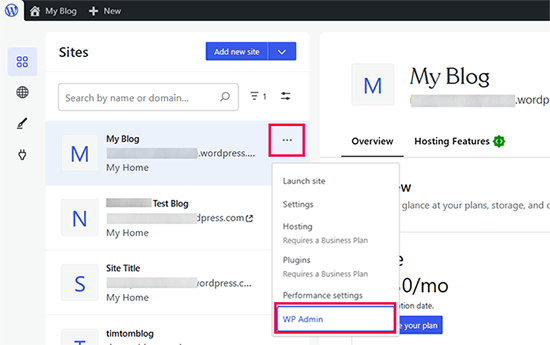
This will bring you to the traditional WordPress admin dashboard.
From the left column, you need to click on the Tools » Export menu and then click on the ‘Export All’ button.
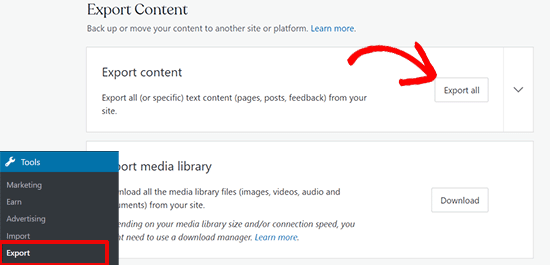
This allows you to export your WordPress site. Once the export file is ready, a download link will be visible. You can click to download the zip file on your computer.
WordPress.com will also email the link to your email address.
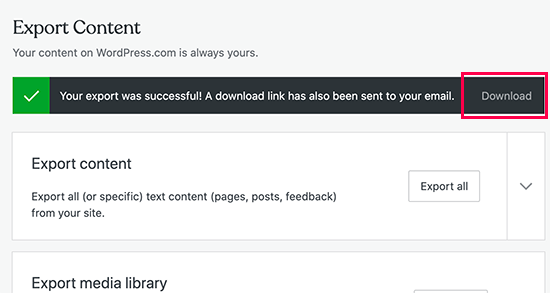
Once you have downloaded the file to your computer, you need to unzip it.
Inside it, you’ll find an XML file with all your posts, pages, images, comments, custom fields, categories, tags, navigation menus, and other data.
Step 2: Setting Up WordPress
Now that you have exported your WordPress.com data, setting up a fresh WordPress install on your web hosting is next.
WordPress is very easy to install, and it only takes a few clicks. If you signed up with Bluehost like we mentioned above, then WordPress will be automatically installed for you.
Alternatively, if you choose a different hosting service, then you can follow our step-by-step tutorial on how to install WordPress within 5 minutes.
Once you have installed WordPress, it is time to import your content into your new self-hosted WordPress website.
Step 3: Importing Content into a Self-Hosted WordPress Site
To import your old WordPress.com site content to your new WordPress.org site, you will need to log in to your freshly installed WordPress website’s admin area.
From here, you need to visit the Tools » Import page and click on the ‘Install Now’ button below WordPress.
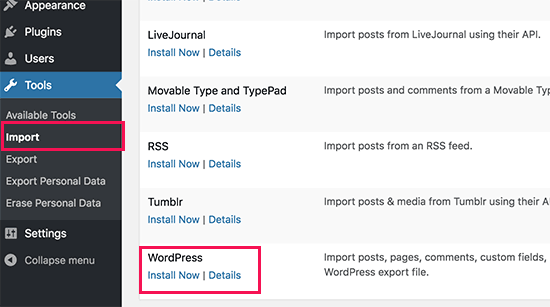
WordPress will now install the WordPress importer for you.
Once it’s done, click on the ‘Run importer’ link to continue.
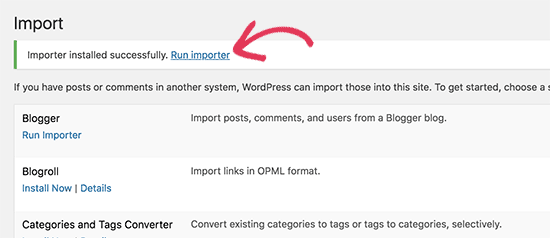
It will take you to a screen where you will be asked to upload the WordPress.com XML file that you downloaded in step 1 of this tutorial.
Click on the ‘Choose File’ button to select the file, and then click on the ‘Upload file and import’ button.
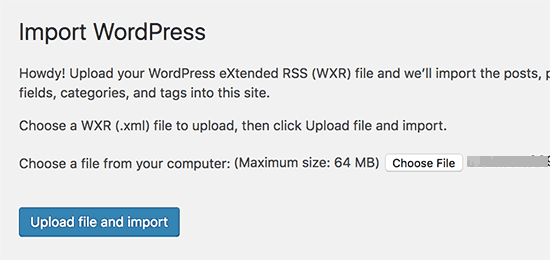
☝ Note: If your file size is larger than 2MB, you have two options. One is to ask your web hosting company to temporarily increase that limit so you can proceed with the process. The other option is to split your file using a WXR file splitter.
When you start importing, you can assign imported content to an existing user or create a new user.
You’ll also have the option to import file attachments. You must check this box so your image files are correctly imported.
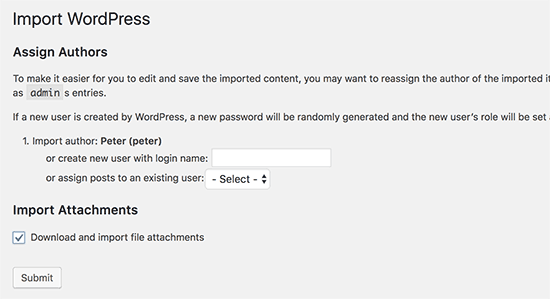
Step 4: Importing Your Blogroll Links
If you have been using the Links feature on your WordPress.com blog to store blogroll or other links, then you need to follow these instructions to import them. Users who were not using this feature can skip to Step 5.
WordPress does not natively support the blogroll feature. If you don’t have too many links in your blogroll, then see our guide on how to add blogroll links in WordPress without using a plugin.
However, if you have too many links or you would like to keep the blogroll functionality, then continue reading.
Blogroll links are exported in OPML format. It is an XML format that allows you to export and import your links and link categories. Your WordPress.com links have an OPML file located at an address like this:
http://example.wordpress.com/wp-links-opml.php
Replace the example with your WordPress.com blog’s subdomain.
If you are using a custom domain with your WordPress.com website, then your OPML file can be accessed by visiting a URL like this:
http://www.example.com/wp-links-opml.php
Your OPML file will open in your browser window, and you need to save it to your desktop. Press CTRL+S (Command+S on Mac) to save the file on your computer.
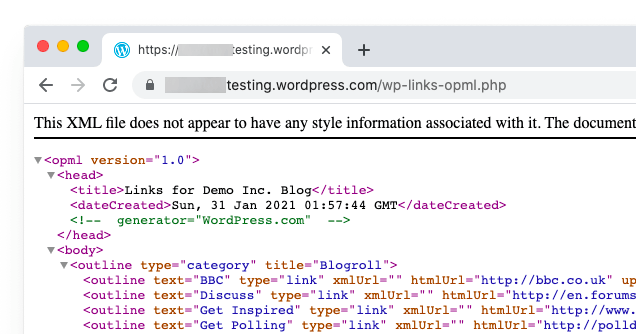
Now that you have a backup of your WordPress.com links, the next step is to import them into WordPress. However, self-hosted WordPress does not have a link manager enabled by default.
You will need to install and activate the Link Manager plugin. The plugin’s page says it hasn’t been updated in many years. That’s because it didn’t need updating, and you can confidently install this plugin.
Upon activation, the plugin will add a new menu item labeled’ Links’ to your WordPress admin bar.
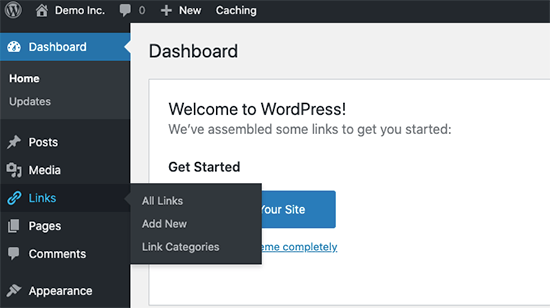
Next, you need to install and activate the OPML Importer plugin. This plugin enables a new importer tool that allows you to import blogroll links.
Upon activation, you need to visit the Tools » Import page and click on the ‘Run Importer’ link below the Blogroll importer.
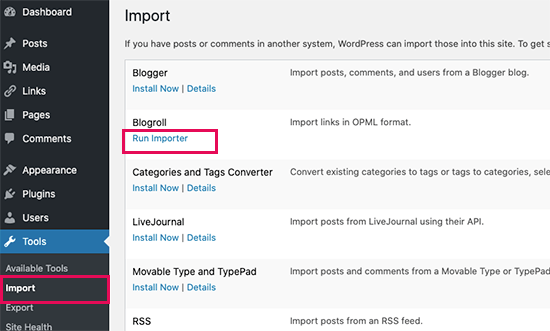
On the Blogroll importer page, you need to upload the OPML file you saved earlier.
Click on the ‘Choose File’ button to select the file, and then click on the ‘Import OPML File’ button to continue.
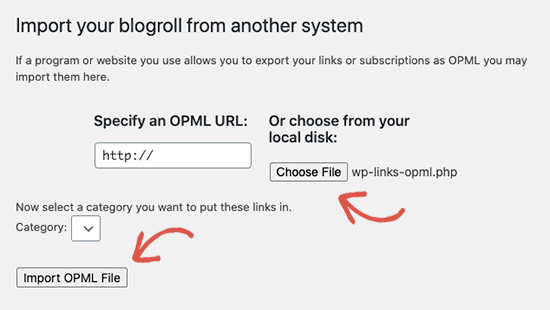
WordPress will now import your links and link categories from the OPML file.
You will be able to see the progress, and on completion, you will see the success message.
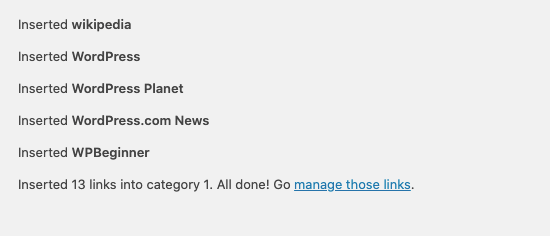
Step 5: Setting Your WordPress.com Blog to Private
Now, if you don’t want to redirect your old users to your new site, this will be your final step.
First, visit your old blog’s WordPress.com dashboard. From the left menu, you need to click Settings » General menu and scroll down to the ‘Privacy’ section.
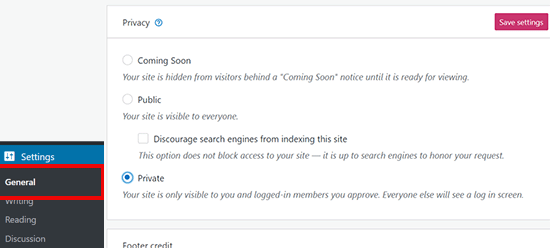
From here, you need to select the ‘Private’ option and then click on the ‘Save settings’ button.
This will make your old WordPress.com blog private, and it will only be visible to you or other logged-in users that you approve.
Attention: If you have been writing for some time and you have a loyal audience, then it does not make sense to leave them hanging.
Furthermore, if your blog has been out there for a while, then chances are that it is indexed by Google and other search engines.
You can keep all the search engine rankings and easily redirect your old users to your new blog by following Step 6 (highly recommended if your site is established).
Step 6: Redirecting Visitors and Preserving SEO
Redirecting users to the new location with the 301 header is a standard solution to keep search rankings while moving a site from one place to another.
Since you don’t have access to the .htaccess file on WordPress.com, you cannot make any changes to retain search engine rankings.
However, WordPress.com offers a paid upgrade feature called ‘Site Redirect’, which provides this functionality.
Simply go to the Site Redirect page. If you have multiple sites on WordPress.com, you will be asked which one you would like to redirect.
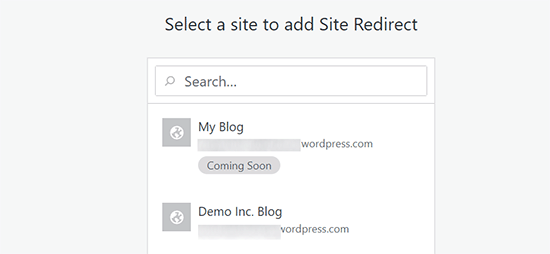
On the next screen, you will be asked to provide the domain name where you want visitors to be redirected. Enter your new WordPress.org site’s domain name and click on the go button.
☝ Note: Site redirect is a paid upgrade and costs $13 per year. It will add a 301 redirect, which redirects your WordPress.com blog’s visitors and search engines to your new site.
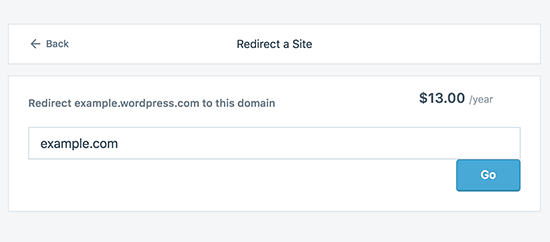
Some of you will ask: how long should I keep paying for this Offsite redirect feature?
The answer is for as long as you want to. However, two years would be enough time for your old users to memorize your new domain name.
If you are changing domains, then another thing you want to do is update all in-post URLs. If you ever inter-linked your posts, those links must be updated. You can use our article on how to update URLs when moving your WordPress site.
If you have a custom domain on WordPress.com, you don’t have to worry. Simply change the DNS record to your host, and you will retain all the SEO benefits.
Video Tutorial
Need to see the process in even more detail? Here’s a step-by-step video tutorial on how to migrate from WordPress.com to WordPress.org:
Frequently Asked Questions (FAQs)
We wrote the first version of this article in January 2013, which is quite a long time ago! But we update it regularly to make sure we’re providing you with the most up-to-date information.
That said, since then, we’ve received tons of great questions. We’ve answered a lot of them via email or in comments, so we thought it would be nice to compile the popular ones in one place where everyone can see them.
What happens with my WordPress.com Subscribers?
Thankfully, WordPress.com allows you to migrate your subscribers with one condition. You must use their Jetpack plugin, which adds the same subscriber functionality that you had at WordPress.com.
Once you install and activate the Jetpack plugin, you will need to contact the WordPress.com team and ask them to migrate the subscribers for you. We hope that this will become easier in the later versions of Jetpack, and users will be able to do it themselves.
Can you help me transfer from WordPress.com to WordPress.org for FREE?
Absolutely. We offer migration from WordPress.com as part of our free WordPress blog setup service. If you need our assistance, then simply sign up. It’s free ![]()
What are the costs of switching to WordPress.org?
WordPress is free. However, there are some minimal web hosting costs. We recommend that you read this article on: Why is WordPress free? What are the costs, and what is the catch?
I already paid WordPress.com. Can I get a refund?
Yes, you can. If you recently purchased a custom domain or a paid plan from WordPress.com, then you can ask them for a full refund.
Note: Domain registrations can be canceled within 48 hours of registration, and plans and other purchases can be canceled within 30 days of purchase.
Will my images break?
No, they will not. When you transfer using the import file, all attached images are downloaded, and the link is updated.
However, we noticed one caveat. If your image URL starts with files.wordpress.com, then they will not be converted. If you notice that the image URL has not changed and still points to WordPress.com, we recommend that you use the import external images plugin, which will take care of that.
I registered my domain through WordPress.com. Can I still move?
Yes, you can. WordPress believes in empowering users and giving them complete control of their content. If you already have a domain name through WordPress.com, then all you need is a web hosting account.
We recommend that you set up with Bluehost or any of these other WordPress hosting providers. During the signup phase, you will be asked if you have a domain or want to register a new one.
Simply select the ‘I have a domain name’ option and insert the domain you registered at WordPress.com.
The next thing you will have to do is change the nameservers to point to the hosting provider. We can assist with this as part of our free setup service. You can also ask your web hosting provider for support.
Will my website go down when I switch?
If you do it correctly, then NO. The method we’ve suggested above will ensure that your website never goes down. If you are worried, then know that we are here to help. You are welcome to use our free setup service at any time.
Can I add an online store to my WordPress.org website?
Yes, you can easily add an online store to your self-hosted WordPress.org website without any additional costs. Since Bluehost and other popular web hosts offer free SSL certificates, you simply need to install a WordPress eCommerce plugin to add an online store.
What are some of the must-have WordPress plugins that you recommend?
Now that you have switched to self-hosted WordPress.org, you can install as many plugins as you like.
Here’s our recommended pick:
- AIOSEO – to improve your website’s SEO rankings (used by 3 million sites).
- WPForms – to add a smart contact form on your website (used by 6 million sites).
- SeedProd – to easily customize your landing pages with drag & drop builder – works with all WordPress themes.
- MonsterInsights – to see how people find and use your website. It’s a must-have for bloggers and small business owners.
- PushEngage – to connect with visitors after they leave your website.
- Duplicator – to create daily backups of your new website in case of emergency.
- OptinMonster – to help you get more email subscribers and succeed in your blogging journey.
In addition to these, we recommend looking at our expert pick of the must-have WordPress plugins and useful blogging tools for managing and growing your blog.
You can install all of these plugins from inside your WordPress dashboard. We have created a step-by-step guide on installing a WordPress plugin.
I want to change my site’s WordPress theme, can I do that?
Yes, you can change your WordPress theme at any time. Another big benefit of switching to WordPress.org is that you get additional customization options and a larger collection of themes to choose from.
In your WordPress admin sidebar, click on the Appearance Menu dropdown and select ‘Themes’ to install a theme.
We have hand-picked some of the best themes to help users avoid choice paralysis. See our guide on the best free blog themes and best multi-purpose themes for WordPress.
You may also want to see our guide on how to properly change a WordPress theme.
We hope this article helped you properly move your blog from WordPress.com to WordPress.org. You may also want to see our checklist of the most important things you need to do after installing WordPress and our ultimate guide on increasing your blog traffic.
If you liked this article, then please subscribe to our YouTube Channel for WordPress video tutorials. You can also find us on Twitter and Facebook.





George
I am moving to a Self-Hosted WordPress Site. I import the XML file to the new WordPress 4.4.2
I have used two fonts with WordPress.com site ( for Headings Calluna and for Base Font Arimo)
Does anyone know what plugin to install ?
I also need help formatting the Page does anyone know any Plugin to use ?
Thank you
WPBeginner Support
Calluna is a typekit font see how to add awesome typography in WordPress with TypeKit. Arimo is available via Google fonts.
Admin
Caroline
Hi, Thanks for all the info on this site. i have a Wordpress.com site, with a domain name with Godaddy. I am really confused about how to move forward. I don’t think I have a “host” as such, but my wordpress dashboard has been stuck on the whist screen of death for nearly two weeks and I can’t sort it out. I’m getting the feeling that switching to .org is the way forward – how do I do this with the WSOD? Can you help me?
WPBeginner Support
If you have a domain, then you can use it with any of our recommended WordPress hosting provider. You can also take advantage of our free blog setup service.
Admin
real time
I am interested in your free WordPress Blog setup service, and that is my site clicks is coming too down.
WPBeginner Support
Please visit our free blog setup page for more information.
Admin
Anuradha Chawla
Nice post.
Really useful for newbies who wants to migrate blog from wordpress to self hosted domain.
my only question is; how will it affect the google PR? How can we secure the page rank or how can we transfer the page rank from old site to new site?
craig
my wp site is currently hosted with netfirms
site is mysite.com/blog
since it’s an ecommerece site I’d like to switch it to mysite.com/shop
should a simple export/import, as shown, work?
I’d install new wp script to the .com’shop site
Thanks
LUCIA
Hi!
I did all the steps, I imported the xml file and everything seems cool, BUT once imported, I cannot seemt o find any file or post or image. Where are they located? Thanks!
Vitor Botega
Hello,
I already have a Siteground account.
But would like to know if I can use your service to migrate my site to .org
Can I still pay you something?
Best
Vitor
WPBeginner Support
Sorry, unfortunately we don’t do migration jobs at this time. We can only offer free migrations for users who signup with partner hosts using our link. You can find professionals on freelancing websites that will be able to do that for you. You can also contact SiteGround and see if they can help you migrate.
Admin
Lisa
I recently switched both my domain (which I purchased through wordpress.com) & all of my blog content from .com to .org. I used bluehost as my hosting site. (thanks for the great article in helping me get all of it transferred correctly)
I am now at the point that I want to redirect people from my .com blog – however, the domain name was the same as my new blog (again, I transferred it) – will the redirect still work properly?
I have many imaged pinned to Pinterest & I want to make sure they still transfer to my site. Right now they do not. Thank you.
ashley
Once you transfer over to wordpress.org I would like to know if the theme that you used will transfer properly as well or will you have to set up am new one?
Lindsay
Hi there,
So I followed your How-To step by step, but I can’t seem to find anything on my WordPress.org file. I still have the general 1 post, 1 page, etc that’s set up with a new account. Is there somewhere else I should be looking for my imported files?
Thanks!
Olga Núñez Miret
Thanks for your help.
I have had a blog in wordpress.com (a free blog) for over three years. Recently I joined Wordpress.org and have a new blog self-hosted. I installed jetpack to move subscribers and for the functionality and I tried an transfer the content (although not all posts were transferred). I now have two separate accounts, one with wordpress.com and one with wordpress.org. I didn’t want to delete the old blog as I thought I’d reblog some of the old posts in time and wanted people to be able to come to the new one if they found it, but for some reason the posts that I write in the new blog appear in the old one and people are still commenting in the old blog (and therefore I’m doubling my work). Any suggestions?
KG
Thanks much for the great article. I’m following through on some stale New Year’s Resolutions (2015), and some new ones to kick off 2016. Your post was a lifesaver, and makes me feel much better about having moved my content to a WodPress.com powered site.
tracey sharp
I just wanted to thank you for a great post. It was invaluable in helping me to move my wordpress blog to my own domain.
I did find one difference though from your instructions and that was in transferring subscribers. It looks as if all my subscribers transferred over (both wordpress and email subscribers) and I didn’t have to contact wordpress in order to do that. Anyway thanks again. I love your site.
Tess Ciarloni
HELP! I just bought hosting through bluehost and installed wordpress. Now Im trying to get to my wordpress.org site, but it keeps redirecting me to wordpress.com. I don’t know what to do!
WPBeginner Support
If you were using custom domain on your WordPress.com site, then you will need to point that domain to BlueHost.
Admin
Emily
Can you please help on how to do this? I’m having the same problem :-(. I went through Bluehost and installed Wordpress. I typed in the domain (customed) when I started and thought that was it? I transferred my blog/content but when I try to login through Bluehost I get what I think is the white screen of death with a 0 in the upper left hand corner. I can however type in my domain/wp-admin.php and get to the dashboard fine but it seems like it’s still Wordpress.com everything is how I left it and I still can’t install plugins etc. I’m so confused!
everything is how I left it and I still can’t install plugins etc. I’m so confused!
WPBeginner Support
It seems your domain is still pointing to WordPress.com. You need to make sure your domain points to BlueHost servers. If you registered your domain through WordPress.com then you need to login to WordPress.com dashboard and click on domains. After that click on your domain name. On the next page, click on name servers and DNS. Now enter your BluehHost name servers like this:
ns1.bluehost.com
ns2.bluehost.com
Emily
Thank you for your help, I hadn’t done that and now have. However I still get the blank page with one 0 when I try to login to wp admin. I spent 1 hour with Bluehost support and in the end they told me I have to wait 24 hours for it to be pointed over. I’ve got a feeling this isn’t the problem though as it happened before I done what you suggested.
Jane Polcino
Hi,
Thank you for this article! My company is thinking of moving their WordPress blog to the company website.
Is there a way how the move-over can transfer all the numbers of shares for each social media button on each post, without resetting to 0?
Another concern is: we do not want the images on the Facebook (and other social media sites) disappearing once it is done. When I post a link on Facebook, most of the time it grabs an image from whichever website it is from and shows on the Facebook. If these were to disappear, it would ruin the Facebook. Do you know if this move-over and the deletion of the original blog would not cause any of these images to disappear? (I am also trying to do tests of my own.)
Thank you so much!
Best regards,
Jane Polcino
WPBeginner Support
If you are using custom domain on your WordPress.com blog, then your Facebook likes and images will not change as they will still be pointing to the same URL. Yes it would be best to setup a demo blog on WordPress.com with similar content to test all things that you think may cause trouble during migration.
Admin
Jane Polcino
It would be a different URL (from .wordpress.com to WordPress being installed on the HTML website). Do you know if this would cause the Facebook images to disappear?
Thanks again!
Yvonne
Hello,
I am totally new to wordpress and would like to have some advice. I’ve just upgraded company’s free wordpress.com website and were supposed to map our old website domain name and to get more flexibility on layout customisation (eg: add plugins). I did not know there are two wordpress versions not until I read your post here.
I am not sure what to do now, shall I migrate wordpress.com to wordpress.org now (would this affect anything to the domain mapping?) Does the plan we just upgraded (it’s a business plan) also applicable to wordpress.org?
Thank you so much and I really hope you can give me some advice to this problem. Thanks so much!!
WPBeginner Support
Don’t worry, you can still easily point your domain to a self hosted WordPress.org site. You can ask WordPress.com for a refund, and they will downgrade your WordPress.com account to basic.
Admin
Brittany
I transferred my wp.com site to wp.org utilizing my wp.com domain I bought. After successfully transferring everything over (I go through bluehost), the only issue I am seeing is my links. They have the ip address attached to it vs. having my domain name with the title of my blog post behind it (like my wp.com site used to do). How do I fix this?
Thanks!
Savana
I followed all the steps that you provided up above and everything seemed to work perfectly, but the only thing that seems to have switched over is my categories. but none of my previous posts are showing. When I go to media it shows all of my previous pics from old blog, but that is it. Does it take a while for all my posts to eventually show up? thanks!
Sandrine
Hi there,
I have a domain which I have paid on wordpress.com which is about to renew. I would like to transfer to wordpress.org so I can now be in control of my blog and therefore avoid paying the next renewal fee with wordpress.com. Can I keep the same domain then? What steps do I need to do?
Thank you in advance for your help.
Regards,
Sandrine
WPBeginner Support
You can transfer your domain to your new web host or you can just change your domain settings and point it to your self hosted WordPress.org website. You may have to renew your domain when transferring it to be managed by a different domain registrar.
Admin
Karina
Hello, I exported, followed the download link emailed to me and received a folder containing two documents. I am now being asked to choose a file to import. I can only choose one and the folder is not an option. Which file do I choose? Or do I import both individually.
Stacy
I want to make revenue from my blog…to do this will i need to have my blog hosted instead of free?..and if so, what do i need to do on my blog to gain revenue, is it about adding Adsense, getting LIKES and comments from my followers?
WPBeginner Support
Please see our guide on the difference between self hosted WordPress.org vs free WordPress.com blog.
Admin
Mihia Mells
Hi,
I started a Wordpress.com account with my own domain, but have yet to post anything. While doing further research I realized wordpress.org is a better fit for me. So, I purchased rfe hosting, went to my domain site changed the namesavers (still waiting for it to forward, takes up to 48hrs), and followed the steps above. I’m at the last step: site redirecting. Do I need to purchase that since I’m keeping the same domain name and don’t have a following or posts yet?
Sorry if that’s a dumb question…I’m new to blogging and building a wordpress.org site.
Mihia Mells
I think I found my answer below! NO need to purchase it…
Preeti Tomar
Today I had bought free hosting plus plan from bluehost and installed wordpress. After installing that password wasn’t working so I changed it, but when I am logging in its showing the same old dashboard , mine is looking like same old wordpress.com dashboard. After reading above i think it need this migration process, is it? Kindly guide me whats wrong with it, where I am at fault, why I am not able to login through username and password i got while installing WordPress through blue host.
Ankeah Srivastav
Hello admin.
I have registered a domain naming during sign up of google apps from its partner ENOM INC.
I have given a mail id too following my domain name.
Bit i don’t wanna use that anymore because actually i was doing all this to have a website for my new company.
But now i am feeling that i have sticked to just a mail service from google. Now i solely want to have a website ( no more keen to use google apps).
I have seen about mapping my domain to wordpress.com,
Will it give me a website ?
I can afford anything in between 12$ to 15$ yearly.
As i am not a technical geek please help me best. I have already expanded 12$ on google apps without any worth
WPBeginner Support
Yes you can do that. You can also add your domain to a self hosted WordPress site. Please see our guide on the difference between self hosted WordPress.org vs free WordPress.com blog.
Admin
Katharine
Hi! Thanks for this. I have two questions:
1. I live very rural and must use Internet that is limited. I have a somewhat large site, about 700 posts, 1600 followers. My question is how much of my data would I burn by moving the site, myself? Should I hire it done for me? I pay $10 per gig of data. I can only purchase 5gigs at a time. Would the move be interrupted by my needing to instal more data.
Okay, that was one question. Ha.
2. What would be wrong with me moving the posts, individually, myself, as I edit them, delete some, and generally improve them by adding photos, etc., as if they were new posts? As if the site were brand new…
Thanks!
Michael Amir
Can I use my wp.com theme on the new website and us there any work around dor it ?
WPBeginner Support
Please see our guide on the difference between self hosted WordPress.org vs free WordPress.com blog.
Admin
Sarah
Hello, I had a question about how transferring will affect the theme of my blog and settings I have. I pay for the premium version of Wordpress.com so I am able to use different fonts and colors, is this still applicable once everything is migrated? Thank you for your help!
Stephanie
I have a wordpress.com site and now reading your article I would like to switch to .org. But I have paid for my Premium account for the year, as well as my domain name. Will this all be wasted? I do not wan to have paid for an upgrade I will not use… And then on top of that pay for hosting. What do you suggest?
WPBeginner Support
You can get refund by canceling your upgrade with in 30 days. Please contact WordPress.com support for more details. As for your domain, you can continue using the same domain with your new .org website.
Admin
Stephanie
It has been more than 30 days.
Arthur Spiel
A friend of mine deleted the old wordpress.com blog and when switching to wordpress.com, using import option as described in this article, somehow the images were not imported. Is there a way he can get that images again?
Maris
I have 2 questions:
1. Can I purchase my own domain name directly from wordpress.org? How much does it cost per year?
2. If I had purchased my own domain name from wordpress.com, do I still need to pay it yearly? How? Through visa/mastercard?
Help!
WPBeginner Support
WordPress.org does not sell domains. Yes you will have to renew registration for the domain you purchased from WordPress.com if you want to continue using that domain.
Admin
Vivienne
Good day
I migrated my blog from .com to .org a while back and all has been running well and smoothly. My .com site remains as a xxx.wordpress.com with old posts still showing there. I have also downloaded the mobile app, and when I login it shows me logged in under the .com account.
My two questions are this:
1 – if I delete my .com account will this affect anything on my .org account (keeping in mind that I’ve had my own URL for both and have no need of the xxx.wordpress.com link)
2 – Is there a trick to linking the mobile app to the privately hosted .org account instead of the .com account?
Kind regards,
Vivienne
WPBeginner Support
On the app, you need to add your WordPress.org site as self hosted site. When you are logged in make sure that the app is showing posts from your new self hosted WordPress.org site. You cannot delete a WordPress.com account, you can delete your WordPress.com blog if you want.
Admin
Marianna Sharma
Hello! Thank you for lovely tutorial.
I have followed it but getting this error while attempting import data:
Internal Server Error
The server encountered an internal error or misconfiguration and was unable to complete your request.
Please contact the server administrator, webmaster@sudhir-sharma.com and inform them of the time the error occurred, and anything you might have done that may have caused the error.
More information about this error may be available in the server error log.
Additionally, a 500 Internal Server Error error was encountered while trying to use an ErrorDocument to handle the request.
What can be done to complete the transfer?
Thank you lots,
Marianna
WPBeginner Support
Please see our guide on How to fix the internal server error in WordPress
Admin
Rebecca S
I am interested in transferring my wp.com blog to wp.org however I am concerned that the pins I have on Pinterest will not link to the new site. Is there a solution so that I don’t have to go back and relink them all?
Sarah
Hello, I currently have a wordpress.com site, but I have a purchased domain name. Will I still need to have a redirect page? Also, when switching from wordpress.com to wordpress.org, will my likes and social media interactions on my posts be transferred as well? (ex. Facebook icon with 35 facebook likes under the post) Thanks for your help!
Sarah
Another few questions I had, will I still be able to use the WordPress app and will stats be transferred as well? Thank you
WPBeginner Support
WordPress App works for self hosted WordPress sites as well. You can get stats moved by using jetpack connect. Please contact WordPress.com support and they will merge them for you.
Admin
WPBeginner Support
You will not need to redirect, just point your domain to your WordPress.org hosting provider. Since you will have the same domain and URL structure, your likes will still appear as before.
Admin
Deniza
Hi!
I am currently reading through your articles as I decided to transfer my wordpress.com blog to .org. I’m sick of the limited themes and the unability to use plugins.
However, I have just purchased a .com domain on wordpress.com. Could I still transfer my blog to wordpress.org with bluehost as hosting and just change the name servers? I read about the 60 days rule but I understand that is only for transferring the domain to the new host.
Thank you so much for this site. It is incredibly helpful!
Have a great day,
Deniza
WPBeginner Support
Yes, you will have to just change nameserver and point them to Bluehost.
Admin
Sumti Bhadani
Hello,
I have a free wordpress blog and I am blogging since last 2 months. I would like to now take a custom domain and remove the .wordpress from my blog name. My question is if I take a custom domain with bluehost then I will have a new wordpress account and I will have to move my existing blog contnet to the new account. Is it possible that I can purchase domain with wordpress ($ 13/year plan) and host the same on bluehost. In this case will I also get the 100 GB space for photos or I will have to get the premium wordpress plan.
Regards,
Sumti
WPBeginner Support
Please see our guide on the difference between self hosted WordPress.org vs free WordPress.com blog.
When you purchase a hosting plan from Bluehost. You will get a free domain name. You will not be using the free WordPress.com blogging service. Instead you will be hosting your own WordPress.org site.
On the other hand if you purchase domain from WordPress.com then you will still be hosted on WordPress.com. It will remove WordPress from your free blog’s address. But you will not get any of the advantages of using a self hosted WordPress powered website.
Admin
natasha were
I have moved my wrodpress.com site to wrodpress.org. It it normal that theme is lost in the process? I thought it would appear as if nothing had changed
WPBeginner Support
You will still need to install and activate the theme that you used on your WordPress.com site. Most themes available on WordPress.com are also available for self-hosted WordPress.org site. Go to WordPress.com/themes locate the theme that you used on your site. In the right hand column you will find a link to download the theme for your self hosted WordPress site.
Admin
Kayti Christian
Thanks for the awesome post – this worked perfect for me!
Two questions – is a redirect necessary if your are on the same domain as before? Since I kept the same domain and imported all my content from .com to .org – all the links work fine. I would assume SEO and everything was transferred over as as well since the domain is the same? I’m just not sure what I would be paying to redirect since there are not any broken links.
Second, should I delete my .com site after having imported it all over to my .org? I know it only exists on the admin panel, but not sure if I should just shut down my wordpress.com account since everything is self hosted now.
Thanks for the help and awesome article!
WPBeginner Support
No you do not need to setup redirection.
You can make your old WordPress.com site private. Login to WordPress.com account and then visit My Site » Settings and under the Site Visibility section you will find the option to make your blog completely private.
Admin
Alisha
If I move my wordpress.com blog to wordpress.org, will I be able to add a new theme that’s available for wordpress.org or no?
WPBeginner Support
Yes, you will be able to install any WordPress theme available on WordPress.org as well as themes sold by third-party theme shops.
Admin
Hania
Hello, I’ve discovered your website and your offer of moving wordpress site from .com to .org too late!
I did this all without backup and export and it looks that I’ve lost everything what was there before.
I’ve heard so many times that nothing is ever lost in internet – is there any way to recover my posts? Thanks in advance
WPBeginner Support
If you login to your WordPress.com account you should still be able to access your content.
Admin
Kerry
Do external links work through redirect?
Shalini
Hi Team,
My blog domain was registered with Wordpress last Aug 2014. It got auto-renewed on July 2015. I would like to move to self hosting. Could you please let me know if the package will be downgraded or will I be getting a payback. Solutions please.
praveenb
Hi Sir, First of all Thank you so much for wonderful tutorial. I’m able to move my wordpress.com blog website to personal domain name. Wonderful, Till read your page I thought that, its a not possible for me, but i made it now myself with your wonderful blog. Very much pleased to read whole website with helpful links, videos, and your valuable suggestions in between.
Very much pleased to read whole website with helpful links, videos, and your valuable suggestions in between.
Thank you again.
Jacqueline Bland
I just went through the step to move from WP.com to WP.org. I received the email to say it was successful. Now what??? HELP!!! I am ready to start using plugins, etc. Where do I find the switch?
Julio
Hi
I want to ask about how to install wordpress.org, because from my web hosting (namecheap) I do not have access to my cpanel!!!!. I have a page in wordpress.com and I need to install a commercial theme, but I have understood that it is better if you have wordpress.org. If the next step is to set up a fresh WordPress install on my web hosting, How can i get access to the cpanel?
Jessica
I recently moved my blog from wordpress.com to self-hosted. I’m using the same domain but transferred it and pointed it to my new server (I use OVH). My self-hosted site seems to be running fine except for the Blog page, which loads super slow. I noticed that when it’s loading the browser says it’s transferring data from my wordpress.com site. Do you have any tips on how to fix this? Thanks!
WPBeginner Support
If you are using JetPack plugin then it could be loading things from WordPress.com servers. Locate the scripts that are being loaded from WordPress.com using the Inspect Element tool in your browser. Try to find out whether its a plugin loading those scripts or your WordPress theme. Then you can deactivate that plugin and find an alternative.
Admin
Laura
I have migrated my site and everything moved ok but the images. I tried the Import External Images plugin and it just says there is nothing found even though well over 100 of my images and files are just external links back to the old wordpress.com site. Any other suggestions? Or do I just need to go digging through old files and re-upload everything manually?
ron barnes
I have an interesting situation; i signed up for wordpress.com, and got the premium package with a ‘.me’ domain. i would like to get more liberty with my customization, so i want to move to someone like bluehost, which i have heard good things about. I have only had my wordpress.com blog for less than 2 weeks, but i have the option to cancel it within 30 days.
if i go to bluehost and port my domain to them, which i got through wp.com, then i will presumably have it after i cancel my wordpress.com subscription. i don’t feel so good about that, since it feels like i would have gotten my premium domain for free (if it would even work), though that wasn’t my intention.
if i cancel it without trying to port my domain name over to bluehost, then that domain name, which i really like, is lost in the abyss, right? or wrong?
obviously, i want to keep the domain name, and nix the stifling atmosphere of wordpress.com
solutions????
WPBeginner Support
You need to contact WordPress.com support. They can downgrade your package and then you can only pay for the domain name.
Admin
Cathy
Hi,
I am interested in your free WordPress Blog setup service. Though, I have some blog posts that are scheduled to be published in the future dates, will you be able to move them as well?
WPBeginner Support
Yes.
Admin
Harry
Hi,
I want to ask about permalinks.
wp.com default permalink is /year/month/date/postname so I need to make same format for new selfhosted right? there is no way to make only /postname/ ?? I read some articles that /postname/ is the best permalink for SEO.
WPBeginner Support
You can make /post-name/ but that would require you to setup complex redirects to make sure all your posts retain their SEO rankings and are not giving 404 errors.
Admin