Are you looking for a Weglot review, to help you decide whether it’s the right translation plugin for you?
Weglot uses powerful machine learning to automatically translate all your website’s content, including metadata and image alt text. You can publish the translated text immediately, or fine-tune it using Weglot’s built-in editing tools.
In this Weglot review, we’ll take a closer look at this popular translation plugin, to see whether it’s right for your WordPress website.
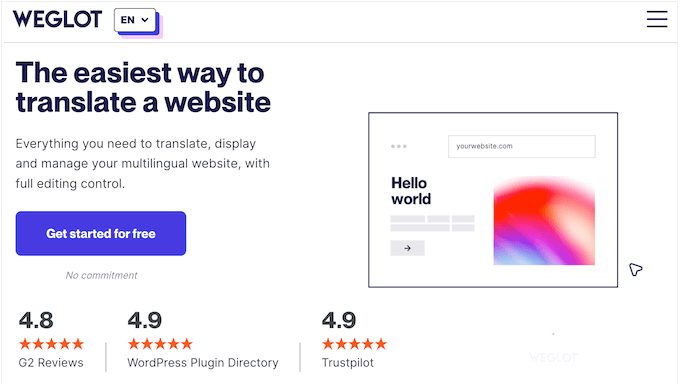
Weglot Review: Why Use It in WordPress?
Weglot is a cloud-based website translation platform. It works with WordPress, Shopify, BigCommerce, and other major platforms, so you should have no problem translating your website into multiple languages.
Weglot supports more than 110 languages and can translate your website immediately using powerful neural machine translation. You can then fine-tune the text using Weglot’s post-editing tools, or assign it to another user for review.
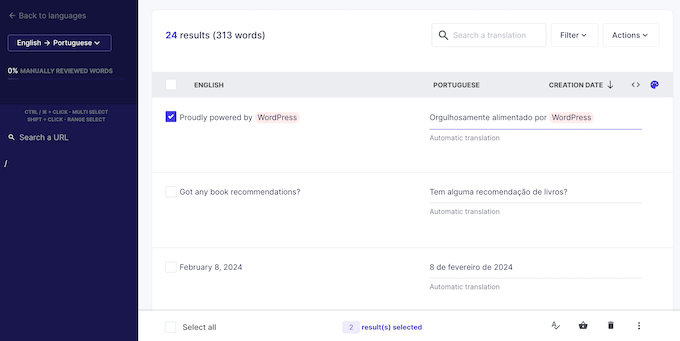
If you don’t have access to a translator, then you can order professional translations directly in the Weglot dashboard.
When you’re ready to publish the text, you don’t need to create a new website for each translation. Instead, Weglot will use subdomains and subdirectories to make your existing website multilingual.
It will also add a language switcher, so visitors can easily select their preferred language on your multilingual site.
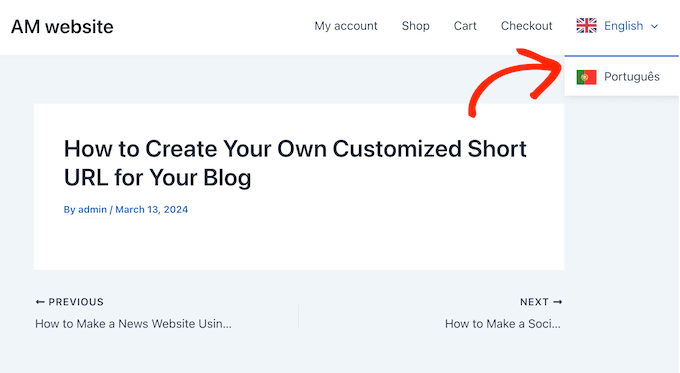
After publishing your translations, Weglot can help people around the world discover your content by implementing hreflang tags, translating your metadata, and even redirecting visitors based on their browser’s language settings.
If you’re just getting started or have a limited budget, then Weglot’s free plan allows you to translate 2,000 words into one language. However, if you have a higher word count or want to target multiple languages, then you’ll need to upgrade to a premium plan.
Weglot Review: Is It the Right Translations Plugin for You?
With the right translation plugin, you can add multilingual content to your site, and show the right version in the SERPs. This will help you connect with a wider audience and grow your online business. With that said, let’s see if Weglot is the right translation plugin for you.
1. Easy to Set Up
Weglot is a cloud-based service that works with multiple platforms. For WordPress users, there’s a dedicated Weglot plugin that makes it easy to create a multilingual website.
After creating an account, you can install and active Weglot, just like any other WordPress plugin. With that done, you’re ready to connect your site to the Weglot service. In the Weglot dashboard, simply create a new project and choose ‘WordPress’ as your website technology.
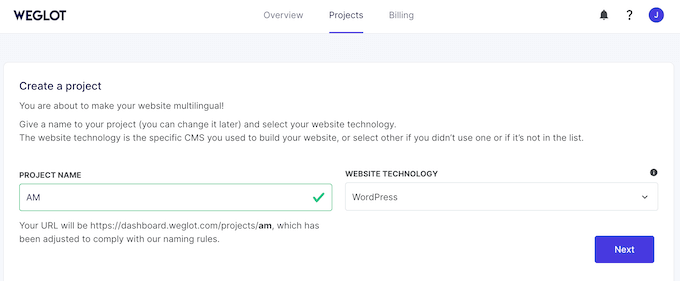
That done, Weglot generates an API key that you can add to your WordPress blog or website.
Back in the WordPress dashboard, choose your preferred language, site language, and the languages you want to add.
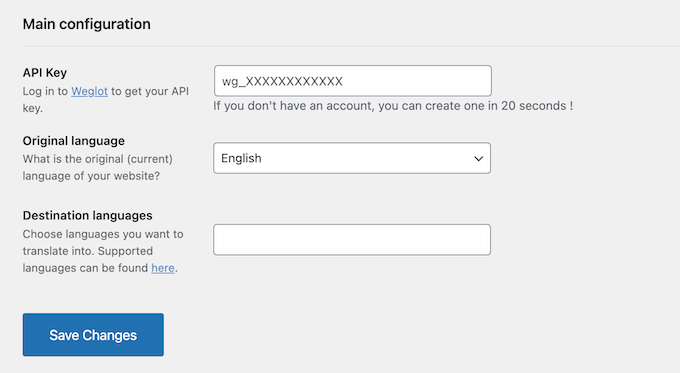
As soon as that’s done, Weglot is ready to start translating your content.
2. Automatic Translations
Weglot uses DeepL, Google Translate, and Microsoft Translator to automatically translate all your site’s content into the desired languages.
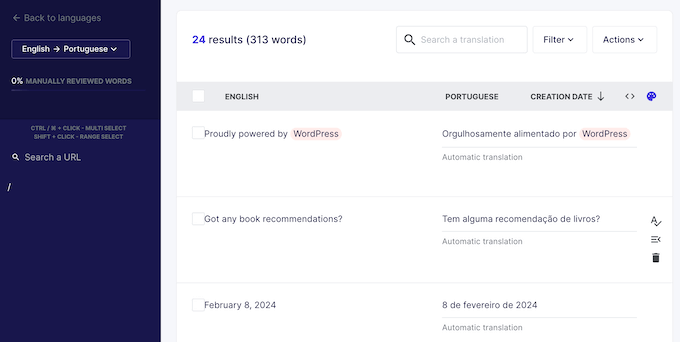
This includes your page and post text, plus other content such as footers, WordPress popups, menus, widgets, lead generation forms, theme elements, and more. In this way, you can localize every part of the customer journey to provide a seamless experience.
Weglot will even translate content that isn’t visible on the screen, such as metadata. This helps search engines index your content and show results in the visitor’s preferred language.
You can review and edit these automated translations directly in the Weglot dashboard. Alternatively, you can get them reviewed by a professional translator.
If you simply want to tweak the translated text, then Weglot can use artificial intelligence to suggest some ways to improve your translations.
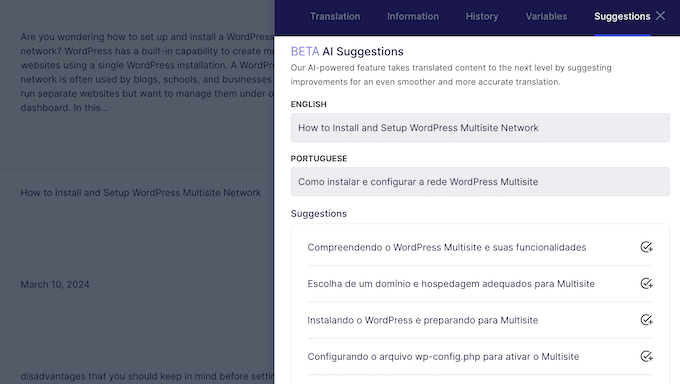
3. Review and Edit Translations Manually
After translating your WordPress website, blog, or online store, Weglot makes it easy to fine-tune those translations. In the Weglot dashboard, you can approve, edit and manage the machine translations with ease.
You can also assign each translation to a specific user for review, or order a professional translation with just a few clicks.
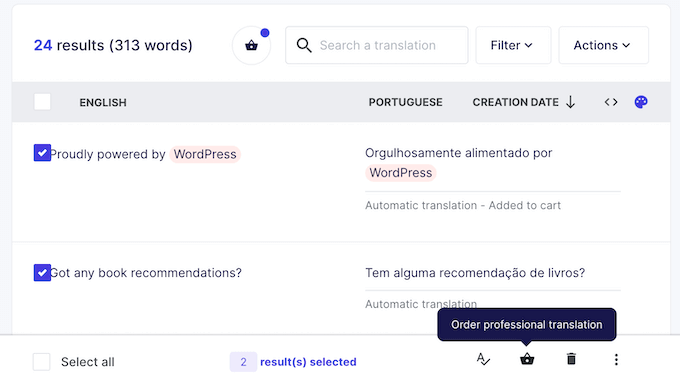
In this way, you can use Weglot’s AI-powered translations as a starting point for creating a multilingual WordPress website. This can save you a ton of time and effort, while ensuring high quality translations.
4. Find Professional Translators
You may want to get some content professionally translated, such as your site’s most important pages or a high-converting landing page.
The good news is that you can order professional translations directly in the Weglot dashboard.
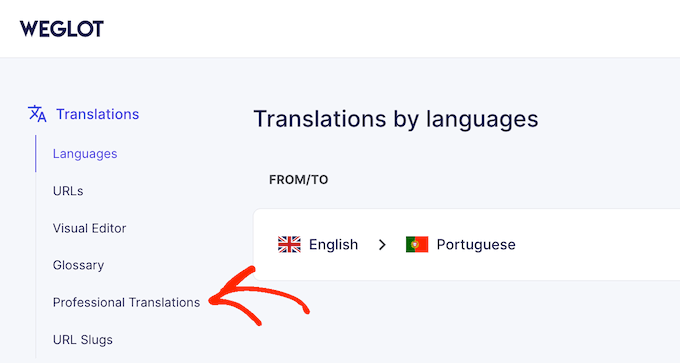
In this way, you can manage all your translations in the same location.
5. Boost Your Multilingual SEO
Weglot can improve your site’s multilingual WordPress SEO in lots of different ways.
To start, it will automatically create a language subdomain or subdirectory for each new language. It also translates your content on the server-side before sending it to the web browser. This means Google’s bots will detect and index your translations directly in the source code. This sever-side translation is a best practice, so it should help improve your search engine rankings and grow your web traffic.
In addition to the visible content, Weglot will translate your menus, widgets, footers, dynamic content, popups, and WordPress theme elements. This consistency helps search engines properly index your multilingual content, and show it in the visitor’s preferred language.
Weglot will also automatically translate your metadata and image alt tags. You can even review and edit this metadata directly in the Weglot dashboard, just like any other translated content. For example, you might tweak the translated metadata to include your target keywords.
6. Exclude Pages, Posts, and Blocks
You may decide not to translate certain content. For example you might create a localized sales page with messaging, images, and a call to action that targets a specific section of your audience. If that’s the case, you might not need to translate that page into multiple languages.
With Weglot, you can easily exclude specific URLs from its automated translations.
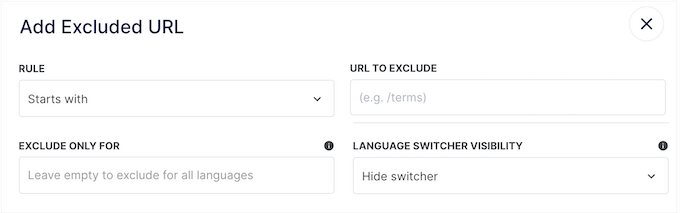
You can also exclude specific parts of your site, such as the WordPress header or footer.
7. Convenient Centralized Dashboard
Weglot has a central dashboard where you can handle all your translations, including SEO metadata, media files, and even content generated by third party WordPress plugins and apps.
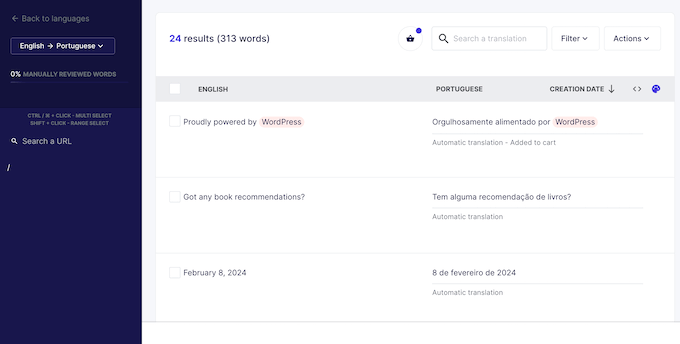
If you run a multi-author WordPress blog or work in a team, then you can add other users to the Weglot dashboard. This can help your team communicate, and keep your projects organized.
If you work with SEO specialists or agencies, then you might even add them to your Weglot account. This will allow them to review and edit Weglot’s translated image alt text, meta descriptions, metadata, and other SEO content.
Sometimes, you may need to share your translations with people who don’t have access to the Weglot dashboard. In that case, you can easily export all your translations.
8. Live Website Editor
Weglot has a unique visual editor that allows you to see and edit your translations in a live preview of your website.
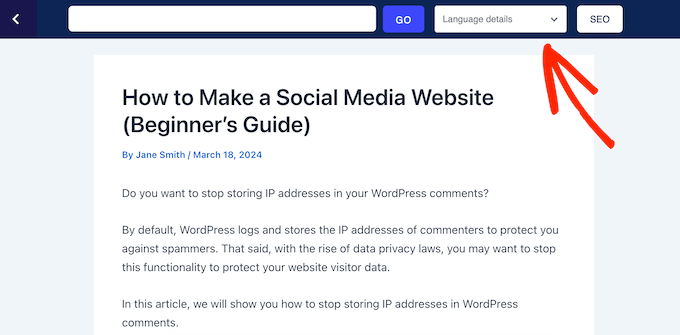
In this way, you can see exactly how the translated content will look.
You can also switch between different languages using a dropdown menu, so you can easily optimize the page for multiple languages.
When editing your translations, you can filter the preview to show only automatic, manual or professionally-translated content. This is perfect if you want to fine-tune your automatic translations, without the risk of accidentally editing your professional translations.
9. Customizable Translation Glossary
You might need to translate specific words consistently across multiple languages. For example, there might be acronyms, abbreviations, and phrases that are specific to your industry or blogging niche.
To streamline this process, you can add the approved translations to Weglot’s glossary.
In this way, you can keep your translations accurate, consistent, and on brand. It can also save you a ton of time and effort by creating a list of approved words or phrases that Weglot can add to its translations.
You can also add words that don’t need to be translated at all, such as copyrighted terms, your company name, or the title of a specific WooCommerce product.
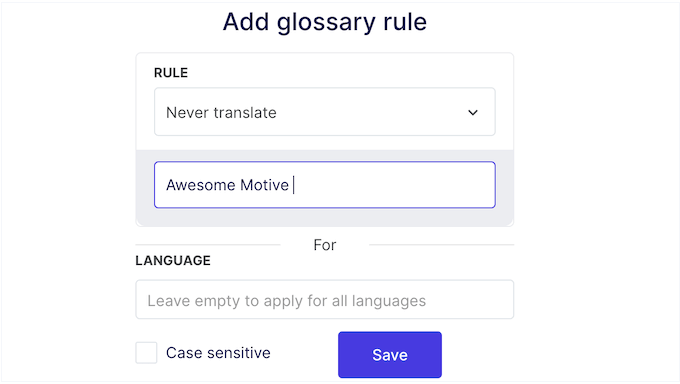
10. Add a Language Switcher
A language switcher allows people to select a language when they visit your website. With Weglot, you can add a switch to any area of your WordPress site using a widget, shortcode, or even a code snippet.
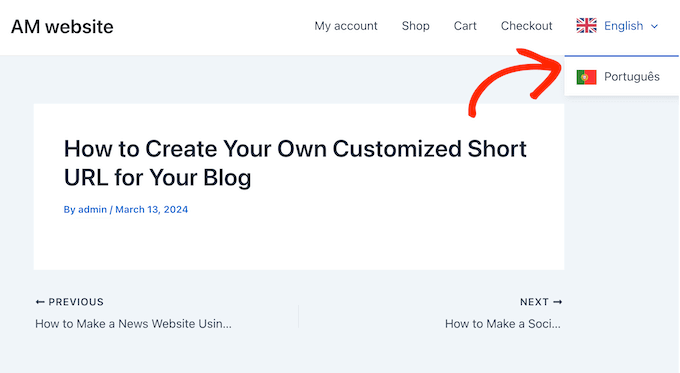
This allows you to control exactly where the language switcher appears on your website, blog, or online marketplace.
11. Redirect Based on Browser Preferences
Weglot can automatically redirect visitors to the correct version of your site, based on their browser’s language.
If your site doesn’t support the visitor’s language, then Weglot can redirect them to your site’s original language instead.
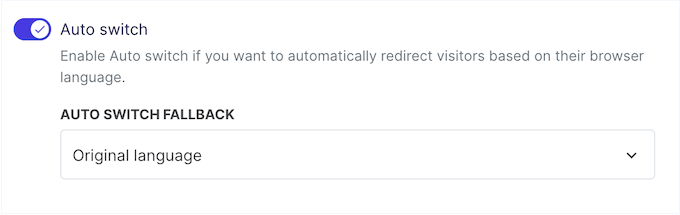
12. Community and Professional Support
Weglot uses machine learning to automatically translate your pages, posts, custom post types, and more.
Despite this, you may need some extra help or have questions about the Weglot service. To start, there’s a detailed knowledge base that you can access 24/7. This includes a Getting Started guide, which is perfect for beginners.
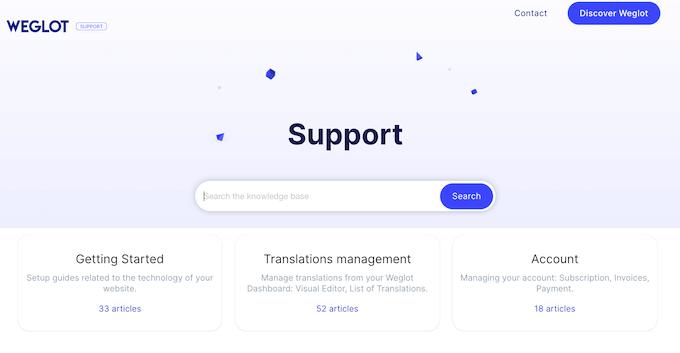
Beyond that, there’s the Weglot blog where they cover a range of topics. Here, you’ll find guides on how to implement hreflang in XML sitemaps, how to optimize your blog posts, and other useful topics.
There’s also in-depth comparisons between Weglot and other translation plugins, such as WPML.
If you prefer one-on-one help, then all the Weglot plans include email support. If you upgrade to the Enterprise plan, then you’ll get priority email support, so you’ll get answers more quickly.
For more on this topic, please see our guide on how to properly ask for WordPress support and get it.
Weglot Review: Pricing and Plans
If you’re just getting started or have a limited budget, then there’s a free plan that allows you to translate 2,000 words into a single language.
If you go over this limit or want to translate your site into multiple languages, then you’ll need to upgrade to a premium plan.
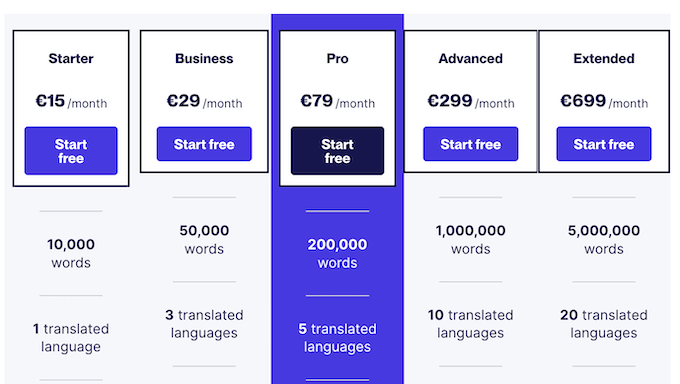
There are 5 plans to choose from:
- Starter. For €15 per month, you can translate up to 10,000 words into a single language.
- Business. Priced at €29 per month, this plan allows you to translate 50,000 words. You can also translate your site into 3 languages, so it’s a good option if you want to reach a wider international audience.
- Pro. For €79 per month, you can translate 200,000 words into 5 languages. You can also add 5 users to your Weglot account and use the plugin on up to 3 websites. With that said, Pro is a good fit for business websites, or anyone who owns multiple sites such as several affiliate marketing blogs.
- Advanced. Priced at €299 per month, you can translate 1,000,000 words into 10 languages. You can also add 10 team members to your Weglot account. That said, we recommend Advanced if you work with SEO specialists, WordPress developers, professional translators, or anyone else who needs access to your Weglot dashboard.
- Extended. For €699 per month, you can translate a generous 5,000,000 words into 20 languages. You can also install Weglot on up to 20 websites. That said, Extended is ideal for WordPress developers or smaller development agencies who want to use the same solution across all their client sites.
Weglot Review: Is It the Right Translations Plugin for You?
After looking at the features, support options, and pricing, we’re confident that Weglot is a great translation plugin. It uses many different neural machine providers to instantly translate your site, including DeepL, Microsoft, and Google Translate.
If you need to fine-tune these automatic translations, then Weglot has built-in editing tools, or it can help you connect with a professional translator.
Weglot allows you to translate 2,000 words into one language, for free. However, you’ll need to upgrade if you go over this word limit.
The premium plan that’s right for you will vary depending on the number of target languages and your word count. For example, if you want to translate your site into more than one language, then you’ll need to upgrade to Business or higher.
We hope this Weglot review helped you decide whether it’s the right WordPress translation plugin for you. You can also check out our guide on how to add web push notifications to your WordPress site, or see our expert pick of the best live chat software.
If you liked this article, then please subscribe to our YouTube Channel for WordPress video tutorials. You can also find us on Twitter and Facebook.



Syed Balkhi says
Hey WPBeginner readers,
Did you know you can win exciting prizes by commenting on WPBeginner?
Every month, our top blog commenters will win HUGE rewards, including premium WordPress plugin licenses and cash prizes.
You can get more details about the contest from here.
Start sharing your thoughts below to stand a chance to win!