Are you looking for an Advanced Coupons review to help you decide whether it’s worth it?
With Advanced Coupons you can set up all kinds of offers, including buy one get one free, shipping discounts, and free gifts. You can apply these coupons to eligible carts automatically, or improve the customer experience with auto-apply URLs, one-click notices, and other convenient features.
In this Advanced Coupons review, we’ll see whether it’s the right coupon code plugin for your WooCommerce website.
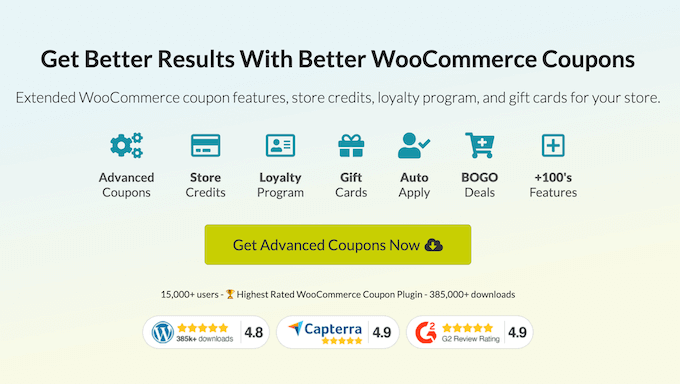
What is Advanced Coupons?
Advanced Coupons is a popular WordPress coupon code plugin for WooCommerce stores. It allows you to create all kinds of coupons that customers can apply to their cart at checkout.
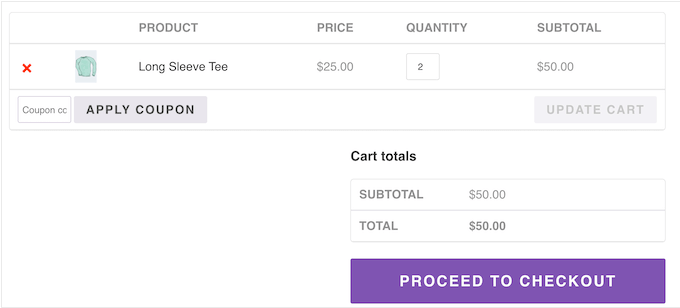
While WooCommerce has a built-in coupon feature, it’s quite limited.
Advanced Coupons lets you create more advanced offers, including shipping discounts, buy one get one free coupons, free gifts, and more.
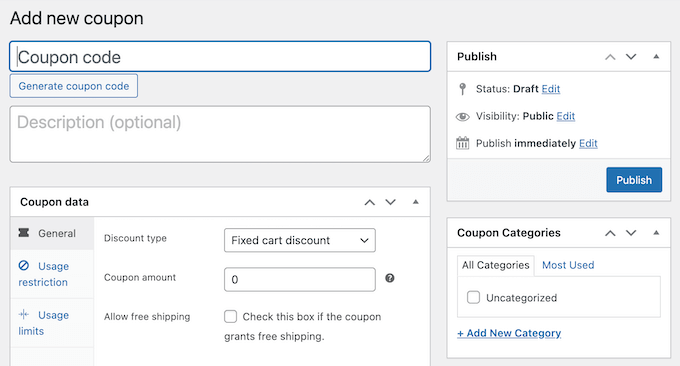
You can control exactly when and where customers can use each coupon, so you can increase sales without undermining your profit margins.
You can even create one-time personalized coupons, so only specific shoppers can take advantage of the deal.
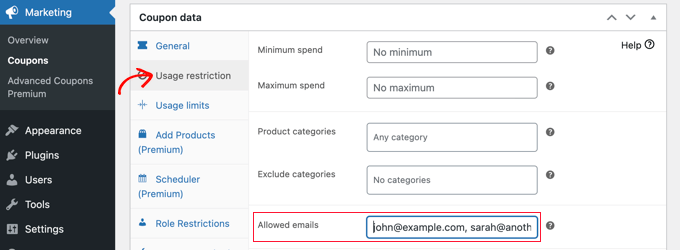
To help manage your store, Advanced Coupons allows you to schedule your campaigns in advance, bulk generate codes, and auto-apply codes to eligible carts.
If you want to go beyond coupon codes, then you can add store credits, gift cards, and even a loyalty program to your store. This can give you a big advantage over the competition.
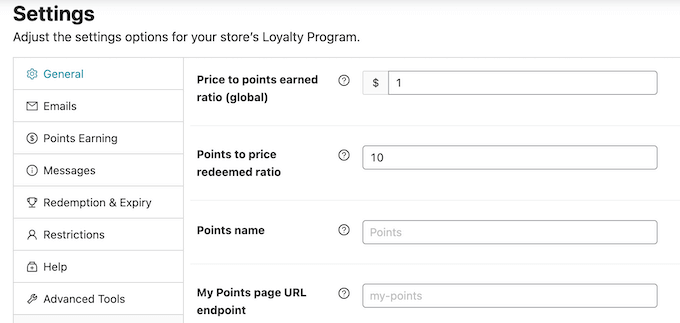
If you’re looking for a free coupon plugin, then you can download the lite version of Advanced Coupons from the official WordPress repository.
This free plugin allows you to create as many coupons as you want, including buy one get one free codes. You can even create auto apply coupons, so customers can claim a deal simply by clicking a link.

However, the premium plugin unlocks more powerful features including the ability to give customers store credit. This means you can reward or refund customers in a way that encourages them to buy from your online store in the future.
By upgrading to a premium license, you’ll also get access to more powerful cart conditions. This allows you to offer different coupons based on how many items the customer has in their cart, whether they’ve ordered before, their shipping zone, and more.
Advanced Coupons Review: The Right Coupon Code Plugin for You?
Coupon codes are perfect for promoting your online store, reducing cart abandonment rates, and boosting overall sales. Although you can create basic coupons in the WooCommerce dashboard, smart store owners use a third-party plugin instead.
With that in mind, let’s see whether Advanced Coupons is the right coupon code plugin for your WooCommerce store.
1. Easy to Use
Advanced Coupons is designed with ease of use in mind. In fact, you can create a coupon at any point simply by clicking a button.
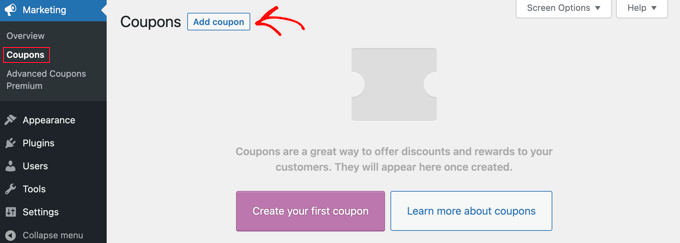
On the next screen, you need to type in a title for the coupon. This will become the actual code that customers will use to claim the discount, free gift, or other perk.
If you’re not sure what code to use, then Advanced Coupons can automatically generate a coupon for you.
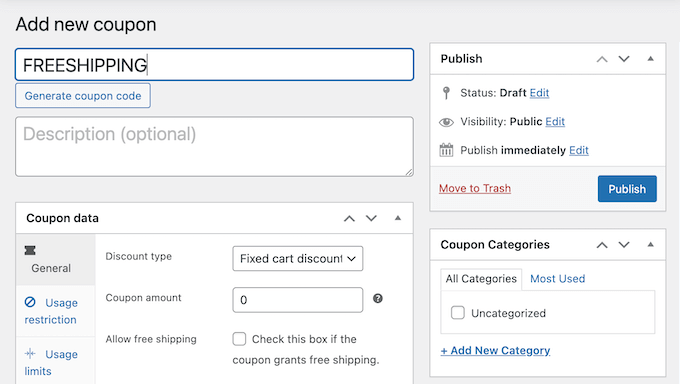
You can then choose between a fixed cart discount or a percentage discount. For example, you can type in ’10’ to create a 10% discount coupon.
With that done, you can configure the settings in the ‘Coupon data’ section. Here, you can add a minimum spend, exclude some items from the deal, set a usage limit, and more.
When you’re happy with the information you’ve entered, simply click on ‘Publish.’
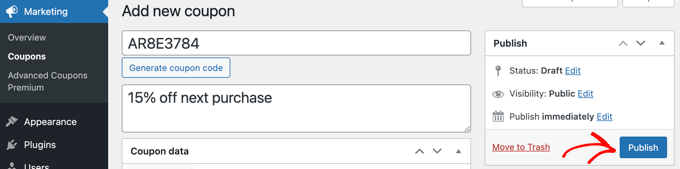
With that done, the coupon is now live and ready for customers to use on your online marketplace or store.
2. Create Buy One Get One Free Coupons
Buy one, get one free offers are a great way to convert visitors into first-time customers. BOGO deals also encourage existing customers to make repeat purchases, and can convince shoppers to add more items to their cart, in order to qualify for the deal.
This means a BOGO coupon can increase the average order value, similar to techniques like cross-selling and upselling products in WooCommerce.
That said, Advanced Coupons allows you to create BOGO coupons with just a few clicks.
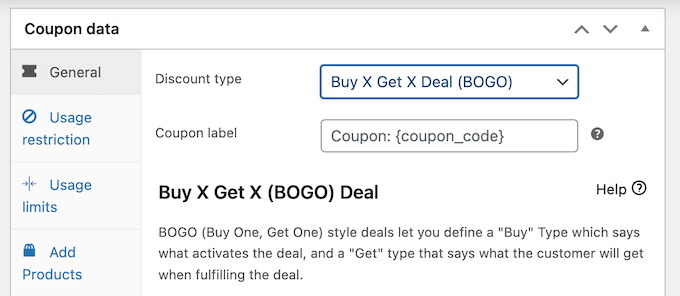
When creating the coupon, you can choose the product, combination of products, or product category that will trigger the deal.
For example, the following image shows a BOGO offer that’s triggered every time a shopper adds the Cap product to their cart.
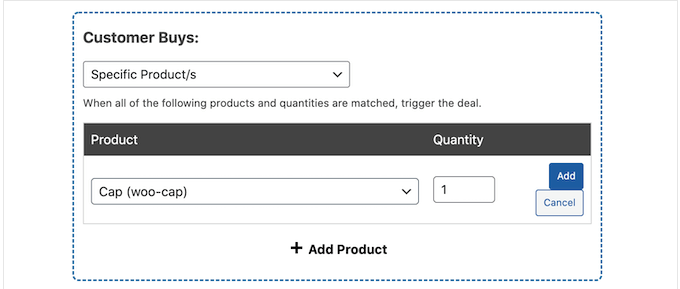
3. Offer Free Gifts
Free gifts are another popular offer that can make shoppers feel more valued, build customer loyalty and help you recover abandoned cart sales.
Advanced Coupons has everything you need to create a free gift coupon.
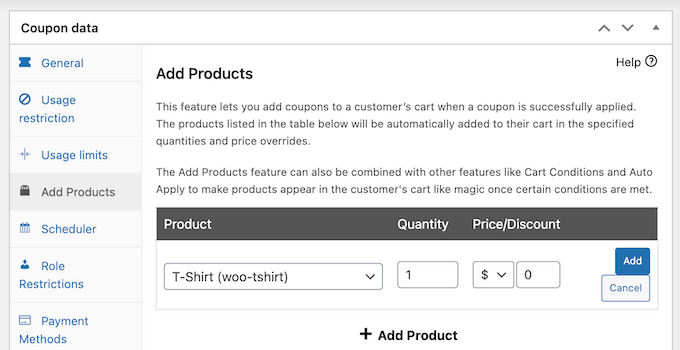
You can even set a minimum amount the customer must spend in order to qualify for the coupon. Often, this will increase the average order spend as most customers will be willing to spend a little more, if it means getting a free gift.
To learn more, please see our guide on how to create a free gift coupon in WooCommerce.
4. Shipping Discount Coupons
If you sell physical products, then you can use Advanced Coupons to create codes for free or discounted shipping.
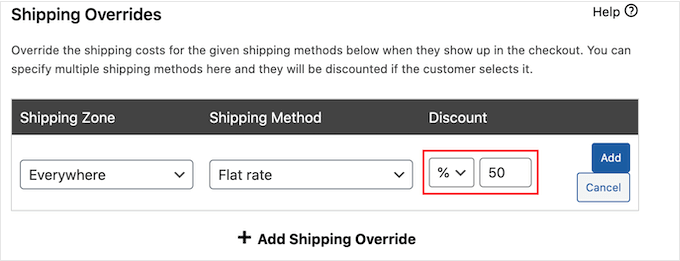
This feature integrates seamlessly with WooCommerce’s shipping zones and shipping methods. This means you can limit the coupon code to specific zones and methods, so it doesn’t hurt your profit margins.
For step-by-step instructions, please see our guide on how to offer a shipping discount.
5. Support for One Time, Personalized Coupons
Sometimes, you may want to limit a coupon to specific users. This might be the winner of your latest WordPress giveaway or contest, or a valuable wholesale customer who hasn’t placed an order recently.
When creating a coupon, you can choose individual customers from a dropdown menu.
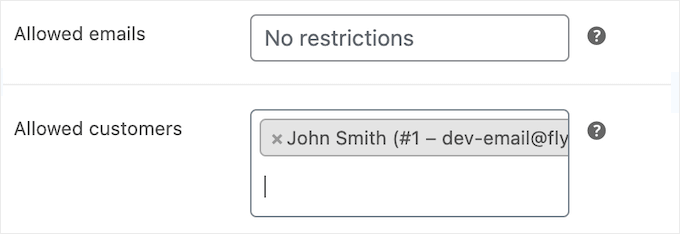
You can also restrict coupons to specific email addresses. In the Advanced Coupons editor, just paste a list of all the emails you want to use, separated by commas.
This is perfect if you have addresses stored in a customer relationship management (CRM) program, database, or similar software and want to offer all these contacts an exclusive discount code.
6. Easily Create Coupon URLs
Typing out long, complicated codes can be frustrating, especially for people who are visiting your store on a smartphone or tablet. Long coupons are also difficult to share on social media.
With Advanced Coupons, you can create auto-apply coupon URLs. Instead of typing in the code, customers can simply click on a special URL. Advanced Coupons will then apply the coupon to their cart automatically.
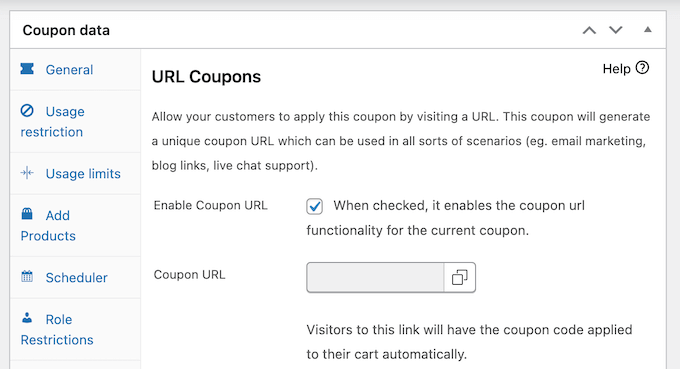
This is a much better user experience, compared to forcing the shopper to type in an entire code. These URLs are also perfect for adding to your social media posts, email newsletter, and anywhere else you promote your store online.
7. Auto-Apply and One-Click Notifications
Customers may not know all the different coupons they can use on your store. As a result, they might miss out on discounts, which is a poor user experience.
That said, it’s a good idea to notify customers when they’ve qualified for a coupon. The easiest method is to simply auto-apply the coupon when they meet the necessary criteria.
Even if the shopper knows about a coupon, applying the discount automatically is a much better experience. This is particularly true for smartphone and tablet users, who often find it difficult to type in long or complicated codes.
According to our internet usage statistics, mobile internet traffic accounts for almost 55% of total web traffic, so this can have a big impact on your overall sales and customer satisfaction.
Advanced Coupons can auto-apply codes to eligible shopping carts. When creating a coupon, simply check a box and Advanced Coupons will handle the rest.
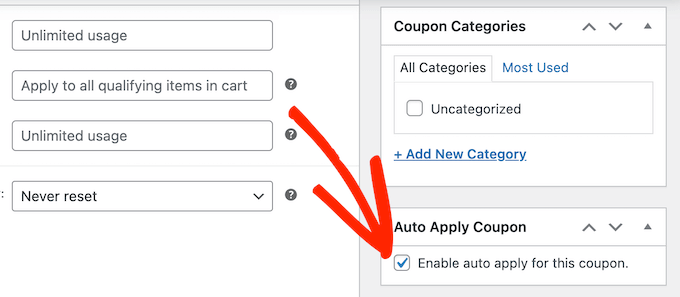
Another option is to show a notice when the customer is eligible to use a coupon code.
The customer can then apply the coupon simply by clicking the notice.
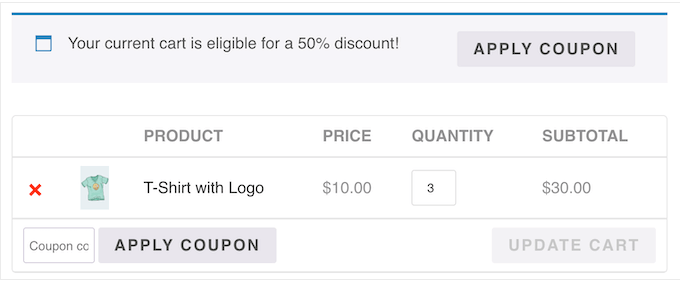
This is perfect for discounts that need some extra explanation, or if you want to encourage the customer to spend more. For example, you might show a notice that they’ve qualified for a shipping discount, while also offering to unlock free shipping if they spend another $10.
8. Usage Restrictions and Limits
To keep your profit margins healthy, you’ll typically want to set some rules about how customers can use each coupon.
Advanced Coupons has a wide range of usage conditions that you can apply to your coupons. For example, you might set a minimum spend, exclude sale items, or even exclude entire WooCommerce product categories.
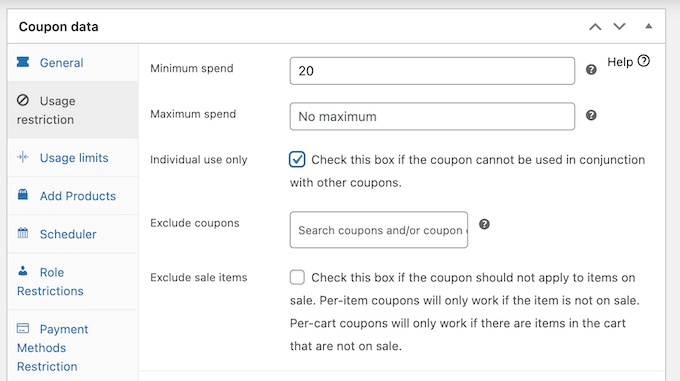
You can also set a usage limit, so a customer can’t use the exact same coupon an unlimited number of times.
Another option is to set a usage limit per coupon. Once this limit has been reached, the coupon will expire automatically.
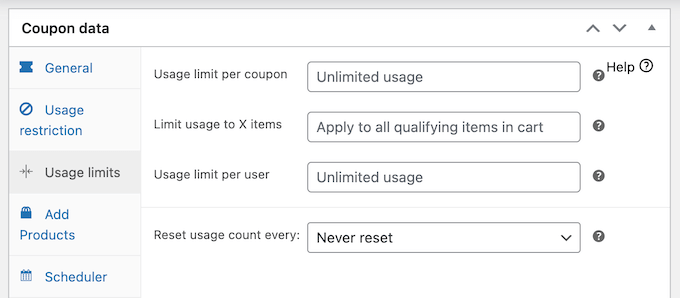
9. Detailed Cart Conditions
Cart conditions are another way to control how customers can use your coupons.
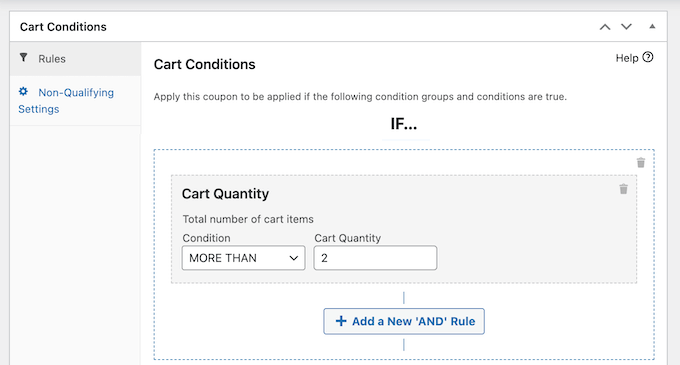
With these rules in place, shoppers can only use a coupon if their cart meets the specified criteria. For example, they may need to add at least 3 products to their cart, reach a cart total of $50, or even add a specific item to their shopping basket.
10. Schedule Coupons in Advance
If you run a lot of campaigns, then you may want to schedule your coupons in advance.
Advanced Coupons will then automatically make the coupon live at the right time, and disable it once the campaign is over. In this way, you can be confident that your coupons will go live and expire at exactly the right time, no matter how busy you get.
This automated workflow can also save you a ton of time and effort, so it’s perfect for busy business owners.
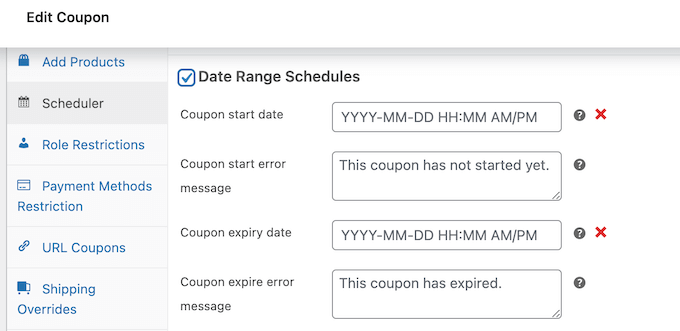
This feature is also ideal if you work with affiliate marketing partners, as you can create the codes and then share them with your partners in advance. This gives them time to plan their own campaigns so they can effectively promote the code to their own audience.
By default, Advanced Coupons will show an error message if a customer tries to use an expired coupon. You can replace this text with your own messaging and include any other useful information, such as the date of an upcoming sale or an alternative coupon the customer can use.
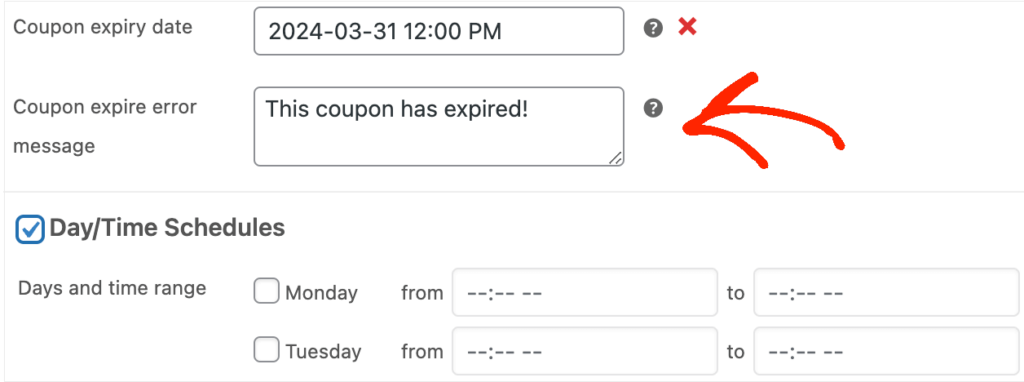
11. Offer Store Credit
At some point, you may want to add store credit to a customer’s account. This is an easy way to issue refunds and reward your best customers, which can encourage brand loyalty.
With Advanced Coupons, you can add store credit to any customer account.
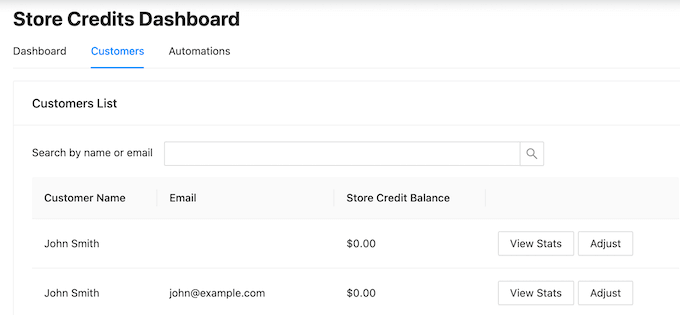
The customer can then use this credit on your online store. At checkout, they just need to type in how much store credit they want to use, and then pay the difference using any other payment method available on your site.
12. Sell Digital Gift Cards
If you upgrade to the Plugin Bundles package, then you’ll also get the Gift Cards add-on. This allows you to sell gift cards on your WooCommerce site, just like any other digital product.
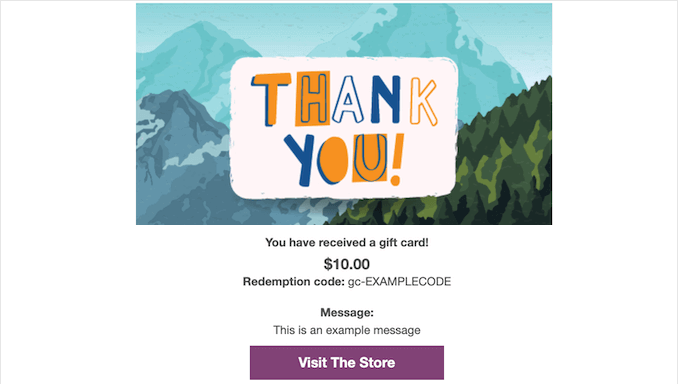
When a customer buys a gift card, WordPress will send an email containing a coupon code for that amount.
The customer can decide whether this email gets sent to them, or to another email address if they’re buying the card as a gift.
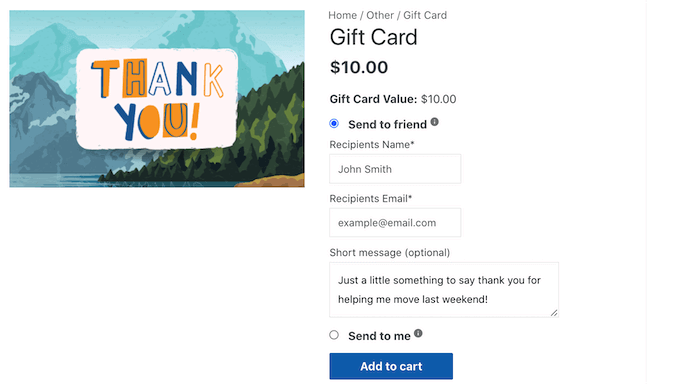
Advanced Gift Cards has several ready-made designs that you can add to your emails.
Another option is uploading an image of your choice. For example, you might use web design software to create a thank you image featuring your store’s unique branding.
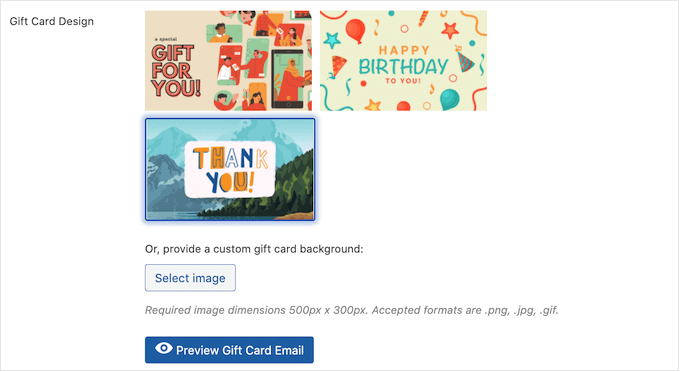
For more on this topic, see our guide on how to add advanced gift cards in WooCommerce.
13. Create a Loyalty Program
A loyalty program will encourage customers to come back to your digital marketplace or online store, and keep them away from your competitors.
It’s also a great way to reward your best customers and make them feel valued.
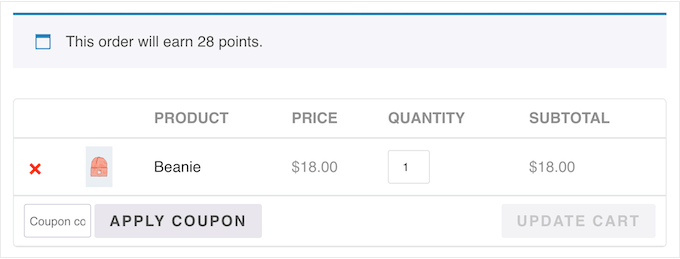
If you invest in Advanced Coupons’ Plugin Bundles package, then you’ll get access to the Loyalty Program add-on.
This allows you to create a loyalty program and give customers points when they take certain actions on your online store. This might be leaving a product review, posting a comment, buying a product, or some similar action.
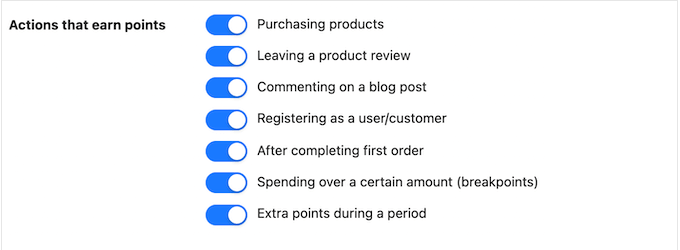
You can also encourage shoppers to spend more by awarding extra points for orders over a certain amount.
You can even award extra points during busy or competitive periods, such as Black Friday. This gives customers an extra reason to buy from your store, rather than a competitor.
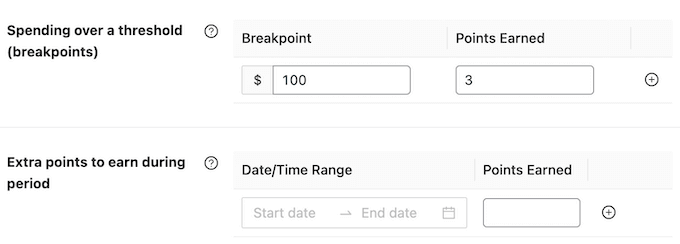
Once a customer has earned loyalty points, they can turn them into coupons by logging into their account.
Here, they can simply type in how many points they want use, and your WordPress blog or website will show how much the coupon is worth. If the shopper chooses to redeem their points, then Advanced Coupons will automatically generate a code worth that amount.
14. Community and Professional Support
Advanced Coupons lets you create all kinds of coupons and offers from the same user-friendly dashboard. However, sometimes you may need some extra information, or help.
If you prefer to research yourself, then Advanced Coupons has a detailed knowledge base.
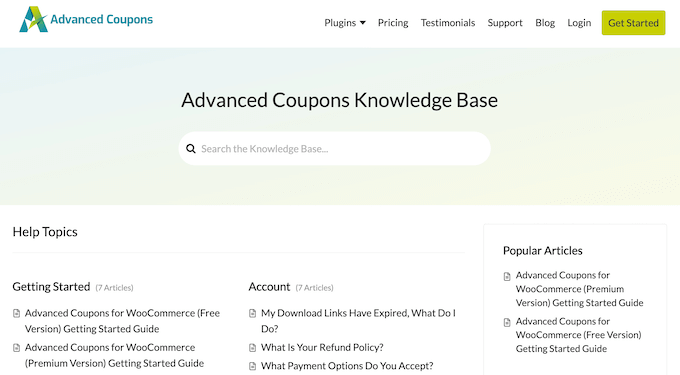
There’s also the Advanced Coupons blog where you’ll find detailed, step-by-step guides on how to use this popular coupon plugin.
Here, you’ll also find general advice and best practices covering topics such as WooCommerce SEO, how to promote your eCommerce site, and more.

Even better, you can access all these resources no matter whether you’re using the free or premium Advanced Coupons plugin.
However, if you upgrade to the premium plugin then you’ll also get access to professional support. Simply submit a ticket, and a member of the Advanced Coupons team will get back to you within 24-48 hours.
Advanced Coupons Pricing and Plans
If you’re looking for a free plugin, then Advanced Coupons lite allows you to create as many coupon codes as you want.
However, if you want to unlock powerful features such as restricting coupons to specific user roles or payment gateways, then you’ll need to upgrade to the premium plugin.
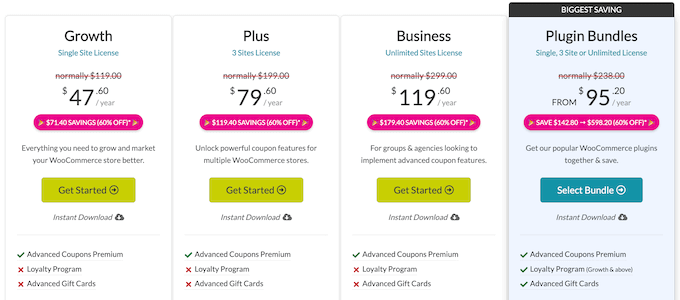
There are 4 plans to choose from:
- Growth. For $47.60, this plan makes it easier for shoppers to use your coupons by auto-applying them to eligible carts. You can also create coupon URLs and then add these links to your social media posts, newsletters, and email blasts. With that in mind, this is a great plan if you’re looking to promote and grow your WooCommerce store.
- Plus. Do you own multiple store fronts? For $79.60, this plan allows you to use Advanced Coupons on up to 3 websites. It also officially supports over 20 extensions, so Plus is a good option if you use WooCommerce extensions.
- Business. For $119.60, you can use Advanced Coupons on an unlimited number of sites. This is perfect if you’re a WordPress development agency, freelancer, or you manage lots of client sites. Advanced Coupons Business is also compatible with multilingual plugins such as WPML and multi-currency solutions such as Aelia’s Currency Switcher for WooCommerce. If you run a network, then Business also supports WordPress Multisite.
- Plugin Bundles. Priced at $95.20, this plan adds the popular Loyalty Program and Advanced Gift Cards add-ons. This is perfect if you want to sell digital gift cards, or add a loyalty points and rewards program to your online store.
Conclusion: Is Advanced Coupons the Right Plugin for Your WooCommerce Store?
After looking at everything Advanced Coupons has to offer, we’re confident that it’s the best WordPress coupon code plugin.
If you want to extend WooCommerce’s limited built-in coupons, then Growth is a great place to start. It allows you to create all kinds of coupons and then control exactly how customers use those codes.
If you own more than one online store, then you can use Advanced Coupons Plus on up to 3 websites. It also supports many official WooCommerce extensions, so it’s a great choice if you use extensions on your online store.
Offering coupon codes is a great start, but sometimes you may want to extend this by setting up your own loyalty program, or selling gift cards. This gives shoppers more ways to claim deals and discounts, which can give you an edge over the competition.
In this case, Plugin Bundles is an affordable plan that includes Advanced Coupons, plus the Advanced Gift Cards and Loyalty Program add-ons. This complete suite of tools has everything you need to set up all kinds of coupons, discounts, and other perks.
Finally, if you’e a WordPress developer, agency, or freelancer, then you can buy a Business license and use Advanced Coupons on an unlimited number of sites. This allows you to create coupon codes for all your clients, using the same plugin and license.
Advanced Coupons Business also supports WordPress Multisite, and integrates with multilingual plugins and multi-currency plugins. With that being said, this is a flexible plan that you can use on all kinds of client sites.
We hope this Advanced Coupons review helped you decide whether it’s the right coupon code plugin for you. Next, you may want to see our guide on how to create a WooCommerce popup, or check out our expert pick of the best email marketing services.
If you liked this article, then please subscribe to our YouTube Channel for WordPress video tutorials. You can also find us on Twitter and Facebook.



Syed Balkhi says
Hey WPBeginner readers,
Did you know you can win exciting prizes by commenting on WPBeginner?
Every month, our top blog commenters will win HUGE rewards, including premium WordPress plugin licenses and cash prizes.
You can get more details about the contest from here.
Start sharing your thoughts below to stand a chance to win!