As your website evolves and grows, you may need to rename some of your categories to better reflect their content. Sometimes, you might even decide to merge categories for better organization. These changes can help improve the structure and user experience of your site.
While helping new WordPress users, we often need to explain how renaming categories can affect a site’s search engine optimization (SEO). It needs to be done correctly so users can still find your content and your site’s SEO remains strong.
In this article, we will show you how to properly rename categories in WordPress without affecting your SEO strategies.
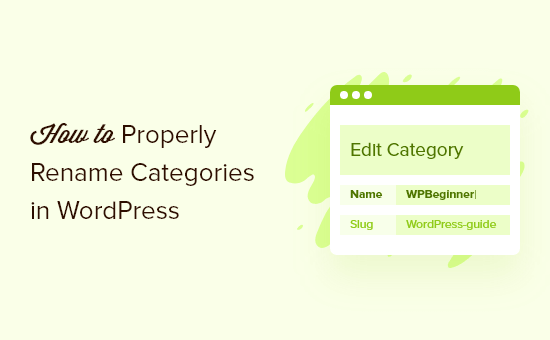
Why Rename Categories in WordPress?
If you have recently created a WordPress website, then setting up a good organizational structure will make it easier for your visitors to find your content and can help your site rank higher in search engine results pages.
That’s why WordPress offers 2 taxonomies for grouping similar posts together: categories and tags. You can learn how to organize your content effectively in our guide on best practices for categories and tags.
As you add more content to your blog, you may wish to improve the way you organize your WordPress posts, and you might decide to rename some of your categories.
Let’s have a look at how to properly rename categories in WordPress. Here are the topics that we will cover in this tutorial:
Video Tutorial
If you’d prefer written instructions, then just keep reading.
How to Properly Rename Categories in WordPress
You will find the WordPress category management area by visiting Posts » Categories. On this page, you can manage WordPress categories, edit existing categories, and delete unwanted categories.
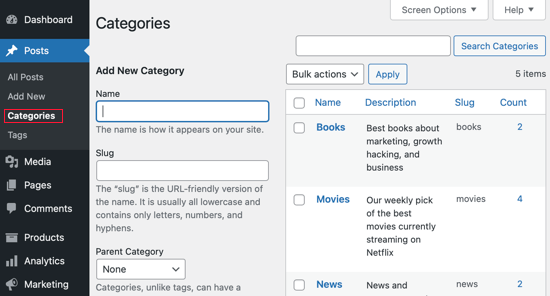
There are two ways to rename categories.
The first is to hover your mouse over the category you wish to rename, and then click the ‘Quick Edit’ link.
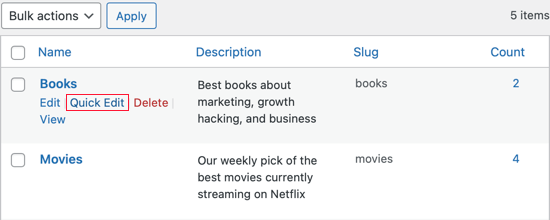
The Quick Edit metabox will now be displayed. Here, you can quickly change the name of the category.
You can also change the category’s slug, which determines the URL of the category page. For example, if the slug is ‘books’, then the category page URL will be:
https://example.com/category/books
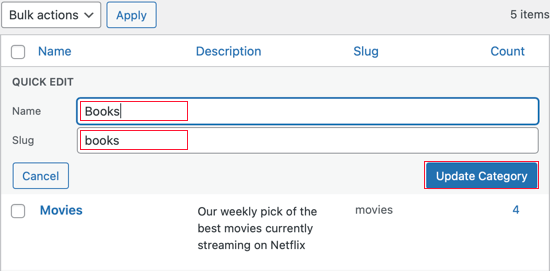
Editor’s Note: You don’t have to change the slug if you are only making a minor name change. But if you do, then you must set up a 301 redirect. We will show you how to do that later in this article.
Make sure you click the ‘Update Category’ button when you are finished.
The second way to rename a category also allows you to add a description of the category. To do this, you will need to click the ‘Edit’ link under the category you wish to rename.
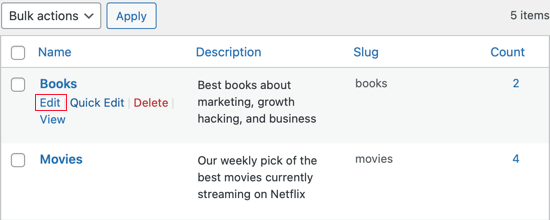
This will take you to the category edit page.
Here, you can change the category name, slug, and description.
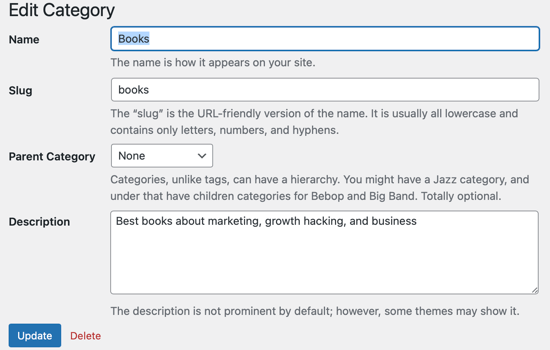
The category edit page also lets you choose a parent category. You can learn more in our guide on how to add subcategories in WordPress.
Once you have finished making changes to the category, make sure to click the ‘Update’ button to store your settings.
Changing the Category Prefix
WordPress also allows you to change the /category/ prefix in category URLs. This is called the category base.
To change it, go to Settings » Permalinks and scroll down to ‘Optional’. There, you will see a form to change the category base and tag base.
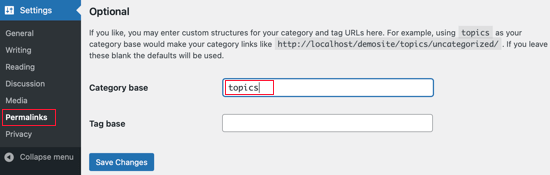
The default category base is ‘category’. Here, you can change it to anything you like, such as ‘topics’.
This would change the URL from
http://www.example.com/category/your-category-slug/
to
http://www.example.com/topics/your-category-slug/
Merging and Bulk Editing Categories
As your site grows, you may decide to simplify your organizational structure and merge several categories into one.
This is useful if you find that you have a few categories that are very similar. By combining them into a single category, you will make your WordPress site less complex and easier to navigate.
To learn how, you can see our guide on how to merge and bulk edit your categories and tags.
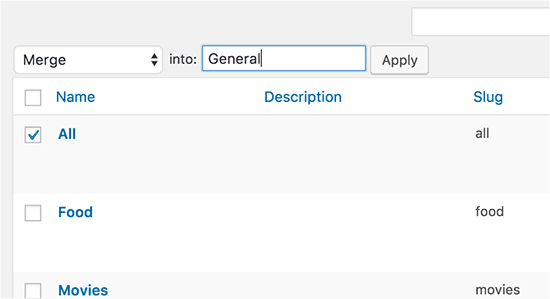
Redirecting Users to the New Category URL
If you changed the category’s slug, then the URL to the category page will also have changed, and the old URL will no longer work.
Luckily, if you added that category to your WordPress menu, then WordPress will automatically update the menu to reflect your changes.
But when users or search engines try to use the old category URL, it will no longer work. Instead, they will see a ‘404 Page Not Found’ error message.
These 404 errors create a bad user experience, which can lead to a drop in search engine rankings and lower eCommerce sales.
To avoid this, you will have to set up a redirection from the old URL to the new one. The easiest way to do this is by using All in One SEO (AIOSEO), which is the best SEO plugin for WordPress.
While there is a free version of AIOSEO, you will need to use the AIOSEO Pro version because it has the Redirection Manager that you will need to set up a redirect.
First, you will need to install and activate AIOSEO. If you need help, then please see our guide on how to install a WordPress plugin.
Upon activation, AIOSEO will automatically launch the setup wizard. You can simply click on ‘Let’s Get Started’ and then follow the onscreen instructions to improve your site’s search engine rankings.
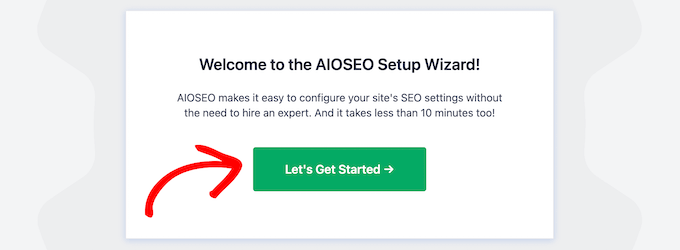
To learn more, please see our step-by-step guide on how to set up All in One SEO for WordPress correctly.
Since you need to use the plugin’s premium features, you will need to enter a license key when asked. You can find this information in your account on the AIOSEO website.
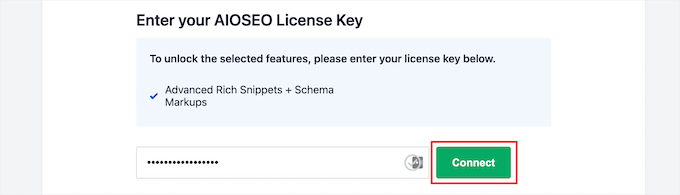
After entering the license key, click on the ‘Finish Setup’ button to save your settings and close the setup wizard.
Now you can head over to All in One SEO » Redirects in the WordPress dashboard. You can then go ahead and click on the ‘Activate Redirects’ button.
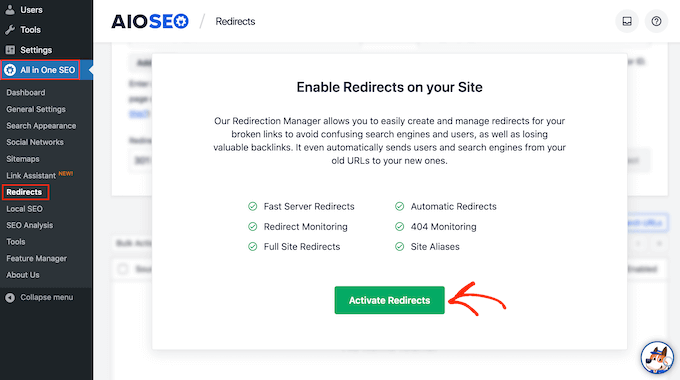
Now you have activated the Redirection Manager, you can start by typing in the source URL.
This is the category archive’s original web address and will usually start with /category/ followed by the original category name.
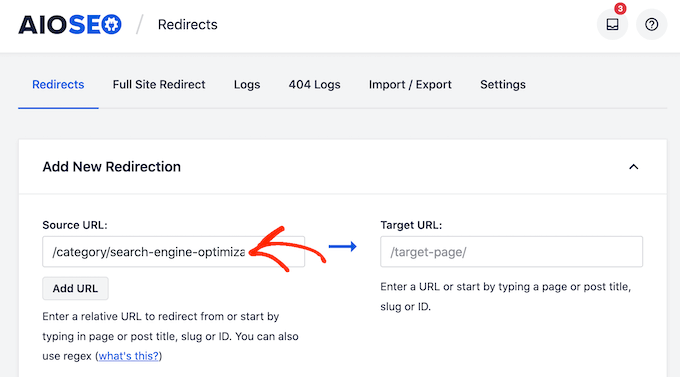
After typing in the source URL, make sure you click on the small cog icon to see some extra settings that you can configure.
You will need to check the box next to ‘Regex.’
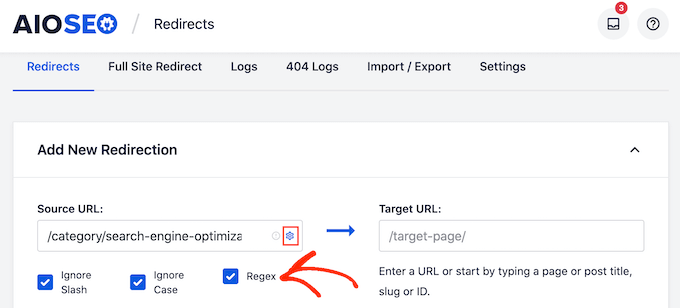
Now, it’s time to move to the target URL, which is our new category archive page.
In the following image, visitors will be redirected from /category/search-engine-optimization to /category/seo.
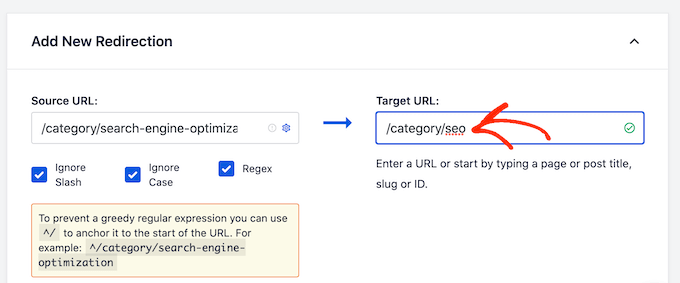
Your next task is choosing the type of redirect that AIOSEO should use. They are identified by numbers like 301, 302, and 307.
If you are permanently moving the archive to a new location, then you will want to use a 301 redirect. This tells search engines that the page will always be at this new location. This way, all the old archive’s traffic and backlinks will be transferred to the new page.
Simply open the ‘Redirect Type’ dropdown and choose ‘301 Moved Permanently.’
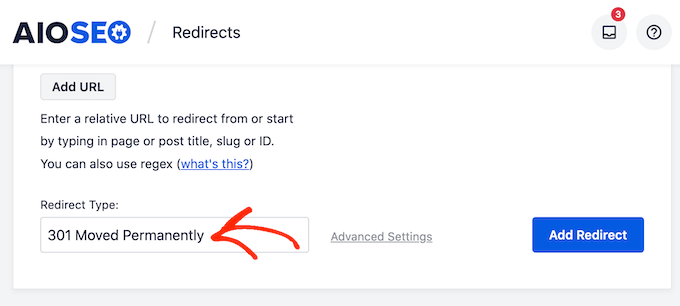
If you are only temporarily moving the category archive page to a new URL, then you should choose ‘307 Temporary Redirect’ instead.
When you have done that, go ahead and click on the ‘Add Redirect’ button.
Now, if you try to visit the original category archive page, AIOSEO will automatically redirect you to the new target URL.
Expert Guides on WordPress Categories
We hope this tutorial helped you learn how to properly rename categories in WordPress. You may also want to see some other WordPress tutorials related to categorizing your content:
- Categories vs Tags – SEO Best Practices for Sorting Your Content
- How to Add Categories and Subcategories in WordPress
- How to Add Categories and Tags for WordPress Pages
- How to Properly Change, Move, and Delete WordPress Categories
- How to Merge and Bulk Edit Categories and Tags in WordPress
- How to Display Category Descriptions in WordPress
- How to Search By Category in WordPress (Best Method)
- How to Rename the Uncategorized Category in WordPress
- How to Style Individual Categories Differently in WordPress
If you liked this article, then please subscribe to our YouTube Channel for WordPress video tutorials. You can also find us on Twitter and Facebook.





Jonathan Gossage
I have my blog on wordpress.com. I tried to use the suggestion to use the admin area to change a category as the Posts->Categories option is not available to me. Weh I tried to use Admin->Categories, I was told that I did not have permission to make the change. Is there some concept of an administrative user on wordpress.com? How do I go about using this facility?
WPBeginner Support
You would need to reach out to WordPress.com’s support for the location to rename the categories in their interface.
Admin
Helen
Hi, I don’t have any option to delete or change the name of categories. When I go to My Site/Blogs, there’s nothing there that says categories. I’m using the free version of wordpress – would that make a difference?
Thank you
WPBeginner Support
Hi Helen,
You are probably using WordPress.com which is a little different than self hosted WordPress.org websites. Please see our guide on the difference between self hosted WordPress.org vs free WordPress.com blog.
On free WordPress.com blog you will need to go to the admin area for an individual blog and then you will be able to locate categories.
Admin
Helen Smith
Thanks for your quick response. I am using Wordpress.com. I still can’t work out how to delete categories, or to change the names.
Carla P.
Hi, I’ve been trying to delete/edit categories for the free WordPress as well, and I’ve just figured out how:
My Site > Settings (about the 2nd to the last option at left side menu) > Writing tab > Categories > then click on the ellipsis at the righthand portion of the category you want to delete > Delete.
Hope this helped!
Dave McCaslin
It sounds like if I change any catagories, I won’t be able to let users and search engines know of change… Wordpress doesn’t offer the redirection plugin???
WPBeginner Support
Hey Dave,
Please see our guide on creating redirects in WordPress.
Admin
Tiffany
Your instructions were wonderful. You saved me a ton of time. Thanks for a great post
Sagar Sridhar
Thanks!
Walt
What would be helpful is mentioning HOW you can replace all those links throughout the site instead of simply stating that you have to. As you mentioned in the video, your site grows.
Andrea
Great post!
missy
how come I do not see the same screen you show on the video?
And when I click on post, it only allows me to add post, there is not edit or delete button for category.
Jess Farr-Cox
Missy, try the drop-down menu you get when you hover over ‘My Site’ on your blog’s home page. The thing you want from the drop-down menu is ‘WP Admin’ – this should take you to the pages that look like they do in the tutorial above.
Rafiu Adetunji
This is a great tutorial that really help me
Julius
Hi, thanks for this helpful post. I’d like to ask, if I add a second category to a post (as opposed to just changing a post’s category) I’ve noticed that sometimes the post url will switch to that category slug, resulting in a 404 and lost likes/shares on social media. Is there any way that this can be avoided?
Thanks in advance,
J
WPBeginner Support
You can use redirection plugin to set up a 301 redirect from old URL to the new. This will solve the 404 errors.
Admin
Julius
Hi, many thanks for your reply. What I was hoping was to somehow figure out a way to keep the original category slug so as not to lose the social share count.
For example if I have a post in “science” and want to add it to the “latest news” category as well, I’d like to stop the slug from changing to /latest-news/ from /science/ or at least be able to rewrite it if it does. Is there any way to do that?
Thanks again for your help
Jeremy
Thank you for the article it was great. Forced me to do some reorganizing, but I appreciate it.
I am still searching for away to remove the “category” base from my permalinks.
I would like to do it without a plug-in if possible. The plugin that I did find with the best reviews hasn’t been updated in 2 years.
Options such as adding “.” or “/” are not working for me.
Hope someone can help.
Thanks
Temmyhlee
@Jeremy, I do not knoe if you still need this or you found it already or you still need it, you can use this plugin (Remove Category URL) for it.
Hope it helps.
Regards,
Temmyhlee
WPBeginner Staff
Are you trying to rename the taxonomy category into topic or you are renaming an individual category term?
Tomo
When I rename category to topic,generated sitemap still contain category(not topic).
Is there any ways to fix this?
Darryl Alder
This was just what I needed, but now I need to merge some catagories
WPBeginner Staff
See how to merge and bulk edit categories and tags in WordPress.
WPBeginner Staff
See our guide on how to bulk edit and merge taxonomies in WordPress.
Jake
How about properly renaming ‘categories’ itself, to something like ‘topics’?
Daniel
Where do you want it renamed?
To change that general label in the presentation of the ‘blog to a visitor (as such), one would edit the theme, or create a child theme with the relevant edit. That editing itself would not be done through the dashboard (though selection of a child theme would).
To change the general label of what are called “categories” in the dashboard might make sense if you have multiple contributors or if it really disturbs a single contributor. I’ve never had a felt need for such a change, but one could hack the PHP, or install one of the plugin tools for editing the dashboard.
Nikki
Thanks!!!
MUHAMMADJ
Really thanks wpbeginner, you always help me ! :))
Deanna
My question is this…if I change the category names and my blogs are categorized to the old names, will my blogs be redirected to the new names automatically or do I need to go to each blog and and re-categorize them?
Editorial Staff
If you are using the redirection plugin, then it does the redirection part for you.
Admin
Karen
Thanks so much! I was puzzling over how to do this very thing. I am new to blogging and having a great time; this entire realm is making my brain work and I love it. In my next life I want to learn to write code. If you are toodling around the web and want something to read, I would be honored if you peeked at my site, and welcome any input. I use a pen name. Thanks for all this info!
If you are toodling around the web and want something to read, I would be honored if you peeked at my site, and welcome any input. I use a pen name. Thanks for all this info!
Nicole Cherlet
Thanks for this; I’ve finally built up enough content that I need to seriously consider organizing. I couldn’t figure out how to merge categories, and didn’t realize their importance for SEO.