Readers often ask us what is better for SEO: categories or tags?
You might not be sure what WordPress categories and tags actually are and how they are different. Knowing this can help you use them correctly.
In this article, we will explain the differences between categories vs tags for organizing your content and how they can impact SEO rankings.

Here’s what we will cover in this tutorial. You can use the links below to jump to the section you are interested in:
- What’s the Difference Between Categories and Tags?
- How Can You Add Categories and Tags in WordPress?
- How Many WordPress Categories Should You Have?
- Using Categories in Your Post URLs
- Can I Assign One Post to Multiple Categories?
- Is There a Limit to How Many Tags a Post Can Have?
- Categories vs Tags: What’s Better for SEO?
- Can You Control How Categories and Tags Look in Search Results?
- Expert Guides on Categorizing WordPress Content
What’s the Difference Between Categories and Tags?
Categories and tags are both WordPress taxonomies. They are used to group your posts together in different ways.
Categories are meant to broadly group your posts. Think of these as general topics or the table of contents for your WordPress site. Categories are hierarchical, which means you can create subcategories.
On the other hand, tags are meant to describe specific details of your posts. Think of these as your site’s index words. They let you micro-categorize your content. Tags are not hierarchical.
For example, this blog post on WPBeginner is in our category’ Beginners Guide’. You can see all the posts in this category by going to Blog » Beginners Guide in our navigation menu.
This post also has the following tags: categories, categories vs tags, custom taxonomy, SEO, SEO best practices, sorting your content, and tags.
You won’t see these tags displayed anywhere in the article. However, they do help users find this article in relevant searches on our blog.
One of the biggest differences between tags and categories is that all WordPress posts must be filed under a category, but they don’t need to have tags.
If you don’t give your post a category, then WordPress will automatically assign it to the default category. This is called ‘Uncategorized’, but it’s often helpful to rename the Uncategorized category to something like ‘Other’ or ‘Miscellaneous’.
Note: By default, only blog posts have categories and tags in WordPress. However, you can add categories and tags to your WordPress pages using a plugin.
How Can You Add Categories and Tags in WordPress?
You can add categories and tags in WordPress when creating or editing a post. You will find them on the right-hand side under the ‘Post settings.
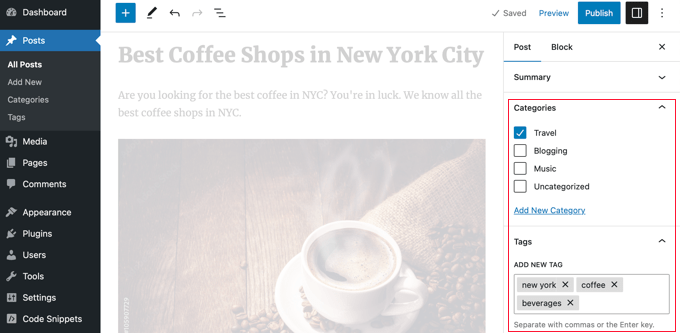
You can also go to Posts » Categories and Posts » Tags to add new categories and tags.
For more about the process of adding categories and tags, check out our explanations of What is a category? and What is a tag? for help and guidance.
How Many WordPress Categories Should You Have?
There’s no specific number of categories that you should have. In most cases, you will want somewhere between 5 and 10 in order to properly categorize your posts and make your site easy to browse.
Categories are meant to encompass a large group of posts. You can use subcategories and tags to split your posts into smaller groups.
If you are just starting a blog, then don’t worry about trying to come up with a perfect list of categories. Just choose 3-5 broad categories and add more as time goes by.
Do You Have to Use Subcategories in WordPress?
You don’t have to use subcategories, and many large blogs (including WPBeginner) don’t. However, subcategories are helpful if you have a large category with a lot of posts that could be grouped into smaller sections.
For example, you might have a ‘Recipes’ category that contains a growing number of gluten-free recipes.
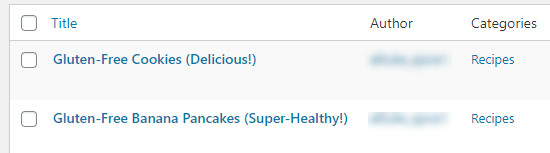
You can put these posts into their own subcategory so that it’s easy for readers to find them. You create a new child category for ‘Recipes’ called ‘Gluten-Free’ and move these posts into that category.
Using Categories in Your Post URLs
Some sites use the category name in permalinks (post URLs), which you can set up under Settings » Permalinks.

If that’s the case on your site, then your post will initially have a URL something like this:
…/recipes/gluten-free-pancakes/
After moving the post to a child category, it will have a new URL:
…/recipes/gluten-free/gluten-free-pancakes/
Normally, WordPress will try to redirect the old URL to the new one. It’s definitely worth checking that your links are still working. If necessary, you can create a 301 redirect from the old URL to the new one.
Another option is to keep the post in the parent category and also assign it to the child category, but this can have drawbacks.
Although the WPBeginner website has categories in the URL, we always recommend users use a shorter URL structure that only contains ‘Post name’. This will give you maximum flexibility to reorganize content without worrying about setting up redirects.
All of our new websites use the modern ‘Post name’ URL structure. WPBeginner is over 10 years old, so it has a legacy URL structure. Changing the URL structure is not recommended for SEO, which is why we have stuck with it.
Can I Assign One Post to Multiple Categories?
WordPress lets you put a post into multiple categories. This could be several parent categories or a parent category plus a subcategory or subcategories.
Having multiple categories won’t benefit your SEO. You should only assign posts to multiple categories if it makes the most sense for your readers.
It’s possible that having your post in multiple categories could cause some SEO issues due to duplicate content.
If you do use multiple categories, then try to avoid putting one post into two or more main (parent) categories. Each post should fit within one main category.
Is There a Limit to How Many Tags a Post Can Have?
WordPress itself doesn’t have any limit on the number of tags you can have on each post. You could potentially assign 1,000 or more tags to a post!
However, we definitely don’t recommend that.
The purpose of tags is to help link related posts together. Think of them as an index section in a book. Each tag is like a keyword in the index.
Tags are helpful for users searching your site. Some plugins that display related posts use tags to help them figure out which posts’ topics are related.
We suggest that you normally stick to a maximum of 10 tags per post.
Categories vs Tags: What’s Better for SEO?
Are there any WordPress SEO advantages of using categories over tags or vice versa?
The short answer is No.
Categories and tags both have different purposes. You have to use categories, but you don’t have to use tags if you don’t want to. However, we recommend using both appropriately to help readers navigate your site.
Ultimately, you should design your site with users in mind. All search engines want to show users the content that’ll be the most useful to them.
This means that organizing your content for the best usability will also help you get better SEO rankings.
Can You Control How Categories and Tags Look in Search Results?
You can customize the way your categories and tags appear on search engine results pages by using All in One SEO (AIOSEO), the best WordPress SEO plugin on the market.
First, install and activate either the All in One SEO Premium or AIOSEO free plugin. For more details, see our step-by-step guide on how to install a WordPress plugin.
Upon activation, you must navigate to All in One SEO » Search Appearance and click the ‘Taxonomies’ tab to configure the search appearance for categories and tags.
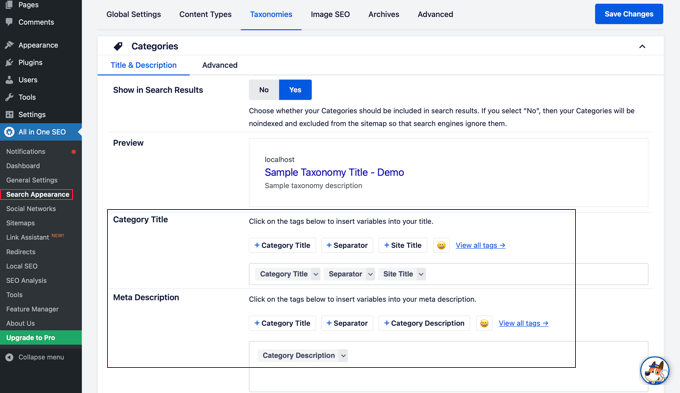
The default settings will work for most websites, but you can customize them in many ways.
For example, some users prefer to stop search engines from indexing their category and tag archive listings. This can help prevent duplicate content issues and encourages search engines to prioritize your actual posts and pages.
In the Categories section, simply switch the ‘Show in Search’ option to ‘No’.
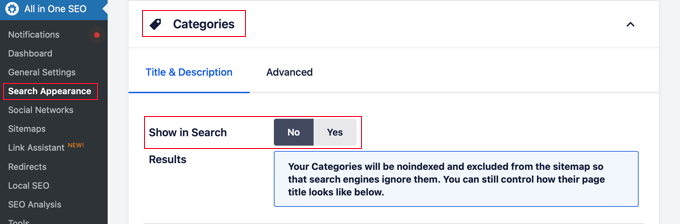
Next, you should scroll down to the Tags section and do the same thing.
Make sure you click the ‘Save Changes’ button at the top or bottom of the page to store your settings. Search engines will no longer index your category and tag archive pages.
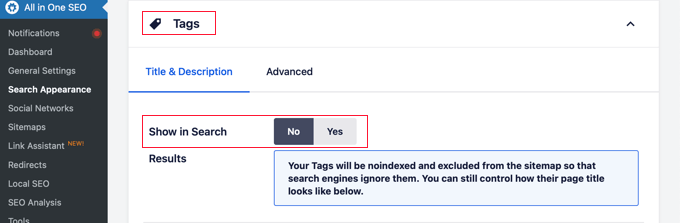
Expert Guides on Categorizing WordPress Content
Now that you know how categories and tags affect SEO, you might like to see some other guides related to categorizing WordPress content:
- How to Add Categories and Tags for WordPress Pages
- How to Add Categories and Tags to WordPress Media Library
- How to Merge and Bulk Edit Categories and Tags in WordPress
- How to Add Categories and Subcategories in WordPress
- How to Show / Hide Categories in WordPress (Ultimate Guide)
- How to Properly Rename Categories in WordPress (Beginner’s Guide)
- How to Properly Change, Move, and Delete WordPress Categories
- How to Automatically Tag Your WordPress Posts and Save Time
- How to Display Most Popular Tags in WordPress
- How to Set Maximum Number of Tags for WordPress Posts
- How to Create Custom Taxonomies in WordPress
We hope that this article helped you understand categories vs tags and the SEO best practices for sorting your content. You may also like our guide on how to track WordPress category and tag analytics and our expert picks for the best keyword research tools for SEO.
If you liked this article, then please subscribe to our YouTube Channel for WordPress video tutorials. You can also find us on Twitter and Facebook.





Syed Balkhi says
Hey WPBeginner readers,
Did you know you can win exciting prizes by commenting on WPBeginner?
Every month, our top blog commenters will win HUGE rewards, including premium WordPress plugin licenses and cash prizes.
You can get more details about the contest from here.
Start sharing your thoughts below to stand a chance to win!
Dade says
Hi, in the article you mentioned all of your new “websites use the modern ‘Post name’ URL structure.”
But it isn’t stated why.
Do you have troubles with analyzing performance when both pages and post content is off the root domain?
WPBeginner Support says
The main reason is to make it easier for users to remember your URLs. It would depend on the organization of the site for how difficult analytics would become.
Admin
mohadese esmaeeli says
with this simplicity, I’ve grasped the concept of tags and categories. In reality, categories serve for content differentiation, and tags are considered internal classifications within the site.
WPBeginner Support says
That is one way to separate them certainly
Admin
mohadese esmaeeli says
With tags, you can create more detailed internal categorizations. For example, consider that the WordPress installation tutorial is placed in the WordPress tutorials category, and the Joomla installation tutorial is placed in the Joomla tutorials category. What is the commonality between these two? Both are content management systems. So, you can assign a tag called “CMS” or “Content Management System” to both. Someone looking for various content management systems can click on this tag to access tutorials on installing content management systems.
Jiří Vaněk says
I would like to ask. I have categories and sometimes I have a label that has the same category name. For example WordPress category and WorPress tag. For each label and category with the same name, I also have the same labels. But Yoast SEO already pointed out to me that it is not good from SEO point of view to use the same keywords. So is it better to target slightly different keywords and use different labels for both? And the second question, is it good to index categories and tags or not?
WPBeginner Support says
Indexing categories and tags is good for SEO, it is normally best to have different words for your tags and categories.
Admin
Jiří Vaněk says
Thanks for reply. I wil try to make some changes in description of both. I thought that it could be the same, but it is true that this way both the tag and the category can find use under slightly different keywords.
THANKGOD JONATHAN says
Categories and tags are what is helping me in my blog search filter. Without them it couldn’t have been that easier. They are all important
Juan says
I’ve considered naming my post categories as post formats (articles, podcasts, videos, etc.). Is that a clever idea, or should I stick to the website’s topics/subtopics?
WPBeginner Support says
It would heavily depend on your specific site and its content.
Admin
Sajid says
where is your tags?
WPBeginner Support says
At the moment we do not have tags visible to be searched.
Admin
tayyab says
thanks for information
WPBeginner Support says
You’re welcome
Admin
Karin says
Thanks for the great article, very helpful!
WPBeginner Support says
Glad our guide was helpful!
Admin
Vinny Hguen says
Excellent article! I love how you explained these two abstract terms in simple languages along with relatable examples.
Keep up the good work!
WPBeginner Support says
Glad you found our guide helpful
Admin
Sue Davies says
I have a parent category “Jewellery”, which has a sub category “Earrings”. Many of my products are earrings, so they are listed in the Earrings Category. I have tagged them all with “earrings”. Is this OK, or should I avoid doing that? I have optimised the Earrings Category in SEO, but not sure what to do with the orphaned tags for “earrings”, “blue”, “crystal”, “sapphire”, etc.
Andre says
What I’m curious about is if a URL has the parent category/subcategory/post structure if the parent has no content in it, but it simply used to create a primary category is BAD for SEO? I’m setting up a bunch of tutorials but want all sub cats to be under “Documents” as the parent, then all sub cats will have the posts.
Kagai wa Kamau says
I have 2 queries on SEO impact
1. if i have one post under 2 categories , is that duplicate content?
2. can one use many tags in one post and use the same tags on another post?
Kind Regards
WPBeginner Support says
If you have a post under two categories, it would normally be better to look at if you can make the post fit under a single category or reorganize your categories if it is a consistent issue.
The same tags can be used on different posts.
Admin
Alaba says
So if I understand it correctly I can delete any category and redirect those categories to other categories, right?
WPBeginner Support says
Yes
Admin
Alaba says
Hi, what should I do, if I have too many categories that I don’t use? What should I do? Should I delete and redirect them to other categories?
WPBeginner Support says
If you are not using categories and have no plans to it would normally be best to create those redirects and remove your unused categories. If you have not added any posts to those categories then there likely isn’t any post that needs to be redirected.
Admin
Aditya Mondal says
This post was really helpful to me.Thanks
WPBeginner Support says
Glad our guide was helpful
Admin
yomer gaytano says
HI,
In a single post, only one category, is that right?
Because I do use more than one category in each of my post. What would be the problem with this?
WPBeginner Support says
As we state in the article, that can cause duplicate content issues.
Admin
Shreesha says
Is putting content in multiple categories really bad for the site?
WPBeginner Support says
It is not bad in general but if you are only adding a post to categories trying to improve SEO, then it would be bad for your SEO.
Admin
Alisha says
But do I HAVE to use categories or can I just use pages? For example, I want to create a dessert website. If I have the button Recipes in my menu and then under that I have Basic recipes for example, can this just be a page and from there I link to different posts? or does it have to be a category from which I link to the different recipe posts?
WPBeginner Support says
You would not need the category in the short term but the more recipes you add, the harder it would be to keep all of them in your menu. By adding the posts to a category, you can add the category to your menu for WordPress to create the list of posts for you.
Admin
Emmeline says
Hi, I noticed that each category and tag automatically gets it’s own page. Most independent SEO tools/audits tell me these pages are not optimized well because of low word count, etc. – but is this really an issue? From a user perspective, I don’t want random text cluttering up my site just to meet a word count. How do search engines take this into account? Is it fine not to include any tag/category description? Would it be bad to ask search engines not to index my tag pages? I don’t really understand these pages, as it seems like user experience and SEO are at odds on this issue…
WPBeginner Support says
Those tools normally see all pages as content pages, you shouldn’t need to worry about the category and tag pages even if the tools don’t read them properly.
Admin
Sam Onuegbu says
Hi,
Your articles and videos have always been of immense help.
One question…
You recommended 5 – 10 max categories in your expert opinion.
Is there also a recommended limit for subcategories or as much as is necessary?
WPBeginner Support says
Glad our articles have been helpful, we would recommend limiting subcategories as well unless you are sending out a massive amount of content.
Admin
Julie Scott says
I am using WordPress and Yoast. Is it necessary to write a 300 word description for each tag?
WPBeginner Support says
It is not necessary and can sometimes be helpful for SEO should a user find the tag in a search result for your site.
Admin
Shivam Gumber says
I was making my wordpress notes and your posts are very helpful thank u very much.
WPBeginner Support says
You’re welcome, glad you found our article helpful
Admin
Kuldeep Singh says
Hello,
Great Post, I have one question.
Can I Post Same article on 2 Category.
Thank you.
WPBeginner Support says
If you wanted to you certainly could but if that becomes common you may want to think about restructuring your categories.
Admin
Rana Abrar says
I have a question. In my word press “add new post” page there is no category table. What to do?
WPBeginner Support says
You would want to check in the screen options in the top-right of the page to ensure that section was not hidden. For the block editor, you would want to ensure you are looking at the document settings
Admin
ME VK says
Tag One Word or Two?
WPBeginner Support says
That choice would be up to you
Admin
Hamza Bashir says
I have a question. I have seen some websites that add extra tags. These tags have nothing to do with sorting of posts rather they do keyword stuffing in multiple tags. What is your take on this. Like I have seen such posts with 30 tags and all of them were keywords not tags. Does it help in SEO?
WPBeginner Support says
We would only recommend using tags for organization at this time.
Admin
Chandramohan says
Hi, above you said that having a single post in multiple categories can lead to duplicate content, but what about tags, assigning multiple tags to a single post, doesn’t that too lead to duplicate contents? Because, tags do have a URL right? Will it effect the SEO?
WPBeginner Support says
While tags could run into that issue, it is unlikely to cause an SEO issue with how tags are handled.
Admin
Rob Kenyon says
No such thing as ‘Document Settings’ on the right hand of my page.
No sign of Tags or Categories anywhere.
WPBeginner Support says
If you are using a page builder or on WordPress.com your interface may look different, if you are on WordPress.com we cover the difference between that and WordPress.org in our article below:
https://www.wpbeginner.com/beginners-guide/self-hosted-wordpress-org-vs-free-wordpress-com-infograph/
Admin
Rupam Sarmah says
I have almost 10 category and almost 50 sub category in my lyrics website ..but I am not using any tag..is there any issue in seo
WPBeginner Support says
There should not be.
Admin
Richard Martin says
Like!! Great article post.Really thank you!
WPBeginner Support says
You’re welcome, glad our guide was helpful
Admin
Todd says
Is there anything wrong with having sub-sub-categories? I do think this helps my users find posts on my site, and it fits the hierarchy, but maybe they should be tags instead
WPBeginner Support says
If it works for how you are organizing content then it is fine unless you think of a better way to organize your content
Admin
Milad says
can we use this instructions for wocommerce and products as well ?
WPBeginner Support says
You can if you would like
Admin
hdys says
I have a page on my site (not category or tag) and the topic is “France tour”, and I also have a category name “France tour”, is it correct? how can I show google that my landing page is Target and the category is different?
WPBeginner Support says
That type of markup would naturally be handled by your SEO plugin if you are using one on your site.
Admin
Derek says
I maintain a web site created using WP that has no blogs/posts i.e. its web pages only. Iam concerned that search engines find the site/right page but I do not know if catagories and tags are relevant to the site. Is their any guidance on this?
WPBeginner Support says
It would depend on how much content you have but pages don’t have categories by default.
Admin
Itivere Desmond says
I love this article, it answed ALL of my questions.
WPBeginner Support says
Glad our guide was helpful
Admin
Anjoo says
Would the same apply for pages?
WPBeginner Support says
Pages don’t use categories by default.
Admin
Adeel Sami says
Always feel great to land on the wisdom shared by you guys!
For me, I always keep ‘NoIndex’ the tags and ‘Index’ the categories; is it wise to do so?
I feel like there would be too much of the URLs getting indexed in the search engines coming up with the duplicate/same content.
Lastly, always the great wokr!
WPBeginner Support says
That would be personal preference, you should not need to noindex the tags
Admin
Robin says
I think you can describe more about index and no indexing of tags and categories. There is lot of confusion about this. Also category and tag sitemaps should be submitted to google search console or not?
WPBeginner Support says
Thank you for your request, for the Search Console, you would want to take a look at our article below:
https://www.wpbeginner.com/beginners-guide/how-to-add-your-wordpress-site-to-google-webmaster-tools/
Admin
DannyNab says
Thank you very much for this insightful article. I’m really blessed reading this piece.
WPBeginner Support says
Glad you found our guide helpful
Admin
Rehoboth says
Pls i created a music and news blog I have about six categories no tag and for my music I use two categories which is trending categories and music categories will I have any issues with that
WPBeginner Support says
You should not have an issue with that.
Admin
Patrick says
Great article, very helpful. My only question that I have been unable to find an answer to is this: Should I noIndex Category pages?
While I think a user that landed my category page would find value, I have read that it can hurt SEO as your category page is essentially competing with your posts under that same category.
WPBeginner Support says
You would want to reread the section ‘Is it okay to assign one post to multiple categories?’ for our opinion on category pages. Normally, there is no need to noindex category pages.
Admin
Devin Egger says
GREAT content and SUPER HELPFUL article, but TONS of typos. : D
WPBeginner Support says
Thanks for your feedback on our article
Admin
Marlene Permin says
thank you for the article, i understand the difference a little better now, but i have a question.
we have a magazine, and use wordpress, to have our site.
we have over 800 articles in a lot off different topics and a lot off them have different tags on them,
with means we now have over 600 different tags on our site.
(i have taken over running the site from a former coworker) and tags where always entered when she added our new articles.
should i remove the tags from our site or should i leave them?
i dont want to hurt our Seo.
WPBeginner Support says
That would be a personal choice question but you may want to reduce the number of tags you have over time so more posts are under a tag.
Admin
Tala says
Thank you for helping me to be a better novice site builder for my small corner of the web! Let me not forget to mention that thought this is my first “comment” here, I have watched your YouTube for years and am grateful for your wealth of knowledge. Happy 2020!
WPBeginner Support says
You’re welcome, glad our recommendations were able to help you
Admin
Martin says
Thanks for this (and the site in general).
As someone who has worked on many websites, I’m comfortable with the categories/taxonomy, but being new to WordPress the tags are trickier to get my head around.
I actually think the key point is in your last paragraph – tags can be across multiple categories, while sub-categories should only sit under the one category.
WPBeginner Support says
You’re welcome, glad you like our site and our content
Admin
Jennifer says
THANK YOU! THANK YOU! THANK YOU! I finally understand the difference and how to use them now!
WPBeginner Support says
You’re welcome, glad our guide could help
Admin
Zahid H says
I am starting a WP site on phones. I don’t have any posts and everything is under custom post types or static texts in a page. It’s meant to be a website rather than a blog, are categories and tags still needed? Thabks
WPBeginner Support says
While not required, they can be helpful for grouping similar products
Admin
Oty Emmanuel says
Thanks very much for this writeup. I have lots of irrelevant tags littered all over my site. Will it hurt my site if i delete them?
WPBeginner Support says
You would likely want to create redirects for the deleted tags to prevent 404 pages, other than that you can feel free to remove them.
Admin
James says
Would you recommend renaming the tag base from “tag” in the permalinks section?
I’ve seen another site that has changed theirs to “all-about” and I wondered whether there were any SEO reasons for doing this.
WPBeginner Support says
You would need to redirect any post using the old link but that shouldn’t have a major SEO impact either way.
Admin