Do you want to sell ads on your WordPress blog?
Selling ads on a blog or website is one of the most common ways to make money online.
In this article, we will show you how to sell ads on your WordPress blog and explain the different types of ad options available to you.
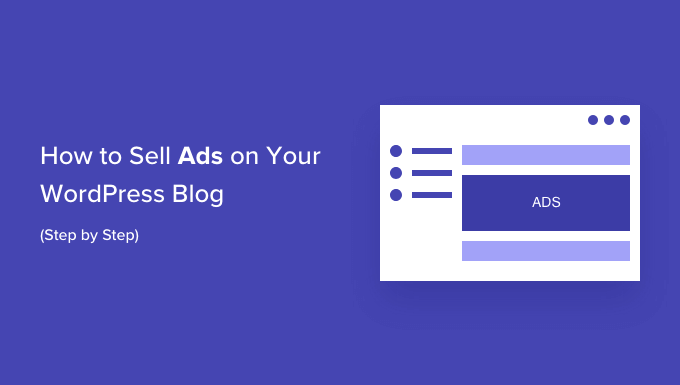
What Do You Need to Sell Ads on Your WordPress Blog?
First, you need to make sure you are using the right blogging platform.
There are two types of WordPress blogs: WordPress.com, which is a hosted blogging service, and WordPress.org, also called self-hosted WordPress. See the difference in our comparison of WordPress.com vs. WordPress.org.
WordPress.com has its own WordAds program and only allows third-party ads if you sign up for the business plan. On the other hand, you can run ads on your self-hosted WordPress.org website out of the box.
If you don’t yet have a WordPress site, then follow the instructions in our guide on how to start a WordPress blog, and you will be up and running in no time.
Alternatively, if you want to run ads in your WooCommerce store, then you can see our guide on how to start an online store and set up your own eCommerce website.
That being said, let’s take a look at what kind of ads you can sell on your WordPress blog.
Types of Ads You Can Sell on Your WordPress Blog
There are different types of ads that you can sell on your WordPress blog. One ad type may work better than the other, depending on your website’s topic, audience, and overall traffic.
You can also choose to combine different ad formats to create an effective monetization strategy for your blog.
1. CPC or Cost-Per-Click Ads
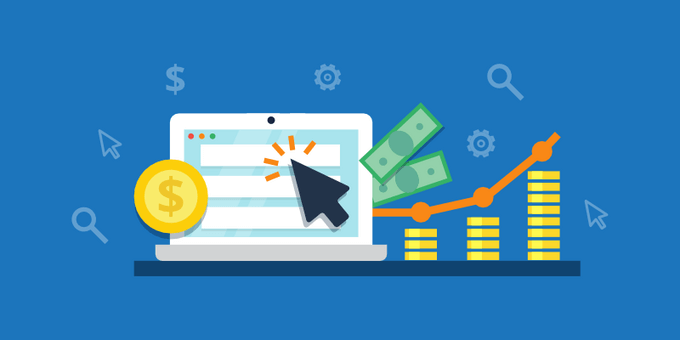
Cost-per-click ads are the most common type of ads displayed on the majority of websites. Ads are sold on a per-click basis, which means you are only eligible to get paid when a user clicks on the ad.
The reason this ad type is so successful is that it works effectively for both bloggers and advertisers. Advertisers get traffic to their websites, which they can use to generate leads or increase sales. The publisher can get paid for sending traffic.
Advertising networks like Google AdSense allow you to easily sell cost-per-click ads on your website. Once you sign up with the Google AdSense program, your website will become available to Google’s enormous network of advertisers.
For more details, see our guide on how to properly integrate Google AdSense in WordPress.
One downside is that if you have low traffic or your ad placement is not in strategic locations, then you may get a very low click-through rate for ads on your website. However, many website owners quickly overcome this by optimizing their ads in WordPress.
2. CPM or Cost-Per-Thousand-Impressions Ads
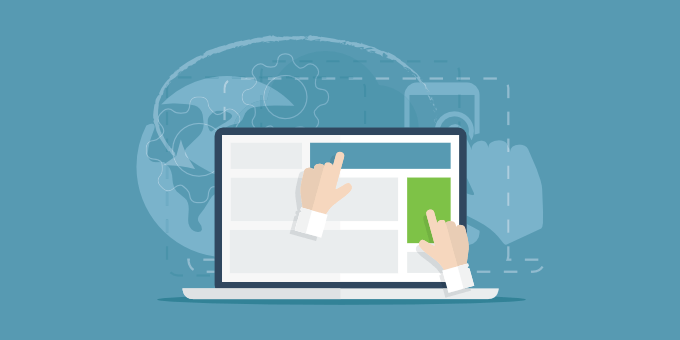
CPM (cost per mille) or cost-per-thousand-impression are ads that are sold based on how many times they are displayed. This means you get paid for displaying ads on your WordPress website whether users click on them or not.
CPM ads often fail to generate the same amount of revenue as you would generate with cost-per-click ads alone. However, they can be a significant source of passive income if you have a high-traffic website and you don’t want to place ads too close to your content.
Advertisers are particularly keen on buying CPM ads on websites with a high reputation among their target audiences.
3. Flat Fee Ads

Flat fee ads allow you to sell ad space on your website for a specific period. You can price your ads based on how much traffic your website generates on average.
This type of ad provides more impressions and clicks to advertisers and allows website owners to know exactly how much they will earn at the end of the period.
Advertisers usually purchase this type of ad on websites with higher traffic matching their target demographics. You can sell ads directly through your website by creating an ‘Advertise Here’ page. Alternatively, you can also join ad networks like BuySellAds.
4. Affiliate Ads

Affiliate ads can also be called action-based ads. Basically, you send traffic to an advertiser’s website, but you only get paid if a user completes an action. This action could be anything like making a purchase, downloading software, creating an account, etc.
Affiliate programs provide you with a unique URL with your referral ID. You can then use this URL on your own website to create banners and graphics or add links directly to your articles.
The benefit of affiliate ads is that you get paid substantially higher than what you would get paid on a cost-per-click or cost-per-mille ad.
You can sign up for affiliate programs for different products and services that you want to promote. Each product, service, and affiliate program comes with its own commission rates, terms, and conditions.
For example, WP Engine’s affiliate program allows you to earn money on each new sign-up you send their way. Your commission will be based on the user’s entire first-month payment or a fixed $200, whichever is higher.
You can easily manage your affiliate links in WordPress using ThirstyAffiliates. You will also find plenty of tools and plugins to boost your affiliate marketing.
How to Set Up Banner Ads on Your Website
After looking at the different ad types, you can come up with a monetization strategy that works for you. Don’t worry if you are still not sure which is the right choice for you.
Most website owners use multiple ad types and then prioritize them based on their earning potential.
Once you have chosen a monetization strategy, you are now ready to add banner ads to your website. WordPress has several really good ad management plugins that you can use.
We recommend using AdSanity, as it is one of the most beginner-friendly ad management plugins for WordPress.
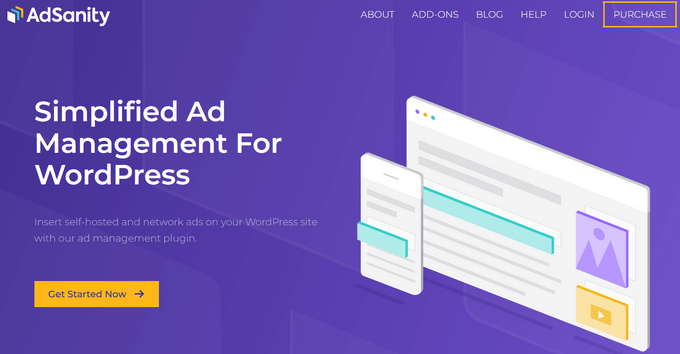
The first thing you need to do is install and activate the AdSanity plugin. For more details, see our step-by-step guide on how to install a WordPress plugin.
Upon activation, simply go to Adsanity » Create Ad in your WordPress dashboard to create your first ad.
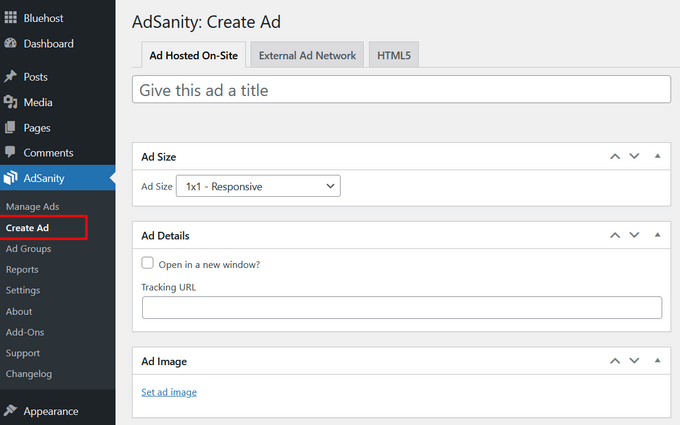
AdSanity allows you to create any kind of ad. You can create a self-hosted ad or local ad, or add the ad code provided by an ad program like Google AdSense.
If you are running a local ad, then you can upload a banner image and graphics. If it is a third-party ad, then you can go ahead and enter the ad code.
In the Publish meta box, you can also schedule the ad to run for a specific period or allow it to run indefinitely. Don’t forget to click on the ‘Publish’ or ‘Update’ button to save your changes.
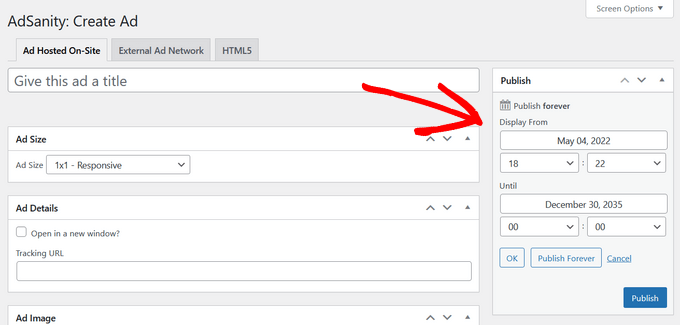
AdSanity allows you to display ads anywhere on your website using widgets and shortcodes.
Simply go to the Appearance » Widgets page and click the ‘+’ icon in any widget section of your WordPress theme, like the header or sidebar. This will open up the widget block menu. Then, click on the Adsanity Single Ad widget to add it.
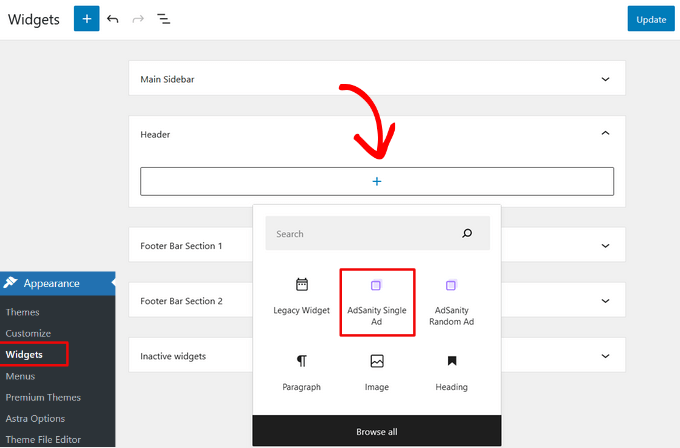
For detailed instructions, see our article on how to manage ads in WordPress with AdSanity.
If you’re looking for an AdSanity alternative, you may also want to see our tutorial on how to manage ads in WordPress with AdRotate.
Ultimate Guides to Displaying Ads in WordPress
Want to learn more about how to sell ads on your WordPress blog? Check out these articles:
- How to Insert Ads Within Your Post Content in WordPress
- How to Display Ads Only to Search Engine Visitors in WordPress
- How to Add Amazon Ads to Your WordPress Site
- How to Display Ad Blocks in Specific Posts in WordPress
- How to Increase Ad Impressions in WordPress with Ad Refresh
- Highest Performing Google AdSense Banner Sizes & Formats for Your WordPress Site
- How to Create and Manage Ads.txt Files in WordPress
We hope this article helped you learn how to sell ads on your WordPress blog. You may also want to see our tutorials on how to choose the best niches to make money from your WordPress blog and how to set up Google Ads conversion tracking in WordPress.
If you liked this article, then please subscribe to our YouTube Channel for WordPress video tutorials. You can also find us on Twitter and Facebook.





Syed Balkhi says
Hey WPBeginner readers,
Did you know you can win exciting prizes by commenting on WPBeginner?
Every month, our top blog commenters will win HUGE rewards, including premium WordPress plugin licenses and cash prizes.
You can get more details about the contest from here.
Start sharing your thoughts below to stand a chance to win!
Dennis Muthomi says
well…I’ve been using the ad placement feature in my theme for affiliate ads, but it’s very limited – I can only insert an image and URL, that’s it!.
AdSanity seems like a much better solution to streamline ad management. Being able to create different ad types, schedule them, and use widgets/shortcodes for placement is really helpful. I’ll definitely switch to using the AdSanity plugin.
big thank you for this valuable resource!
Marge Cramer says
Thank you for these articles. They helped clear up several questions I am dealing with.