Web hosting is one of the key components of every successful website. Choosing the best WordPress hosting for your needs can improve your SEO and increase sales. There are various types of WordPress hosting options available, such as Free, Shared, VPS, Dedicated, and Managed WordPress hosting. In this guide, we will help you choose the best WordPress hosting for your website.
WPBeginner is the largest free WordPress resource site that receives millions of page views per month. Having helped 2 million+ users and with years of experience with WordPress hosting companies, we know the importance of choosing the best WordPress hosting company.
Our goal with this guide is to share our 16+ years of experience and insights on things you need to consider when choosing a hosting company for your business.
To help you make the right decision, we have also made a side-by-side comparison of the top WordPress hosting companies, including speed tests, uptime tests, and reliability tests (scroll or click here to see the full comparison).
If you’re in a rush, then you can simply see the table below with our hand-picked list of the best WordPress hosting companies. These companies are consistently the top WordPress hosting companies in the industry when it comes to quality and service.
Best WordPress Web Hosting Providers
One of the oldest web hosts started in 1996, Bluehost has become the largest brand name when it comes to WordPress hosting. They are an official 'WordPress' recommended hosting provider. With Bluehost, you never have to worry about your website being slow even when there is a lot of traffic. Their 24/7 expert support is always there to help when you need it by phone, email, or live chat. They are rated #1 in web hosting for small businesses. On top of that, they are offering WPBeginner users an exclusive 63% off discount, a Free Domain, Free SSL, and a free Site Builder with templates. Read full review of Bluehost»
SiteGround is one of the most popular and highest rated hosting provider in the WordPress community. They provide unique in-house WordPress speed and security solutions to make your site as fast and secure as possible. They are known for the best 24/7 support in the industry. This is also why we use SiteGround for hosting the WPBeginner website. SiteGround features include automatic upgrades, daily backups built-in WP caching, free CDN, free SSL, one-click staging and GIT version control. They are also one of the few companies offering location specific hosting with 6 data centers in USA, Europe, Asia, and Australia. On top of all this, they have а special 63% discount for WPBeginner readers. Read full review of SiteGround»
Hostinger is becoming well-known name in the WordPress hosting industry. They offer affordable hosting, 24/7 live chat support, and a robust platform to host your website. Hostinger comes with automatic 1-click WordPress install, managed automatic updates, enhanced security, free CDN, WordPress speed acceleration, and free site migration. They also offer geolocation specific hosting with a choice of 7 data centers in USA, Europe, Asia, and South America. Hostinger serves over 29 million users in 178 countries. On top of all this, they have a special 80% discount for WPBeginner readers combined with free SSL and a free domain name. Read full review of Hostinger»
DreamHost has been around for 18 years, and is known for making web hosting easy. You get a custom dashboard, 1-click WordPress install, automatic WordPress updates, unlimited space, unlimited bandwidth and free SSDs which makes your site 200% faster. DreamHost powers over 1.5 million WordPress blogs and websites. They're also an officially recommended WordPress hosting provider. WPBeginner users get an exclusive 72% off and a free domain + free SSL certificate. Read full review of DreamHost»
HostGator hosts over 10 million domains and is one of the most popular web hosts in the industry. With 1-click WordPress installation, 99.9% up time guarantee, and 24/7 support, it's a smart choice for every website owner. We consider them one of the best web hosting for businesses. They're offering our readers an exclusive 62% off discount, a free domain name, and free SSL certificate. Read full review of HostGator»
Best WordPress Hosting Comparison (2024)
Now, after browsing through the top WordPress hosting companies listed above, you might still be wondering which one is best for your business.
To help you choose the best WordPress hosting, we have created a few additional resources for you:
- Why Trust Us
- How We Picked and Tested
- WordPress Hosting Quiz
- Detailed WordPress Hosting Performance Comparison
- Side-by-Side WordPress Hosting Feature Comparison
- WordPress Hosting (Infographic)
- WordPress Hosting Video Tutorial
- WordPress Hosting FAQs
Our goal is to help you make the right decision because choosing the wrong provider can have a negative impact on your website’s SEO, speed, and sales.
Why You Should Trust Us
Our team has 16+ years of experience building and managing WordPress websites. Over the past twelve years of this guide’s existence, we have invested 500-plus hours in researching, evaluating, and testing more than several dozen WordPress hosting companies.
Every year, we also conduct a WordPress user survey where we get feedback from small business owners, website developers, publishers, eCommerce website owners, and agencies who manage anywhere from 1 website to more than 10 websites.
We also monitor trends in the WPBeginner Facebook group which has over 98,000 members and is the largest WordPress user group on Facebook.
Last but not least, we speak with executives and management from many of the top WordPress hosting companies to learn about their new product offerings, innovation, and upcoming changes, so we can accurately incorporate that in our hands-on testing and research.
How We Picked and Tested
Over the past twelve years, we’ve tested and in many cases retested, more than several dozen different WordPress hosting companies in our research.
Unlike other WordPress hosting review sites that just steal words straight from press releases of hosting companies, we actually sign up with each individual WordPress hosting provider and thoroughly test their services.
We use independent third-party tools like Pingdom, K6 for stress testing, and Bitcatcha to test the performance and reliability of each company. To accurately measure speed across all WordPress hosting providers, we create a sample WordPress site and install the default WordPress theme with sample content including images and media so our test website resembles an average user website.
In deciding which WordPress hosting company to recommend, we prioritize:
- Speed and Server Response Time – By far the most important aspect of WordPress hosting companies these days is performance and speed. The best ones have sever response times in the milliseconds. Having a fast website helps your SEO rankings and sale conversions. This is why we extensively test for that.
- Ability to Handle High Traffic – When choosing a web hosting company, you want to make sure that they can handle high traffic. The worst thing that can happen is your website crashing during a sale promotion you might be running. This is why we do a load impact test on every WordPress host.
- Price and Affordability – We understand that most of our users are small businesses, so affordability plays a big factor. This is why we pick WordPress hosting companies that offer the highest value with affordable prices.
We also considered:
- Money Back Guarantee – Ideally, all purchases should be covered by a money back guarantee. We simply eliminated companies from our consideration that didn’t offer a money-back guarantee.
- Free Domain and SSL – When starting out as a small business, it’s nice to have free domain and free SSL that comes with your WordPress hosting purchase. This is why when making our recommendation, we emphasize companies that offer free domain (at least for first year) and free SSL for website security.
- Support Response Time – Websites are a critical part of online businesses and nothing is more frustrating than having a sub-par support experience. We look for companies that have knowledgeable support processes, team, and availability of 24/7/365 support.
Based on our research, we always recommend users to start with one of the WordPress hosting companies that we recommend instead of overpaying for those that label themselves as “premium” because vast majority of the time the extra cost isn’t worth what you’re getting for.
WordPress Hosting Quiz
It’s quite easy to get overwhelmed with all the information overload. Often, users read this guide, and then email us asking for personalized recommendations on which WordPress hosting is best for their needs.
To help expedite this, we have created a WordPress hosting recommendation engine that can help you decide which is the best WordPress hosting for you based on your needs.
All you have to do is accurately answer the questions in the widget below:
If you still want personalized WordPress expert help in choosing the best WordPress hosting provider, then please send us a message using our contact form. One of our team members will respond within 24 hours.
Detailed WordPress Hosting Performance Comparison
One of the reasons why WPBeginner is the most trusted WordPress resource site among WordPress users is because our reviews are based on actual data and experience.
Unlike other WordPress hosting review sites that just steal words straight from press releases of respected hosting companies, we actually sign up with each individual WordPress hosting provider and thoroughly test their services.
We use independent third-party tools like Pingdom, K6 for stress testing, and Bitcatcha to test the performance and reliability of each company, so we can help you choose the best WordPress hosting for your business.
To accurately measure performance across all WordPress hosting companies, we create a sample WordPress site on each hosting provider and install the default WordPress theme.
Next, we import dummy content including images and media so our test resembles an average user website.
After that, we use Pingdom, an industry-leading website speed test service, to measure our sample website speed across multiple hosting companies.
We also use Load Impact (k6) service to send virtual users (VU) to each website to see how the hosting server would handle increased requests from multiple connections at once. This helps us see how the individual WordPress hosting company would perform during peak traffic times and whether it’s scalable or not.
Last but not least, we use Bitcatcha service to test server response times across numerous geographical locations including the United States, London, Singapore, Sao Paulo, India, Sydney, and Japan. This helps us decide which hosting company is best for which geographical location.
Now that you know our testing process, let’s compare the performance of the best WordPress hosting companies to see which is the fastest WordPress hosting company in the market.
Bluehost
Bluehost is one of the world’s largest hosting companies, and they are an official WordPress-recommended hosting provider. Their hosting packages come pre-installed with WordPress by default.
Here are the results from our Bluehost performance tests:
As you can see, our test site loaded in nearly one second. Because our sample website wasn’t using any caching plugins or speed optimization tips, this result is excellent.
After the speed test, we ran the load impact test on Bluehost servers. We gradually built up to 50 simultaneous visitors to see how the server would handle increased requests from multiple connections simultaneously.
Here is the result screenshot:
The purple line is the number of active virtual users on the site, and the light blue line is the server load time.
As you can see, the server load remained stable throughout the test, even at peak traffic.
After the load impact test, we used Bitcatcha to test more accurate server response time from various geographical locations.
As you can see, the Bluehost server in the US performed under a fraction of a second. The response was a bit higher in other locations but still under less than a second.
This would hugely benefit your website if your target audience is in the United States.
Bluehost Speed Test Summary:
- Website Load time: 1.1s
- Server Response Time: 25ms (milliseconds)
- Server Uptime: 99.98%
In our detailed Bluehost review, we also evaluated their customer support team, features, and pricing. After our analysis, we rate Bluehost as the #1 WordPress hosting provider for small businesses to make a website.
- PROS: 61% off hosting + Free Domain + Free SSL (https://) included
- PROS: Officially recommended by WordPress
- PROS: Free Staging Site and one-click WordPress installation
- PROS: Free CDN included with unmetered bandwidth and unlimited storage
- PROS: Free WordPress themes and WordPress plugins included, such as WPForms and OptinMonster.
- CONS: Sometimes support can be slow
- CONS: Does not come pre-installed with All in One SEO toolkit (here’s how you can add it).
Our exclusive Bluehost coupon helps you save over 61% off their Choice Plus plan and get a free domain. All plans include access to WPForms, MonsterInsights, and OptinMonster.
SiteGround
SiteGround is one of the most popular and highest-rated hosting providers in the WordPress community. They offer premium hosting plans that are specially built to be WordPress optimized with unique in-house speed and security solutions, including CDN, firewalls, and more.
Note: Our WPBeginner website is also hosted on SiteGround Enterprise servers, and we love their support.
Here are the results from our SiteGround performance tests:
As you can see, our test site loaded in less than a second (417 ms, to be precise) for a server in Dallas, Texas. That means our site is faster than 95% of tested sites.
Next, we ran the Load Impact test on SiteGround servers, where we gradually built up to 50 unique visitors to see how their server would handle increased requests from multiple connections at once.
The purple line is the number of active virtual users on the site, and the light blue line is the server response time. SiteGround performed consistently throughout the test without any hiccups.
After the load impact test, we used Bitcatcha to test more accurate server response time from various geographical locations.
Our SiteGround test site server performed well in the United States and responded in less than a second for all other locations.
SiteGround allows you to change your server location and choose a data center closer to your target audience for even better response times in that particular region.
SiteGround Speed Test Summary:
- Website Load time: 417ms (milliseconds)
- Server Response Time: 35ms (milliseconds)
- Server Uptime: 99.99%
In our detailed SiteGround review, we also evaluated their customer support, features, and pricing. After our analysis, we find SiteGround to be an excellent option for beginners because their support is incredibly helpful.
Their server infrastructure is powered by Google Cloud, and they have built high-performance optimization features like Ultrafast PHP, SG Optimizer, and more to give even an entry-level website a cloud hosting experience. Except SiteGround prices are 50% less than other popular managed WordPress hosts.
- PROS: Best WordPress support, good uptime, fast speed, and free SSL.
- PROS: Managed hosting with advanced security features running on the Google Cloud platform.
- PROS: Multiple data centers across the world (USA, Europe, Asia, and Australia).
- PROS: Free site migration
- PROS: Staging environment, free CDN, and enhanced security.
- PROS: Includes access to powerful SEO ranking tools like AIOSEO and other helpful plugins such as WPForms, OptinMonster, and more.
- PROS: WPBeginner site is hosted on SiteGround servers.
- CONS: No free domain, and pricing is a bit higher since it’s premium hosting.
For the best performance and speed, we recommend using either their GrowBig or GoGeek plan because both come with Ultrafast PHP, which delivers 30% faster TTFB. They also offer a malware scanning tool for extra WordPress security.
Hostinger
Hostinger is becoming a well-known name in the WordPress hosting industry because it offers the cheapest WordPress hosting with a robust platform and 24/7 support via live chat. Over 1.3% of all websites use Hostinger, according to web hosting statistics.
Here are the results from our Hostinger hosting performance tests:
Our test site loaded in a fraction of a second, which is great. However, this test alone does not show the whole picture because our test site has no traffic.
That’s why we used the K6 stress testing tool to test how Hostinger hosting servers would perform during peak traffic hours.
We gradually built up to 50 unique visitors simultaneously to see how their server would handle increased requests from multiple connections at once.
The light blue line represents the request response time, and the purple line represents the number of virtual users on the site.
As you can see, Hostinger performed really well on this test. As we increased the number of virtual users, the response time remained steady even at peak traffic.
What this means is that if you have a small business website, an online store, or a growing blog, your website can easily handle sudden traffic spikes.
After the load impact test, we used Bitcatcha to test more accurate server response time from various geographical locations.
For all locations, Hostinger Hosting responded in under a second. The response time was great across the board, particularly in Europe and North America.
This makes sense because Hostinger offers seven different data centers to choose from. These data centers are located in various parts of the United States, Europe, Asia, and South America.
If most of your target audience is located in North America, Europe, Asia, and South America, then Hostinger is extremely fast and reliable.
Hostinger Speed Test Summary:
- Website Load time: 757ms (milliseconds)
- Server Response Time: 9ms (milliseconds)
- Server Uptime: 99.99%
Note: We ran our speed test on their lower plans, and we believe the loading speed would probably be much faster on their Business WordPress plan, which includes a premium Cloudflare content delivery network (CDN) for free.
In our detailed Hostinger Hosting review, we also evaluated their customer service, features, and pricing. After our analysis, we find Hostinger Hosting to be an excellent option for small businesses that value fast and hassle-free WordPress hosting. Their plans grow as your business grows, but they make it affordable to get started.
- PROS: Fast speed, free domain, free SSL, and free email.
- PROS: Low-cost WordPress plans starting at $2.24 / month.
- PROS: 30-day money-back guarantee
- PROS: WordPress acceleration, DDoS protection, and managed auto-updates built-in
- PROS: Ability to choose from multiple data center locations (in North America, Europe, Asia, and South America).
- PROS: Includes free access to powerful SEO tools like AIOSEO as well as other marketing tools like WPForms, and MonsterInsights.
- CONS: Renewal fees are higher.
Get Started with Hostinger Hosting
Use our exclusive Hostinger coupon to save over 78% off Hostinger. All plans include access to AIOSEO, WPForms, MonsterInsights, OptinMonster, and other success tools built-in.
DreamHost
DreamHost has been around for over two decades and is known for their reliable web hosting. They offer a one-click install for WordPress, and they are also an official WordPress.org recommended hosting provider.
Here are the results from our DreamHost performance tests:
As you can see, our test site loaded in just under two seconds, which is quite good.
After the speed test, we ran the load impact test on DreamHost servers to see how it would perform during peak traffic hours. We gradually built up to 50 unique visitors to see how the server would handle increased requests from multiple connections at once.
Here is the resulting screenshot for our first test:
The light blue line represents the page response time, and the purple line represents the number of requests on the site.
As you can see, our site remained available throughout the test. However, the response time fluctuated with users increased.
That’s because we turned off DreamHost’s pre-installed WordPress caching solution. Once we enabled a caching plugin, the stress test result improved dramatically.
After the load impact test, we used Bitcatcha to test more accurate server response time from various geographical locations.
The DreamHost server performed well in the US, and the response time remained pretty good worldwide.
Overall, DreamHost is a great host for websites in any geographical location.
DreamHost Speed Test Summary:
- Website Load time: 1.69ms (milliseconds)
- Server Response Time: 16ms (milliseconds)
- Server Uptime: 99.99%
In our detailed DreamHost review, we also evaluated their customer support, features, and pricing. After our analysis, we found that DreamHost delivers superior website performance thanks to their fast SSD storage and optimization features.
DreamHost is a great option for businesses who value privacy. Their hosting offer includes free domain privacy with each of their domains. They also recently fought the U.S. Department of Justice to protect the privacy of one of their customer’s websites.
- PROS: Good speed, free SSL, free domain with privacy protection, and 1-click WordPress install.
- PROS: Officially recommended by WordPress
- PROS: Free web application firewall Included
- PROS: Free automated WordPress migration included
- PROS: Includes access to powerful SEO tools like AIOSEO and other WordPress growth tools like WPForms, and more.
- PROS: Shared unlimited plan also includes unlimited email accounts @ your domain.
- CONS: The hosting control panel is a bit outdated.
HostGator
HostGator is a popular web hosting company that hosts over 2.5 million websites. Similar to Bluehost, they offer specialized WordPress-specific hosting services.
Here are the results from our HostGator performance tests:
As you can see, our test site loaded in 1.01 seconds.
This result is quite good, but this is a new website with no traffic at all. A speed test alone is not the best way to judge its performance. We wanted to see how it would perform under peak traffic.
We ran the load impact test on HostGator servers, where we gradually built up to 50 unique visitors at once to see how the server would handle increased requests from multiple connections at once.
The light blue line in the chart is page response time, and the purple line shows the number of users on the site. As you can see, our test site performed really well throughout the test, with an average response time of 132 milliseconds.
These results are particularly good for a shared hosting account because you share server resources with other sites hosted on the same server. As your site grows, you need to move up to VPS hosting or even managed WordPress hosting.
After the load impact test, we used Bitcatcha to test more accurate server response time from various geographical locations.
Our HostGator review site performed really well. The server response time remained less than a second. In the United States, it was merely 26 ms.
HostGator Speed Test Summary:
- Website Load time: 1.03s
- Server Response Time: 26ms (milliseconds)
- Server Uptime: 99.90%
In our detailed HostGator review, we also evaluated their customer support, features, and pricing. After our analysis, we find HostGator to be a great option for growing businesses because they offer plans that grow with your business.
- PROS: Fast and reliable hosting with good 24/7 support
- PROS: Cheap introductory prices for the first year and free site migration
- PROS: Free domain and free SSL included
- CONS: Renewal fees are higher
Use the HostGator coupon: wpbeginner when checking out, and you will get the best HostGator price.
Best WordPress Hosting (Quick Recap)
Now that you have seen the performance comparison of the top WordPress hosting companies, it’s time to decide which is the best for your business.
For your convenience, we have created a table with a side-by-side feature list so you can easily compare the best WordPress hosting companies.
| Hosting | Cost | Free Domain | Free SSL | 1-Click WP |
|---|---|---|---|---|
| Bluehost | $1.99/mo | Yes | Yes | Yes |
| SiteGround | $2.99/mo | Yes | Yes | Yes |
| Hostinger | $2.69/mo | Yes | Yes | Yes |
| DreamHost | $2.59/mo | Yes | Yes | Yes |
| HostGator | $2.52/mo | Yes | Yes | Yes |
In our in-depth WordPress hosting review, we came to the conclusion that if you are looking to start a blog, then you cannot go wrong with Bluehost. The fact that they offer you a free domain and free SSL for the price of $1.99 per month is very hard to beat.
But truly, you can’t go wrong with any of the top WordPress hosting companies that we have mentioned above. They all offer great uptime, fast servers, quality support, and extremely low prices.
Choose the Best WordPress Hosting (Infographic)
Often, WordPress developers and agencies recommend WPBeginner’s WordPress hosting guide to their clients because it clearly explains the difference between various types of hosting options and why they are important.
This is why we have created an easy-to-follow infographic that you can share with your clients or readers to explain why choosing the best WordPress hosting is important for their online business.
Please make sure to credit the source: WPBeginner WordPress Hosting Guide when sharing the infographic.
Best WordPress Hosting (Video Tutorial)
WordPress Hosting FAQs
Having helped over 2 million+ users start their websites, we have answered quite a lot of questions. Below are some of the answers to the most frequently asked questions about WordPress hosting.
Do I need WordPress hosting to start a website?
If you want to build a WordPress website, then you need web hosting. Your hosting server is where your website files are stored. Every website that you see online uses a web hosting provider.
Are there any free WordPress hosting providers?
Yes, there are several free website hosting companies out there, but we highly recommend that you stay away from them. In most cases, free WordPress hosting providers put advertisements on your website. They may even distribute malware to your users. Last but not least, they can shut down your website at any time without any notification. Avoid anyone who offers to give you free WordPress hosting, especially if you are serious about your site. Here are 36 reasons why having a “free website” is a bad idea.
How much does it cost to build a WordPress site?
The cost of building a WordPress website varies based on your needs. It can range from $100 to as high as $30,000. We have created a detailed guide explaining how much it really costs to build a WordPress website.
WordPress, as a content management system software, is open source and free to use. However, you’ll have to pay for hosting and a domain name. Additionally, your costs may increase if you use other paid add-ons, themes, or plugins.
Do I need to have my domain and WordPress hosting from the same provider?
No. You can purchase your domain from a domain name registrar like Domain.com, GoDaddy, etc, and use one of the WordPress hosting providers listed above. However, if you don’t have a domain already, then it’s easier to use the same provider (especially since many are offering a free domain with hosting).
Can I use these WordPress hosting providers for an eCommerce site?
Yes, you absolutely can. All WordPress hosting companies that we recommend above offer SSL certificates, which is what you need for running an eCommerce website. If you’re looking for specialized eCommerce web hosting, then you may want to look at our comparison of the best WooCommerce hosting.
How do I install WordPress on my WordPress hosting account?
Every WordPress hosting provider that we recommend comes with a 1-click WordPress install. You can follow our step-by-step guide on how to install WordPress on your host.
Do I need cPanel WordPress hosting?
cPanel is a type of control panel that a lot of WordPress hosting companies use. No, you do not need cPanel, but it does make things easier in terms of installation, managing email accounts, etc.
With that said, a lot of hosting companies are now building their own custom hosting platform dashboards to make overall site management easier and offer a managed hosting-like WordPress experience for startups.
This allows them to offer better web hosting services with improved functionality and a user-friendly experience
How much traffic can these WordPress hosting companies handle?
These WordPress hosting companies handle billions of impressions a month.
The amount of traffic your website can handle really depends on the WordPress hosting plan that you’re on. Most shared hosting plans can comfortably handle 1000 to 2000 visitors per day as long as your website is optimized for performance.
As your website grows, your WordPress hosting provider may ask you to upgrade to either VPS hosting (virtual private server), dedicated server, or managed WordPress hosting plans.
If you’re just getting started with blogging or creating a new website, then you can literally go with any of the WordPress hosting companies in our list, and their lowest plan will be able to handle your website traffic.
For more details on this topic, see our beginner’s guide on how much traffic WordPress can handle, along with expert scaling tips.
Can I switch my WordPress hosting provider later?
Yes, you can absolutely switch if you’re unhappy with your WordPress hosting company. Most WordPress hosting companies offer free migration services, which makes the process fairly smooth. However, if you want to do the migration yourself, then you can follow our step-by-step guide on how to move WordPress to a new host with no downtime.
Which WordPress hosting is better for beginners – GoDaddy or Bluehost?
We recommend Bluehost because they is the most beginner-friendly WordPress hosting company on the market. GoDaddy is also a good option, but their hosting can be more complex to use. You can read more here: Bluehost vs. Godaddy hosting (Honest comparison)
Does my WordPress hosting data center location matter?
Some of the WordPress hosting companies that we recommend give you the option to choose your data center. The location of your data center does make a difference to your website performance in specific geographic locations.
If the majority of your audience is in the United States, then you want to choose a data center in the US. If a large portion of your audience is in Europe, then you should choose a data center in Europe.
If you are not sure, then just choose US for now. You can always use a WordPress CDN to speed up your site for various geographic locations.
Should I purchase monthly WordPress hosting plans or commit long-term?
You will notice that almost every WordPress hosting company offers huge discounts for choosing long-term plans. If you are serious about your website, then you will likely keep it for more than a month.
We always recommend against choosing monthly WordPress hosting plans because they cost almost twice as much. It’s a better deal if you choose a 12- or 24-month plan.
Do I need any WordPress hosting addons?
Often, WordPress hosting companies will try to upsell you on a wide variety of services such as drag-and-drop website builder, professional email, SEO tools, etc. You really don’t need these services when you’re starting out.
We recommend that you uncheck everything in the order process and only purchase what you really need: WordPress hosting.
You can buy these WordPress hosting addons if you need them in the future, but often, there are free alternatives available for most of those features.
To see the alternatives, here is our list of must-have WordPress plugins (most have free versions).
Do WordPress hosting companies offer professional branded email addresses?
Yes, most WordPress hosting companies will give you the ability to create a free business email address. However, we recommend that you use Google Apps (also known as GSuite) because it’s more reliable. See our step-by-step guide on how to setup a professional email address with Google apps.
Do these WordPress hosting companies offer website backups?
Yes, every WordPress hosting company claims to keep daily backups of your website. However, from our experience, we advise our users to install a WordPress backup plugin to keep their own backups because you can never be too safe.
What is wp-cli that’s offered as part of my WordPress hosting?
WP-CLI is a command line interface for WordPress that allows you to update plugins, configure multisite installations, and much more without using a web browser.
It’s a developer tool that most beginners don’t need, but it’s good to have in case you plan to hire a developer because it will speed up their workflow.
Most reputable WordPress hosting providers include WP-CLI, along with SSH access and staging + Git tools to help improve the website development workflow.
Which is the best WordPress hosting for SEO?
Since speed and overall website performance play an important role in SEO rankings, we believe that SiteGround and Hostinger are the best WordPress hosting for SEO due to their highly optimized servers and multiple geo-location datacenter offerings.
Not to mention, both of these hosting companies, along with Dreamhost, all come pre-installed with the popular free All in One SEO plugin for WordPress, which will help you get higher SEO rankings.
Which is the best WordPress hosting for developers?
The best WordPress hosting for developers is SiteGround. They include several powerful developer tools, including WP-CLI, Staging, Git access, the ability to white-label dashboard for clients, on-demand website backup copies, free CDN, easy site migrator tool, as well as several other useful pre-built features like out-of-box caching and security.
If you’re on a budget, then Hostinger is another great fast WordPress hosting solution for developers.
If you’re looking for a truly managed WordPress hosting experience for large-scale sites where budget is not a concern, then often developers choose WP Engine.
Which is the best WordPress enterprise hosting?
The best WordPress enterprise hosting is either WP Engine or SiteGround Enterprise offering. Both providers have enterprise plans with higher security, scalability, and dedicated customer support.
Other large enterprise hosting options include WordPress.com VIP, Pagely, and Kinsta. These providers can offer custom cloud infrastructure setup on Amazon Cloud, Google Cloud, and more.
What is the best cheap WordPress hosting?
Based on our research, the best cheap WordPress hosting providers that also offer quality service are Bluehost ($1.99 per month) and Dreamhost ($2.59 per month). Both of these providers are well known and offer reliable WordPress hosting for a cheap price.
Which is the fastest WordPress hosting company?
Based on our speed test results data, Hostinger is the fastest WordPress hosting company when it comes to shared hosting. WP Engine and SiteGround also offer extremely fast WordPress hosting. Here’s our performance test result of the 8 fastest WordPress hosting companies.
Are there other WordPress hosting providers that are not listed here?
Yes, there are literally thousands of WordPress hosting solutions out there, and we simply can’t list them all here because that would create more confusion and cause choice paralysis for non-techy readers.
We have tried every major WordPress hosting company in the market, including many that are not in our list above, such as: WP Engine, Fasthosts, Flywheel, Kinsta, Cloudways, GoDaddy, IONOS, LiquidWeb, InMotion Hosting, A2 hosting, iPage, Site5, Arvixe, Pantheon, GreenGeeks, JustHost, HostPapa, NameCheap, NameHero, WordPress.com, InterServer, Hostwinds, MochaHost, AccuWeb Hosting, and more.
The top WordPress hosting companies that we have chosen to include in our list provide the best features for the best price.
Which are the best WordPress hosting companies, in your opinion?
Our top 3 choices for the best WordPress hosting companies are:
- Bluehost – Best overall WordPress hosting (great value).
- SiteGround – Best WordPress support in the industry (premium hosting).
- Hostinger – Best WordPress hosting for small businesses.
No, this last question is not a joke. We seriously get this question even after referring people to this guide.
We hope that this guide helped you choose the best WordPress hosting services for your website. If you have a WordPress hosting question that we didn’t cover in our tutorial, then please send us a message using our contact form. One of our team members will respond within 24 hours.
Need help starting your WordPress blog? Take advantage of our free WordPress blog setup service.







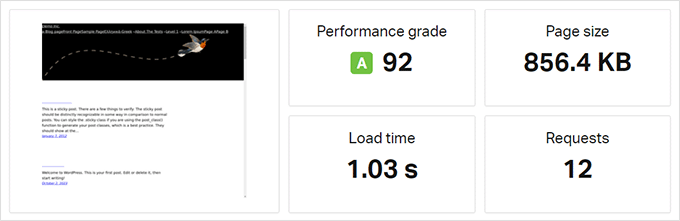
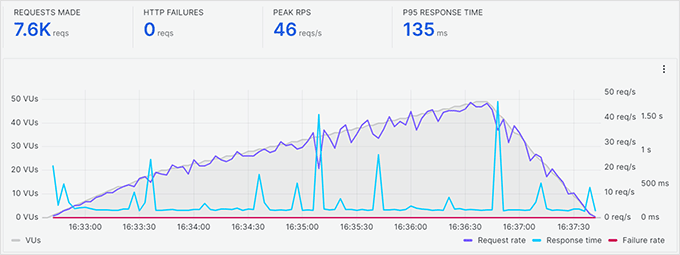
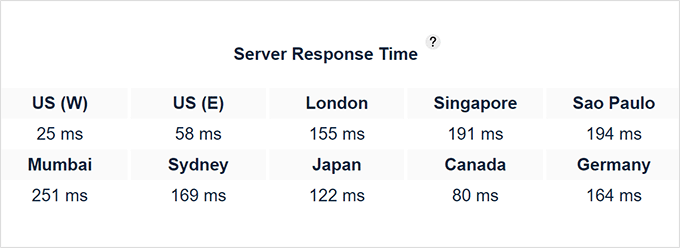
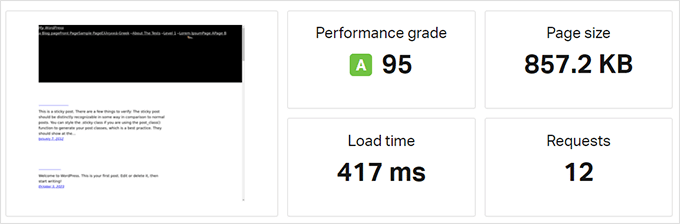
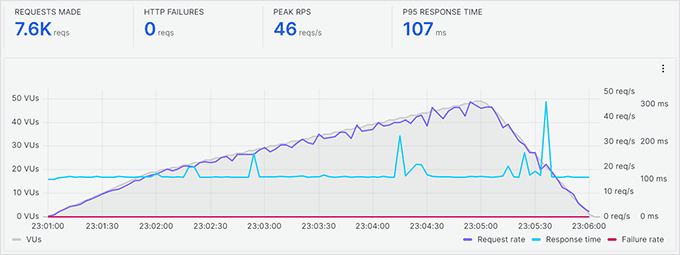
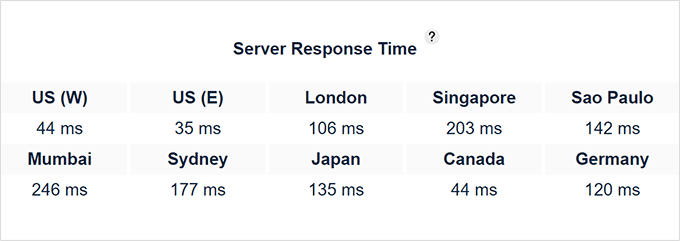
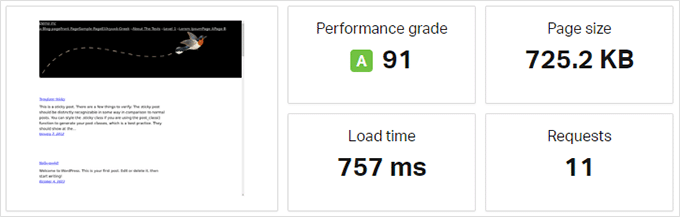
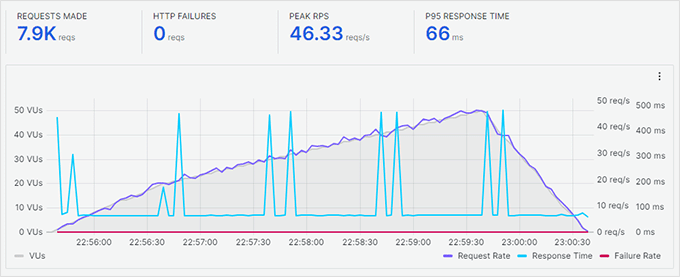
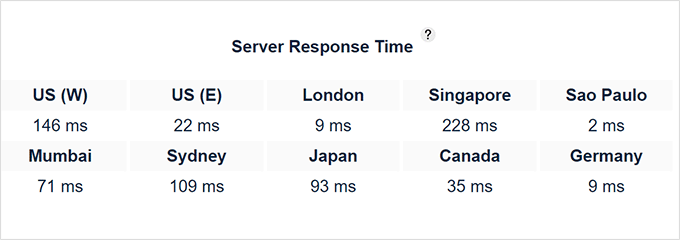
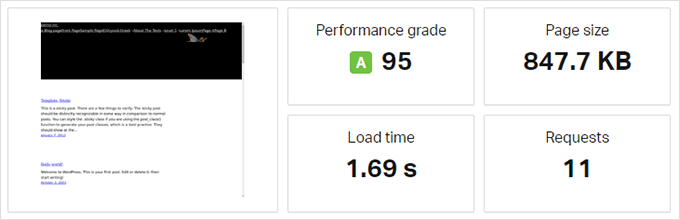
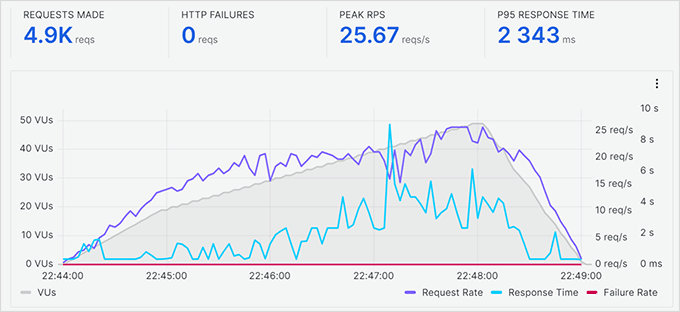
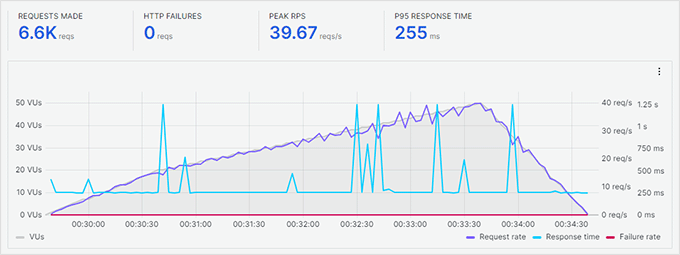
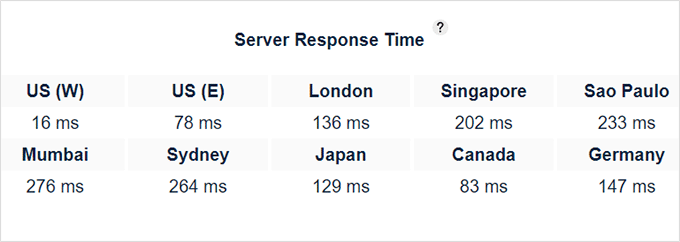
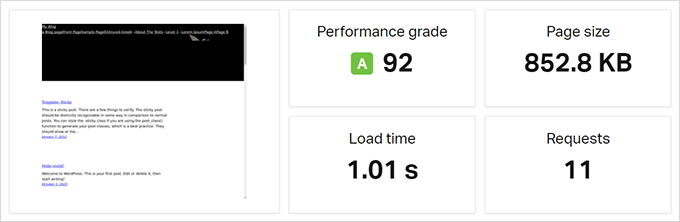
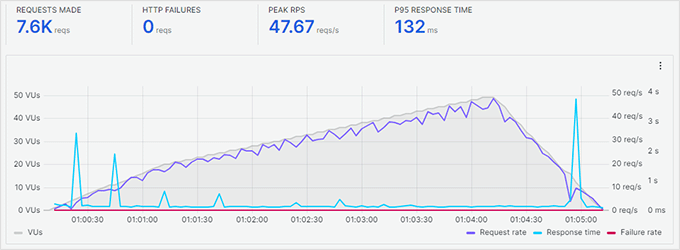
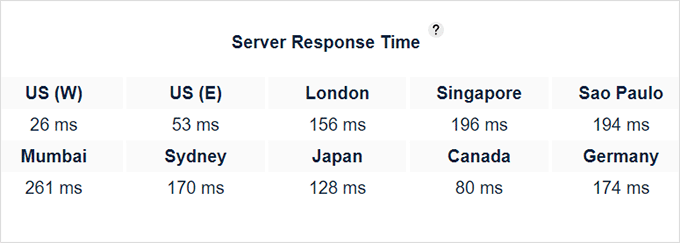

Syed Balkhi says
Hey WPBeginner readers,
Did you know you can win exciting prizes by commenting on WPBeginner?
Every month, our top blog commenters will win HUGE rewards, including premium WordPress plugin licenses and cash prizes.
You can get more details about the contest from here.
Start sharing your thoughts below to stand a chance to win!
Vikash Gupta says
Thank you for sharing this indepth information. I was actually looking for this comparison and this will definitely help me in deciding in case when I migrate my hosting.
Anil Shah says
Great Post, I always follow the tutorial from WPbeginner because it’s trustworthy.
Digital Durgesh says
Thanks for adding Siteground on your list, its my all time favourite Hosting provider.
Chris Rogers says
Awesome resource! Thank you so much!
Sara says
Super informative. Wish I’d found this months ago, would’ve saved me a lot of research. Thanks so much!!
Istiak Rayhan says
Currently, I’m using Kista and WPX Hosting. Both are good. You can consider adding them to the post.
Thanks
Editorial Staff says
Thanks for the suggestion Istiak. Yes, we’re seeing Kinsta make good performance updates lately, and we may add them in our managed WordPress hosting page where we list more premium hosting companies.
For majority of users viewing this page, Kinsta pricing is too high.
Admin
Michelle says
I’ve been using Bluehost so far for my blog and I have to say I really enjoy it. It has an excellent price and so many great features.
GAURAV says
Veey helpful artucle. Siteground has been good so far.
Uphoria says
This is such a great resource. I love this site so much
FC (Abhi) says
Good Article! I found it very useful!!
Jamie says
You guys are always on top of things and explain things to the point of allowing any one with any learning disabilities to understand. Thank you for siting the best hosting sites!
Bruno Ewayu says
I have been blogging for a month now and must admit the journey to building my website from scratch would have been extremely difficult if it wasn’t for WPBeginner.Thanks for the insightful article.
Bitu Rauth says
Awesome post.. i use siteground for my blog from last 3 months now.
Felisa says
I used to use siteground. I love it but it is more expensive than the others so I am using bluehost now which I also find very appropriate for my blogging activities.
Rachel says
This was so helpful, thank you!!
Deepak Kumar Sah says
Hello Sir,
Thanks for great hosting suggestions. I bought hosting from site ground.
Pedro Monsalve says
Thank you for your siteground suggestion they really are the best, and all the epic resources you guys have created.
Raghunath Samantaray says
Hey,
Great Post, I used Bluehost and Siteground these two are best of WordPress Hosting.
Thanks for sharing this comparision.
Brian Steck says
We provide custom WordPress web design for our clients and have used shared hosting providers before. HostGator ended up being a disaster and GoDaddy is literally the worst, in my opinion.
We shifted all our clients to Kinsta and WP Engine, but because of the cost, we also recommend SiteGround, which has worked really well for those who can’t afford the higher-end hosts.
Thanks for all you do Syed and WP Beginner!
Dee Gott says
When I need answers this is the site I use. I have no background in coding but with wpbeginner helping me I think I do OK. THANKS
Chander Sharma says
Thanks for the detailed explanation about Hosting providers.
Ravindu says
What you take on vps providers
Editorial Staff says
We have a detailed comparison of the best VPS hosting companies although in majority of the cases, it’s better to use managed WordPress hosting instead of VPS (unless you have a technical background).
Admin
Wisdom says
I just hosted my first site about two weeks ago and my experience with the hosting company has not been good at all. I made a lot of research online but I wondered why I was not able to find this article.
It is great and informative. And I pan on using one of the above-mentioned hosts in subsequent hosting spree!
Tasos Lefas says
Great article thank you
Clay Zeballos says
Excellent Tips! Thanks!
Cheers from Brazil!
Jatupon says
Thank you for the tips to start my next project.
Rajan Arora says
That’s such a detailed post. Got what I wanted. Thanks!
Alvin says
Great Review!
I’m wondering why WPENGINE and Kinsta didn’t make to your list.
Was it because of their pricing compared to the 5 on this list?
Editorial Staff says
Hey Alvin,
Yes that’s exactly the reason. This page is catered towards hosting that offers the best value for those that are getting started. We do mention WP Engine on this page in our tabbed section where we explain different types of hosting.
Also if you take the quiz that’s on our page, and if you select higher pageview needs, then the suggestion will show WP Engine there as well.
However since their price point is too high for most beginners, we didn’t feel it was worth adding them to avoid choice paralysis since majority of users don’t need expensive hosting when they’re gettin started.
We do have a dedicated page for best managed WordPress hosting companies where we list higher-end providers.
Admin
WESLEY says
Nice article really informative
Chris says
I have used Bluehost before. They are a great company. I’m currently with inmotion.
Corey Sayles says
Definitely not a fan of HostGator mainly because of their support or lack thereof. SiteGround is one hosting provider that I see appear at the top of most lists, but haven’t personally tried them out. I’ve recently switched from Inmotion over to A2 Hosting. I’m surprised neither of them was mentioned in this article except by other user’s comments. I think they’re worth the consideration on a later comparison.
Editorial Staff says
Yes to avoid choice paralysis, we have limited our comparison to the top 5 providers. You can read our user reviews on A2 Hosting and InMotion hosting to learn more.
Admin
Veronica Jerling says
Such a helpful website!!!
Nancy says
Wow, that is a lot of time, effort, and resources put into the testing just to provide us with this post.
Also, the links in the FAQs look like gems for a newbie like me looking to start a website in the near future. Page bookmarked!
Thank you for your generosity and service!
Kelly Phillips says
Happy Birthday WP Beginner! I met Syed years ago at WordCamp Raleigh! Thanks for all of the help over the years! Siteground is already my favorite hosting company.
Diane says
I have been using Bluehost and personally I am super happy with it. Their customer service is quick and efficient and quite flexible.
Samuel Chris says
I’ve personally used HostGator and I highly recommend their service
khaula says
i read your newsletters day by day, nice and informative…very well researched and helping beginners like me
Mel says
The articles, advice and checklist have all been invaluable. Keep up the good work
Tom C says
Really good article. I am currently trying A2 Hosting and find them very good so far. I know everyone’s mileage will vary but I also highly recommend Siteground.
Michael says
I’ve been learning from WP Beginner for 9 years. There’s always something more you can learn.
Nancy says
I’ve tried several of these hosting sites. Siteground is my favorite and the one that we’ve been using at my company for several years now.
Denise says
Great article. Chose Bluehost and so far it’s a great set up.
MaryAnn Shank says
Sadly, I’ve used HostGator for years. I should have changed it several years ago. So now it is really time to switch to another. This article could not be more timely. Thank you so much.
Sankalp says
Thank you for this detailed post. I started to use Siteground for my blog & it is the best hosting in my opinion.
Arfa Nazeer says
This is an excellent guide! I love the fact that you have discussed the best wordpress hosting companies which further gives an excellent comparison on what to choose.
It definitely makes it easier for a new user to pick a reliable host.
Arfa
Kingsley says
I cannot believe wpbeginner is 11 years old! What an amazing resource for all WordPress users. I refer all my clients to wpbeginner to get started with WordPress and also reference articles myself. Keep up the good work.
Joel Polsky says
A side by side comparison chart would be helpful!
Editorial Staff says
Thank you for the suggestion Joel
Admin
Beth says
I appreciate the data in this post for each hosting company. So often recommendations come from someone who uses and likes one company and is an affiliate. I was surprised when my quiz showed I’d prefer a provider other than the one I use. Is it possible to do an A/B test on one’s own blog? It seems that would be a lot more involved than doing such a test on a plugin, and maybe not such a good idea – but I’d love to speed up my site.
Editorial Staff says
You can’t really A/B test hosting providers because you’d have to move your site. Although it would be a nice feature to have for some hosts to allow that.
Admin
Linda says
This is the most helpful comparison anyone could wish for. You really make clear the pros and cons!
Abhishek Upadhyay says
I am using Hostinger currently and they provide pretty good hosting. I wish I had read this earlier, I would have chosen Siteground then.
But Siteground has increased its pricing.
By the way, great article, you got us covered! Thanks for sharing