Are you looking for an ExactMetrics review to see whether it’s the right Google Analytics plugin for you?
ExactMetrics can add Google Analytics tracking code to every page across your site, so you don’t need to hire a developer. It also shows detailed reports and statistics directly in the WordPress dashboard.
In this ExactMetrics review, we’ll explore its features, support options, and more, so you can decide whether it’s the right Google Analytics plugin for you.
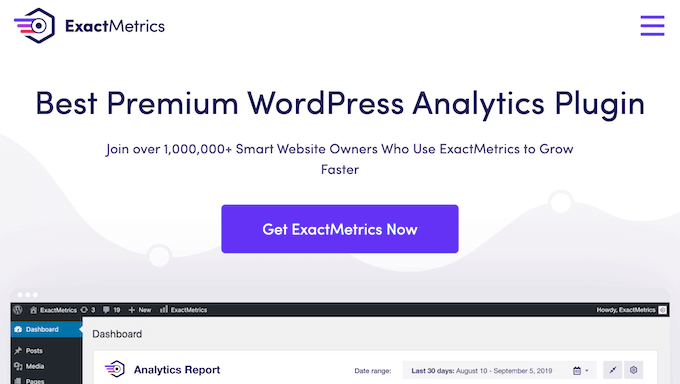
ExactMetrics Review: Why Use It in WordPress?
Formerly Google Analytics Dashboard for WP, ExactMetrics shows beautiful Google Analytics reports directly in the WordPress dashboard.
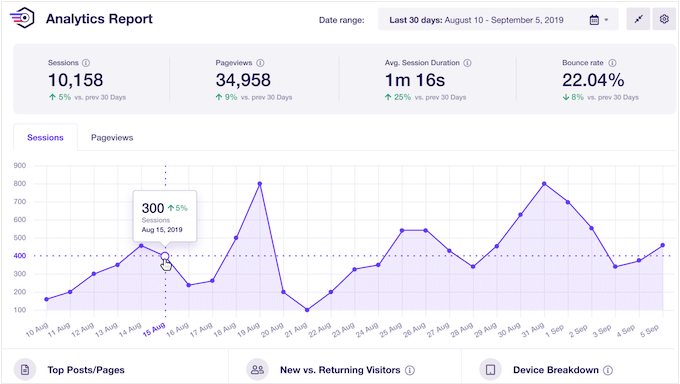
This allows you to track important metrics like pageviews, session duration, bounce rate, and conversions, and see your site’s performance at a glance. You can then do more of what’s working, and less of what isn’t.
Beyond that, ExactMetrics offers advanced demographic reports, enhanced link tracking, affiliate link tracking, and real-time reports. There’s even a EU Compliance addon that allows you to collect data while complying with GDPR and other important privacy regulations.
If you’re just getting started or have a limited budget, then you can download ExactMetrics lite from the official WordPress repository.
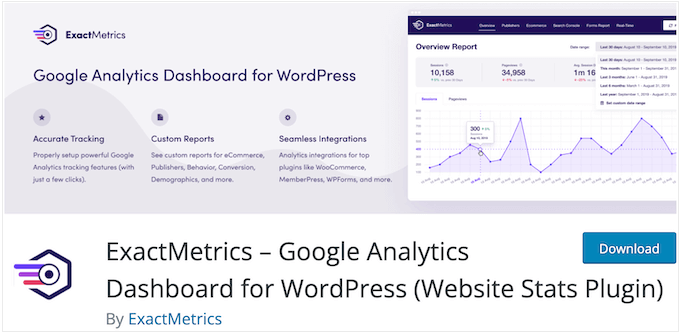
This free plugin will add the Google Analytics tracking code to your site, so you don’t need to hire a WordPress developer. You can then track your affiliate links, outbound links, file downloads, and more.
However, if you want more advanced reports including eCommerce tracking, then you’ll need to upgrade to the premium ExactMetrics plugin.
ExactMetrics Review: Is It The Right Google Analytics Plugin For You?
Every WordPress blog or website needs a good analytics solution. With the right tool, you can see exactly where your visitors are coming from, and the actions they take on your site. You can then use this insight to grow your audience and online business.
With that said, in this ExactMetrics review we’ll see if it’s the right Google Analytics plugin for you.
1. Easy to Use
If you’re going to grow your online business, then you need to know how people are finding your site and engaging with your content. Google Analytics is one of the best analytics tools, but adding it to your site can be challenging.
That’s where ExactMetrics comes in.
You can install and activate ExactMetrics just like any other WordPress plugin. With that done, you can connect WordPress to your Google Analytics account, using the setup wizard.
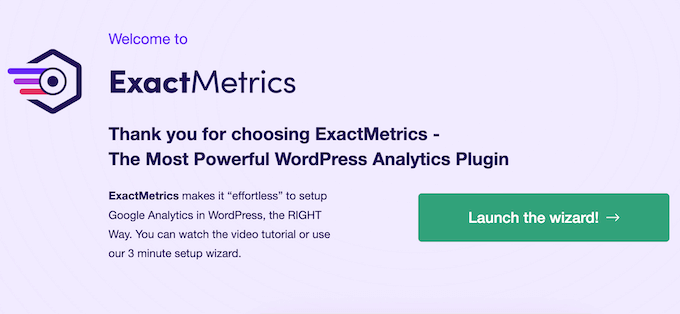
Simply follow the onscreen instructions and ExactMetrics will install the Google Analytics code on every page across your entire WordPress website, ready to start tracking your site’s performance.
2. Convenient Dashboard Reports
Google Analytics collects lots of information about your website traffic, link clicks and button clicks, conversion rates, and more.
With ExactMetrics, you can see all this information without having to leave WordPress or analyze complicated Google Analytics reports.
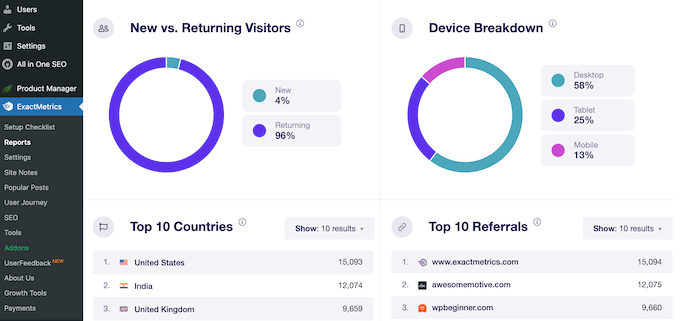
Instead, you can make informed decisions based on data that’s easily available inside the WordPress dashboard.
ExactMetrics even has a dashboard widget so you can see your most important stats as soon as you log in.
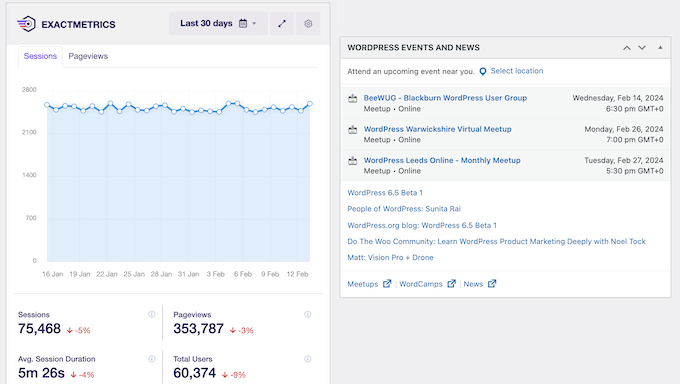
Another option is the ExactMetrics Page Insights addon.
This allows you to see key analytics directly from the WordPress admin bar.
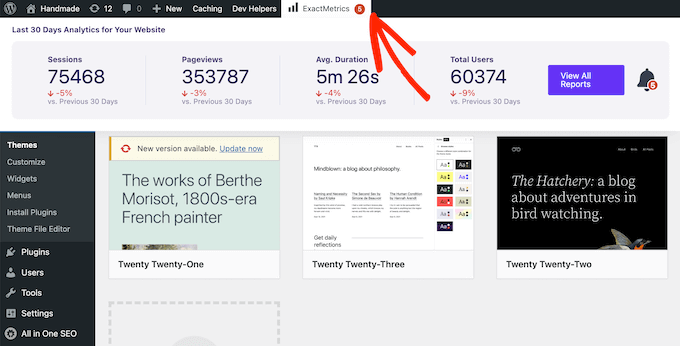
3. Enhanced Link Tracking
There are many different types of links that you may want to track. However, tracking can sometimes be difficult to set up and you may even need to write custom code for each URL.
By default, ExactMetrics will automatically track outbound links so you can see exactly what sites you’re sending users to.
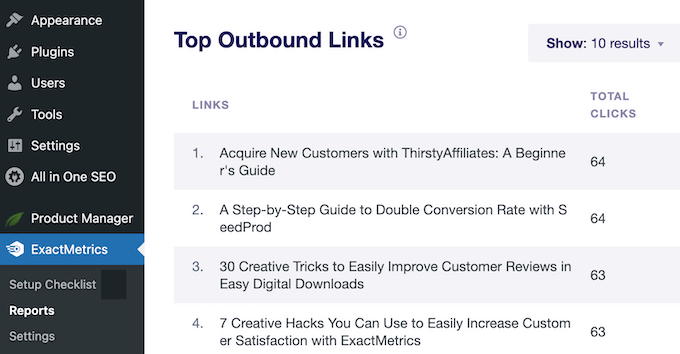
With some simple set up, ExactMetrics can also track your affiliate links. In this way, you can see exactly how people are engaging with each link, how each person arrived at your site, and the pages that are generating the most clicks.
4. Detailed Visitor Statistics
ExactMetrics can help you understand your audience by collecting information about their country, interests, device preference, browser, age, and more.
You can also see how these people are finding your website, the keywords they’re searching for, and the actions they take once they arrive on your site.
ExactMetrics can even show this data in real time, so you can see what’s happening right now.
5. File Download Tracking
Do you sell digital downloads?
Many websites make money by selling downloadable files such as ebooks and albums. You might even use these files as lead magnets, by asking visitors to enter their email address before downloading the file.
No matter how you use downloadable files, you’ll want to monitor how visitors are engaging with that content. ExactMetrics records every click and download, so you can see what kind of content gets the most engagement.
You can then create more of this content, and hopefully get even downloads and engagement in the future.
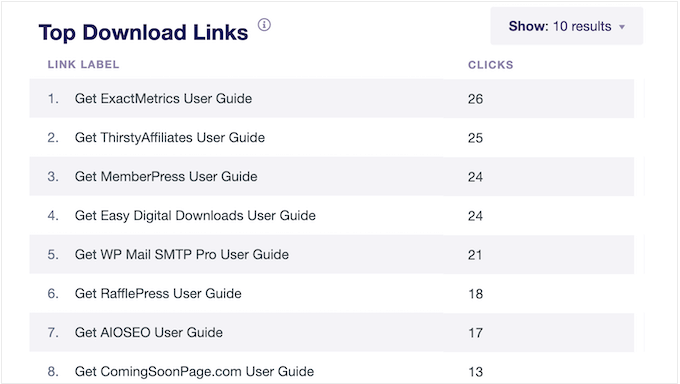
6. Enhanced Link Attribution
ExactMetrics comes with enhanced link attribution so you can identify the exact link or button that’s generating the clicks.
For example, you might add a Buy Now button to your website’s header and sidebar. By enabling enhanced link attribution, you can see exactly which call to action is getting the most clicks.
7. Telephone and Email Link Tracking
ExactMetrics automatically detects telephone (tel:) and email (mailto:) links so you can track conversions from inbound communication channels.
In this way, you can pinpoint the pages, contact forms, or call to actions that are getting vistors to contact you directly.
8. Form Tracking
Forms help you stay connected with your audience, build an email list, boost eCommerce conversions, and grow your business.
With the ExactMetrics Forms submissions addon, you can track how many people are submitting each form. You can also see the number of impressions and the conversion rate for each form.
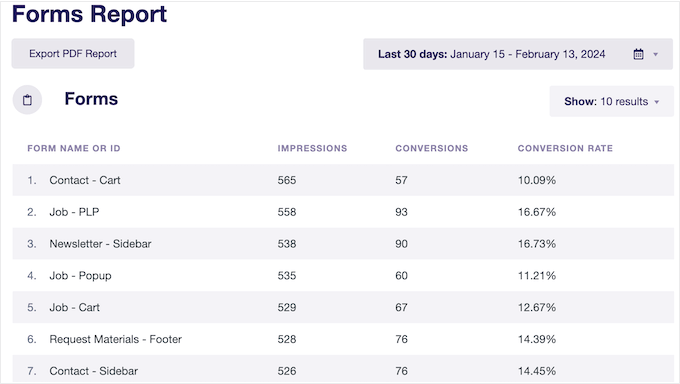
Armed with this information, you can promote your highest-converting forms, and optimize low-converting forms.
For more on this topic, please see our guide on how to set up WordPress form tracking.
9. Scroll Tracking
ExactMetrics can record when visitors scroll 25%, 50%, 75%, or 100% down a page, so you can see how visitors are engaging with your content.
In this way, you can pinpoint which pages are getting a good response, and which pages need improvement. You may even decide to move elements around the design, based on how visitors are scrolling your various pages. For example, you might change where a call to action appears on your landing page or sales page.
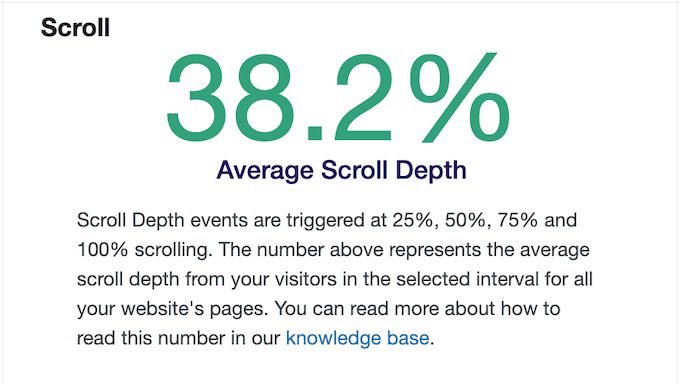
For more on this topic, please see our guide on how to add scroll depth tracking.
10. Compliant With Important Privacy Laws
In 2018, the European Union (EU) introduced a General Data Protection Regulation (GDPR) law that affects many websites and online businesses.
According to GDPR, you must get explicit consent before collecting or processing any personal information of an EU resident or citizen. Essentially, visitors must give you permission to collect their data.
With that in mind, Google Analytics is not GDPR compliant by default.
If you break GDPR then you may face a fine, or even jail time. With that said, it’s important to make your WordPress website GDPR compliant.
The good news is that you can make ExactMetrics compliant with GDPR, CCPA (US), PECR (UK), PIPEDA (Canada) using the Compliance addon. Simply install this addon and it will automatically configure your Google Analytics settings to comply with these important privacy laws.
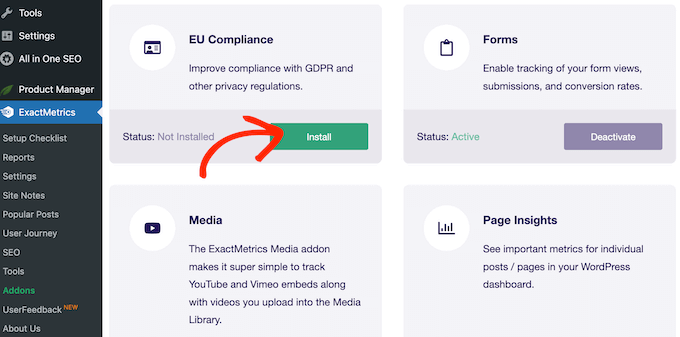
This includes anonymizing IP addresses, disabling author and UserID tracking, disabling demographic reports, and more.
11. Site Speed Report
Your site’s performance has a big impact on the user experience. In fact, according to our web design statistics, pages that load within 2 seconds have an average 9% bounce rate. If your page takes 6 seconds to load, then that bounce rate jumps up to 46%.
If you buy ExactMetrics Plus or higher, then you can see your site’s speed directly in the WordPress dashboard.
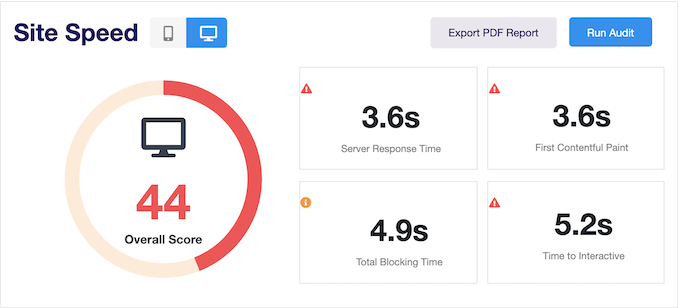
This report also suggests some changes you can make to boost your website’s performance.
12. Google Search Console Report
Google Search Console is a free tool that can help you monitor and maintain your site’s presence in Google’s search results.
To help you out, ExactMetrics can show your Google Search Console data directly in the WordPress dashboard. In fact, ExactMetrics will show your top 50 Google search terms, plus the number of clicks, impressions, click-through rate (CTR), and average position for each keyword.
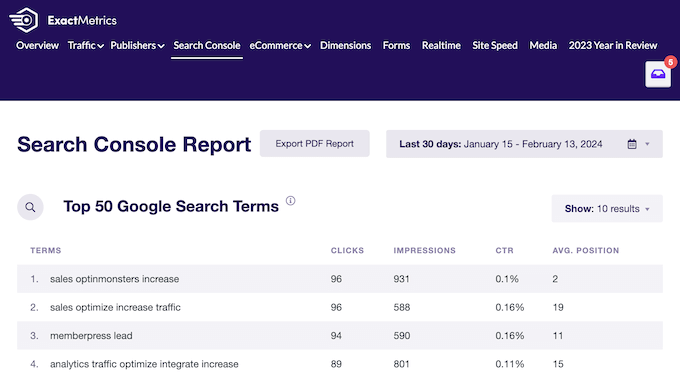
13. Keep Control Over Your Data
Do you share your WordPress dashboard with other people, such a guest bloggers or co-workers? In that case, you may want to control who has access to your Google Analytics data.
With ExactMetrics, you can grant or deny access based on the person’s user role.
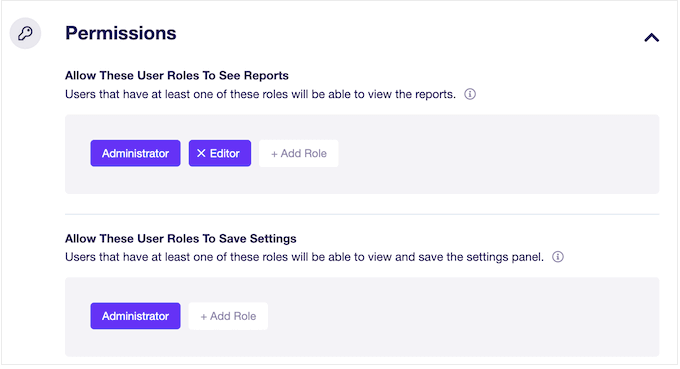
For example, you might stop certain users from accessing your ExactMetrics reports, or give someone permission to connect and authenticate your Google Analytics account.
By contrast, you may want to share your ExactMetrics data with people who don’t have access to your website.
Typically, it doesn’t make sense to give someone access to your WordPress dashboard just so they can look at the Google Analytics data. Rather than put your WordPress security at risk, you can simply export your ExactMetrics data as a PDF report.
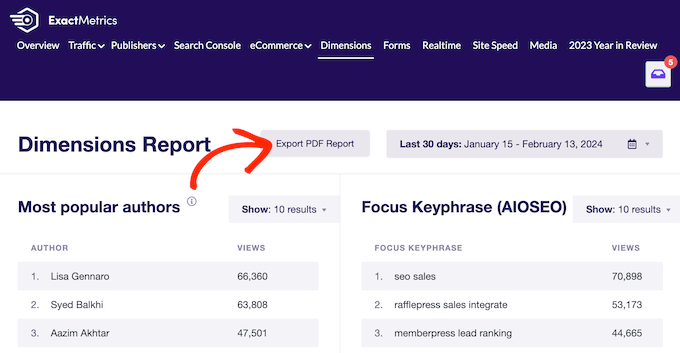
14. Email Summaries
Unfortunately, Google Analytics 4 doesn’t offer automated email reports. This can become a big problem, especially if you manage a long list of WordPress websites or run a multisite network.
The good news is that ExactMetrics fixes this missing feature, by sending automated weekly email summaries.
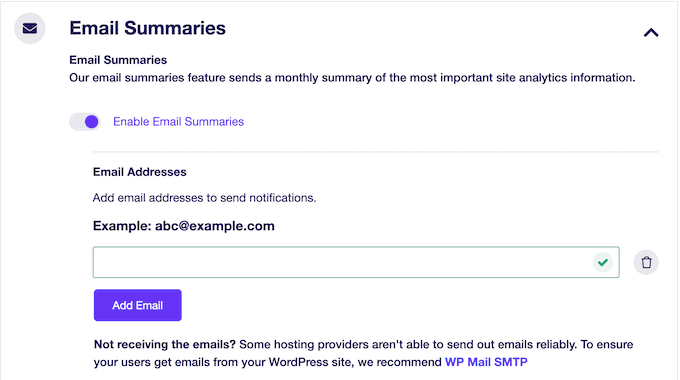
Even better, you can send this email to any address you want.
This is perfect if you run a WordPress development agency, and want to keep your clients up to date on their site’s performance.
15. Google AMP Tracking
Accelerated Mobile Pages (AMP) is a technology that can make your site load faster on mobile devices. If you’ve enabled AMP, then you’ll want to know how many people are using it, and the pages that drive the most traffic from AMP.
By default, if you want to track AMP visitors then you’ll need to use a different code snippet in addition to the standard Google Analytics tracking code. Google Analytics might also count a person multiple times if they visit your site through both AMP and the desktop.
The good news is that ExactMetrics makes it easy to properly set up Google Analytics tracking for Google AMP. It also ensures proper attribution when users switch between the AMP and non-AMP parts of your WordPress website.
16. SEO Tracking
Are you using AIOSEO?
AIOSEO is the best WordPress SEO plugin that allows you to optimize your WordPress website for search engines and social media platforms. Even better, if you’re using AIOSEO then you can track your AIOSEO TruSEO score with ExactMetrics, and see how it affects your traffic.
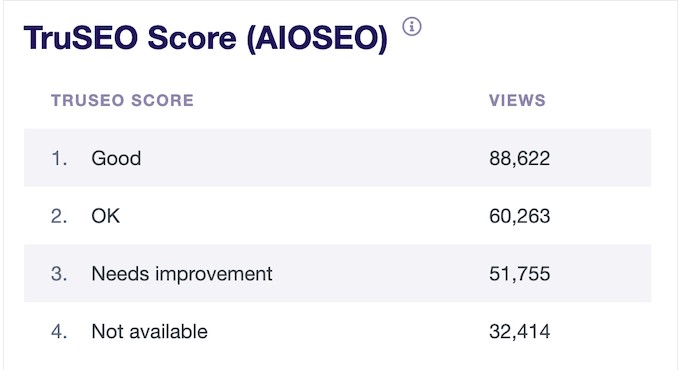
You can also segment traffic by focus keyword, and identify the words and phrases that are driving the most people to your site.
17. Online Ad Tracking
Do you run online ads?
By tracking those ads you can get an insight into each campaign’s performance, and then use that insight to improve your future campaigns.
With ExactMetrics, you can track Google, Microsoft, and Meta PPC ad conversions. Even better, the ExactMetrics PPC Ads Tracking addon makes it easy to get started. Often, you can simply paste the service’s tags or ID into ExactMetrics, and it will start tracking your online ads.
18. UserID Tracking
Do you allow user registration on your WordPress website?
ExactMetrics can track each person who logs into your site, via their UserID. In this way, you can see how people are engaging with your content, including users on your membership site.
If you run an online store, then you can even see what product pages logged-in customers are visiting. This allows you to identify your top-performing products, and learn more about the customer journey.
19. Post Tracking
Do you run a multi-author blog or accept guest posts?
By default, Google Analytics doesn’t track authors, so you may struggle to pinpoint your most popular writers. The good news is that ExactMetrics can record this information, via its ExactMetrics Dimensions addon.
After configuring this addon, you can see which authors are getting the most views, conversions, clicks, and more. As an added bonus, the addon also tracks which categories and tags are getting the most engagement.
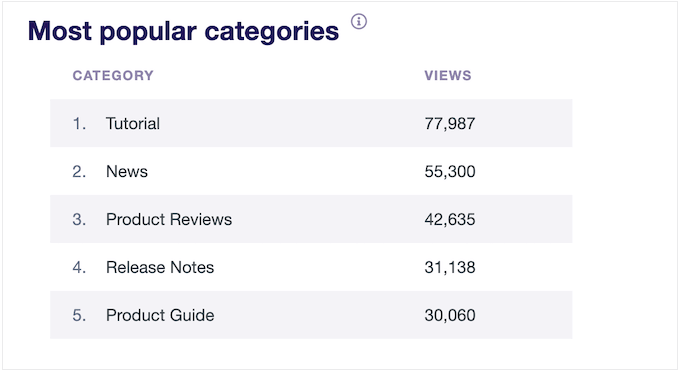
Similarly, you can track the performance of your posts based on when you published each item. You can then use this insight to schedule your content to get the best results.
20. Display Your Most Popular Posts
By showing your most popular WordPress blog posts, you can help readers find your best content. This can increase your pageviews, and keep people on your site for longer.
To make this easy, ExactMetrics has a Popular Posts widget that you can add to any page, post, or widget-ready area.
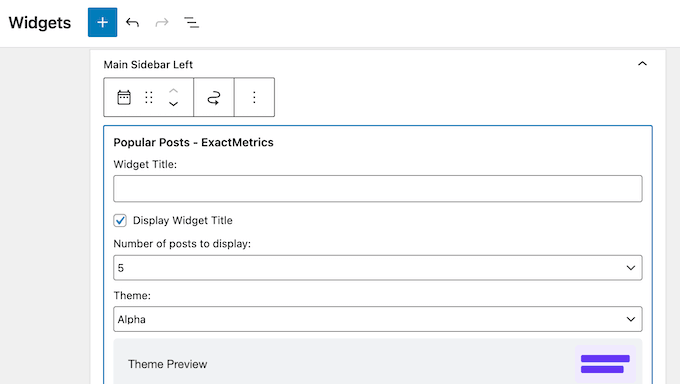
21. Track Custom Events
Custom events allow you to track extra information that Google Analytics doesn’t collect by default. However, creating custom events can be complicated, especially if you’re just getting started with Google Analytics.
Typically, you’ll need to configure these events manually, or complete a complex setup in Google Tag Manager.
Thankfully, this becomes much easier with ExactMetrics. With ExactMetrics, you can track custom events without having to manually configure them in Google Analytics.
While the process does still require a bit of coding, typically you’ll only need to add a small amount of extra text to the HTML link you want to track.
22. Easy eCommerce Tracking
Google Analytics Enhanced eCommerce Tracking records how shoppers are behaving on your online store. This allows you to see what impact your sales, promotions, and other events have on your revenue.
Armed with this insight, you can do more of what’s driving sales and getting you the desired results. However, manually configuring Google’s eCommerce tracking can be complicated.
The good news is that ExactMetrics has a dedicated eCommerce addon. This allows you to enable Google Analytics Enhanced eCommerce tracking with a single click.
With that done, you can start tracking eCommerce data in WooCommerce, Easy Digital Downloads, MemberPress, and other popular platforms.
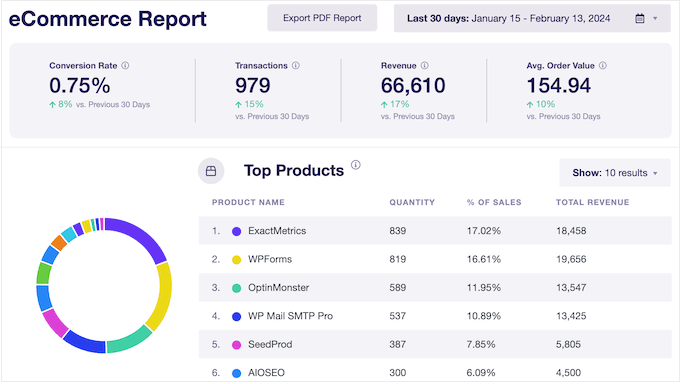
You can also monitor the user journey and see the exact pages that customers visit before making a purchase. This can help you fine-tune the customer journey and create a high converting sales funnel.
23. Track Video Events
Videos can make your site more engaging and increase your traffic. In fact, according to our blogging statistics, posts with videos get 83% more traffic compared to posts without video.
To get the best results you’ll want to monitor how people are engaging with your videos. ExactMetrics has a Media addon that can track how many times a video gets played, average watch time, average percentage watched, and completion rate.
ExactMetrics is also compatible with Vimeo, YouTube, and HTML 5 analytics events, so it’s perfect if you use these video hosting sites.
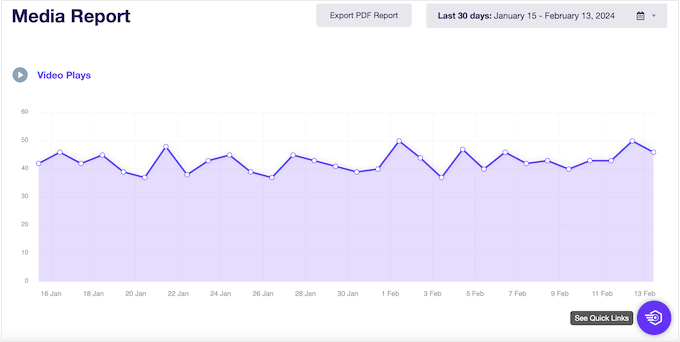
24. Community and Professional Support
With ExactMetrics, you can install the Google Analytics tracking code in just a few clicks. With that done, you can track important metrics such as pageviews and session duration directly in the WordPress dashboard.
That said, ExactMetrics is designed with ease of use in mind. However, if you need some extra help then ExactMetrics has detailed online documentation including a Getting Started guide.
ExactMetrics also has a blog where they share advice and best practices about a range of topics, such as how to do keyword research and how to find broken links.
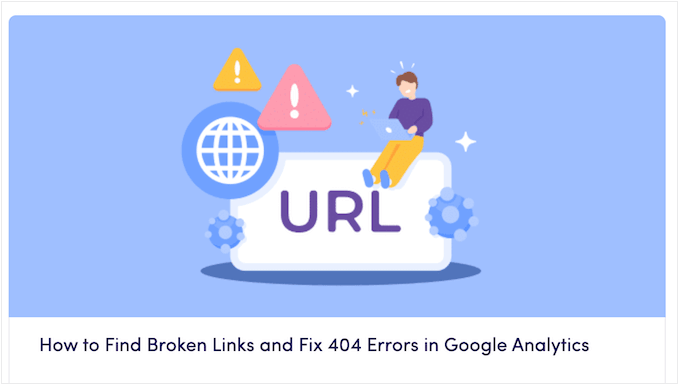
If you prefer one-on-one help, then all the ExactMetrics plans come with professional support. Simply log into your account and submit a ticket, and ExactMetrics will aim to respond within 24 hours, Monday-Friday.
ExactMetrics Review: Pricing and Plans
If you’re just getting started or have a limited budget, then you can download the free version of ExactMetrics from the official WordPress repository. This plugin makes it easy to install Google Analytics in WordPress, so you can start tracking important metrics.
However, if you want more advanced features and reports, then you’ll need to upgrade to the premium plugin.
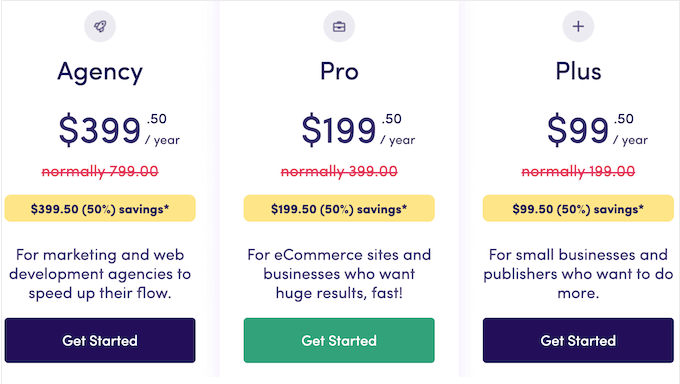
You can choose between 3 different plans:
- Plus. For $99.50 per year, you can use ExactMetrics on a single site. With Plus, you can access all the standard analytics features and reports, along with the EU Compliance addon. This makes Plus a great option for small business websites or blog owners who want to start tracking and analyzing their traffic.
- Pro. Priced at $199.50 annually, this plan adds the eCommerce, coupon, and form conversion reports. It also integrates with WooCommerce and Easy Digital Downloads. With that said, we recommend ExactMetrics Pro to online store owners.
- Agency. For $399.50 per year, you can use ExactMetrics on up to 25 websites. It also supports WordPress multisite and comes with advanced access control settings. With that in mind, Agency is the perfect plan for anyone who manages multiple WordPress websites. For example, if you run a WordPress development agency then you can simply buy this license and use ExactMetrics across all your client sites.
ExactMetrics Review: Is it Worth It?
After looking at the features, pricing, and support options, we’re confident that ExactMetrics is a great Google Analytics plugin.
It allows you to integrate your Google Analytics property in a few clicks and then tracks important metrics in real time.
If you run a single website, then ExactMetrics is a great place to start. It also comes with the EU Compliance addon, so you can use Google Analytics without breaking important privacy laws.
Meanwhile, ExactMetrics Pro allows you to add eCommerce tracking to MemberPress, LifterLMS, Easy Digital Downloads, and more. This makes it the perfect plan if you sell digital products, physical products, or services online.
Finally, if you run or manage multiple websites then we recommend the ExactMetrics Agency package. With this plan, you can install ExactMetrics on up to 25 websites, and then track unlimited users and pageviews.
We hope this ExactMetrics review helped you decide whether it’s the best Google Analytics plugin for WordPress. You can also check out our guide on how to set up Google Analytics goals, or see our expert pick of the must have WordPress plugins.
If you liked this article, then please subscribe to our YouTube Channel for WordPress video tutorials. You can also find us on Twitter and Facebook.



Syed Balkhi says
Hey WPBeginner readers,
Did you know you can win exciting prizes by commenting on WPBeginner?
Every month, our top blog commenters will win HUGE rewards, including premium WordPress plugin licenses and cash prizes.
You can get more details about the contest from here.
Start sharing your thoughts below to stand a chance to win!