We are often asked by our users if there is a way to add titles to the WordPress menu without adding a link.
Over the years, we’ve helped thousands of users get started with WordPress. Setting up a menu is one of the most important things you can do when starting a new website.
However, when creating a dropdown menu, you may want to add a title for sub-menus without linking it to a specific page. This way, you’ll keep visitors on the same page.
In this article, we will show you how to add titles to the WordPress menu without linking to a page.

Why Add Menu Titles Without Linking to a Page?
WordPress offers multiple options for customizing your website, allowing you to reach your target audience and offer an exceptional user experience.
To provide a smooth user experience, your WordPress website must have a well-structured navigational menu. It makes it easy for users to find content and different pages on your site.
When you add menu titles, WordPress requires each menu to have a link to a page or a custom link by default. However, you may want to show a menu title but not link to a page under certain situations.
For example, you can have a categories dropdown where you want the title text to be ‘categories’ for the menu but don’t need to add a link. When users click on categories, it will simply open a sub-menu in the dropdown.
That being said, let’s look at how you can add a title to the WordPress menu without linking to a page.
Adding WordPress Menu Title Without Linking to a Page
The first thing you need to do is add a new menu item to your menu. You can do that by going to Appearance » Menus from your WordPress admin panel.
Note: If you don’t see the Appearance » Menus option, then you are using a block theme, and this tutorial won’t work for your theme.
Next, you want to add a custom link. You can see the ‘Custom Links’ options in the ‘Add menu items’ section.
If you don’t see Custom Links, then simply click the ‘Screen Options’ button on the top right corner of the screen. Next, check the box for ‘Custom Links’.
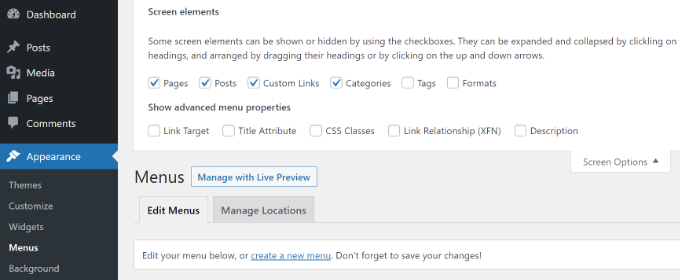
After that, you will need to enter a label or title for your menu item.
In the URL field, go ahead and enter the hashtag (#) symbol and click the ‘Add to Menu’ button.
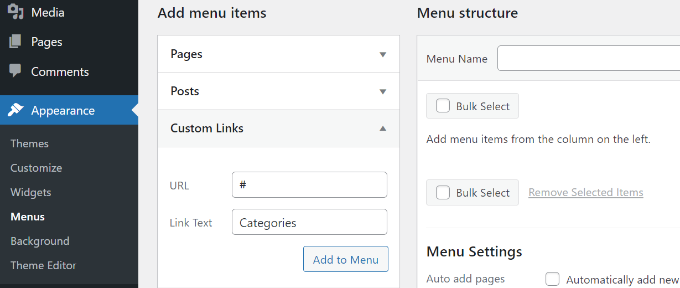
Your menu item will now be added to the WordPress menu.
Next, you will need to click on the dropdown arrow next to this custom link to edit the menu item. Go ahead and remove the hashtag sign from the URL field and click the ‘Save Menu’ button.
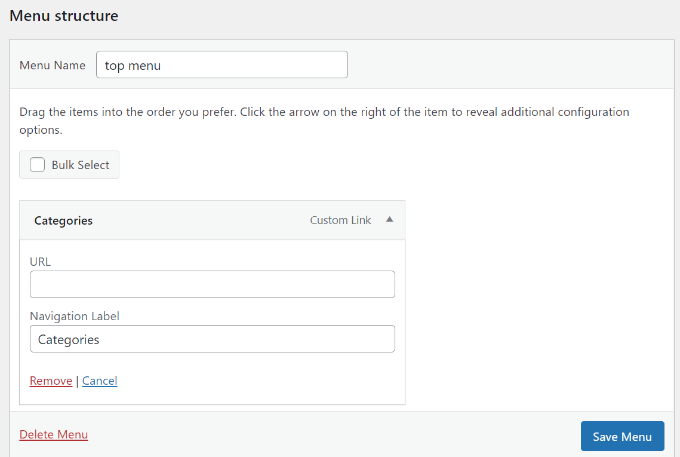
You can add sub menus to this menu item and link them to any page or enter a custom link if you want.
If you need help adding the menu to your site, then please see our guide on how to add a navigation menu in WordPress.
Now, if you go to your WordPress blog, then you will see a menu item without a link.
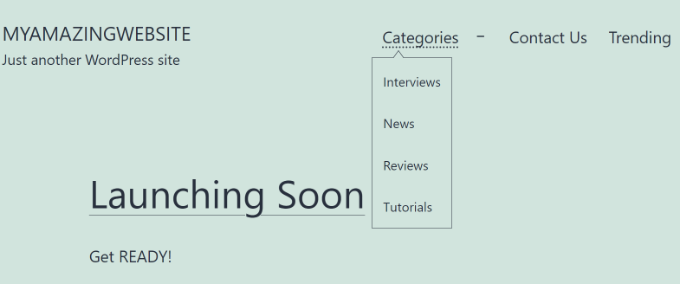
We hope this article helped you learn how to add titles to the WordPress menu without linking to a page. You may also want to check out our guide on how to add social icons to WordPress menu and how to add a search bar to WordPress menu.
If you liked this article, then please subscribe to our YouTube Channel for WordPress video tutorials. You can also find us on Twitter and Facebook.





Jiří Vaněk
I have a question regarding SEO. What you describe in the article, I did on my blog (some time ago). I put an item in the menu that was supposed to be a header, and below it were links to pages. However, when measuring the website on PageSpeed Insights, I noticed that Google criticized these kinds of links (I don’t want to say penalized, because it pointed it out as an error). The measurement showed that I have links that lead nowhere and this is supposedly bad. Is this really the correct technique to use?
WPBeginner Support
These are an option, if you would prefer you could create a page linking to your different categories if you are concerned about the link that is not going to a page.
Admin
Joe Baker
Beware, this technique creates some strange effects with some themes. The menu dropdown shows on my laptop, when I roll over with the mouse, but it does not work on any touch screen – tablet or phone.
WPBeginner Support
Thanks for sharing this in case someone runs into this issue as well.
Admin
Sarah Bennett
Wordpress must have changed since this advice was posted – there is no “menus” under appearance on the dash board. I’m using Wordpress 2023 Theme shbennettbookdesign.com
I want to have a menu item that doesn’t link but has two child pages that do.
WPBeginner Support
Your theme likely uses the Full Site editor in which case you would want to take a look at our article below:
https://www.wpbeginner.com/beginners-guide/how-to-add-navigation-menu-in-wordpress-beginners-guide/#add-menus-in-fse-themes
Admin
Joe Truehart
Exactly what I was looking for!! Thanks for the help
WPBeginner Support
Glad our guide was helpful!
Admin
Angie
This help was fantastic! I’ve always been frustrated by wanting drop-down sub pages but this meant a main page which was of no use – now our menu has a title which leads to the sub pages. Thanks!
Joshua R
Hey, this helped me get my parent page setup. But now I can’t create a child page for it without publishing the new page first. The parent page isn’t showing up in the “page attributes” menu in the page editor.
Is there any way to do this without publishing the page before it’s on the parent page? Thanks in advance.
WPBeginner Support
You would need to publish the parent page for it to be an option but, as long as you have a menu set then the page will not be added to the menu and the only way users would know about the page would be if they had the direct URL for your published page.
Admin
Dana
This works great when, on my site, I go to the menu item right from the website. (that is, clicking on my Custom Link menu item does not go to a page) However, when I type in the URL it DOES go to that specific page which is not desirable. Is there a way to fix this? Thanks.
WPBeginner Support
If you want a URL not to direct to a specific page then you would want to create a redirect following our guide below:
https://www.wpbeginner.com/beginners-guide/beginners-guide-to-creating-redirects-in-wordpress/
Admin
Julie Bernicker
This was really helpful! However, I am testing my site from a mobile device, and when I tap the menu item with the sub-menu, it doesn’t open the sub-menu options as it does on a PC/desktop, so none of those pages are accessible. Is there a way to fix this or any other recommendations?
WPBeginner Support
You would want to check with your specific theme’s support as it sounds like there may be a styling issue with how mobile menus are designed.
Admin
Royce Diamond
This is exactly what I was looking for. Thank you.
WPBeginner Support
You’re welcome
Admin
Lars
Hi
what is best practice when I use this technique on a menu-items, when having breadcrumbs on my site?
WPBeginner Support
That would heavily depend on your setup for your menu items.
Admin
Sadiya
Thank you, very helpful
WPBeginner Support
You’re welcome
Admin
Sharon D
Super helpful! Thanks very much
WPBeginner Support
You’re welcome
Admin
roman
Thanks. This was helpful. Now it works.
WPBeginner Support
Glad our guide was helpful
Admin
Lana
Thanks. That was exactly i needed.
WPBeginner Support
You’re welcome, glad our article was helpful
Admin
PaulaLA
This was hugely helpful! I have done a workaround with Categories before, but wanted a quick fix. And yours fit the bill. Thanks so much!
WPBeginner Support
Glad our guide could be helpful
Admin
KG
Thank you, this was very helpful.
WPBeginner Support
You’re welcome
Admin
Sina
But this is still a link!
Sayn
Great! Thank you so much, saved my time
Marina
Hi,
Thank you for your post. I understand now that I don’t need to write a post for every category on my site, just for the menu.
Now, I have another problem with one published page on my site. The page shows on the navigation menu and I can see it when I surf to my website. However, I cannot find it when I try to link to it. It is not showing on the drop-down when I click the link button and it is not showing when I search it on the navigation-menu-edit page.
At the beginning, I wasn’t paying attention to this problem and added the link to this page manually, however, I found out that Google Search Console says that there are no links to this page, and I know there are tons of links to it (more than one year old).
My site has more than 1300 pages and I don’t have any similar problem with any other page.
Can you figure out what the problem is and how to solve this issue?
I thought I can delete this page and rewrite it, but I am using SiteOrigin PageBuilder and some of links are to the page number and not to the URL.
Thanks
Peter
It worked. Thank you
Jeff Bocos
Thanks very much! Exactly what I needed – worked like a charm.
Cheers,
Jeff
Edgar
Unfortunately this does not work for me. I get a hyperlink with ‘#’. Leaving the field empty also Any idea what could be the problem?
Jeff Bocos
Hey Edgar – try doing it from Appearance->Customize (via WP Dashboard).
When the Customize page opens, select Menus from the left side panel.
Select the Menu you want to edit, scroll to the bottom of the Menu values, next to the underscored ‘Reorder’ option, click the + Add Items icon.
A new menu will appear, click on the Custom Links tab at the top. Try again from here.
In the URL box, replace ‘http://’ with ‘#’
In the Link Text box, type your desired value.
Hope you get this to work.
Cheers,
Jeff
Eric Brickus
You guys are so awesome!!!! This was exactly what I was looking for!!!! Thank you!!!!
Lisa
Thank you so much! I was starting to tear my hair out. One of the challenges is knowing how to describe the thing you’re having a problem with, and I’m so glad I found your step by step guide.
Worked a treat!
Susie
For some reason, it won’t “add to menu”. I get an endless spinning timer that never resolves. Any clues as to why it won’t add to menu after I create the custom link and push the add button?
Thank you!
David Phillips
Thanks much for the fix to create menu headings. Now, how can I create links in pages TO the menu heading? For example, I create a POSTS heading with the latest few POST pages under it. Elsewhere in the site I want to refer people NOT to a specific POST but to the list of POSTS, that is, the menu heading.
Maybe there is a sidebar fix to embed the POSTS list on ONE page.
Now suppose I have non-post pages, such as CLASSES. I want to link to the CLASSES heading, not a specific CLASS. I don’t want to have to maintain an empty menu placeholder page just to show the individual links.
Thoughts?
Joe
Thanks for this, it worked a treat!
christian
Awesome!
Many thanks to you – it worked fine.
Mohsin Sharif Qureshi
THANK YOU SO MUCH!!
My client required this, he ordered me to add some page like this:
Area (Tab) and under it add some cities like (London,Liverpool,Loards)
Its exactly worked for me, thank you so much again
WPBeginner Support
Hey Mohsin,
You are welcome
Admin
Sara P
YES! Thank you! Totally works.
Collin Blatt
I’ve done as you’ve suggested, but the menu item redirects to an undefine page when clicked.
pasquale
Thank you very much, it works!
Mars
AMAZING ! Thank you worked perfectly
Marit
Thank you! This was exactly the information I needed!
Ken
Just what I needed.
I was scratching my head wondering how I would be able to do this.
Then I came across this article, thank you very much.
Jon
This worked great, thanks!
Petur Kirke
One small thing missing in this article.
How to get rid of the hand (cursor: pointer), or is it only me, who have this problem ?
Scot
I’ve used this type of custom link in the top level of my primary menu, and it works great on the desktop. But on mobile devices, when I tap the custom link, it doesn’t open the sub menus below it, so none of those pages are available. Is there a way to fix that?
adnan
this was helpful thanks
Hamba Allah
thank you soo much :*
Luis Casanova
Thank you!
Just what I needed!
Steve
I added a title to my web site menu as you suggested using the # method but needed to remove it. I did so on Dashboard but it still shows on my site main menu and when opened it says “blank page” and that it is unsecure. How do it remove it.
WPBeginner Support
If you are using a caching plugin then please delete cached files. Also visit Menus screen to make sure that you have deleted the menu item. Don’t forget to click on the save menu item after removing or adding an item to the menu. Hope this helps.
Admin
Pam Hill
I have an existing menu that I need to remove page links from. How do I do that? I have 3 titles in the header that link to its own page. I do not want it to link to any page.
Danielle
OMG this was a life saver and I’d wish I found this about 6 mos ago….I’ve been trying to figure this out for the longest time. THANK YOU SO MUCH!!
Brendan Dunne
I used this method to solve my problem and it works great thanks.
However, the created menu header is not a page so when I go to map the sub pages, how do I structure them?
Marek
Hello,
I created a custom menu item in which I want to function as a label only, so I deleted the URL from that item, but it still shows a different color on mouse-over as if it was a link. How do I disable that hover effect from that item?
You can see it here: and the item is the ‘Written About Braunstein’s:’ in the menu below the logo.
Thanks
Susan Taunton
This is in response to Marek’s August 9th question about how to remove the hover effect from a non-linked menu title:
Marek,
You can use the browser development tool to identify that title’s menu-item-number and then use css to define the link, visited, hover, focus, active colors to all be the same and so remove the hover effect.
Example:
#menu-item-2036 a,
#menu-item-2036 a:link,
#menu-item-2036 a:visited,
#menu-item-2036 a:hover,
#menu-item-2036 a:focus,
#menu-item-2036 a:active {
color:#C1A45B;
}
Susan
Huzni Saud
great work mate
Penelope Whiteley
I didn’t understand this … are there any more images that maybe show the finished product?
Norbert
Thanks, it is brilliant and works!!!!
WILLIAM
Thank you, it works like a charm.