In WordPress.org, a contributor is a user who can create blog posts on your website without full access to all of the backend dashboard settings.
The contributor role is handy for WordPress multisite or multi-author blogs. It allows you to invite third-party writers to create content without granting them complete control to publish it immediately. This setup enables you to review their work before it goes live.
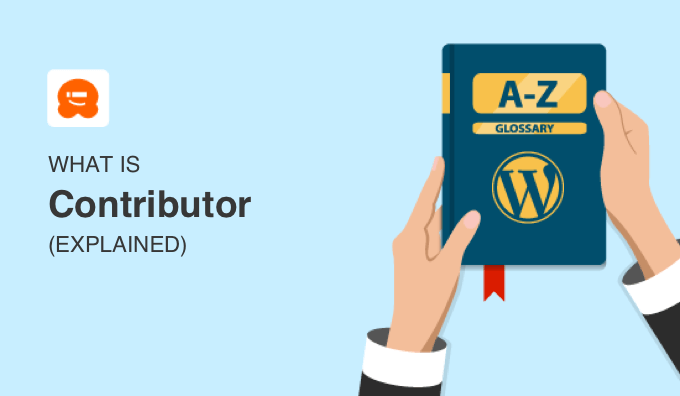
What Permissions Do WordPress Contributors Have on a Website?
On a WordPress website, contributors can add and edit posts of their own, but they cannot publish posts on your website.
When a contributor clicks the ‘Publish’ button in the block editor, they will see a ‘Submit for Review’ button after that.
Once they click that button, someone with the editor or administrator role can approve and publish the post, or send it back for revisions.
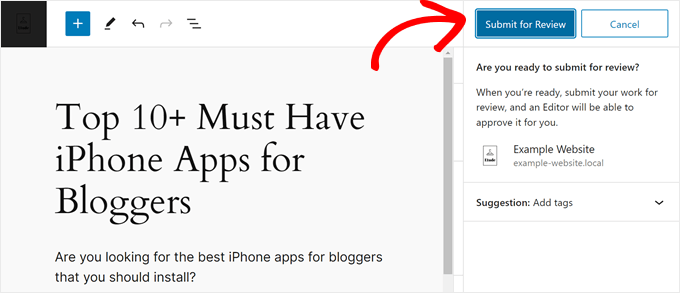
Once a contributor’s post is live, they will not be able to edit it.
This default user role also cannpt upload files, manage categories or tags, edit or moderate comments, install WordPress themes or plugins, or edit the front end of a website, among other tasks.
What Is the Difference Between an Author and a Contributor in WordPress?
The main difference between the author role and the contributor role is how they handle content. Authors can publish or delete their own work right away, while contributors can create content but need someone with higher access to review and approve it before it goes live.
Plus, authors can upload media files to their own posts, so they have more control over how their posts look before they are published.
Because of that, the author role is a better fit for writers who are part of your in-house team. On the other hand, you can assign the contributor role to guest bloggers or freelance writers, as they may not be familiar with your site’s standards or style guide.
That said, both authors and contributors cannot do any core website management tasks. For example, they cannot change any website settings, install WordPress plugins, or add new users from the WordPress dashboard.
How to Invite a New Contributor to WordPress
If you want to invite a new contributor to your WordPress site, then you can go to Users » Add New User. Fill out all of the user account information, and select ‘Contributor’ below the subscriber role in the role dropdown menu.
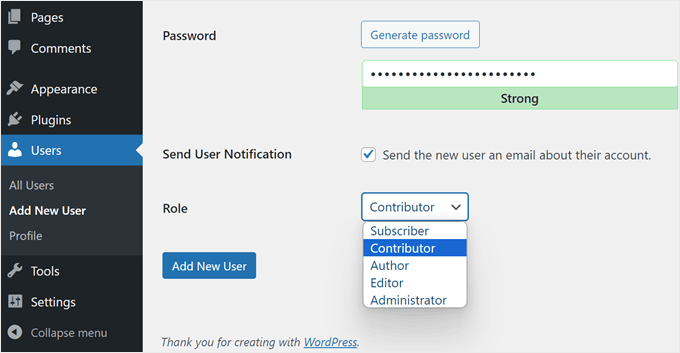
For step-by-step instructions, check out our article on how to add new users and authors to your WordPress blog.
How to Customize the Contributor Role in WordPress
Different user roles in WordPress have their own capabilities that you cannot change by default. However, you can always customize them using a plugin.
For example, you may want to allow contributors to edit their WordPress posts after being approved. This way, they can do some quick typo or spelling fixes if they spot them in their own posts.
If you want to create new roles or customize existing ones, then you can use plugins like PublishPress or MemberPress. These plugins let you edit user permissions and make them more suited for your editorial workflow.
You can learn more about customizing user roles in these guides:
- How to Add or Remove Capabilities to WordPress User Roles
- How to Let Contributors Edit Their WordPress Posts After Being Approved
- How to Allow Authors to Revise Published Posts
- How to Allow Editors to Only Edit Certain Pages in WordPress
How to Attract and Manage Guest Contributors in WordPress
Guest posts offer plenty of benefits, like growing your audience and traffic and adding more content to your WordPress site.
The simplest way to attract guest bloggers is by creating a Write for Us page on your site. It’s a good idea to make this page visible to your visitors by placing a link in the main navigation menu of your WordPress website.
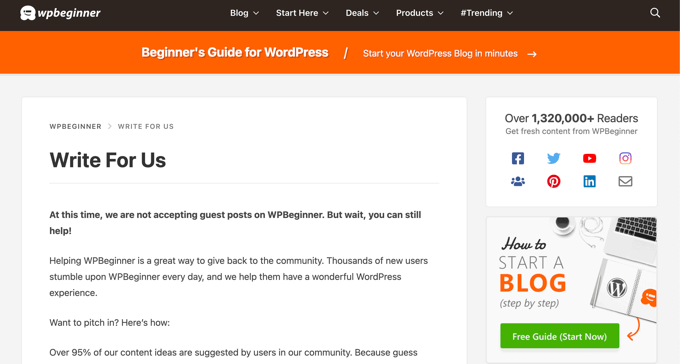
Besides that, you will also need to allow users to submit their posts.
For example, you can create a form for submissions with WPForms, let them attach the content to an email, or ask them to share a Google Doc. Alternatively, you can add them as a contributor on your website so they can add their content directly.
For more ideas, take a look at our guide on how to effectively attract and manage guest bloggers in WordPress.
At some stage, you’ll want to know which writer has the most popular posts. To learn how to find out, see our guide on how to enable author tracking in WordPress.
We hope this article helped you learn more about contributors in WordPress. You may also want to see our Additional Reading list below for related articles on useful WordPress tips, tricks, and ideas.
Additional Reading
- How to Allow Users to Submit Posts to Your WordPress Site
- Author
- How to Effectively Attract and Manage Guest Bloggers in WordPress
- How to Add or Remove Capabilities to User Roles in WordPress
- How to Let Contributors Edit Their WordPress Posts After Being Approved
- How to Enable Author Tracking in WordPress
- User Role




