Do you want to embed Instagram feeds in WordPress?
Showing Instagram photos and videos on your website helps keep your content fresh, increases user engagement, and builds trust. It’s also a great way to promote your Instagram account and get more followers.
In this article, we will show you how to embed Instagram in WordPress, step-by-step.
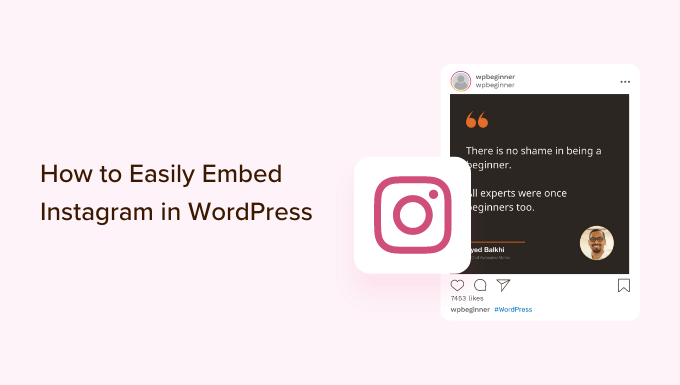
Why Embed Instagram on Your WordPress Site?
According to our marketing statistics research, Instagram has over 2 billion monthly active users. That means it’s a great place to promote your products and services, build brand awareness, and grow your audience.
However, people won’t see your Instagram content if they just visit your website. With that in mind, it’s smart to embed your Instagram feed in WordPress, so everyone can see it.
This is an easy way to promote your social media page and encourage more people to follow you on Instagram.
All of this extra content can improve the search engine optimization (SEO) of your site, and encourage visitors to keep coming back to check the latest posts. Positive comments and likes are also powerful social proof that can build trust and get you more sales.
With that being said, let’s see how you can embed an Instagram feed in WordPress.
How to Install an Instagram Photos Plugin
The best way to embed Instagram in WordPress is by using the Smash Balloon Social Photo Feed plugin.
This free plugin lets you show photos from one or more Instagram accounts, in a fully customizable feed.
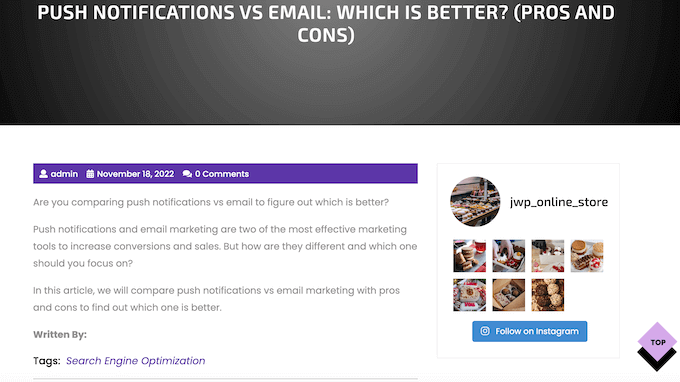
It’s also the easiest way to fix the Facebook and Instagram oEmbed issue in WordPress.
After placing the feed on your website, it will update automatically every time you make a new Instagram post. In this way, you can keep your site fresh and interesting without having to update it manually.
In this guide, we’ll be using the free version of Smash Balloon as it has everything you need to add an Instagram feed to your WordPress website. However, there’s also a pro version that allows you to display hashtag feeds, add Instagram shoppable images, and more.
Before getting started, you’ll need to connect your Instagram account to a Facebook page. If you have a personal Instagram account, then you may also want to turn it into a business account as this allows Smash Balloon to show your Instagram bio and header automatically.
For step-by-step instructions on how to do both of these things, see the FAQ section at the end of this guide.
When you’re ready, go ahead and install and activate the Smash Balloon Social Photo Feed plugin. For more details, see our guide on how to install a WordPress plugin.
How to Connect an Instagram Account to WordPress
After activating the plugin, your first task is connecting your Instagram account to WordPress. Simply go to Instagram Feed » Settings and then click on ‘Add New.’
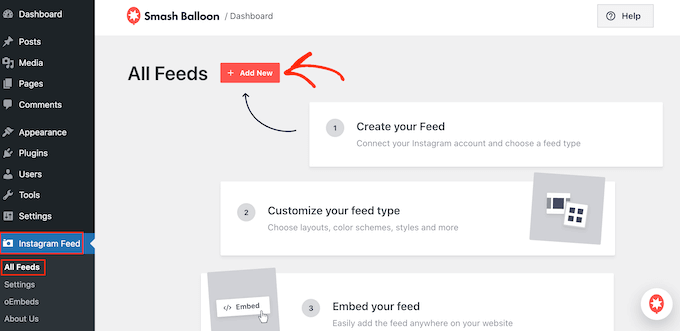
With Smash Balloon pro, you can create feeds from tagged posts and hashtags, or even create a social wall with content from lots of different social media websites.
Since we’re using the free plugin, simply select ‘User Timeline’ and then click on ‘Next.’
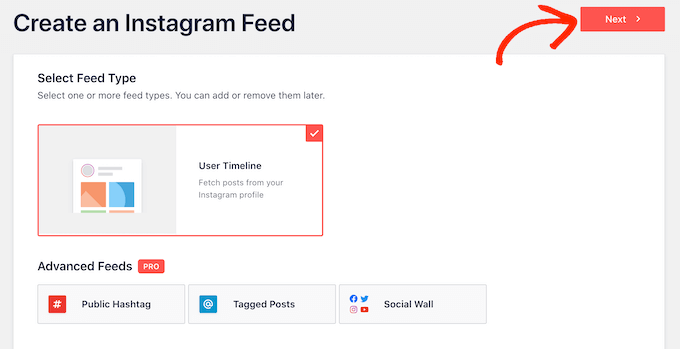
Now, simply choose the account that you’ll use in your custom Instagram photo feed.
To get started, click on the ‘Add Source’ button.
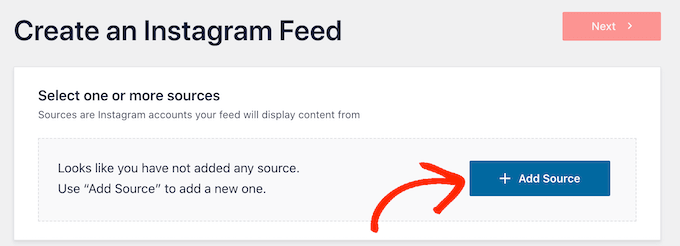
On the next screen, choose whether you want to show photos from a personal or business Instagram account.
If you check the box next to ‘Personal’ then Smash Balloon won’t include the Instagram avatar and bio in your header by default. However, you can always add the Instagram avatar and bio later in the plugin’s settings.
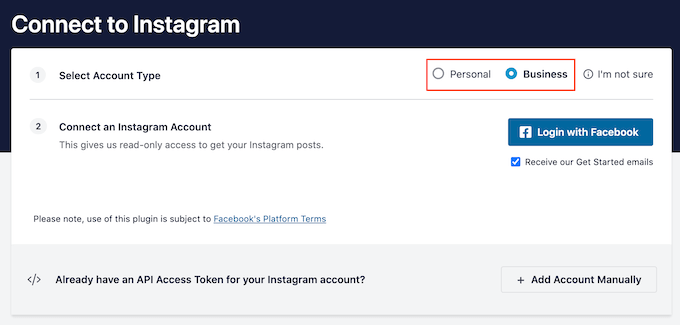
After choosing ‘Personal’ or ‘Business,’ go ahead and click on ‘Login with Facebook.’
You can now select the Instagram account that you want to feature on your WordPress website, and click on ‘Next.’
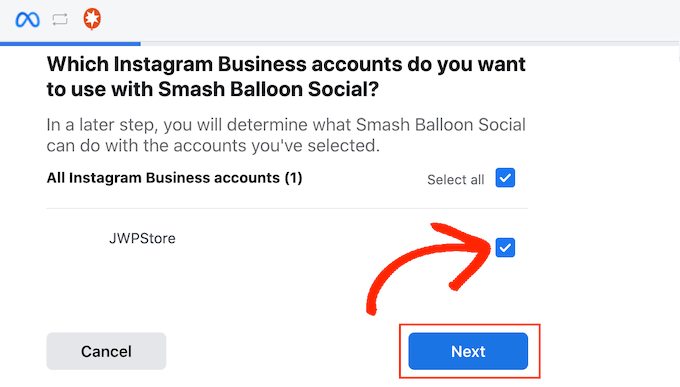
After that, check the box next to the Facebook page that’s linked to your Instagram account.
When you’ve done that, click on the ‘Next’ button.
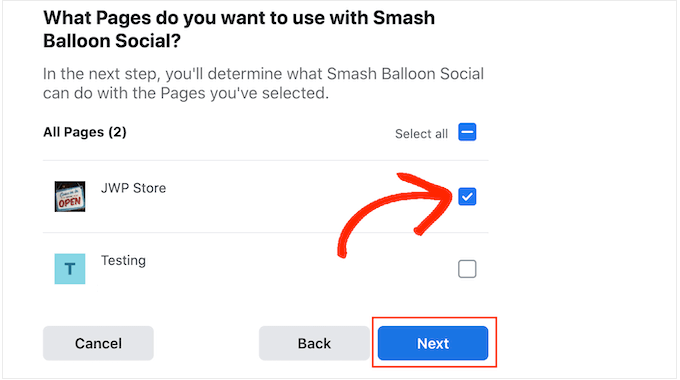
You’ll now see a popup with all the information Smash Balloon will have access to and the actions it can perform.
To restrict Smash Balloon’s access to your Instagram account, just click any of the switches to turn it from ‘Yes’ to ‘No.’ Just be aware that this may affect the photos and videos that you can show on your WordPress blog or website.
With that in mind, we recommend leaving all the switches enabled.
When you’re happy with the settings, click on ‘Done.’
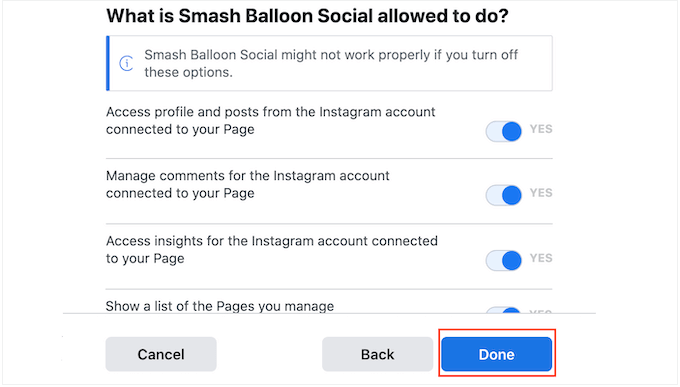
You’ll now see a popup with the Instagram account you just added to your website.
Simply check the box next to that account and then click on ‘Add.’
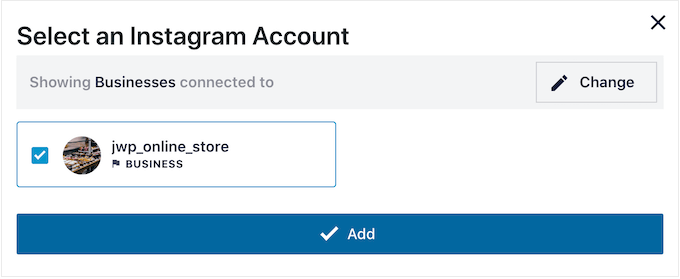
Smash Balloon will now take you back to the Instagram Feeds » All Feeds screen.
To add a social media feed to WordPress, simply check the box next to the Instagram account that you want to use. Then, click on ‘Next.’
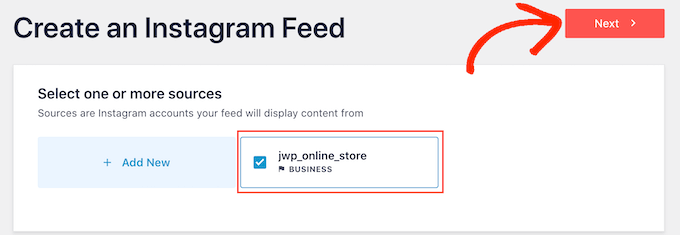
The plugin will now create an Instagram photo feed that you can add to any page, post, or widget-ready area. For example, you can display Instagram photos in a WordPress sidebar.
However, before embedding the Instagram feed you may want to customize how it looks and add any missing information.
How to Customize Your Instagram Photo Feed
By default, Smash Balloon will open your feed in its editor ready for you to customize.
On the right, you’ll see a preview of your Instagram photo feed. On the left-hand side are all the settings you can use to customize the photo feed.
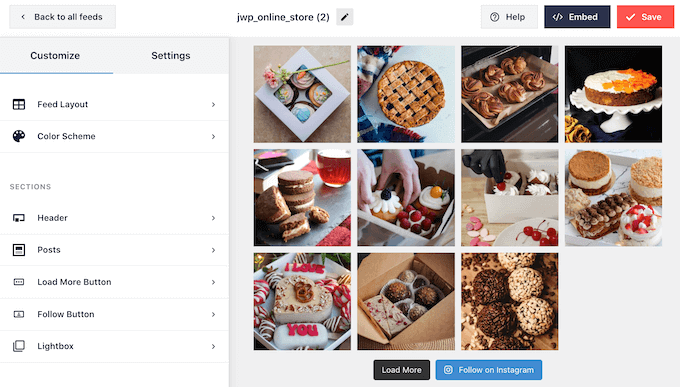
Most of these settings are self-explanatory, but we’ll quickly cover some key areas.
To start, you can change the Instagram photo layout and add padding by selecting ‘Feed Layout’ from the left-hand menu.
As you make changes, the preview will update automatically so you can try different settings to see what looks the best.
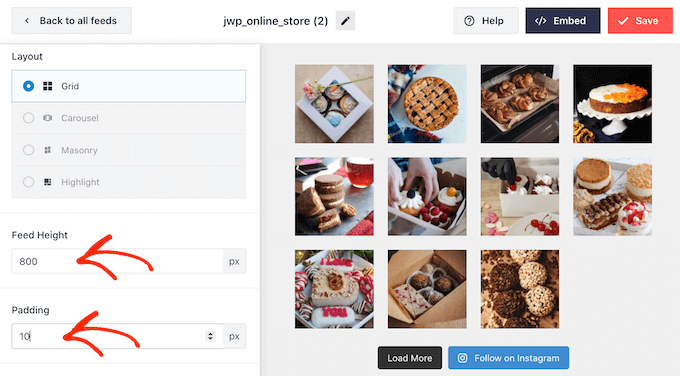
By default, Smash Balloon shows the same number of photos no matter whether the user is on a desktop computer or mobile device.
You can preview how the Instagram feed will look on desktop computers, tablets, and smartphones using the row of buttons in the upper-right corner.
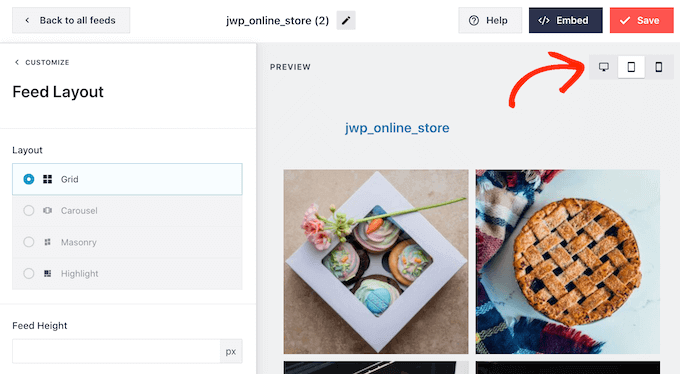
Smartphones and tablets typically have smaller screens and less processing power, so you may want to show fewer Instagram photos and videos on mobile devices.
To do this, just type a different number into the ‘Mobile’ field under ‘Number of Posts.’
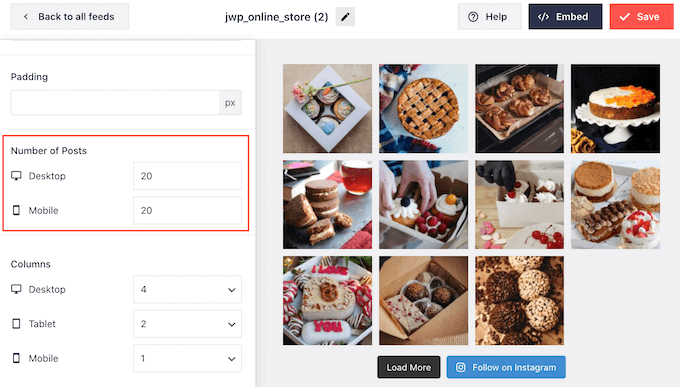
By creating different layouts for smartphones, tablets, and desktop computers you can make sure the feed looks great, no matter what device the visitor is using.
By default, the plugin feed shows fewer columns on smartphones and tablets, compared to desktop computers. This helps your photos and videos fit comfortably on smaller screens.
To change these default settings, simply type new numbers into the ‘Columns’ settings.
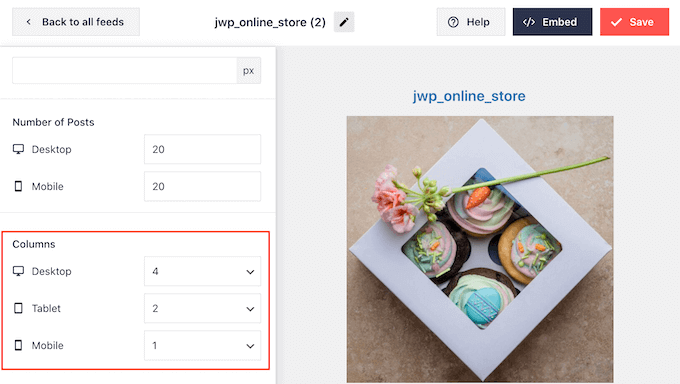
After making your changes, click on the ‘Customize’ link.
This will take you back to the main Smash Balloon editor, ready for you to explore the next settings screen, which is ‘Color Scheme.’
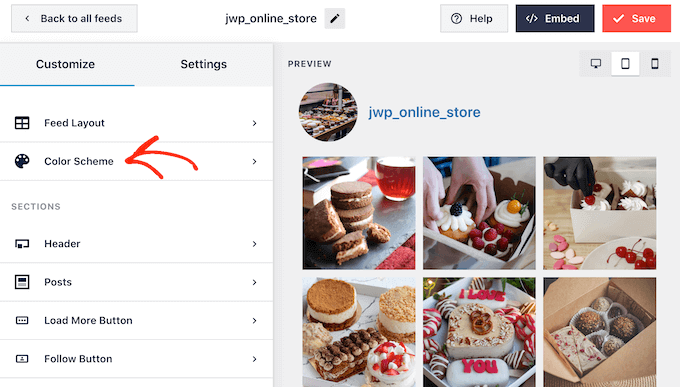
By default, Smash Balloon uses a color scheme inherited from your WordPress theme, but it also has ‘Light’ and ‘Dark’ themes that you may want to use instead.
You can even create your own color scheme by selecting ‘Custom’ and then using the settings to change the link color, background color, text color in WordPress, and more.
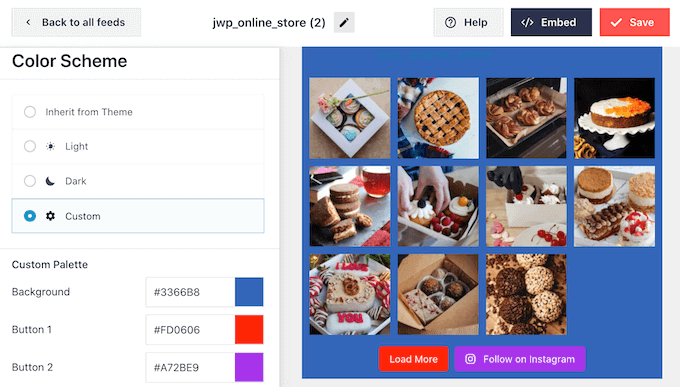
By default, Smash Balloon adds a header to the Instagram feed, which is your profile picture and the name of your page. To change how this section looks, click on ‘Header’ in the left-hand menu.
On this screen, you can change the background color, show your Instagram bio, change the header size, and more.
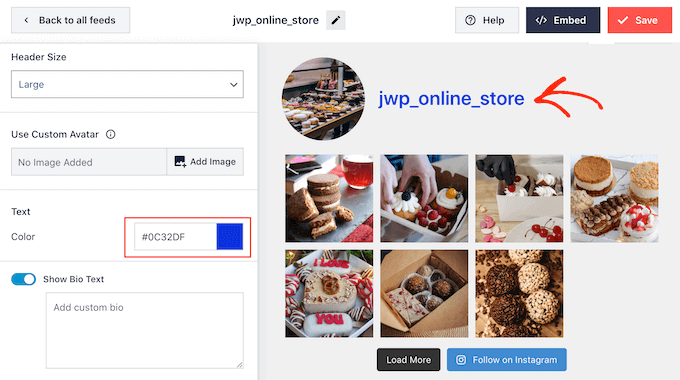
Sometimes, you may want to show a different profile picture. For example, if your Instagram avatar doesn’t stand out from your theme then you can use a custom logo instead.
To change the profile picture, click on ‘Add Image’ under ‘Show custom avatar.’ You can then either choose an image from the WordPress media library or upload a new photo.
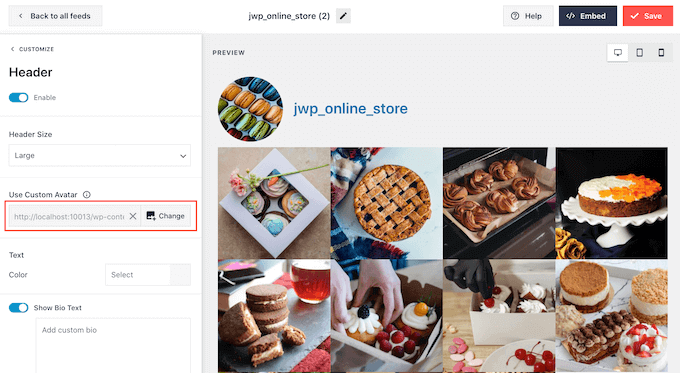
You can also add a different bio. For example, you might encourage people to visit you on Instagram, or start following your account.
To create a unique Instagram bio, simply type into the ‘Add custom bio’ box.
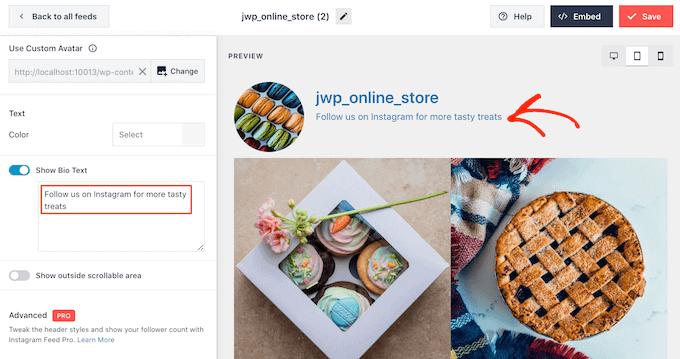
Smash Balloon automatically analyzes your Instagram photos and shows them at the best resolution. We recommend using these default settings, but you can make the Instagram images bigger or smaller if you need to.
To change the image size, click on ‘Posts’ from the left-hand menu. Then, select the ‘Images and Videos’ option.
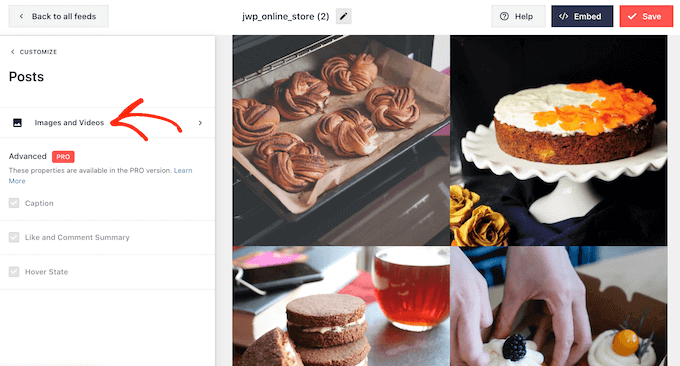
You can now choose between thumbnail, medium, and full-size images using the dropdown menu that appears.
For more on this topic, please see our beginner’s guide to WordPress image sizes.
If you’re unhappy with how the feed looks, then you can go back to this screen at any point and select ‘Auto-detect (Recommended)’ from the dropdown.
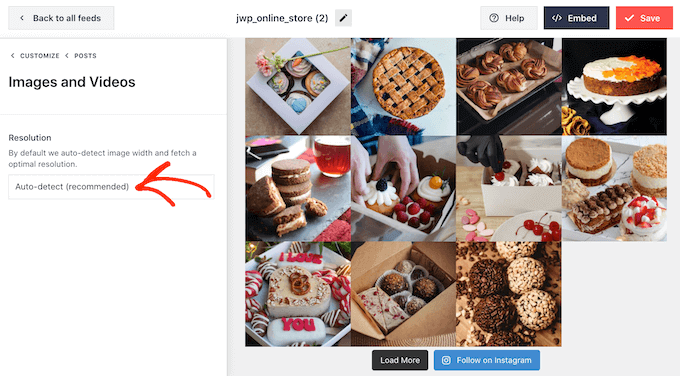
By default, Smash Balloon adds a ‘Load More’ button to the bottom of your Instagram feed so visitors can scroll through your photos and videos.
You can change how this button looks by selecting ‘Load More Button.’
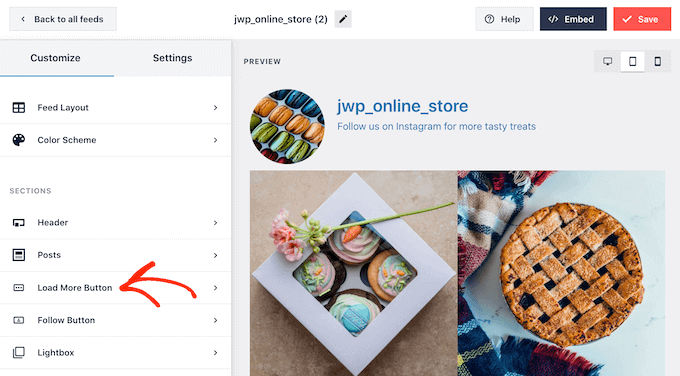
Here, you can help the ‘Load More’ button stand out by changing its background color, text color, and hover state.
You can also try adding your own messaging to the button, by typing into the ‘Text’ field.
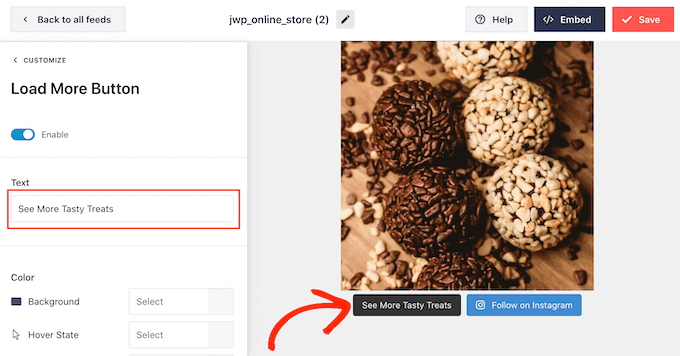
While we do recommend leaving this button enabled, you can remove it. For example, you might encourage people to visit your Instagram by limiting the number of photos they can see on your site.
To remove the button, simply toggle the ‘Enable’ slider to turn grey.
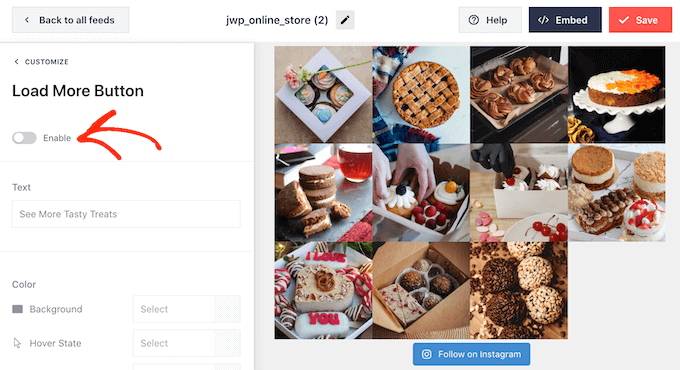
If visitors like what they see, they may decide to subscribe using the ‘Follow on Instagram’ button that appears below the embedded feed.
Since it’s such an important button, you may want to add some custom styling to help it stand out. To do this, select ‘Follow Button’ in the left-hand menu.
Here, you can change the button’s background color, hover state, and text color.
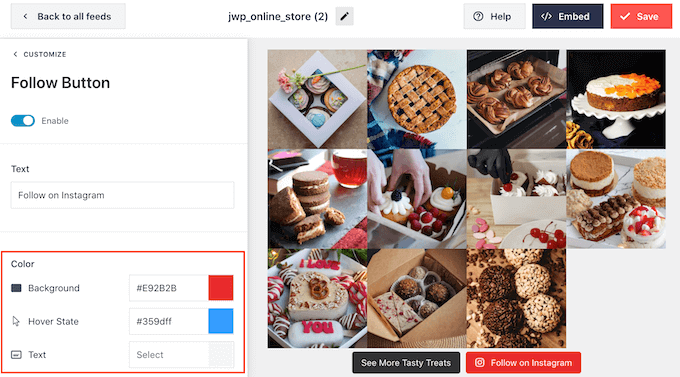
By default, the button shows a ‘Follow on Instagram’ label.
You can replace this with your own call to action by typing into the ‘Text’ field.
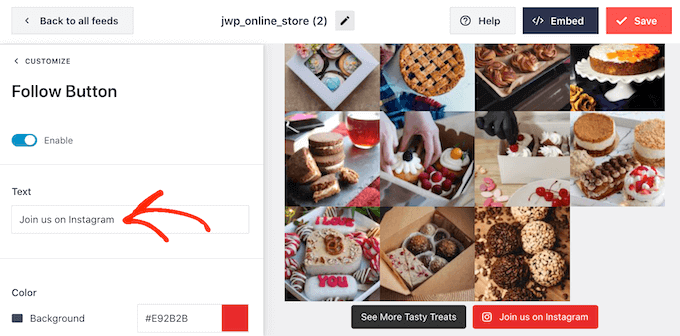
When you’re happy with how the Instagram feed looks, don’t forget to click on ‘Save’ to store your changes.
You’re now ready to add the Instagram feed to your WordPress website.
How to Embed Instagram Feed in WordPress
You can add the Instagram feed to your website using a block, widget, or shortcode.
If you’ve created more than one feed using Smash Balloon Social Photo feed, then you’ll need to know the feed’s code if you’re going to use a widget or block.
To get this code, go to Instagram Feed »All Feeds and then copy the text under ‘Shortcode.’
In the following image, we will need to use instagram-feed feed=1.
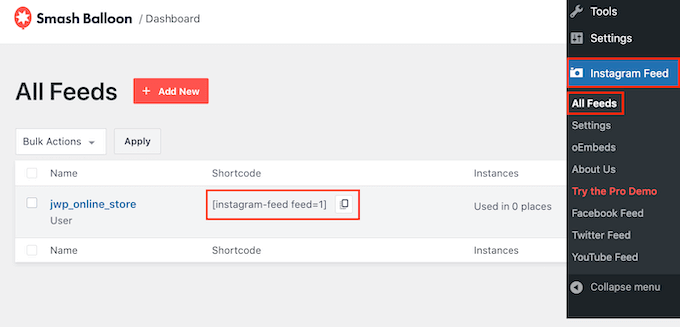
If you want to embed the Instagram feed in a page or post, then we recommend using the Instagram Feed block.
Note: If you’re using a block-enabled theme, you can follow the instructions below to add the block anywhere on your site using the full-site editor.
Just open the page or post where you want to embed your Instagram photo and video feed. Then, click on the ‘+’ icon to add a new block and start typing ‘Instagram Feed.’
When the right block appears, click to add it to the page or post.
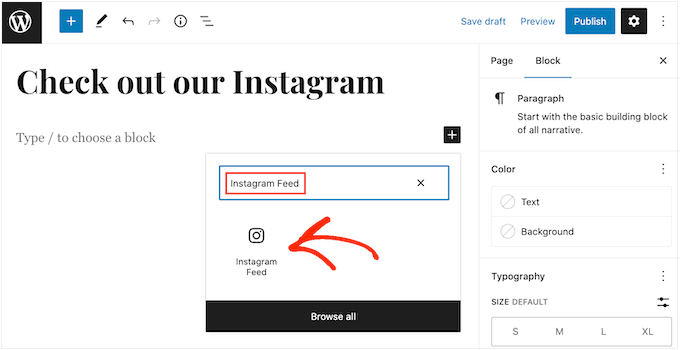
The block will show one of your Smash Balloon feeds by default. If you want to show a different Instagram feed instead, then find ‘Shortcode Settings’ in the right-hand menu.
Here, simply add theinstagram-feed feed=1code, then click on the ‘Apply Changes’ button.
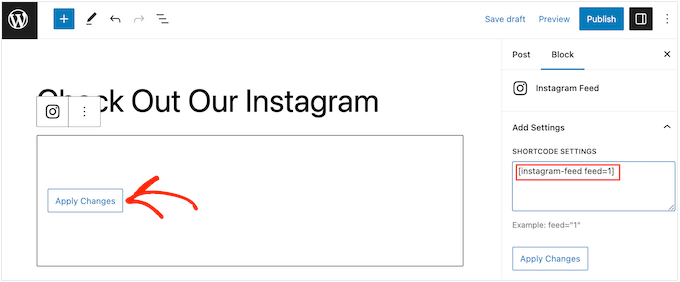
The block will now show the photos and videos from your Instagram account. Just publish or update the page to make the feed live on your website.
You can also add the Instagram feed to any widget-ready area. For example, you might add it to the footer on your WordPress website, or the sidebar section. In this way, visitors can see the feed on every page of your website.
Simply go to Appearance » Widgets in the WordPress dashboard and then click on the blue ‘+’ button.
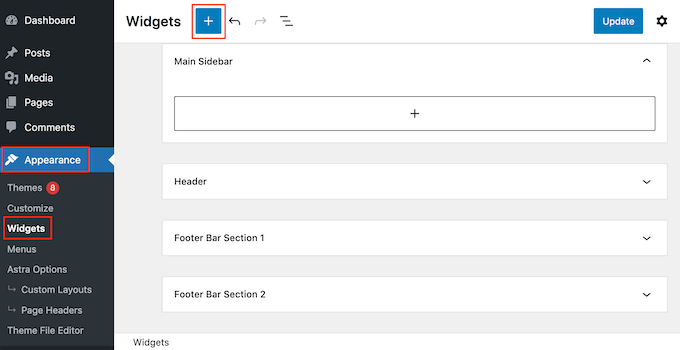
In the search bar, type in ‘Instagram Feed’ and select the correct widget when it appears.
WordPress has a built-in ‘Instagram Feed’ block, so make sure you choose the one that shows the official Instagram logo.
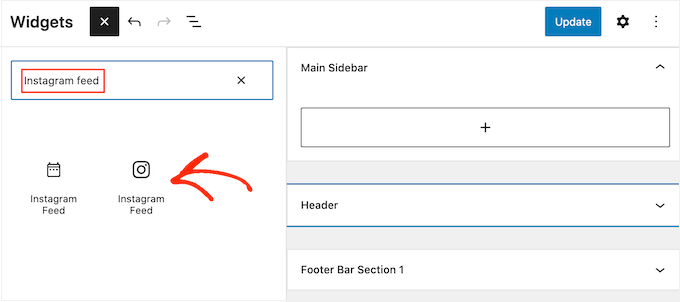
After that, simply drag the widget onto the area where you want to show the Instagram feed.
The widget will automatically show one of the feeds you created using Smash Balloon. If you want to show a different Instagram feed, then just type the feed’s shortcode into the ‘Shortcode Settings’ box.
After that, click on ‘Apply Changes.’
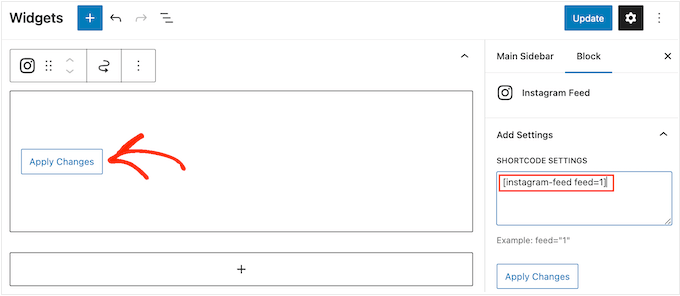
You can now make the widget live by clicking on the ‘Update’ button. For more information, please see our step-by-step guide on how to add and use widgets in WordPress.
Another option is embedding the Instagram feed on any page, post, or widget-ready area using a shortcode.
Simply go to Instagram Feed »All Feeds and copy the code in the ‘Shortcode’ column. You can now add this code to any Shortcode block.
For help placing the shortcode, please see our guide on how to add a shortcode.
Finally, if you have a block-enabled theme, then you can use the full-site editor to add the Instagram Feed block anywhere on your site.
In the WordPress dashboard, simply go to Appearance » Editor.
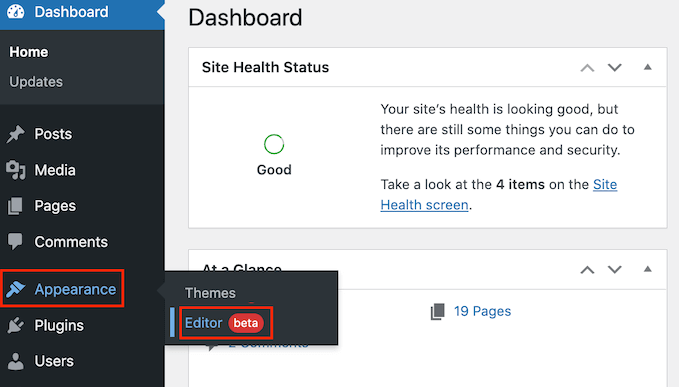
By default, the full-site editor will show the theme’s home template.
If you want to add the Instagram feed to a different area, then click on either ‘Template’ or ‘Template Parts.’
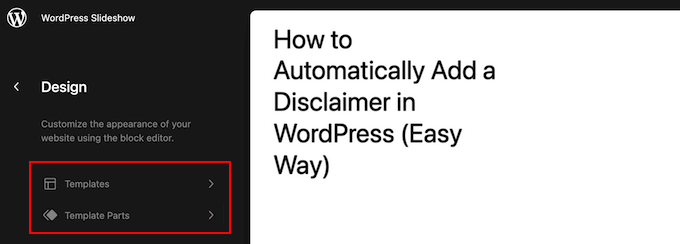
The editor will now show a list of all the template parts that make up your WordPress theme.
Simply click on the template where you want to show the Instagram feed.
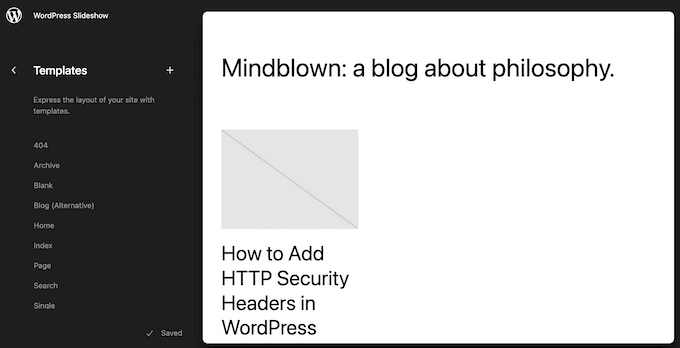
WordPress will now show a preview of the design.
To edit this template, go ahead and click on the small pencil icon.

After choosing a template, just hover your mouse over the area where you want to add the Instagram photo feed.
Then, click on the blue ‘+’ button.
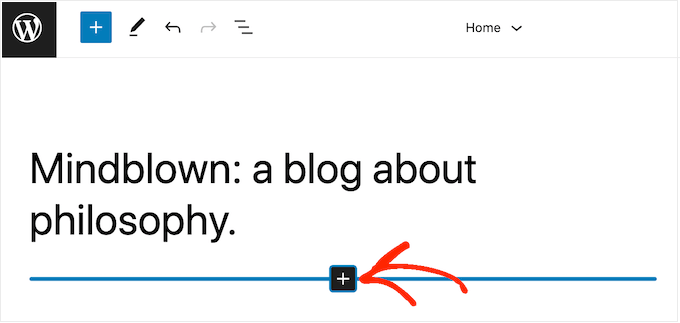
After that, start typing in ‘Instagram Feed.’
When the right block appears, click to add it to the template.
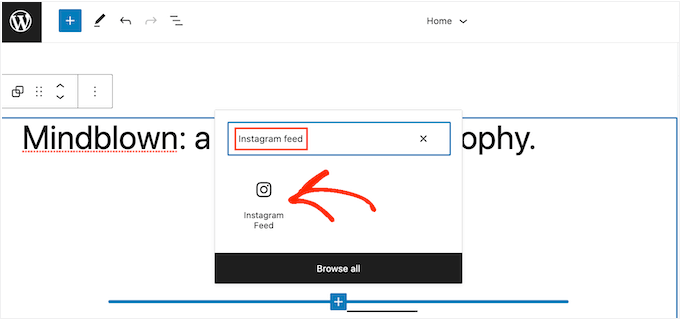
As always, Smash Balloon will show a feed by default if you do not add a specific shortcode. You can change this feed by adding a shortcode following the same process described above.
FAQs About Embedding Instagram in WordPress
Smash Balloon makes it easy to show Instagram photos and videos on your website. That being said, here are some of the most frequently asked questions about adding an Instagram feed in WordPress.
How Do I Create an Instagram Business Account?
Smash Balloon Social Photo Feed can display photos from either a personal or business Instagram account.
However, Smash Balloon can’t automatically fetch the Instagram avatar and bio from a personal Instagram account. With that in mind, you may want to check whether you have a personal or business account, and then switch to a business account so Smash Balloon can fetch your avatar and bio automatically.
To check, just visit your Instagram account and click on the three-lined icon in the side menu.
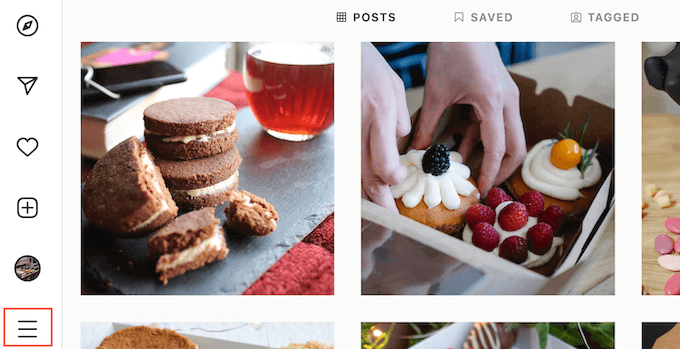
After that, select ‘Settings.’
If you don’t have a business account, then this screen will show ‘Switch to professional account’ in the left-hand menu.
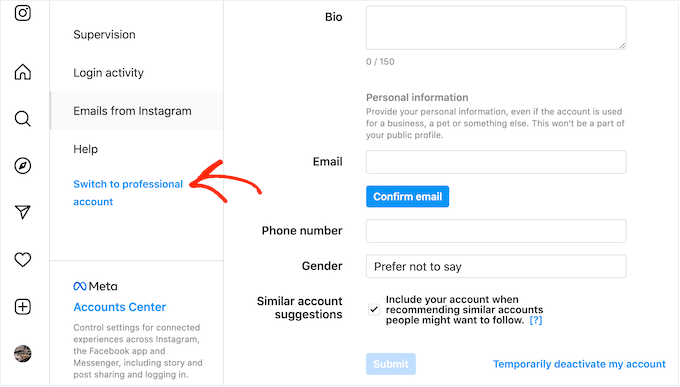
If you currently have a personal account and want to switch to a business account, then simply give this link a click.
How Do I Connect a Facebook Page to an Instagram Account?
Before you can add an Instagram feed to WordPress, you’ll need to connect your Instagram account to a Facebook page.
To do this, head over to the Facebook page that you want to use and then click on ‘Settings’ in the left-hand menu.
After that, click on ‘Linked Account.’ You can now select ‘Instagram’ and click on the ‘Connect’ button.
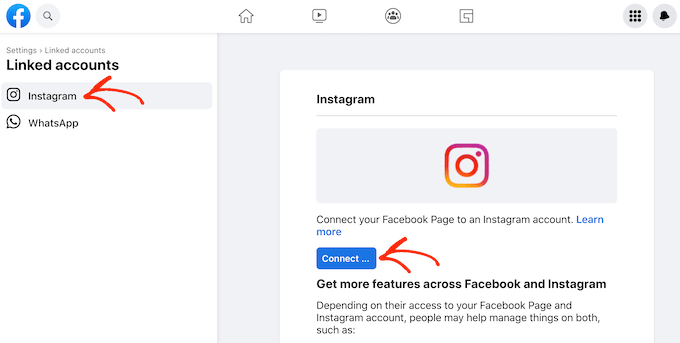
Facebook will now show all the information it will be able to access, and the actions it can perform on Instagram.
If you’re happy to go ahead, then click on the ‘Connect’ button.
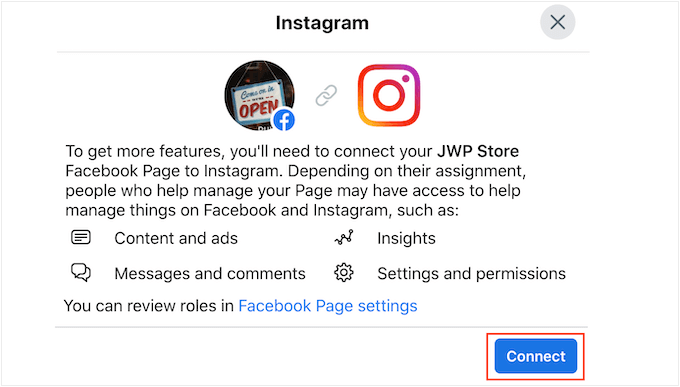
Just be aware that anyone else who manages your Facebook page will be able to see your Instagram messages, and respond to them. If you want to keep your Instagram messages private, then click to disable the option.
When you’re happy and ready to move on, click ‘Confirm.’
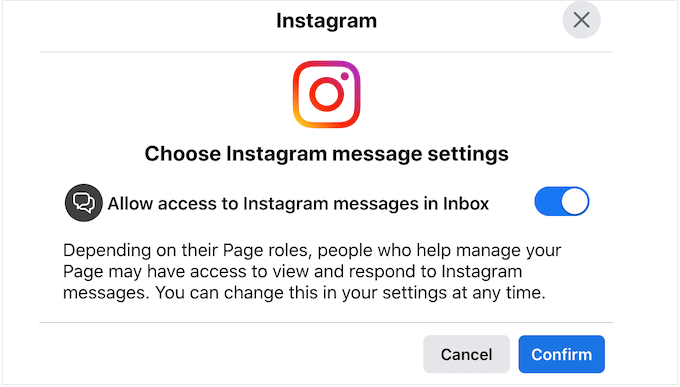
This opens a popup where you can type in your Instagram username and password.
After that, go ahead and click on ‘Log In.’
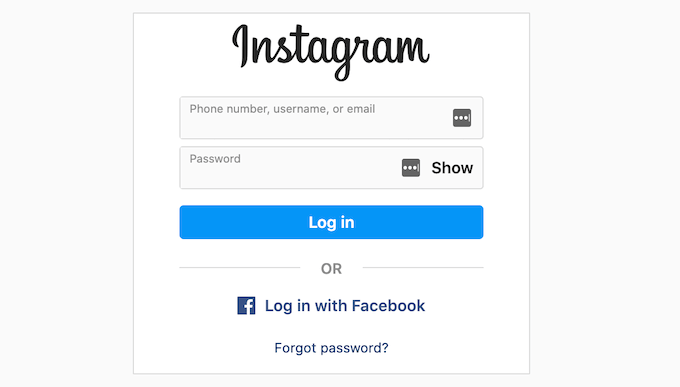
After a few moments, you’ll see a message saying that your Instagram and Facebook accounts are now connected.
We hope this article helped you learn how to easily embed Instagram in WordPress. You may also want to see our guide on how to create a custom Facebook feed in WordPress, or see our expert pick of the best social media plugins for WordPress.
If you liked this article, then please subscribe to our YouTube Channel for WordPress video tutorials. You can also find us on Twitter and Facebook.





Syed Balkhi says
Hey WPBeginner readers,
Did you know you can win exciting prizes by commenting on WPBeginner?
Every month, our top blog commenters will win HUGE rewards, including premium WordPress plugin licenses and cash prizes.
You can get more details about the contest from here.
Start sharing your thoughts below to stand a chance to win!
Ayanda Temitayo says
This is the first time I am embedding instagram on my wordpress website and it seems somehow easy with this guide. I love the way you use illustrations and images for explanations. It’s a very long blog post but it was worth it.
Thanks for this guide. Do you have any useful link to embed Twitter feed too?
WPBeginner Support says
We do have a guide for embedding tweets on our page below!
https://www.wpbeginner.com/plugins/how-to-embed-actual-tweets-in-wordpress-blog-posts/
Admin
Ekene says
How do I embed YouTube video plugin to my blog
WPBeginner Support says
There are multiple options for adding a YouTube video to your site, you would want to take a look at our guide below:
https://www.wpbeginner.com/beginners-guide/how-to-easily-embed-videos-in-wordpress-blog-posts/
Admin
Todd says
I have added an Instagram video on wordpress with the oAuth but am experiencing a problem. I have the page broken into 2 columns with videos going down the page and the Instagram videos have a large white space under them. Do you know a way to fix that? Here is my site http://www.BeardGrowl.com
Thanks for any help you might be able to offer.
Stephen Clark says
I implemented this neat snippet as you instructed however when it rendered on my WP blog/site, it was a thumbnail sized photo. Is that the intended behavior? Or is it supposed to render the image at full size, meaning there is something in my code I need to dig into?
Editorial Staff says
Is the image being resized? If so look in your Settings > Media to see the maximum embed width.
Admin
Julien Maury says
I’m afraid this code will be useless with WordPress 3.5 :
https://twitter.com/jmlapam/status/264101995357540354
Julien Maury says
Sorry : the link is here : http://core.trac.wordpress.org/changeset/22351
greg says
It’s best practise to omit the last ?> from an all php file.
Cool article!
Mia says
Thank you WPB..your articles have been so helpful!
Editorial Staff says
Thanks for the kind words Mia
Admin
Richard Wells says
Don’t want to be picky, but the closing ?> tag is missing from the code snippet.
Editorial Staff says
WordPress takes care of that by default. It should not give you any error.
Admin
Richard Wells says
Yes, it dawned on me after I posted the comment, I am feeling foolish…
Javier Villanueva says
WP doesn’t add a closing ?> tag, it’s just not needed in php files and overall a best practice to just omit it to prevent sending extra whitespace by accident
Konstantin Kovshenin says
Or you can simply wait for WordPress 3.5, which will ship with oEmbed support for SoundCloud, Instagram and SlideShare
Editorial Staff says
Didn’t even see that in the features for 3.5. Well for the next month or so, people can still use this.
Admin