Are you looking for a Wholesale Suite review, to help you decide whether it’s the right wholesale pricing plugin for you?
This WooCommerce plugin helps attract businesses to your online store by offering wholesale pricing. You can even create multiple wholesale roles and offer tiered discounts, to keep your biggest customers happy.
In this Wholesale Suite review, we’ll take a closer look at this popular WooCommerce wholesale pricing plugin, to see whether it’s right for you.
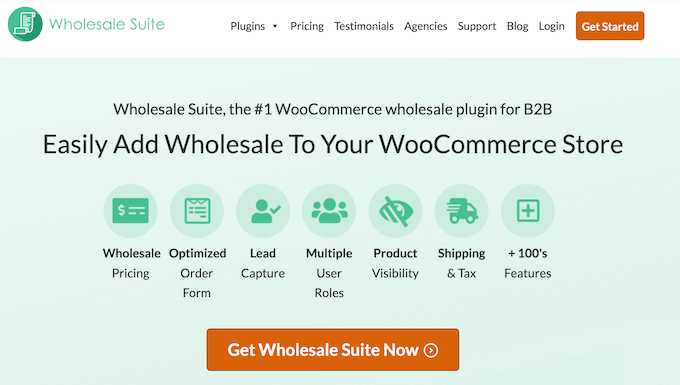
What is Wholesale Suite?
If you have enough resources and staff to manage large orders, then you may want to add wholesale pricing to your online store. This can make your site more attractive to companies or organizations who need to buy in bulk.
However, WooCommerce doesn’t have any built-in wholesale settings, so you’ll need to add these features using a plugin.
Wholesale Suite is a collection of three plugins that adds wholesale pricing to WooCommerce. As part of the Wholesale Suite package, you’ll get the Wholesale Prices plugin, plus Wholesale Order Form and Wholesale Lead Capture.
In this way, Wholesale Suite has everything you need to attract retailers that need to place large orders.
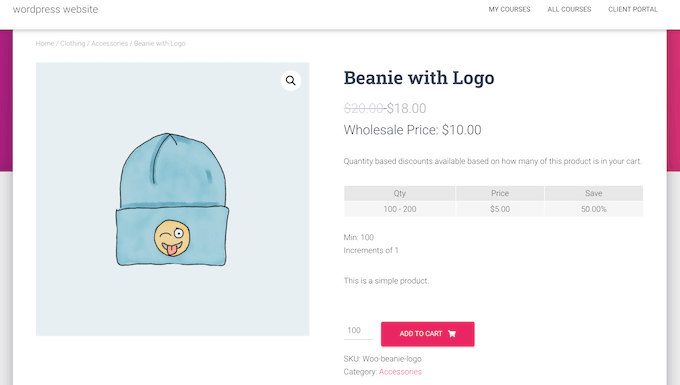
At the same time, you can show regular prices to non-wholesale customers so you don’t need to set up a separate storefront.
If you’re looking for a free plugin, then you can download the lite version of Wholesale Suite from the official WordPress repository.
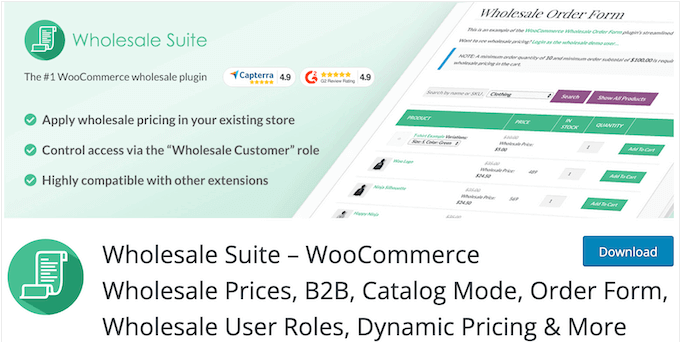
This plugin automatically adds a Wholesale Customer role to your online marketplace or store. You can then set up wholesale pricing for everyone who has this role.
However, if you want to create multiple levels and offer tiered wholesale pricing, then you’ll need to upgrade to the premium plugin.
Wholesale Suite Review: The Right Wholesale Pricing Plugin for Your WooCommerce Store?
By default, WooCommerce doesn’t allow you to offer different pricing based on quantity or the customer’s role. While you could manually negotiate prices and discounts for wholesale customers, smart store owners use a plugin instead.
With that said, let’s see whether Wholesale Suite is the right wholesale pricing plugin for your WooCommerce store.
1. Creates a Wholesale Customer Role Automatically
When you activate Wholesale Suite, it automatically creates a new role called ‘Wholesale Customer.’ This allows you to offer the same discount to all your wholesale clients.
By default, anyone who has the ‘Wholesale Customer’ role will see the discounted pricing when they log into their account.
You can add wholesalers to your site in exactly the same way you add any new user. When creating the account, simply open the ‘Role’ dropdown and select ‘Wholesale Customer.’
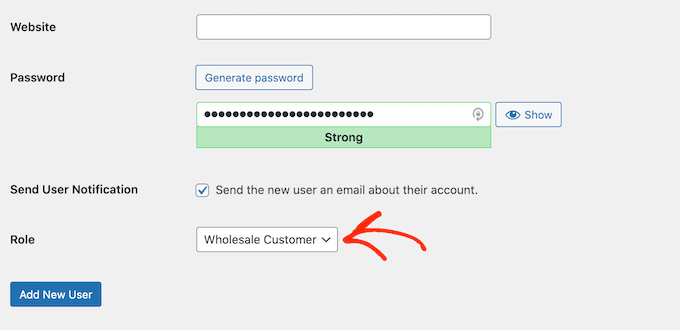
If you want to offer the same discount to all your wholesale clients, then this single user role is all you need.
However, you can create multiple wholesale roles and then offer different pricing and other perks, based on the customer’s role. For example, you might create Silver, Gold, and Platinum roles and then assign these roles based on how many orders the customer places per year.
In this way, you can give your most valuable customers bigger discounts and keep them coming back to your digital product marketplace or online store.
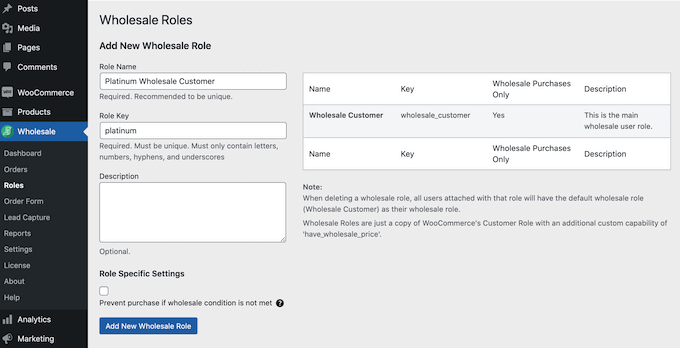
You can change a wholesale customer’s assigned role at any point.
In their account, just open the ‘Role’ dropdown and select a different wholesale role.
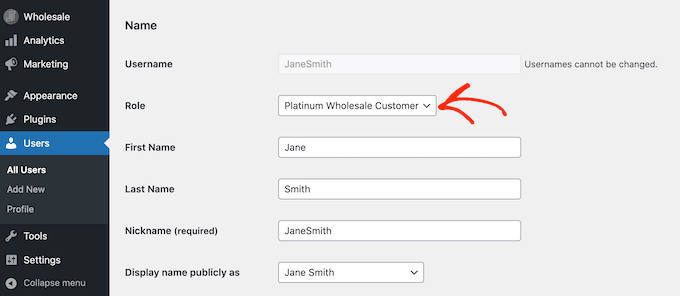
If you do create multiple levels, then you can set up wholesale pricing tiers for specific WooCommerce products.
For example, you might offer bigger discounts to customers who have the Platinum role.
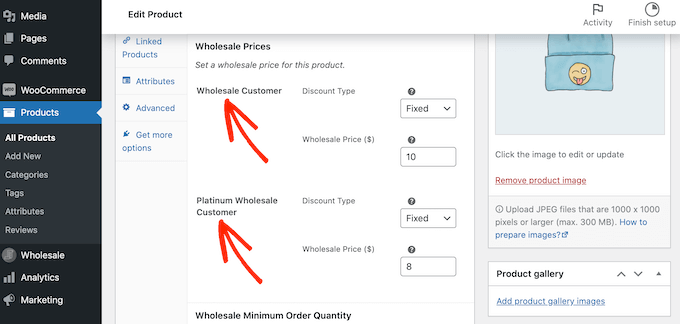
2. Set Wholesale Prices for Individual WooCommerce Products
Wholesale Suite integrates seamlessly with WooCommerce, so you can add wholesale prices directly inside the product editor.
Simply create a new product or open an existing product for editing. You can then offer wholesale customers a fixed discount or a percentage discount.
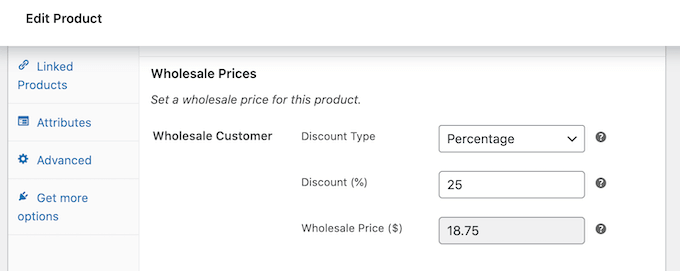
In this way, you can add wholesale pricing to your WooCommerce store using the tools you’re already familiar with.
3. Create a Global Wholesale Discount
Another option is to offer the same discount on all products across your store. Applying the same discount to every product individually would take a lot of time and effort.
Instead, Wholesale Suite allows you to set a global percentage discount for all products across your eCommerce site. Wholesale Suite will then apply the global discount to all products where you didn’t add a unique wholesale price.
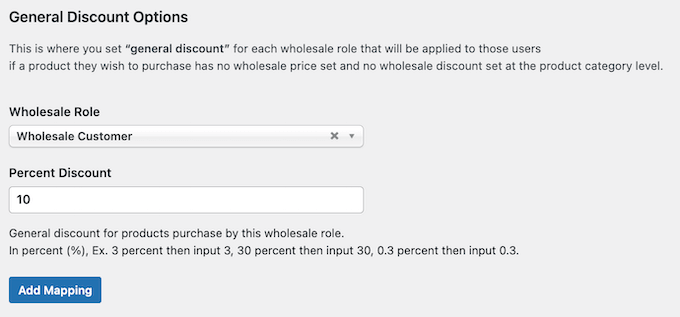
This is a quick and easy way to offer wholesale discounts across your entire store.
4. Manage Wholesale Product Visibility
Wholesale Suite allows you to show different prices based on the customer’s role, so you don’t need to design separate storefronts or even create multiple WordPress websites.
For wholesale customers, you may only want to show products that have wholesale pricing. The plugin will then hide products that don’t offer a wholesale discount.
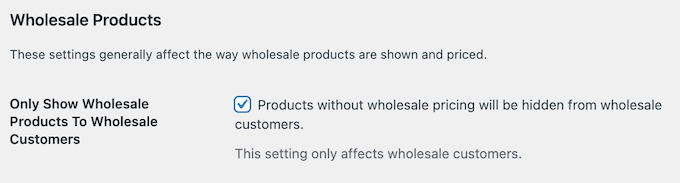
Another option is hiding individual products from non-wholesale customers.
If you’ve created multiple wholesale levels, then you can even hide or show each product based on the wholesaler’s role. For example, you might show a particular product to Gold wholesale customers, but hide it from wholesalers who have the Silver role.
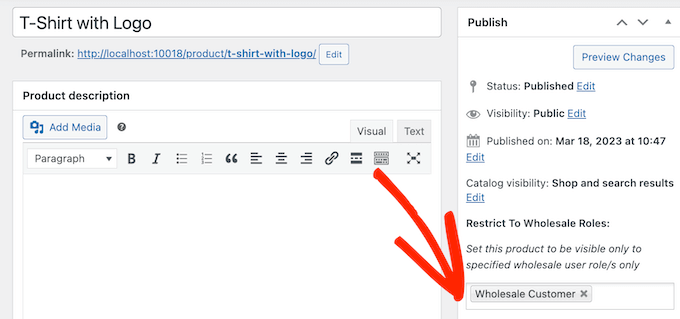
You can also show different variations of each product. For example, wholesale customers may be able to order a product in custom colors or patterns.
To do this, simply use the Wholesale Exclusive Variation setting that’s available within each product variation.
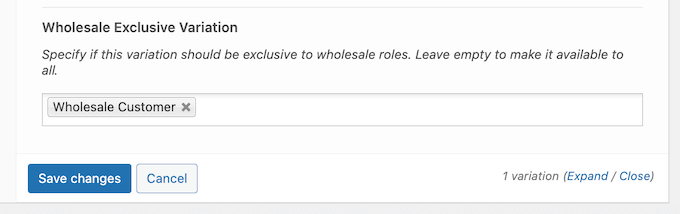
By using these settings, you can create unique shopping experiences based on the customer’s role, without having to build multiple storefronts.
5. Customizable Sales Tax Settings
Different countries have different rules surrounding sales tax. With that in mind, Wholesale Suite allows you to display your wholesale prices with or without sales tax.
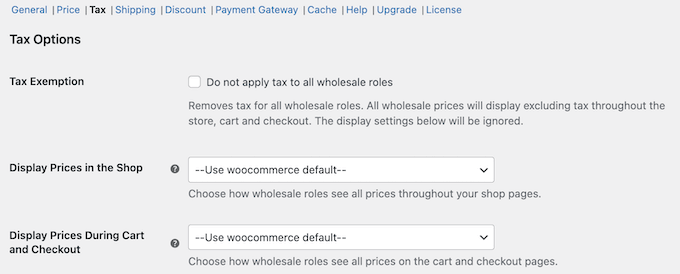
You can also remove sales tax for wholesale customers, apply sales tax on the cart or checkout page, and more.
By using these settings, you can make sure you’re following the laws in your local area while also providing a good shopping experience for your wholesale customers.
6. Wholesale-Specific Gateways and Shipping
When customers are placing big orders, they’ll typically expect you to cater to their exact needs. Often, this means supporting their preferred payment gateways and shipping methods. Some payment gateways and shipping methods are also better suited to processing bulk orders.
With Wholesale Suite, you can map payment and shipping methods to specific user roles. This means you can offer wholesale-specific gateways and shipping options.
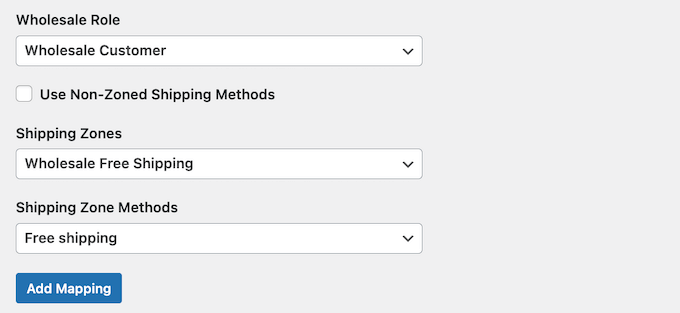
You can also use these settings to offer discounted shipping to your wholesale customers.
This means you can improve the wholesale experience without having to offer the same payment gateways and shipping methods to non-wholesale customers.
7. Schedule Your Wholesale Pricing
With Wholesale Suite, you can add an expiration date to your wholesale pricing. In this way, you can use FOMO to encourage wholesale customers to buy from your site, right now.
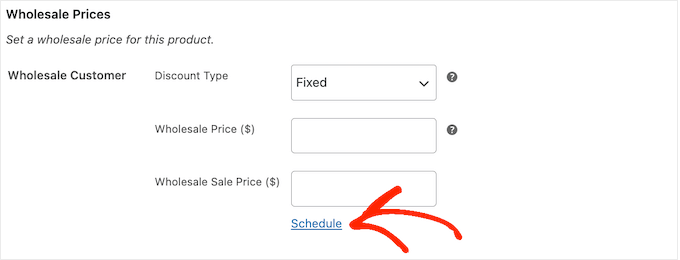
You might even offer a bigger discount during competitive periods, such as leading up to the holidays or during Black Friday. This will encourage wholesale customers to buy from you, rather than your competitors.
Another option is to schedule your wholesale discounts in advance by adding a start and end date. These automated workflows can save you a ton of time and effort, especially if you have lots of campaigns planned.
It also guarantees that all your wholesale campaigns will go live and end at the right time, no matter how busy you get. With that in mind, Wholesale Suite is perfect for busy online business owners.
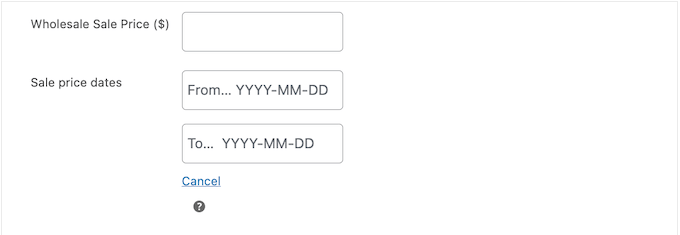
8. Set a Minimum Order Quantity
To help protect your profit margins, you may want to set a minimum order quantity. Customers will need to meet this quantity in order to qualify for wholesale pricing.
When setting the wholesale price, simply type in the minimum number of items a customer must purchase in order to unlock the discount.
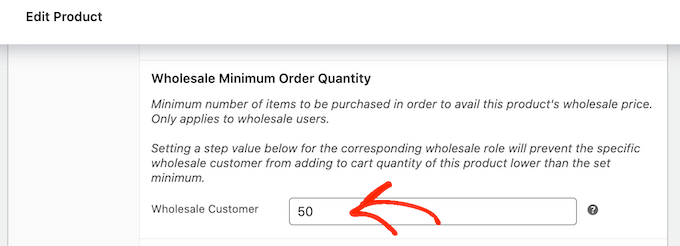
If the customer buys less items, then they won’t qualify for the wholesale discount and will pay the full price instead.
Do you want to make sure wholesalers always get their discount? With Wholesale Suite, you can stop wholesalers from placing an order that’s less than the minimum order quantity.
To use this feature, simply open the Wholesale Customer user role and check the following box: ‘Prevent purchase if wholesale condition is not met.’
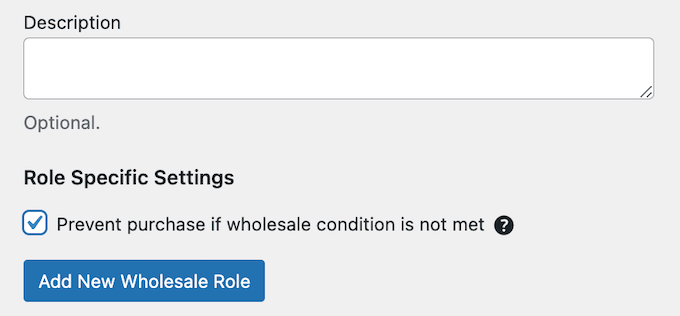
9. Offer Quantity Based Wholesale Pricing
You can encourage wholesale customers to buy more units by offering tiered discounts. For example, you might offer a 25% discount if the customer buys at least 50 units and a 50% discount if they buy more than 100 units.
You can add tiered discounts to any product, simply by checking a box.
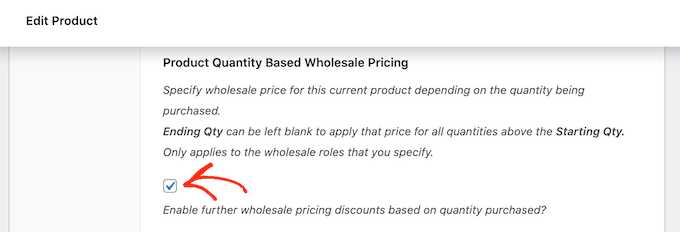
This adds some new settings where you set the starting and ending quantity, plus the discount you want to offer.
To add even more tiers, simply click on the ‘Add Quantity Discount Rule’ button.
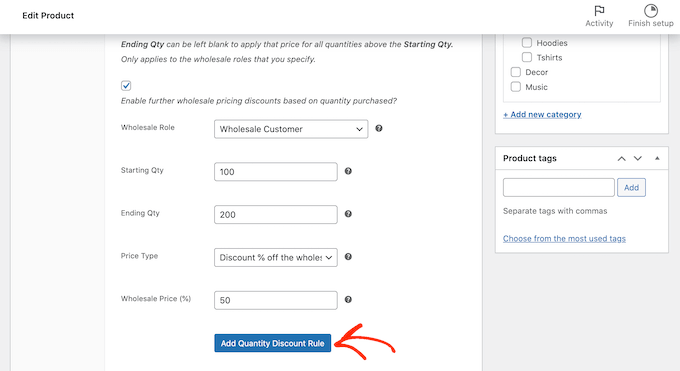
10. Create Wholesale Order Forms
Wholesale Suite also includes WooCommerce Wholesale Order Form. This is a stand-alone WooCommerce plugin that has everything you need to create high-converting order forms.
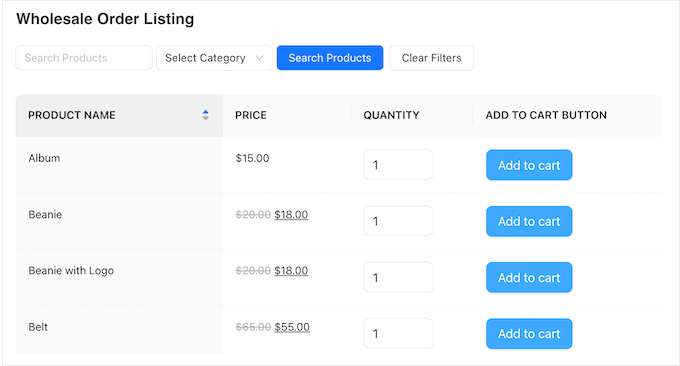
These forms are a great way to show your entire product catalog in a small amount of space. Wholesale customers can then look through all your product and place bulk orders with ease.
They can also search for specific products, or filter the results based on product category. This can help wholesale customers find the items they want, fast.
You can create as many forms as you want and even show different products in each form. Simply create a new order form and then make your changes in the plugin’s drag and drop form editor.
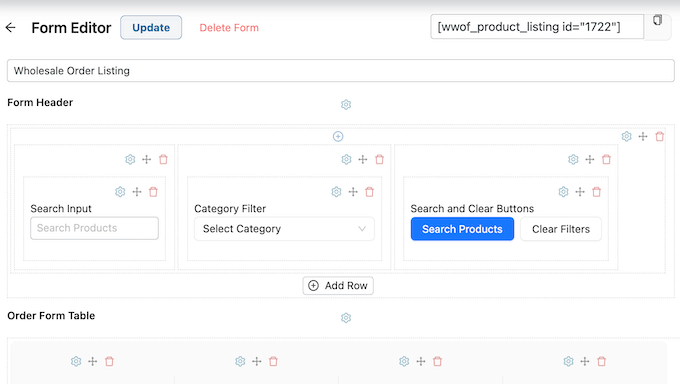
When you’re happy with how the form looks, you can add it any page, post, or widget-ready area using a shortcode that the plugin creates automatically.
11. Capture Leads and Register New Users
WooCommerce Wholesale Lead Capture is a completely stand-alone plugin that helps onboard and manage your wholesale customers. It’s included in all the Wholesale Suite plans, so you can download and install it just like Wholesale Prices Premium.
When you activate Lead Capture it automatically creates login, registration, and thank you pages for your wholesale customers.
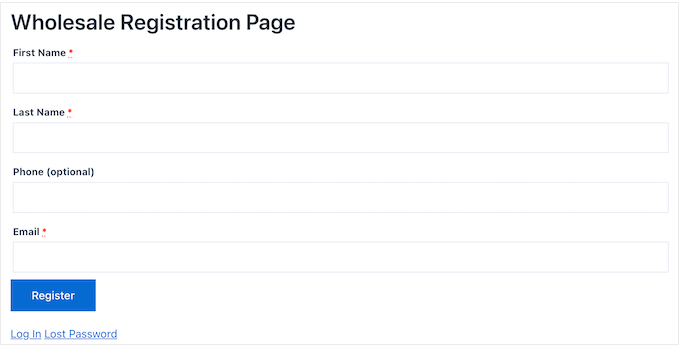
It also creates shortcodes for this content so you can embed it inside any other WordPress post or page.
The plugin has a ton of built-in emails that it can send to your wholesale partners automatically. These emails notify your customers about changes to their account, orders, and other important events.
All these emails are fully customizable so you can add your own messaging, branding, and custom logo.
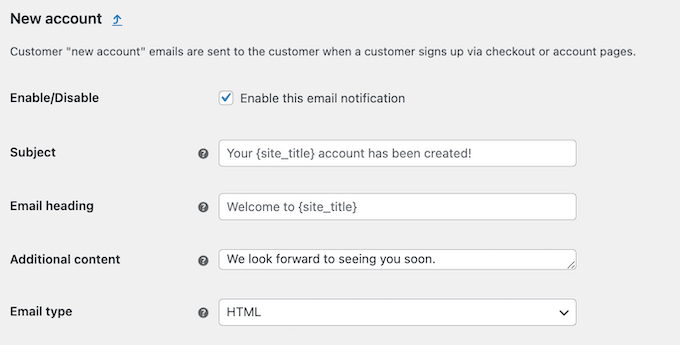
Pro Tip: You’ll want to make sure these emails arrive safely in the customer’s inbox and not in the spam folder. That said, we recommend using an SMTP service provider to improve your email deliverability rates and fix the issue with WordPress not sending emails correctly.
When someone registers for a wholesale customer account, Lead Capture can approve their application automatically. This automatic approval is a great way to onboard new customers quickly, without creating lots of extra work for you.
However, if you prefer then Lead Capture can submit new applications for your manual approval. This means you get to choose exactly who has access to your wholesale prices.
12. Professional and Community Support
Wholesale Suite makes it easy to add wholesale pricing to your WooCommerce store and manage your wholesale customers. However, sometimes you may need some extra help, or have questions about how to get the most out of Wholesale Suite.
If you prefer to research yourself, then Wholesale Suite has a detailed knowledge base.
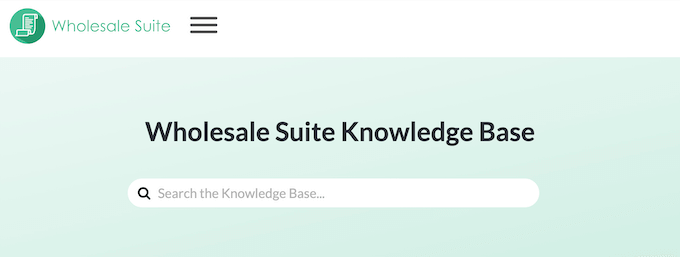
There’s also the Wholesale Suite blog.
Here, you’ll find detailed step-by-step tutorials, plus general advice on how to run a successful wholesale site.

Even better, you can access all these resources no matter whether you download the free Wholesale Suite plugin, or buy a premium license.
If you upgrade to the premium plugin, then you’ll get access to professional support. Simply raise a support request, and a member of the Wholesale Suite team will respond within 24-48 hours.
Wholesale Suite Pricing Plans
If you’re looking for a free plugin, then you can download the lite version of Wholesale Suite from the official WordPress repository. This plugin allows you to add wholesale pricing to any simple or variable WooCommerce product.
However, the premium plugin gives you more control over the wholesale customer experience. If you want to offer quantity based pricing, set minimum order amounts, or create tiered pricing then you’ll need to upgrade to the premium plugin.
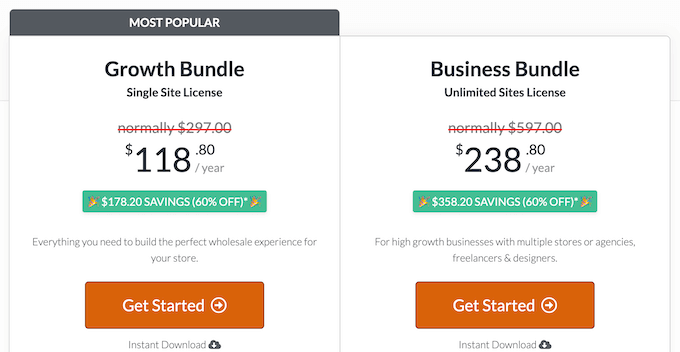
If you want to use Wholesale Suite on a single website, then you can buy the Growth Bundle for $118.80.
This all-in-one bundle allows you to use Wholesale Prices Premium, Wholesale Order Form, and Wholesale Lead Capture on a single online store. You can also create multiple wholesale user roles, so you can offer tiered discounts. This is perfect for keeping your most valuable customers happy, and growing a successful online business.
If you manage multiple websites, then we recommend the Business Bundle instead. For $238.80, you can use the Wholesale Suite plugins on an unlimited number of websites.
With that said, the Business Bundle is ideal for WordPress development agencies, freelancers, marketers, and anyone else who manages a list of client sites. Simply purchase a Business Bundle license and you can use the same Wholesale Suite tools across all your client sites.
Conclusion: Is Wholesale Suite the Right Plugin for Your WooCommerce Store?
After taking a close look at Wholesale Suite, we’re confident that it’s the best wholesale pricing plugin.
It has everything you need to add wholesale pricing in WooCommerce. You can offer a wholesale discount for individual products, or set a global discount with just a few clicks. You can also create an unlimited number of wholesale levels and offer different perks, based on the customer’s wholesale role.
If you run a single online store, then Growth Bundle is a great choice. It includes Wholesale Prices Premium, Wholesale Order Form, and Wholesale Lead Capture, so you’ll have everything you need to attract and manage wholesale customers.
If you manage multiple online stores, then you can use Business Bundle on as many websites as you want. With that in mind, Business Bundle is ideal for agencies, WordPress developers, and anyone else who manages multiple sites.
We hoped this Wholesale Suite review helped you decide whether it’s the right wholesale pricing plugin for you. You may also want to learn how to create a WooCommerce popup, or see our expert pick of the best business phone services for small businesses.
If you liked this article, then please subscribe to our YouTube Channel for WordPress video tutorials. You can also find us on Twitter and Facebook.



Syed Balkhi
Hey WPBeginner readers,
Did you know you can win exciting prizes by commenting on WPBeginner?
Every month, our top blog commenters will win HUGE rewards, including premium WordPress plugin licenses and cash prizes.
You can get more details about the contest from here.
Start sharing your thoughts below to stand a chance to win!