Are you looking for a FunnelKit Automations review, to help you decide whether it’s the right marketing automation tool for you?
This popular WooCommerce plugin allows you to set up automated emails and SMS notifications for abandoned cart recovery, lead nurturing, post-purchase education, coupon codes, and more. This can help you collect and nurture leads, while also getting more sales.
In this FunnelKit Automations review, we’ll take a closer look at this marketing automation tool to see whether it’s right for your WooCommerce store.
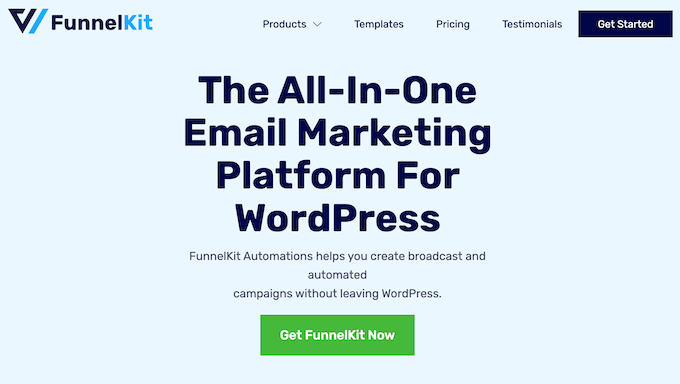
What is FunnelKit Automations?
FunnelKit Automations is one of the best marketing automation services for WooCommerce. It allows you to create automated email and SMS marketing campaigns, so you can grow your email list and keep customers engaged over the long term.
FunnelKit Automations comes with a library of pre-built sequences that you can set up in a single click, or customize in the intuitive visual builder.
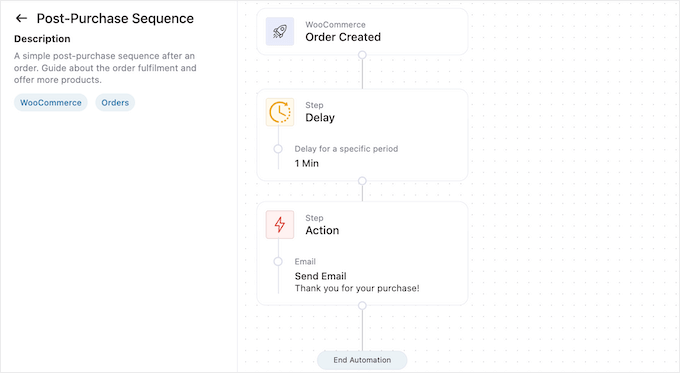
FunnelKit integrates with hundreds of apps, and comes with a wide range of different triggers and actions.
This means you can create all kinds of automation workflows, and automate every part of your online store. For example, if you’re using LearnDash then FunnelKit Automations can record student grades in a Google Sheet, and then congratulate each learner via email when they complete their course.
To drive more sales, FunnelKit can even send the student an exclusive discount code for their next LearnDash course.
If you’re looking for a free WordPress automation plugin, then you can download FunnelKit Automations lite from the official WordPress repository.
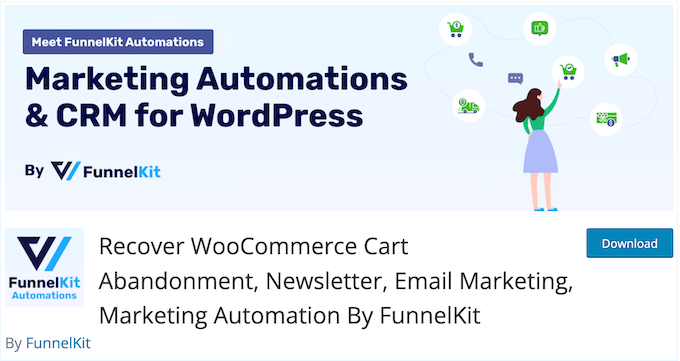
This free plugin comes with a selection of ready-made automation templates that can help you recover abandoned carts, collect customer reviews and testimonials, send automated anniversary emails, and more.
It also comes with essential triggers and actions, so you can create your own custom automated workflows. However, you can unlock the full library of templates, triggers, and actions by upgrading to FunnelKit Automations pro.
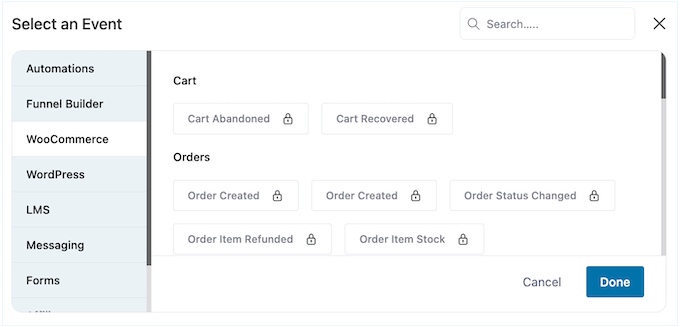
FunnelKit Automations Review: Is It the Right Marketing Automation Tool for You?
Automated workflows can save you a ton of time and effort. They can also help you provide a better experience to your customers, while encouraging them to buy more products, leave positive reviews, sign up for a free trial subscription, and perform other positive actions.
With that being said, let’s look at all the reasons why you might choose FunnelKit Automations as your marketing automation tool.
1. Built-in Automation Templates
To help you create powerful workflows fast, FunnelKit Automations comes with a ton of ready-made templates. For example, you can automatically send an email series to new customers, recover abandoned carts, send promotional emails to selected audiences, and sell online courses using the pre-built templates.
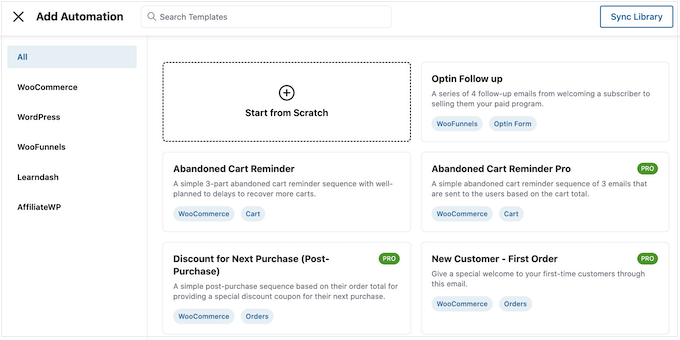
Simply select the template you want to use and FunnelKit Automations will open it in the visual editor, ready for you to make any changes.
2. Create Powerful Automation Workflows
FunnelKit Automations allows you to create powerful automation workflows with ease.
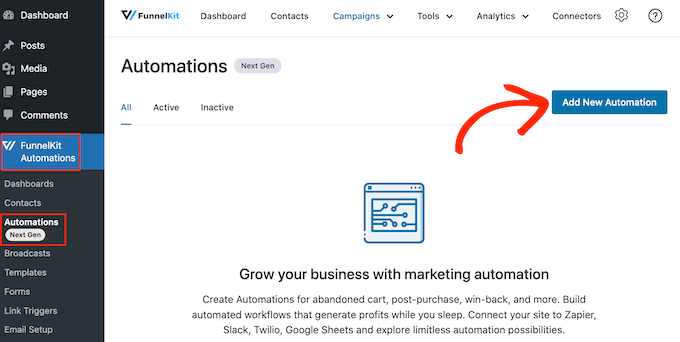
Simply choose the template you want to use and FunnelKit will import the automation workflow into its visual editor, ready for you to edit.
You can also create a completely custom workflow from scratch. To start, you’ll typically click on ‘Select Trigger’.
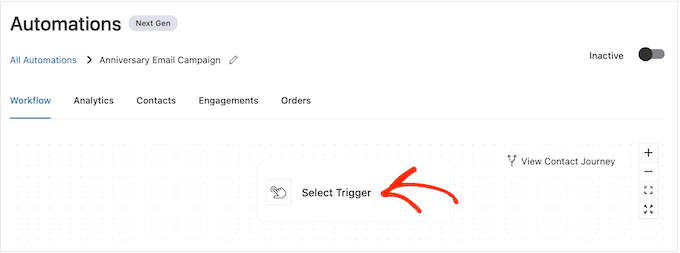
You can then choose the trigger you want to use.
FunnelKit Automations has a wide range of triggers that you can add to your workflow with just a few clicks.
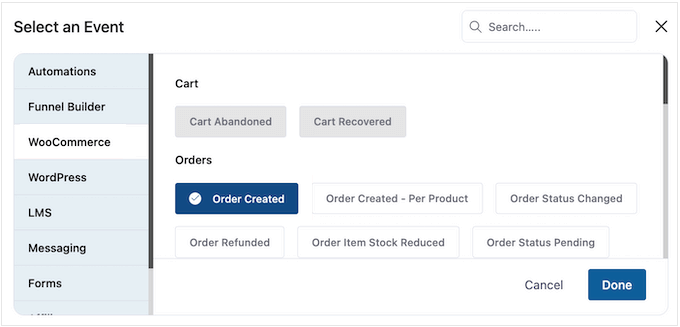
After that, you can click on the trigger to configure it.
When you’re happy with how the trigger is set up, you’ll typically add an action.
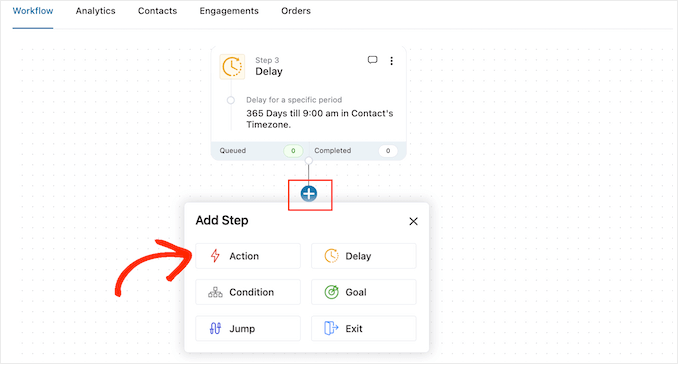
Similar to triggers, FunnelKit Automations has all kinds of ready-made actions.
Simply find the action you want to use and give it a click.
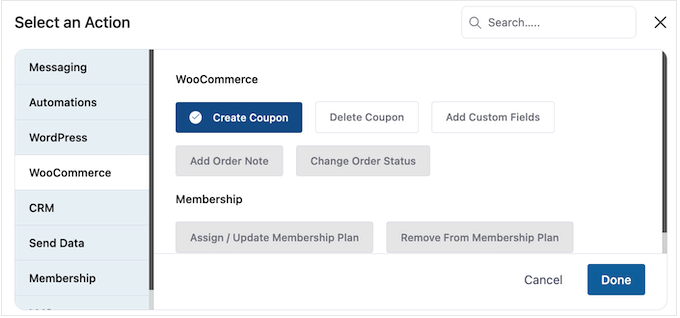
FunnelKit will then add the action to your workflow.
To configure the action, go ahead and click on it.
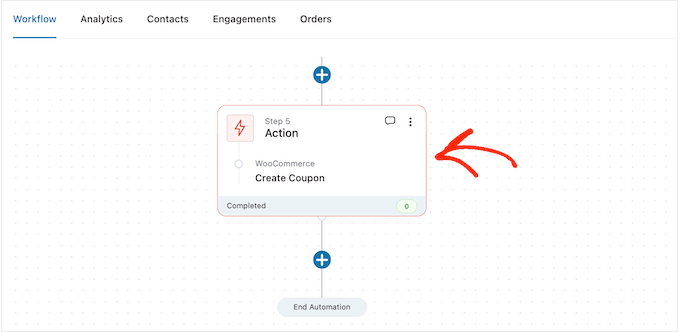
The options you see may vary depending on the action you’re using.
However, all the settings are clearly labelled and you can click on any ‘?’ icon to see more information about that setting.
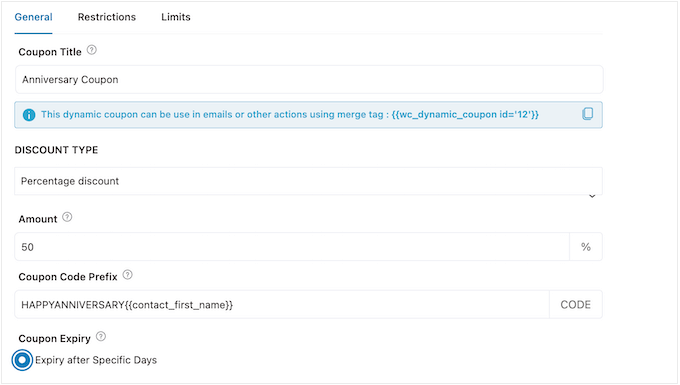
When you’re happy with how the workflow is set up, just click on the ‘Inactive / Active’ toggle to make it live.
3. Automate Your Email and SMS Marketing
FunnelKit allows you to create automated email and SMS campaigns using a visual builder. In this way, you can nurture leads, recover abandoned shopping cart sales, and keep customers engaged over the long term.
If you want to send SMS campaigns, then you can connect FunnelKit with Twilio or BulkGate.
Alternatively, if you want to send emails then FunnelKit Automations comes with ready-made templates for all the most popular email sequences. This includes abandoned cart recovery, post-purchase, winback campaigns, and lead nurturing. These templates even include pre-written emails that are designed with conversions in mind.
You can optimize your automated email and SMS sequences with conditional rules. For example, FunnelKit can send different messages based on the customer’s order history, or their user role. You might even send a unique recovery email based on the exact items the customer has abandoned in their shopping cart.
After launching your campaigns, FunnelKit will track email open rates, clicks, and revenue made, so you can see exactly what’s working and any areas that need improvement. You can then use this insight to improve your future campaigns, and get even better results.
4. Advanced Audience Segmentation
With FunnelKit, it’s easy to send targeted messages to your users. You can even send a direct message to a specific contact, directly from the FunnelKit dashboard.
When customers sign up, you can add them to specified lists and then send them highly-targeted SMS messages and emails. You can even tag and label contacts based on how they were acquired, their birth date, and another important information.
In the FunnelKit dashboard, you can filter customers based on their past purchases, average order value, engagement, and more. You can then save them as a custom audience and target them with a specific email or SMS message.
5. Personalize Your Marketing with Merge Tags
FunnelKit makes it easy to personalize your emails using merge tags. Every time it creates an email, FunnelKit will replace these tags with real values.
You can add these merge tags to the subject, preview, or body text. For example, you might add the recipient’s name to the subject line so it stands out in the user’s inbox.
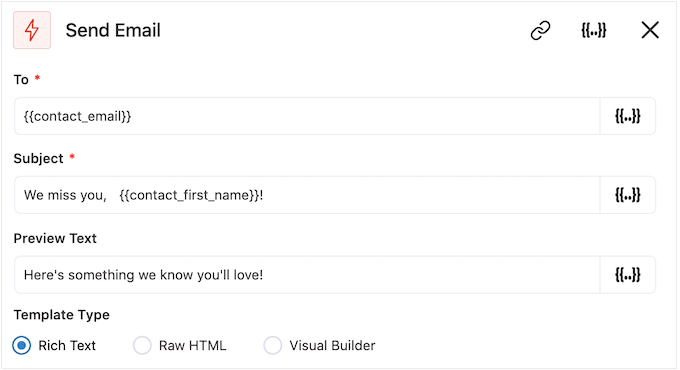
You can use an unlimited number of merge tags in your messages.
Similarly, if you’ve created a coupon code using FunnelKit Automations, then it’ll create a custom merge tag for that code. This means you can add the coupon to your emails using that custom merge tag.
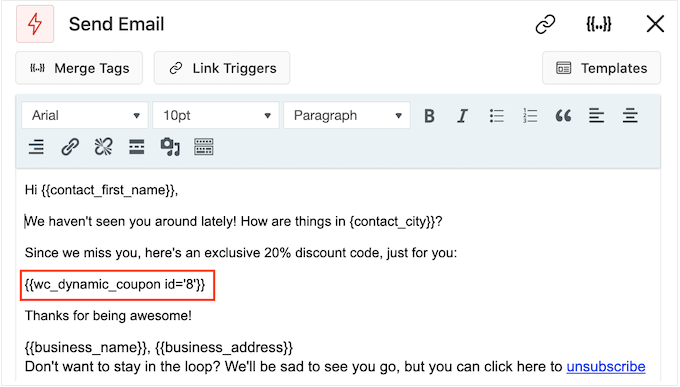
When looking through the available tags, you may see a ‘Settings’ icon instead of the standard ‘Copy’ icon.
For example, the following image shows a ‘Settings’ icon next to the Contact First Name merge tag.
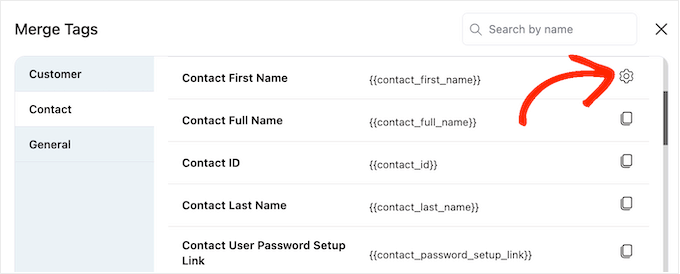
This icon allows you to set a fallback, which FunnelKit will use if it doesn’t have access to the real value.
In this way, you can be confident that your messages will make sense and look professional, no matter what information FunnelKit has access to.
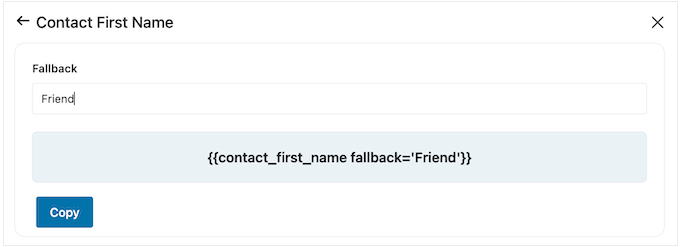
6. Create Dynamic Discount Codes
Coupon codes are a great way to re-engage people who may be losing interest in your digital product marketplace or online store. They can also give you an edge over the competition, particularly during competitive periods such as Black Friday.
FunnelKit Automations comes with a ready-made ‘Create Coupon’ action that you can add to any workflow.
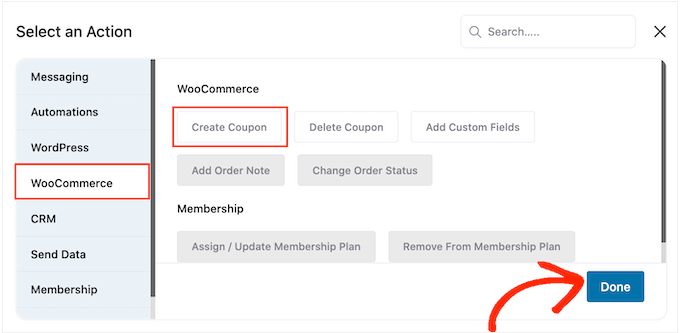
After adding this action, you can choose to create a percentage discount, fixed cart discount, or fixed product discount coupon.
With that done, just type an amount into the ‘Amount’ field. For example, you might offer customers 20% off, or a $5 discount on all purchases.
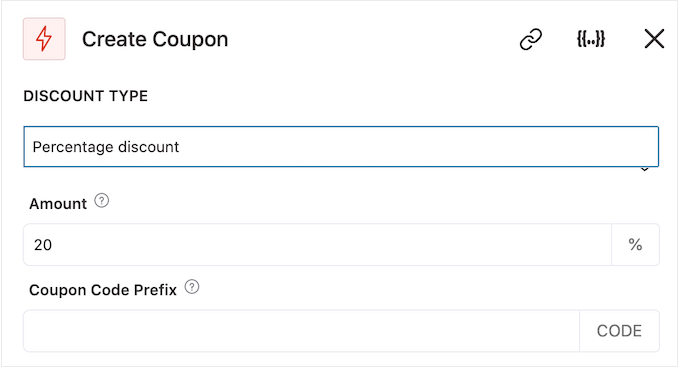
You can also choose whether the coupon gives customers a free shipping discount.
When creating your coupons, you may want to use merge tags. FunnelKit will replace these tags with real values, so you can create personalized coupons that include the contact’s name, role, and other information.
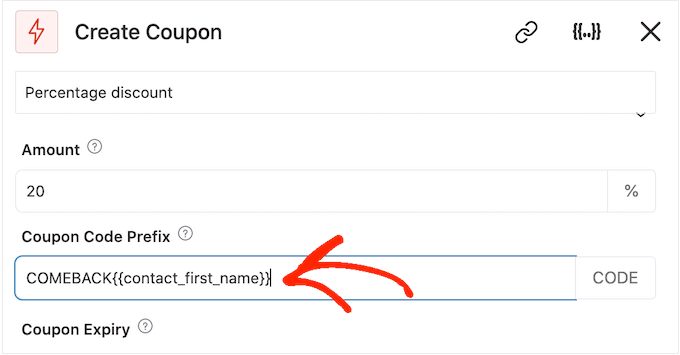
A sense of urgency and FOMO can often encourage customers to use a coupon right now, so they don’t miss out.
With that said, FunnelKit allows you to add an expiry date, or set the coupon to expire after a specific number of days.
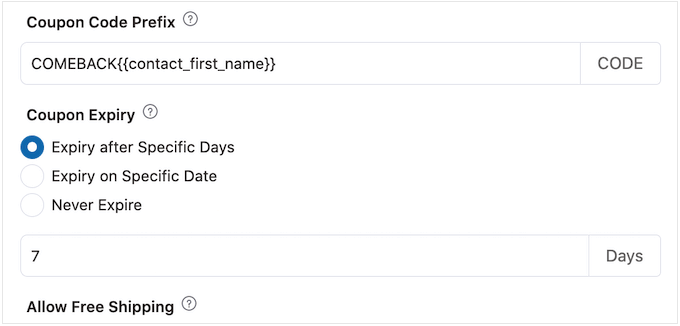
7. Delay and Schedule Automations
When a workflow gets triggered, you may not want to perform the actions immediately. For example, if you’re trying to get more reviews on your online marketplace then you might send a follow-up email 7 days after the customer makes a purchase. This gives them a chance to try the product, before you ask them for a review.
You can also use delays to re-engage customers who seem to be losing interest in your online store. For example, FunnelKit allows you to create a Customer Win Back campaign.
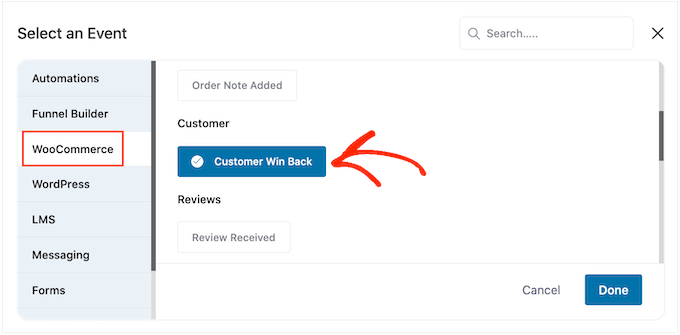
Typically, you’ll only want to perform the win-back action after the customer has been inactive for a certain period of time.
For example, you might wait 30 days since the customer’s last order, and then send them a coupon code for their next purchase.
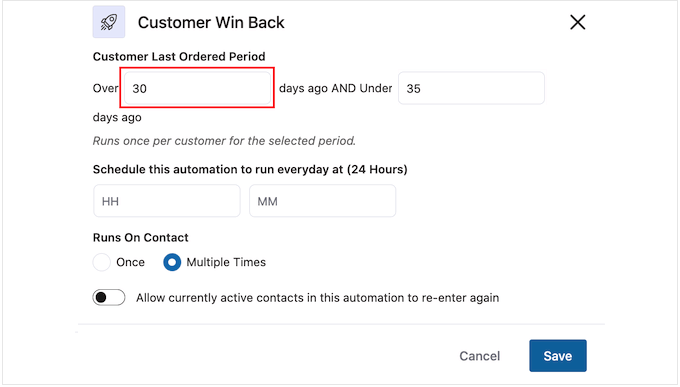
Similarly, you can set the time when the automation should run.
Another option is to add a delay inbetween specific steps. For example, when creating follow-up emails, it’s important to add a delay so the customer doesn’t get all the messages at the same time.
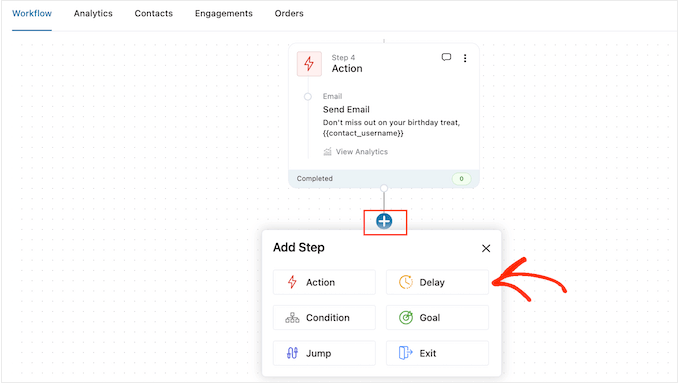
You can delay the step for a specific period of time, such as 3 days.
Alternatively, you can delay until a specific time of day, or a certain day of the week.
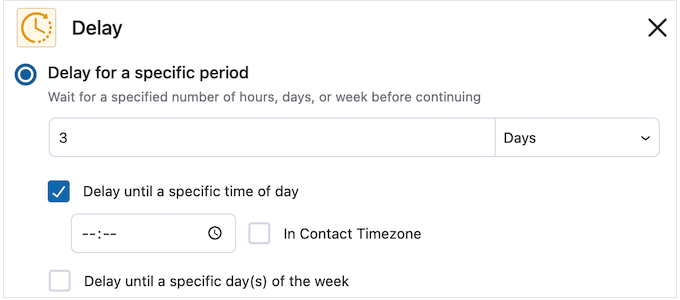
By default, FunnelKit will use the timezone in your WordPress settings.
However, it can also schedule your automation workflow based on the customer’s timezone. This ideal if your sell to an international audience.
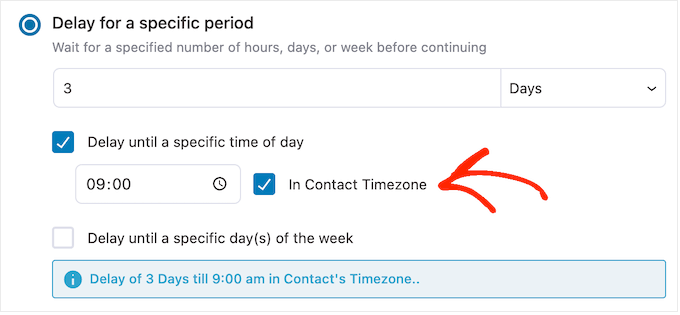
8. In-Depth Analytics
FunnelKit automatically tracks everything that happens on your business website and shows that information in real time. This includes cart analytics, so you can track your recoverable, recovered, lost carts, and overall recovery rates.
You can also see how your opt-in and sales funnels are converting, including viewing new contacts added, unsubscribe rates, total customers, and more.
FunnelKit Automations also provides a central location where you can view detailed information about all your contacts. To start, you can see each contact’s general details, such as their name, email address, gender, geographical location, tags, and lists.
In addition, FunnelKit records the actions they take on your site, including their purchase history, coupons used, clicks, and total spent.
9. Easy A/B Testing
With FunnelKit Automations, you can set up A/B split testing with ease.
No matter whether you’re using email or SMS notifications, you can create variants, send them to a sample, and then send the winning variant to the remaining contacts.
You can also send the same message at different times to see what gets the best results. That way, you can make sure you’re getting the very best results from your campaigns.
10. Hundreds of Integrations
FunnelKit Automations integrates with many of the apps, services, and plugins you may already be using, including WPForms, AffiliateWP, and ActiveCampaign.
This allows you to create powerful automation workflows that span your entire WordPress website, without having to write a single line of code. Instead, you can use triggers and actions to create workflows in the FunnelKit editor.
For example, when someone completes your contact form, FunnelKit might add that person to a specific list, then generate a personalized coupon and send them a welcome email.
11. Professional and Community Support
With FunnelKit Automations, you can create powerful automation workflows using a visual editor, and without having to write a single line of code. However, sometimes you may need some extra help, or have questions.
If you prefer to research yourself, then FunnelKit has detailed online documentation.
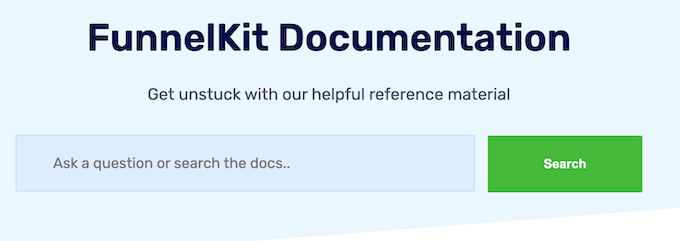
There’s also a FunnelKit blog where you’ll find helpful advice on how to convert WooCommerce visitors into customers.
The good news is that you can access all these resources no matter whether you’re using the free or premium FunnelKit plugin.
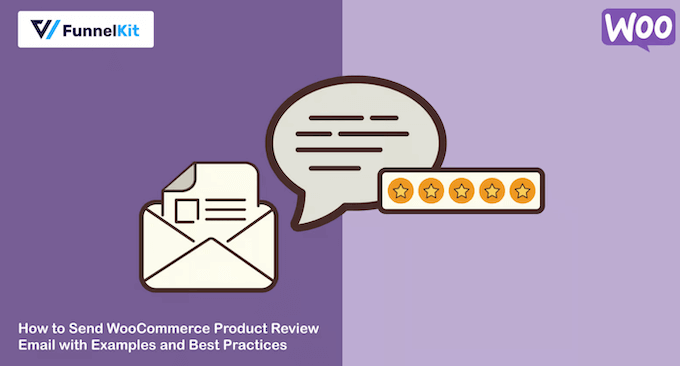
If you upgrade to the premium plugin, then you’ll also get access to professional support. Simply submit a support ticket and a member of the FunnelKit team will get back to you.
FunnelKit Automations Pricing Plans
If you’re just getting started or have a limited budget, then you can download the free version of FunnelKit Automations from the official WordPress repository.
This plugin comes with essential pre-built automations that can help you get more conversions and grow your online business. For example, you can create abandoned cart recovery campaigns, set up post-purchase emails, and create automated birthday campaigns.
However, the premium plugin comes with more powerful automations that turn FunnelKit into customer relationship management software. It also unlocks detailed analytics and customer profiles, so you can see exactly what’s happening on your online store and create advanced, targeted campaigns.
A professional FunnelKit Automations license is priced at $149.50 per year and comes with 1 year of professional one-on-one support and updates. You can also use FunnelKit Automations on up to 2 websites.
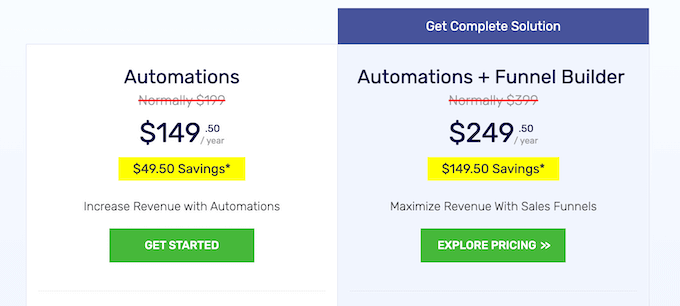
However, if you want to optimize and automate every part of your website, then you can purchase FunnelKit Automations and FunnelKit Funnel Builder as a bundle. Priced at $249.50 per year, this plan allows you to optimize all the default WooCommerce pages, and design high-converting sale funnels for your online store.
Conclusion: Is FunnelKit Automations the right Marketing Automation Plugin for You?
After looking at the features, support, and pricing, we’re confident that FunnelKit Automations is the best marketing automation plugin for WooCommerce.
It allows you to create powerful workflows for WooCommerce using a visual builder, and without having to write code. For example, you can automatically send an email series to new customers, recover abandoned carts, and send promotional emails to selected audiences.
You’ll also have access to a ton of ready-made templates, so you can add workflows to your site with just a few clicks.
The premium plugin gives you access to the full library of templates, triggers, and integrations, so it’s perfect for any WooCommerce store owner.
However, if you want to maximize your revenue then you can buy FunnelKit Automations and FunnelKit Funnel Builder as a bundle. This allows you to optimize every part of your site and sales funnel, while saving time and effort through automation.
We hope this FunnelKit Automations review helped you decide whether it’s the right marketing automations plugin for you. Next, you may want to see our guide on how to create a WooCommerce popup to increase sales, or check out our expert pick of the best live chat software for small businesses.
If you liked this article, then please subscribe to our YouTube Channel for WordPress video tutorials. You can also find us on Twitter and Facebook.



Syed Balkhi says
Hey WPBeginner readers,
Did you know you can win exciting prizes by commenting on WPBeginner?
Every month, our top blog commenters will win HUGE rewards, including premium WordPress plugin licenses and cash prizes.
You can get more details about the contest from here.
Start sharing your thoughts below to stand a chance to win!