One of the questions we often get from our readers is whether there is a plugin for comparing products on the WordPress website.
Whether you have a blog site or an eCommerce store, allowing customers to compare different products helps them find the right product. They can look at different features, prices, specifications, and more side by side.
Since there are many plugins in the market, choosing the right one can be challenging. To help you out, we examined different product comparison plugins and put them to the test.
In this article, we will show you the best WordPress product comparison plugins.

Why Use a WordPress Product Comparison Plugin?
Sadly, WordPress and WooCommerce do not offer a built-in feature to put 2 or more products side by side. You’d have to enter a custom code to add the functionality and use custom CSS to style the comparison table.
Product comparison plugins make it very easy to add a comparison feature to your WordPress site without editing code. They also offer more flexibility and customization options.
Adding a product comparison feature helps users find the right product. For instance, if you have an online store that sells smartphones, then visitors can compare multiple phones together and pick the one that’s best for them.
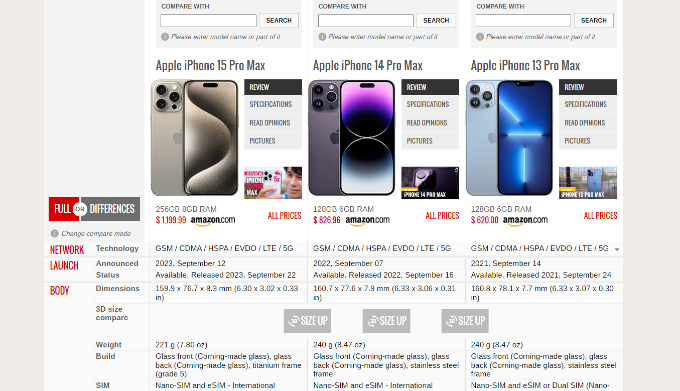
Similarly, if you have a WordPress blog, then you can use product comparisons to see how your product and services compare to competitors. You can show different features, specifications, prices, and other benefits in a comparison table format.
Why Trust WPBeginner?
At WPBeginner, we’re a dedicated team of people with over 16 years of experience in WordPress, design, eCommerce, and online marketing. Our WordPress experts extensively review each plugin or tool that is featured here and thoroughly test them on real websites. To learn more, see our complete editorial process.
That said, let’s see which is the best product comparison plugin for WordPress and WooCommerce.
1. YITH WooCommerce Compare
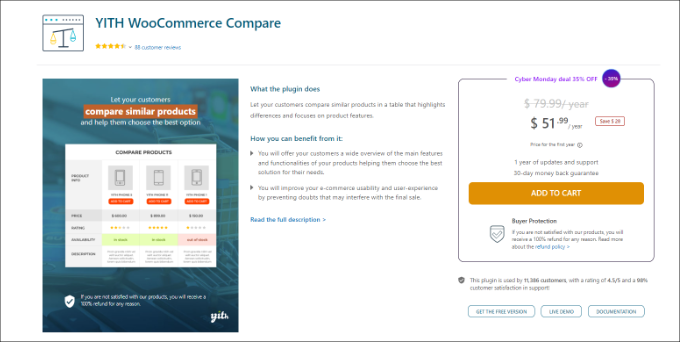
YITH WooCommerce Compare is the best product comparison plugin for WooCommerce. It’s extremely flexible, easy to use, and offers lots of customization options.
Using the plugin, you can display product comparisons the way you want. We found that it easily integrates with your site’s layout and offers an option to show a popup or page to display the comparison table.
YITH WooCommerce Compare also lets you choose which fields to show in the comparison table, select which product info fields to display, and more. It provides customers with a complete overview of product features and attributes.
Other features include social sharing buttons, showing related products, choosing the style and colors for the table, and displaying a counter of products added for comparison.
Another benefit we discovered while testing was that it supports translations, so you can display comparison tables in multiple languages.
Pros:
- Extremely customizable
- Beginner friendly plugin
- Show product comparison as a popup or page
- Change the style, color, and layout of the comparison table
- Display related products
- Show social sharing buttons
Cons:
- It offers a free version but with limited features
- Limited to WooCommerce stores
Why We Choose This Plugin: We recommend YITH WooCommerce Compare because it is a beginner-friendly plugin that is flexible and offers lots of customization options. You can create a product comparison table for your store in no time without editing code.
Pricing: YITH WooCommerce Compare offers a free and premium version. The premium version will cost you $51.99 per year, and you’ll get more features.
2. Easy Pricing Tables

Easy Pricing Tables is the next WordPress product comparison plugin on our list. It is the cleanest and most beginner-friendly plugin in the market that lets you easily create pricing tables and product comparison tables.
The plugin comes with prebuilt designs and templates that are easily customizable. You can use any template and turn it into a comparison table. Whether it’s for a WooCommerce store or a blog site, Easy Pricing Tables gives you a lot of flexibility.
Other than that, you can create unlimited rows in the table, customize the color, font, and design settings, reorder the columns with one click, add payment method links in the table, and more.
Pros:
- Build pricing and comparison tables in minutes
- Choose from prebuilt templates
- Customize tables with font options, colors, and more
- Easily integrate it with WooCommerce
- Automatically match column heights
- Add unlimited table rows
Cons:
- WooCommerce integration is not available in the premium plan
Why We Choose This Plugin: We recommend Easy Pricing Tables because it is the ultimate solution for all types of websites. You can create a product comparison table using any template for an eCommerce store, product review site, affiliate site, and more.
Pricing: Easy Pricing Tables prices start from $49 per year. There is also a free version that you can use to create comparison tables.
3. SeedProd
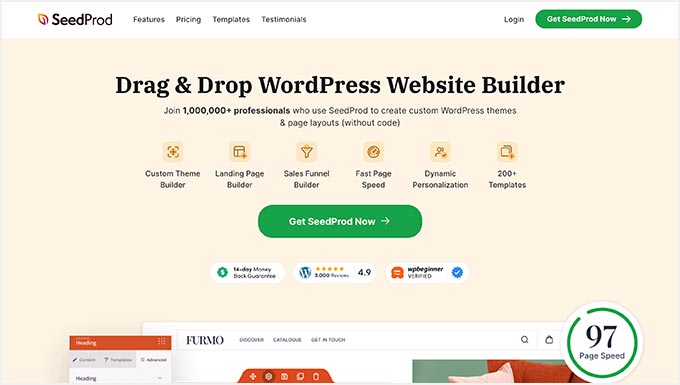
SeedProd is the best WordPress website builder and landing page builder. If you’re looking for a solution that gives complete control over the page design along with product comparison tables, then SeedProd is for you.
It offers a drag-and-drop page builder and prebuilt templates. You can create stunning product comparison pages for your WordPress site using different customization options.
From our testing, the best part about SeedProd is that it offers a dedicated pricing table block. You can use it to create a comparison table. Plus, there are over 20 different color schemes, lots of fonts, and other blocks to customize your table.
Pros:
- Create stunning product comparison pages without coding
- Choose from prebuilt templates
- Lots of customization options
- Easily integrates with email marketing tools and third-party plugins
- Beginner-friendly plugin with drag & drop builder
Cons:
- SeedProd only works with WordPress and not other content management systems (CMS)
Why We Choose This Plugin: We chose SeedProd as it is perfect for anyone looking to create product pages from scratch and wants a comparison table in the design. Its drag-and-drop page builder, pre-built templates, and customization options make SeedProd a powerful solution.
Pricing: SeedProd offers multiple pricing plans, starting from $39.50 per year. There is also a free version of SeedProd available that you can use to get started.
4. WooCommerce Products Compare

WooCommerce Products Compare is a WooCommerce extension that helps create product comparisons. The tool is flexible and very easy to use.
You can show detailed product comparison tables and show different fields. For instance, users can compare prices, features, user ratings, stock amounts, and product descriptions side by side.
The plugin makes it easy for customers to choose the products they want a closer look at. Visitors can simply click the compare checkbox on your WooCommerce store and see the comparison.
Pros:
- Easily customize the comparison table
- Choose which product details to show
- Easy setup and configuration
- Compare products on the category page
Cons:
- It doesn’t work with other eCommerce plugins
- No free version to try the plugin
Why We Choose This Plugin: What makes WooCommerce Products Compare great is its flexibility and easy setup. It extends the functionality of your WooCommerce store and lets you add product comparisons with ease.
Pricing: WooCommerce Products Compare will cost you $4.92 per month or $59 per year.
5. Ever Compare

Ever Compare is another product comparison plugin for WooCommerce and WordPress. If you are looking for a free alternative that is easy to use and offers basic features, then this is the right plugin for you.
With Ever Compare, you can create a clean and basic product comparison table for your eCommerce store. The plugin lets you edit the button settings and enable them in the product list and product pages.
The plugin also lets you choose which fields to display in the table. For instance, you can show product titles, ratings, prices, add-to-cart buttons, SKU, weight, colors, product size, and more.
Pros:
- Simply and easy-to-use plugin
- Select which product details to show
- Easily integrates with WooCommerce
Cons:
- Limited customization options
Why We Choose This Plugin: We added Ever Compare to our list because it is an excellent free alternative to premium plugins for adding product comparison tables.
Pricing: Ever Compare is a free WordPress plugin.
6. Pricing Table by Supsystic
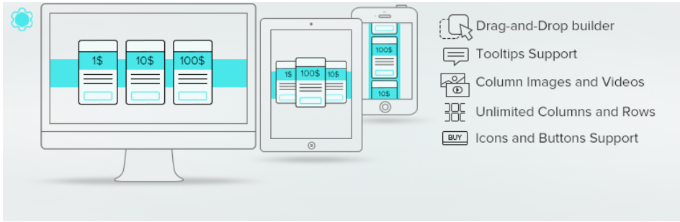
Pricing Table by Supsystic is a free product comparison and pricing table plugin for WordPress. You can create stunning tables for your website or online store without editing code or hiring a developer.
The plugin offers a drag-and-drop table builder and preset templates to choose from. You can simply choose a template and customize it to create a comparison table. There is also an option to embed videos into the table, which can make your products stand out.
Pros:
- Drag and drop builder
- All tables are mobile-responsive
- Prebuilt table templates
- Hover animation, unlimited columns, featured lists, and more
Cons:
- It doesn’t offer as many customization options as other plugins on the list
Why We Choose This Plugin: Pricing Table is another free option that users can use to create pricing tables or product comparison tables. What makes it so good is that you get great customization options and templates for free.
Pricing: Pricing Table by Supsystic is free to use.
7. Content Egg
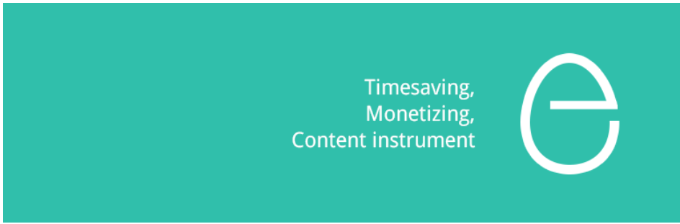
Content Egg is one of the best WordPress product comparison plugins in the market. What makes it so great is that it’s easy to use and works for all types of websites. Be it an affiliate site, eCommerce store, product review site, or a deals website.
The plugin works seamlessly with WooCommerce. It offers WooCommerce product synchronization, which automatically updates product prices and other features in the comparison table.
Pros:
- Create simple and clean comparison tables
- Set up search filters
- Add price trackers and price alerts
- Auto update price comparison list based on keywords
Cons:
- Limited designs and templates for comparison tables
- Integration with Amazon, Aliexpress, eBay, and others is only available in the pro version
Why We Choose This Plugin: We recommend Content Egg because it offers a lot of features in the free version. You get auto price updates, search filters, price trackers, and more.
Pricing: Content Egg is a free WordPress product comparison plugin.
8. Addonify
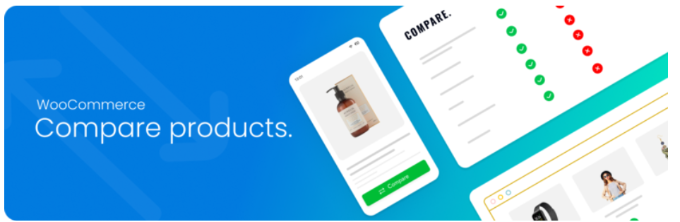
Addonify is a WooCommerce plugin that lets you add product comparison functionality to your online store. It is extremely easy to use and offers basic features to create clean comparison tables.
You can choose the position of the compare button, edit its color, select the button icon, set a label, and more. Besides that, there are options to edit the design and appearance of your comparison tables.
Pros:
- Simple and easy to use
- Show different product information (price, image, rating)
- Edit compare button color, position, and settings
- Add comparison tables via shortcode
- Customize the table using additional CSS
Cons:
- Limited customization options compared to other tools on our list
- No templates or prebuilt designs to choose from
Why We Choose This Plugin: We chose Addonify because it was the cleanest and simplest WordPress plugin that lets you create basic comparison tables with ease. There are no complicated designs or configurations.
Pricing: Addonify is a free-to-use WooCommerce plugin.
9. ShopEngine

ShopEngine is a WooCommerce solution for Elementor, and it offers multiple tools. These include a WooCommerce builder, product comparison, wishlist, and more. The plugin is perfect for users who are already using Elementor to build their website.
Pros:
- Offers multiple modules for Elementor
- Create stunning price comparison tables
- Add products from comparison tables to cart
- Choose where to show product comparison
Cons:
- It only works if you’re using Elementor
- The free version has limited features
Why We Choose This Plugin: ShopEngine is perfect for Elementor users. We added this plugin to the list because it extends the functionality of Elementor and helps create comparison tables that are part of the page design.
Pricing: ShopEngine premium plans start from $59 per year. There is also a free version that includes a product comparison module.
Which is the Best WordPress Product Comparison Plugin?
After reviewing multiple product comparison plugins, the best option depends on the nature of your website.
For instance, if you have a WooCommerce store, then YITH WooCommerce Compare is the best plugin for product comparisons. It is beginner-friendly to use and offers different customization options.
If you have a site that reviews products and publishes blogs, then Easy Pricing Tables is the best option. It lets you use different pricing table templates and convert them into a comparison table. Plus, it offers prebuilt templates and multiple customization options.
On the other hand, if you’re building a product comparison page from scratch, then SeedProd is the ultimate solution. It offers drag and drop builder that is easy to use. You can add a pricing table block and create a stunning comparison table baked into the landing page.
Additional Resources
- Is WordPress Good for eCommerce? (Pros and Cons)
- How to Sell a Single Product Online with WordPress (3 Ways)
- 8 Best Product Grid Plugins for WooCommerce (Free + Paid)
- How to Sell Your WooCommerce Products on Instagram
- 7 Best WooCommerce Points and Rewards Plugins
We hope this article helped you pick the WordPress product comparison plugin. You may also want to see our guide on how to create a WooCommerce popup to increase sales and the best WordPress landing page plugins.
If you liked this article, then please subscribe to our YouTube Channel for WordPress video tutorials. You can also find us on Twitter and Facebook.





Syed Balkhi says
Hey WPBeginner readers,
Did you know you can win exciting prizes by commenting on WPBeginner?
Every month, our top blog commenters will win HUGE rewards, including premium WordPress plugin licenses and cash prizes.
You can get more details about the contest from here.
Start sharing your thoughts below to stand a chance to win!
Jiří Vaněk says
I was looking for a simpler plugin for WooCommerce that would be best if it were free, considering the store’s budget. The free version of the YITH WooCommerce plugin meets all our expectations so far. Thanks for the tip.
Mrteesurez says
Yes, YITH WooCommerce Compare sems to be the best plugin for product comparisons as even with many online marketers, I used to use it in many of ecommerce sites I have created.