Los lectores nos preguntan a menudo qué es mejor para el SEO: ¿las categorías o las etiquetas?
Puede que no esté seguro de qué son realmente las categorías y etiquetas de WordPress y en qué se diferencian. Saberlo puede ayudarte a utilizarlas correctamente.
En este artículo, explicaremos las diferencias entre categorías y etiquetas para organizar el contenido y cómo pueden influir en la clasificación SEO.

Esto es lo que trataremos en este tutorial. Puede utilizar los siguientes enlaces para saltar a la sección que le interese:
- What’s the Difference Between Categories and Tags?
- How Can You Add Categories and Tags in WordPress?
- How Many WordPress Categories Should You Have?
- Using Categories in Your Post URLs
- Can I Assign One Post to Multiple Categories?
- Is There a Limit to How Many Tags a Post Can Have?
- Categories vs Tags: What’s Better for SEO?
- Can You Control How Categories and Tags Look in Search Results?
- Expert Guides on Categorizing WordPress Content
¿Cuál es la diferencia entre categorías y etiquetas?
Tanto las categorías como las etiquetas son taxonomías de WordPress. Se utilizan para agrupar las entradas de diferentes maneras.
Las categorías sirven para agrupar sus entradas. Piense en ellas como si fueran debates generales o el índice de contenidos de su sitio WordPress. Las categorías son jerárquicas, lo que significa que puede crear subcategorías.
Por otro lado, las etiquetas están pensadas para describir detalles específicos de sus entradas. Piense en ellas como las palabras índice de su sitio. Permiten microcategorizar el contenido. Las etiquetas no son jerárquicas.
Por ejemplo, esta entrada de blog en WPBeginner está en nuestra categoría ‘Guía para principiantes’. Puedes ver todas las entradas en esta categoría yendo a Blog “ Guía para principiantes en nuestro menú de navegación.
Esta entrada también tiene las siguientes etiquetas: categorías, categorías vs etiquetas, taxonomía personalizada, SEO, mejores prácticas SEO, clasificar su contenido, y etiquetas.
Estas etiquetas no aparecen en el artículo. Sin embargo, ayudan a los usuarios a encontrar este artículo en búsquedas relevantes en nuestro blog.
Una de las mayores diferencias entre etiquetas y categorías es que todas las entradas de WordPress deben estar archivadas bajo una categoría, pero no necesitan tener etiquetas.
Si no asigna una categoría a su entrada, WordPress la asignará automáticamente a la categoría por defecto. Se llama “Sin categoría”, pero a menudo es útil cambiar el nombre de la categoría “Sin categoría” por algo como “Otros” o “Varios”.
Nota: Por defecto, solo las entradas de blog tienen categorías y etiquetas en WordPress. Sin embargo, puedes añadir categorías y etiquetas a tus páginas de WordPress mediante un plugin.
¿Cómo añadir categorías y etiquetas en WordPress?
Puede añadir categorías y etiquetas en WordPress al crear o editar una entrada. Las encontrará en la parte derecha, en “Ajustes de la entrada”.
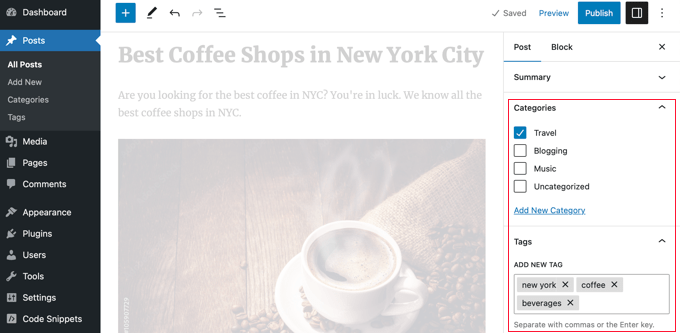
También puedes ir a Entradas ” Categorías y Entradas ” Etiquetas para añadir nuevas categorías y etiquetas.
Para más información acerca del proceso de añadir categorías y etiquetas, compruebe nuestras explicaciones de ¿Qué es una categoría? y ¿Qué es una etiqueta? para obtener ayuda y orientación.
¿Cuántas categorías de WordPress debería tener?
No hay un número específico de categorías que deba tener. En la mayoría de los casos, usted querrá en algún lugar entre 5 y 10 para categorizar adecuadamente sus entradas y hacer su sitio fácil de navegar.
Las categorías están pensadas para englobar un grupo grande de entradas. Puedes utilizar subcategorías y etiquetas para dividir tus entradas en grupos más pequeños.
Si acaba de abrir un blog, no se preocupe por intentar confeccionar una lista perfecta de categorías. Elija entre 3 y 5 categorías generales y añada más con el tiempo.
¿Es necesario utilizar subcategorías en WordPress?
Usted no tiene que utilizar subcategorías, y muchos blogs grandes (incluyendo WPBeginner) no lo hacen. Sin embargo, las subcategorías son útiles si tienes una categoría grande con muchas entradas que podrían agruparse en secciones más pequeñas.
Por ejemplo, puede tener una categoría “Recetas” que contenga un número creciente de recetas sin gluten.
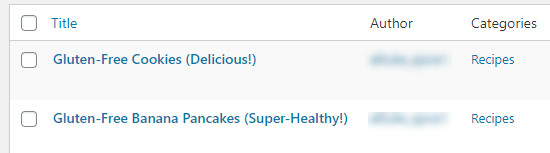
Puedes poner estas entradas en su propia subcategoría para que los lectores puedan encontrarlas fácilmente. Crea una nueva categoría secundaria para “Recetas” llamada “Sin gluten” y mueve estas entradas a esa categoría.
Uso de categorías en las URL de las entradas
Algunos sitios utilizan el nombre de la categoría en los enlaces permanentes (URLs de entradas), que puede establecer en Ajustes ” Enlaces permanentes.

Si ese es el caso en su sitio, entonces su entrada tendrá inicialmente una URL algo como esto:
.../recetas/panqueques-sin-gluten/
Después de mover la entrada a una categoría secundaria, tendrá una nueva URL:
.../recetas/sin-gluten/panqueques-sin-gluten/
Normalmente, WordPress intentará redirigir la URL antigua a la nueva. Merece la pena marcar / comprobar que sus enlaces siguen funcionando. Si es necesario, puedes crear una redirección 301 de la URL antigua a la nueva.
Otra opción es mantener la entrada en la categoría padre y asignarla también a la categoría hija, pero esto puede tener inconvenientes.
Aunque el sitio web WPBeginner tiene categorías en la URL, siempre recomendamos a los usuarios utilizar una estructura de URL más corta que solo contenga ‘Nombre de la entrada’. Esto le dará la máxima flexibilidad para reorganizar el contenido sin preocuparse de establecer redirecciones.
Todos nuestros nuevos sitios web utilizan la moderna estructura de URL “Nombre de la entrada”. WPBeginner tiene más de 10 años, por lo que tiene una estructura de URL heredada. Cambiar la estructura URL no es recomendable para el SEO, por eso la hemos mantenido.
¿Puedo asignar una entrada a varias categorías?
WordPress le permite poner una entrada en varias categorías. Pueden ser varias categorías principales o una categoría principal más una subcategoría o subcategorías.
Tener varias categorías no beneficiará a su SEO. Solo debería asignar entradas a varias categorías si tiene más sentido para sus lectores.
Es posible que tener su entrada en varias categorías podría causar algunos problemas de SEO debido a la duplicación de contenido.
Si utiliza varias categorías, evite incluir una entrada en dos o más categorías principales. Cada entrada debe corresponder a una categoría principal.
¿Hay un límite en el número de etiquetas que puede tener una entrada?
WordPress en sí no tiene ningún límite en el número de etiquetas que puede tener en cada entrada. Podrías asignar 1.000 etiquetas o más a una entrada.
Sin embargo, no se lo recomendamos.
El objetivo de las etiquetas es enlazar entradas relacionadas entre sí. Piensa en ellas como si fueran el índice de un libro. Cada etiqueta es como una palabra clave en el índice.
Las etiquetas son útiles para los usuarios que buscan en su sitio. Algunos plugins que muestran entradas relacionadas utilizan etiquetas para ayudarles a averiguar qué debates de las entradas están relacionados.
Le sugerimos que se limite a un máximo de 10 etiquetas por entrada.
Categorías frente a etiquetas: ¿Qué es mejor para el SEO?
¿Existe alguna ventaja para el SEO de WordPress de utilizar categorías en lugar de etiquetas o viceversa?
La respuesta corta es No.
Tanto las categorías como las etiquetas tienen finalidades distintas. Debe utilizar categorías, pero no etiquetas si no lo desea. Sin embargo, le recomendamos que utilice ambas para ayudar a los lectores a navegar por su sitio.
En última instancia, debe diseñar su sitio pensando en los usuarios. Todos los motores de búsqueda quieren mostrar a los usuarios el contenido que les resulte más útil.
Esto significa que la organización de su contenido para la mejor usabilidad también le ayudará a obtener mejores clasificaciones SEO.
¿Puede controlar el aspecto de las categorías y etiquetas en los resultados de búsqueda?
Puede personalizar la forma en que sus categorías y etiquetas aparecen en las páginas de resultados de los motores de búsqueda utilizando All in One SEO (AIOSEO), el mejor plugin SEO para WordPress del mercado.
En primer lugar, instala y activa el plugin All in One SEO Premium o el plugin gratuito AIOSEO. Para más detalles, consulta nuestra guía paso a paso sobre cómo instalar un plugin de WordPress.
Una vez activado, debe navegar a Todo en Uno SEO ” Apariencia de Búsqueda y hacer clic en la pestaña ‘Taxonomías’ para configurar la apariencia de búsqueda para categorías y etiquetas.
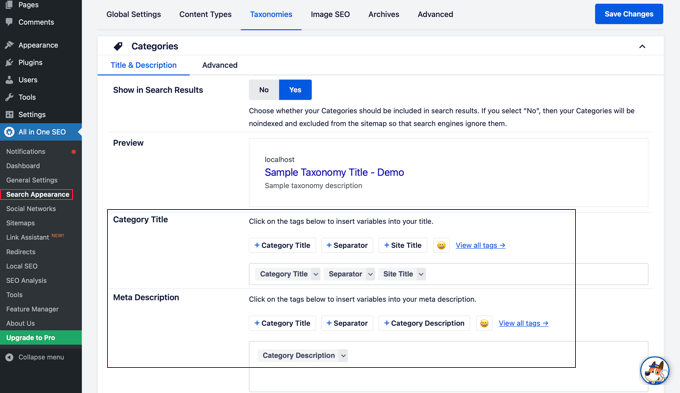
Los ajustes por defecto funcionarán para la mayoría de los sitios web, pero puede personalizarlos de muchas maneras.
Por ejemplo, algunos usuarios prefieren evitar que los motores de búsqueda indexen sus anuncios / catálogos / fichas. Esto puede ayudar a evitar problemas de contenido duplicado y anima a los motores de búsqueda a dar prioridad a sus entradas y páginas reales.
En la sección Categorías, simplemente cambie la opción “Mostrar en la búsqueda” a “No”.
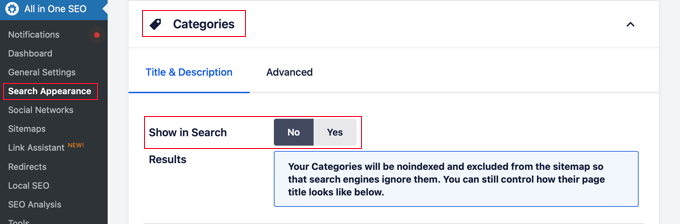
A continuación, desplácese hasta la sección Etiquetas y haga lo mismo.
Asegúrese de hacer clic en el botón “Guardar cambios” situado en la parte superior o inferior de la página para establecer los ajustes. Los motores de búsqueda dejarán de indexar sus páginas de archivo de categorías y etiquetas.
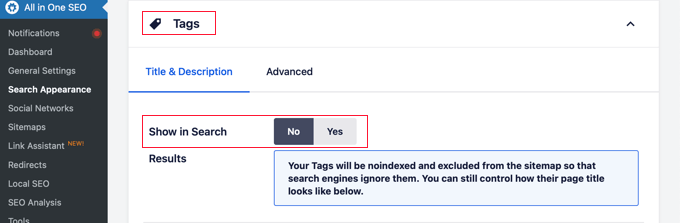
Guías de expertos para categorizar el contenido de WordPress
Ahora que ya sabe cómo afectan las categorías y las etiquetas al SEO, puede que le interese ver otras guías relacionadas con la categorización del contenido de WordPress:
- Cómo añadir categorías y etiquetas a las páginas de WordPress
- Cómo añadir categorías y etiquetas a la biblioteca de medios de WordPress
- Cómo combinar y editar por lotes categorías y etiquetas en WordPress
- Cómo añadir categorías y subcategorías en WordPress
- Cómo mostrar / ocultar categorías en WordPress (Guía definitiva)
- Cómo renombrar correctamente las categorías en WordPress (Guía para principiantes)
- Cómo cambiar, mover y borrar correctamente las categorías de WordPress
- Cómo etiquetar automáticamente tus entradas en WordPress y ahorrar tiempo
- Cómo mostrar las etiquetas más populares en WordPress
- Cómo establecer el número máximo de etiquetas para entradas de WordPress
- Cómo crear taxonomías personalizadas en WordPress
Esperamos que este artículo te haya ayudado a entender la diferencia entre categorías y etiquetas y las mejores prácticas SEO para clasificar tu contenido. Puede que también te guste nuestra guía sobre cómo hacer un seguimiento de los análisis de categorías y etiquetas en WordPress y nuestra selección de las mejores herramientas de búsqueda de palabras clave para SEO.
If you liked this article, then please subscribe to our YouTube Channel for WordPress video tutorials. You can also find us on Twitter and Facebook.





Syed Balkhi says
Hey WPBeginner readers,
Did you know you can win exciting prizes by commenting on WPBeginner?
Every month, our top blog commenters will win HUGE rewards, including premium WordPress plugin licenses and cash prizes.
You can get more details about the contest from here.
Start sharing your thoughts below to stand a chance to win!
Dex Antikua says
Wow
simple and clear.Worked for me instantly.
Thank you.
Farouq Adegboyega says
When I change my tag to a subcategory, won’t the permalinks change (causing confusion). And how do I go about it. Thank You.
Gemma says
Is there any SEO benefit to displaying tags on a post? I’m aware of the SEO benefits concerning categories and of tagging each post, but I don’t know if it’s worth displaying a post’s tags *on the page*.
Utkarsh Singh says
In the section “Is there a limit to tags we can assign…” Shouldn’t the sentence “Again think of tags as the index or your book.” Should be index *of* book?
WPBeginner Support says
Thanks, fixed it
Administrador
Armaghan says
Thanks for the informative post!
I usually face a problem, like if I post an article, with a permalink xyz.com/post-title. One link is the one i mentioned, second link is through the category I choose, 3 link is from the tag I created, 4 link is from the archives page.
So for every post, i end up creating more than 4 links.
Is it normal? Or is it duplicate content?
What is the way to make amends.
Thanks!
Linda says
What are your thoughts about having your category name also be a tag name? We’ve had WordPress template(s) created and some have a news field/area. We have our posts (which are news) listed by category, i.e. Arts & Humanities, Natural Sciences, Social Sciences. If you’re department is in Arts & Humanities (i.e. art department, theatre department, etc), we would like the arts and humanities news to display on those site. The developer didn’t make news to pull from categories; they made it to pull from tags. Their answer to the issue is to make the category names to also be tag name. I don’t believe that’s a good practice but am having a hard time finding “new” articles/guides ect. that talk about it and, of course, the developers are saying what I’m finding is 2 years old and out of date.
WPBeginner Support says
Hi Linda,
You can have a tag with the same name as the category.
Administrador
Jeffrey says
In wordpress tag section of a blog article, is it a problem if I use the same 10 tag words for 50 aritcles?
WPBeginner Support says
Hi Jeffery,
Yes, it could be a potentially problematic situation. Several tag archive pages on your site will have identical or similar content. This may cause duplicate content issue, which may affect your site’s SEO.
Administrador
Efkan says
In my example, I am about to write about my travels, so I will create Travel (Category) + Name of Place (Sub) and add Tags … at least one of the tags should vary, I guess, in order to avoid duplicate content issue, is that right?
For example, if I write 10 Blogposts within one single place, then the posts will have same Categories and almost same Tags, except that one or two defining the specific content ….. 1. (Travel>Bali, Tag: Travel, Indonesia, Bali, Surfing) 2. (Travel>Bali, Tag: Travel, Indonesia, Bali, Cooking)
Am I thinking right?
WPBeginner Support says
Hi Efkan,
You should use tags based on the content you are writing. If you feel there is a new tag needed, then add it.
Habiba says
That was a very helpful post! Thank you so much. I wasn’t sure if I should create subcategories on my blog so I created them in the beginning but didn’t use them. I had planned to use the materials I use vor my crafts as subcategories
Create
-Wood
-Wool
-Paper
-…
But then I would have to click the top categories and the subcategory and then I was afraid of this counting as duplicate content. I think I understood this article of yours in that way that I can easily do so and won’t harm my SEO.
Prateek Anand says
My website has too many tags and categories indexed in Google. I have decided to remove all those after reading your article.
Thank You!
Malvyn says
Is there any plugin so a user can follow any tags? Then with the shortcode or a widget, logged-in users can see most recent posts from the tags they followed..
Jasper Verelst says
Cool I get the difference now
Juhi says
Thanks a lot! I started a blog 4months back and now I feel i m learning basics! Thanks for your help.
Heloisa says
Hey man, this post fits exactly to what I’m looking for. I’ve been searching about tags and categories for a long time and lots of articles says a lot of interesting things, but this besides explaining the concepts also teaches how to use these concepts in a practical way.
Congratulations and thanks a lot!
Michael Zorko says
Can I get some thoughts from you on this. I am launching a travel blog with multiple authors. I attempted to add custom posts and taxonomies – for whatever reason this is not going to work – so I need to do everything by category – this is my dilemma. Every story needs a story type and a location – here is an example of by category tree
Deals
Events
Tours
Locations
– United States
– Illinois
– Chicago
The question is, can I choose Events, then also choose my location – united-states/Illinois/Chicago
Thoughts?
Ralph Nyadzi says
Extremely helpful article. Many thanks.
Ken Pierce says
When I merged my sites blog and its original core content into one presentation I had more than thirty categories and numerous posts were set up into a few categories each. I didn’t like it and felt it was confusing to the reader who I wanted to engage and retain so I slowly but surely removed the duplicate categorizations first. Then each of the remaining categories were examined to see if the articles fit there best or somewhere else. The end result was a sleeker and more fluid site (at least to my view) and while I still have 17 categories overall, its better than more than 30.
What I am getting at is that we tend to repeat ourselves sometimes in a category label. I am actually thinking of merging my concert reviews and event reviews into one category next but that is a when time allows sort of project since there are hundreds of posts to amend. Great article.
Bill Mc says
I’m developing a site for a new art gallery. To filter portfolios I would want to have categories like: Painting, Glass, Ceramics, etc. I also want to have the ability to filter by artist name (Jane Jones, Jim Smith, etc) Would you recommend have the name be a tag or does it make more sense to have each artist as a category. Or should the Artists be the categories with Glass (for example) being a tag? This is making my head hurt!
Greg says
Very good article! I think a lot of people tend to forget they are not writing just for SEO value, but also for the reader. I like how you explained the tags vs categories. Good Job!
Kelly says
I have a quick question about adding names in the tags. Let’s say I want to add Oprah: Do I type Oprah Winfrey, Oprah, Winfrey, or just type Oprah Winfrey once? Do I do first name and last name comma? Or do I add all of the iterations (first name only, last name only?) Thank you! Similarly, If I want to post elderly caregiver. Do I post elderly, caregiver, and then elderly caregiver as well? Or as long as the words are there once it doesn’t matter? Thank you!
WPBeginner Support says
Hi Kelly,
The best way to deal with this is to think about what makes more sense and what your users will most likely search for. We believe that adding more descriptive tags allows you to use less tags and cover more proper forms of those words and phrases. You can use variations too if they also make sense.
Administrador
Jim says
Thanks for the great article. I’m confused about when it is smart to use noindex, follow for category and tag archive pages. I display excerpts on these pages but I worry about the duplicate content hurting SEO. It seems like letting search engines index only the one whole blog post is ideal.
Should I use noindex, follow to avoid SEO problems? Or, am I missing some reason why I should let the bots index the category and tag pages?
guido goldkuhle says
Thank you for the post. The very answers I was looking for.
Vivek Darji says
Can i use Long Tail Keyword In Tag? Better or not?
samuel says
Hello thank you for these tips.
I would like to ask about the good URL of a single post for SEO. Which one is better:
example.com/category-name/single-post-slug
or
example.com/single-post-slug
I’ve been searching for this answer and you might like to help me with this one. Originally, I used the second permalink on my website . But later on, to hit the keyword on the URL, I decided to put the category-name on the URL of a single post.
Thank you in advance.
Christopher Scott says
I’ve been struggling with this topic for a while now and found this post to be very helpful. Specifically, the categories versus sub-categories area. Thank you for sharing.
Madhu says
Hi, thanks for your awesome posts.
My blog has a category named Smartphones subcategories as Android Phones Windows Phones & iPhone.
What i want is, my posta in iPhone or Android, also appear in my category archive “Smartphones” as when someone visits Smartphones category, they can see all posts in one place related with smartphones.
What i do is, when i publish a post in Android or iPhone or Windows Phone, i also add this to Smartphones.
Is this a good way. Or i should do something else. Or I should Use Windows Phone, iPhone & Android Phones as tags?
Any help will be appreciated
Anvar says
I think using both categories: main category ‘S’martphones’ along with sub subcategory Android Phones & iPhone might help. Then your posts in these categories would also appear in smartphone category.
Madhu says
Hi, thanks for your awesome posts.
I need a help.
My blog’s category named Smartphones has subcategories as Android Phones, Windows Phones & iPhone.
What i want is, my post in iPhone or Android, also appear in my category archive “Smartphones” as when someone visits Smartphones category, they can see all posts in one place related with smartphones.
What i do is, when i publish a post in Android, i also add this to Smartphones. When I publish a post in Windows Phone, i also add this to Smartphones.
Is this a good way. Or i should do something else. Or I should Use Windows Phone, iPhone & Android Phones as tags?
Any help will be appreciated
Tony Mooney says
This is an excellent article, well done. I have a question which may help me when using tags.
My wife is looking to build a website for cooking. We understand using categories such as hors d’oeuvre, starters, main course, desert, cakes.
When considering adding a tag(s) to highlight topics within a category must the tag be unique, for example: There are many cakes that can be described as Chocolate Cake. There could be 50 pages/blogs with a type of chocolate cake being described. What are the implications of using the tag ‘chocolate cake’ or ‘chocolate’ on each page/blog within the same category or across other categories.
WPBeginner Support says
Hi Tony,
You can assign the same tag to as many posts as you like. You can add more tags to describe what kind of chocolate cake it is.
Administrador
Jeremy Morris says
Hello, great article! Very helpful as I’m trying to sort out how to categorize and tag my blog.
I downloaded your Ultimate WordPress Toolkit. Are the widgets on the side, that say “I need Help With”, with all the icons, are those custom? Or are you using a special plugin you’d like to tell me about? =)
WPBeginner Support says
Hi Jeremy,
Yes, those are custom widgets. You can learn more about our site’s design in our announcement post WPBeginner v5 – New site design and what’s next?
Administrador
Jeremy Morris says
Awesome! Thank you so much for the link!
Mangi says
Should tag be short or long?
Please advice if the following implementation is correct.
For e.g
Category : Yoga
Sub Category : Yoga classes
Tag : Yoga Classes in Newyork
WPBeginner Support says
Depends on what works best for your site. You can use phrases to combine different keywords for better SEO visibility.
Administrador
Hasan says
İt was helpfull, thank you mate
chittara says
very useful..thanks a ot
Rohit Dhawan says
Wow amazed to have such a brilliant information on this website. I am beginner right now and i guess now i have to do bookmark this page because in future this website gonna help me a lot. Explained very well and to the point. I am working on my own website this days and will soon i will take my website to the next level. If anybody can help me to teach me ow seo work then this would be a great help for me and i will be thank full of that person.
WPBeginner Support says
Hey Rohit, please take a look at our Ultimate WordPress SEO guide for beginners.
Administrador
Nate says
Great article!
Reading your article has made it obvious that I have royally stuffed up my ‘book’
Any advice on the correct way to start again with categories & tags on an established blog with a couple of hundred posts?
Btw i only use post title rather than category/title in each posts URL does that help me or work against me when making the above changes?
Regards
Nate
Mike Chamberlain says
2016 and I can tell you that from my experience using ANY tags or categories in blog posts causes significant issues with Google and duplicate content. It took me forever to figure out what was wrong with my 10 year old website that was not ranking well. It was because I was getting penalized from Google for duplicate content, duplicate tags etc. Once I removed them, guess what? I am back in business. Wish I knew this two years ago!
StoverPiX says
Great article. Thanks for the essential 2016 update Mike.
Aroos says
You answered my question. Very well written article. Thank you.
I also decided to remove my tags from google index. Just looking through your site, the simple and clean design and awesome content now I understand why you rank well for google.
raghavendra says
thank you so much for posting this article , and describing in details
Anil says
Thanks a ton..was useful
Dennis Fleming says
Great article, thank you. You made it perfectly clear and easy to understand!
Vikram Sarin says
Hi,
My permalink structure is – example.com/product-category/categoryname.
Is this better compared to example.com/categoryname from SEO perspective? If yes, then how do I get rid of ‘product-category’ from the urls?
Thanks
Ola says
I’m very grateful on this topic, I finally understand how posts are in general. I didn’t know this quite long that all i need is about clarification on categories as like table of contents. I was so much confused how post are organised for visitors. THANKS SO MUCH.
WPBeginner Support says
We are glad you found it helpful. Don’t forget to join us on Twitter for more WordPress tips and tutorials.
Administrador
Pierre says
Thank you for clearly explaining the difference between categories and tags!
WPBeginner Support says
Hi Pierre, glad you found it helpful
Don’t forget to join us on Twitter for more WordPress tips and tutorials.
Administrador
Emeline says
I have a quick question. Does it add value to the readers to show the categories below posts? Or is it best to be hidden?
WPBeginner Support says
Hi Emeline,
It depends on how users interact with your website. You can test it out and see if it helps your users find more content and increases your page views.
Shoaib ahmad says
Best information..i have one question if my blog is about technology and my titel is top 10 best solor pannels then what is my categories and tags.?
Satya Sahu says
Hi
I have a small doubt regarding to navigate users to my posts. I had written two posts related to iOS. One is belong to news category and other one is tutorial category but i have used same tag for the two posts. So i want to navigate the user to different categories( news, tutorial) with tags i used in my posts without showing two category posts.
Michael Romano says
Great article, very informative. One possible typo though. When you said, “Categories are hierarchical, so you can sub-categories,” did you mean to say, “Categories are hierarchical, so you can sub-categorize?”
vijaykumar says
Hi! my question is should i force to index i mean fetch as google for categories it is bad practice or good ……? i have seen in google some sites have got the results like this http://www.example.com/tag/wordpress it it good as you said we should not index but i need more clarity please explain this.
WPBeginner Support says
You should let Google index your tags and category pages if you are only showing excerpts on the archives. If you are showing full posts on those pages and a tag or category has only one post, then this could cause duplicate content penalty.
Administrador
Vishnu says
Hello sir ,
My blog have not get much visitors , just 5 views only .
dont know why i didnt get any visitors ?
Kindly reply .
Thankyou
Alban says
Hi, nice post. For example if I had a website and my domain is example.com… my 1 category is called dog-traning….the post permalink it is 10 ten best dog training tips…
1) Is my category confusing google, and will it hurt to rank that particular post.
2)Since my keywords (dog training) are already in the domain, do I have a over-optimized permalink in keyword sense?
Please some help
WPBeginner Support says
You should use different variations of dog training using alternate keywords.
Administrador
Alban says
Yes but will my category dog-traning will delute the keywords, will it create duplicate content?
WPBeginner Support says
Yes, if the category and your homepage has near identical content. Search engines may also consider it as keyword stuffing and may penalize your site by giving it low ranking on those keywords.
akmal says
I am regular reader of your blog and no doubt it all stuff is awesome. The best thing about your sharing and posting is that you always provide content that is helpful for both the newbie and experts. Looking for more stuff and tutorials.
Khyrberos says
(I’m aware this bit of “necroposting” will likely go unanswered, but here goes:)
Thanks for this post; it was really quite useful; answering lots of the questions associated with this tool. I am curious, however, about the inter-play between Categories, Tags, and *Titles*; most especially Categories and Titles. I.e., I have a variety of posts under the general heading of “Design”, so I figured I should make a “Design” Category for them. However, those said posts are quite varied and have Titles that can be quite esoteric; since the the Title is “the thing you see”, it behooves me to put something about “Design” in the Title as well… But now I have, in a way, defeated the purpose of having a Category.
Thoughts?
WPBeginner Support says
If you think an article should be filed under Design, then you should do that. Having keywords in Title that people actually use to search for similar content, will certainly help your SEO.
Administrador
Khyrberos says
(Wow, thanks for the (rapid) reply!)
Ok, so you’re saying that”s no problem, that (hypothetically) a blogpost named “Design – blah blah blah” *inside* a “Design” Category (i.e. both in Title & Category) is no big deal & in fact, may be useful for SEO purposes? Seems… redundant, but you’re the expert. : )
John Alexander says
This article does a great job of describing how to think about Categories and Tags in relation to your blog posts, so I’ll refer back to it. If you think of your blog as a book, and each post as a chapter, then Categories are the general sections of your book, and the Tags are like the Index in the back of the book, that helps users find specific things quickly.
Since a Category simply tells users and search engines what broad topic an article covers, it’s fine if the keyword appears in both the Title of the article and the Category. So you may have a category “Design” and an article called “Top Web Design Trends of 2016.” This wouldn’t be a problem for SEO unless the majority of your articles and categories were all focused on the same keyword. If you’re in doubt about the frequency you’re using a word, have a friend (who doesn’t work on your site) read your post and see if the writing sounds awkward to them. If it seems like you’re using terms a natural number of times, then you should be fine.
So, again, Categories and Tags are organizational elements, and have less to do with the SEO value of individual articles. They can have an impact, but your Categories aren’t generally the make-or-break factor. So make them useful for people!
Khyrberos says
@John Alexander: Thanks for your insightful response.
I think I may have done a poor job communicating the meat of my question. I am not so concerned about the interaction between Categories and *Tags* (in relation to SEO & general blog organization); rather I am concerned about the interaction between Categories and *Titles* (in relation to SEO & general blog organization). Perhaps I can better illustrate with a personal, related example.
Currently I’m treating my blog somewhat as an extension of my computer’s file-system, which is organized thusly (if we take the sub-folder of “Pictures”): at first just a massive pile of ‘every picture ever’, with each picture named pretty descriptively for what it was (i.e. “20100520 – Summer Reunion Party in California with Jones Family – Picture 1” … “Starcraft – Concept Art -Protoss – Archon – Picture3” … etc). I began to realize there were some common groupings that I could create Folders for inside the greater Pictures folder (i.e. “Family Pictures” or “2010 Pictures”, “Starcraft” or “Concept Art” or a sub-sub-folder “Protoss” or “Units”); at which point, the files therein would no longer need the long, descriptive title (i.e. all the pictures in the “2010” folder would not need that in their title to describe them; in fact it would be redundant & waste space)
So in a way, that’s what I’m looking at here. My blog exists as a series of posts (i.e. files) within a series of Categories (i.e. folders). I currently harbor a wide range of topics & concentrations within my blog, but as time goes on & I begin to get more ideas within the same ‘topic’, I go ahead & make a Category for them (say, “Design” or “Writing”). At which point, it would make sense (for all the aforementioned reasons above) to edit the Title of the Post, removing the (now-Categoried) term(s).
However, I’m finding that that presents other problems (some not necessarily present in my file-system organization); for one, this can change the Title of the Post so drastically as to be unnecessarily confusing or oblique; sometimes that keyword is nearly the whole Title; etc. Unlike my file system (where 1: the folder is obvious and 2: I’m only concerned about my own navigation), my blog suffers from a need to allow *others* to navigate.
Hence my question: ‘Is there a certain protocol/expectation/procedure for the naming of Posts and the naming of Categories? e.g. Does it look bad to have a Post that starts with the name of the Category it’s in (redundancy)? Or does it look worse to have half-written/unclear Post Titles and just hope the reader can see the Categories? Etc.’
Michele says
Really enjoyed this article. It was very easy to understand and answered all of my questions. Thank for the great info!!