Are you seeing the ‘Are you sure you want to do this?’ error on your WordPress website?
Many factors can lead to this error. This is why WordPress is unable to provide any information about how to fix it.
In this article, we will show you how to investigate and fix the ‘Are you sure you want to do this?’ error in WordPress.

What Causes the ‘Are You Sure You Want to Do This?” Error?
Occasionally, you might encounter a WordPress error like error establishing database connection. This type of error is somewhat helpful because it tells you exactly what the problem is.
On the other hand, there are unhelpful errors like ‘Are you sure you want to do this?’.
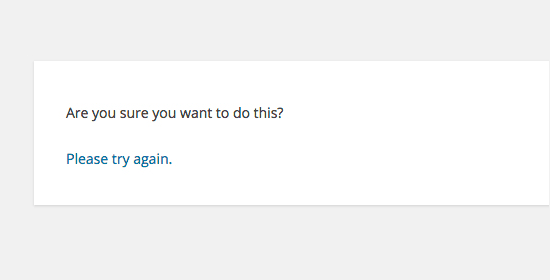
The ‘Are you sure you want to do this?’ error usually appears when nonce verification fails, and the most likely candidates for causing this error are plugins and themes not using this feature properly.
Nonces are unique keys that add a security layer to protect WordPress URLs, forms, and Ajax calls from abuse. They ensure that a script is coming from your website and not an external source like a hacker trying to gain access to your WordPress website or blog.
Most commonly, this error is caused by a plugin or theme that is installed on your site.
Let’s take a look at how to troubleshoot the ‘Are you sure you want to do this?’ error in WordPress. You can use these quick links to jump to a specific method:
Investigate Your WordPress Plugins
First, you need to deactivate all your plugins and ensure that WordPress cannot locate any installed plugins on your website.
Simply connect to your site using an FTP client or the File Manager app in your WordPress hosting account.
Once connected, go to the wp-content folder and rename the plugins folder to ‘plugins.deactivated’.
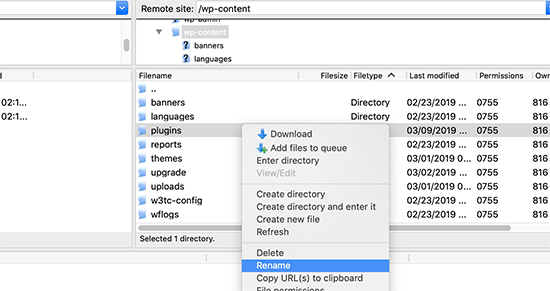
After that, you need to go back to the Plugins page in your WordPress admin area.
You will see a notification for all your plugins, which are now deactivated.
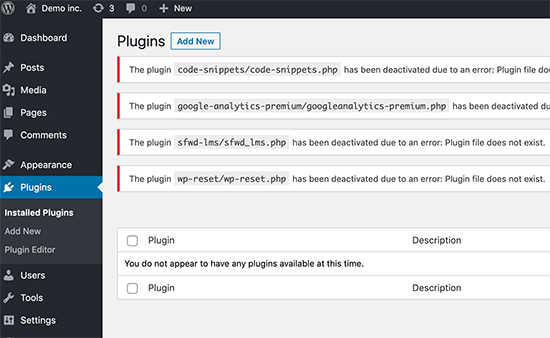
Now that all your plugins are properly uninstalled and deactivated, you can try to reproduce the error.
If the error does not appear again, then this means that one of the plugins on your website was causing the issue.
To figure out which plugin was causing the issue, go back to your site files using an FTP agent or File Manager and rename the plugins.deactivated folder back to ‘plugins’.
After that, visit the Plugins page in your WordPress admin area and activate each plugin one by one. You need to try to reproduce the error after activating each plugin until you find the one that is causing the issue.
This might sound time-consuming, but it is the easiest way for beginners to find a problem plugin.
Investigate Your WordPress Theme
If your WordPress plugins were not causing this issue, then your theme might be causing the ‘Are you sure you want to do this?’ error.
You can investigate your theme by repeating the same procedure you did for plugins. First, you need to connect to your website using an FTP client or File Manager and download your currently active theme to your computer as a backup.
Once you have backed up your theme, you can safely delete it from your web server.
Now visit the Appearance » Themes page in your WordPress admin area, and you will see a notification: ‘The active theme is broken. Reverting to the default theme’.
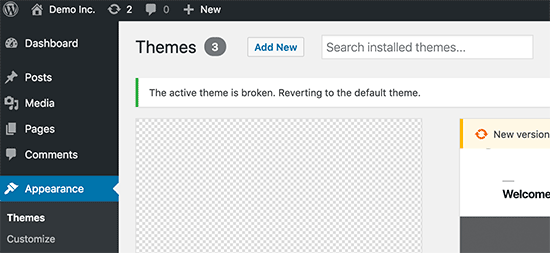
WordPress will now start using the default theme like Twenty Twenty-Three for your website.
If you are unable to reproduce the error after the default theme was activated, then this means that your theme was causing the ‘Are you sure you want to do this?’ error.
What to Do If You are Unable to Find the Source of the Error
Make sure that you have tested thoroughly to reproduce this error after deactivating and reactivating your plugins and themes.
If neither plugins nor themes on your site are causing the error, then there are a few extra steps you can take.
These steps will basically replace all core WordPress files with fresh copies downloaded from the source.
First, you need to make a complete WordPress backup for your site. This step is important because it will help you easily restore your website if something goes wrong.
Next, connect to your website using an FTP client or File Manager and download the wp-config.php file to your computer. This file contains your WordPress database settings, which you will need later.
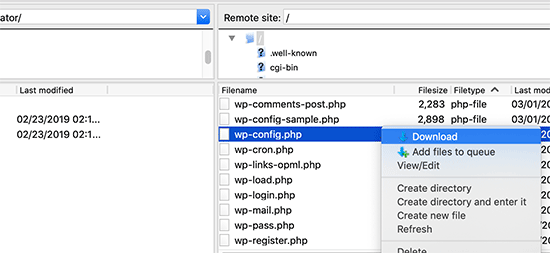
After that, you need to carefully delete all WordPress files from your server.
However, do NOT delete the wp-content folder and all its contents.
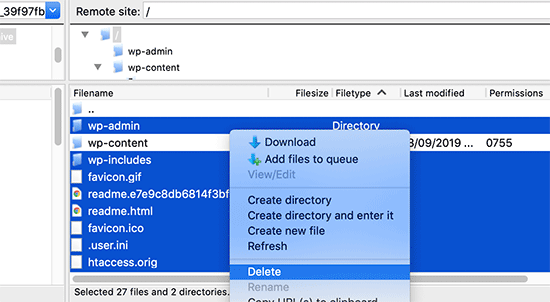
After that, you need to download a fresh copy of WordPress to your computer. You can download it from the WordPress.org website as a zip file.
Go ahead and extract the zip file to your computer and upload the files inside the ‘wordpress’ folder on your web server using FTP.
Once you have uploaded all the files, you can rename the wp-config-sample.php file to ‘wp-config.php’.
Now, you need to edit the new wp-config file and enter your WordPress database and table information. You can look at the old wp-config.php file that you downloaded earlier to find this information.
Please see our article on how to edit the wp-config.php file in WordPress for detailed instructions.
You need to add all sections except ‘Authentication Unique Keys and Salts’. Delete all the lines starting with define in this section:
/**#@+
* Authentication Unique Keys and Salts.
*
* Change these to different unique phrases!
* You can generate these using the {@link https://api.wordpress.org/secret-key/1.1/salt/ WordPress.org secret-key service}
* You can change these at any point in time to invalidate all existing cookies. This will force all users to have to log in again.
*
* @since 2.6.0
*/
define('AUTH_KEY', '`+7nTNb<AwtbLA$L-Q7amn;~|wH)ljXv2~TpbP?mLA+M`8H|n1`/Lz-GmAQL{4fB');
define('SECURE_AUTH_KEY', '/gkAjhhJe`iwO)V-p=J<cN_ +6D{YhrM|=E#C7gD}]c2w~OJ} y}eY^,HWn&-j:a');
define('LOGGED_IN_KEY', 'PtDl2V|01oIXDpq^K,IH-8|rhT +T(ZMpuLq>UD?|W)b3gMfG~g[zr8N6}m%MZ|L');
define('NONCE_KEY', ']Zj5i*hHlsUWKg2|>YF,X+xpd-_`I[nFmA6ZLw~;EW7g0.s5EaZCAJ=j]./5z^X~');
define('AUTH_SALT', 'e*l:hUsddFIxm1E7y-n#<a0|u- #+SsS@-#$vNz}EY4rY~-x|0_6=Q!TR=MMxUL?');
define('SECURE_AUTH_SALT', 'n]^c9nY>_}3,4)J]S sM6-MI3aB#Qk<Re^j#Lu_|x^*BhO.54aZQTtzJeCo5DWAg');
define('LOGGED_IN_SALT', 'Ba3kd1&J$~~`(|uJ0:v;w+DJ3xW}.B#R9J*r|.+V}*sTuK &8db-Mn+[boHW3{[/');
define('NONCE_SALT', 'nBv-U1qfkCZxS|13%hYdHz*s1^){.KSZWm1A^${`r!d5;EqrH:>1Xx`pwt6?**i}');
Now, you must save and upload your wp-config.php file back to your website.
That’s all. You have successfully refreshed your WordPress installation. You can now go ahead and try to reproduce the error on your website.
Other Ways to Fix “Are You Sure You Want to Do This?” Error in WordPress
Besides the methods we’ve mentioned, you may also want to try clearing your WordPress cache. If you’ve activated a caching plugin in WordPress, sometimes the cached data can cause unexpected errors.
For more information, check out our guide on how to clear your cache in WordPress.
Another method is to increase your PHP memory limit.
Plugins and scripts running on your WordPress site require a certain amount of PHP memory to function properly. If those scripts exceed the allocated memory, it can cause the ‘Are you sure you want to do this?’ error, as well.
For more details, head over to our guide on how to increase PHP memory to fix the WordPress memory exhausted error.
Basic Tips for Fixing WordPress Issues
We understand that fixing WordPress issues can be frustrating at times. That’s why we have prepared a handy WordPress troubleshooting guide that shows you how to investigate and fix WordPress problems like a pro.
WordPress is used by millions of people. No matter what problem you come across, it is likely that thousands of other people have faced it before you and have fixed it.
You can also find a solution by simply entering the error in the Google search. For more helpful results, add ‘site:wpbeginner.com’ before your search term to find an easy step-by-step guide to fix it.
You can also bookmark our complete guide to common WordPress errors and how to fix them.
We hope this article helped you fix the ‘Are you sure you want to do this?’ error in WordPress. You may also want to see our complete WordPress security guide and our top picks for the best managed WordPress hosting.
If you liked this article, then please subscribe to our YouTube Channel for WordPress video tutorials. You can also find us on Twitter and Facebook.





Syed Balkhi says
Hey WPBeginner readers,
Did you know you can win exciting prizes by commenting on WPBeginner?
Every month, our top blog commenters will win HUGE rewards, including premium WordPress plugin licenses and cash prizes.
You can get more details about the contest from here.
Start sharing your thoughts below to stand a chance to win!
david says
In this, and the article that links here, you entirely missed the point:
One can even willfully create this error, it has nothing to do with plugins, themes,… but with wp core!
Which is so primitively programmed that it doesn’t realize that on another tab you are logged out of your site…!
Then when you click on the active tab “update plugin” or whatever, it asks this ueber wise and mega annoying = redundant question “Do you really want to do this?”
Hell yeah! When I click I always really really mean to do what i CLICKED. Doh!
Instead, wo should always write “You are logged out, pl refresh this page to continue” – or better: it refreshes the page itself!
Jay Castillo says
Was about to write a comment just like yours David. Totally agree with you.
This also happens to me sometimes when editing a blogpost, and then I hibernate windows. When I come back the next day or two to the same blogpost edit screen and edot a bit and try to save, the dreaded “Are you sure you want to do that?” message appears.
Turns out Im already logged out and all I do is login and the message goes away.
Nelson says
I’ve tried several times to upload the theme forest within WP but keep getting the message “Are you sure you want to do this? Please try again.”
Any suggestion is appreciated.
Nelson Cruz says
I’ve tried several times to upload the theme forest within WP but keep getting the message “Are you sure you want to do this? Please try again.”
Any suggestion is appreciated.
Anita Elder says
Thank you! Your steps helped me figure out why I was getting that annoying message. It was one of the plug-ins apparently.
Pradnya says
Hi,
I am newly installing wordpress for a brand new site, and I am getting this error when I try to install a new theme from my machine as a zip file.
I tried to delete the lines as you suggested in the config file.
Still it has not sorted this issue.
Could you please help me out?
Angelo says
Being honest, yet they (WordPress) did not resolved this issue. I had the same issue this day, and I cannot cal it ”solved” because it is not solved. Indeed I had to connect the server via FileZila with my FTP to can add my theme (Divi) in wp-content>public_html>theme>and paste the folder with the whole theme from the zip file (do not paste the zip file into server). But the error is still in WordPress (not at mine) but WordPress did not solved this issue, yet.
So, if you meet this error, say hello to it, smile, don’t be upset, smile again, drink some water, go to pee, come back, connect with your server, and enjoy.
sobhan says
i have same problem then i have changed my theme from twenty seventeen to twenty sixteen and it has worked properly.
Ulysses Harmony Garcia says
Hi!
I recently installed WordPress on my Windows VPS using WAMP with Remote Desktop Connections, so no need for an FTP client. Unfortunately, when I tried importing my WordPress dot com file to the one on my server, it gave me this error, followed by please try again. I think I remember checking the box to upload all attachments, and I assigned a user from the dropdown menu.
In the WWW/name_of_site, I don’t have any plugins or themes folder, so I don’t know if it was caused by either one of these.
Also, do you have any articles on explaining the difference between web hosting shared hosting, cloud hosting, or VPS)? I tried to navigate to ip_address/name_of_site on another computer, but I got a 403 forbidden message. What could be going on?
I would greatly appreciate it if you could answer my questions.
Sarfras says
I found that on my website when I tried to activate/deactivate a plugin in one window without refreshing the page this error would come.
I mean i have logged into the admin panel and onto the plugins page and in a new tab i login again then i need to refresh the plugin page before activating or deactivating plugin else you get the above error.
May be this might help someone
Gillian says
Tried lots of things but this worked….
uploaded the Zipped folder of the ‘WordPress only install’ then extracted the files. Then moved this unzipped folder into the Themes folder.
thats it! Worked……
Brandy Gallagher says
I NEED to know how to upload this theme.. I have tried everything in CPanel and tried deactivating all of my plugins. Please help me ASAP…
WPBeginner Support says
Please see our guide on how to install a WordPress theme.
Admin
Bob M says
I increased the post_max_size and upload_max_filesize limit in PHP version editor in cPanel to fix this.
Marco Yandun says
“I increased the post_max_size and upload_max_filesize limit in PHP version editor in cPanel to fix this.”
Also did for me
Paolo says
This worked for me. I’ve only got 3 plugins and the default twenty seventeen theme and I still get this error when trying to upload the theme I bought. I logged in to my cPanel -> PHP version selector -> switch to PHP options. Increased both post _max_filesize and upload_max_filesize to 16M and it worked. It was set by default to 2M for me and the theme I was trying to install is 9MB. Thank you Bob M for sharing this fix.
Cody says
This worked for me!!
James says
Absolute life saver, thank you!
Christian says
This didn’t work for me but is still worth knowing how to troubleshoot. What did work for me was to upload the file (unzipped) via Filezilla FTP.
ekpono says
it worked. I copied the theme file into wp-content folder. thanks guys
Keith says
I had the “Are you sure you want to do this”..but I was attempting to load the .zip file of “All files and Documentation” from theme forest.
I instead downloaded the .zip of “Installable WordPress Files Only” and loaded that the stand way in Appearance -> Themes and it worked.
Maybe this will help some folk.
Greg says
Clearing personal browser cookies for the specific site did the trick for me. May help someone out . . . may as well clear personal browser cache too . . .
Maria says
I’m not sure if that’s possibly the reason (I’m the super newbie) but after dragging the zip file to the desktop instead of uploading directly from the download folder it worked.
Phill says
Guys, it worked for me this way:
Go to your wordpress folder project —> wp-content.
Extract your theme to this folder. Don’t try to put in a .zip file.
I hope this can help you.
Twiga says
Thanks, Phill. Copying the extracted folder into wp-content worked for me too.
Mahdi says
Thanks.worked for me too.
Muqeed says
thanks work for me
rediyus says
thank you wpbeginner! it’s really helpfull
avinash says
i am getting message while uploading new zip theme “Are you sure you want to do this?
Please try again.” please me so that i will able to host new theme
Ijaz Ahmad says
Themes uploading time error sir plz help me
Warning: POST Content-Length of 30017322 bytes exceeds the limit of 8388608 bytes in
Unknown on line 0
Are you sure you want to do this?
Please try again.
Alex says
So I found the plugin that is causing the error. How do I fix it?
WPBeginner Support says
Report the error to the plugin author.
Admin
Tahir says
I thing this very easy go to wordpress -> wp-content -> theme and upload your file without .zip
thanks
Dileep says
I.m getting error while uploading new theme.
Like this…
” Are you sure you want to do this?
Please try again ”
Please find solution
diseño web mallorca says
Thnks for the fix
Varun Jain says
Just increase the size of file upload and execution time.
max_execution_time = 180
max_input_time = 600
post_max_size = 128M
upload_max_filesize = 256M
and restart all services will work fine.
Thanks
Sajid says
where is the php.ini file? I am getting this error on localhost wamp server..please help
Vincent says
worked like a charm!
Erico Reis says
Really the best solution!
Gershon says
I am writing new theme (follow a book) and I get this fuzzy error message when I try to activate it.
None of suggested is worked for me. (
Andrew Lopez says
Hello Gershon –
I performed the same steps in the article and was unable to resolve my issue as well. I received the same error message as the article describes and noticed my upload size was only 2MB. I plan on increasing the upload size and this should (hoping) to resolve my issue.
How big is your upload size? See if this is your issue.
Cheers,
Adam says
I was having the same problem. All other themes that I have in the themes folder were absolutely fine and activated fine. However one theme was giving me this error when I tried to activate it. On closer inspection, I found that I had spaces in the theme folder name, i.e. I had called the folder which contained the theme files “Primary School Theme”. When I removed the spaces, the error went away. Hope this helps
LP_Dave says
I don’t think I understand the steps in the last solution. I’m confused by the wording: So I don’t add the section “‘Authentication Unique Keys and Salts”, which means don’t keep any of the green text. But then if I delete all of the lines that begin with define, that eliminates all of the remaining posted text. So am I just removing all of these lines from the wp-config.php file?
Edit: I was actually able to solve my problem by creating a php.ini file, similar to Anthony Gore’s suggestion, through cPanel. I still think the instructions above are confusing though.
Andrew says
I got this at login so had to do the plugins and themes deactivation through FTP. Still couldn’t find the issue but then had a look at the URL and it was not just mysite.com/wp-admin it was like an old URL where I had been clearing the cache of my browser and it logged me out the site. So I was trying to login to what was probably an old temp URL that didn’t exist anymore.
mohsin says
this is the problem for Ripped themes ??
Dayley says
been trying for days, how & where can I find php.ini?!
Mukhtar says
create a phpinfo page and find ‘Loaded Configuration File’ variable
Tashreef Shareef says
Login to your server using FTP. Then find php.ini under /etc/php5/apache2.
Tondrux says
etc/ is empty for me.
jbc says
old problems but same solutions : Incase one of you are not able to locate php.ini, please create a new php.ini or contact your hosting provider, they will give access to php.ini, if they don’t give, then create a php.ini..
btw I faced this, and I am an actual newbie on wp…
current status resolved after creating new php.ini.
Anthony Gore says
It’s often caused by php.ini settings. If this error is happening when you’re trying to upload a file, it’s probably your max post size or max file upload size. Find php.ini and change these settings:
max_execution_time = 180
max_input_time = 600
post_max_size = 128M
upload_max_filesize = 256M
Sadhik says
Its working. Guys check your php.ini before start anything… Thanks Anthony Gore…
Lina says
Thank you so much! Unfortunately I’ve tried everything else before I read comments but finally it’s working. Thanks again.
but finally it’s working. Thanks again.
Tobersheer says
You are a genuis
robrecord says
I fixed it by removing cookies for the site in question. It was because I moved the install to a new server.
Syed Balkhi says
Did you try replacing the SALT keys from your wp-config.php file (last solution in the article) ?
Saqib says
I’m in the same situation also, the last solution doesn’t make sense, must be something to do with the premium theme I’ve downloaded… I’ll have to get in touch with the author.
Btw doesn’t mention, it’s compatible with WP 4.0… #damn
Algot Henge says
No joy. Brand new install of WordPress. No plugins. No other themes except default. Same error. That must not be the problem, but I can’t figure it out.
Luke Woods says
I just upgraded to 4.0 and now I cannot publish any posts- can I roll back to 3.9?
Please comment, Best. Luke
Ken says
Tried changing the config file as you suggested. No difference. Still cannot spam/trash comment
Ken says
I have an issue with a practically clean install of wordpress (latest version). All plugins deleted. Theme is “Twenty Thirteen”. I get this message when trying to delete a single comment. (I haven’t tried changing the config file to take out the definitions of the keys).
The interesting part is that the box:
“Users must be registered and logged in to comment” is checked.
The box
“Anyone can register” is not checked.
I am the only user at this point.
The comment was made by Derrick %/hdkspjbhk805 31.134.253.132
There may be some issue that does not enforce the rules.
And then the leak somehow messes up the comment stack.
Owen says
I sometimes have this issue when trying to save jetpack custom css and I’m not sure why.
karen says
Can’t deactivating your theme cause problems with you widgets no longer having their content as set up — and then — you are stuck redoing what might add up to significant duplicate work? I’m not advanced enough to know if I’m even asking that question correctly. But recently I worked on a site, switched themes and than ARGH! I had to go back and redo a lot of work getting the right content back into the right widget.