WPBeginner’s exclusive EWWW Image Optimizer coupon code helps you get 15% off on their WordPress image resizing plugin. All you have to do is follow our instructions below to properly redeem EWWW Image Optimizer coupon code, so you can get the best discount on EWWW Image Optimizer.
First you need to visit the EWWW Image Optimizer website using our link on WPBeginner and click on the ‘Sign Up Now’ button below their Easy IO (Easy Image Optimization) service.
Note: The discount is valid for the Easy IO service only.
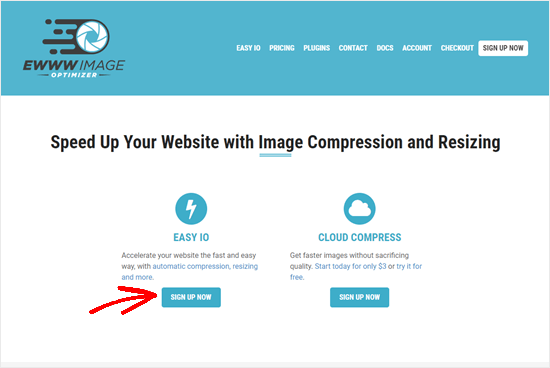
This will take you to the Easy IO description page. You can read about the image resizing and acceleration service.
After that you need to scroll down to select a plan.
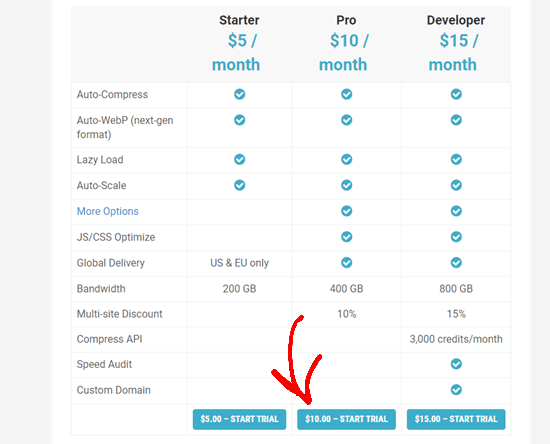
Click on the ‘Add to Cart’ button below the plan you want to purchase. We recommend the Pro plan, which is just $8.50/month with our 15% off coupon.
This will take you to the checkout page. Here, you need to click on the link titled “Have a discount code? Click to enter it” and enter our EWWW Image Optimizer Coupon code: WPBEGIN15
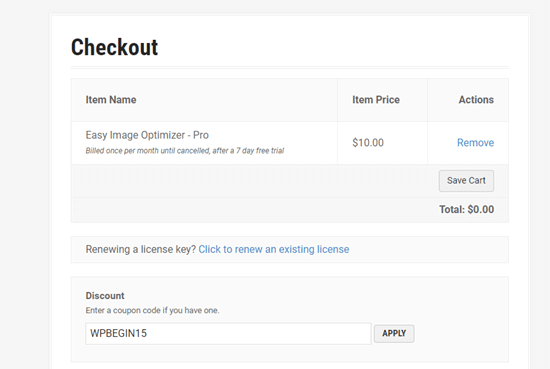
Click on the ‘Apply’ button to apply your coupon.
Tip: The price will show as $0.00 because your first 7 days are free.
Then, simply scroll down to enter your personal information, credit card information, and billing details.
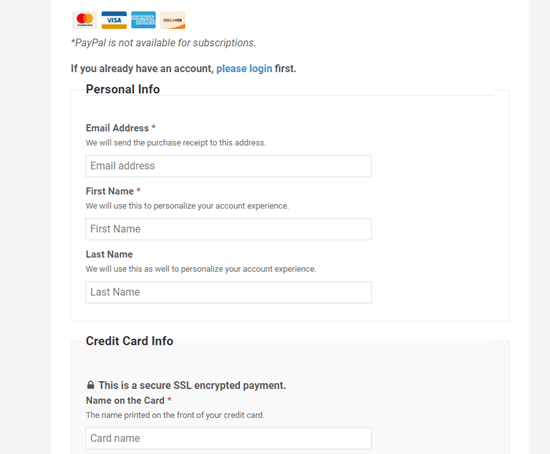
Below this, click to confirm that you accept the terms of service and the privacy policy. Then, click on the ‘Purchase’ button to finish checking out.
We hope you found our EWWW Image Optimizer coupon code to be helpful. At WPBeginner, we work hard to negotiate exclusive discounts for our users.
Please check out other WordPress coupons and deals.





