Do you want to create a multilingual WordPress site with WPML?
WordPress can be used to create a website in any language. However, it does not support multilingual websites out of the box.
In this article, we’ll show you how to easily create a multilingual WordPress site with WPML.
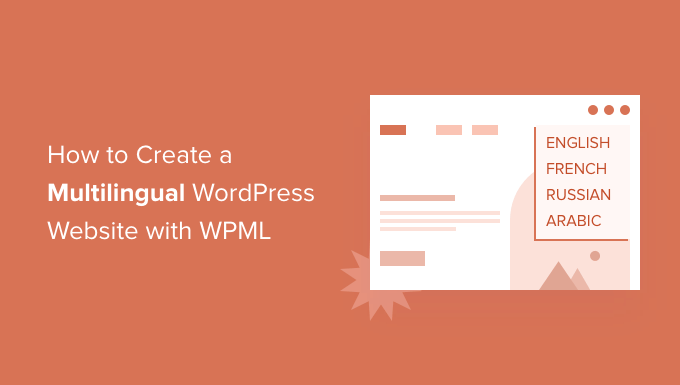
Why Create a Multilingual WordPress Site Using WPML?
You can use WordPress in any language that you want. It is super easy to create a WordPress website in any single language.
Most popular WordPress themes and plugins are also translation ready which makes it easy for anyone in the world to start a WordPress site in their language.
However, by default WordPress can support only one language at a time. What if you wanted to use multiple languages on a site to attract a much wider audience?
Governments, international businesses, online stores, and educational institutes often need to offer their website in multiple languages. While machine translations like Google Translate are an option, it’s often not acceptable for most professional organizations.
One way to offer multiple language options is to install WordPress in subdomains for each language. This is a lot of hassle, as you will have to manage updates, and backup all those installations.
WPML (WordPress Multilingual Plugin) solves this problem by allowing your website to become multilingual. You can use the same WordPress installation to create content in many different languages.
It offers an easy-to-use interface for managing translations. It also adds language switching options for your users.
Having said that, let’s see how you can create a multilingual WordPress website with WPML in minutes.
Creating a Multilingual WordPress Site with WPML
The first thing you need to do is install and activate the WPML (WordPress Multi-language) plugin. For more details, see our step by step guide on how to install a WordPress plugin.

Note: WPML is a paid plugin, but it’s by far the most comprehensive option. There is a reason why over a million websites use WPML for creating a multilingual WordPress site.
Upon activation, the plugin will add a new menu item labeled ‘WPML’ in your WordPress menu. Clicking on it for the first time will take you to the plugin’s settings wizard.
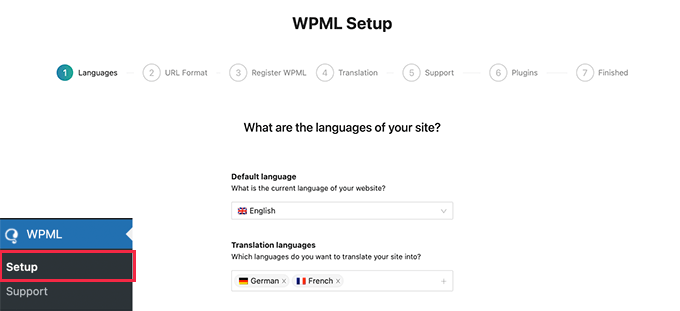
WPML will automatically detect your WordPress site’s language. You can change it here now if you want.
Below that, you need to select other languages that you want to use on your website. You can always add more languages later if needed.
After that, click on the Continue button for the next step.
You’ll now be asked to choose the URL format for different languages.
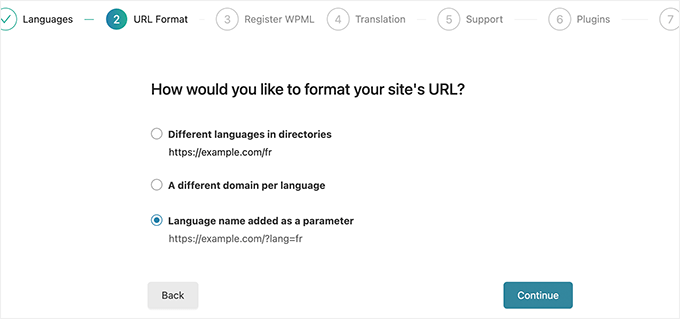
You can choose directory structure, set up separate domains or subdomains for each language, or add language as a parameter.
The first option, directory structure, is more SEO-friendly and recommended for most websites.
You can also opt for subdomains or separate domains but Google may consider those as separate websites. If this is your intended purpose, then you can choose this option.
After choosing the URL format, click on the Continue button.
The plugin will now ask you to enter the Site Key. You can get this key under your account on the WPML website.
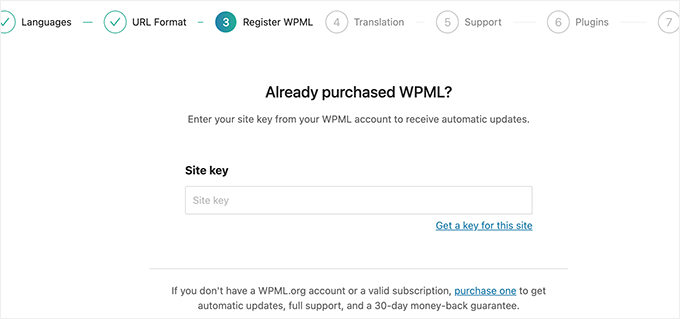
On the next screen, you’ll be asked to choose how you would like to manage translations on your website.
You can choose to translate everything on your website or translate some content. We recommend using ‘Some content’ as this gives you more control over translations.
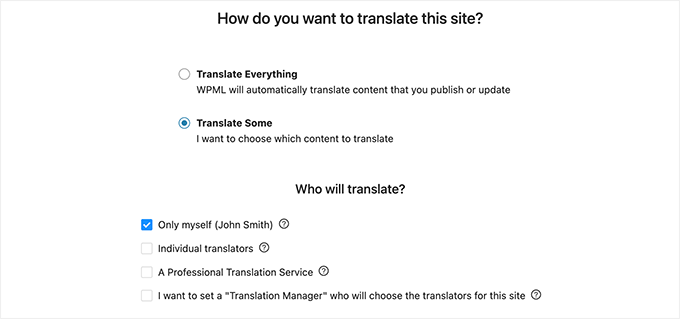
The next option is to choose who will translate your website. You can choose to add translations by yourself, add individual translators or a translation manager, or choose a professional translation service.
You can always change how you manage translations on your website.
On the next screen, you can give permission to share plugins and theme information to get faster support.
After that, WPML will ask your permission to install other helpful plugins. You can click on the Skip link for now and install those plugins later if needed.
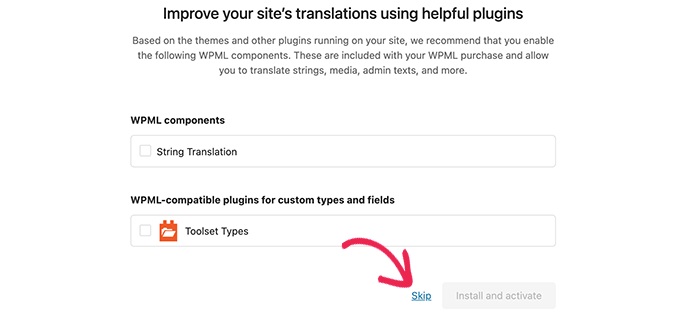
That’s all! You have successfully set up WPML to create and manage your multilingual website.
Next you’ll need to add the actual translated content to your website.
Adding Multilingual Content into WordPress with WPML
WPML makes it really easy to translate every area of your WordPress blog into multiple languages.
You will be able to easily translate your WordPress posts, pages, tags, categories, and themes into as many languages as you like.
Adding Multilingual Posts and Pages
Simply click on the posts menu to view your existing posts.
You will notice the languages columns next to your post titles.
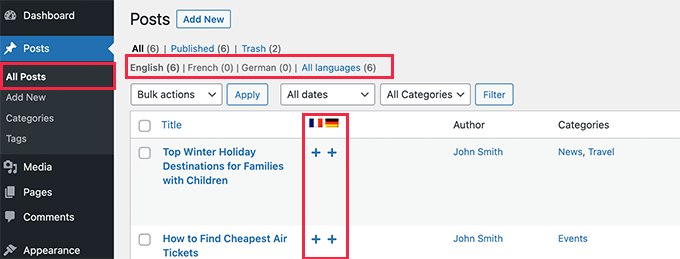
WPML assumes that your existing content is in your site’s primary language. It will show Add buttons for each language next to your posts. Click on the add button under a language to translate a post.
You can also manage translations by editing a post.
On the post edit screen, you will notice the new ‘Language’ meta box to manage translations.
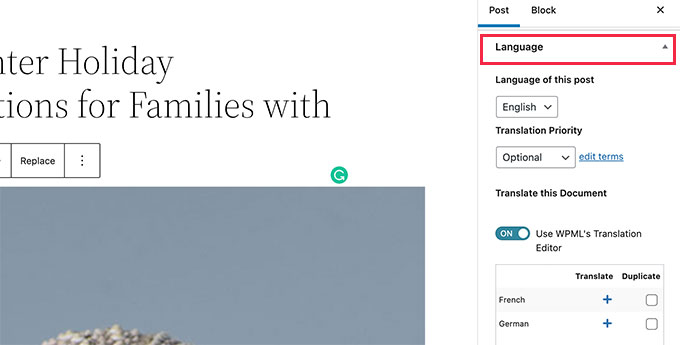
You can also manage translations by visiting WPML » Translation Management page.
From here you can view your content, assign them to translators, and work on translations.
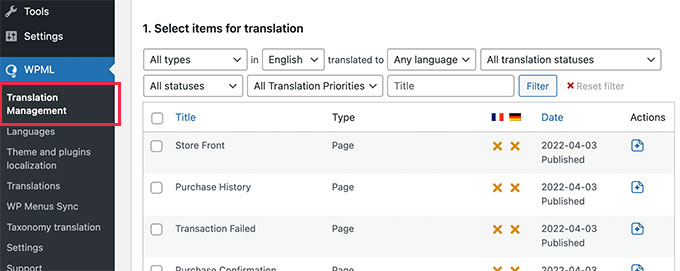
You can also add users as translators regardless of what role they have on your WordPress site.
You can even add subscribers as translators.
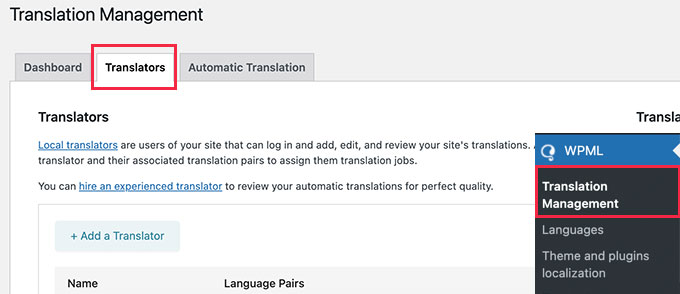
Instead of editing posts, these translators will be able to add translations directly in WordPress.
Adding Translations for Categories and Tags
WPML allows you to easily translate categories and tags, or any other custom taxonomies that you may be using.
Visit WPML » Taxonomy Translation and load the custom taxonomies you want to translate.
For example: in this screenshot we selected categories, and it displayed all categories from our demo site.
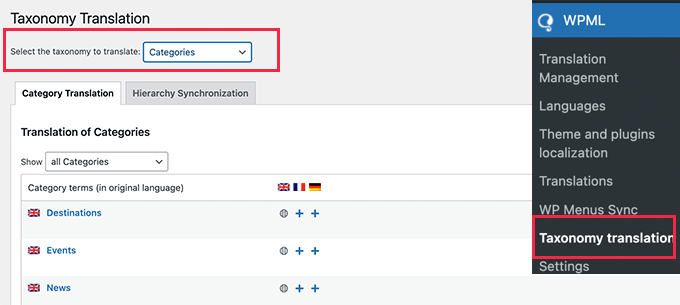
Click on the + add button next to the taxonomy term to add the translation.
Translating Navigation Menus
WordPress comes with a robust navigation menu system. WPML allows you to translate it just like you would translate posts or taxonomies.
Visit Appearance » Menus page on your site. If you have more than one menus, then select the menu you want to translate.
In the right hand column, you will see your menu with links to translate into other languages enabled on your site.
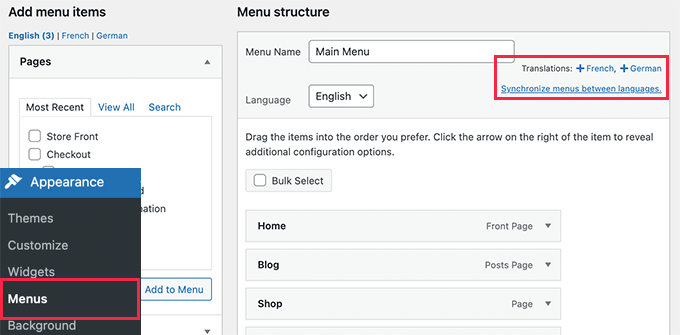
Clicking on a language will create a new menu for that language.
You will need to add the same menu items as in your primary language menu.
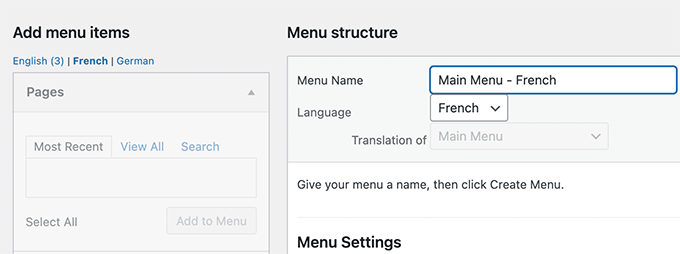
If you have your posts and pages in navigation menus, then you will first need to translate them. After that you can add them from the tabs on the left in edit menu screens.
Don’t forget to click on the Save Menu button to save your menu.
Translating Themes, Plugins, & Other Text with WPML
WPML multilingual CMS allows you to choose between official translations of themes and plugins or use its own string translator.
Go to WPML » Themes and plugins localization page.
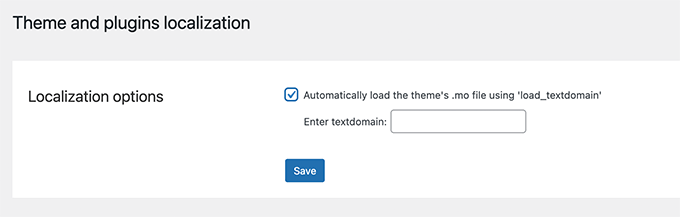
By default, you will see the option to automatically load theme’s .mo file using load_textdomain. You can check this option to download theme translation files.
This works only with themes downloaded from the WordPress.org theme directory.
We recommend using WPML’s String Translation module to properly translate your theme and plugins for your own site.
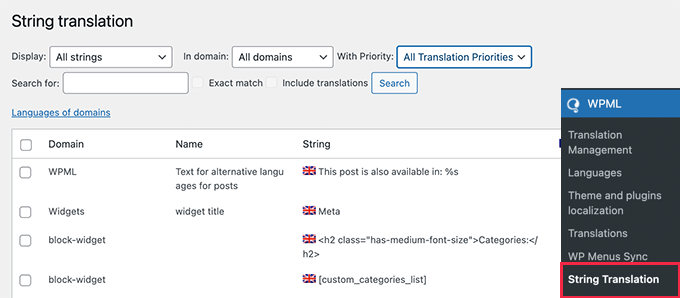
WPML also allows you to translate custom fields, widgets, and other translatable strings generated by WordPress.
We hope this article helped you learn how to create a WordPress multilingual site with WPML. You may also want to see our list of most useful WordPress plugins to grow your website, and our comparison of the best business phone services.
If you liked this article, then please subscribe to our YouTube Channel for WordPress video tutorials. You can also find us on Twitter and Facebook.





Syed Balkhi says
Hey WPBeginner readers,
Did you know you can win exciting prizes by commenting on WPBeginner?
Every month, our top blog commenters will win HUGE rewards, including premium WordPress plugin licenses and cash prizes.
You can get more details about the contest from here.
Start sharing your thoughts below to stand a chance to win!
Philip Turkalj says
Hi,
Are the plugin translation made for geolocations?
WPBeginner Support says
No, this would be based on the languages you want to support on your site rather than the location of your visitors.
Admin
Ajay Kumar says
does it translates automatically or manually, can you explain how it will translates, some of images showing we have to select the tranlated word and check? please let me know, I am going to buy this, if it manually translates how much it takes.
WPBeginner Support says
WPML is for manual translation but does have the option for automatic/machine translation. If you reach out to WPML they can let you know the specifics
Admin
Keith H says
Do you have any examples of sites that use this?
WPBeginner Support says
Hi Keith,
You will find many great examples on their official website under case studies section.
Admin
Suraj Barai says
I want to make multiple languages websites. But I can’t understand properly. Can you tell how to make. International website that can any one read in any language.
chetan says
hey i have a question i have a website i want to show country specific navigation in website i am using wordpress pls help me
ahmed salah says
that was helpful.
but what if i my other language is RTL language, how cloud i make style turn to RTL when loading language ?
ahmed salah says
thank you !
but what if my other language is RTL language ,
how could i load RTL style when switching to Arabic language ?
paras says
Hi
any one can give me the information, how can i get api response in multi language?
Sanela Tomic says
Hello, i bought it today and i am disappointed i just realise that i need to translate text by myself and put it in a post. If i knew all that languages i would not buy it on first place. Its to late to regret now so can you suggest where to translate content ? Thank you all
i just realise that i need to translate text by myself and put it in a post. If i knew all that languages i would not buy it on first place. Its to late to regret now so can you suggest where to translate content ? Thank you all
Matilda says
Need for speed! Anyone have advice of how to increase speed while using WPML? Do have a problem….
Henry Barrow says
Hello,
I would like to know how many languages could add to my site?. I would like to add many languages to my site as I want to market to different nationalities.
I would also like your advice on my site. I have paid lots of money to have my site build on fivver but all I got was a bunch of different that did not know what they were doing. The site is already built all I need is a few changes on it, I do not have lots of money as mi collect social security to survive for now.
Any professional advice would be greatly appreciated.
P.S I have too many pages on my site that I do not need. should I just delete the ones that I don’t need?
My site is:
My best regards.
WPBeginner Support says
You can add as many languages you want. Spend time on learning how to manage and update your website on your own. It will help you save a lot of money.
Admin
George Truijen says
How does WPML manage the SEO? SEO ‘demands’ separate titels and URL’s ans if only the language differs, than SEO finds just perhaps one page.
Editorial Staff says
You can use Yoast SEO
Admin
Henk says
I’d rather throw myself in front of a train than use WPML for anything. WPML is terrible software that uses techniques that slow down your website significantly. If you have a lot of pages, simply installing WPML can raise your loading time from 1 second do 15 seconds or worse. So, no thanks.
Tattvavit das says
Hi WPBeginner guys, do you have a reply for Henk’s comment? I want to have a multilingual site but if it is going to slow down my site by 15 times, it’s not worth it. What’s your take?
WPBeginner Support says
We do not agree. WPML works just fine even on websites with lots of content.
Admin
Amir Helzer says
I’m very sorry to hear that your experience with WPML was not good. We take every feedback about WPML seriously and I want to help you with any problems that you had. If there is a support thread on wpml.org which explains the problems, please add a link to it.
florentina says
Hi Henk. What do you use for your multilingual wp site?Thanks