Are you looking for WordPress plugins to manage multi-author blogs?
Running a multi-author WordPress website comes with different challenges compared to a single-author WordPress blog. You’ll need to plan content, create an editorial workflow, monitor user activity, and make sure that your website runs at peak performance.
This sounds like a lot of work, but luckily some really helpful plugins can make it all go smoothly.
In this article, we will share some of the best plugins to efficiently manage multi-author WordPress blogs.

Without any further delay, let’s look into the best WordPress plugins to efficiently manage multi-author blogs.
1. PublishPress

PublishPress is the best publishing tool kit for any type of content-rich website and a must-have plugin for multi-author WordPress blogs.
It allows you to create and manage an editorial calendar inside WordPress, follow up on drafts and article ideas progress, manage authors, set up custom notifications, and more.
The plugin comes with addons that give you a powerful set of tools. These addons include Capability Manager Enhanced (to customize user permissions), Revisions (to manage revisions in WordPress), and Press Permit, which lets you control viewing permissions on WordPress.
This incredibly powerful plugin helps you every step of the way, from content planning to publishing, while ensuring that nothing slips through the cracks.
For more details, see our guide on how to improve your editorial workflow in WordPress. You can also check out our complete PublishPress review.
Bonus: See our guide on how to do keyword research to find blog post ideas.
2. WPForms
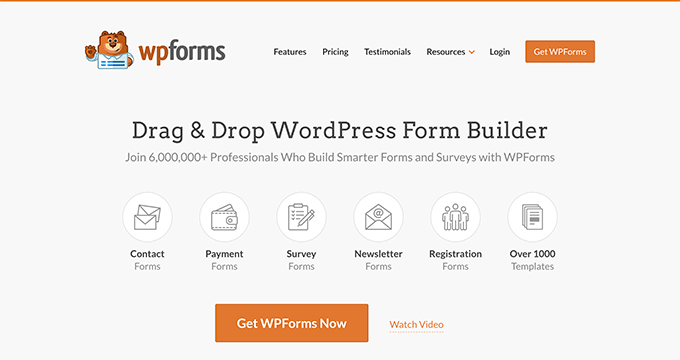
WPForms is the best WordPress contact form plugin on the market. It allows you to easily build forms using a simple drag and drop form builder.
Their Pro plan also comes with user registration, a custom login form, and post submission addons. This allows you to accept posts on your website without allowing anyone accesses to your WordPress admin area.
For details, see our step-by-step guide on how to allow users to submit posts to your WordPress website.
3. MemberPress
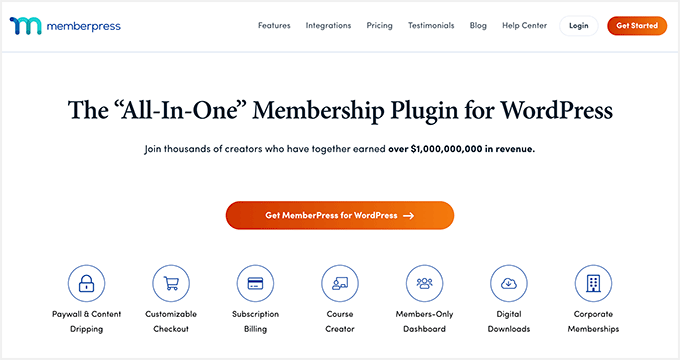
If you want to build a website where only paid members can submit posts, then you’ll love MemberPress. It is the best WordPress membership plugin and allows you to easily sell subscriptions and membership plans.
It allows you to easily restrict access to any content based on the user’s membership level. You can also use it with WPForms to create front-end post submission pages.
For detailed instructions, see our guide on how to easily create a membership website in WordPress.
4. TranslatePress
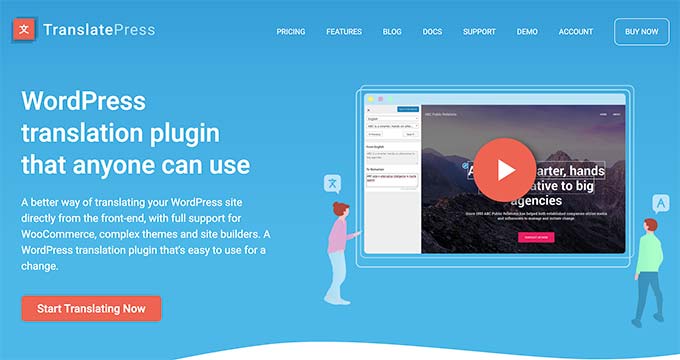
TranslatePress is a fantastic plugin that helps you easily manage translations if you run a multilingual WordPress website.
It allows you and other authors on your website to easily translate content with a live preview. You can also use it to translate WordPress themes and plugins as well.
For step-by-step details, see our tutorial on how to easily translate your WordPress website
Alternatives: WPML and Polylang
5. Sucuri
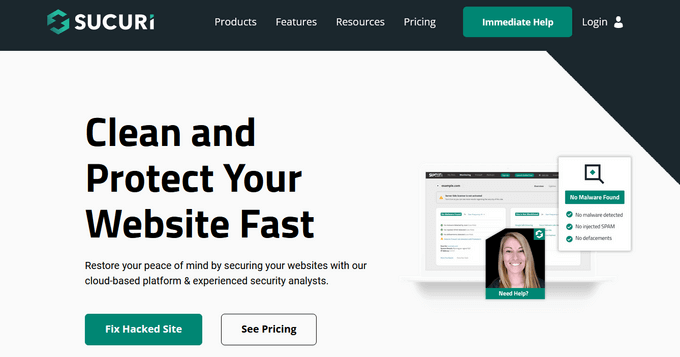
Sucuri is the best WordPress security plugin to protect your website against unauthorized access, brute-force attacks, and hacking.
As a multi-author WordPress site, more people have access to the admin area of your WordPress website. While making sure that your authors can write posts, you would also want to make sure that your admin area is safe and secure.
Sucuri performs regular security checkups and acts as a website firewall. This allows malicious attacks to be blocked even before they reach your website.
Alternative: MalCare is another great security plugin that includes an activity log to monitor what’s happening on your multi-author blog.
6. All in One SEO
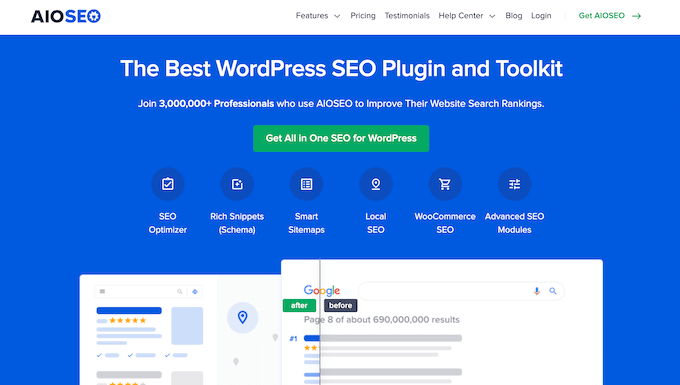
All in One SEO is the best WordPress SEO plugin on the market, with over 3 million users. This SEO toolkit will help you easily optimize your site for more traffic, plus it comes with a powerful Author SEO addon.
The Author SEO features allow you to add expanded author bios for all of your writers. You can add credentials like education, topics of expertise, job title, and more, to meet Google’s E-E-A-T guidelines and boost your rankings.
You can use the built-in Written By block to display the author at the top of the article, and hovering over the author name will reveal a mini bio. There’s also an Author Bio block to display a compact or full bio at the bottom of the page.
In addition, you can add a Reviewer block to show that your articles have been fact-checked and are accurate. This is a great way to boost the credibility of your multi-author blog.
Alternative: By default, modern WordPress themes can display an author’s profile pic along with their bio below the article. You can also use a free plugin like Simple Author Box to add a customizable author bio box below articles.
7. Pre-Publish Checklist

Pre-Publish Checklist helps you add a checklist to the post editor, allowing authors to check everything on the list before publishing or submitting it for review.
As the administrator of a multi-author WordPress website, you want to ensure that all authors follow the editorial process you have set up for your website.
8. SeedProd
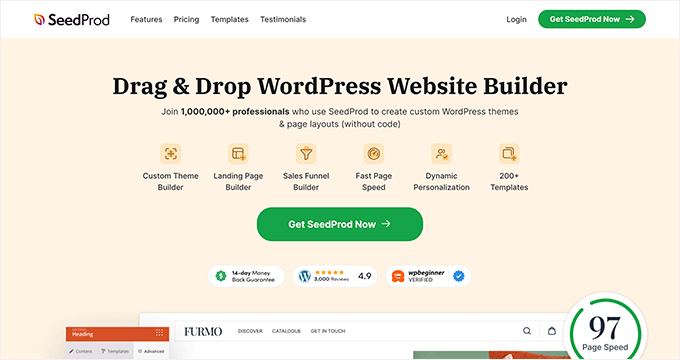
SeedProd is the best drag and drop page builder for WordPress. It lets you create custom WordPress themes, layouts, and landing pages with no coding required.
With SeedProd, you can easily create custom author pages for each writer on your website. It comes with ready-made blocks that let you display author bios, recent posts, social profiles, and more. This can help build trust with visitors and increase time spent on your site.
For more details, see our tutorial on how to add a custom author profile page in WordPress.
9. Simple Local Avatars
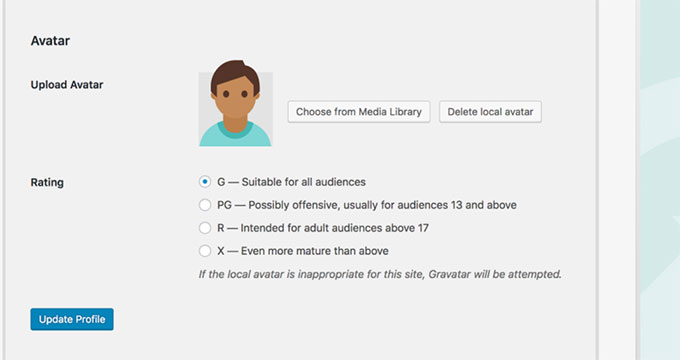
Simple Local Avatars plugin allows users on your WordPress site to upload their author photo by editing their profile.
By default, WordPress uses Gravatar to display user avatars in comments and user profiles. If some of your users may not have a gravatar setup for their email address or simply want to use another picture on their author profile, then Simple Local Avatars is the go-to-plugin.
10. MonsterInsights
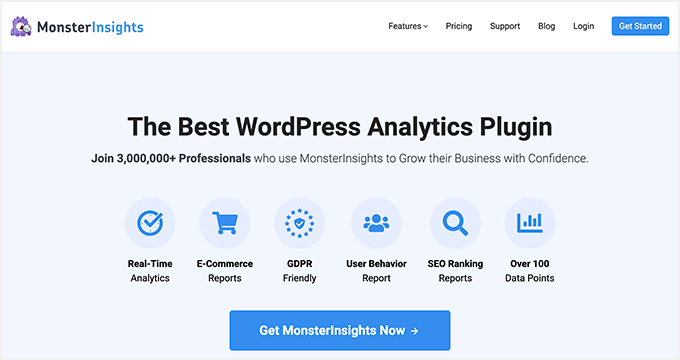
MonsterInsights is the best Google Analytics plugin for WordPress. It allows you to easily install Google Analytics in WordPress.
It also shows where your users are coming from, what content is doing well, what users do when viewing your website, and more. This data provides insights to make an effective content strategy for your website.
Bonus: See the top marketing metrics you must track on all WordPress sites.
11. Revision Manager
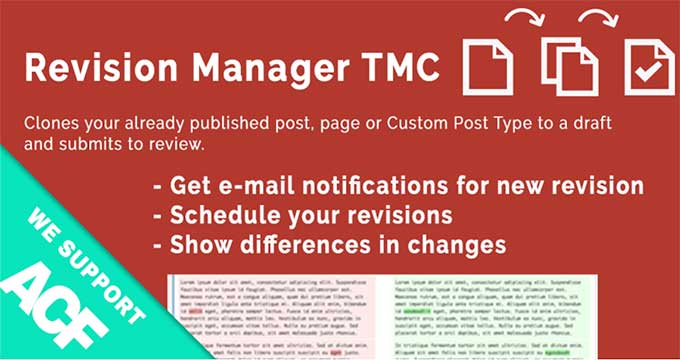
Revisions Manager helps your authors and editors clone your published posts and pages. This will not change your content on the live site while your authors edit the revisions and submit them for review.
The plugin sends email notifications to admins when authors and editors submit a revision. You can review and approve the post to make sure the content is accurate for your users.
To learn more, see our beginner’s guide to WordPress post revisions with step-by-step instructions on how to use revisions on your blog.
12. Author Avatars List

Author Avatars List plugin allows you to easily add a blog authors list anywhere on your site. It comes with a sidebar widget, and you can also use the shortcode to easily add it to a post or page.
An easy way to attract more authors to write for your website is by showcasing authors prominently on your website. One way to do this is by displaying a list of blog authors.
13. Adminimize
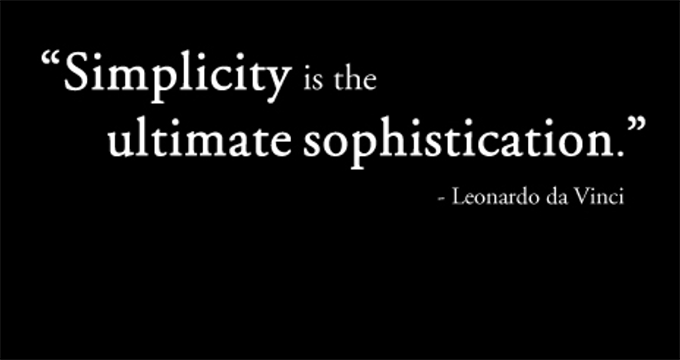
Adminimize gives admins full control over what users can or cannot see inside the WordPress admin area. Admins of a multi-author blog can use it to disable user access to unnecessary sections.
This enables them to provide a lean and distraction-free writing space for the authors. For more details, see our tutorial on how to hide unnecessary items from WordPress admin.
14. User Notes
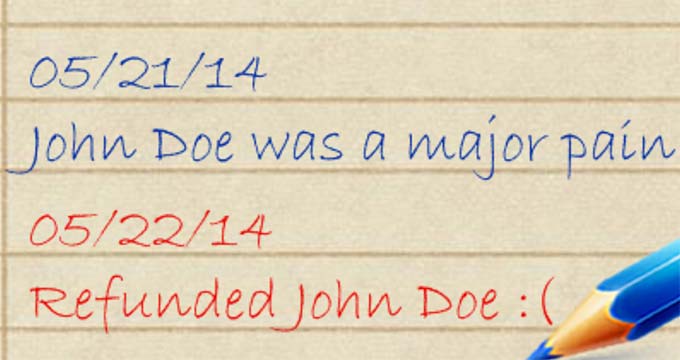
User Notes allow you to leave notes on user profiles. These notes can only be seen by admins, can be very helpful, and may serve as a reminder tool.
For example, if an author is not following the deadlines, you can add a note to remind yourself that this particular author is careless with the deadlines.
15. Edit Author Slug
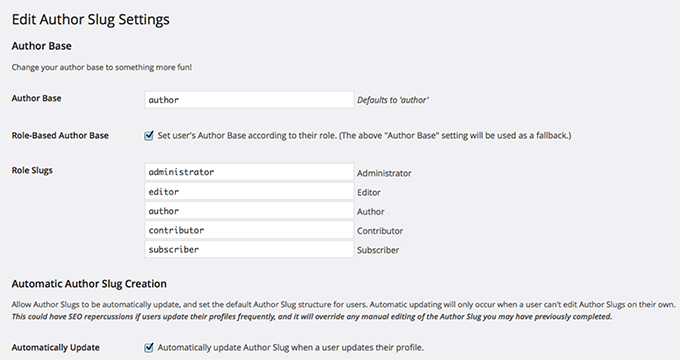
Edit Author Slug plugin allows you to do that. You can simply edit a user profile and change the author URL slug. It also allows you to change the author base.
WordPress has an SEO-friendly URL structure that allows you to choose URL slugs for your posts and pages. However, there is no option to do so for an author page, so you can use the Edit Author Slug plugin to make it happen.
For more information, see our detailed tutorial on how to change the author URL slug and base in WordPress.
16. User Submitted Posts

User Submitted Posts plugin does just what it says. It allows users to submit posts to your website without logging in or creating an account.
This lets you manage user-submitted content without managing user accounts or giving users access to the admin area.
For details, see our guide on how to allow users to submit posts to your WordPress site.
17. Theme My Login
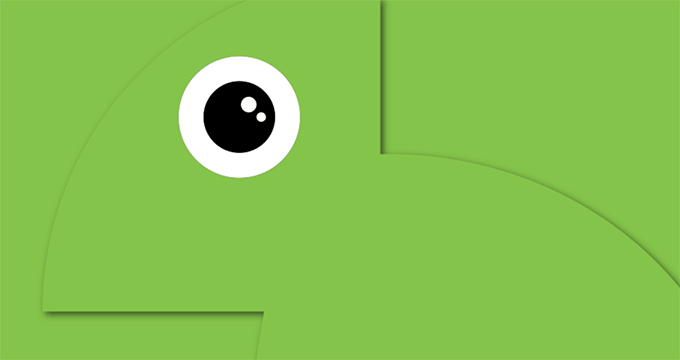
Theme My Login allows you to create a custom WordPress login page for your website. You can also create a front-end registration and profile editing page.
Basically, users can log in without having access to the admin area of your website. Theme My Login can be used with other plugins to create a front-end editing experience for your authors.
18. Two Factor

Two Factor plugin allows you to easily add two-factor authentication to your website. This adds an extra step to your WordPress login screen and makes it difficult for hackers to access your website.
To finish the login process, you can generate a one-time password using an app like LastPass Authenticator.
For details, see our guide on how to add two-factor authentication in WordPress.
19. WP Activity Log

WP Activity Log helps you keep a log of everything on your website. This allows you to see when each user logged in, what they did, and all other website activities.
This helps you find an imposter, catch mistakes, block hacking attempts, and more. For details, see our guide on how to monitor user activity on your WordPress site.
Note: If you use MalCare to secure your site, you can enable its activity log feature from the dashboard. This will save you from installing an additional plugin.
20. Constant Contact
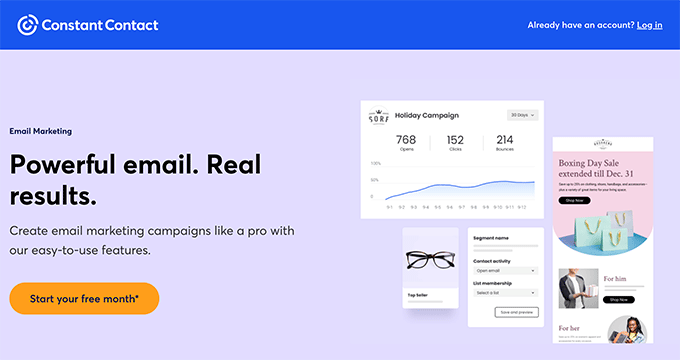
Constant Contact allows you to quickly send an email to all authors and registered users on your website. This comes in handy if you want to communicate important announcements, notifications, and site-related updates.
You’ll need the WP Mail SMTP plugin and a proper SMTP service provider like SendLayer to ensure your emails reach the user’s inbox.
21. User Blocker
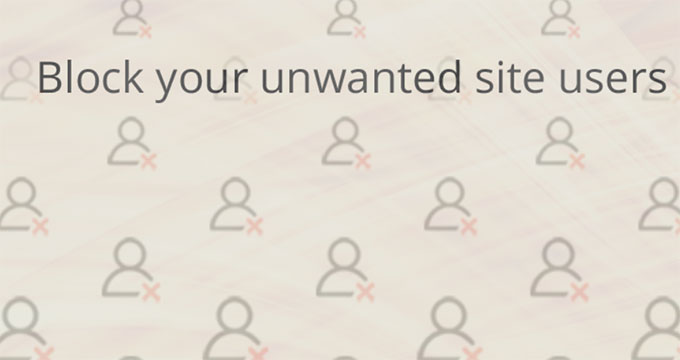
User Blocker plugin allows you to easily block an author on your WordPress website without changing author information or deleting their account.
This helps you make sure that content on your website is not affected while ensuring unwanted users can no longer access the WordPress admin area.
For more information, see our step-by-step guide on how to block a WordPress user without deleting their account.
Bonus: Brandy
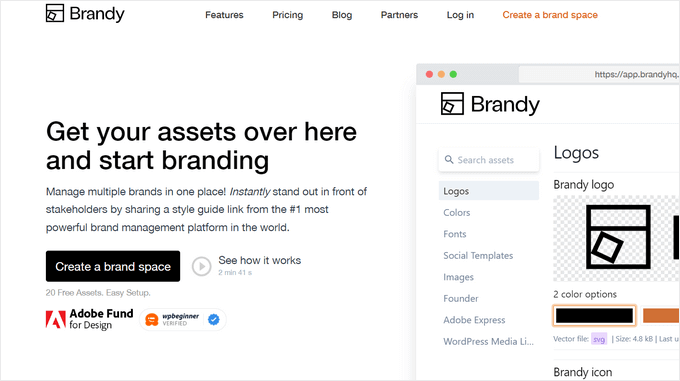
Brandy is an online brand management platform that allows you to keep all of your brand assets, including photos, logos, fonts, color palettes, and more, in one place.
This makes it easy for your authors to follow your blog’s style guidelines and maintain consistency across all blog posts.
It offers easy-to-remember links that you can share with authors to give them instant access to all of the resources they need. Plus, it comes with full text search so that authors can find what they need quickly.
That’s all for now. We hope this article helped you find useful plugins to manage your multi-author WordPress blogs.
You may also want to see our other WordPress guides for multi-author blogs and websites:
Best WordPress Guides for Multi-Author Blogs
- How to Start a WordPress Blog (Beginner’s Guide)
- How to Increase Your Blog Traffic – The Easy Way (Proven Tips)
- The Ultimate Guide to Boost WordPress Speed & Performance
- The Ultimate WordPress Security Guide (Step by Step)
- How to Clear Your Cache in WordPress (Step by Step)
- How to Restrict WordPress Admin Access by IP Address
If you liked this article, then please subscribe to our YouTube Channel for WordPress video tutorials. You can also find us on Twitter and Facebook.





Syed Balkhi says
Hey WPBeginner readers,
Did you know you can win exciting prizes by commenting on WPBeginner?
Every month, our top blog commenters will win HUGE rewards, including premium WordPress plugin licenses and cash prizes.
You can get more details about the contest from here.
Start sharing your thoughts below to stand a chance to win!
mendy says
I want viewers to subscribe and be able to list their own item for so that a viewer can contact them directly to purchase it. Is user submitted posts the right plugin for me?
WPBeginner Support says
For what you’re wanting, you would want to take a look at a marketplace plugin like the one from our article below:
https://www.wpbeginner.com/wp-tutorials/how-to-create-an-online-marketplace-using-wordpress/
Admin
AZAHAR UDDIN AHMED says
Is there any plugin that allows admin and moderators to approve authors ” blogposts ” and other ” custom post types ” bere it appears live in the website and which supports ” revisions also have approve by admin or moderators ” before it’s going live?
WPBeginner Support says
It sounds like you would want to take a look at PublishPress from these recommendations.
Admin
Mohamed says
Hi … Is there any plugin to create a workflow for fairly sharing the revenue between all authors?
Thanks
Florian says
One use-case seems to be not covered by any plugins or tutorials I’ve found.
Allow authors to edit articles from some specifc authors only. Is there a way to achieve this? Maybe by messing around in the WP-code?
WPBeginner Support says
Hi Florian,
You can achieve this by changing the user role of the authors you don’t want to give permission to edit. You can also use modify user roles or create a custom user role with desired permissions.
Admin
saleh memar says
hi ! thank you for this great post
i wanna make multi author blog but i don’t want to my writers access the wordpress dashbord and i want them to post with wordpress editors on frontend , so how can i do this ?
WPBeginner Support says
Hi Saleh,
Please see our guide on how to allow users to submit posts in WordPress.
Admin
John says
You can use the Remarks plugin to find which of your authors and categories is generating the most discussion (and where!).
anirudh says
hi there!
my site have user submitted post and there are many friends of mine who write articles for my site but i want to make an box below the post in which there profile and their picture and their social account was mentioned because i’ve got many users so i dont want to make each one’s gravatar who just submit a single post
so is there any solution in which i just give credits to many user by making a small box.
Disher says
Hi
Thanks for ur question. U did not mention ur site address. It is pretty hard to understand without seeing ur site or the design.
Many regards
Jason Ring says
Thanks for the article….always enjoy your tutorials!
I tried Co Authors Plus, but it doesn’t work with all themes out of the box….including mine. You have to make .php changes by adding tags (and stuff). Is there no better solution than this plugin to simply add more than one author to a post?
Lance says
Hi, Im trying to find a plugin that would allow me to group authors into a group. For example, Im building a site that has 4 categories. Work, Life, Money and Family. We have at least 5 corporate partners (companies) who are contributing/writing posts. So each partner (company) has at least 3 authors who will be writing posts in the categories listed above. How can I achieve this?
I have already created these categories and added the users. Initially when I created the users. I used each company name for the author and realized that would hinder me showing the actual person/author in an archive page. Any help would be appreciated!!
Thanks!
WPBeginner Support says
Please take a look at our guide on how to restrict authors to specific category in WordPress.
Admin
Lance says
Thank you responding. I like that plugin but not sure I want to restrict authors from a category as all of the authors from all the partners will be writing on all or any of these categories. I’ve been looking into taxonomies but not sure where to start. Like wondering if a ‘company/partner’ can be a taxonomy term. Hmmm…. Thank you
Naomi says
How can I remove a blogger without removing his posts?
WPBeginner Support says
When you delete a user on your WordPress site, you will be asked what you want to do with the posts created by the user. You can assign those posts to another user. Make sure that you select ‘Attribute all content to:’ and then select a user. Finally click on confirm deletion button. WordPress will now delete the user and attribute all their posts to the user you selected.
If you do not want to remove the user and just want to restrict their access to your website. Then see our guide on how to block a WordPress user without deleting their account
Admin
Maryam says
Hello. I’m trying to find a plugin that I can use to encourage the other bloggers to post regularly. I was thinking of using a plugin that tracks the number of articles the user posts and give them a standing. I have noticed that some forums gives each member a position according to how many posts they write on a forum.
I would like to use the same concept but on my blog.
Can someone please suggest a plugin that would do something like that?
Also, I would like to have the member/user/author standing visible to the public to help encourage them to post as much as they can to move up a level/standing.
Thanks.
Alex says
Great question Maryam, I would like to know the best plug-ins for those two things as well.
Also I am looking for a plug in where readers can subscribe to a specific author – so they will get updated when their favorite authors posts
Really liked this blog! Helped me a lot. Thanks!
WPBeginner Support says
See how to add a simple user ranking system in WordPress. You can also add a post ratings system.
Admin
Stefano says
Hi there,
I’d also like to recommend Post Pay Counter, which allows to easily handle authors’ payments on a multi-author blog. The admin defines payment criteria and the plugin shows how much each writer should be paid
Michelle says
Awesome post! Do you have anything so an author can import a post from another wordpress blog? My authors do not have that accessibility right now…
Salahuddin says
Hi, I want members to register through front end by filling a customized registration form and then they are allowed to post (like a website for all writers to write their stories by becoming a member)
is there any plugin for this?
please help I tried a lot for this but couldn’t find.
Thanks.
Jitendra sharma says
Wow what a list i used more then 5 plugin from this list for my multi author website.Thanks for list
Anne says
I like your Related Posts section. What plugin do you use?
WPBeginner Support says
We use custom code to display related posts on WPBeginner. You may want to take a look at our tutorial on how to add related posts with a thumbnail without using plugins.
Admin
Anne Sarte says
I have just noticed your reply when I reread the article. I thought I would be notified by email when a reply comes through. I could have missed it. Is there a way for you to send an email to readers who posts comments?
WPBeginner Support says
Sorry about that Anne. We had that feature but we had to disable it temporarily. We will add it back soon and you will be notified about new comments via email then.
David says
How to manage articles that can only be read by certain members.
But the article displays summary only and have button “Only Premium Members”.
Is there a plugin like that?
sam says
Really helpful article . I installed “Capability Manager Enhanced” as per your post and it is pretty awesome plugin.
Thanks,
manas says
How to send any notice to our authors once?
Reva says
Hello !
Does anyone know how to add more than 10 authors? I need to add 33 for a class.
Thanks!
Reva
WPBeginner Staff says
Using Edit Flow you can add topics as pitches and users can pick them up and assign them to each other.
krisco says
Hello, do you know of any muti author plugins that allow us to add many content topics and authors can check the ones they want to do, once checked it will not be visible to other authors?
Sam says
How can I log accurate individual post stats by individual author history?
pritamchk says
Hello. First, i would like to give you many thanks for this great post. I want to make a multi-author blog and want to add a feature so that the authors can see status and comment notifications for a notification bar. How can I add this feature? Please help me i need this urgent. I mean i want a plugin to add a status update feature like social networks to my blog and a notification bar feature. Please reply.
Thanks
WPBeginner Staff says
Here is a tutorial for you. How to Notify Post Authors of New Disqus Comments in WordPress
Davide De Maestri says
Any plugin (that works) to receive notification about comments?
WPBeginner Staff says
You can receive notifications for comments by visiting Settings > Discussion and checking the boxes next to Email me when anyone posts a comment, a comment is held for moderation.
Davide De Maestri says
There’s no option to send notification to post author! I don’t want admin to be notified but author. We have disqus.