Are you looking for a RocketCDN review to see if it’s the right Content Delivery Network (CDN) for your WordPress website?
RocketCDN stores your website files on servers around the globe, and then delivers this content from the server that’s physically closest to each visitor. Even better, it applies the best CDN configuration automatically, so you should see the results straight away.
In this RocketCDN review, we’ll look at this popular CDN plugin to see whether it’s right for you.
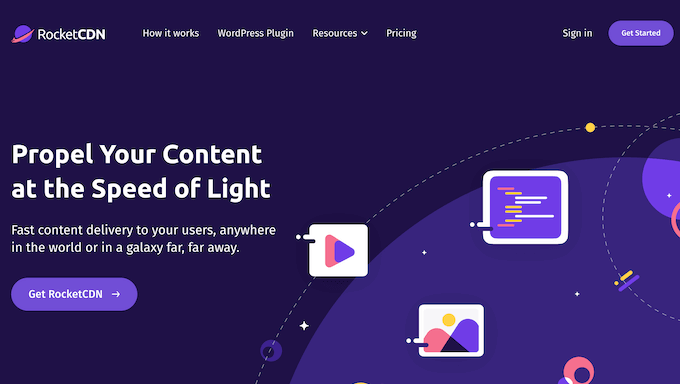
RocketCDN: Why Use It in WordPress?
RocketCDN is a popular CDN plugin that’s powered by Bunny.net. With that said, it can serve your website’s static files from a global network of over 120 edge locations, spread over 6 continents and 77 countries.
To start, simply sign up for the service and then install the RocketCDN plugin from Wordress.org.
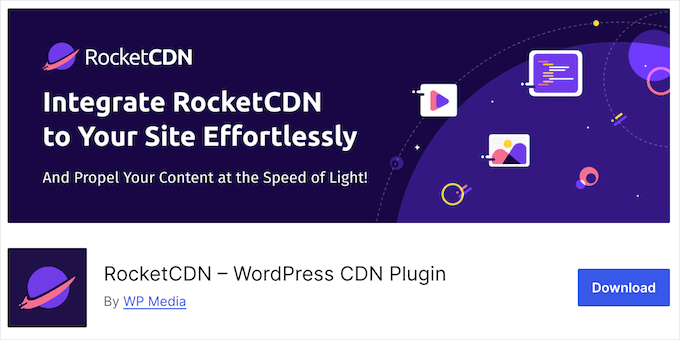
Upon activation, RocketCDN will scan your WordPress website and then apply the best CDN settings automatically.
Unlike some other CDN services, RocketCDN offers unlimited bandwidth for all regions. Thanks to this pricing plan, you’ll always be charged the same monthly fee, even if you experience a spike in traffic.
RocketCDN Review: Is It the Right CDN Plugin for You?
Do you want to improve your website’s speed and performance?
A CDN stores cached copies of your website’s files across a global network of servers. This means that visitors can access your content faster, no matter where they are in the world.
That said, in this RocketCDN review we’ll see whether it’s the right CDN for your WordPress blog or website.
1. Easy to Set Up
A CDN is a network of servers that deliver cached content based on each visitor’s geographic location. While this may sound complicated, RocketCDN is designed with ease of use in mind. To start, you can install and activate it just like any other WordPress plugin.
You don’t need to change your DNS or any of your server settings, in order to start using RocketCDN. Instead, you can simply add the API key from your RocketCDN account.
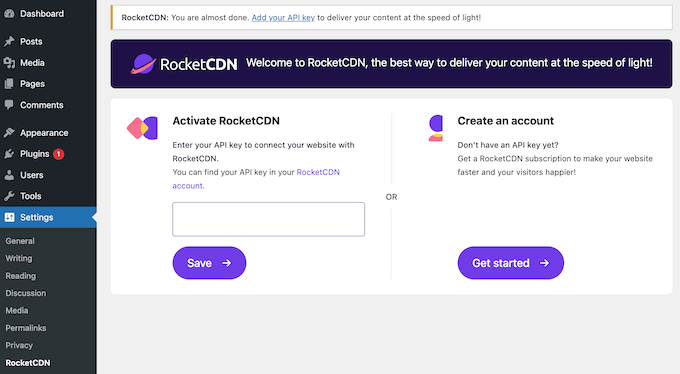
With that done, the plugin will automatically adjust your settings to improve your page load speeds. The plugin will even automatically rewrite all URLs, such as those for CSS, JavaScript, and images, so they’re all served by the CDN.
2. Unlimited Bandwidth
Unlike some other CDN services and plugins, RocketCDN offers unlimited bandwidth so you can deliver content quickly, even if your blog traffic increases.
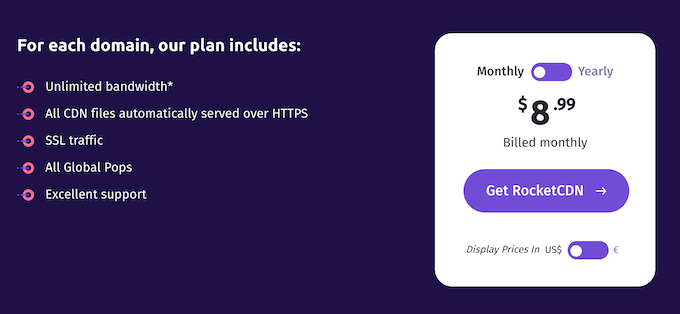
3. Improve Your Page Loading Speeds
Your site’s performance has a big impact on the user experience. In fact, according to our web design statistics, pages that load within 2 seconds have an average 9% bounce rate. If your page takes 6 seconds to load, then that bounce rate jumps up to 46%.
RocketCDN promises to improve your website’s performance. Due to its integration with Bunny.net, it can cache and serve your content from servers around the world. This can reduce your page loading times, which will often keep people on your site for longer and reduce the bounce rate.
4. Global Network of Servers
The more servers in a CDN, the better your site’s overall performance. The good news is that RocketCDN has a network of over 120 edge locations, spread across 6 continents and 77 countries. This makes it a great choice for all kinds of online stores, blogs, and websites, especially international and multilingual websites.
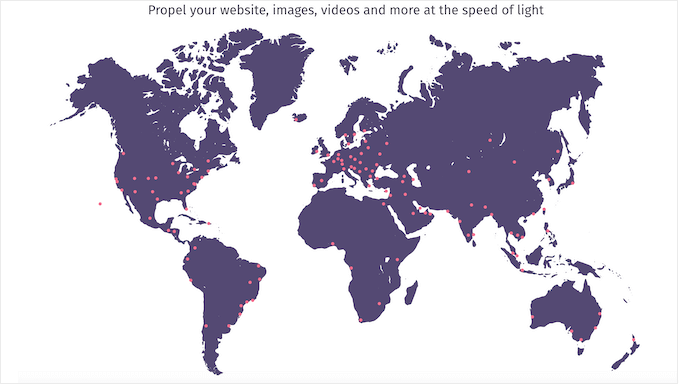
This makes RocketCDN a great option if you don’t want the hassle of calculating your own resource usage. In fact, depending on your web hosting provider, RocketCDN may even help you avoid additional fees and penalties, especially if you experience a sudden spike in traffic.
5. Boost Your WordPress SEO
Search engines such as Google prioritize web pages that provide a good user experience. This means your site’s speed has a big impact on your WordPress SEO.
By leveraging a global network of Points of Presence (PoPs) RocketCDN can reduce latency and improve load times for both visitors and search engine bots. Ultimately, this can have a positive impact on your search engine rankings.
Beyond that, RocketCDN automatically sets canonical tags on the headers, which helps you avoid duplicate content. Duplicate content may lead to penalties from search engines such as Google, or they might even remove your content from the search results completely.
With that said, these headers are a powerful way to avoid SEO penalties and deindexing.
6. Improve Core Web Vitals Metics
Google Core Web Vitals are performance metrics that help Google understand the overall user experience. Since they’re so important, Google uses them to rank your content.
When determining your Core Web Vitals score, Google looks at how quickly the page’s main content appears, the time it takes each page to become visibly stable, and how quickly your website responds to the visitor’s actions.
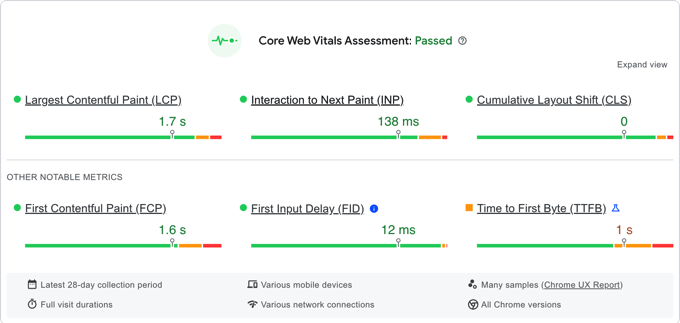
By serving your content from servers located across the globe, RocketCDN can often improve these key performance metrics. As a result, you may notice an improvement in your Core Web Vitals score, too.
7. Automatic GZIP Compression
GZIP compression is a technology that compresses HTML, CSS and JS files before sending them to the browser. When the compressed data arrives, the browser unzips those files automatically and shows them to the visitor.
In this way, GZIP compression reduces the file download time without changing how your site looks or functions. The good news is that RocketCDN automatically applies GZIP compression to all your content, so you don’t need to configure this feature manually.
8. Serve Assets Over HTTP/2
Compared to the HTTP 1.1 protocol, HTTP/2 is far more efficient. It can handle multiple requests at the same time, and reduces the time it takes for your content to be downloaded to the visitor’s browser. By contrast, HTTP 1.1 sends data requests without prioritization.
The good news is that RocketCDN serves your site’s assets over HTTP/2, which promises to deliver an additional performance boost.
9. Supports SSL Traffic
Do you use an SSL certificate on your website? SSL certificates have become a standard internet security practice, especially if you collect sensitive information or accept credit card payments online.
If you use a CDN that doesn’t support SSL, then some browsers may block your CSS and other important files. This can cause all sorts of WordPress errors, or even break your site completely.
With that said, you’ll be happy to learn that RocketCDN supports SSL traffic by default. This means you’ll have no problem using an SSL certificate with RocketCDN.
10. Rocketcdn.me CNAME
When you activate RocketCDN, it will automatically create a unique rocketcdn.me CNAME for your website. It will then link all your assets to this RocketCDN custom CNAME.
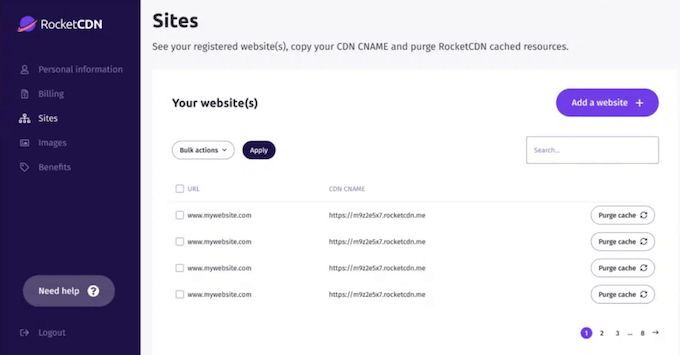
Just be aware that you can’t use more than one CNAME with RocketCDN.
11. Compatible with Cloudflare
Are you using Cloudflare to monitor incoming traffic and protect your site against security threats? Then you’ll be happy to learn that RocketCDN is compatible with Cloudflare. With that said, it is possible to use both CDNs at the same time.
For more on this topic, please see our ultimate WordPress security guide.
12. Community and Professional Support
RocketCDN is designed as a ‘set and forget’ plugin that will apply the best settings for your website, blog, or online store.
However, your site’s speed typically has a huge impact on your WooCommerce sales, email newsletter signups, average pageviews, and other core metrics.
With so much at stake, you may want to learn more about this popular plugin. To help you get answers quickly, RocketCDN has an extensive FAQ section, including a troubleshooting guide for common CDN errors.
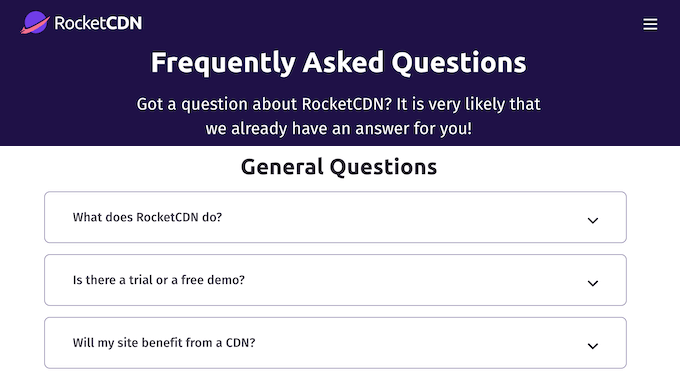
Do you prefer one-on-one support? Then you can submit a ticket at any time, and get help directly from the experts.
RocketCDN Review: Pricing and Plans
Unlike some other CDN plugins, RocketCDN has a single premium plan that comes with unlimited bandwidth. This gives you access to all the RocketCDN servers, plus powerful features such as SSL and HTTP/2 support.
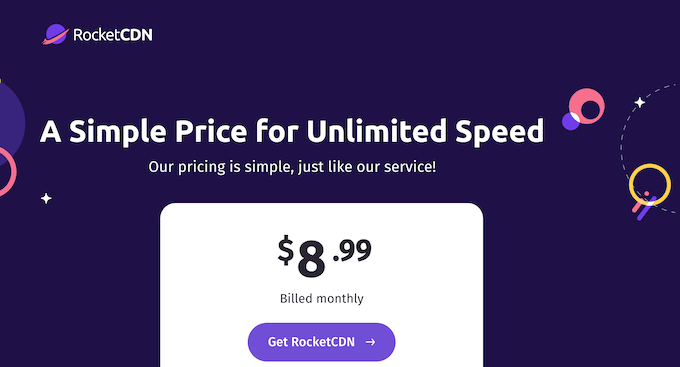
This plan is priced at $8.99 per month, with the option to unsubscribe at any time.
However, you can only use RocketCDN on a single web domain. With that said, you’ll need to buy multiple RocketCDN licenses if you run multiple websites, blogs, or online marketplaces.
RocketCDN Review: Is It the Right CDN Plugin for You?
To summarize this RocketCDN review, we’re confident that it’s a great CDN. It’s simple to set up, and will automatically use the best settings for your website. This means you can simply install and activate the plugin, and enjoy faster page loading speeds straight away.
RocketCDN is also compatible with SSL, so it’s a good option if you collect sensitive information such as email addresses, business phone numbers, or credit card information.
We hope this RocketCDN review helped you decide whether it’s the right CDN plugin for you. Next, you may want to see our guide on how to track website visitors, or check out our expert pick of the must have WordPress plugins.
If you liked this article, then please subscribe to our YouTube Channel for WordPress video tutorials. You can also find us on Twitter and Facebook.



Syed Balkhi
Hey WPBeginner readers,
Did you know you can win exciting prizes by commenting on WPBeginner?
Every month, our top blog commenters will win HUGE rewards, including premium WordPress plugin licenses and cash prizes.
You can get more details about the contest from here.
Start sharing your thoughts below to stand a chance to win!