Are you looking for the best file upload plugin for WordPress?
Since there are a lot of plugins that offer this feature, we downloaded all the popular WordPress file upload plugins and tested them on our demo website. While doing that, we examined different factors like ease of use, features, customization, and pricing.
In this article, we will share with you our expert picks for the best WordPress file upload plugins.
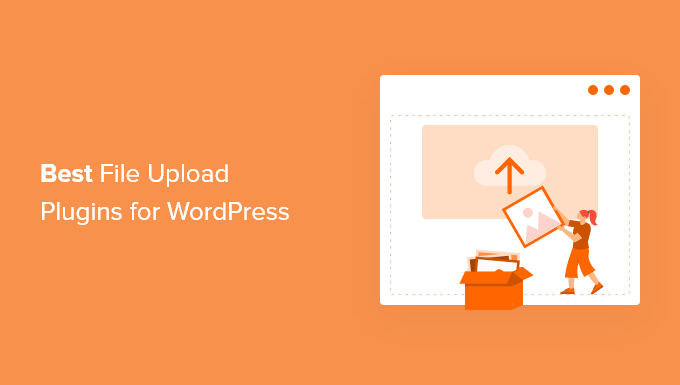
If you are in a hurry, then you can take a quick look at our top file upload plugins to make a choice:
Why Use a WordPress File Upload Plugin?
By default, only WordPress site users can upload files by logging in to the dashboard. That means that if you want someone to be able to upload a file to your site, then you’d have to create a new user account and let them log in to your website.
This can be time-consuming and a potential security risk.
However, using the right plugin, you can easily accept file uploads on the front end of your WordPress website.
Accepting documents, images, and other files can help you to get more information from your users when providing customer support.
It also makes it super easy to receive guest posts, resumes, quotations from clients, images, videos, and other content from your visitors.
That being said, let’s look at some of the top file upload plugins for WordPress.
Why Trust WPBeginner?
WPBeginner has a team of dedicated experts with over 16 years of experience in WordPress, design, and online marketing. We review each plugin or tool that is featured here and thoroughly test them on real websites. To learn more, see our complete editorial process.
Overview of the Best File Upload Plugins
| # | Plugin | Best For | Pricing |
|---|---|---|---|
| 🥇 | WPForms | Creating file upload forms | $49/year |
| 🥈 | File Upload Types | Accepting additional file types | Free |
| 🥉 | Formidable Forms | Advanced file upload types | $39/year |
| 4 | WordPress File Upload | Accepting file uploads in a blog post or sidebar | Free |
| 5 | MemberPress | Uploading files in WordPress and restricting permissions | $179/year |
| 6 | Easy Digital Downloads | Selling uploaded files | $99/year |
| 7 | MonsterInsights | Tracking file downloads | $99/year |
1. WPForms
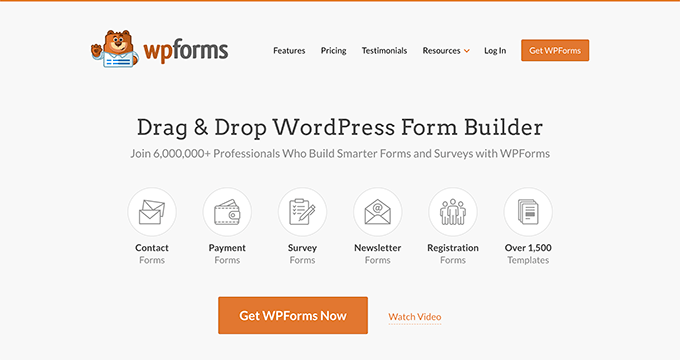
WPForms is the best contact form plugin for WordPress, and it’s super easy to use. The plugin has a drag-and-drop builder that lets you create any form for your website, including file upload forms.
It also offers about 1500+ prebuilt templates so you can quickly get started and add forms to your website. Each template is fully customizable.
There are two different options for file upload fields: a classic file upload for just one file or a more modern drag-and-drop file upload field that can accept multiple files at once.
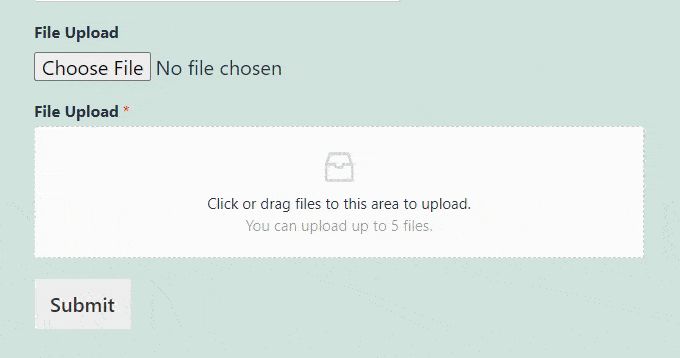
With WPForms, you can accept images, videos, documents, spreadsheets, PDFs, presentations, and more. You can choose whether or not you’d like to save the file uploads in your WordPress media library.
There are also options to restrict different file types to keep your website safe, and you can even increase the maximum upload size so you can accept larger files if needed.
Besides file uploads, WPForms also offers spam protection, multi-page forms, and conditional logic. It is also compatible with different email marketing services and payment services to create online payments and donation forms.
2. File Upload Types by WPForms
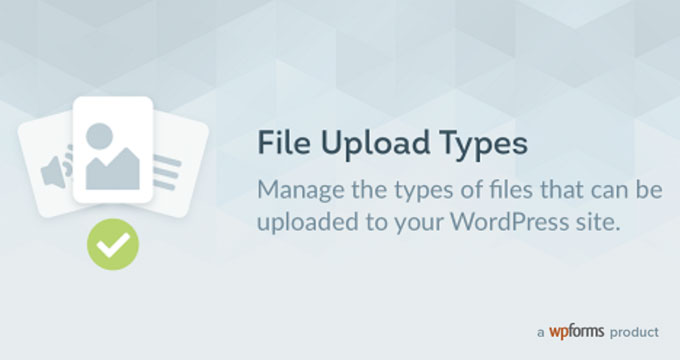
File Upload Types by WPForms is a free file upload plugin for WordPress. It lets you accept additional file types in WordPress which aren’t available by default.
WordPress allows specific file extensions that your users can upload. If someone tries to upload content outside the permitted file types, they’re shown an error saying, ‘Sorry, this file type is not permitted for security reasons.’
To overcome this issue and fix the error, you can use the File Upload Types by WPForms plugin.
The plugin is beginner-friendly, and you can manage which file extensions to allow on your website from your WordPress dashboard. Simply enable or disable the extensions from your WordPress admin area.
Some common file extensions the plugin lets you add to WordPress include .zip, .ai, .xml, .svg, .csv, and more.
This free plugin is great for allowing additional file types in WordPress, but it doesn’t have any front-end file upload form. That’s why it must be used with WPForms or other plugins on our list.
3. Formidable Forms
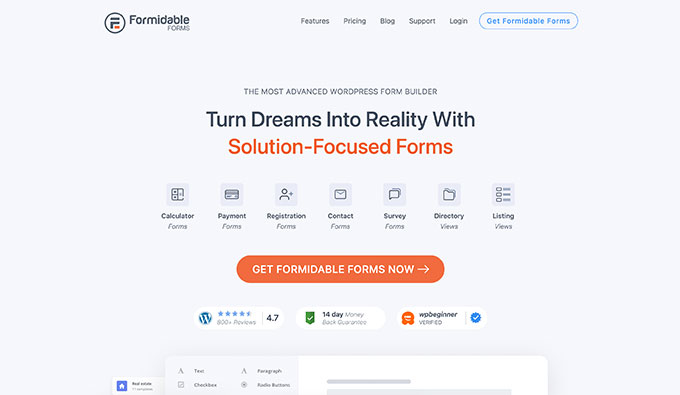
Formidable Forms is another popular file upload plugin for WordPress. Using its drag and drop builder, you can create a file upload form for your website.
Users can add a file or drag and drop the file into the form field. The uploaded files are then stored in the WordPress Media Library, so you can easily access them when you want.
The plugin lets you accept multiple files from your visitors in the same form instead of requiring people to fill out numerous forms. You can also select which file types to allow on your form and set the maximum file size limit.
Aside from creating a file upload form, Formidable Forms also helps build complex forms like mortgage calculators and payment forms. The plugin offers prebuilt templates and multiple customization options as well.
4. WordPress File Upload

WordPress File Upload is a free WordPress plugin that allows visitors to upload any content to your website. The plugin lets you accept file uploads from any blog post, landing page, or sidebar widget by using a shortcode.
Once a user uploads a file, you can view it inside your WordPress dashboard under the Uploaded Files menu. This makes it easy to organize and manage different content uploaded by your users.
On the downside, the plugin is a bit more complex to use. However, you can create file upload filters for different user roles in WordPress, limit file extensions that can be uploaded, and set an allowed file upload size in the plugin settings.
It also offers different customization options for your file upload form. You can add or remove existing form fields, change their colors, labels, and dimensions, and add additional custom fields.
5. MemberPress
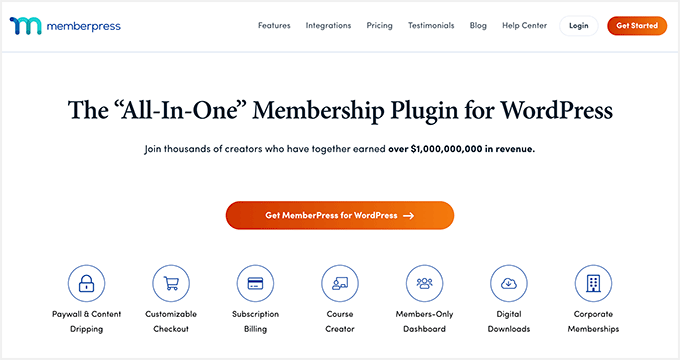
MemberPress is the best WordPress membership plugin. It allows you to upload files and have full access control over file permission.
For example, you can upload files in WordPress and restrict permissions, so only logged-in users with a paid subscription can access the file. This is great for selling online courses, eBooks, or other files.
You can also restrict permissions so that only select users can upload files. This can be helpful if you are running a membership association where only members with a certain level of paid subscriptions can add files to their user profiles, submit guest posts, and more.
MemberPress has everything you need to create registration forms, set up membership subscriptions, manage transactions, and more.
6. Easy Digital Downloads
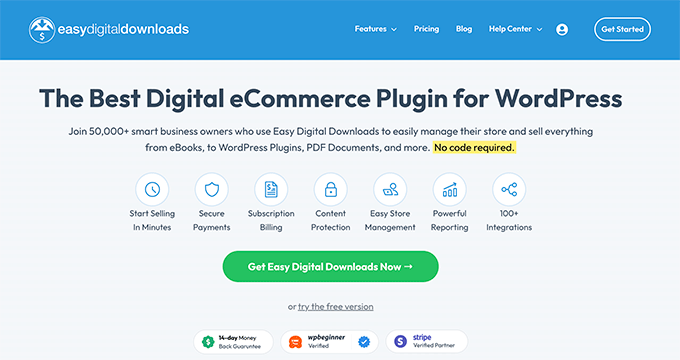
Easy Digital Downloads is one of the best WordPress eCommerce plugins that allows you to sell digital products, including eBooks, PDF files, music, software, and more.
It allows you to upload WordPress files to cloud platforms like AWS, Dropbox, and others. You can then password-protect the files and only allow download access to those with active user licenses.
Easy Digital Downloads also offers a multi-vendor marketplace functionality, so you can allow users to upload and sell files through your website. This lets you make your own marketplaces like Envato or CreativeMarket.
BONUS: MonsterInsights
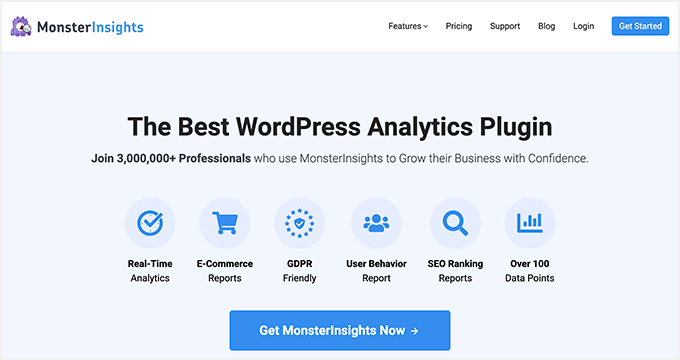
MonsterInsights is the best analytics solution for WordPress, and it helps you track form submissions and file downloads on your website.
Abandoned forms mean fewer conversions and revenue. MonsterInsights helps you to understand when and why your users abandon your forms so you can optimize them for more conversions. For more details, see our guide on how to track and reduce form abandonment in WordPress.
If you offer content that users can download from your websites, like PDFs, videos, spreadsheets, and other documents, then it’s important to know which files get the most downloads.
With MonsterInsights, you can automatically track file downloads in Google Analytics without editing code. The plugin lets you track any file extension inside Google Analytics.
You can also see the form tracking and file download reports on your WordPress dashboard.
We hope this article helped you find the best file upload plugin for WordPress. You may also want to check out our other WordPress guides to improve and grow your business website.
What is the Best WordPress File Upload Plugin?
In our expert opinion, WPForms is the best WordPress file upload plugin on the market because it lets you create and embed a file upload form on your website easily.
It comes with a drag and drop builder, premade templates, and complete spam protection, making it a great choice.
On the other hand, if you want to accept file formats that are not accepted by WordPress, like zip, .ai, .xml, or .svg, then you can try File Upload Types by WPForms, which is completely free.
Similarly, if you want to accept file uploads directly from your blog post without adding any form, then WordPress File Upload is the perfect choice for you.
However, if you plan to sell different file types like PDFs or images, then you can opt for Easy Digital Downloads.
Best WordPress Guides for Your Site
- Best Managed WordPress Hosting
- How to Start a WordPress Blog (Beginner’s Guide)
- The Ultimate WordPress Security Guide (Step by Step)
- The Ultimate Guide to Boost WordPress Speed & Performance
- How to Start an Online Store (Step by Step)
If you liked this article, then please subscribe to our YouTube Channel for WordPress video tutorials. You can also find us on Twitter and Facebook.





Syed Balkhi says
Hey WPBeginner readers,
Did you know you can win exciting prizes by commenting on WPBeginner?
Every month, our top blog commenters will win HUGE rewards, including premium WordPress plugin licenses and cash prizes.
You can get more details about the contest from here.
Start sharing your thoughts below to stand a chance to win!