Você notou miniaturas incorretas de postagens quando compartilha seus artigos no Facebook?
Esse é um erro comum do qual os iniciantes se queixam com frequência. Nem sempre é claro como fazer com que o Facebook exiba a miniatura correta.
Neste artigo, mostraremos a você como corrigir o problema da miniatura incorreta do Facebook no WordPress.

Por que o Facebook não está capturando a imagem em miniatura?
Há muitos motivos pelos quais o Facebook pode não exibir corretamente a imagem em destaque em sua publicação. Um dos motivos mais comuns é ter várias imagens definidas na tag og:Image em que sua imagem em destaque é menor do que as outras imagens.
O Facebook usa tags Open Graph (og), e muitos plug-ins do WordPress, como o AIOSEO e o Yoast SEO, as adicionam automaticamente ao seu site WordPress para evitar a falta de miniaturas.
Algumas outras causas são plug-ins de cache, conflitos de CDN ou uma meta tag de gráfico aberto ausente para a imagem em miniatura.
É realmente difícil adivinhar o que está causando o problema porque não há mensagens de erro específicas exibidas ao usar a ferramenta de depuração.
Dito isso, vamos dar uma olhada em algumas maneiras de corrigir o problema da miniatura incorreta do Facebook:
Tutorial em vídeo
Se você preferir instruções escritas, continue lendo.
Escolhendo sua miniatura do Facebook com o AIOSEO
Uma maneira de mostrar a miniatura que você deseja é com o plug-in gratuito AIOSEO. Ele é o melhor plugin de SEO para WordPress do mercado e permite otimizar facilmente seu conteúdo para mecanismos de pesquisa e sites de mídia social.
Mostraremos a você como fazer isso com a versão gratuita do AIOSEO. Se você quiser desbloquear mais recursos de SEO e obter mais tráfego para o seu site, deve conferir o AIOSEO Pro. Consulte nossa análise completa do AIOSEO para obter mais detalhes.
Primeiro, você precisa instalar e ativar o AIOSEO. Aqui está nosso guia completo sobre como instalar um plug-in do WordPress.
Depois de instalar o plug-in, você poderá alterar facilmente a miniatura do Facebook ao escrever uma postagem. Basta rolar para baixo até a meta-caixa Configurações do AIOSEO, abaixo do editor de postagens, e clicar na guia “Social”.
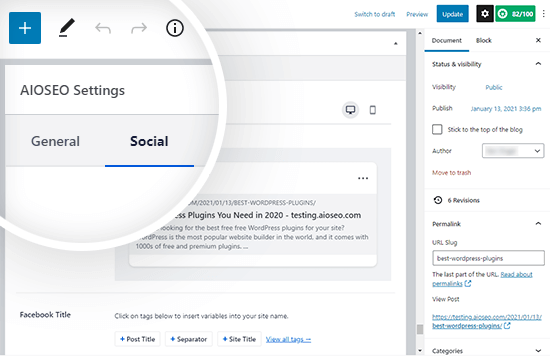
Um pouco mais abaixo na página, você verá um menu suspenso “Image Source” (Fonte da imagem), onde poderá selecionar a imagem em miniatura para o Facebook.
Por exemplo, você pode usar sua imagem em destaque ou carregar uma imagem personalizada.
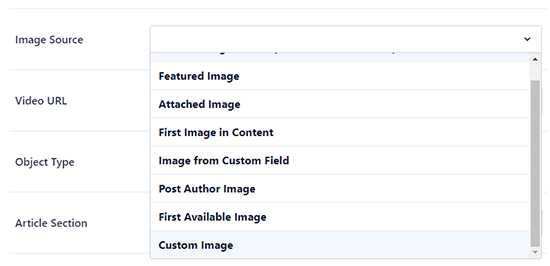
Depois de adicionar a imagem em miniatura do Facebook, você precisa atualizar a publicação. Isso resolverá o problema na maioria dos casos.
Esta é a aparência da nossa postagem quando compartilhada no Facebook:
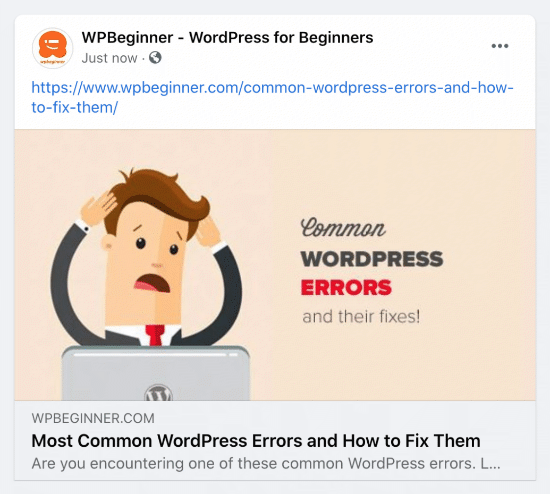
Dica profissional: se isso não funcionar, certifique-se de que você limpou o cache do WordPress e atualizou a publicação na ferramenta de depuração do Facebook, conforme mencionado abaixo neste artigo.
Escolhendo sua miniatura do Facebook com o plug-in Yoast SEO
O plugin Yoast SEO também vem com a capacidade de adicionar uma miniatura personalizada do Facebook a cada post ou página.
Basta instalar e ativar o plug-in Yoast SEO. Para obter mais detalhes, consulte nosso guia passo a passo sobre como instalar um plug-in do WordPress.
Após a ativação, é hora de configurar uma miniatura do Facebook em qualquer publicação que você desejar.
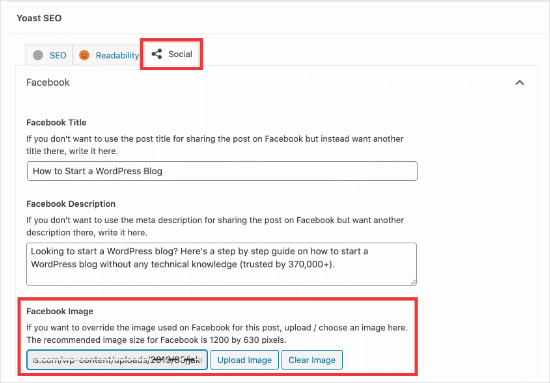
Ao escrever uma postagem, role para baixo até a meta-caixa do Yoast SEO abaixo do editor de postagens e clique na guia social. Lá, você verá um botão para carregar uma imagem em miniatura para o Facebook.
Esta é a aparência da miniatura do Facebook para nosso artigo Como iniciar um blog:

Usando a ferramenta de depuração do Facebook para limpar o cache
Se você adicionou a miniatura correta e o Facebook ainda não está mostrando a miniatura correta, o problema está relacionado ao armazenamento em cache.
Primeiro, você precisa se certificar de que limpou o cache da página no WordPress.
Depois disso, você precisa redefinir o cache no Facebook usando a ferramenta de depuração.
A ferramenta de depuração do Facebook é a maneira mais fácil de solucionar problemas de miniaturas do Facebook. Basta copiar o URL de sua publicação do WordPress e colá-lo na ferramenta de depuração.
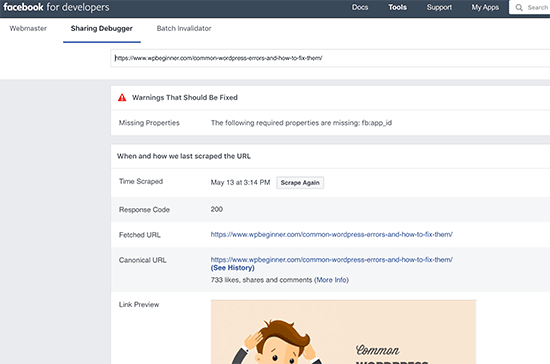
Depois disso, clique no botão “Scrape Again” e o Facebook atualizará a miniatura de sua publicação. Às vezes, pode ser necessário clicar duas vezes no botão “Scrape Again”.
Guias especializados sobre o uso de mídia social no WordPress
Agora que você sabe como corrigir miniaturas incorretas no Facebook, talvez queira ver outros guias relacionados ao uso de mídia social no WordPress:
- A folha de dicas completa sobre mídia social para WordPress (atualizada)
- Como adicionar seus feeds de mídia social ao WordPress (passo a passo)
- Como programar publicações do WordPress para mídias sociais com o Buffer
- Como adicionar ícones de mídia social em sua barra lateral do WordPress
- Como adicionar ícones de mídia social aos menus do WordPress (maneira fácil)
- Como exibir a contagem de seguidores de mídia social no WordPress
- Como exibir o Twitter e o Facebook do autor na página de perfil
- Melhores plug-ins de mídia social para WordPress
- Melhores ferramentas de monitoramento de mídia social para usuários do WordPress
Esperamos que este artigo tenha ajudado você a resolver o problema da miniatura incorreta do Facebook no WordPress. Você também pode consultar nosso guia sobre como adicionar botões de compartilhamento social no WordPress ou nossas escolhas de especialistas para os melhores serviços de telefonia comercial para pequenas empresas.
Se você gostou deste artigo, inscreva-se em nosso canal do YouTube para receber tutoriais em vídeo sobre o WordPress. Você também pode nos encontrar no Twitter e no Facebook.





Syed Balkhi says
Hey WPBeginner readers,
Did you know you can win exciting prizes by commenting on WPBeginner?
Every month, our top blog commenters will win HUGE rewards, including premium WordPress plugin licenses and cash prizes.
You can get more details about the contest from here.
Start sharing your thoughts below to stand a chance to win!
Jiří Vaněk says
I also encountered a similar problem once and the solution was to remove mixed content where part of the site was http and part was https. Then the previews on Facebook were also displayed incorrectly.
Sam says
Brilliant advise, worked straight away, thank you!!!
WPBeginner Support says
Glad our guide was helpful!
Administrador
Blue says
Hello I’m quite confused. I can’t find the Social Meta feature. I go to feature manager, and all it does is tell me I need the Pro version. Did they put all features behind a paywall?
WPBeginner Support says
You would want to check in the individual posts at the bottom as that would be where you find this feature.
Administrador
Becka says
I did all these things. Still doesn’t work. I can set the preferred image on all pages except my homepage. It always shows up as my site icon. Maybe I should dump AIOSEO and use a different one?
WPBeginner Support says
For specifically your homepage you can find where to edit that under All in One SEO > Search Appearance. We would still recommend All in One SEO
Administrador
Chanin says
Hi, I’m using Yeost SEO. I’ve been doing all the steps from adding the picture specific in the Yeost Facebook setting to Facebook debugging. The thumbnail still shows the logo of my website instead of the image and descriptions.
WPBeginner Support says
The most common issue you would want to check would be that your site’s cache has cleared.
Administrador
Jill Hasty says
My problem is not being able to set it…my problem is that I want it to default to using the feature image in my social media posts. It used to do that but now something has changed and it doesn’t do it anymore.
We’re often posting from sea via email so manually setting the image is not an option.
WPBeginner Support says
If it is not using the featured image by default then you would likely want to check with the support for your SEO plugin to see if there is an issue with the plugin itself. You should also have the option to select the featured image as an image already uploaded to your site’s media library without needing to upload it again.
Administrador
Meghan Short says
Hi, so I’m having a problem when sharing just my URL on Facebook. I was hoping it would show my header or logo image but it’s sharing my last blog upload image. Is there a way to fix that??
WPBeginner Support says
In the general SEO settings for the plugin you are using, you should be able to set the image for your main site.
Administrador
Pam Molnar says
Thank you so much for this article! I was so annoyed that I couldn’t get it to work right but your directions were simple and worked perfectly! Now on to check out more of your posts.
WPBeginner Support says
Glad our guide was helpful
Administrador
Josephine Koumettou says
Thank you so much for the detailed article! I tried the debugger and the All-In-One SEO suggestion but neither works
The weird thing is that when I share my blog post on my personal Facebook profile the thumbnail shows just fine, but when I share on my Facebook page (i.e. my business FB page), I keep getting my site’s logo instead of the post photo… Any ideas? Thank you so much
WPBeginner Support says
Sadly, you may need to run the debug tool on the link to force Facebook to clear their cache of that specific post.
Administrador
Olidur Rahman says
Recently im facing this message when i start to write a blog post “The editor has encountered an unexpected error”
Please suggest me any solution about this topic…
WPBeginner Support says
You would want to start by going through the recommendations in our article below:
https://www.wpbeginner.com/beginners-guide/beginners-guide-to-troubleshooting-wordpress-errors-step-by-step/
Administrador
Khizerulla Khan says
Hi, I am a beginner and I want to know how would I add a option for customer’s like login with Google, login with Facebook and all these extra logging in options other then signing up and doing lengthy process. Please help me
WPBeginner Support says
For what it sounds like you’re wanting, you would want to take a look at our article below:
https://www.wpbeginner.com/plugins/how-to-add-login-with-facebook-in-wordpress/
Administrador
Ellen Baker Dubois says
Hey thanks guys! The FB debugging tool worked!
WPBeginner Support says
Glad our recommendation could help
Administrador
Kayla says
I have WordPress but on Facebook my url thumbnail is my old picture and description. Where on WordPress can you change this? Facebook it’s old however if I send my url over message it’s my new logo but no description I have tried Yost it didn’t work for me what can I do?? I have also debuted Facebook
WPBeginner Support says
Have you used the debug tool? It sounds like Facebook make have cached the wrong image and needs to clear the cache.
Administrador
Abdurraheem says
Please my link has not been displaying Thumbnail on WhatsApp but working fine on Facebook. I actually changed my theme recently and would like to know if there is anything I can do to ensure the thumbnail starts displaying on WhatsApp.
WPBeginner Support says
If you have Yoast’s plugin active then you would want to reach out to the plugin’s support and let them know the image is not displaying.
Administrador
Cathy says
I bet I have a new one for you. I have a relatively new site (5 posts) and any post I try to share to Facebook brings up a preview for a CNN article. I have no idea why. If you click on it, it does take you to my post but the preview will always show the same CNN post.
I have tried the debugger with no luck. I disabled all my plugins and then tried it again thinking maybe a plugin was making my site wonky but no luck.
Any ideas?
WPBeginner Support says
Have you tried manually setting an image using an SEO plugin like Yoast and then running the debugger?
Administrador
Cathy says
Yes, but it still redirects to the CNN post.
WPBeginner Support says
If it is redirecting to CNN and you didn’t write about it you may want to check with your host that there aren’t any redirects set up in your htaccess and you may want to try the theme checker plugin in step 4 of our article here: https://www.wpbeginner.com/beginners-guide/beginners-step-step-guide-fixing-hacked-wordpress-site/
MA says
I’m wondering if I should upload the actual size of the Facebook image 1200 x 630 px to my blog or scale it down on my laptop to the right size for my blog content container and then upload it to my blog? What’s best?
Thanks!
WPBeginner Support says
We would normally recommend adding the best image for your theme to your site
Administrador
MA says
So for Facebook scale the images down to a 1.91 to 1 ratio (to match my blog container width) and when someone shares it on my blog post it should still come out Ok on Facebook even though it’s not 1200 x 628? Facebook should just zoom it up right?
WPBeginner Support says
Facebook should try to adjust and if not, most SEO plugins have an option to upload an image specifically for Facebook or other sharing platforms for those to use.
Hope says
mar 1st, 2019
– Facebook post:
in ‘insights’ choose Posts, select the post to edit, Upper right hand 3 dots click, choose ‘refresh share attachment’. this restored the wp image that was just a grey block. great.
WPBeginner Support says
Thanks for sharing what solved the issue for you
Administrador
Paige Knight says
Is there any updated advise on this? I use SEO Yoast Premium and have set the correct photo for the Facebook link preview but Facebook is still choosing the incorrect photo that is completely irrelevant to the post.
Carlos Alzate says
Thanks soooo much!!! Dude, you are great! Greetings from Colombia
Rosio says
So sadly my blog was set up under All in One Seo not Yoast. When I tell All in One which image to display as a thumbnail in the social meta section, Facebook shows the default image instead. Any help with the All In One Seo Plugin is greatly appreciated.
Ellen Dubois says
This solved my problem!! I used Fb debugger and copied the URL for the photo it said it could not find. Then went to my dashboard and double clicked the photo and inserted the alternate title copied from the debugger! Et voila! Thanks guys!
Claude Gelinas says
There seems to be an incompatibility between WordPress’ Photon image caching engine and Facebook.
If the go:image meta tag points to your server and the images are served through Photo, that’s where Facebook is incapable of retrieving the images.
Google Plus never has that sort of problem.
In my view, the problem comes from Facebook.
Vera Schäfer says
Thank you so much! I was having a hard time trying to force Facebook Debugger to show my image, as I always do but today it simply wasn’t happening. I use Yoast for years but never occurred to me to follow setting instructions like you helped me today.
Gideon says
thanks to you people this issues has been giving me a sleepless night after reading this post and i follow the procedure everything was like a dream…. thanks
Tliffany Clarkson says
Is there a way to fix this problem without having to manually use the facebook debugger for every single post? I have hundreds of posts and all are showing the wrong pic. Help would be greatly appreciated!
WPBeginner Support says
Hi Tiffany,
The best way to do this is still using the Yoast SEO plugin’s social tab to manually set Facebook thumbnail when you are writing the article.
Administrador
Kyle Andrew says
This worked perfectly for me and I didn’t even know that Yoast, which I have installed on my site could do this. After using the facebook debug tool to ‘force a refresh’ everything is good to go! Thank you very much.
Zadock says
I have tried all the methods for but all is in vain. My problem with Facebook thumbnail started 24 hours ago and right now am confused
Mrs Ismail says
Dear author, i followed all the steps but none of these worked for me. In my case when I click on what facebook crawler see on your page. The new window open with nothing in it. I’m using a WordPress SEO plugin and I also set featured image in Yoast SEO. but not worked. Please help. It’s very important for me.
Arrunadayy says
I am facing an issue that any image which I share any link be it Facebook, Twitter, LinkedIn it does not pick any image at all. I am not able to understand why it happens and what could be the solution. If you have any solution, please help me out.
Roy Ghosh says
How to solve this incorrect thumbnail issue for WhatsApp sharing
Amit Bajaj says
Hi
I have recently started facing a weird problem while posting on my Facebook Page. Earlier, when posting a link from my website, I was able to change the image that Facebook automatically pulled from that respective website link.
The earlier process was like this:
1. Put link on a new facebook post
2. FB automatically pulls the featured image from my wordpress post
3. I uploaded a new image
4. Removed the featured image
5. Published the post with an image of my choice.
Now, everything is going fine except step no.4. I am no longer able to remove the automatically pulled featured image. So instead of a single, large image I am getting stuck with a two image carousel.
I have 2 FB pages and this problem is only happening on one of the pages.
Can anyone guide me as to how this problem can be overcome??
Thank you in advance..
Daniel says
I have the same issue! I can neither upload new images nor remove featured images – does anyone have a solution?
Kind regards
Dana says
I am having the same problem. There are 2 default pictures, I upload another one which I want to appear, but in a few seconds my uploaded picture disappears. Does anyone have a solution? Facebook debugger did not solve anything.
Khalid says
I am facing same problem too since 5 or 6 days on my all pages. Now we can’t change the post title and description too. I search a lot on internet about it, but i can’t find anything about it even it’s not mentioned in facebook help section. I think facebook have applied some changes. If you find any solution please let me know.
Mobius Prolix says
I’ve not heard of a ACTUAL fix yet. Just a bunch of crap telling you to fix Facebooks problems. Works for some and doesn’t for the rest. For now, we are in the incompetent hands of Facebook Staff.
Kristin says
Same problem happening for us!
Yolanda says
I’m hoping someone might be able to help me. I am having real trouble sharing to Facebook (but only in my last 2 posts). When I share it does not show a title or an image.
I went to Facbook Debugger and this is the result:
This is my article:
i tried the fixes above in Yoast – but it doesn’t help. Any ideas what I can do based on the feedback form Facebook? THANK YOU.
Matthew says
If you are having weird issues like this, a lot of times it could be that multiple plugins OR the theme you are using are conflicting with each other in trying to establish og: (open graph) tags.
I had a very similar issue and it was my theme. I had to disable it’s OG stuff and then yoast worked perfectly.
taylor says
I’m also having this issue, and use Yoast and WP. However, I think it is actually a Facebook issue; Facebook allows me to upload another photo to use, and I can use the second photo if I want to set up a post with carousel images, but I can’t deselect the auto-pulled photo and use only the uploaded photo. I have found that by manually adding in on yoast the specific photo I want used on facebook to the article itself, this works — but only this method works for me now. What a pain!
Nathan says
Yoast worked for me as well.
Awesome article!
Edward says
You idea worked perfectly for me. Thanks
Abdur-razzaq says
Thumbnails are not coming up when i want to share post on Facebook. It shows an empty box with no image. Kindly help out please, am confused and frustrated already. You can check it out at Thank You
Chrissy says
So I just downloaded the Yoast plugin for a client and it looks like they have removed the open graph feature from their free plugin – which is a shame! You can add pictures on specific pages and posts, but you used to be able to add a specific image for the home page.
WPBeginner Support says
Hi Chrissy,
You can still do that. Please see our how to install and setup Yoast SEO plugin article. Check out Step 3, which shows how to enable advanced settings pages. After that, follow step 8 to add a specific image for the homepage.
Administrador
Tony says
FANTASTIC! This is what I was also looking for. The ONE tab that isn’t activated. Really appreciate the articles and Step 3 and 8 suggestion!
Amanda says
This a great article, helped me a lot with this issue regarding the thumbnails within facebook, moreover the plugin SEO WordPress by Yoast include very usefull tools to improve the content in the blog.
Thank you so much!
Nicole says
Oh thank you SO MUCH for this. I recently deactivated the “Publicize” setting in my Jetpack plugin because it was causing issues on the landing page for my newly-launched eBook (plus Publicize hadn’t been working properly for weeks, so I didn’t think I needed it). But then when I went to share my latest post today on Facebook I came up against this issue. I can only assume it’s because no more Publicize. But your Yoast tip worked perfectly for me. Thank you!
Sharon Stiles says
Facebook doesn’t like small images. I think the minimum it will show automatically is 200 x 200 pixels but it prefers larger ones. This is a problem I regularly have because I usually use smaller pictures to keep load times down.
Katie says
This is a great article. Thank you so much. Tried various debugging methods to fix my image problems. Yoast SEO has been the only method that has worked.
UgoChukwu says
My issue is not really with facebook, or my site, but I myself. As I was developing my site and creating some test posts, I used one particular image as thumbnail, some are without feature image, in that case, it will take the one I used as default image in All In One SEO plugin. Now am done with production, Make some necessary changes on the image, but the firts one has already been registered on facebook cache that further sharing of those posts will call up the old image.
I have been able to debug some posts and pages on facebook using debug tool, but the posts and pages are too much for me to be debuging them one by one.
Is there a way I can debug the whole site at once?
Jessica Lauren Vine says
You’re amazing. Thanks so much for the help! Got it sorted.
Aziz says
When I share my website like wpbeginner.com on my facebook wall, not showing any thumbnail and description. any tutorial for fix this issues? Thanks
Jose says
Great stuff! Thank you for that
Avishai says
Hello everyone,
I have a problem sharing my posts on facebook from my wordpress site.
When I share it to facebook I get some wierd Japaneese picture.
I’ve checked solutions online but none of them worked for me. here is a list of what i’ve done:
deactivated all the plugins to see that there is no conflict
downloaded the following plugins (downloaded and activated one at a time of course):
Facebook Thumb Fixer
ultimate-social-media-plus
mashsharer
open-graph-protocol-framework
wp-facebook-open-graph-protocol
facebook Plugin
simple-facebook-og-image
Facebook Open Graph, Google+ and Twitter Card Tags
All in one SEO
Yoast Seo (Enabled the facebook button)
*removed cache from the browser
*tried the facebook developer including fetching again.
* tried to paste the link directly to facebook
* tried to put feature image (there are pictures also in the media library)
* tried to share a brand new post, same results
*Uploaded the picture with their desired dimentions of 1200*630
Again and again im getting the message that og:image og:title and are missing
Please help if you can, i dont know what to do anymore.
WPBeginner Support says
Hi Avishai,
Try deactivating and deleting all plugins. Delete all themes and then download a fresh copy of Twenty Sixteen or Twenty Seventeen default theme. Upload the default theme to your site. Use Facebook developer tools to see if you are still getting the Japanese title and image.
Thoroughly check your WordPress folders and files to see if there is any suspicious file.
Administrador
Patricia Johnson says
I truly appreciate this information. I couldn’t figure out what was going on..
Jacqi says
I’m having a problem I cant resolve. When I share my post to social media, the text all shows up with no problem but my thumbnail picture never shows up. I dont even get a wrong picture or a gray box where a picture should be. I only get the text. Ive tried adding open graph plugins, Ive tried debugging on facebook which grabs everything except the picture, Ive tried loading a picture into the SEO plugin to fall back on, Ive spent hours google searching for solutions. Everything on my sight appears to work fine except this one thing and nothing Ive tried works. Help!
Jacob says
For the last three days I am having trouble with sharing my new posts on FB. The thumb image refuses to show up and I cannot figure out why – mostly because I am a newbie!. However, I am able to share older posts correctly eg and not the a new post
Spent most of the last three days reading through all the existing information on this subject but I am yet to find a fix.
Would appreciate any good suggestions to solve this. Thanks.
Jacob says
For the last few days I have been unable to share my new posts on FB with the thumbnail image. However, I am able to share some of my older posts correctly. I have tried just about everything but there is no remedy. Any tips on what could be wrong? I am using the Yoast Plugin.
Thanks.
Cathy says
this worked for me BUT i have one more question…
if i am only changing the TITLE of my thumbnail, I do not have a different url and i just need the title to change…since i don’t have a url i can’t put it into the facebook bugfix thing and i can’t get it to change…
Ritesh Shenoy says
Worked like a charm !
Cormael says
Explicitly Tell Facebook To Use Thumbnail of Your Choice → now we are talking, working like a charm, thank you ♥ WordPress SEO rocks!