Are you comparing WordPress vs Ghost and wondering which is best for you?
WordPress and Ghost are both popular blogging and website building platforms. However, both have pros and cons that you’ll want to compare before starting your new blog.
In this article, we’ll compare WordPress and Ghost with their strengths and weaknesses, so you can decide which is the better platform for you.

What to Look for in a Blogging Platform?
Before we compare WordPress vs Ghost, let’s highlight the main things you should be looking for when choosing a blogging platform for your next project.
We’ll use these factors for our WordPress and Ghost comparison. You can click on any of the quick links below to jump straight to the relevant section.
- Overview – An introduction to WordPress and Ghost
- Costs – How much does it cost to start a blog?
- Ease of Use – How easy are they to learn and use for an absolute beginner?
- Design & Templates – What are your blog design and customization options?
- Ecommerce – Can you use it to sell things from your blog?
- SEO – Can you easily optimize your website for search engines and get traffic?
- Addons & Integrations – Can you extend the platform’s functionality with addons and third-party tools?
- Support – Can you get help quickly and easily when you need it?
Note: This is a comparison between Ghost and self-hosted WordPress.org. For more details, see the differences between self-hosted WordPress.org and WordPress.com.
Overview: WordPress vs. Ghost
Before we go into our in-depth comparison of the two popular blogging platforms, it’s important we cover the basics of what each platform is.
What is WordPress?
WordPress is the most popular website builder and content management system (CMS) in the world. It powers over 43% of sites on the internet and has been around for over 18 years.
It can be used to create nearly any kind of website or blog, and it’s used by some of the most successful WordPress blogs in the world.
To start a new WordPress blog, you need both a domain name and web hosting. There are plenty of great WordPress hosting companies that offer a 1-click WordPress installation and easy blog setup.
What is Ghost?
Ghost launched in 2013 with the goal of creating a streamlined publishing platform for writers, publishers, and journalists.
It has over 3 million installs with an active monthly user base of over 10,000.
It’s a very clean and minimalist platform with fast loading speeds. Those looking to get started blogging as fast as possible can begin in a couple of minutes.
Ghost is available as a hosted platform or as software you can install and host yourself. For our comparison, we’ll focus on the more popular hosted version of Ghost, since the self-hosted version is very complex to set up.
Costs: Ghost vs WordPress
For most users, the cost of building a blog will be the main factor in which platform you choose.
If you’re just starting online, then you’ll probably want to keep your costs as low as possible, then invest more as you begin to make money blogging.
Let’s look at the costs of building a blog with Ghost and WordPress and the steps you can take to keep costs as low as possible.
WordPress — Costs
The WordPress CMS software is free and open source. But, you need to purchase a domain name and hosting to have a website live on the internet.
Usually, a domain name costs $14.99 per year, and website hosting starts at $7.99 per month when paid annually. This can be a pretty big investment when you’re just starting out.
Luckily, Bluehost has agreed to offer our readers a 69% discount on hosting, plus a free domain name, and SSL certificate. Basically, you can get started for as low as $2.75 per month.
→ Click Here to Claim This Exclusive Bluehost Offer ←
Bluehost is one of the best WordPress hosting providers and is an officially recommended host by WordPress.org.
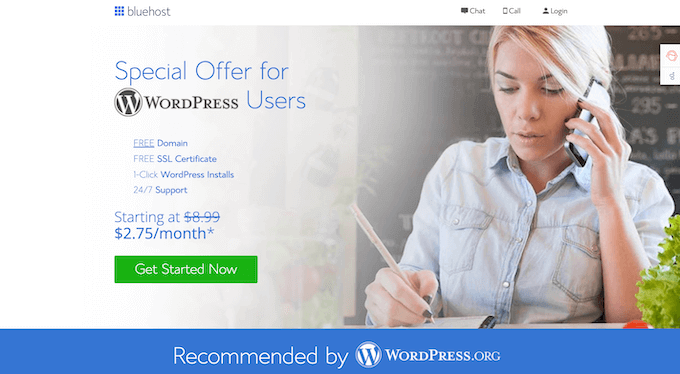
WordPress also has a massive ecosystem of free plugins and themes you can get started with to help you keep your costs down.
There are over 59,000 free plugins available in the WordPress.org plugin repository alone and over 9,000 free themes to choose from.
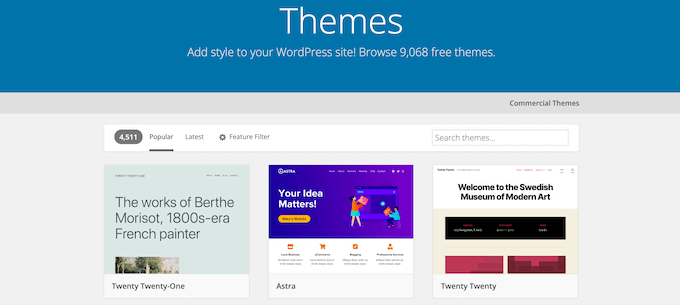
If you purchase any premium WordPress themes, plugins, or third-party services and software, then this can increase the price of using WordPress.
You can build your blog with free plugins and themes to keep costs as low as possible. Most premium plugins and themes also have free versions with slightly less functionality. Then, as your website grows, you can begin to invest in premium themes or plugins as needed.
Another great thing about WordPress costs is that you have complete control over your site. You can modify the code or add as many users or members to your site as you want for no additional fees.
For more details, see our guide on the cost of building a WordPress site. It gives you a detailed breakdown of different scenarios and the steps you can take to spend as little as possible.
Ghost — Costs
With Ghost, you pay a monthly fee based on your audience size and the plan you choose. Currently, the cheapest plan you can get is the Starter plan for $9 per month when paid annually.
This plan supports one user, up to 500 members, and gives you access to the official Ghost themes for building your blog. A free domain name and hosting are included in your account when you sign up.
If you want to add another user to your team and get access to custom themes and integrations, then you’ll need the Creator plan for $25 per month when paid annually. There are also higher-priced plans for larger teams that need support for 5+ users.
Ghost defines ‘members as people who can sign up for your newsletter or buy paid subscriptions. If you have more than 500 members, it will multiply the cost of any plan. For example, the Creator plan becomes $65/month when you have 5,000 members.
You can take advantage of the 14-day free trial to fully test the platform to see if it’s right for you.
Winner — WordPress
WordPress gives you the same features as Ghost at lower costs. Plus, you can add even more features using free plugins. With WordPress, you can even create an email newsletter and online store without additional costs.
As your site grows, you can choose to invest more money into your blog, but when you’re just starting, it’s easy to keep costs as low as possible.
Ease of Use: WordPress and Ghost
Most users starting a blog aren’t programmers or coders. They need an easy-to-use platform to quickly build a blog and publish content without having to learn how to code.
Let’s see how WordPress and Ghost stack up.
WordPress – Ease of Use
Overall, WordPress is pretty easy to use, but there is a slight learning curve. Since it’s open-source software, you need to install it yourself and manage updates and backups.
If you’re just getting started, you’ll also want to spend time learning about WordPress terms, themes, plugins, and more.
To quickly grow your skills, see our guide on how to learn WordPress for free in a week or less.
Once you’ve learned the core concepts, it’s pretty easy to customize your blog and start creating content.
WordPress comes with an intuitive visual editor called the block editor. This is what you’ll use to create your posts and pages. It lets you easily create beautiful layouts without writing any code.
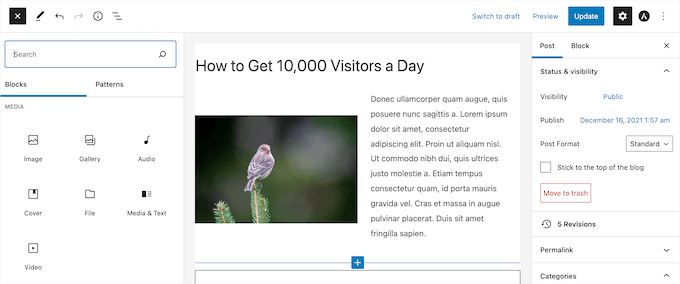
You can also build custom pages using a drag and drop page builder.
These page builders are available as plugins that you install on your site, and they allow you to drag and drop different elements onto your page and easily customize them.
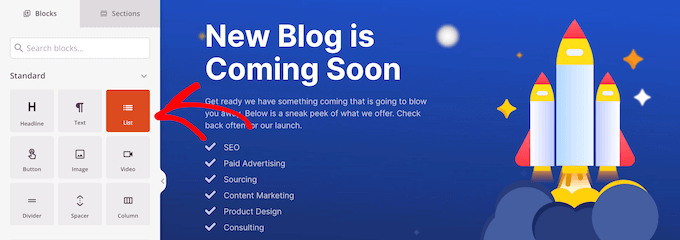
WordPress also has a massive plugin library to help you do anything you want to do with your blog without having to know any code.
Ghost – Ease of Use
Ghost lets users write and publish content easily. Since the entire goal of the platform is publishing and monetizing content, it’s very beginner-friendly.
As soon as you log in to your account, you’ll be taken directly to your account dashboard. Here you can create posts and pages, customize your website, and manage your members.
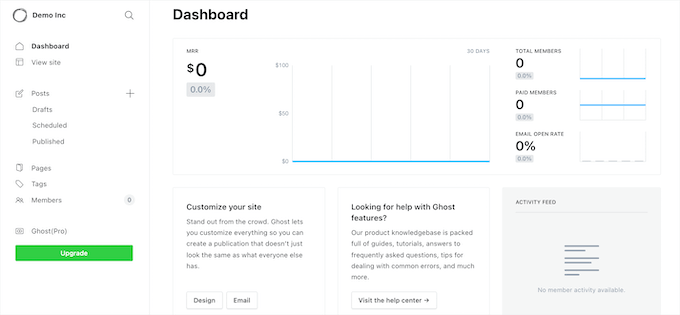
The post dashboard is quite similar to the WordPress block editor.
You can add images, HTML, galleries, buttons, videos, and more.
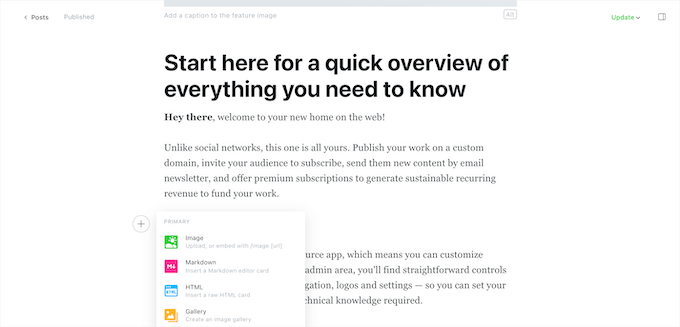
Ghost is made for writers and bloggers looking to publish and monetize quickly.
Winner — Tie
Both WordPress and Ghost have a point-and-click editor, customizable templates and layouts, and a similar page and post editor.
The Ghost platform is easier to use, but fewer customization options are available. It’s mostly a pure content publishing platform.
Once you learn the core concepts of WordPress, customizing your site, publishing posts, and creating pages become easy.
Design and Templates: Ghost and WordPress
As a beginner, you want an easy way to create a blog with a professional design.
Let’s look at how WordPress and Ghost handle design, customizations, and the whole website-building process.
WordPress — Design and Templates
As you saw above, WordPress gives you access to thousands of free themes you can use to create and customize your WordPress blog. Many of these are very feature-rich and mobile-friendly right out of the box.
You can get started with any theme you want to give your blog a professional design. You’re free to switch your WordPress theme at any time and are never stuck with your current design.
Every theme can be customized with the built-in WordPress theme customizer. Some themes also handle customizations with their own theme options panel.
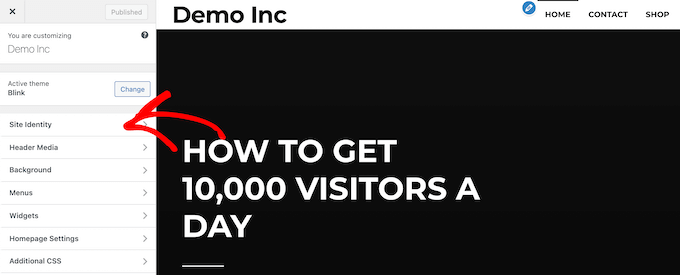
WordPress keeps the design of your site separate from the content. This not only helps to keep a consistent design, but it makes it easy to change WordPress themes in the future without losing your content.
Another option is to use a WordPress theme along with a page builder plugin like SeedProd to create custom pages and landing pages.
Page builders also come with their own professionally designed templates you can completely customize with a beginner-friendly drag-and-drop builder.
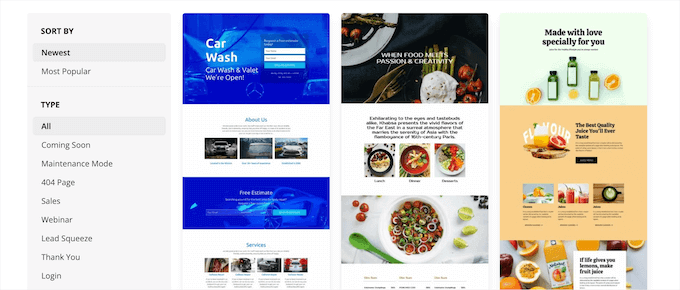
You can easily create coming soon pages, sales pages, landing pages, and more without writing any code.
Ghost — Design and Templates
Compared to WordPress, the amount of design and customization options is limited. The platform comes with a theme repository similar to WordPress, but there are just over 20 free themes available.
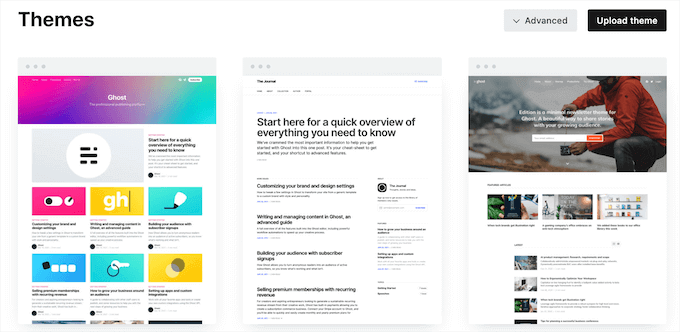
If you have a larger budget, then you can purchase a premium theme, but there are still only around 100 of these to choose from.
Customizing your theme is done within the settings panel. You can control the color scheme, fonts, icons, site logo, and more.
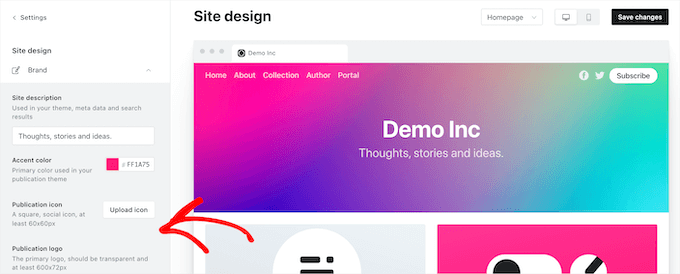
Your settings menu is where you’ll also set up your website navigation menus, email opt-in templates, and more.
There’s also a built-in option within the platform to hire theme developers to create a completely custom design.
Winner — WordPress
WordPress offers a greater theme selection and a nearly endless selection of plugins. No matter your niche, you’ll be able to find the perfect WordPress theme for your needs.
Plus, you have much more flexibility by separating content and functionality from the design.
Users can completely customize every aspect of their theme and even use WordPress page builders to create custom pages without writing any code.
Ecommerce: WordPress vs Ghost
Adding eCommerce functionality to your site lets you sell things online. You can sell subscriptions, products, courses, and more.
Let’s look at how Ghost and WordPress handle eCommerce.
WordPress — Ecommerce
To add eCommerce functionality to WordPress, you’ll be using the free WooCommerce plugin. It’s the most popular eCommerce platform in the world, used by millions of online stores, both big and small.
It lets you easily sell any kind of products you’d like, digital or physical.
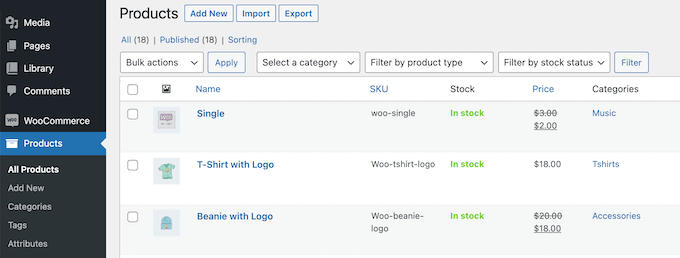
WooCommerce comes with its own addons and plugins you can use to add new features to your online store.
There are also hundreds of WooCommerce themes you can choose from to create a professional online store.
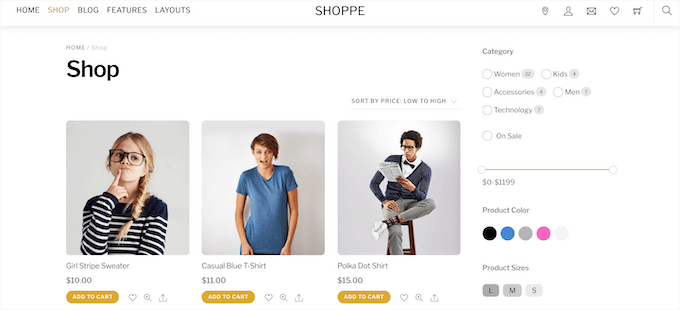
You can truly create any kind of eCommerce site you want, whether that’s selling online courses, paid newsletters, digital and physical products, adding content paywalls, and more.
Plus, you can choose from a wide range of different payment gateways like PayPal, Authorize.net, Stripe, and more.
Ghost — Ecommerce
Ghost does eCommerce a little bit differently. With Ghost, you won’t be creating an online store. Instead, you can sell memberships to access your content, similar to other platforms like Substack.
When you’re writing a post, you can choose who will get access to your content. It can be publicly available, or gated for all members or paid members only.
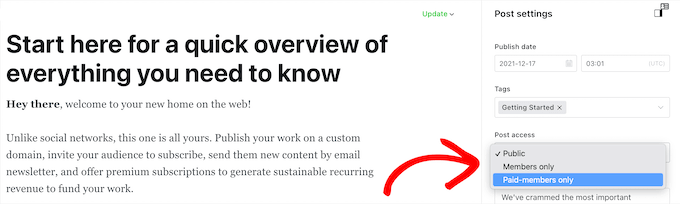
Essentially, with Ghost, you’re putting content behind a paywall for your premium subscribers.
This functionality is integrated into the platform, so managing members and creating paid newsletters is easy.
Winner — WordPress
WordPress offers a flexible platform to help you sell anything you want. You can use WooCommerce or another eCommerce plugin to get started. It supports more addons, payment options, and various types of products.
You can sell premium content, digital and physical products, membership subscriptions, and much more.
Ghost has built-in eCommerce functionality, and you can start selling as soon as you create an account. However, you’re limited to selling premium content and paid newsletters.
SEO: WordPress and Ghost
If you want to rank high in the search engines and get more website traffic, then you’ll need to use a search engine-friendly platform.
Some platforms are better than others and make it easier to rank, while some actively make it more difficult.
Let’s see which platform is better for SEO, WordPress or Ghost.
WordPress — SEO
Right off the box, WordPress is very search-engine friendly. The core platform is built with SEO best practices in mind, so it’s easy to boost your website traffic and rankings.
There are all kinds of built-in settings for you to configure to help optimize your website.
For example, you can change your permalink settings and create SEO-friendly URLs, create categories to organize your content, add tags, edit your image alt text, and more.
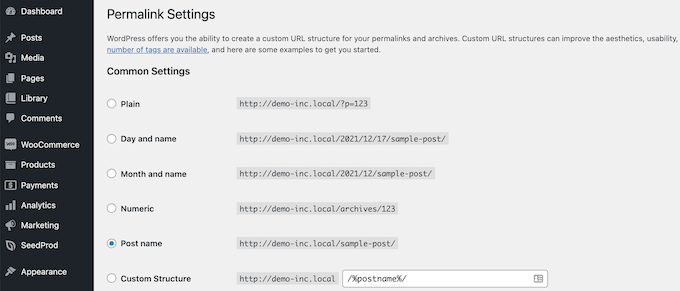
Beyond the default settings, you can maximize your WordPress SEO with the help of WordPress SEO plugins and tools.
For example, you can use a plugin like All in One SEO (AIOSEO) to fully optimize your site without having to learn complex SEO terms or hire an expert.
With this plugin, you can add title tags and meta descriptions, choose a focus keyword, and get detailed page analytics with recommendations to optimize your blog posts.
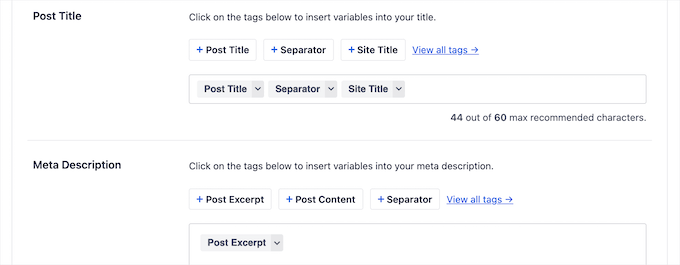
It will even automatically generate XML sitemaps, manage and create redirects, automatically apply the right schema, and more.
You can also control how your site appears on social media, connect to Google Search Console, and even add breadcrumbs to help your visitors more easily navigate your website.
Ghost — SEO
Ghost has a handful of built-in features to help optimize your posts and pages for search engines. You have complete control over your URLs and permalinks, page title, and meta description.
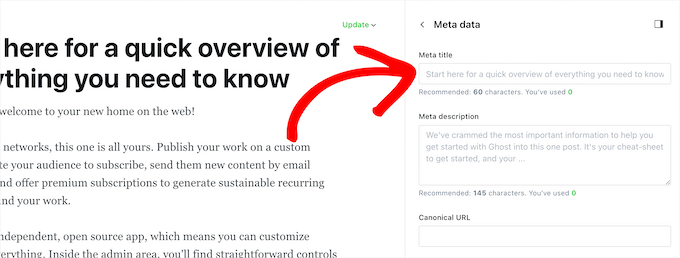
There are also built-in settings to automatically create a website sitemap, assign canonical tags for your posts, and integrate your website with Google Search Console.
It also has a built-in feature to add multiple authors to post bylines. This is useful if you have a multi-author blog and want to highlight each author.
However, since a lot of your website content will be protected and for members only, this content won’t rank in the search engines. You’ll need to publish additional content for free to rank in the search results.
Winner — WordPress
When it comes to optimizing your website for search engines to increase your blog traffic, WordPress offers more options and flexibility. You can use WordPress SEO plugins to boost your rankings further and access more features.
Ghost has solid built-in SEO settings but doesn’t quite get to the level of depth that WordPress offers.
Addons and Integrations: Ghost vs WordPress
No blogging platform will have everything you need right out of the box. Using addons and integrations helps you add more features and sync your site with third-party services.
Let’s take a look at how Ghost and WordPress handle addons and integrations.
WordPress — Addons and Integrations
You can truly unlock the power of WordPress by using WordPress plugins. Think of them like apps for your WordPress site.
To add new features and functionality, all you need to do is install and activate a plugin.
There are over 59,000 free WordPress plugins available from the WordPress plugin repository. Plus, thousands more premium plugins are available.
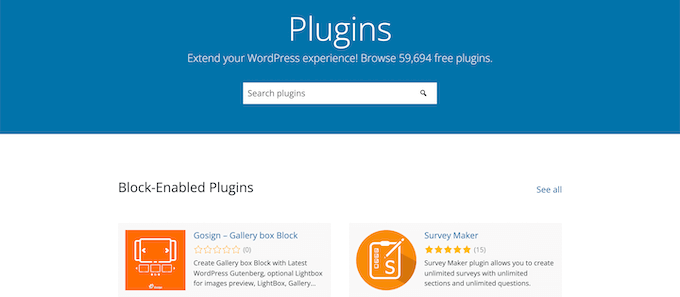
You can add nearly any feature you like to your blog, including contact forms, Google Analytics tracking, social media feeds, and more.
Plus, WordPress easily integrates with many other popular tools or services you need to grow your blog.
This includes popular email marketing services, market research tools, live chat software, CRM software, business phone services, and much more.
Ghost — Addons and Integrations
Ghost doesn’t offer any additional addons to add more features to your site. All of the functionality is built right into the platform.
However, they do have a variety of built-in integrations to link your website with third-party services, like Google Analytics, Stripe, Zapier, ConvertKit, and more.
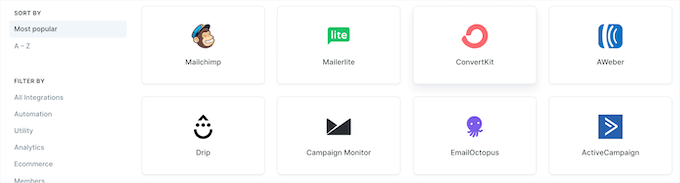
There are detailed instructions that show you how to add the integration to your blog.
Winner — WordPress
WordPress wins this category with thousands of different plugins and third-party services you can use to add whatever functionality you require to your blog.
Support: WordPress or Ghost
Everyone needs help with their blog occasionally, whether it’s a question about building your site, adding a new feature, or troubleshooting an error.
Let’s take a look at the different support options for Ghost and WordPress.
WordPress — Support
WordPress has a large and helpful online community with all kinds of valuable free resources available. For example, you have the official WordPress support forums, tutorial and resource sites like WPBeginner, Facebook groups like WPBeginner Engage, and much more.
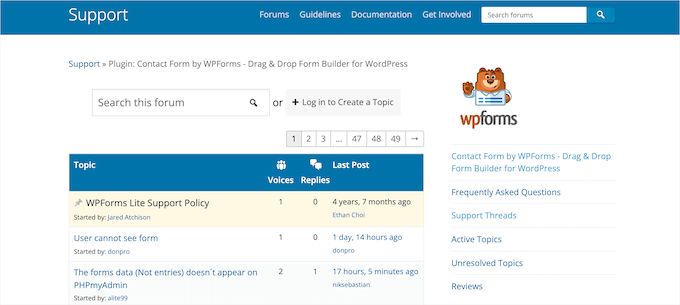
Plus, most WordPress themes and plugins have their own dedicated support forums, either on WordPress.org or through their own websites.
To learn more, see our guide on how to properly ask for WordPress support and get it.
Usually, you’ll be able to find answers to all of your WordPress-related questions with a simple Google search.
You can also follow our WordPress tutorials for step-by-step instructions on how to extend the functionality of WordPress.
For more details, see our guide on how to make the most out of WPBeginner’s free resources.
If you need more help, then you can always hire a WordPress developer. Since WordPress is so popular, there are thousands of high-quality and affordable developers to help with your blog.
Ghost — Support
Ghost has an online help center with dozens of in-depth guides to help you get started with the platform.
It includes tutorials on editing your website, publishing content, setting up membership levels, connecting to social media, and more.
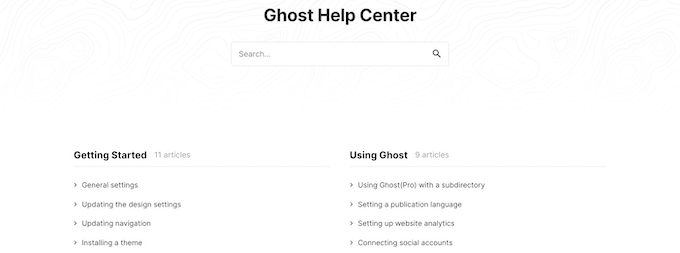
Beyond that, you can reach out to their support team via email. Ghost also maintains an active resource section with useful articles on building, growing, and making more money from your website.
Winner — WordPress
WordPress is the largest website-building platform in the world and has many more support options for its users.
WordPress support is available from plugin and theme developers, available in multiple languages, and there are a lot of free support options too.
Ghost only offers a single support channel and a small library of how-to articles.
WordPress or Ghost – Which is Better?
Judging by the comparison criteria we set above, WordPress is a much better option for starting a new blog.
It offers more flexibility, design options and themes, eCommerce options, and more. Plus, it does all of this at a lower monthly price. You’re in complete control over how much you spend when building your new blog.
Ghost offers users a fast and simple blogging and monetization platform. However, it’s limited by its customization options, ways you can make money, and overall flexibility.
If you’re ready to get started with WordPress, see our complete step-by-step guide on how to create a WordPress website.
We hope this article helped you compare WordPress vs Ghost with their pros and cons. You may also want to see our guide on how to get an email domain, and our expert picks on the best payroll software for small businesses.
If you liked this article, then please subscribe to our YouTube Channel for WordPress video tutorials. You can also find us on Twitter and Facebook.





Syed Balkhi says
Hey WPBeginner readers,
Did you know you can win exciting prizes by commenting on WPBeginner?
Every month, our top blog commenters will win HUGE rewards, including premium WordPress plugin licenses and cash prizes.
You can get more details about the contest from here.
Start sharing your thoughts below to stand a chance to win!
Moinuddin Waheed says
To be honest I have heard about ghost platform for the first time, this itself clarifies that WordPress is way ahead in terms of blogging and creating websites.
The tons of options for every functionality needed and huge support for every hurdle face, no other platforms can give such a feelings but wordpress only.
I am of the opinion that you can make any kind of website with WordPress.
Jiří Vaněk says
Ghost’s disadvantage is that it’s a paid platform. For hobby blogging, WordPress wins because it offers lower basic hosting costs. Ghost, for example, becomes less sensible for me when it brings additional costs that WordPress doesn’t have. Additionally, WordPress is frequently used for non-profit projects where every extra cost is unnecessary.
Victor says
WordPress has free and basic levels while for Ghost has a high minimum price of 10x the basic WordPress. Kinda like the cool but highly priced iPhone vs a range of variously priced Androids.
hkalant says
Ghost Admin panel doesn’t look anything like this in the latest version (0.7.2). The design is vertical, more intuitive and you see more than 3 option when you log in. You need to update your screenshot.
WPBeginner Support says
Thanks, we updated the article.
Admin