Volete scegliere il tema perfetto per il vostro nuovo sito WordPress?
Esistono migliaia di temi WordPress gratuiti e premium tra cui scegliere. Dovete assicurarvi di scegliere un tema WordPress che abbia un bell’aspetto, le caratteristiche di cui avete bisogno e che sia anche di alta qualità.
In questo articolo condivideremo le cose più importanti da considerare quando si sceglie un tema WordPress.

Perché è importante scegliere il tema WordPress giusto?
WordPress può essere utilizzato per creare tutti i tipi di siti web.
Esistono molti temi che si rivolgono a mercati diversi, come i temi WooCommerce, i temi per siti associativi e persino i temi multiuso che possono essere personalizzati per adattarsi a quasi tutti i tipi di sito.
Molti temi WordPress sono dotati di numerose opzioni di personalizzazione. Se non sono codificate correttamente, queste opzioni possono rendere difficile cambiare tema o utilizzare altri plugin di WordPress. Sarete bloccati in quel tema o dovrete assumere uno sviluppatore WordPress per aiutarvi a cambiare.
D’altra parte, alcuni temi WordPress che sembrano fantastici possono in realtà rendere il vostro sito web incredibilmente lento. Un sito web lento può danneggiare il posizionamento sui motori di ricerca, l’esperienza dell’utente e molto altro ancora.
Il tema è il volto del vostro sito WordPress e svolge un ruolo importante nel modo in cui gli utenti e i motori di ricerca lo percepiscono.
Il vostro obiettivo dovrebbe essere quello di trovare un tema WordPress che abbia un design di vostro gradimento, sia veloce e possa essere facilmente personalizzato.
Prima di scegliere il tema WordPress perfetto
Prima di scegliere il miglior tema WordPress, ci sono alcune cose di cui avrete bisogno per costruire il vostro sito WordPress.
Innanzitutto, è necessario assicurarsi di utilizzare la versione giusta di WordPress, poiché in realtà ne esistono due.
C’è WordPress.com, che è una piattaforma a hosting limitato. Poi c’è il popolare WordPress.org, che è la versione self-hosted.
Per capire la differenza, consultate il nostro confronto tra WordPress.com e WordPress.org.
Vi consigliamo di utilizzare WordPress.org perché vi offre la libertà di creare qualsiasi tipo di sito web e vi dà accesso a tutti i temi di WordPress e a tutte le funzionalità subito disponibili.
Per iniziare, avrete anche bisogno di un buon hosting WordPress e del vostro nome di dominio.
Consigliamo di utilizzare Bluehost perché è un host WordPress ufficialmente raccomandato e una delle più grandi società di hosting al mondo.
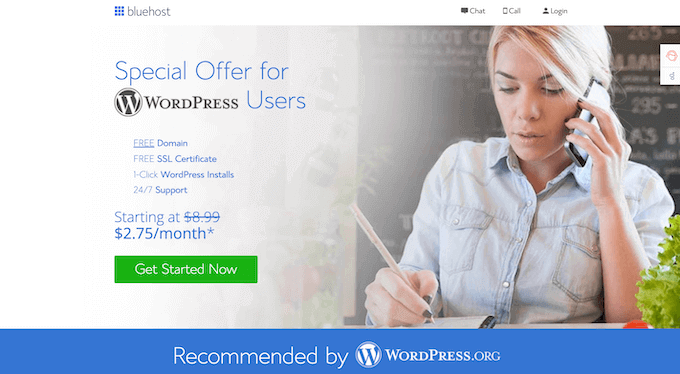
Inoltre, hanno accettato di offrire ai nostri lettori uno sconto del 69% sull’hosting, un nome di dominio gratuito e un certificato SSL gratuito.
Per iniziare, è sufficiente fare clic sul pulsante sottostante.
Una volta effettuata la registrazione per l’hosting web e impostato il nome di dominio, è necessario installare WordPress. Fortunatamente, con Bluehost, WordPress è preinstallato.
La maggior parte delle altre società di hosting offre un’opzione di installazione di WordPress con un solo clic. Se utilizzate un altro provider di hosting, consultate la nostra guida su come installare WordPress, che copre tutte le principali piattaforme di hosting.
Detto questo, diamo un’occhiata alle cose più importanti da tenere a mente quando si sceglie il tema WordPress perfetto.
1. Design semplice e minimalista
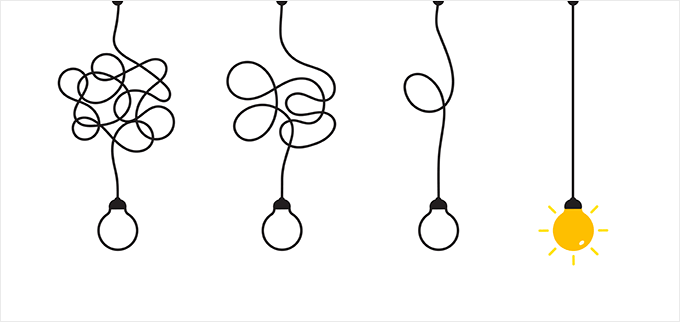
Molti temi WordPress sono dotati di molti colori, layout complessi, animazioni appariscenti, cursori e altro ancora. A volte possono servire, ma nella maggior parte dei casi non è necessario disporre di tutte queste funzioni aggiuntive.
Cercate un tema con un design che vi aiuti a raggiungere il vostro obiettivo. Deve essere bello senza compromettere l’usabilità e la semplicità.
Assicuratevi che lo stile di presentazione del tema non sia eccessivamente complicato. Lo scopo del vostro sito web è quello di aiutare gli utenti a trovare le informazioni di cui hanno bisogno il più rapidamente possibile, mettendo in evidenza le informazioni rilevanti sulla vostra attività.
Se un tema è bello ma non aiuta a ottenere nuovi clienti o iscritti alla newsletter, allora non è un buon tema.
In generale, il tema scelto deve essere il più semplice possibile. Se volete aggiungere nuove funzionalità al vostro sito, potete utilizzare i plugin di WordPress.
2. Facile da personalizzare e modificare
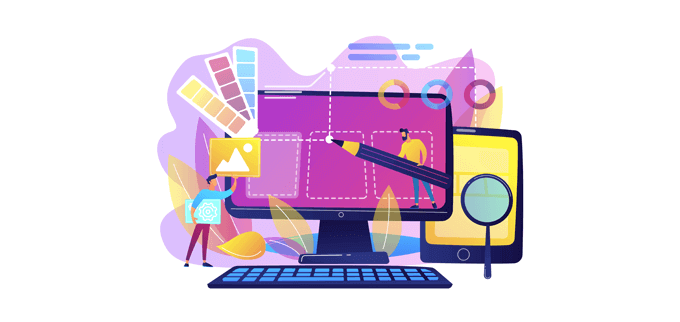
Quando scegliete un tema WordPress, dovete assicurarvi che sia facile da personalizzare, in modo da poterlo rendere veramente vostro.
Anche se il tema demo è esattamente quello che desiderate, probabilmente vorrete apportare modifiche specifiche per far sì che il tema si adatti al vostro marchio. La maggior parte delle modifiche può essere apportata attraverso il personalizzatore di temi di WordPress o il pannello delle opzioni del tema.
Alcuni temi consentono anche di effettuare più personalizzazioni rispetto ad altri, quindi è meglio scegliere un tema che permetta di personalizzare gli aspetti del sito che si desidera modificare.
In generale, avrete il controllo sulla combinazione di colori del tema, sulla scelta dei caratteri, sul layout, sul logo personalizzato, sui widget e altro ancora.
È anche possibile utilizzare un plugin per la creazione di pagine WordPress drag and drop, come SeedProd, per creare pagine completamente personalizzate o temi WordPress personalizzati, partendo da zero.
3. Responsive e di bell’aspetto su tutti i dispositivi e le dimensioni dello schermo
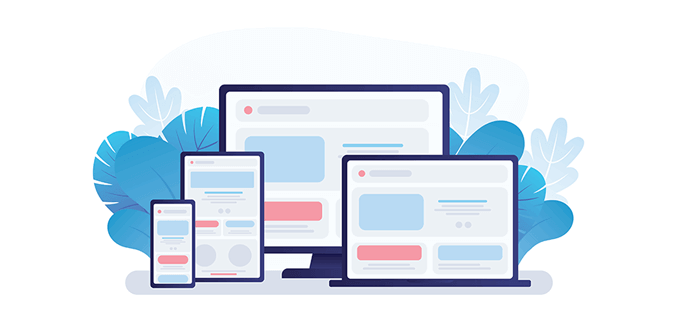
Oggi più del 60% del traffico dei siti web proviene da dispositivi mobili. Questo numero varia a seconda della vostra nicchia di blogging, ma dovete assicurarvi che il vostro sito web WordPress venga visualizzato bene sui dispositivi mobili.
La maggior parte dei temi WordPress ha un design reattivo. Ciò significa che il tema adatta il layout in base alle diverse dimensioni dello schermo e dei dispositivi.
Tuttavia, solo perché un tema WordPress è responsive, non significa che il tema sia ben progettato.
È necessario visualizzare l’anteprima del tema in tutte le dimensioni dello schermo. È possibile farlo facilmente modificando la finestra del browser e vedendo come si adatta il tema.
Potete anche testare il vostro nuovo tema WordPress su diversi browser per assicurarvi che funzioni correttamente su tutti i browser. Per maggiori dettagli, consultate la nostra guida su come testare un sito WordPress in diversi browser.
4. Aggiornato frequentemente e con una base di codice di alta qualità

Il tema WordPress costituirà la base del vostro sito web. Al di là del design generale, dovete assicurarvi che si carichi velocemente e che venga aggiornato regolarmente.
Le dimensioni del vostro tema WordPress possono avere un grande impatto sulla velocità e sulle prestazioni. La velocità di caricamento influisce su tutto, dall’esperienza dell’utente alla SEO di WordPress, quindi è bene assicurarsi che il tema sia leggero e abbia una velocità di caricamento elevata.
È sempre possibile eseguire un test di velocità del sito web per verificare la velocità di caricamento di un tema. Per maggiori dettagli, consultate la nostra guida su come eseguire correttamente un test di velocità del sito web.
Per i temi gratuiti, è sufficiente installare il tema ed eseguire un test di velocità. Con i temi premium, è possibile eseguire un test di velocità sull’URL demo, che darà un’idea delle prestazioni del tema.
Un’altra cosa da verificare è l’ultima volta che il tema è stato aggiornato. Vengono rilasciate costantemente nuove versioni di WordPress, quindi è bene assicurarsi che il tema sia aggiornato.
Un tema non aggiornato può causare problemi di sicurezza di WordPress e conflitti con altri plugin del sito.
Per i temi WordPress gratuiti, è possibile trovare la data dell’ultimo aggiornamento nella pagina di elencazione dei temi di WordPress.org. L’ideale è che il tema sia stato aggiornato negli ultimi mesi e che abbia una cronologia di aggiornamenti costante.
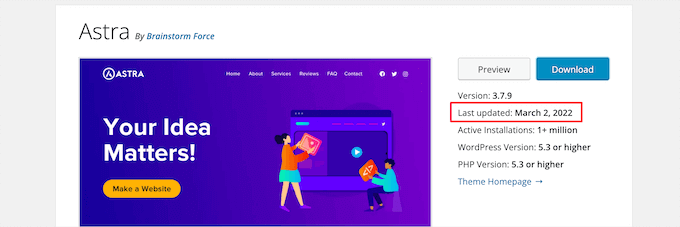
Se state guardando temi WordPress premium, potete quasi garantire che il tema è stato aggiornato per funzionare con l’ultima versione di WordPress.
Dal momento che si paga per il tema, lo sviluppatore o il team di sviluppo avranno più risorse da dedicare a mantenere il tema aggiornato.
5. Compatibile con i plugin necessari
Idealmente, quando si sceglie un tema WordPress, questo si occuperà del design e tutte le funzionalità aggiuntive saranno gestite dai plugin di WordPress.
I plugin di WordPress vi permettono di creare un modulo di contatto sul vostro sito, di generare contatti, di organizzare omaggi e molto altro ancora.
La maggior parte dei temi supporta tutti i plugin di WordPress. Tuttavia, se avete un tema mal codificato o un tema che aggiunge troppe funzioni simili ai plugin, potreste incorrere in un conflitto e riscontrare errori di WordPress. Inoltre, se doveste cambiare il design del sito e cambiare tema, perdereste queste funzionalità.
Per questo motivo consigliamo di scegliere un tema WordPress semplice e di aggiungere funzionalità attraverso i plugin.
Se c’è una funzione che volete aggiungere al vostro sito, è probabile che ci sia un plugin di WordPress che può aiutarvi.
Se siete alla ricerca di ottimi plugin WordPress per migliorare il vostro sito, consultate la nostra selezione dei plugin WordPress indispensabili.
6. Ha valutazioni e recensioni solide
Un altro solido indicatore della qualità di un tema WordPress sono le valutazioni e le recensioni fornite dagli utenti. Se state cercando temi gratuiti, potete trovare le recensioni dei clienti andando alla pagina del tema su WordPress.org.
Mostra il numero di recensioni e di stelle assegnate dagli utenti. È possibile visualizzare una ripartizione dettagliata delle recensioni per ogni livello di stelle.
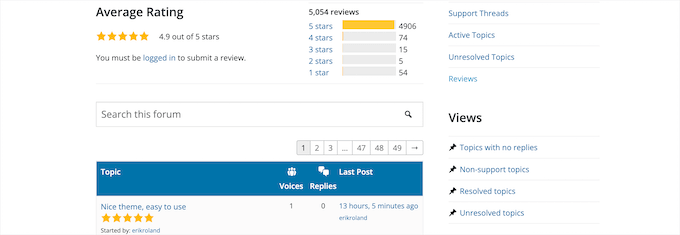
Se il tema è venduto su un marketplace di terze parti, si vedranno le recensioni dei clienti o le testimonianze degli utenti sulla pagina di vendita del tema.
7. Ha un team di assistenza clienti attivo e disponibile
Anche se avete passato del tempo a imparare WordPress e avete delle competenze solide, può capitare di dover fare affidamento su un supporto.
Ci saranno diverse opzioni di supporto, a seconda del tema scelto. Ad esempio, molti temi WordPress gratuiti non offrono un’assistenza garantita, mentre altri forniscono comunque un supporto regolare.
Se si utilizza un tema gratuito, è possibile verificare quanto sia attivo il canale di supporto nella pagina di WordPress.org del tema.
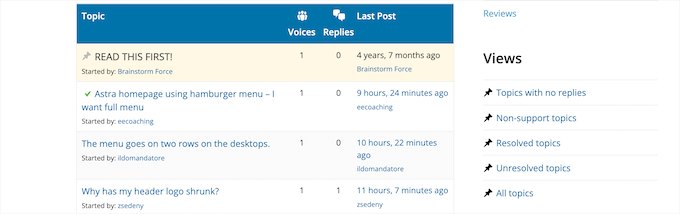
La maggior parte dei temi premium offre da 6 a 12 mesi di supporto e aggiornamenti dopo l’acquisto, con possibilità di rinnovo.
I temi premium di solito dispongono di un’assistenza clienti o di un help desk attraverso il loro sito web.
Oltre alle opzioni di assistenza clienti, è consigliabile consultare la documentazione del tema. Queste esercitazioni vi mostreranno come configurare il tema e risponderanno alle domande più comuni.
8. Ottimizzato per i motori di ricerca
Il tema di WordPress svolge un ruolo importante per la compatibilità SEO del vostro sito. Un tema di bell’aspetto può comunque generare un HTML mal codificato, che può influire sul posizionamento del vostro sito nei motori di ricerca.
Per i principianti può essere difficile analizzare da soli il codice sorgente di un tema. Per questo motivo, molti sviluppatori di temi WordPress vi informeranno che i loro temi sono ottimizzati per la SEO.
Se disponete di un tema leggero e veloce da caricare, andrete nella direzione giusta in termini di posizionamento sui motori di ricerca.
Poi, potete usare un plugin SEO per WordPress come AIOSEO per ottimizzare ulteriormente il vostro sito web per posizionarlo nei motori di ricerca e ottenere più traffico.
Per maggiori dettagli, consultate la nostra guida definitiva su come configurare correttamente AIOSEO per WordPress.
9. Pronto per la traduzione in diverse lingue
WordPress alimenta oltre il 40% di Internet. Di conseguenza, ci sono molti proprietari di siti web che vogliono creare un sito in una lingua diversa o rivolgersi a un pubblico che parla un’altra lingua.
Se state cercando un tema WordPress gratuito, potete cercare i temi pronti per la traduzione. Per farlo, fate clic sull’opzione di menu “Filtro delle caratteristiche” nel deposito dei temi di WordPress.org.
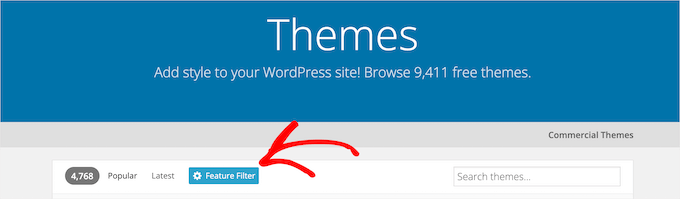
Quindi, selezionare “Translation Ready” dal menu a tendina.
Verrà visualizzato un elenco di temi costruiti per facilitare la traduzione.
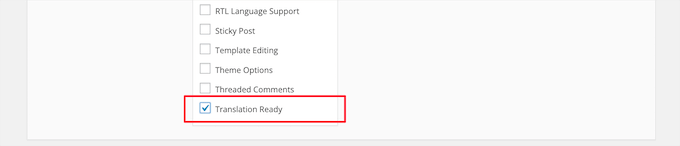
Se state cercando un tema WordPress premium, in genere la compatibilità linguistica è indicata nella pagina del tema.
Tuttavia, è possibile creare un sito WordPress multilingue utilizzando un plugin di traduzione per WordPress.
Per maggiori dettagli, consultate la nostra guida su come creare facilmente un sito WordPress multilingue.
Scegliere il tema WordPress perfetto FAQ
Avendo aiutato migliaia di utenti ad avviare un blog e un sito web, abbiamo risposto a molte domande relative alla scelta di un tema WordPress. Ecco alcune delle domande più comuni che riceviamo:
Avete qualche consiglio sui temi di WordPress?
Come abbiamo già detto, ci sono migliaia di temi diversi tra cui scegliere. Il tema giusto per voi si basa sul tipo di sito che state costruendo e sulle caratteristiche di cui avete bisogno.
Detto questo, date un’occhiata al nostro elenco dei temi WordPress più popolari e migliori per alcune delle nostre scelte migliori.
Per creare un tema personalizzato, consigliamo SeedProd.
Come si installa un tema di WordPress?
Una volta scaricato un tema WordPress gratuito o premium, è necessario installarlo per poter iniziare a costruire il proprio sito web.
Per saperne di più, consultate la nostra guida per principianti su come installare un tema WordPress.
Si possono cambiare i temi di WordPress?
Sì, uno degli aspetti positivi di WordPress è che potete passare a un tema WordPress diverso in qualsiasi momento. Non siete mai vincolati a un design o a un tema esistente.
Tuttavia, se avete apportato molte personalizzazioni al vostro sito, dovrete essere consapevoli di ciò che accade quando cambiate tema WordPress.
Se siete pronti a cambiare tema, consultate la nostra guida su come cambiare tema WordPress.
Speriamo che questo articolo vi abbia aiutato a capire cosa considerare nella scelta del tema WordPress perfetto. Potreste anche consultare la nostra guida su come spostare correttamente WordPress da HTTP a HTTPS e la nostra selezione dei migliori servizi di email marketing per le piccole imprese.
Se questo articolo vi è piaciuto, iscrivetevi al nostro canale YouTube per le esercitazioni video su WordPress. Potete trovarci anche su Twitter e Facebook.




Syed Balkhi says
Hey WPBeginner readers,
Did you know you can win exciting prizes by commenting on WPBeginner?
Every month, our top blog commenters will win HUGE rewards, including premium WordPress plugin licenses and cash prizes.
You can get more details about the contest from here.
Start sharing your thoughts below to stand a chance to win!
Moinuddin Waheed says
Selecting a premium theme or just a theme is an important decision as it will be the backbone of the blog or businesses.
I have set for myself some of the parameters such as number of active downloads, reviews of the theme and rating and most importantly how often does the theme gets updated.
Thanks for listing other considerations while selecting a theme.
WPBeginner Support says
Thank you for sharing the criteria you use
Admin
Andy Taylor says
Hi are there any recommended themes if you need to add WooCommerce or any to avoid.
WPBeginner Support says
You would only want to keep an eye on if a plugin says it is not compatible with WooComemrce which is rare. If you wanted themes that work extra well with WooCommerce we would recommend taking a look at our list below!
https://www.wpbeginner.com/showcase/best-woocommerce-wordpress-themes/
Admin
Jesu Raja says
May I know which theme you are using???
WPBeginner Support says
We are using a custom-created theme for our site.
Admin
Veena Rayapareddi says
Are the number of sales important in selecting a theme?
WPBeginner Support says
The number of sales is not a metric we would recommend focusing on for choosing your specific theme at the moment.
Admin
Anjali Pillai says
So what about themes that may not have any reviews or ratings but significant number of downloads?
WPBeginner Support says
That would be something to consider if you should install the theme or not. It is hard to say if that would be a bad sign or the author has not asked users to review the theme.
Admin
Syed Azhar says
Thanx for such useful info…
WPBeginner Support says
You’re welcome
Admin
iuiyu says
Very good article.. Nicely described…
WPBeginner Support says
Thank you
Admin
Martin says
Thanks for the guide.
WPBeginner Support says
You’re welcome
Admin
PPatil says
Can somebody suggestsme suitable theme for using LMS. It looks like current theme ‘Agama’ does not support it as course preview looks distorted.
WPBeginner Support says
For some multipurpose theme options, you could take a look at our article here: https://www.wpbeginner.com/showcase/best-wordpress-multi-purpose-themes/
Admin
Nixupken says
Thank you very much for this super helpful blog post, I am definitely going to link this out from one of my blog posts as it would be helpful for my audience.
But one thing I think should be there on the above list which is ECOMMERCE READY THEME because at some point of the website owner’s business journey they might need an option on their website to sell some digital or physical products or even services.
In this case, changing the entire theme would be a real pain for them, but if the theme of their website is already e-commerce ready from day one although they might don’t need that functionality right at the moment still they should consider that while choosing a theme for their website.
Please let me know if you think that I am right with my thoughts.
WPBeginner Support says
Most ecommerce plugins have improved where they do not need a theme to be specifically designed for ecommerce to add those features to a site. It is normally best to have a theme with the design you prefer rather than an ecommerce theme should you decide to add ecommerce to the site later.
Admin
Nixupken says
Hey, thank you for your kind response. You are absolutely right with your point that most of the e-commerce plugins have improved hence they don’t rely on themes anymore to create eCommerce functionalities.
However, with great love and respect, I would say that I still believe that not each and every theme even that has all the above-mentioned qualities will guaranteed support ecommerce plugins.
By the way thanks again for the awesome contents that you create to help people in need.
Cheers!
Mohammed Wasim Akram
Love from India
Shalini Panchal says
Hello Sir ,
Thank for sharing Very Useful Information.
WPBeginner Support says
Glad our content could help you
Admin
Lance Watkins says
It seems that drag/drop site-builders for WP and themes for WP … both can vary in their respective levels of customization available.
(1) Is a non-designer/non-coder ever better off using an “easy” theme without a site-builder plug-in?
(2) In other words, are there some themes that have more customization or easier customization than the site-builders?
I’m asking because I want to position headline text inside the top/right corner of a full-width hero photo on my home-page. Many site-builders tell me that this requires custom CSS coding which I am not trained in.
(3) Do you know of any themes or site-builders that can allow me to do this without coding?
Stefano Dissanayake says
What is the theme used on wpbeginner?
WPBeginner Support says
Hi Stefano,
It is a custom theme designed specifically for WPBeginner.
Admin
Barakha Rao says
There are so numerous themes available that almost everybody can get the best one to meet their requirements with a slight customization. I usually like to choose the simple and clean themes but with a sophisticated and smooth navigation. I’m one of those readers who loves when a website content is pretty clear to read. I am always looking for those themes where I can apply large headers on the first page, so I then prefer go to chose the design I use for my site.
The primary thing I check for is the color structure. I favor a crafty color, white or somewhat ivory colored texture for me. I’m still squeezing things, but I prefer the Magazine theme most. I like the appearance of Magazine themes; the fonts are impressive, and the entire arrangement seems very fine with basics – lists, widgets, and the combination of black+gray+white. Then after implementing the theme, I examine its simplicity.
No matters, currently I am looking for an excellent theme, so this article is helpful and suitable for me now. Habitually, I like to design my own themes and want to tweak and customize it in the way I wish to have a custom look. I’m a newbie in the blogging industry, but I’m getting lots of new info more & more every day.
andrew says
I was just confused what to do with the theme problem on my site
after reading all your steps given in article
I have followed all your steps
and now I have a good and attractive site
thnx a lot
Antonio says
I, like others, am having a difficult time deciding which theme to use as far as simplicity, reliability and support. I need a basic Staffing Agency (or Multiuse) platform. Just when I think I have found one I come across reviews of it being too complex or bad support or needing tons of additional plugins. How can I truly find a trusting theme that is simple to use, without additional plugins and good support if needed. I don’t mind paying for a premium theme if that is what is necessary.
WPBeginner Support says
Hi Antonio,
Many WordPress themes rely on plugins. Installing plugins is not bad. Please see our guide on how many plugins you should install.
You should look for a theme that has good support, reasonable features, higher active installs or downloads, and balanced reviews.
Admin
Luke Becker says
Hello WPbegginer,
I am diving into my first website/blog and my last experience with web design was changing colors on myspace 12 years ago. I have already decided to go with a self hosted Word Press site but got caught up when I arrived at picking a theme. I quickly found Genesis and all its glory and understand the benefits. My question stems from the fact that a portion of my motivation behind starting a website/blog, is learning the new skill (web design, basic coding, marketing, etc). So my question is, am I hindering myself, and my educational process long term by not starting with simply WordPress, a free theme, and adding plugins to learn that side of it? I am afraid that by jumping straight to Genesis I am skipping some steps? Let me know your thoughts
WPBeginner Support says
Hi Luke,
When you are self-learning online you have the freedom to set your own pace, choose your own goals, and learn based on your own preferences. If you feel comfortable that you will be able to learn more by starting with a framework, then feel free to give it a try. You can always study other themes by installing them locally on your computer. Hope this helps
Admin
Pujianto says
Hi guys,
I am intending to use wordpress for an e-learning portal I am going to build. Can anybody suggest which free wordpress theme with learning management system that includes membership plug-in?
francisca says
hi,
thanks for a great website… I’m a bit overwhelmed here, theme-wise…
I have been a web developer for many years.. have always hand-coded…
learning WP is hard when you’ve been hand-coding for about 20 years!!!
it’s hard to decide on a theme if you can’t test it beforehand… (& make sure it’s responsive… & find out what important plugins it supports (I will need cc processing for my site…))
the site I have to build is for a wholesale jewelry seller… a one-person business….
as mentioned, it will need credit card processing, which scares me….. I have never implemented this functionality all on my own..
if you could in any way recommend some themes (free) I would appreciate it very much….
thank you…..
WPBeginner Support says
Hi Francisca,
All standard compliant WordPress themes use best practices that allow them to work with any WordPress plugin. You can preview a WordPress theme with your site’s content by simply installing it and then clicking on the preview button without activating the theme.
As for payments, there are a number of solutions that you can use. You can use PayPal, Stripe, Braintree, 2Checkout, and countless others.
Admin
julie says
I have checked the demo page of the theme I am looking at with the W3C Validation page. It gives a handful of errors. I know I don’t need to worry about warnings, but what about errors?
Shrujan says
I am trying to find theme or plugin for the following need. So please help in directing me towards right them. I will really appreciate that.
I am developing my own website. I am trying to develop collaborative website for my community of potters. And In that, I want to add following functionality.
I want to be able to create unique link which I can send to a member of my group for participation. S/he can open the link and write his/her view on that particular topic with pictures and videos and audios. Once she complete, she can hit the Submit or Complete option below. Then, as admin I will get notification for approval and once approved, it will be seen on website.
Santa says
Dears,
what is the best premium theme for news + affiliate + Coupon ?
WPBeginner Support says
Hi Santa
Please take a look at our list of best WordPress themes for affiliate marketing.
Admin
Hashim Nisar says
Actually you’re pro that’s why i love to follow your all articles, I love to read selecting the perfect theme for WordPress
Cheers,
Hashim Nisar
Harvey says
To whom it may concern,
I am building my first website.
I am searching for the best free theme for wordpress.
My goals are as follows;
1. call to action.
2. fill out form.
3. ask for a quote.
4. ask for advice.
5. ask for explanation of the process
WPBeginner Support says
Hi Harvey,
Please see our list of best free WordPress themes.
Admin
John Jackson says
I would like to thank you for the article, it is a bit helpful. But at the same time, its hard not to get frustrated. I have no background in HTML or the like and its been hard trying to get my site to look the way it looks the past few days. I am new to WordPress.org and I have heard every speech about how it is the way to go. But I am frustrated because I feel like I can’t make my blog look the way I desire it to. I am doing a sports blog and it seems like nothing will come together. And I am trying to find what theme suites my content best. It is a bit intimidating but I am going to try to hang in there. Any suggestions?
WPBeginner Support says
Hey John,
We can totally understand. Many of our users start out as absolute beginners. It can be a bit overwhelming for beginners at first, but you will soon get past this phase with a sense of accomplishment
Admin
David G says
Hello. Thanks for the wonderful post. I have bought several themes thru Theme Forest. But I am getting frustrated. Prices have gone up significantly. Tech support is an additional fee. And worse of all, in order to sell units, the authors have added so many bells and whistles, and continue to do so, WordPress now has a new learning curve, even for experienced users. I wish you would list a few of the most user friendly and secure themes. Thanks again! Dave
WPBeginner Support says
Hi David,
Please check out our Theme showcases where we regularly publish our pick of the best WordPress themes.
Admin
Sridhar says
I am looking for a suitable theme with simple features, tried many but could not find suitable one, please suggest me right theme for me.
1. It should be free theme (if it is successful, I can look at buy option also)
2. I will use PAGES only, (Posts – will not be used)
3. Want to disable side bar, if any (left / right)
4. Comments at the bottom of each PAGE (I enabled comments from Settings / Discussion, but most of the themes not showing any box to post comments). Login not required for comments.
5. Search bar required.
James says
What is the reason for the obvious blaring omission that the Automattic backed WooThemes is not listed among your recommended premium theme development shops?
WPBeginner Support says
Hi James,
There are hundreds of theme shops, we recommend the providers that we use and work with on a regular basis.
Admin
Lauren says
Hello,
You mention in the beginning of this article that some WP themes are fast, some are slow :
“On the other hand, some WordPress themes that look really great can actually make your website incredibly slow.”
How can one test – before choosing a theme – whether it will be slow or fast ?
Thanks for all the great information. L.
WPBeginner Support says
Hey Lauren,
The only way to do this is to install the theme on a staging environment and run the tests. This way you will get to see exactly how slow or fast the theme will work on your website.
Another thing you can try is to test the theme demo with page speed tools like Pingdom or Google Page Insights. Results will not be able to accurately predict the performance impact of the theme on your website but you will be able to see some useful information.
Admin
Thiru says
how to copy or import mobile nav menu style from one wordpress theme to another wordpress theme
Jennifer C. Boettcher says
Librarian looking to curate,
I know is it’s dangerous to choose the wrong theme. I know what I want the page to do: using it for an online history exhibit so I will need a timeline that will take pictures, a way to have other contribute to the timeline, search, etc. I have searched across the web for similar sites I want to do (can’t find one). Search terms: site:. edu and anniversary, memory book, etc. Can you request something? Or I am hoping you know of a databases where I can filter by features so I can hone in on possible themes…
Thank you
WPBeginner Support says
Hey Jennifer,
You may not find an exact match to your requirements. However, most WordPress themes are quite flexible and with little effort you can customize them enough to serve the purpose. Checkout these photography themes or see our guide on how to add an event timeline in WordPress.
Admin
Jan says
Hi,
Thanks for the articles on pagebuilders and how to choosea WP theme.
Thing that I wonder is this: My experience until sofar is that once you have a WP Theme you are stuck to use the typefonts that the theme delivers. Would a pagebuilder solve that problem (that I can use more fonts/does it come with additional fonts?)thanks for the answer,
Jan
WPBeginner Support says
Hey Jan,
Yes you can use Google Fonts with some page builders. You can also load additional fonts if you need. Please see your preferred page builder plugin’s documentation on how to change fonts.
Admin
Ritul says
Can you tell me What kind of theme WP Beginner is using??
WPBeginner Support says
Hi Ritul,
We are using a custom theme.
Admin
charles gimenez says
Hi … thanks a lot for the tutorial and links, really excellent. I’m totally new with WP, we’ve bougth the service from GoDaddy to build a website for our small company (automation and industrial robotics programming) . We have only industrial clients, our website only shows information about our services, no sales, no blog, chat or lot of pictures… we only need good SEO.
Any suggestion about a institutional, clean and a little techno theme for us (free or not).
Thanks one more time!
WPBeginner Support says
Hi Charles,
Please see our list of best WordPress business themes.
Admin
Muur Roberts says
Great page! I’m a newby and a bit of an IT phobe, but want to ttry WordPress. I need a themw which is easy to set up and change. I am a 1 person business, but I offer different courses and services. I need to change course dates regularly. I need an easy to read theme- which is a good one? Woud Iidly do?
Thanks
Dan Creinin says
We need a theme that accomplishes the following goals:
1. Is W3C compliant
2. Enables us to export our website to another hosting service
3. Enables semantic language markup
4. May support multiple language (bonus feature)
5. Can accommodate a chat feature for support or pre-sales
6. Supports google analytics and other SEO plug ins
Any thoughts on how to find that?
H.G.T says
A simple question:
May one use, for example, BeaverBuilder, to do your OWN theme from scratch, assuming that you just don’t like anything “pre-baked?” Or does one need to start with an existing “canned” theme as a starting point and THEN use a page builder to make any wanted adjustments? Just not clear on that.
Love the site, by the way. GREAT resource for newbies or the veteran.
WPBeginner Support says
Hi H.G.T,
BeaverBuilder is a page builder plugin, which means you will still need a WordPress theme to build your layouts. BeaverBuilder is compatible with most popular WordPress themes and even has their own basic theme that you can use as an starting point.
Admin
antoinekoud says
Great article
Please how to “Make sure that your WordPress theme is translation ready and supports multilingual WordPress plugins.”?
Thanks in advance for replying.
WPBeginner Support says
You can check the theme’s website to see if they have mentioned its translation readiness status. If not, then you can ask the theme developer.
Admin
christopher says
please, i can i edit the footer of my wordpress theme. i am using woocommerce storefront theme and i want to change the phrase “storefront theme designed by woocommerce” to my own specification. my site is
Carla Radke says
I am a total beginner and everything I read makes me more confused. I bought BlueHost and I also bought a theme called Lotus and even had it “made to look like demo” but now I have absolutely no idea what to do. I can’t figure out how to customize it and since I bought it I’ve been told I should have bought something on the Genesis framework. I don’t even know what that means. I could really use some help.
WPBeginner Support says
Hi Carla,
Your theme developer should have documentation on how to customize your theme. Remember customizing a theme is different than adding content to your theme. The theme only controls appearance of your website.
Admin
Ismail Kassim says
What Is The Best Theme For A Blog Website.
WPBeginner Support says
Take a look at our list of these beautiful free WordPress blog themes.
Admin
Anthony says
Could you please give your opinion of which wordpress theme you recommend for my site which is half done and my url is. Im using theme but it seem complicated and Im just a beginner, thanks.
regards
Anthony hearing impaired
Joana says
Nice article specially for newbies! I’m looking for a template that has a video instead of a header banner (or a way to this!) and I cannot find it. If you guys know something like this please get in contact
Nilkamal Gotarne says
u should check the first mag. maybe it will help.
Megha says
Undoubtedly it is very difficult to find a theme that suits your niche. This article is very helpful to select the best theme.
Jamie Hill says
Great article and very help, I have just started a new website and this has helped me in picking my intended theme.
Lucy Barret says
I do take care such things while choosing a premium theme. I enjoyed reading the post.
Marila says
Awesome !! Thank you for your tips. With it, I found for myself a beautiful theme:
Thank you again and could I share your post on my social?. I thnk it will be helpful for more people
babar says
Nice information
Jenn says
I’m totally new to wp. I’m using siteground as my host. In wordpress, I selected a theme (iThemes Paige) and have begun using it for my site. If I go to the iThemes website the theme I chose has a price to download it.
Is this a free theme or not? WP let me apply it without notifying me it had a cost.
Under wp settings menu, I see that it says that “Builder Paige” is not licensed.
How does this all work? Thank you!
Melanie says
I have been finding the same thing. Even when purchasing from the host site, a price of say $49 shows up, then I get a message that I will have pay… I am also wondering how all of this works!
Peter says
It would help your credibility if your own site passed Google’s mobile friendly test. It doesn’t.