Molti WordCamp e gruppi di incontro WordPress offrono workshop per principianti. Tuttavia, la maggior parte di queste sessioni non viene registrata.
In questo articolo condivideremo video gratuiti di formazione su WordPress. Questi video coprono tutti gli argomenti trattati in un tipico workshop per principianti.
Troverete guide passo-passo per aiutarvi a iniziare a usare WordPress. Dall’impostazione del sito alla sua personalizzazione, siamo pronti a coprirvi.
Queste risorse sono perfette per i principianti che vogliono imparare al proprio ritmo. Iniziate il vostro viaggio in WordPress con questi preziosi strumenti di apprendimento.

Noi di WPBeginner pubblichiamo risorse per WordPress da oltre 15 anni. Nel corso degli anni, abbiamo aiutato migliaia di principianti di WordPress ad avviare blog e piccole imprese con WordPress.
Abbiamo contribuito all’organizzazione di meetup e WordCamp di WordPress e i membri del nostro team editoriale hanno partecipato e parlato a eventi WordPress.
Questo ci permette di avere intuizioni e competenze uniche per aiutare i principianti a scoprire WordPress e il suo potenziale.
Secondo la nostra esperienza, un workshop pratico su WordPress per principianti ha lo scopo di aiutare i nuovi utenti a iniziare. Gli argomenti trattati sono:
- Che cos’è WordPress?
- Perché WordPress è gratuito?
- Perché dovreste usare WordPress?
- Qual è la differenza tra WordPress.com e WordPress.org?
- Come si sceglie il miglior hosting WordPress?
- Come installare WordPress?
Si parla anche dell’uso di WordPress (creazione di post, aggiunta di pagine, inserimento di immagini e video, modifica del modello, aggiunta di widget, personalizzazione dei menu, installazione di plugin e molti altri suggerimenti e trucchi).
Abbiamo trattato tutti questi argomenti nei nostri video gratuiti di formazione su WordPress, che comprendono video tutorial passo-passo e corsi completi.

Dovreste anche considerare l’iscrizione al nostro canale YouTube, dove abbiamo oltre 900 video tutorial gratuiti su WordPress con oltre 53,16 milioni di visualizzazioni.
Risorse aggiuntive:
Tra le altre risorse utili che vengono spesso citate nei seminari per principianti vi sono:
- Dizionario di WordPress – un elenco di termini del glossario di WordPress spiegati per i principianti.
- Directory di temi WordPress – Il luogo più affidabile per trovare temi WordPress gratuiti. Consultate la nostra selezione di esperti dei migliori temi gratuiti per WordPress.
- WordPress Plugin Directory – Il luogo più affidabile per trovare plugin gratuiti per WordPress. Dal momento che sono disponibili oltre 60.000 plugin gratuiti, potete consultare le nostre scelte di esperti sui plugin WordPress indispensabili per tutti i siti web.
- Gruppo Facebook WPBeginner Engage – è il più grande gruppo di aiuto gratuito su WordPress per utenti non esperti di tecnologia. Ci sono più di 97.000 membri, tra cui molti esperti di WordPress che offrono regolarmente assistenza gratuita su WordPress e consigli per far crescere il vostro sito web.
- WordPress Coupons & Deals – Sconti esclusivi su prodotti e servizi WordPress per gli utenti di WPBeginner.
- WPBeginner Solution Center – Un elenco curato dei migliori strumenti per WordPress con recensioni approfondite e confronti dettagliati.
I contenuti di WPBeginner sono gratuiti al 100% e cerchiamo sempre di trovare altri modi per essere utili.
Diamo un’occhiata ad alcuni dei nostri tutorial più utili su WordPress:
- Come avviare un blog WordPress
- Come avviare un negozio online
- Come avviare un podcast con WordPress
- Come risolvere gli errori più comuni di WordPress
- Come migliorare la sicurezza di WordPress
Come partecipare a un workshop per principianti di WordPress dal vivo
Trovare un WordCamp o un gruppo di incontro WordPress vicino a voi è il modo migliore per partecipare di persona a un workshop per principianti su WordPress.
IlWordCamp è una conferenza no-profit che può ricevere il focus su tutto ciò che riguarda WordPress. Si tiene chi siamo ogni settimana in tutto il mondo. Il programma completo mostra se ce n’è uno vicino a voi.
In alternativa, potete trovare un gruppo di incontro locale di WordPress nella vostra zona. Attualmente, ci sono più di 769 gruppi di incontro WordPress locali in 107 Paesi.
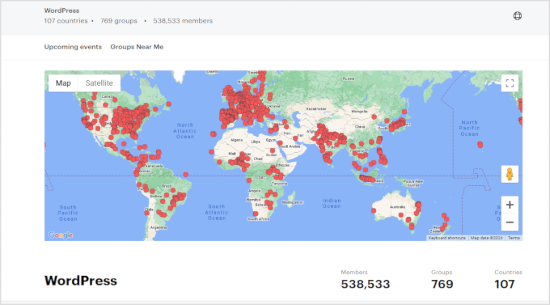
A differenza dei WordCamp, i gruppi di incontro di WordPress sono più piccoli e permettono ai principianti di interagire e mescolarsi con gli esperti di WordPress della loro zona.
È importante notare che non tutti i WordCamp o i meetup di WordPress organizzano workshop per principianti. Dovete controllare il programma per assicurarvi che venga offerto.
Se non lo è, potete sempre contattare gli organizzatori per vedere se possono offrire un workshop dal vivo per principianti. Nella maggior parte dei casi, gli organizzatori di meetup e WordCamp sono ricettivi ai suggerimenti.
Ci auguriamo che abbiate trovato i nostri video di formazione su WordPress utili per sostituire i workshop per principianti su WordPress. Vi invitiamo inoltre a consultare la nostra guida per principianti su come imparare WordPress gratuitamente e le nostre scelte di esperti sui migliori temi aziendali gratuiti per WordPress.
Se questo articolo vi è piaciuto, iscrivetevi al nostro canale YouTube per le esercitazioni video su WordPress. Potete trovarci anche su Twitter e Facebook.




Syed Balkhi says
Hey WPBeginner readers,
Did you know you can win exciting prizes by commenting on WPBeginner?
Every month, our top blog commenters will win HUGE rewards, including premium WordPress plugin licenses and cash prizes.
You can get more details about the contest from here.
Start sharing your thoughts below to stand a chance to win!
Peter Iriogbe says
Kudos for tackling a common WordPress beginner issue – a lack of recorded workshops. Your free training videos, covering key topics, impressively simplify understanding. With 1000+ tutorials on your YouTube channel, attracting 23 million views, it’s a goldmine for all users. The inclusion of resources like the WordPress Dictionary and WPBeginner Engage Facebook group enriches learning. Your commitment to free content, community building, and live workshop guidance truly stands out. Keep making WordPress accessible for all!
WPBeginner Support says
Thank you, we’re glad you have found these resources helpful
Admin
Moinuddin Waheed says
Thanks wpbeginner for this awesome guide on WordPress workshops and meet ups.
I have always skipped these events and never been thinking it would be useless, but I was wrong about this.
I will interact with WordPress meet ups which are held routinely every month.
I had no idea about its usability and benefits.
But now I have understood the importance of grouping with WordPress experts.
Sameer Hussain says
I have just started consuming the content on wpbeginner and it has been an amazing experience so far. The content quality is just fascinating.
WPBeginner Support says
Glad to hear!
Admin
Nelly says
Thanks for the article. Very insightful.
WPBeginner Support says
Glad you found it helpful!
Admin
Olayinka Olamijulo says
Good article, but how can I get enough traffic to my blog?
WPBeginner Support says
For driving traffic to your site, you would want to take a look at our article below:
https://www.wpbeginner.com/beginners-guide/how-to-increase-your-blog-traffic/
Admin
Lilia Haeselbarth says
Hello I have a question. I have a drop menu on my website for example ‘Mental Health’ with all my articles about mental health but when you click on the menu ‘Mental Health’ I want all my latest post about that to appear (the ones listed in the submenu) How do I do that? Thank you so much for your help
WPBeginner Support says
For what it sounds like you’re wanting, you would want to set the menu item to be a link to the category itself. We cover how to do this in our guide here: https://www.wpbeginner.com/beginners-guide/how-to-add-navigation-menu-in-wordpress-beginners-guide/
Admin
obed says
how to set auto grammer correction
Oriloye Umoru says
Where can I find a niche that is profitable
Sumit says
Write what you like to talk about for free with your friends. Become the master of that thing. All the best.
Ajmal says
How can I show my recent articles as slide show on home page?
WPBeginner Support says
Hi Ajmal,
Please see our guide on how to add a featured content slider in WordPress.
Admin
Ritika says
Hi, I want to learn wordpress. I have the knowledge about html,html 5, CSS, CSS3 , bootstrap.
Please suggest me some tutorial so that I can learn easily and can make webpage through that.
Sudipta Ray says
I want to learn wordpress. But i haven’t any knowledge on HTTP, CSS, Java Script, PHP. So without learning those scripting languages is wordpress possible?
WPBeginner Support says
Hey Sudipta,
Yes. In fact, most WordPress users are non-tech folks who don’t have programming or coding skills.
Admin
Richa says
How can i change the bacjground image in wordpress?
Anup says
He richa you can change background image from the dashboard options.
Loginn to your dashboard then go to appearane then click on customize theme .
With some themes option is available on front page and in some themes you can click on banner option there you can find background , you can change it from there
Chris Baker says
Hello WP
I don’t think I have ever attempted anything that is so confusing and overwhelming as trying to own a WP site. Even to get your training videos is a major in cryptic mazes and frustration at a level I have not experienced for many years.
I think I will prob give up with WP and find an easier option that is clear and concise and more info and less words of confusion
Sorry but it’s not for me
gadgetsinspector24 says
many good articles, I learned a lot here. good work. thanks
Guru Charan says
Hi there, as i am a very beginner and am using WordPress for my blog writing, how the free version of WordPress will help me?
How toinstall plugins in my free plan?
Here’s my blog address:–
Kindly explain , if i need upgrade my plan to premium.
WPBeginner Support says
Please see our guide on the difference between self hosted WordPress.org vs free WordPress.com blog.
Admin
Anup says
Hi guru charan , if you are creating account on wordpress.com you will not be able to use plugin in free account anymore .
Either you have to take premium plan or some hosting plan . To use plugins
Gulshan says
Dear Latice,
you should not give up. If you will keep trying you will find solution. And, No doubt, WpBeginner is best place to learn high quality tips and tricks about WordPress. Personally, I could learned lots of cool stuffs from here.
– @TheGulshanKumar
Latice says
I find your site just as frustrating as trying to figure out wordpress.org. I am wondering if I made a mistake in switching over. I am unable to figure out the simplest things like how to transfer my site counter over to the .org address. I have no idea how to add widgets and other simple things. I’ve tried copying and pasting codes as tutorial say but…NOTHING happens.
Argh.