Simply speaking, metadata is information about information. For example, think about a document on your computer. Any information about that document, like who created it and when, would be considered metadata for that document.
In WordPress, metadata is information about your posts, pages, users, comments, and other items on your site. For example, a post’s metadata would include information like the author, the publish date, the category and tags, and more.
On the web, in general, metadata can also refer to information about web pages, like the title and short description that appear in search results. Those are called meta tags because they’re a type of HTML tag that adds metadata to a page.
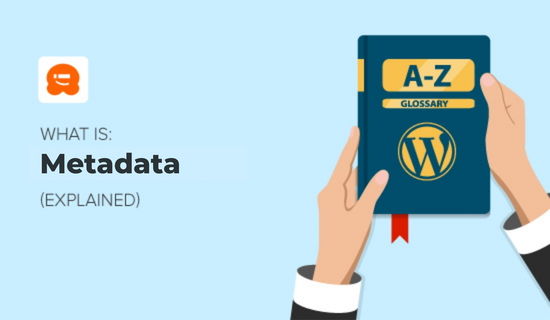
What Is Metadata on a WordPress Website?
In WordPress, your posts, pages, users, comments, and custom post types all have metadata.
All the metadata on your site is stored in the WordPress database. Your theme determines which metadata is displayed on your site and where and how it’s displayed.
For example, with the Twenty Twenty theme, the category is displayed above the post title. Below the title, you can see the author and publication date.
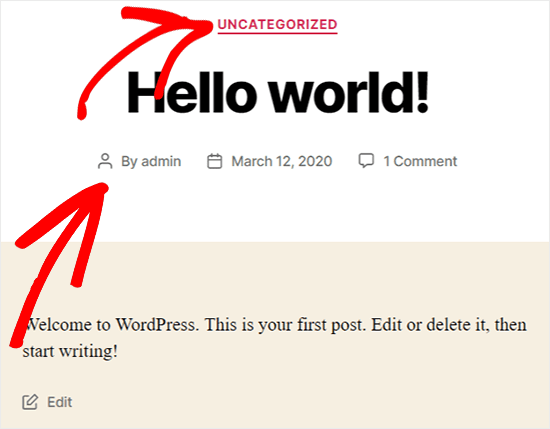
Some themes let you change how the post metadata displays with the WordPress Theme Customizer. If your theme doesn’t have that option, then you can use code to display blog post metadata in your theme.
The default metadata for posts includes the author, post date, and categories and tags. You can also add your own custom metadata.
How Do I Add Custom Metadata to WordPress?
One of the great features of WordPress is that it allows you to add metadata by creating custom fields. A custom field lets you add small bits of information to your posts. You can include things like what you are currently reading, watching, or listening to, your mood, weather, or anything you want.
The custom metadata fields are hidden by default, but you can easily see them when you’re editing a post.
First, make sure to Save your draft. Then click on the icon with the three vertical dots at the top right of the post editor, and click on Options at the bottom of the menu.
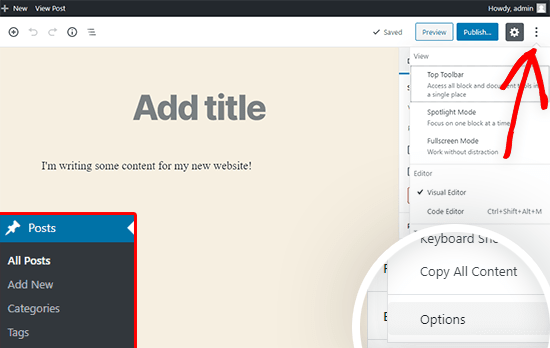
In the menu that appears, scroll all the way to the bottom and select the Custom Fields checkbox. A message will appear that you’ll need to reload the page for the custom fields to appear.
If you haven’t already saved your work, make sure to do that now. Then, you can click the Enable & Reload button.
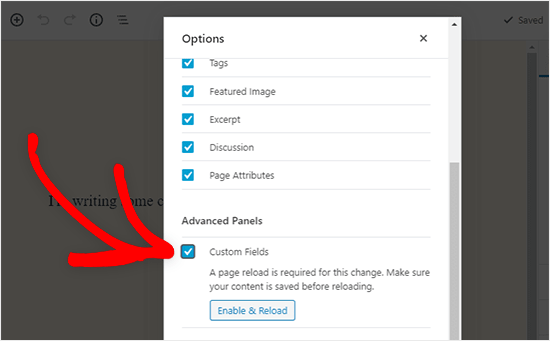
If you want to learn more about how custom fields work, we have a guide showing you how to use WordPress custom fields tips, tricks, and hacks.
What Are Meta Tags in WordPress?
Meta tags are a type of HTML tag that adds metadata to a web page. They’re not unique to WordPress. Any page on the web can have meta tags.
So, what kind of metadata do meta tags add to a web page?
There are a lot of different types of meta tags, but the ones you’ll hear about the most are title and description tags. While these tags are hidden when you’re viewing the page, they’re visible to search engine bots. Search engines like Google use this information to understand what the page is about and rank it in search results.
An example of what a metadata description looks like on a WordPress website is easily seen by looking at WPBeginner on a Google search results page.
You will see WPBeginner’s meta description just under our website title. This metadata provides potential visitors with a descriptive summary telling them what our site is all about.
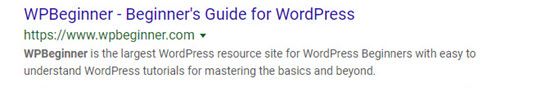
Meta tags are important because they can help boost your WordPress SEO so you can get more traffic to your site.
WordPress will automatically add all the required metadata for your posts and pages when you create them. But if you want search engines to have better information about your web pages, then it’s best to edit the meta tag data yourself.
The good news is you can easily add metadata by using a WordPress plugin.
How to Add Meta Tags in WordPress
One of the best ways to edit the meta tags on your WordPress site is by using a WordPress SEO plugin.
Plugins like All in One SEO for WordPress have built-in support for adding meta descriptions and meta keywords to your WordPress website.
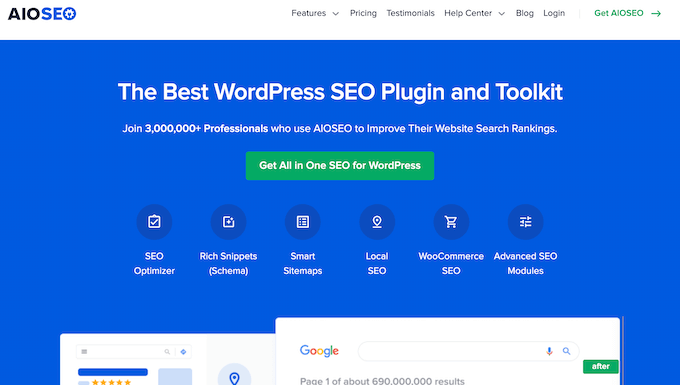
We suggest that you add meta titles and descriptions for any post and page you want to rank in search results.
If you want to learn more about how to add meta tags to your website, then our ultimate WordPress SEO guide shows you the top WordPress SEO tips so you can optimize your site for search engines.
We hope this article helped you learn all about WordPress metadata and why meta tags are important! Check out the Additional Reading list below to learn more.
If you liked this article, then please subscribe to our YouTube Channel for WordPress video tutorials. You can also find us on Twitter and Facebook.




