WordPress is an open source project where anyone can contribute which is why you can use WordPress for free. Now if you have good programming skills, then you can contribute code to WordPress. But majority of WordPress users are not programmers, so how can they contribute? In this article, we will show you how you can get involved with the WordPress project.
Why You Should Get Involved and Contribute to WordPress?
WordPress is free as in freedom. It is licensed in a way that allows you to download and use it for any kind of project without any cost.
You are free to study and modify its source code. You can even sell your products using WordPress. See our guide on Why is WordPress free? What are the costs? What’s the catch?
Hundreds of millions of people all over the world benefit from this wonderful project. As a WordPress user, you are already part of a global WordPress community. However, you can get more involved by giving back to the community.
Benefits of contributing to WordPress:
- You get to work with a project that is democratizing the web for everyone in the world.
- You will get a chance to meet and interact with awesome WordPress contributors.
- Contributing to an open source project is always a great learning opportunity.
- You can find more opportunities for your business such as employment opportunity or contracts. WordPress related companies are always looking to hire / outsource to others in the community.
How to Get Started
When we said anyone can contribute to WordPress, we meant it. You don’t need to be a great programmer to get involved. All you need is a desire to share and be part of a global community of WordPress enthusiasts.
There are many different ways to participate. Find out which one suits you the best and then follow the instructions to get started.
Submitting Patches to WordPress
If you are an awesome programmer with great all around skills, then you should consider helping with the code. You can contribute patches to open bugs, take part in discussion on WordPress development, and suggest new features to WordPress.
This is probably the most difficult way to get involved specially for beginners. It requires a lot of time / knowledge, and if you have a full time job, then you may not be able to give it your 100%. However, you don’t necessarily have to contribute code.
You can always take part in discussions and help develop consensus on different issues during a WordPress development cycle. Join Make WordPress to find out different ways to get involved.
Testing Alpha and Beta Releases
WordPress is used by millions of users, that is why it is crucial that every WordPress release is thoroughly tested. You can help by downloading and installing development versions of WordPress on your local computer and test drive it.
Get started by installing WordPress on your computer (Windows | Mac). After that you can install WordPress Beta Tester plugin to automatically update your install to latest nightly builds.
Note: DO NOT do this on your live site. Only on local installs.
Submitting Bug Reports to WordPress
If you come across a bug while testing or using WordPress, then you can submit it to the project for review. WordPress uses system called Trac, which allows you to add a bug report, feature suggestion, patches, etc. See our beginner’s guide on using Trac to get started.
Help Translate WordPress in Your Language
As a globally popular software, WordPress is available in many languages. See our tutorial on how to install WordPress in other languages to learn how to change languages in WordPress.
Making WordPress available in every language can only be done with the help of volunteers. This project is managed by WordPress translators team, you can follow and join the team by visiting WordPress Polyglots website.
You can get started by joining a local translation team. WordPress provides a simple user interface for translators, its called GlotPress. You will be able to see a phrase from WordPress software in English and then add your translation in the text box next to it.
Help Translate WordPress Plugins and Themes
There are thousands of WordPress themes and plugins that help millions of users create beautiful websites. These themes and plugins need your help too. See our tutorial on how to find and translate a translation ready WordPress theme for instructions on how to translate WordPress themes and plugins.
You may also find instructions on how you can contribute translations to a WordPress plugin on the plugins website. If you don’t see these instructions, then you can reach out to plugin or theme author and ask them how you can help translate.
Helping Users in WordPress Support Forums
Each day thousands of WordPress users seek guidance and help on the official WordPress forums. Helping each other is the essence of a strong community, and WordPress folks are the nicest bunch of people. See our guide on how to properly ask for WordPress support and get it.
You can donate your time to help other WordPress users with their problems. No matter what your skill level is, you will always find users who know less than you and can benefit from your experience with WordPress.
Helping WordPress Users Around The Web
WordPress users are everywhere. All popular web design and development forums have a dedicated WordPress section. Many WordPress users post their WordPress related questions on these forums as well. You can help by taking part in those discussions. Some popular WordPress forums are WordPress StackExchange, WordPress on Quora, WordPress on WebmasterWorld.
If you run an online forum yourself, then you can help by adding WordPress section on your forum. This way you can build your own small WordPress community.
Attending or Organizing a Local WordPress Meetup
Again, WordPress users are everywhere. You can find a WordPress meetup near your place, or may be start your own WordPress meetup.
Meetups are a great way to meet like minded people. You can share your tips and learn from other users experience. Most importantly, you can make new friends.
Attending or Volunteering for a WordCamp Event
WordCamps are WordPress events organized all over the world. These are official WordPress events supported by the WordPress foundation.
You can attend a WordCamp near you and get a chance to meet your local WordPress experts, businesses, and users. You can also volunteer in a local WordCamp by donating your time and services in organizing the event. See our guide on how to make the most out of a WordCamp event.
Help Your Friends Learn WordPress
The easiest and most fun way to contribute to the WordPress project is by telling your friends and family about it. You can show them what they can do with WordPress, and may be help them install WordPress.
You can talk about WordPress in your school, tell your classmates about it. Basically all you will have to do is to tell them about how anyone can build their own website using WordPress. You can point them to WPBeginner’s free resources so that they can start learning WordPress on their own.
Support Free WordPress Themes and Plugins With Donations
The official WordPress plugin directory has thousands of free plugins. Writing and maintaining these plugins takes a lot of time and effort. If you are using a free WordPress plugin or theme and it has benefitted your website, then please consider donating money to the plugin author.
Your monetary donations will help developers cover the costs of time and effort they put in maintaining those free. More importantly, your donation will show that you appreciate their effort.
We hope this article helped you find out ways to get involved with the WordPress project. You may also want to see our list of 9 most common misconceptions about WordPress.
If you liked this article, then please subscribe to our YouTube Channel for WordPress video tutorials. You can also find us on Twitter and Facebook.


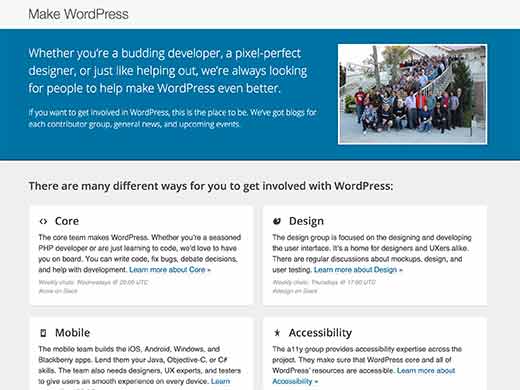
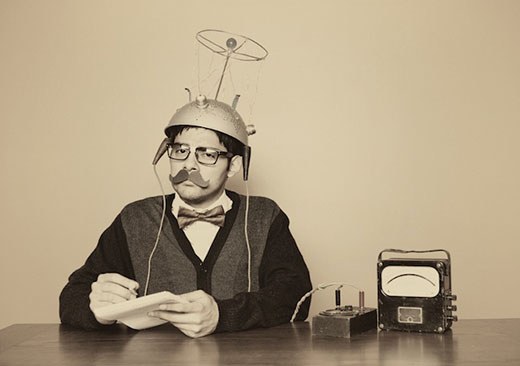
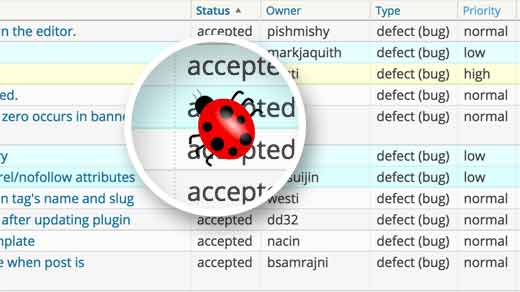


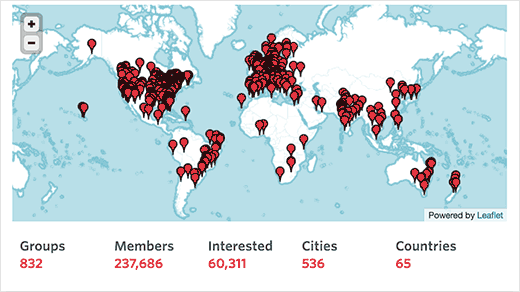


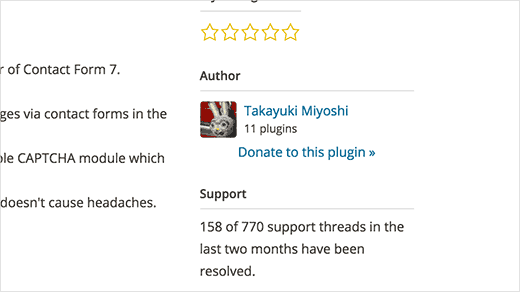




Syed Balkhi says
Hey WPBeginner readers,
Did you know you can win exciting prizes by commenting on WPBeginner?
Every month, our top blog commenters will win HUGE rewards, including premium WordPress plugin licenses and cash prizes.
You can get more details about the contest from here.
Start sharing your thoughts below to stand a chance to win!
Moinuddin Waheed says
I am very much interested in contributing towards wordpress.
it is like giving back to the community which has given so much to all.
I will try to engage with translation works for translation of plugins and themes to my language.
Also will try to engage in testing alpha and beta versions before they gets released.
Thanks wpbeginner for creating a compulsive thought of contribution for wordpress.
Mrteesurez says
I’m looking forward to contribute even with code.
WordPress is really game changer, It’s easy and customizable.
Also, I would love to translate wordpress in my language. I will check the Polygots to learn to get started.
Nice article. Thanks.
WPBeginner Support says
You’re welcome
Admin