Are you wondering what’s the difference between Google Analytics 4 and Universal Analytics?
GA4 is the latest version of Google Analytics and has replaced Universal Analytics. In the new version, you get new reports, metrics, tracking systems, and more.
In this article, we will compare GA4 vs. Universal Analytics and show you what the real difference is between the two platforms.
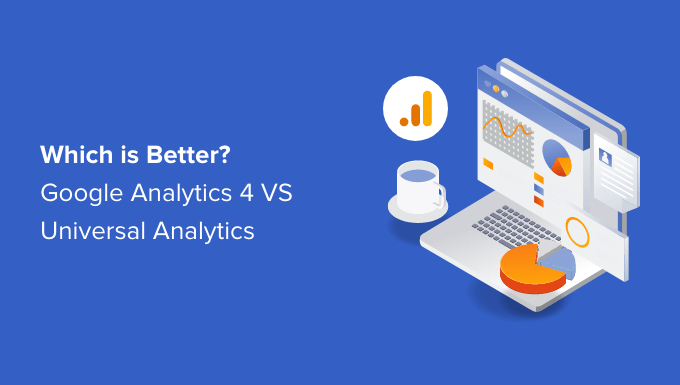
GA4 vs Universal Analytics: A Brief Overview
Google Analytics 4 is the new generation of Google’s famous analytics platform. It is designed to track your WordPress website and apps in the same property. Previously, you’d have to track your apps and websites separately in Universal Analytics.
With Google Analytics 4, you get a better picture of your customer’s journey across multiple channels and devices. GA4 also offers better data privacy for users.
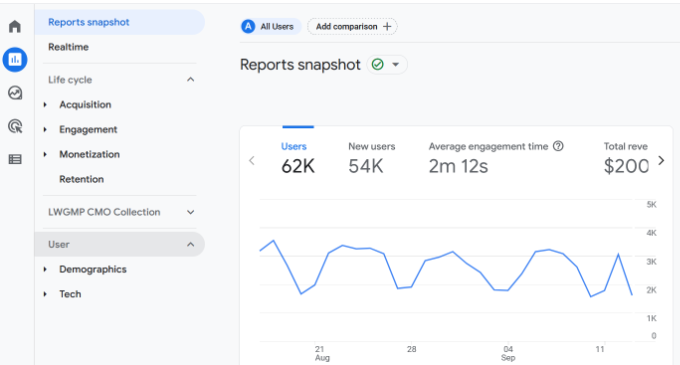
On the other hand, Universal Analytics (UA) was the previous version of Google Analytics. It was introduced in 2012 and was used by many websites for tracking their traffic.
However, Universal Analytics sunset on July 1, 2023. This means that it will no longer track your visitors, and Google will not support or introduce new features for it. But you can still access your data in Universal Analytics property until July 2024.
That said, let’s look at some significant differences between GA4 and Universal Analytics. You can click any of the links below to be taken to the section for that specific feature:
A Changed Reporting Interface
The first difference you’ll notice between Google Analytics 4 vs. Universal Analytics is the new reporting interface.
In GA4, most of the reports have been replaced or renamed. One of the reasons for this is that the latest analytics version uses a different measurement model compared to Universal Analytics.
For example, you’ll see new reports such as Engagement, Monetization, and Retention in GA4.
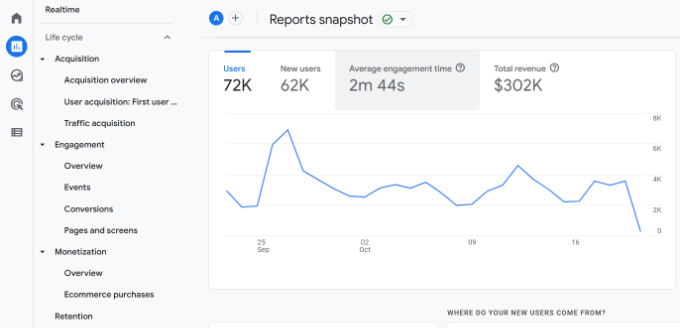
On the other hand, Universal Analytics had a completely different reporting interface.
For example, all the reports are grouped together under 5 main categories:
- Realtime
- Audience
- Acquisition
- Behavior
- Conversions
You can find each of these in the left-hand menu in your main GA4 dashboard.
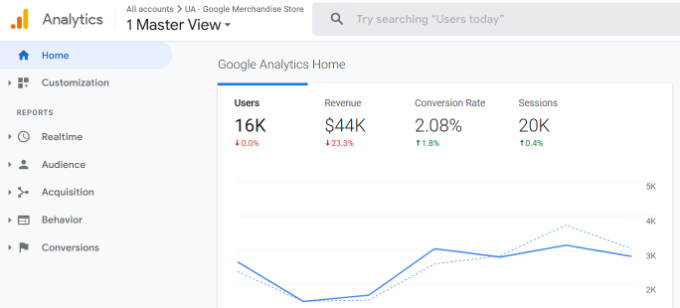
That said, it can be overwhelming for beginners to understand these reports and uncover insights about their website traffic.
An easier way to get the information you need for decision-making is by using MonsterInsights. It is the best Google Analytics plugin for WordPress and offers a beginner-friendly reporting interface.
You get to see important data inside your WordPress dashboard without worrying about navigating the complex Google Analytics reports.

If you haven’t set up analytics on your website, then please see our guide on how to install Google Analytics in WordPress.
New Data Measurement Model in GA4
Another major difference between GA4 and Universal Analytics is how they work when collecting and processing your website data. Universal Analytics used a measurement model based on sessions and pageviews. Whereas GA4 uses an event-based model to track your data.
Sessions can link data to a single individual and track them specifically as they interact with your WordPress website. Event data is anonymous, and the importance is placed on specific actions taken instead of specific users taking those actions.
This allows you to track complex buyer journeys across multiple devices accurately.
It also makes it easier to enable enhanced measurement features in Google Analytics 4. For example, you can set up outbound link click and scroll depth tracking with a click of a switch in GA4.
With Universal Analytics, you’d have to perform a complex setup or tweak the tracking code to configure that kind of link click-tracking or scroll-tracking.
No Bounce Rate and New Reporting Metrics
With Google Analytics 4, you get new metrics along with new reports. Right off the bat, you’ll notice that there is no bounce rate metric in Google Analytics 4 reports by default.
Bounce rate tells you the number of users that left your website without interacting, like clicking a link, signing up for a newsletter, or purchasing a product.
In Google Analytics 4, the bounce rate metric is hidden. You’ll need to customize the pages and screens report and add ‘Bounce rate’ as a metric.
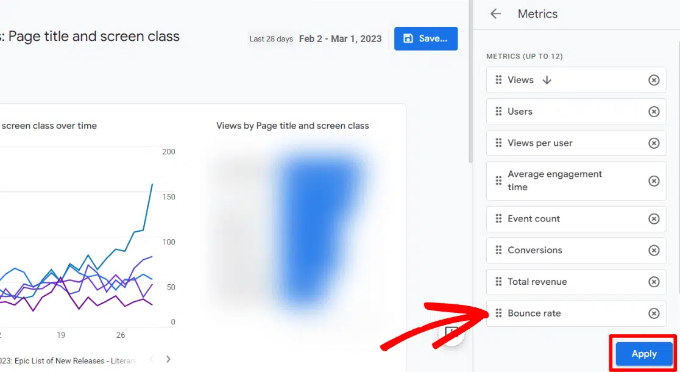
Another difference is that GA4 shows a new metric called ‘Engaged sessions per user.’ It shows how many people interacted with your content.
This includes a session where a user stays on a page for 10 seconds or more, triggers 1 or more events, or a user views 2 or more pages.
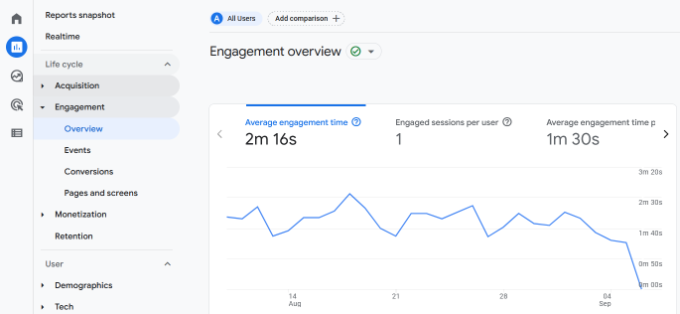
Besides that, GA4 also offers more new metrics in the Engagement report. For instance, there is an average engagement time metric, which used to be the average session duration in Universal Analytics.
Another new metric you’ll find in Google Analytics 4 is the Pages and screens. It shows the pages and app screens that get the most traffic on your website.
You can find this data in UA in the Top Landing Pages report. If you are using MonsterInsights, then the plugin will show your most important pages inside the WordPress dashboard.
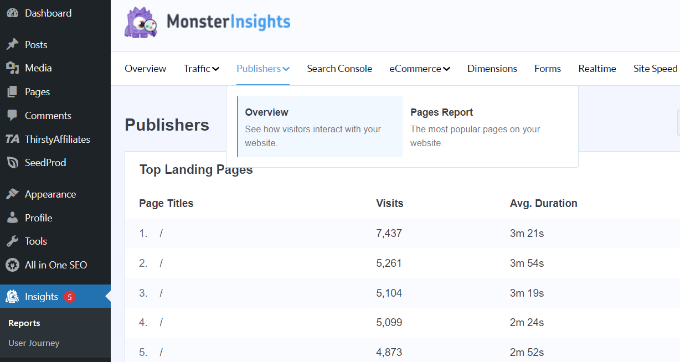
Google Analytics 4 Doesn’t Track Form Conversions
The next difference you’ll notice when comparing GA4 vs. Universal Analytics is form conversions.
Forms are really useful for any business. They allow users to get in touch with you, provide feedback, and resolve their queries. Tracking your WordPress forms in Google Analytics helps you see which form performs better.
However, setting up form conversion tracking in Google Analytics 4 requires adding custom code. This can be very tricky if you are not a developer. The slightest mistake can mess up your tracking and break your website.
That said, MonsterInsights helps you track forms out of the box. You don’t have to edit code or hire a developer. Plus, it shows a report inside your WordPress admin area with impressions, conversions, and conversion rates for each form.
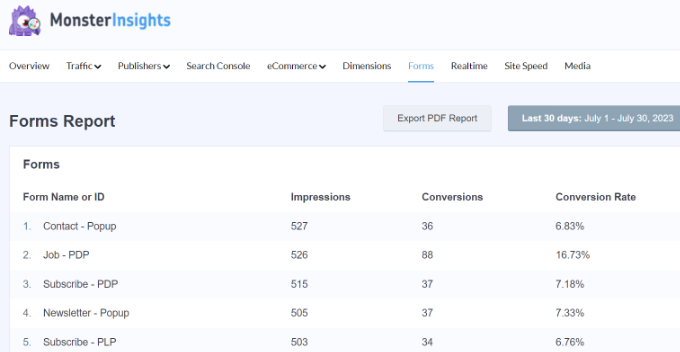
Universal Analytics Goals Are Replaced With Events
In Universal Analytics, you could record different user interactions using goals. You get 4 types of goals in UA, which include:
- Destination – You can set a destination goal to track when a user arrives on a specific page, like a thank you page or a product landing page.
- Duration – This goal helps you see how long people stay on your website before exiting.
- Pages per Visit – Using the pages per visit goals allows you to uncover the number of pages a visitor views before leaving your site.
- Event – With the help of events, you can track user interactions on your site that Universal Analytics doesn’t track by default.
However, Google Analytics 4 replaces these goals with events. For example, if you have an online store, then you can enable events to track interactions and how many people enter payment details and shipment information.
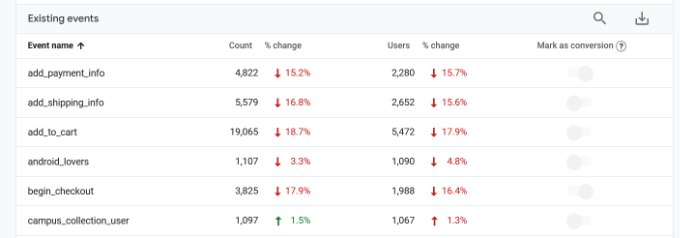
You can learn more by following our guide on how to set up Google Analytics goal tracking in WordPress.
Perform Advanced Analysis in Google Analytics 4
Another difference between both analytics platforms is the level of advanced analysis you can perform in Google Analytics 4.
In Universal Analytics, you can create custom reports for historical data and use secondary dimensions to uncover insights. However, GA4 takes it a step further with its Exploration reports.

You get prebuilt templates for different analyses you’d like to perform or if you’d like to set up a custom report.
For example, you can use the ‘Funnel’ exploration template to see your customers’ journey before purchasing.
Besides that, GA4 exploration reports also offer multiple options to add different segments, dimensions, and metrics to your custom reports.
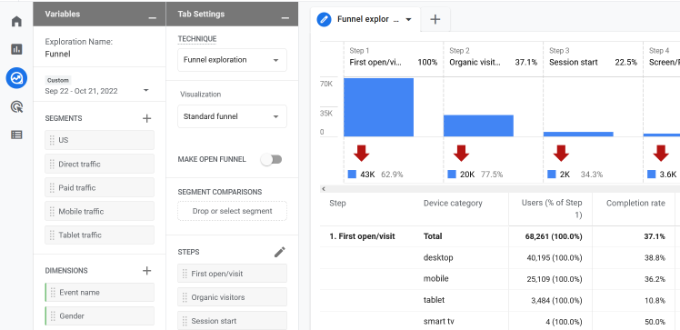
On a side note, using Exploration reports can be tricky for beginners. These reports are mainly for power users or people with advanced Google Analytics knowledge.
An easier way of uncovering insights is by using MonsterInsights. It shows a stats dashboard inside your WordPress dashboard. You can quickly see how your site performs, which pages people view the most, and much more without creating a complex custom report in Google Analytics.
FAQs About GA4 vs. Universal Analytics
Here are some common questions users have about Google Analytics 4 vs Universal Analytics.
1. Is GA4 replacing Universal Analytics?
GA4 is the next generation of Google’s popular analytics platform, and it replaced Universal Analytics on July 1, 2023. After this sunset date, Universal Analytics won’t process any data, and users will lose access to the data starting July 1, 2024. So it’s a good idea to export your historical data.
2. What are the benefits of GA4 over Universal Analytics?
Some of the benefits offered by GA4 over Universal Analytics include cross-platform tracking, machine learning, new reports, new metrics, funnels, and more.
3. Why did Google switch from Universal Analytics to GA4?
One of the major reasons for Google to switch from UA to GA4 is user privacy. With different laws and regulations like GDPR, Google would have to make huge changes to secure users’ privacy. Google Analytics 4 is built with privacy at the forefront.
We hope that this article helped you learn about the difference between GA4 vs. Universal Analytics. You can also see our guide on the best WordPress plugins and the ultimate guide to WordPress SEO.
If you liked this article, then please subscribe to our YouTube Channel for WordPress video tutorials. You can also find us on Twitter and Facebook.





Syed Balkhi says
Hey WPBeginner readers,
Did you know you can win exciting prizes by commenting on WPBeginner?
Every month, our top blog commenters will win HUGE rewards, including premium WordPress plugin licenses and cash prizes.
You can get more details about the contest from here.
Start sharing your thoughts below to stand a chance to win!
mohadese esmaeeli says
Hello, thank you for this article. Having read it, I’ve come to a realization, though uncertain about my understanding. The article highlights substantial changes in the GA4 panel compared to the Universal panel, featuring the removal of certain elements and the addition of more user-friendly functionalities for smoother workflow. Does this imply that the GA4 panel provides the analyzer with access to more detailed information?
WPBeginner Support says
Not always, it is what Google currently feels is the important information so some information would not be available while in some sections new information is available.
Admin
Jiří Vaněk says
Thank you for comparing the differences between old and new Google Analytics. Transitioning to GA4 was a bit challenging for me because I couldn’t implement it successfully at first. However, now it’s working wonderfully, and I must say I currently prefer GA4 much more. I also heavily utilize the mobile app, where I have all the insights and additionally, a custom dashboard tailored with all the metrics I’m interested in. Afterward, I independently verify the data through internal statistics using a WordPress plugin.
Moinuddin Waheed says
Having a solid understanding of Google analytics 4 is very important as it is not only updated version of the previous universal analytics but also the only one that will be kept updated and managed by Google.
Since , universal analytics will no longer be maintained by Google, it is prudent to know and implement our website tracking through this dashboard.
I have been using it for a long time.
WPBeginner Support says
We hope our guide helped know what to expect when you did swap over
Admin