Are you building an email list and wondering which common email marketing mistakes you should avoid?
Some of the most common email marketing mistakes can later become a big headache as your list grows.
In this article, we will share top most common email marketing mistakes that all WordPress users must avoid.

1. Using WordPress to Run an Email List or Newsletter
WordPress is a robust platform with built-in capability to send email notifications. However, it was not designed to send out email newsletters.
There are plenty of WordPress plugins that allow you to send out newsletters without signing up for an email marketing service. Using such a plugin to build your email list is a terrible idea.
First, your WordPress hosting provider would consider this a misuse of their terms and services. These mail servers are often poorly configured, have strict limits, and cannot send all your emails simultaneously.
Almost all users who start with a WordPress plugin or an email script end up signing up with a proper email marketing service. The switch affects their existing subscribers as many email service providers will ask them to opt-in again.
If you haven’t already done so, then it is time to sign up with a reputable email service provider like Constant Contact.
Alternatively, you can use a transactional email service provider like SendLayer.
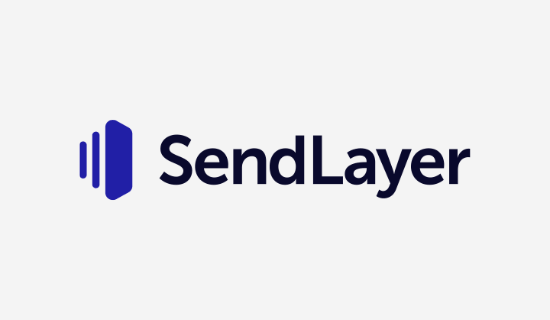
It is the best SMTP service provider on the market, and it allows you to send mass emails with higher deliverability.
Using a proper email marketing platform will ensure that you don’t lose any subscribers and that all your emails always land in the user’s inbox.
For more on this topic, take a look at our article on why you should never use WordPress to send newsletter emails.
2. Confusing Blog Subscription Tools With an Email List

Another common misconception among WordPress users is confusing blog subscription tools with an email list.
Plugins like Jetpack or services like Feedly allow your users to receive blog posts via email or in their dashboard. However, this is not an email list.
- You cannot send out private email newsletters to your users with these tools.
- You do not own your contacts list.
- There are no contact management, advanced analytics, or any other features.
- You cannot effectively use such tools to capture more email subscribers
If you want to switch from Jetpack, then take a look at these Jetpack alternatives.
You can also just import your JetPack subscribers into your email list. For details, see our tutorial on switching from Jetpack subscription to Mailchimp, Aweber, etc.
3. Not Starting Email List Building Right Away

Many small businesses and bloggers don’t realize how important email marketing is.
They keep adding new content and reaching out to audiences on social media while ignoring the most cost-effective marketing tool at their disposal.
99% of email users check their email at least daily. The majority of users check it multiple times a day. (Source: Marketing Statistics, Trends, and Facts)
Almost 75% of visitors coming to your website from search engines will never come back again. Building an email list allows you to reach out to your users, bring them back, and boost your sales.
If you haven’t already started building your email list, then check out our article about why you should start building your email list right away.
4. Not Using a Lead Generation Software
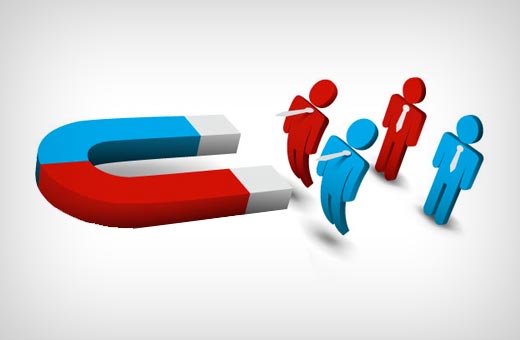
Many users complain that their email list is not growing fast enough or that users are not signing up. Some users rely purely on guesswork to determine what would work on their site.
Use lead generation software like OptinMonster to quickly grow your email list.
OptinMonster helps you convert abandoning website visitors into email subscribers. See our case study of how we increased our email subscribers by 600% using OptinMonster.
For more information, please see our complete OptinMonster review.
5. Using Only a Single Sign-Up Form
Many bloggers and small business owners place a signup form on their website and then forget about it.
Your users have a shorter attention span; unless you are a celebrity, most users will probably not even notice your signup form.
Case Study: Our expert team shared insider tips for growing an email list quickly.
You will need to improve your lead generation by placing multiple optin forms at strategic locations. Using OptinMonster, you can use smart popups, slide-in forms, after-post optins, and many more ways to make your email signup forms more noticeable.
6. Using Too Many Optins and Ruining User Experience

While using multiple optins boosts your email signups, using too many of them can have an adverse effect as well. You need to find a balance between a reasonable number of optins and a good user experience.
For example, using a popup form, slide-in optin, and welcome gate together on the same page can annoy your users.
Bad user experience not only discourages users from browsing your website, but it can also have a negative impact on your sales and SEO.
We recommend combining a static form (sidebar or inline) and a dynamic form (slide-in, welcome gate, or popup).
7. Not Improving Lead Generation With Testing and Research

Often, users turn on a signup form and then leave it alone.
Without proper strategy and testing, your growth will be stagnant.
You need to regularly check which optins are working on your website and run A/B tests to see how to improve.
Most popular email marketing platforms come with their own analytics, which show you how many of your emails were opened and clicked.
Try with different email subject lines, discount offers, and email content to see what works well with your customers.
8. Not Using RSS to Email Subscription

Collecting email addresses alone is not going to do anything for your business unless you use it to engage with your users. You need to send emails to your users and stay in touch with them.
Connecting your blog’s RSS feed to your email list allows you to send emails to your users whenever there is a new post on your blog.
It helps users check out new content and learn about your business/services. It also helps you build brand recognition among your users.
For detailed instructions, see our tutorial on how to add an email subscription to your WordPress blog.
9. Buying an Email List

Buying an email list is undoubtedly the worst thing you can do to kill your whole email marketing.
Those email lists are not real, and even if some addresses are real, those people don’t know you and never signed up to receive emails from you.
You will be sending unsolicited emails and risking your brand name to be included in spam filters.
You can be banned or penalized by your email service provider. Most importantly, you will be spending a lot more money to get very little response.
10. Ignoring Google Analytics to Boost Signups

Google Analytics offers a treasure trove of useful data that helps you make informed decisions. Many site owners aren’t aware of how to use this information to build their email list.
The easiest way to get started is by using MonsterInsights. It is the best Google Analytics plugin on the market and helps you easily track website traffic.
If you haven’t yet installed it, then check out our guide on how to install Google Analytics in WordPress.
Need help tracking email conversions on your website? See our complete guide on WordPress conversion tracking.
11. Sending Too Many Emails

We mentioned earlier that not sending enough emails can be a big mistake. Sending too many emails can be equally destructive.
Your users should know how many emails they should expect to receive when they sign up. Many sites, including WPBeginner, allow users to choose from weekly, monthly, or daily emails.
If you are not segmenting your list like this, then you will need to find out the balance between a healthy email frequency and an annoying one.
We hope this article helped you learn about the most common mistakes WordPress users make while building their email lists. You may also want to see our guide on how to easily grow your email list or try these practical tips to increase your blog traffic.
If you liked this article, then please subscribe to our YouTube Channel for WordPress video tutorials. You can also find us on Twitter and Facebook.





Syed Balkhi says
Hey WPBeginner readers,
Did you know you can win exciting prizes by commenting on WPBeginner?
Every month, our top blog commenters will win HUGE rewards, including premium WordPress plugin licenses and cash prizes.
You can get more details about the contest from here.
Start sharing your thoughts below to stand a chance to win!
Jiří Vaněk says
These are very valuable tips. I started collecting emails six months ago, and thanks to Optin Monster, I already have a pretty good list of addresses. However, the collection is still quite slow, so I haven’t launched any email campaigns yet. It’s good to read advice like this to improve address collection and speed things up, as I must be making mistakes. Thanks.
Lydia says
I love the types of articles that tell you what NOT to do because I often have fear of moving forward, afraid I will do something that will take too much time and money to fix.
My top 2 takeaways from this article are to start using OptinMonster and to have more than one place for people to subscribe. Thanks!
WPBeginner Support says
You’re welcome, glad our guide was helpful
Admin
vanessa says
Thanks for the great info. These tips are very helpful.
WPBeginner Support says
You’re welcome, glad our recommendations were helpful
Admin
Tinashe says
Awesome post. Thanks for your insight into email marketing. It’s a great platform for small businesses. Keep up the good work…
Nick says
Good tips. These days there’s plenty of quality affordable email marketing services like Mailchimp, SendPulse or AWeber. You can even use some of them for free with some restrictions – for many smaller businesses this IS more than sufficient. I just can’t imagine why would anyone use WP for doing something it was not designed for in the first place.