WPBeginner has helped countless WordPress users design and build world-class websites (in fact, we even offer professional web design services!)
We love using animations to capture the visitor’s attention and add some cinematic flair to WordPress websites. However, too often site owners use animations in the wrong way, resulting in poor website performance and frustrated visitors.
Want to add scroll animations to your website without sacrificing speed?
In this Scrollsequence review, we’ll look at a plugin that promises to add some cinematic magic to WordPress without any drawbacks. We’ll look at its features, support, and more to help you decide whether Scrollsequence is the right scroll animation plugin for you.
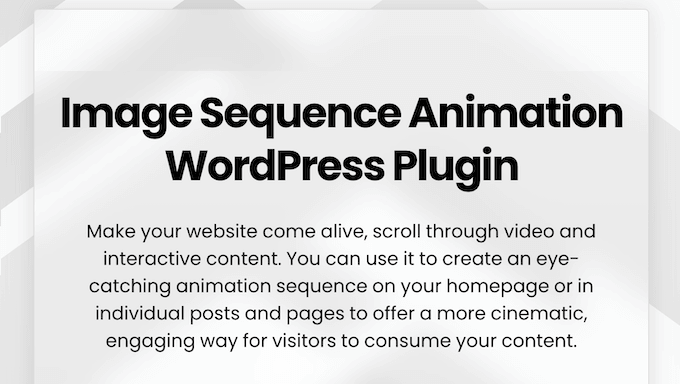
Scrollsequence: Why Use It in WordPress?
Scrollsequence is an image sequence animation plugin that aims to create a more cinematic experience for your visitors.
With this plugin, you can create eye-catching scroll sequences without having to write a single line of code or hire a WordPress developer. Simply select the series of images you want to use and then craft the animation in Scrollsequence’s user-friendly dashboard.
When you’re happy with the sequence, you can add it to any page, post, or widget-ready area using a WordPress shortcode that Scrollsequence creates automatically. With that done, the animation will play and rewind, as the visitor scrolls up and down the page.
In this way, you can make any page more engaging, and keep visitors on your website for longer.

Scroll sequences work particularly well for pages that need to grab the visitor’s attention, such as landing pages and sales pages.
If you’re just getting started or have a limited budget, then you can download the lite version of Scrollsequence from WordPress.org.

With the free plugin, you’re limited to a single Scrollsequence animation per page or post. It also restricts how many images you can add to each sequence.
However, you can remove these limits by upgrading to the premium Scrollsequence plugin. After buying a license, you can add unlimited images to each sequence, and place multiple Scrollsequence animations on the same page or post.
The premium plugin also adds a Video to Image Converter that creates a series of images from a video. You can then use these images in your scroll sequences.
You’ll also get access to the AI-powered Frame Former, which uses machine learning to increase the number of image frames in a video, resulting in a smoother animation.
Scrollsequence Review: The Right Image Sequence Animation Plugin for You?
WordPress animations are a great way to catch the visitor’s interest and highlight a page’s most important content. However, it’s important to use these effects carefully, to avoid slowing down your website and damaging the visitor experience.
That said, let’s see if Scrollsequence is the right scroll animation plugin for your WordPress blog.
1. Accessible Scroll Sequence Technology
Although it may sound advanced, Scrollsequence aims to make scroll sequence technology accessible to all WordPress users.
In the WYSIWYG editor, simply select all the images you want to use in the sequence.
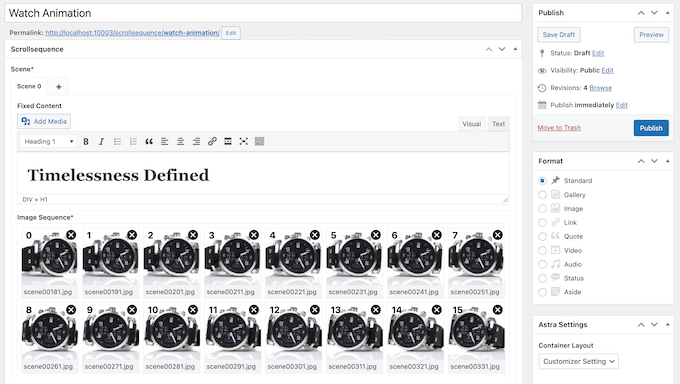
You can either upload static images, choose graphics from the WordPress media library, or generate static images from a video.
To help structure your animation logic, Scrollsequence can split the sequence into scenes.
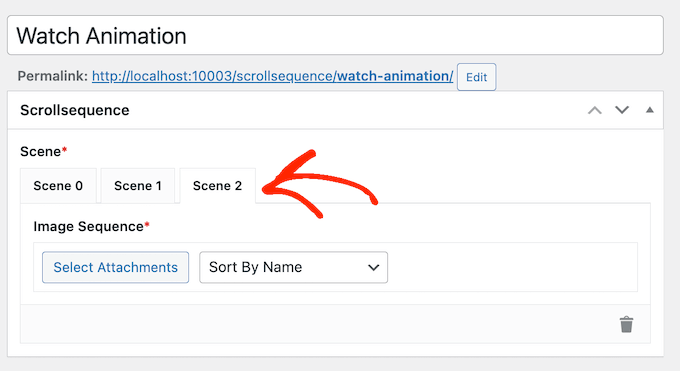
Each scene has its own images, animations, and other settings.
You can even add extra content such as text, images, and videos, using the plugin’s simple TinyMCE editor.
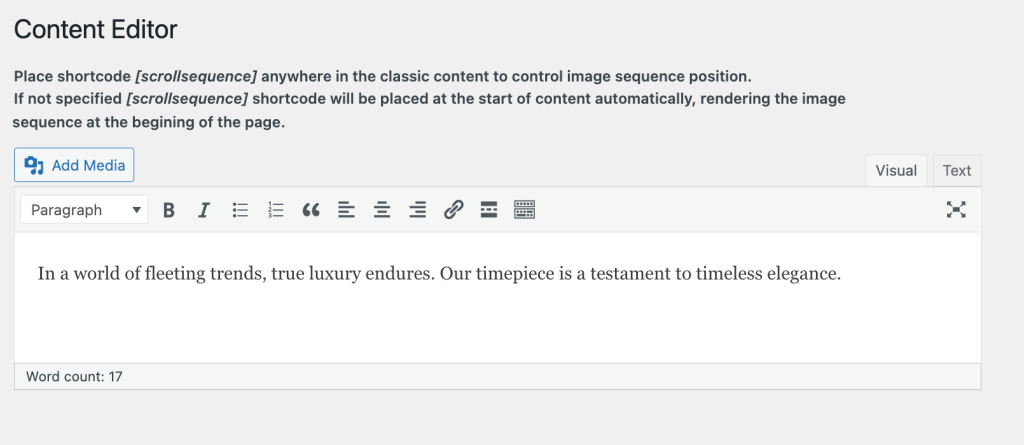
When you’re happy with how the animation is set up, you can save your changes and add it to your website using a shortcode.
2. Create Unlimited Sequence Animations
With Scrollsequence, you can create as many image sequence animations as you want. Simply click a button in the plugin’s settings and then configure the animation in its user-friendly editor.
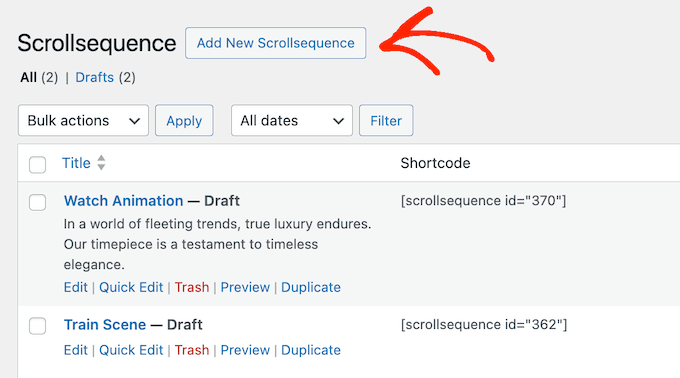
When you’re happy with the animation, you can add it to any page, post, or widget-ready area using a shortcode that Scrollsequence creates automatically.
Scrollsequence creates a new shortcode for each animation, so you can create an unlimited number of sequences and then control exactly where they appear on your WordPress website.
3. Optimized For Search Engines
Scroll animations can improve your WordPress SEO by catching the visitor’s attention, and keeping them on your website. However, not all animations are visible to the search engines.
Thankfully, all the content you create using Scrollsequence is searchable by default. This is particularly good news if you’ve followed image SEO best practices, and optimized the individual files within your image sequence.
By choosing an SEO-friendly plugin such as Scrollsequence, you can help the search engines understand your animations, which will increase your chances of appearing in relevant search engine results.
4. Supports Most WordPress Themes
Scrollsequence is designed to be compatible with all the best WordPress themes.
However, you may encounter problems if your theme breaks the normal WordPress scroll behavior by using custom scroll bars or AJAX transitions.
5. Mobile Responsive Scroll Effects
According to our internet usage statistics, mobile internet traffic accounts for almost 55% of total web traffic. With that said, if your animations aren’t optimized for mobile, then you’re providing a poor experience to over half your users.
Thankfully, any sequences you create using Scrollsequence are mobile friendly by default. This means they’ll look great and function correctly no matter what device the visitor is using.
Alternatively, you can disable animations for specific devices and operating systems, including mobile devices.
6. Fully Customizable Sequences
With Scrollsequence, you can change every part of the animation sequence including the image opacity and background colors. You can also change the scale of your image for each scene in the sequence.
Even better, you can fine-tune the image sequence without having to add custom code or hire a WordPress developer, thanks to the user-friendly settings.
7. Multiple Animation Presets
Scrollsequence comes with several built-in animation styles that you can use: fade in, fade out, fade from/to, move up/down vertical, move up/down horizontal, and scale.
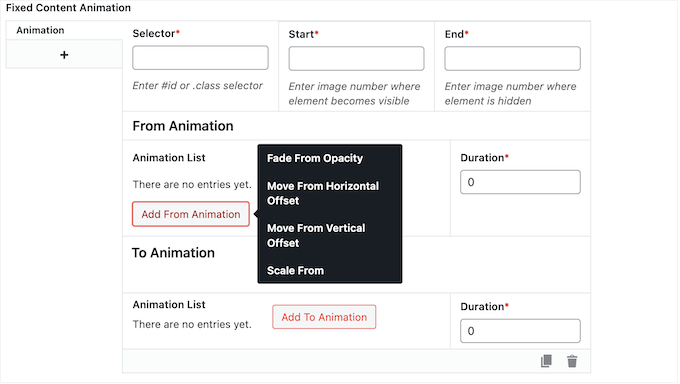
Sometimes you may want to display a certain image for longer, such as the image that highlights your call to action or main selling point. In that case, you can adjust the animation in the Scrollsequence settings. You can also loop, reverse or bounce-back specific images within the animation, with just a few clicks.
Going further, you can add multiple animation presets to the same onscreen element and create a story telling effect, or build more complex sequences.
By trying out all these different settings, you can create unique and compelling animations for your WordPress website.
8. Customizable Scroll Behavior
With Scrollsequence, you can control how the animation reacts when the visitor scrolls. For example, ‘sticky’ position fixes the sequence in place so it initially remains visible onscreen as the visitor scrolls.
Once the animation has finished, it will move up the page with the rest of the content.
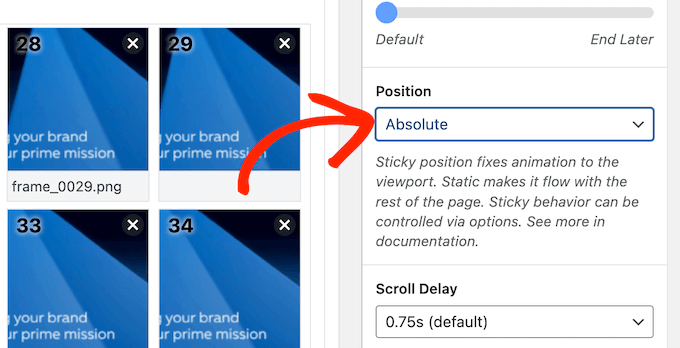
Alternatively, you can select ‘static’ so the animation scrolls with the rest of the page content.
9. Supports Custom CSS
Do you want more control over how a sequence looks and functions? You can add custom CSS to any Scrollsequence, directly in the plugin’s user-friendly editor.
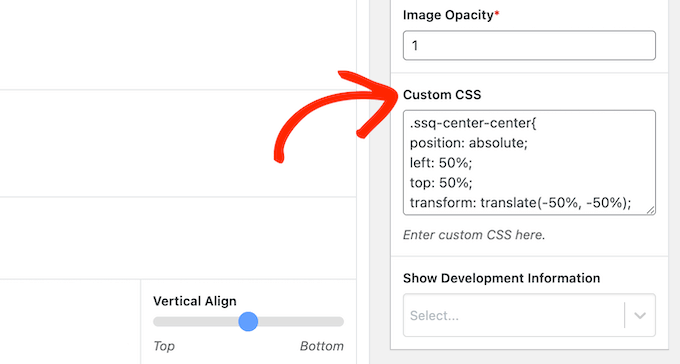
10. Display Animations Anywhere
After creating an animation sequence, you can add it to any page or post using a shortcode that the plugin creates automatically.
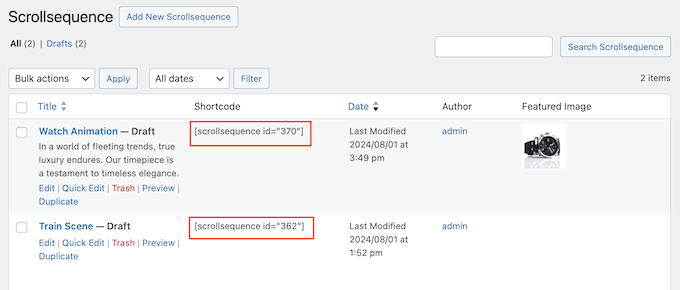
Scrollsequence creates a unique shortcode for each sequence, so you can control exactly where the different animations appear on your website, blog, or online store.
11. Optimized for Performance
Scrollsequence is designed with performance in mind, and fetches the first few images during the page load. As soon as Scrollsequence meets the minimum number of images, it’ll display the animation and continue to load the remaining images in the background.
This feature works out of the box. However, if you prefer then you can change the number of images that Scrollsequence must load before the animation becomes visible.
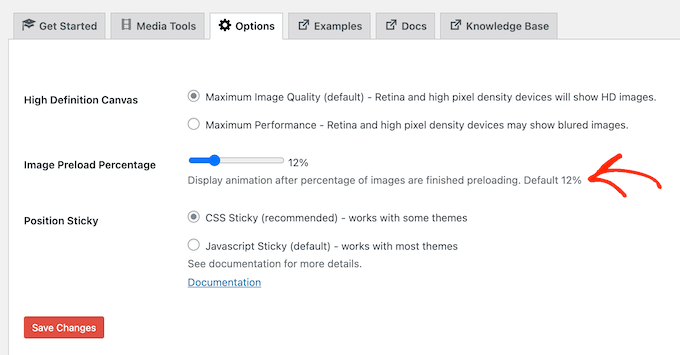
Lowering the preload percentage will make the page load faster. However, the animation may look choppy until more images have loaded.
Scrollsequence also uses lightweight scripts and will only load those scripts when the sequence is visible on the screen. With that said, it adds zero weight to the rest of your website, blog, or online marketplace.
12. Add a Smooth Scroll Delay
Smooth animations will impress your users, and immediately makes your site look more professional. Scrollsequence is already optimized for performance, but you may want to add a scroll delay, which will make your animations appear smoother.
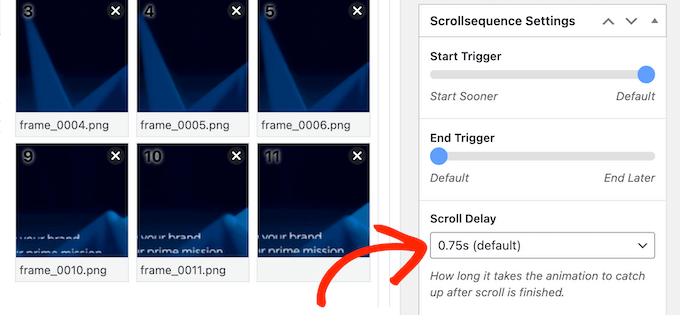
13. Duplicate Any Animation
Sometimes, you may want to create variations of the same animation. For example, you might want to translate an animation’s text ready to use on your multilingual WordPress website. You might also need variations for your A/B testing.
Rather than recreating a sequence from scratch, you can duplicate any Scrollsequence animation with a single click.
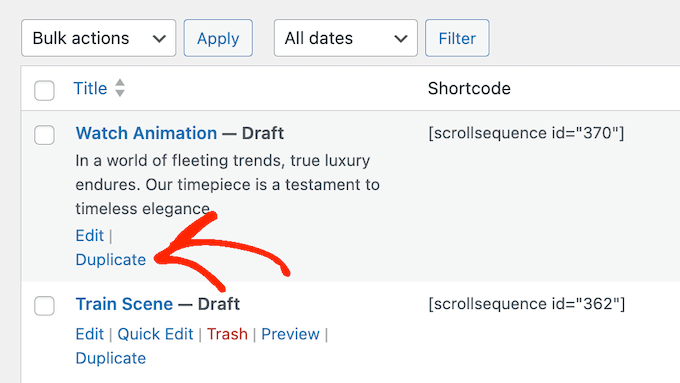
This can save you a ton of time and effort, and makes it easy to experiment with lots of different scroll effects.
14. Compatible with Page Builders
As already mentioned, you can add Scrollsequence to any page or post via the WordPress content editor. However, it’s also compatible with all the major page builder plugins including Elementor, Divi, Oxygen, and Beaver Builder.
15. Video to Image Converter
Do you want to create a scroll sequence from an existing video file?
To save time, Scrollsequence has a Video to Image converter that can turn any source video into a series of high-quality images, in seconds. Simply select the video and Scrollsequence will output a sequence of images, ready to use in your animations.
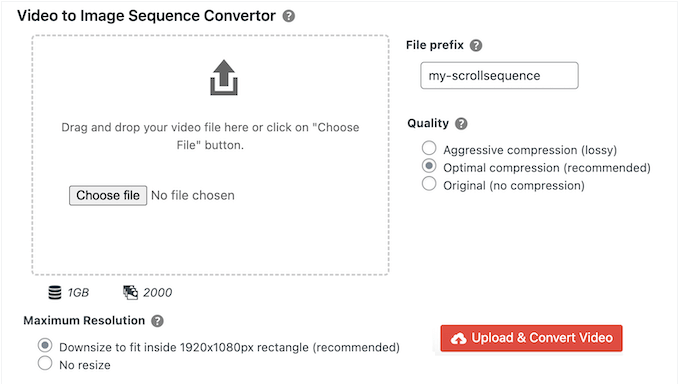
16. Boost Your Frame Rate
Do you want to improve the quality of your existing videos?
Then Scrollsequence can increase the frame rate via its Frame Former tool. This A-powered solution uses machine learning to form new frames and increase the rate to 60fps, resulting in a smoother playback experience.
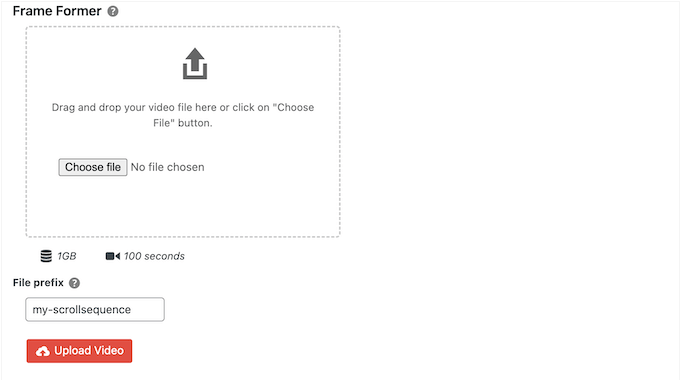
17. Community and Professional Support
With Scrollsequence, you can create stunning, advanced scroll sequences without having to hire a WordPress designer or developer.
Scrollsequence integrates seamlessly with the default WordPress dashboard, so you can easily select the images you want to use, add extra content via a familiar TinyMCE editor, and then fine-tune your animation using drag and drop.
With that said, Scrollsequence makes scroll animations accessible to more WordPress users. However, some extra guidance may help you create more impressive effects.
In that case, Scrollsequence has online documentation and a detailed knowledge base on their official website.
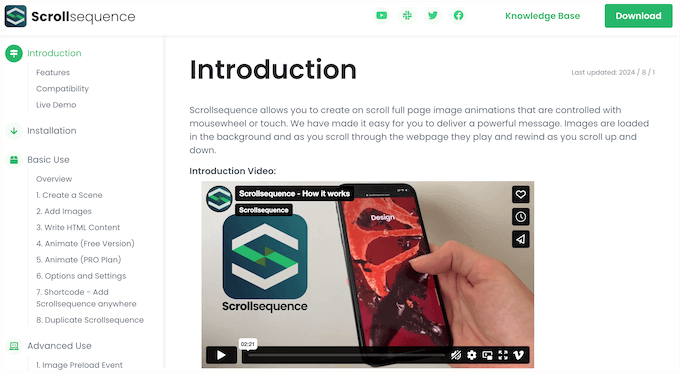
Here, you’ll find step-by-step guides covering all the major features, plus advice on how to troubleshoot common WordPress errors you may encounter when using Scrollsequence.
As an added bonus, the developers also share tips on how to use Scrollsequence with other must have WordPress plugins.
Beyond that, all 3 premium plans come with professional support, so you can contact the developers with any questions or concerns you might have.
If you’re using the free plugin, then you can post to the Scrollsequence forum on WordPress.org, and get answers to basic questions.
When posting to public support forums, it’s always a good idea to include as much information as possible, so the experts can understand your problem fully and post a helpful response. For more on this topic, please see our guide on how to properly ask for WordPress support.
Scrollsequence Review: Pricing and Plans
If you’re just getting started or have a limited budget, then you can download the lite version of Scrollsequence from WordPress.org. This plugin comes with the user-friendly scroll sequence editor, plus some basic animation settings.
However, the free plugin limits you to one sequence per page. You also can’t access the more advanced features, including the Video to Image converter.
With that said, we recommend upgrading to the premium Scrollsequence plugin.
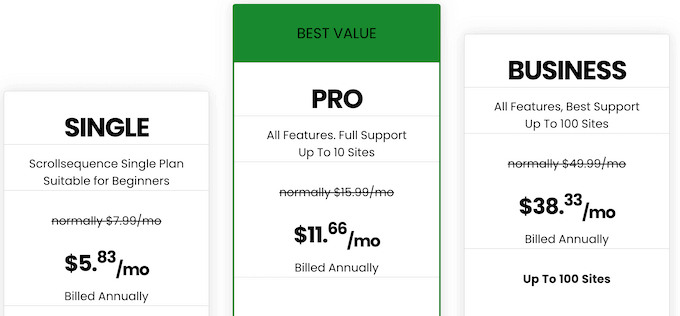
There are 3 plans to choose from:
- Single. For $5.83 per month, you can add unlimited scenes and images to each scroll animation. This plan also comes with customizable sequence pre-loading, and an optional scroll delay. However, it should be noted that you can only install Scrollsequence on a single website, blog, or online store.
- Pro. Priced at $11.66 per month when billed annually, this plan comes with priority support. You can also install Scrollsequence on up to 10 websites, so it’s a good choice if you own multiple sites such as several blogs in an affiliate marketing network.
- Business. Need access to more advanced tools? For $38.33 per month, this plan comes with the Video to Image converter and AI Frame Former. You can also use this plan on up to 100 websites, so Business may be a good option for WordPress development agencies who are looking for a tool they can use across all their client sites.
Scrollsequence Review: The Right Image Sequence Animation Plugin for You?
To sum up this Scrollsequence review, we’re confident that it’s a great image sequence animation plugin. With this plugin, you can create an unlimited number of scroll sequences and add some cinematic magic to your site.
You can customize your sequences with different animation effects, delays, text, call to actions, and more, to create exactly the experience you want.
We hope this Scrollsequence review helped you decide whether it’s the right sequence animation plugin for you. Next, you may want to see our guide on how to choose the best web design software, or check our expert pick of the best live chat software.
If you liked this article, then please subscribe to our YouTube Channel for WordPress video tutorials. You can also find us on Twitter and Facebook.



Scrollsequence User Reviews
Please share your Scrollsequence review to help others in the community.