Uma das perguntas mais frequentes feitas por nossos usuários é: “Tenho que pagar para usar o WordPress?”.
Dizemos a eles que o WordPress é um software gratuito e de código aberto, o que geralmente é seguido pela pergunta: “Por que o WordPress é gratuito?”.
Neste artigo, discutiremos por que o WordPress é gratuito, qual é o custo de administrar um site WordPress e qual é a desvantagem.

O WordPress é um software de código aberto. Ele é gratuito no sentido de liberdade, não no sentido de cerveja grátis. Você pode se perguntar qual é a diferença entre esses dois conceitos.
O software de código aberto vem com a liberdade de você usar, modificar, desenvolver e redistribuir o software da maneira que desejar, sem pagar nenhuma taxa.
Entretanto, pode haver custos envolvidos em outras áreas. Discutiremos o custo do uso do software de código aberto WordPress mais adiante neste artigo.
Tutorial em vídeo
Se você preferir instruções por escrito, continue lendo.
Por que não vendem o WordPress como um software?
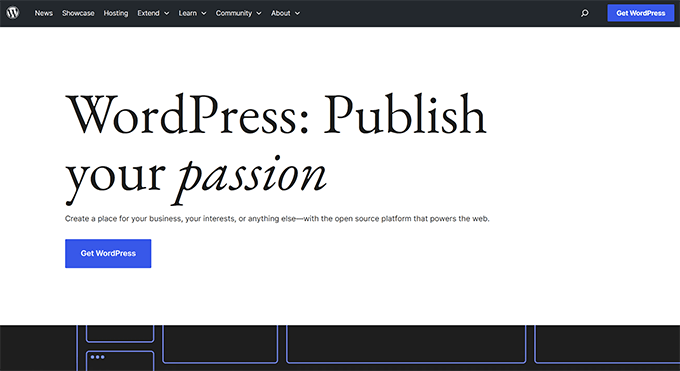
Muitas vezes nos perguntam: por que as pessoas e empresas por trás do WordPress não o vendem? Se o WordPress é tão bom quanto todo mundo diz, então eles obviamente ganhariam muito mais dinheiro vendendo-o.
Afinal de contas, o WordPress é responsável por mais de 43% de todos os sites da Internet.
Isso faria sentido se uma única empresa ou um indivíduo fosse proprietário do WordPress.
O WordPress é um projeto comunitário de código aberto em que dezenas de milhares de pessoas talentosas fizeram contribuições para transformá-lo no excelente software que é hoje.
Uma equipe principal de desenvolvedores lidera o desenvolvimento do projeto, mas qualquer pessoa pode contribuir com patches, corrigir bugs, criar recursos, sugerir recursos etc.
Além disso, os líderes de projeto mudam de uma versão para outra. Se você se envolver profundamente na comunidade, também poderá se tornar um colaborador essencial do WordPress.
A filosofia por trás do software de código aberto
A filosofia do movimento de software de código aberto é que o software é diferente de outros produtos tangíveis. Depois que o software é criado, ele pode ser copiado várias vezes com pouco custo.
Vejamos o exemplo de uma fábrica de brinquedos.
Cada brinquedo fabricado tem peças diferentes, e cada peça tem um custo. A fábrica pode calcular o custo de fabricação dessas peças para decidir uma margem de lucro razoável para o produto.
Por outro lado, o custo de criar um software e fazer cópias dele não é o mesmo. Alguns grupos acreditam que, a cada cópia vendida, a margem de lucro do software se torna mais injusta.
Para saber mais sobre os ideais do software de código aberto, consulte a Filosofia do GNU.
Como as pessoas ganham dinheiro com o WordPress?
As duas principais partes lucrativas de qualquer software de código aberto são os produtos e serviços baseados no mesmo software de código aberto.
As pessoas costumam confundir WordPress com WordPress.com, mas na verdade são duas coisas diferentes. O WordPress (geralmente chamado de WordPress auto-hospedado ou WordPress.org) é uma plataforma gratuita de blog e construtor de sites.
Matt Mullenweg, desenvolvedor cofundador do WordPress, lançou uma empresa chamada Automattic, que oferece serviços de hospedagem de blogs gratuitos “restritos” no WordPress.com, e você pode pagar/atualizar para desbloquear recursos e remover anúncios.
Entretanto, para desbloquear todos os recursos do WordPress, você precisará fazer upgrade para um plano pago caro. Por exemplo, não é possível iniciar uma loja on-line com o WordPress.com a menos que você pague pelo plano de comércio eletrônico, que começa em US$ 45 por mês.
A Automattic levantou mais de US$ 985 milhões em financiamento.(Fonte)
Outros desenvolvedores também foram adiante e criaram negócios multimilionários bem-sucedidos com base no WordPress, criando plug-ins comerciais, temas comerciais e até mesmo oferecendo hospedagem no WordPress.
Alguns exemplos de empresas multimilionárias bem-sucedidas de WordPress são:
- WPEngine – Uma empresa de hospedagem gerenciada de WordPress que arrecadou mais de US$ 290 milhões e agora também é proprietária dos temas comerciais do StudioPress.
- Awesome Motive – Liderada por Syed Balkhi, é outra empresa multimilionária baseada no WordPress. A empresa gerencia o WPBeginner, o OptinMonster, o WPForms, o MonsterInsights, o SeedProd, o AIOSEO, o Smash Balloon e outros plug-ins populares do WordPress usados por mais de 25 milhões de sites.
- ElegantThemes – Empresa multimilionária de temas por trás do popular construtor de páginas de arrastar e soltar Divi e de vários outros plug-ins.
Relacionado: Veja nossa lista das principais empresas de WordPress.
Bons desenvolvedores e consultores de WordPress também obtêm uma renda confortável em tempo integral criando sites, aplicativos e plug-ins personalizados em torno do WordPress para seus clientes. Muitos deles estão ganhando mais de seis dígitos em ganhos anuais por conta própria.
O WordPress é livre de direitos autorais?
Não, o WordPress não é livre de direitos autorais. Ele é licenciado de uma forma que permite que todos o utilizem, mas cada contribuição feita ao software é protegida por direitos autorais.
Ele é liberado sob a GPL (Licença Pública Geral). Isso significa que você pode usar, modificar e redistribuir o código. Você terá os direitos autorais sobre as modificações que fizer no software, mas não sobre o código inteiro.
A GPL exige que qualquer trabalho derivado que você libere ou distribua também seja licenciado sob a GPL. Você pode ter os direitos autorais para fazer o que quiser. Porém, seu trabalho derivado herda automaticamente a licença GPL, de modo que outras pessoas podem usar, modificar e redistribuir seu código da maneira que desejarem.
Todos os temas e plug-ins premium do WordPress são licenciados sob a GPL?
De acordo com uma postagem oficial no blog do WordPress.org, os temas também são GPL. Imagens, CSS e JavaScript usados em temas e plug-ins podem ser excluídos, mas todas as partes PHP e HTML de temas e plug-ins usam amplamente a funcionalidade do WordPress. Portanto, eles são trabalhos derivados e estão licenciados sob a GPL.
Embora algumas pessoas discordem, a maioria das empresas confiáveis de WordPress segue e obedece às diretrizes da comunidade.
O conteúdo publicado com o WordPress também herda a GPL?
Não, você tem o direito de licenciar seu conteúdo da maneira que desejar. A menos que o conteúdo que esteja publicando seja, na verdade, um trabalho derivado do WordPress ou de qualquer outro trabalho licenciado pela GPL.
Por exemplo, se você estiver compartilhando seus artigos, fotos ou qualquer outro trabalho artístico em seu blog, então você possui todos os direitos autorais.
No entanto, se você estiver escrevendo uma postagem de blog mostrando às pessoas como usar uma função do WordPress com exemplos, essa postagem de blog específica poderá ser licenciada de forma diferente. O código usado nos exemplos é um trabalho derivado e herda automaticamente a licença GPL.
A marca registrada do WordPress
O código do WordPress como software é liberado sob a GPL, mas as palavras WordPress, WordCamp e o logotipo do WordPress são marcas registradas de propriedade da WordPress Foundation.

Para obter mais detalhes, consulte a Política de Marcas Registradas da Fundação WordPress.
Para distinguir entre um site ou recurso que é oficial ou administrado pela comunidade, a fundação pede que as pessoas não usem “WordPress” em seu nome de domínio.
Essa é a razão pela qual nosso site se chama WPBeginner em vez de WordPressBeginner. Qualquer site, curso de treinamento ou recurso que você veja com o WordPress no nome de domínio provavelmente está sendo administrado por alguém que não sabe o suficiente sobre o WordPress. Isso significa que você provavelmente não deve pagar nada a essa pessoa.
A maioria das empresas legítimas criadas com base no WordPress está ciente das políticas de marca registrada e respeita as regras.
Custo de uso do WordPress
O WordPress é um software gratuito para download e uso. Entretanto, para usar o WordPress na Web, você precisará de uma hospedagem WordPress.
Você pode usar o WordPress.com para criar um blog gratuito, mas esteja ciente de que há algumas diferenças. Consulte nossa comparação entre o WordPress.com e o WordPress.org para obter mais detalhes.
O custo de uso do WordPress é relativamente mínimo e vale também para a execução de qualquer outro tipo de site. O único custo real é a hospedagem na Web (US$ 7,99 por mês) e o nome de domínio (US$ 14 por ano).
No entanto, os usuários do WPBeginner podem obter um nome de domínio gratuito e até 77% de desconto em hospedagem na web da Bluehost, o que significa que você pode iniciar um site por apenas US$ 2,75 por mês.
A Bluehost é um provedor de hospedagem WordPress oficialmente recomendado. Ele é confiável, vem com instalação do WordPress em um clique, oferece suporte ao cliente 24 horas por dia, 7 dias por semana e muito mais.

Relacionado: Como iniciar um blog no WordPress (guia definitivo)
Os custos adicionais podem ser os temas comerciais do WordPress, também conhecidos como temas premium do WordPress. No entanto, você não é obrigado a usá-los porque há mais de 10.800 temas gratuitos para WordPress que você pode usar.
As pessoas costumam usar plug-ins comerciais, mas você também não é obrigado a usá-los, pois há mais de 59.000 plug-ins gratuitos para WordPress disponíveis.
Criamos um guia detalhado sobre quanto realmente custa construir um site WordPress, com instruções sobre como iniciar um site com um orçamento limitado e economizar dinheiro.
As perguntas frequentes sobre o WordPress são gratuitas?
Abaixo estão algumas das perguntas mais frequentes sobre o fato de o WordPress ser gratuito ou não:
O que é cobrado pelo WordPress?
O WordPress.org é uma plataforma de código aberto que pode ser baixada e usada gratuitamente. Mas há custos associados se você quiser que seu site WordPress esteja ativo na Web. O principal custo é a hospedagem do WordPress e um nome de domínio, que começa a partir de US$ 2,75 por mês com a Bluehost.
Você também pode ampliar os recursos e a funcionalidade do seu site WordPress com temas e plugins premium. No entanto, você pode manter os custos mais baixos usando plugins e temas gratuitos.
Sou proprietário do meu site WordPress?
Sim, você pode instalar o software de código aberto WordPress.org em um provedor de hospedagem na Web para criar um site que seja 100% seu. Isso lhe dá controle total sobre como o site é administrado.
Esse não é o caso de outras soluções, como o WordPress.com. Com o WordPress.com, seu site pode ser removido a qualquer momento se violar os termos de serviço. Há também opções limitadas de personalização e monetização.
Posso ganhar dinheiro com o WordPress?
Sim, você pode monetizar seu site WordPress de muitas maneiras diferentes. Por exemplo, você pode criar um site de associação, iniciar o marketing de afiliados, anunciar com o Google AdSense, vender produtos digitais e muito mais.
Você também pode usar o plug-in gratuito WPForms para aceitar pagamentos e doações on-line via Stripe diretamente em seu site.
Esperamos que este artigo tenha respondido às suas perguntas sobre o licenciamento do WordPress, os custos de administração de um site WordPress e os negócios relacionados ao WordPress. Talvez você também queira ver nossa lista de ideias de negócios on-line fáceis de iniciar que realmente geram dinheiro ou nossas recomendações sobre o melhor software de web design.
Se você gostou deste artigo, inscreva-se em nosso canal do YouTube para receber tutoriais em vídeo sobre o WordPress. Você também pode nos encontrar no Twitter e no Facebook.





Syed Balkhi says
Hey WPBeginner readers,
Did you know you can win exciting prizes by commenting on WPBeginner?
Every month, our top blog commenters will win HUGE rewards, including premium WordPress plugin licenses and cash prizes.
You can get more details about the contest from here.
Start sharing your thoughts below to stand a chance to win!
Amogh Agrawal says
Such a awesome article and very well crafted!
Vince says
Thank you for this information! I just started my own WP blog and this filled in many gaps of my knowledge that I didn’t find in my initial research of blogging platforms. This is definitely a great reference to pass along to others!
hope says
I really learned alot from this website today and it is not the first time I wanted to compare WP.org and WP.com…I really liked everything about WP.org but my question is that what are host payment methods, im from south Africa PayPal and other methods are not easy for me…but bitcoins are always easy and cheap, is there any bitcoins payment method?
Brittany S. says
Hello, I’m sorry to bug you with this question, but I tried asking it on the WP forums and got no response. Since this post mentions the costs of having a WP account, I hope this is an ok place to ask this.
I currently have a free wordpress.com account. I simply want the .wordpress gone from my domain name.
Every place I look in the help docs or forums, it states to look at the plan pricing, and of course, when you look at the plans, you see that a custom domain is free with any plan. Ok, got it.
However, this is why I’m confused. The site lets me go in and add a custom domain and private domain registration to my cart for $18/year and $8/year respectively. So $26/year total. It says nothing about having to buy a plan.
Now, if you stop and think about this for a sec, it doesn’t make sense. If you MUST have a plan in order to have a custom domain, and if a custom domain is FREE with a plan, then why would the system show pricing for a custom domain? See how that doesn’t make sense?
Essentially, I’m not brave enough (yet) to just say screw it and try to pay the $26 bucks and see what happens. I just wondered if anyone here knows. Any time pricing and such is mentioned on the WP forums, the same link to the plans is given and that’s the end of the conversation.
Thanks in advance!
WPBeginner Support says
Please see our guide on the difference between self hosted WordPress.org vs free WordPress.com blog.
Administrador
Tonomoshia says
I bought the domain for the $26. It is separate from the plans. The plans have monthly costs (paid yearly I think) and include certain upgrades for each level. I did not get those upgrades, just the domain name and private registration for the $26 per year. You can definitely get the domain without worrying about a plan.
Sneha says
Thank you so much for this information.
I have a query.I am meaning to shift from wordpress.com to wordpress.org in order to run an e-commerce store.I already had bought the personal plan from wordpress.com.While exporting,will my plan and the subsequent amount go down the drain?
Regards
WPBeginner Support says
Plans and other purchases on WordPress.com can be canceled and refunded with in 30days of purchase. Domain registrations can be canceled and refunded during 48 hours after purchase. Please contact WordPress.com support for more help.
Administrador
Azam ali says
There are wordpress free themes, I want to know that how much permission are we having to use them freely
WPBeginner Support says
Most WordPress themes are GPL Licensed, you may want to contact your theme developer for terms of service and support.
Administrador
ilayaraja says
i bought one copy of wordpress theme license(per user). can i apply it on my friend site?
WPBeginner Support says
Contact theme developer to learn more about their licensing terms.
Administrador
Adebayo idris says
How can I create free website with wordpress?
Shazia Kausar says
Thanks for great post.
Elyse Sokoloff says
True beginner, semi-luddite here. I thought I had things figured out but now I’m confused again. I started a blog through WordPress and I’m assuming it was wordpress.com. I bought my domain name, so does that mean I’m self hosted? If I upgrade my blog to a Genesis or Headway site, how does that change how I’m hosted, or does it? Your site has been very helpful thus far, thanks for all your work.
WPBeginner Support says
Please see our guide on the difference between self hosted WordPress.org vs free WordPress.com blog.
Administrador
Elyse Sokoloff says
Ah, got it. I had read it but was still confused. Re-reading I think I get it, I’m NOT self hosting. And if I want to do something like Genesis or Headway I’ll need to become self hosted, say on Blue Host for example. Correct?
Mahesh Rajamani says
yes! you are right!!
Pete says
Nice read. I am currently a duda pro but costs are becoming too high. I have 30 websites and pay £330 per month to duda. I do charge my clients a monthly fee but would rather keep the £330 by using wordpress instead. Can even use that saving for themes or plugins.
Am i correct in thinking that I can construct 30 websites on wordpress and host it with godaddy for around £6per month? Or am I missing something?
Unfortunately we cannot transfer websites from duda to another platform but where there’s a will there’s a way??
Joel Silverman says
Great article! Thanks for helping me understand some of the things to consider. The article on the differences between wordpress.com and wordpress.org was good too.
WPBeginner Support says
Glad you found it useful.
Administrador
Chidi Anslem says
Great and useful post. I found this very enlightening. It’s cleared most of my misconceptions.
Oge Brenda says
Hi Chidi. I need your help please, I want to launch a fashion blog on a free host. Which of the word presses do I use? I have read through and in all honesty found it hard to understand the terms and I don’t really know how you go about it. Can you break it down for me?
WPBeginner Support says
Hi Oge Brenda,
You may want to see our step by step guide on how to start a WordPress blog.
Administrador
one says
very informative post. It’s helps me to understand the difference between wordpress.com and wordpress.org.
Christian says
Yay! I hate TF too I really enjoyed how the article “missed” mentioning TF heheh
I really enjoyed how the article “missed” mentioning TF heheh
Victoria says
I am about to head off on an amazing holiday overseas & wish to keep a blog to email to family & friends of all the highlights & experiences of our trip. WordPress was recommended by a friend who has a blog through you. I just wanted to double check that what I set up will be free, that I will be able to email what I write & that I can do all this from the Macbook Air (running Mac OSX 10.9.5) that we will take with us? Thanks.
Willow says
If you don’t use WordPress on the web will people still be able to view your blog?
rayan says
Tell me about famous e-commerce websites using wordpress. I am a web designer using wordpress, and i want to convince my customers that wordpress is good enough to have your online store running perfectly.
Nina says
I am starting a blog and was wondering if it is a good idea to start with the free WordPress as I gradually add content. Right now I have zero content.
Since it is possible to transfer to WordPress.org in the future, is it worth it to take advantage of the traffic that the free WordPress provides in the meantime? Or would it be too much of a hassle/inconvenience to my future readers to transfer over?
I read that WordPress.org does not help you gain traffic… what do you suggest? I want to do everything right from the beginning so I can establish a good foundation for my blog/business. Please help! Thank you!
WPBeginner Support says
Please see our guide on the difference between self hosted WordPress.org vs free WordPress.com blog.
Administrador
Daniyal Ahmed says
Thank you so much for this great article. I need to ask, is WordPress plugin author (free plugin those available on wordpress.org) also consider as WordPress contributor or not ? Actually you didn’t mention about those in article as a contributor.
WPBeginner Support says
Basically anyone working and sharing the work with rest of the WordPress community is considered a contributor. One can contribute by answering support requests on forum, helping with documentation, organizing WordPress meetups and WordCamps, and so on. However, only those users who contribute to the development of the WordPress core are credited as core contributors.
Administrador
Saloni says
I am a beginner. I created my site in hubpages few days ago. Now I am bit confused. I want to know which is profitable wrt making money online. It’s self hosted(myname.com) or like the one I am currently having.
Secondly, if I create a website in WordPress(myname.com) will It be entirely self hosted by me or will that be hosted by others and not me?
Can you plz suggest which one I need to create? How much I need to pay yearly fee? Also, can you plz provide link to create?
Monir says
How good is wordpress for multi-vendor e-commerce site?
WPBeginner Support says
There are already many such sites built with WordPress, and they are doing great.
Administrador
jalil khan says
this is best site for information about WordPress..I want your advice about my plan that is I wanted to run a video site not self hosting and which Host is best for me in low Cost..
Thanks
WPBeginner Support says
Please see our WordPress hosting guide.
Administrador
Sacha says
WordPress is truly is amazing!
Letala says
Thanks. This article was very helpful.
Serouj says
My entire business is based on WordPress. I can only say thank you!
Adeel Sami says
Hey WPBeginner guys,
Now I know what involves to run a self-hosted WordPress blog.
No doubt this is the best blogging open-source software who gets contribution from hundreds of developers who are good at making WordPress a free software for the people like me.
Being said, I love it over any other software that give ability to run a blog or a forum. And being free is just our good luck.
Thank you once again!
~ Adeel Sami
Darshan Gajara says
Hey WPBeginner, thanks a ton for sharing such insightful information about WordPress guidelines.
elisa says
How will other people be able to see my blog??Can I use facebook to attract traffic for my blog?Is it allowed? If no then can u suggest otjer ways to attract readers for my wp blog??please help i am totally a newbie
WPBeginner Support says
Facebook does allow promotion of your blog using your Facebook page. But it also limits the reach of your page’s posts so you will have to boost each post for more reach. You can also use Twitter and other social platforms to promote your blog.
Administrador
eileen f says
Hi I am very new to blogging not new to writing but the entire blog thing. I successfully downloaded the android version of wordpress to my note 3 but I wanted it on my laptop. I downloaded wordpress from wordpress.com to my laptop and opened up a plethora of malware and other applications that obviously weren’t expected. I finally cleaned my pc of the infection but still really want to find the safest wordpress app to run on my laptop. Can you let me know where I can find such an app or from the correct website to find the true free uncompromised version? Just the application not the extra apps that came tumbling down like before. I would greatly appreciate
WPBeginner Support says
There is no official WordPress app for desktop. There are plenty of third party blogging clients that you can use, like Windows Live Writer.
Ali Khan says
You can begin from wpbeginner
Syed Balkhi says
You would need to follow this tutorial:
https://www.wpbeginner.com/wp-tutorials/how-to-properly-move-your-blog-from-wordpress-com-to-wordpress-org/
Nsquared says
Help! I just paid $18 on WordPress.com for my own domain thinking I was self-hosting. After reading this article…apparently I am not. How do i self-host even i’ve already bought my domain on WordPress.com?
Afzoon Rampal says
I am a learner about wordpress. But dont know lots of places to learn about it. Here i found just a discussion about it. Anyone know where should i begin?
bri says
excellent explanation…. i didn’t get it til now thanks WPBeginner!!
Debra says
I don’t know anything about code or themes or much of anything else you spoke about — GNUs, which I assume aren’t animals, and other acronyms—– I just want to write about what I want to write about and make some honest money as I go. If WordPress has the tools and I can easily understand how to use the tools, and I don’t have to pay a lot of money upfront to use the tools, I’m overjoyed. Somebody told me that if I used web hosting at WordPress, I’d have to shell out a couple thousand dollars a month minimum. I’m guessing now that I have read what you’ve written here and found out that I can understand what in blue blazes you are saying enough to stumble through the process without screwing up too badly, that it really won’t cost be a couple thousand up front to get started?
WPBeginner Support says
The costs of hosting your own WordPress site depend on how popular your site becomes. Hosting could be expansive but there are plenty of options available to choose from. We would recommend you to take a look at our list of recommended WordPress hosting providers.
Administrador
ahsan karim says
You are a great man. bundle of thanks
Shane Chambers says
Very helpful article! My concerns have been exploring how viable WordPress would be for an initial startup product. I’d like to potentially take a WordPress Theme, modify it for an initial launch of my web startup, and integrate custom code from there as I go along. I’ve been concerned about scalability, etc. of WP as an overall platform. After reading your article, I’m now concerned about this GPL under GNU. It sounds like any innovations I built on top of a theme or code I inherit from WordPress would not necessarily be protected under my IP? If so, that’s a huge problem for me and would completely rule out me using WP as a platform. What would be the point if my competitors or anyone can just take all the hard work I’ve done and replicate it immediately? Obviously, I need to research this myself.
More details: my startup is initially building a niche job board with all the modern features (profile, job match, applicant mgmt., social integration/authentication, xml job pull, etc.), and eventually integrating future innovations which might include things like integrating another open source functionality like CRM or recruitment tech. Having “open source” availability is important to me so that I can modify algorithms if need be (such as the job matching), integrate new code features as I scale, and so I can have access to the underlying customer database for analytics, etc.
I would appreciate any helpful feedback. Please let me know if you have any questions. Thank you!!
Jessica Santos says
Editorial Staff,
I’m currently using Blogger right now but I have recently been informed that the material I submit onto my current blog is not neccessarily mine. I have read that WordPress is a better site for a blog because it is not only free but I have full ownership and full abilitiy of what to do with the material published on my blog. However, I am still questioning whether or not it is safe for me to post/submit my work onto a blog from WordPress. I am a writer, poet and photographer and I would not appreciate the knowledge of someone, even a blog site, to take my material from me, alter it or claim it as their own. Do I have full ownership? If so can I post/submit material/content with reassurance that it will not be taken and considered someone elses or considered to belong to WordPress?
Jessica
WPBeginner Support says
Content you create on your website, on your own, is yours and you have complete ownership of it. However, if the content you are posting is someone else’s work then they can claim the copyright infringement. In that case they can file a complaint with search engines to deIndex your content, or contact your web hosting service provider to take down infringing material.
Administrador
chris says
im none the wiser-what a load of waffle.is it free or not????
its still impossible to know how to log in to word press and impossible to get help. i have no time to spend days siftting through hours of forums to find out hhow to sign in or some other stupid simple thing
is this the level of inane stupidity humanity bhas come to? Everyones time is being stolen by computer inanitys. Everyone reading this would be far better off going out and buying a typewriter. Within second syour awy- no impossibly complicated systems,silly anal codes or password-just words on a page. Better still, pick up a pen and write on a piece of paper
WPBeginner Support says
Yes it is free. However, WordPress needs WordPress hosting service, like a typewriter needs paper, a desk, and ink. You can always pick up a pen and paper, but it will not make your written word instantly accessible to everyone in the world. Signing in to WordPress is not difficult type your website address with a /wp-admin to access the adminstration area. Like if your web address is example.com you would go to http://www.example.com/wp-admin to login. As for help, you can search WPBeginner Archives for help and you are always welcome to post your questions here. You can also join us on Facebook and Twitter and ask your questions there.
Administrador
Grace says
Great post! I arrived at this article after reading a comment you made elsewhere on the site that you don’t recommend Themeforest because they “do not follow the spirit of GPL”. Could you explain what you mean? I thought reading this post might help me understand what you meant, but it didn’t.
So happy I discovered your site, Syed!
Editorial Staff says
Grace,
Up until recently, Themeforest forced their authors to sell their themes under a proprietary license. I’m not going to explain what GPL is, you can read about it on GNU Public License page. But long story short, Themeforest has recently gave their authors the freedom to sell their work under the GPL license.
However that wasn’t the only reason I don’t recommend them. The quality of most themes there are not very good (at least from the best practices standpoint). The themes might look great aesthetically, but usually cause a lot of bugs with numerous plugins.
-Syed
Administrador
Adrian says
Many thanks for this article Syed – incredibly useful. I’ve been using Weebly Pro for a good year now and, while there have certainly been benefits for me in terms of time to launch, I have always found it very restrictive, sometimes painful and invariably I’ve ended up having to massage the code anyway – although the “free” hosting certainly helps (and it’s great for very small businesses to launch quickly).
I’ve been planning to make the jump to WP for some time now, and you article has inspired me to finally put some time into it -especially as I am confined to bed for the next 10 days – perfect opportunity.
Thanks again, please keep up the great work!
– A
Ian Dunn says
“WordPress is an open source software. It is free in the sense of freedom not in the sense of free beer.”
Actually, WordPress is free-as-in-speech AND free-as-in-beer. The two concepts aren’t mutually exclusive.
Editorial Staff says
Free doesn’t refer to the price, it refers to freedom. You can read more about it here:
http://codex.wordpress.org/License
Administrador
Ian Dunn says
Free can refer to both the price and freedom, see http://en.wikipedia.org/wiki/Gratis_versus_libre. When you say that “WordPress is not free in the sense of free beer”, you’re implying that people have to pay in order to obtain a copy of WordPress, which isn’t true. WordPress is free-as-in-speech because the GPL gives you the freedom to modify it, but it’s also free-as-in-beer because you don’t have to pay for it.
Editorial Staff says
Thanks for the clarification. I went and re-read the entire article to make sure that it reflects an accurate meaning and it does. It says there might be costs involved somewhere while using WordPress, and there is. We never implied that you have to pay for WordPress. If you read the whole article, then you will see under the section Costs of using WordPress, it says “WordPress as a software is free for you to download and use. However, to use WordPress on the web, you will need WordPress Hosting.” << which costs money.
Ian Dunn says
I think maybe the problem is just in the way that sentence was phrased.
“WordPress is an open source software. It is free in the sense of freedom not in the sense of free beer.”
I’m guessing you meant to say something like, “WordPress is an open source software, which means that it is free. ‘Free’ primarily refers to freedom to modify the software, as opposed to obtaining the software without payment, although it is also free in that sense.”
But the way it was worded, it literally says that WordPress is not free-as-in-beer: “…not in the sense of free beer.”
And that’s where the problem is. WordPress IS free-as-in-beer, in addition to being free-as-in-speech.
Antonio Casella says
How refreshing to find a person actually replying. That’s certainly a plus. I also like the philosophy/ethics that appears to be behind the WordPress concept. Thanks, Syed, for posting the training video above. I’m about to launch into the blog/website, partly to promote my novels. I’ll start with the free package at first to see how it works out.
Editorial Staff says
Let us know if we could be of any help in your journey with WordPress
Administrador
Keller Coleman says
Great post, I love my WordPress site
Igor P. says
It is great to know that such an open community like WordPress powers millions of sites and feeds thousands of professionals. According to the WP survey conducted in 2012, around 74% of respondents where making their living from WordPress. It is noble what this open source software can offer.
Editorial Staff says
Yes Igor, it is truly remarkable what WordPress has done for so many.
Administrador
Caspar Hübinger says
This article gives a great overview on the monetary costs to run a WordPress site and on why and how WordPress as a software can be used free of charge.
There is, however, a “hidden” cost implied in running a WordPress powered site successfully, and that would be the gaining of knowledge (resp. the time and energy required to gain knowledge).
As with all great tools, WordPress won’t do the magic for you alone. You will have to learn how to use it right. Which themes and plugins are safe to use and abide the WordPress Coding Standards, so they won’t mess up your installation? How to test new plugins to make sure they behave well? (Ever tried WP_DEBUG true in a test environment?) How to backup your site and restore it from a backup if something went wrong.
All of that could be named a cost, too, because in order to succeed you will either have to do it yourself, or hire an expert (or service) to do it for you.
Editorial Staff says
Caspar, you are correct. Time is very valuable, and you can/should put a dollar value on it. Despite the learning curve, anyone with dedication and motivation can totally accomplish what they need to do without spending $$$ on someone. There are sites like WPBeginner here to help. There are tons of amazing folks in the forums who are answering questions on a regular basis. WordPress StackExchange also has a great community.
Rest assured, experience is one of those things that you cannot buy. Gotta play the game like the rest of us.
Administrador
Paul says
Excellent post. This should be required reading for anyone who is considering or has already started a wordpress.org blog or site. The question about why wp is free was always in the back of my thoughts? Now I know.
Paul
Editorial Staff says
Thanks Paul. Glad this article was able to help. It is making the rounds in social media. Share it with your audience and spread the knowledge
Administrador
Austin Gunter says
Great post. I get a lot of questions from larger companies who are using WordPress for their sites, and still more who are doing research into whether they should be using WordPress or another CMS. Having this post as a resource will help answer their questions
Imran Hunzai says
Hala GPL! Hala WordPress!
Haseeb Ahmad Ayazi says
These were also in my mind. Thanks to Syed Balkhi for this great information