SMTP (Simple Mail Transfer Protocol ) is the industry standard protocol for sending emails. It uses proper authentication, meaning that emails are more likely to end up in users’ inboxes.
By default, WordPress uses the PHP mail() function. However, this does not use authentication and many beginners have an issue with undelivered emails when they first set up their WordPress websites.
To use SMTP on your website, you need to choose a WordPress SMTP email service and an SMTP plugin. After that, you must configure your WordPress email settings correctly and test that everything works.

How Does SMTP Improve WordPress Email Reliability?
All WordPress websites rely heavily on email to do various tasks. This makes it important for your site to send emails reliably.
For example, in WordPress, email is used when:
- Registering new accounts
- Sending confirmations about form submissions
- Recovering lost passwords
- Sending notification emails for comments, new articles, password changes, and more
- Sending online store customers’ order confirmations, invoices, and delivery information
For example, you might send an email to users when they register on your website or sign up for your email list so that they can confirm their subscriptions.
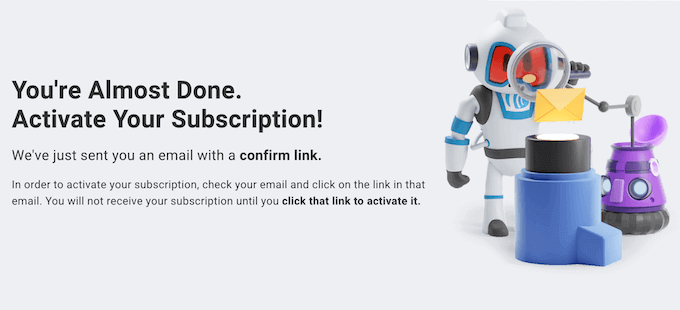
The Problem With WordPress Email
By default, WordPress is configured to send emails using the PHP mail() function. However, there are several problems with this method that make it unreliable.
For example, many shared hosting providers do not have this function configured properly. Other providers simply disable it to prevent abuse.
The mail() function can be easily abused to send spam and phishing emails because it doesn’t require authentication. And because it is unauthenticated, Gmail and other email services treat it with suspicion because there is no way to verify who it actually comes from.
As a result, most spam filters will send it to the spam folder, meaning that you and your customers may not receive emails from your WordPress website.
This is the main reason why users complain about WordPress not sending emails.
Using SMTP to Fix the Problem With WordPress Email
The easiest way to fix this problem is to use SMTP to send all emails from your WordPress site.
It stands for ‘Simple Mail Transfer Protocol’ and is the standard way emails are sent. It requires that you log in to a mail server to send emails. This discourages spammers and allows email services to verify where the email originated, improving email deliverability.
This means that you and your users will reliably receive emails from your WordPress website.
To properly configure your WordPress email settings to send email using SMTP, you will need to choose an SMTP service provider. You can then connect your WordPress website to the email provider using a plugin.
The Best SMTP Email Services
You may already be paying for an SMTP server with your WordPress hosting plan. Many hosting companies offer free business email addresses that you can use with your own domain name.
These servers tend to be basic and limit the number of emails you can send. However, if you run a small business website or a blog, then you will probably be fine with your hosting provider’s SMTP servers.
On the other hand, if you run an online store or a membership website, then you want to make sure that your customers get important emails delivered reliably. We recommend you use a third-party SMTP service provider.
Many top SMTP companies offer free SMTP plans that are good enough for most websites, or you can use a free SMTP account from Google or Outlook.
We recommend SendLayer, Brevo, or SMTP.com because they are reasonably priced and can scale as your business grows.
For more choices, you can see our expert pick of the best SMTP service providers with high email deliverability.
Once you have chosen an SMTP provider, you need to connect it to your WordPress website using a plugin.
The Best SMTP Mail Plugins for WordPress
You will need to choose a WordPress SMTP plugin to easily integrate your website with popular SMTP services and improve the overall deliverability of your emails.
Besides that, SMTP plugins also encrypt your email to prevent hackers from intercepting them. They also give you more control over your email settings and let you easily customize the emails you send.
WP Mail SMTP is the best WordPress SMTP plugin on the market. It connects with popular email providers and offers powerful features like email logs, email tracking, email controls, priority support, and more.
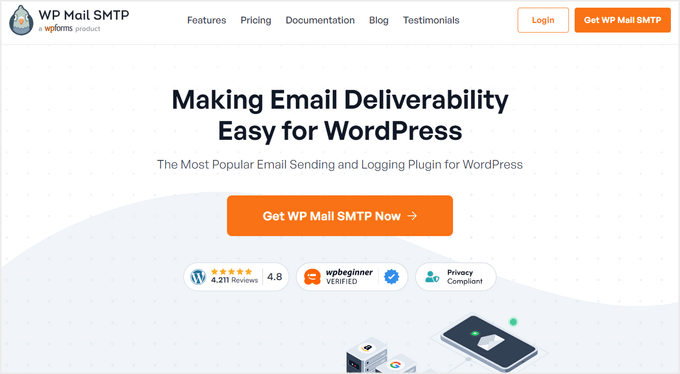
For more details, you can see our complete WP Mail SMTP review.
How to Configure SMTP on Your WordPress Website
Now you need to configure your SMTP plugin to send email via your SMTP server.
If you are using the WP Mail SMTP plugin, then you can follow our article on how to set up WP Mail SMTP with any host. We include step-by-step instructions on Bluehost, SiteGround, HostGator, DreamHost, and many other popular web hosting providers.
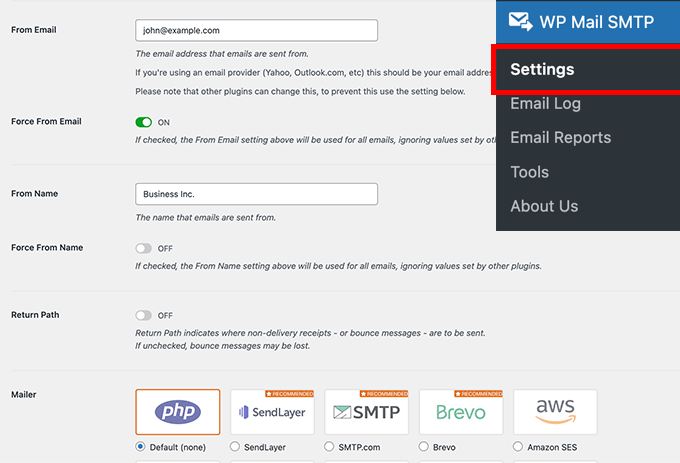
Whichever SMTP plugin and service you choose, always remember to use the ‘Test Email’ feature to ensure that emails are being successfully sent.
Of course, make sure to check your inbox to confirm that you received the test email.
We hope this article helped you learn more about SMTP in WordPress. You may also want to see our Additional Reading list below for related articles on useful WordPress tips, tricks, and ideas.
If you liked this article, then please subscribe to our YouTube Channel for WordPress video tutorials. You can also find us on Twitter and Facebook.
Additional Reading
- How to Setup WordPress Email Tracking (Opens, Clicks, and More)
- [SOLVED] How to Fix WordPress Not Sending Email Issue
- How to Use SMTP Server to Send WordPress Emails (Step by Step)
- 7 Best SMTP Service Providers with High Email Deliverability (2024)
- How to Set Up WP Mail SMTP with Any Host (Ultimate Guide)
- How to Properly Configure Your WordPress Email Settings
- How to Use Free SMTP Server to Send WordPress Emails (3 Methods)
- 6 Best WordPress SMTP Plugins (Expert Pick)




