Leser fragen uns oft, was besser für SEO ist: Kategorien oder Tags?
Vielleicht sind Sie sich nicht sicher, was WordPress-Kategorien und -Tags eigentlich sind und wie sie sich unterscheiden. Das Wissen darüber kann Ihnen helfen, sie richtig zu nutzen.
In diesem Artikel erklären wir die Unterschiede zwischen Kategorien und Tags für die Organisation Ihrer Inhalte und wie sie sich auf die SEO-Rankings auswirken können.

In diesem Lernprogramm werden wir Folgendes behandeln. Sie können die Links unten verwenden, um zu dem Abschnitt zu springen, der Sie interessiert:
- What’s the Difference Between Categories and Tags?
- How Can You Add Categories and Tags in WordPress?
- How Many WordPress Categories Should You Have?
- Using Categories in Your Post URLs
- Can I Assign One Post to Multiple Categories?
- Is There a Limit to How Many Tags a Post Can Have?
- Categories vs Tags: What’s Better for SEO?
- Can You Control How Categories and Tags Look in Search Results?
- Expert Guides on Categorizing WordPress Content
Was ist der Unterschied zwischen Kategorien und Tags?
Kategorien und Tags sind beides WordPress-Taxonomien. Sie werden verwendet, um Ihre Beiträge auf unterschiedliche Weise zu gruppieren.
Kategorien sind dazu gedacht, Ihre Beiträge grob zu gruppieren. Betrachten Sie sie als allgemeine Themen oder als Inhaltsverzeichnis für Ihre WordPress-Website. Kategorien sind hierarchisch aufgebaut, d. h. Sie können Unterkategorien erstellen.
Andererseits sind Tags dazu gedacht, bestimmte Details Ihrer Beiträge zu beschreiben. Betrachten Sie diese als die Indexwörter Ihrer Website. Mit ihnen können Sie Ihre Inhalte in Mikrokategorien einteilen. Tags sind nicht hierarchisch.
Dieser Blog-Beitrag auf WPBeginner ist zum Beispiel in unserer Kategorie „Leitfaden für Anfänger“. Sie können alle Beiträge in dieser Kategorie sehen, indem Sie in unserem Navigationsmenü auf Blog “ Anleitung für Einsteiger gehen.
Dieser Beitrag hat auch die folgenden Tags: Kategorien, Kategorien vs. Tags, benutzerdefinierte Taxonomie, SEO, SEO Best Practices, Sortieren von Inhalten und Tags.
Sie werden diese Tags nirgendwo im Artikel sehen. Sie helfen jedoch den Nutzern, diesen Artikel bei relevanten Suchen in unserem Blog zu finden.
Einer der größten Unterschiede zwischen Tags und Kategorien besteht darin, dass alle WordPress-Beiträge unter einer Kategorie abgelegt werden müssen, aber keine Tags haben müssen.
Wenn Sie Ihrem Beitrag keine Kategorie zuweisen, ordnet WordPress ihn automatisch der Standardkategorie zu. Diese heißt „Uncategorized“, aber es ist oft hilfreich, die Kategorie „Uncategorized“ in etwas wie „Other“ oder „Miscellaneous“ umzubenennen.
Hinweis: Standardmäßig haben in WordPress nur Blogbeiträge Kategorien und Tags. Sie können jedoch mithilfe eines Plugins Kategorien und Tags zu Ihren WordPress-Seiten hinzufügen.
Wie können Sie Kategorien und Tags in WordPress hinzufügen?
Sie können in WordPress beim Erstellen oder Bearbeiten eines Beitrags Kategorien und Tags hinzufügen. Sie finden sie auf der rechten Seite unter den „Beitragseinstellungen“.
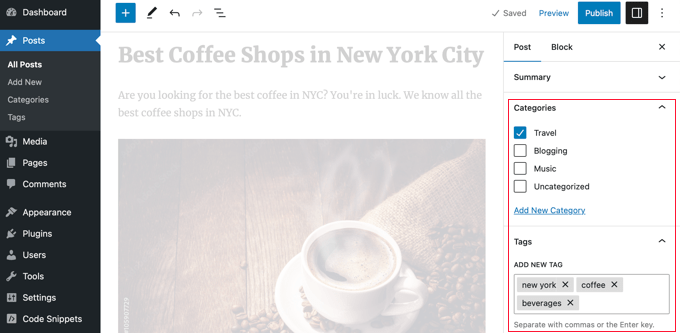
Sie können auch auf Beiträge “ Kategorien und Beiträge “ Tags gehen, um neue Kategorien und Tags hinzuzufügen.
Wenn Sie mehr über das Hinzufügen von Kategorien und Tags erfahren möchten, lesen Sie unsere Erklärungen zu Was ist eine Kategorie? und Was ist ein Tag?
Wie viele WordPress-Kategorien sollten Sie haben?
Es gibt keine bestimmte Anzahl von Kategorien, die Sie haben sollten. In den meisten Fällen sollten es zwischen 5 und 10 sein, um Ihre Beiträge richtig zu kategorisieren und Ihre Website übersichtlich zu gestalten.
Kategorien sind dazu gedacht, eine große Gruppe von Beiträgen zusammenzufassen. Sie können Unterkategorien und Tags verwenden, um Ihre Beiträge in kleinere Gruppen zu unterteilen.
Wenn Sie gerade erst mit einem Blog beginnen, brauchen Sie sich nicht um eine perfekte Liste von Kategorien zu bemühen. Wählen Sie einfach 3-5 grobe Kategorien aus und fügen Sie im Laufe der Zeit weitere hinzu.
Müssen Sie Unterkategorien in WordPress verwenden?
Sie müssen keine Unterkategorien verwenden, und viele große Blogs (einschließlich WPBeginner) tun dies auch nicht. Unterkategorien sind jedoch hilfreich, wenn Sie eine große Kategorie mit vielen Beiträgen haben, die in kleinere Abschnitte gruppiert werden könnten.
Sie könnten zum Beispiel eine Kategorie „Rezepte“ haben, die eine wachsende Zahl glutenfreier Rezepte enthält.
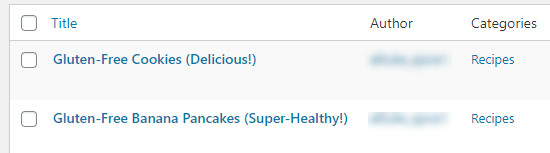
Sie können diese Beiträge in eine eigene Unterkategorie einordnen, damit sie von den Lesern leicht gefunden werden können. Sie erstellen eine neue Unterkategorie für „Rezepte“ mit dem Namen „Glutenfrei“ und verschieben diese Beiträge in diese Kategorie.
Kategorien in den URLs Ihrer Beiträge verwenden
Einige Websites verwenden den Kategorienamen in Permalinks (Beitrags-URLs), die Sie unter Einstellungen “ Permalinks einrichten können.

Wenn das auf Ihrer Website der Fall ist, dann hat Ihr Beitrag zunächst eine URL wie diese:
.../Rezepte/glutenfreie Pfannkuchen/
Nachdem der Beitrag in eine untergeordnete Kategorie verschoben wurde, hat er eine neue URL:
…/rezepte/glutenfrei/glutenfreie-pfannkuchen/
Normalerweise wird WordPress versuchen, die alte URL auf die neue umzuleiten. Es lohnt sich auf jeden Fall zu überprüfen, ob Ihre Links noch funktionieren. Falls erforderlich, können Sie eine 301-Weiterleitung von der alten URL zur neuen erstellen.
Eine andere Möglichkeit besteht darin, den Beitrag in der übergeordneten Kategorie zu belassen und ihn auch der untergeordneten Kategorie zuzuordnen, aber das kann Nachteile haben.
Obwohl die WPBeginner-Website Kategorien in der URL hat, empfehlen wir Nutzern immer eine kürzere URL-Struktur zu verwenden, die nur „Postname“ enthält. Dies gibt Ihnen maximale Flexibilität bei der Umstrukturierung von Inhalten, ohne dass Sie sich um die Einrichtung von Weiterleitungen kümmern müssen.
Alle unsere neuen Websites verwenden die moderne URL-Struktur „Postname“. WPBeginner ist über 10 Jahre alt und hat daher eine veraltete URL-Struktur. Eine Änderung der URL-Struktur ist für die Suchmaschinenoptimierung nicht empfehlenswert, weshalb wir sie beibehalten haben.
Kann ich einen Beitrag mehreren Kategorien zuordnen?
In WordPress können Sie einen Beitrag in mehrere Kategorien einordnen. Dies können mehrere übergeordnete Kategorien oder eine übergeordnete Kategorie und eine oder mehrere Unterkategorien sein.
Mehrere Kategorien sind für Ihre Suchmaschinenoptimierung nicht von Vorteil. Sie sollten Beiträge nur dann mehreren Kategorien zuordnen, wenn dies für Ihre Leser am sinnvollsten ist.
Es ist möglich, dass ein Beitrag in mehreren Kategorien zu SEO-Problemen aufgrund von doppeltem Inhalt führen kann.
Wenn Sie mehrere Kategorien verwenden, sollten Sie es vermeiden, einen Beitrag in zwei oder mehr (übergeordnete) Hauptkategorien einzuordnen. Jeder Beitrag sollte in eine Hauptkategorie passen.
Gibt es ein Limit für die Anzahl der Tags, die ein Beitrag haben kann?
In WordPress selbst gibt es keine Begrenzung für die Anzahl der Tags, die Sie jedem Beitrag zuweisen können. Sie können einem Beitrag möglicherweise 1.000 oder mehr Tags zuweisen!
Davon raten wir aber definitiv ab.
Der Zweck von Tags ist es, verwandte Beiträge miteinander zu verknüpfen. Stellen Sie sich diese wie einen Index in einem Buch vor. Jedes Tag ist wie ein Schlüsselwort im Index.
Tags sind hilfreich für Benutzer, die Ihre Website durchsuchen. Einige Plugins, die verwandte Beiträge anzeigen, verwenden Tags, um herauszufinden, welche Themen der Beiträge miteinander in Verbindung stehen.
Wir empfehlen, dass Sie in der Regel maximal 10 Tags pro Beitrag verwenden.
Kategorien vs. Tags: Was ist besser für SEO?
Gibt es irgendwelche WordPress SEO Vorteile der Verwendung von Kategorien gegenüber Tags oder umgekehrt?
Die kurze Antwort lautet: Nein.
Kategorien und Tags haben beide einen unterschiedlichen Zweck. Sie müssen Kategorien verwenden, aber Sie müssen keine Tags verwenden, wenn Sie das nicht wollen. Wir empfehlen jedoch, beide angemessen zu verwenden, um den Lesern die Navigation auf Ihrer Website zu erleichtern.
Letztendlich sollten Sie Ihre Website mit Blick auf die Nutzer gestalten. Alle Suchmaschinen wollen den Nutzern die Inhalte zeigen, die für sie am nützlichsten sind.
Das bedeutet, dass die Organisation Ihrer Inhalte für eine optimale Benutzerfreundlichkeit auch zu besseren SEO-Rankings führen wird.
Können Sie kontrollieren, wie Kategorien und Tags in den Suchergebnissen aussehen?
Mit All in One SEO (AIOSEO), dem besten WordPress-SEO-Plugin auf dem Markt, können Sie die Darstellung Ihrer Kategorien und Tags auf den Ergebnisseiten der Suchmaschinen anpassen.
Installieren und aktivieren Sie zunächst entweder das All in One SEO Premium oder das kostenlose AIOSEO-Plugin. Weitere Details finden Sie in unserer Schritt-für-Schritt-Anleitung für die Installation eines WordPress-Plugins.
Nach der Aktivierung müssen Sie zu All in One SEO “ Search Appearance navigieren und auf die Registerkarte „Taxonomien“ klicken, um das Suchbild für Kategorien und Tags zu konfigurieren.
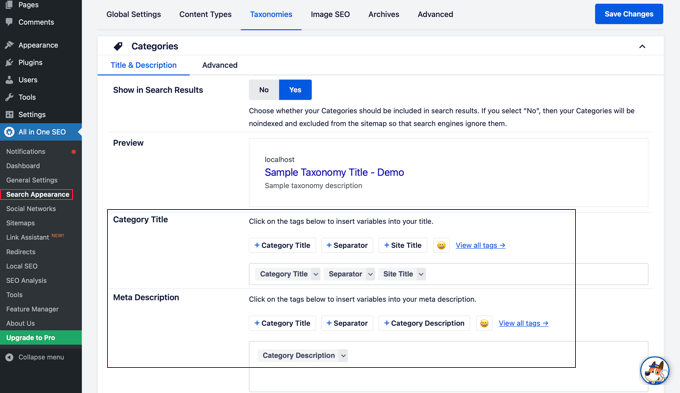
Die Standardeinstellungen sind für die meisten Websites geeignet, aber Sie können sie auf vielfältige Weise anpassen.
Manche Benutzer ziehen es beispielsweise vor, die Indizierung ihrer Kategorie- und Tag-Archiveinträge durch Suchmaschinen zu unterbinden. Dies kann dazu beitragen, Probleme mit doppelten Inhalten zu vermeiden, und ermutigt die Suchmaschinen, Ihren eigentlichen Beiträgen und Seiten Priorität einzuräumen.
Schalten Sie im Abschnitt Kategorien die Option „In der Suche anzeigen“ einfach auf „Nein“ um.
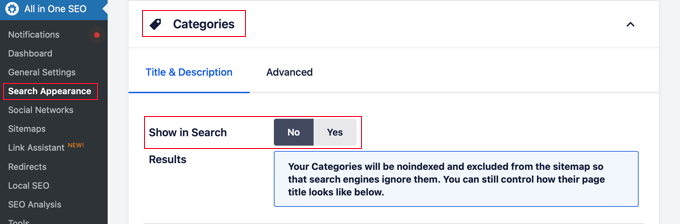
Als Nächstes sollten Sie zum Abschnitt Tags scrollen und dort dasselbe tun.
Stellen Sie sicher, dass Sie auf die Schaltfläche „Änderungen speichern“ oben oder unten auf der Seite klicken, um Ihre Einstellungen zu speichern. Suchmaschinen werden Ihre Kategorie- und Tag-Archivseiten nicht mehr indizieren.
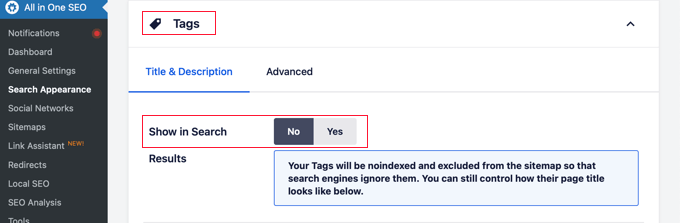
Expertenanleitungen zur Kategorisierung von WordPress-Inhalten
Da Sie nun wissen, wie sich Kategorien und Tags auf die Suchmaschinenoptimierung auswirken, möchten Sie vielleicht einige andere Anleitungen zur Kategorisierung von WordPress-Inhalten sehen:
- Wie man Kategorien und Tags für WordPress-Seiten hinzufügt
- Hinzufügen von Kategorien und Tags zur WordPress-Medienbibliothek
- Wie man Kategorien und Tags in WordPress zusammenführt und massenhaft bearbeitet
- Wie man Kategorien und Unterkategorien in WordPress hinzufügt
- Wie man Kategorien in WordPress ein-/ausblendet (ultimative Anleitung)
- Wie man Kategorien in WordPress richtig umbenennt (Anleitung für Anfänger)
- So ändern, verschieben und löschen Sie WordPress-Kategorien richtig
- Wie Sie Ihre WordPress-Beiträge automatisch taggen und Zeit sparen
- Wie man die beliebtesten Tags in WordPress anzeigt
- Maximale Anzahl von Tags für WordPress-Beiträge festlegen
- Wie man benutzerdefinierte Taxonomien in WordPress erstellt
Wir hoffen, dass dieser Artikel Ihnen geholfen hat, Kategorien und Tags zu verstehen und die besten SEO-Praktiken für die Sortierung Ihrer Inhalte zu verstehen. Vielleicht gefällt Ihnen auch unser Leitfaden zur Verfolgung von WordPress-Kategorie- und Tag-Analysen und unsere Expertenauswahl für die besten Keyword-Recherche-Tools für SEO.
Wenn Ihnen dieser Artikel gefallen hat, dann abonnieren Sie bitte unseren YouTube-Kanal für WordPress-Videotutorials. Sie können uns auch auf Twitter und Facebook finden.





Syed Balkhi says
Hey WPBeginner readers,
Did you know you can win exciting prizes by commenting on WPBeginner?
Every month, our top blog commenters will win HUGE rewards, including premium WordPress plugin licenses and cash prizes.
You can get more details about the contest from here.
Start sharing your thoughts below to stand a chance to win!
ME VK says
Tag One Word or Two?
WPBeginner Support says
That choice would be up to you
Admin
Hamza Bashir says
I have a question. I have seen some websites that add extra tags. These tags have nothing to do with sorting of posts rather they do keyword stuffing in multiple tags. What is your take on this. Like I have seen such posts with 30 tags and all of them were keywords not tags. Does it help in SEO?
WPBeginner Support says
We would only recommend using tags for organization at this time.
Admin
Chandramohan says
Hi, above you said that having a single post in multiple categories can lead to duplicate content, but what about tags, assigning multiple tags to a single post, doesn’t that too lead to duplicate contents? Because, tags do have a URL right? Will it effect the SEO?
WPBeginner Support says
While tags could run into that issue, it is unlikely to cause an SEO issue with how tags are handled.
Admin
Rob Kenyon says
No such thing as ‚Document Settings‘ on the right hand of my page.
No sign of Tags or Categories anywhere.
WPBeginner Support says
If you are using a page builder or on WordPress.com your interface may look different, if you are on WordPress.com we cover the difference between that and WordPress.org in our article below:
https://www.wpbeginner.com/beginners-guide/self-hosted-wordpress-org-vs-free-wordpress-com-infograph/
Admin
Rupam Sarmah says
I have almost 10 category and almost 50 sub category in my lyrics website ..but I am not using any tag..is there any issue in seo
WPBeginner Support says
There should not be.
Admin
Richard Martin says
Like!! Great article post.Really thank you!
WPBeginner Support says
You’re welcome, glad our guide was helpful
Admin
Todd says
Is there anything wrong with having sub-sub-categories? I do think this helps my users find posts on my site, and it fits the hierarchy, but maybe they should be tags instead
WPBeginner Support says
If it works for how you are organizing content then it is fine unless you think of a better way to organize your content
Admin
Milad says
can we use this instructions for wocommerce and products as well ?
WPBeginner Support says
You can if you would like
Admin
hdys says
I have a page on my site (not category or tag) and the topic is „France tour“, and I also have a category name „France tour“, is it correct? how can I show google that my landing page is Target and the category is different?
WPBeginner Support says
That type of markup would naturally be handled by your SEO plugin if you are using one on your site.
Admin
Derek says
I maintain a web site created using WP that has no blogs/posts i.e. its web pages only. Iam concerned that search engines find the site/right page but I do not know if catagories and tags are relevant to the site. Is their any guidance on this?
WPBeginner Support says
It would depend on how much content you have but pages don’t have categories by default.
Admin
Itivere Desmond says
I love this article, it answed ALL of my questions.
WPBeginner Support says
Glad our guide was helpful
Admin
Anjoo says
Would the same apply for pages?
WPBeginner Support says
Pages don’t use categories by default.
Admin
Adeel Sami says
Always feel great to land on the wisdom shared by you guys!
For me, I always keep ‚NoIndex‘ the tags and ‚Index‘ the categories; is it wise to do so?
I feel like there would be too much of the URLs getting indexed in the search engines coming up with the duplicate/same content.
Lastly, always the great wokr!
WPBeginner Support says
That would be personal preference, you should not need to noindex the tags
Admin
Robin says
I think you can describe more about index and no indexing of tags and categories. There is lot of confusion about this. Also category and tag sitemaps should be submitted to google search console or not?
WPBeginner Support says
Thank you for your request, for the Search Console, you would want to take a look at our article below:
https://www.wpbeginner.com/beginners-guide/how-to-add-your-wordpress-site-to-google-webmaster-tools/
Admin
DannyNab says
Thank you very much for this insightful article. I’m really blessed reading this piece.
WPBeginner Support says
Glad you found our guide helpful
Admin
Rehoboth says
Pls i created a music and news blog I have about six categories no tag and for my music I use two categories which is trending categories and music categories will I have any issues with that
WPBeginner Support says
You should not have an issue with that.
Admin
Patrick says
Great article, very helpful. My only question that I have been unable to find an answer to is this: Should I noIndex Category pages?
While I think a user that landed my category page would find value, I have read that it can hurt SEO as your category page is essentially competing with your posts under that same category.
WPBeginner Support says
You would want to reread the section ‚Is it okay to assign one post to multiple categories?‘ for our opinion on category pages. Normally, there is no need to noindex category pages.
Admin
Devin Egger says
GREAT content and SUPER HELPFUL article, but TONS of typos. : D
WPBeginner Support says
Thanks for your feedback on our article
Admin
Marlene Permin says
thank you for the article, i understand the difference a little better now, but i have a question.
we have a magazine, and use wordpress, to have our site.
we have over 800 articles in a lot off different topics and a lot off them have different tags on them,
with means we now have over 600 different tags on our site.
(i have taken over running the site from a former coworker) and tags where always entered when she added our new articles.
should i remove the tags from our site or should i leave them?
i dont want to hurt our Seo.
WPBeginner Support says
That would be a personal choice question but you may want to reduce the number of tags you have over time so more posts are under a tag.
Admin
Tala says
Thank you for helping me to be a better novice site builder for my small corner of the web! Let me not forget to mention that thought this is my first “comment” here, I have watched your YouTube for years and am grateful for your wealth of knowledge. Happy 2020!
WPBeginner Support says
You’re welcome, glad our recommendations were able to help you
Admin
Martin says
Thanks for this (and the site in general).
As someone who has worked on many websites, I’m comfortable with the categories/taxonomy, but being new to WordPress the tags are trickier to get my head around.
I actually think the key point is in your last paragraph – tags can be across multiple categories, while sub-categories should only sit under the one category.
WPBeginner Support says
You’re welcome, glad you like our site and our content
Admin
Jennifer says
THANK YOU! THANK YOU! THANK YOU! I finally understand the difference and how to use them now!
WPBeginner Support says
You’re welcome, glad our guide could help
Admin
Zahid H says
I am starting a WP site on phones. I don’t have any posts and everything is under custom post types or static texts in a page. It’s meant to be a website rather than a blog, are categories and tags still needed? Thabks
WPBeginner Support says
While not required, they can be helpful for grouping similar products
Admin
Oty Emmanuel says
Thanks very much for this writeup. I have lots of irrelevant tags littered all over my site. Will it hurt my site if i delete them?
WPBeginner Support says
You would likely want to create redirects for the deleted tags to prevent 404 pages, other than that you can feel free to remove them.
Admin
James says
Would you recommend renaming the tag base from „tag“ in the permalinks section?
I’ve seen another site that has changed theirs to „all-about“ and I wondered whether there were any SEO reasons for doing this.
WPBeginner Support says
You would need to redirect any post using the old link but that shouldn’t have a major SEO impact either way.
Admin
TJennings says
Great article, and I sent a link to my client because it’s so good, but could use a lot of proofreading. A lot.
WPBeginner Support says
Thank you for your feedback
Admin
John J says
This is a great article and helped me understand the categories and tags but how do they relate with image galleries if you have hundreds of images?
WPBeginner Support says
Unless the images are in multiple posts or you’re using a plugin that adds them to images, they aren’t added by default to images
Admin
Jim Gersetich says
Excellent article! It’s very helpful. I’ll be implementing on my blog site immediately.
Thank you!
WPBeginner Support says
Glad you like our recommendations
Admin
Surojit Mukherjee says
Great explanation sir. ..I had little bit of confusion about categories & tags, but after reading your article it is clear to me. ..
Thanks a lot
WPBeginner Support says
Glad our article could clear up your confusion
Admin
paula says
I have a WP video site where members can post YouTube links to their videos. I have several categories for the video posts.
I want to have a „featured“ type of display on the home page where I, as the admin, select videos to feature, or post my own videos there, but I want this to be off-limits to users. Otherwise, I think everybody might be labeling their video as „featured.“
Can any of this be controlled by categories or tags? Is there a way to have a category or tag that only the admin can apply?
Any hints are appreciated.
WPBeginner Support says
Rather than the category, you could use the built-in sticky post option: https://www.wpbeginner.com/beginners-guide/how-to-make-sticky-posts-in-wordpress/
Admin
REGS says
Very helpful this blog. I learned many new strategies, especially good use of categories in WordPress. You did great work by sharing it.
WPBeginner Support says
Thank you
Admin
Pamela Torres says
I have a WP blog. All of my postings are falling under my Home Page. Nothing is showing up under any of the categories I have across the top. I need to know how to move those posting from Home, to the category that they need to be under.
Please help me. I worked on it until 3 a.m. and it was frustrating. Also I need to know how to set up a „leave a reply“ after each of my posts.
WPBeginner Support says
For the menu items, rather than pages in your menu you would want to ensure you placed the categories themselves in your menu and your posts are set as part of those categories.
To allow comments you would want to ensure you’re allowing new comments under Settings>Discussion for new posts and your old posts should have a discussion settings area to enable comments
Admin
rachana bhapa says
found this information quite useful. I’m starting out new with my travel blog and I found so many answers and information related to my queries on your site. keep up with the great work. !!!
WPBeginner Support says
Glad our site’s been helpful
Admin
R. Murillo says
Thank you for sharing your expertise with us. It has been very helpful.
As they say, knowledge is power, how true. Simple things seem to be very complicated when they are not.
I am still struggling to get my word press blog to work.
r. murillo
WPBeginner Support says
Glad our article could help, feel free to reach out to us should you continue to struggle with your site
Admin
Avantela says
Wow, thanks for the insight. It’s easy to understand. It helps me solving my problem with my new blog.
WPBeginner Support says
Glad our article could help you
Admin
Abdul says
This is Great Piece of work
WPBeginner Support says
Glad our article could be helpful
Admin
Rashmi says
Thanks for posting this. Very useful information for wordpress users.
WPBeginner Support says
Glad you found our tutorial helpful
Admin
Susan Soltrelly says
Really helpful! I was in the same boat, wondering whether I still needed to tag posts. It seems a bit archaic.
However, I do mark some posts under more than one category. I feel like if I had to narrow my categories further I’d have 50 of them! I do know that at least I find them helpful when I’m looking up old posts at our blog.
Ashwani says
Do you recommend ideal no. Would be in between 5-10 for tags, plz answer
kym says
Hi you mentioned: „Yes, you will have to go back and edit your older posts. If your URL structure is /category/postname/, then you have make sure you are using the Redirection plugin. It automatically redirects your modified posts to their new URL, so you can keep all the search engine rankings“ But elsewhere in another blog, https://www.wpbeginner.com/wp-tutorials/seo-friendly-url-structure-for-wordpress/ it said that we will lose search engine ranking if we change permalink structure.
Why is there a contradiction?
WPBeginner Support says
Hi Kym,
Yes, you will lose search rankings if the old URL starts showing 404 error or duplicate content. That’s why you need to properly redirect URLs so that search engines can fine the content on new location and start showing it in the search results.
Admin
Emma says
On the subject of assigning multiple categories to a post…I see what you mean about this generally being a sign of a much-needed category reorganization, but I would like to point out an exception. My blog is about science—it’s open to every field, though I’ve just started out with 12—and each science field is a category. However, science fields are often multidisciplinary. For example, I might write an Astronomy post on star stuff, but that also fits into Spectroscopy. There are also Astronomy and Chemistry crossovers. I think that ultimately, it’s up to the blogger how they want to organize their categories…but these are all good points
I have a question…will it affect my search rankings at all if I use the „science“ tag for all posts? If so, positively or negatively?
WPBeginner Support says
Hi Emma,
We agree. As for the ’science‘ tag. If all your posts are tagged science then basically the science tag pages will be duplicate of your main archives with essentially the same content. This could effect your SEO negatively.
Admin
J. Adams says
I would like to ask that if you assign a post to a category and a tag at the same time, won’t that result in duplicates and affect your search engine ranking?
Marta says
As far as I know, it is important that I give every category and tag not only meta tags but also a description. This can be also a longer text. I planned to do so and optimize those urls for seo too (it was suggested by a seo tool) but these descriptions are usually not visible for my readers. But I thought they would be worth reading and could be a nice introduction into that cercain category. Should I make the effort in the first place and if I do so, how can I make these descriptions visible, readable for my users?
WPBeginner Support says
Hey Marta,
Please see our guide on how to display category descriptions in WordPress.
Admin
Annavaram says
Great explanation! I find this post highly useful, clearing up the confusion I have had about the categories and tags for a long time. I recommend that the net wonderers spend some time and read it with a peace of mind if they were ever to know what „categories“ and „tags“ really are.
Raheem says
Hi,
For a site that has mobile phone, automobiles, banking, technology as parent categories; review, tutorials, interviews and news are being handled by tags. But the ‘news’ is always in abundant, i mean they are in hundreds.
Should i make it (news) a separate parent category and select two parent categories for any post that is news as well as belong to any of the other parent categories or i should keep handling it through tag? and should on the basis of news tag, it can be submitted to google news?
Sarah says
If we move categories into subcategories, does that break links/cause a Google penalty?
Thanks
Kay says
I also have this question. Please advise. Thanks!
Editorial Staff says
If you don’t setup proper SEO redirects, then yes it can have a negative SEO impact for those pages.
Admin
Rakhee says
I am in the process of creating a website and am confused whether to create categories in my menu or pages. I understand that pages are for static information such as About me, contact me etc. If I wanted to create a menu bar containing a nutrition, treatments folder etc would you suggest using pages or categories? Thanks!!
WPBeginner Support says
Hi Rakhee,
If you are planning on continuing to add new content into those topics, then categories are the way to go.
Admin
Debra says
Thanks for the free education. I really appreciate it. I’ll put it to use in my blogs.
Luz K Lee says
This is an excellent tutorial on categories, sub-categories, and tags. You have given me a better understanding on how best to structure my site. Thank you.
Doug Robertson says
Thanks for the great information.
I need to create an index that links a series of posts to one master post. Basicly, a master post and follow on update posts.
Is there a way to create a Tag I can use to organize and link these that can’t be seen by users in the Tag cloud and such?
Any suggestions would be helpful.