Are you looking for the best WordPress Chrome extensions to boost productivity?
Browser extensions can help improve your WordPress workflow and make you more productive.
In this article, we have hand-picked some of the best WordPress related Chrome extensions that you should try.
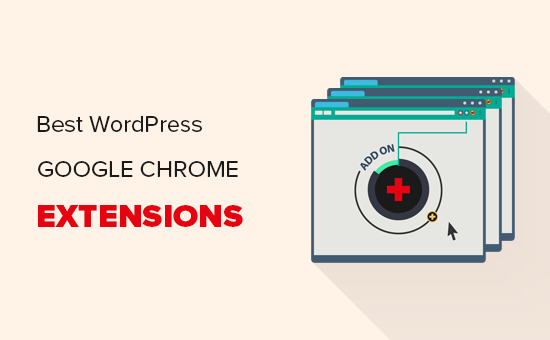
Why You Need WordPress Chrome Extensions?
Google Chrome is the most popular web browser in the world. It comes with hundreds of add-ons to easily perform several tasks within your browser.
You’ll find many useful WordPress extensions that can help with the website development, editing blog posts, check for grammar and spelling mistakes, manage tasks, and more.
Since there are thousands of extensions available, it becomes difficult for beginners to find the right tools they need.
To help you with that, we did the research and picked the best Google Chrome extensions that you can try.
1. All in One SEO Analyzer by AIOSEO
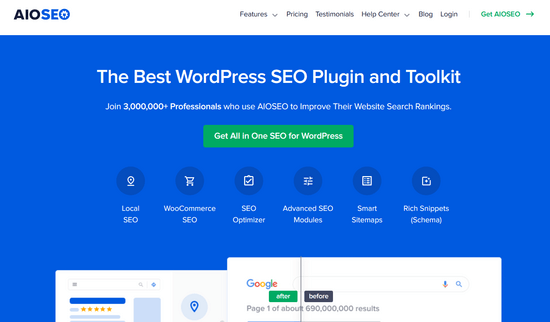
All in One SEO (AIOSEO) is the best SEO plugin for WordPress. It’s used by over 3,000,000+ site owners to easily improve their search rankings, without needing any technical SEO knowledge.
The free All in One SEO Analyzer extension available in Chrome lets you run an SEO audit of any website with the click of a button.
With this powerful extension, you’ll get a detailed report of SEO insights, including:
- Heading tags and keywords used
- Image SEO with alt tag and title information
- Internal and external link count
- Website schema markup data
- Word count and character count
- And more
You can use the extension to analyze your own website, or your competitor’s, and make improvements to improve your search engine rankings and boost organic traffic.
2. 1Password
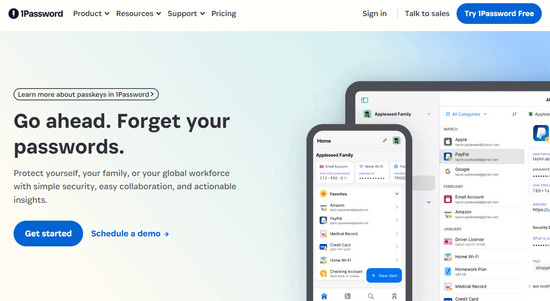
1Password is the best password manager tool on the market. It works on Windows, Mac, Android, iOS, and more. It also comes with browser extensions for all top browsers including Google Chrome, Firefox, Microsoft Edge, etc.
Using a password manager like 1Password allows you to choose strong and unique passwords for all your online accounts. It automatically fills in passwords for you so you don’t need to remember passwords.
Alternative: LastPass also comes with browser extensions for all popular browsers.
3. Grammarly
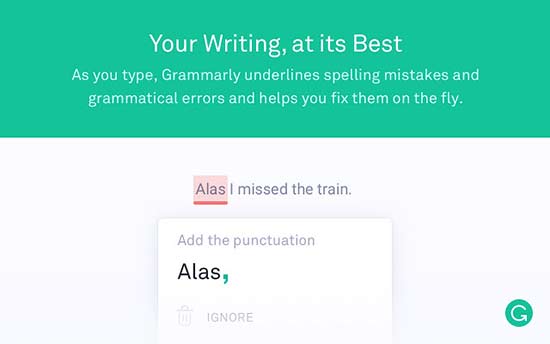
Grammarly offers the most popular Chrome extension that you can use to check spelling errors and grammatical mistakes in your WordPress content. It helps you in writing and editing your blog posts easily.
The Grammarly Chrome extension also checks for contextual spelling errors and helps you improve readability of your content.
4. Semrush

Semrush is one of the most powerful SEO tools on the market. It helps you understand why your competitors are ranking so high and what you can do to beat them. It also helps you with keyword research and blog post ideas that you can use to boost your search traffic.
They have the SEOquake extension available for Chrome which gives you a bird’s eye view of any page you are viewing with in-depth SEO analysis and keyword reports.
They also have the social media poster extension that lets you post articles to multiple social channels as you browse the content.
5. Zight (formerly CloudApp)
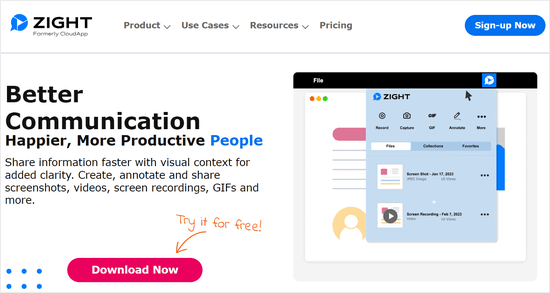
Zight is a popular tool to take screenshots, record screens, and share them with anyone. The Zight Chrome extension makes it easy to take screenshots while browsing the web and insert them into your blog posts.
For more details, see our ultimate guide on how to take a website screenshot.
6. SimilarWeb
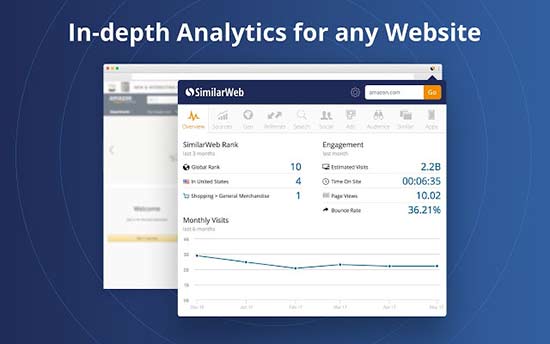
SimilarWeb is a Chrome extension for website traffic analysis. You can use this extension to see complete stats of your WordPress website including traffic sources, user engagement rate, keywords, and more. It gives an instant and detailed insight for any website with 1-click.
7. Evernote Web Clipper
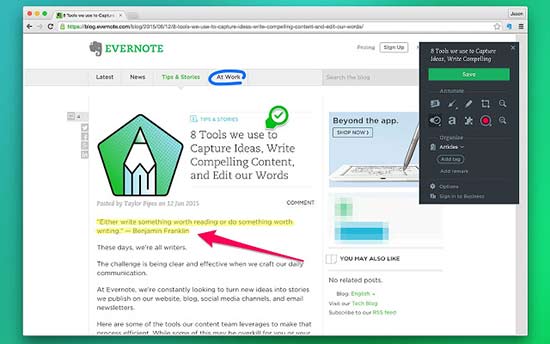
Evernote Web Clipper is a helpful Chrome extension for WordPress writers. It lets you clip the articles that you are reading and open them on any of your devices with Evernote. You can highlight the important content on any website and share it in emails or make a link out of it. Evernote is a bookmarking, social sharing, note taking, and task management tool combined in one app.
8. WhatFont
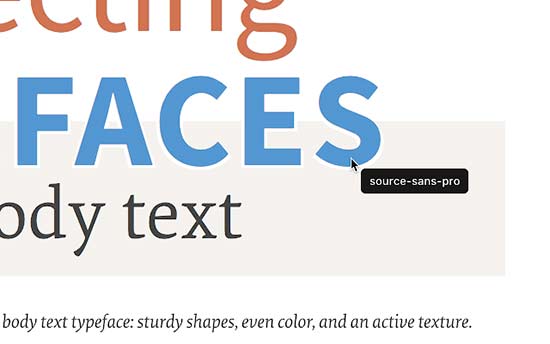
Wondering which font is used on the WordPress website you’re viewing? Simply add the WhatFont Chrome extension on your browser to find out the font by hovering on the text. It also shows the supported services for the web fonts like Typekit and Google Font API.
9. Asana
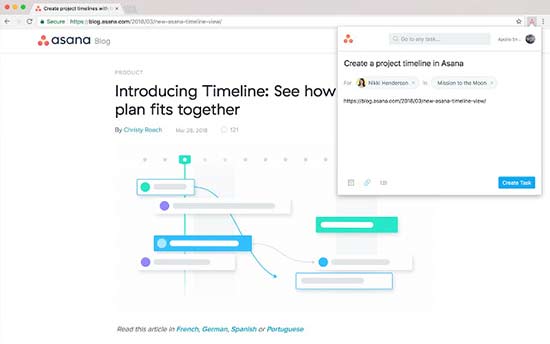
Asana is a popular productivity and task management tool. It also comes with a Google Chrome extension to manage your tasks easily from anywhere including from your WordPress website.
You can add and search tasks from any web page in your browser. It lets you create your own team and assign tasks with due dates. You can also add current URL as a task to read later or share it with your team members.
10. Buffer
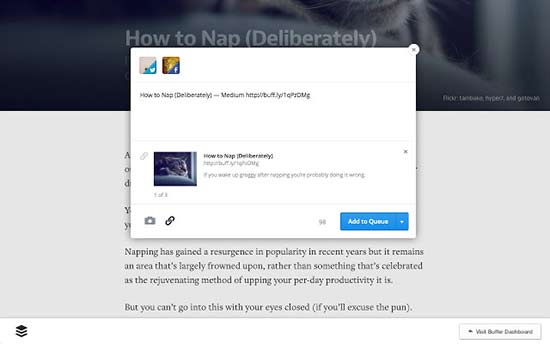
Buffer makes it easy to share your WordPress content on social media channels like Facebook, Twitter, LinkedIn, etc. It allows you to schedule blog posts and monitor the stats for better performance. You can add team members to work collectively and schedule your WordPress posts for social media websites.
It offers a Chrome extension to easily schedule your social media content right from your browser.
11. Design Mode – Page’s Rich Text Editor
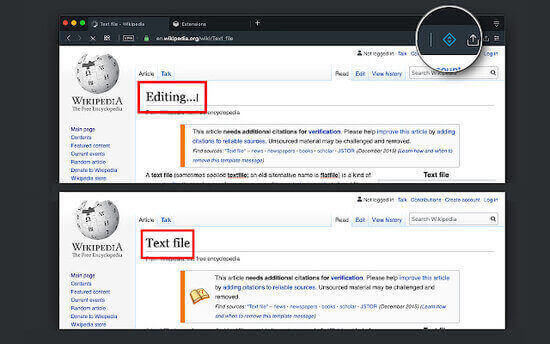
Design Mode – Page’s Rich Text Editor is a Chrome extension that allows you to modify the content on web pages like a drag and drop editor.
You can edit the text, add new images, remove distracting elements, and more. This extension is great for editing screenshots to suit your specific needs.
12. Dimensions
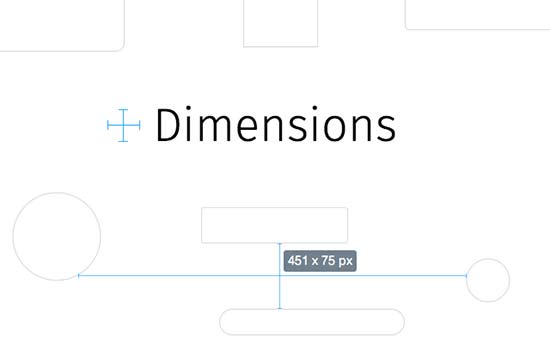
Dimensions is a Chrome extension for designers to measure different dimensions on a WordPress website. You can simply move your mouse between elements like images, text blocks, form fields, buttons, etc., to find out the exact measurements. It can also help you convert JPEG and PSD files to web pages easily.
13. WordPress Style Editor
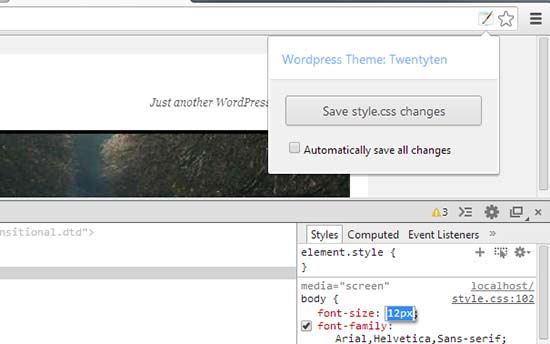
WordPress Style Editor is a useful Chrome extension that enables you to instantly save CSS changes that you make in the inspect tool of your browser. It saves a lot of time from checking the styles in the inspect tool and then manually updating your stylesheet. Make sure that you’re logged into your WordPress site to save the CSS properly.
Note: It works only with the style.css file of your WordPress theme. It makes the changes directly to the main CSS file, so make sure to keep a backup before you start editing.
14. RingCentral

RingCentral is one of the best business phone services for remote teams. It allows you to create a virtual business phone number, so you can make and receive business phone calls right from your Chrome Browser, iPhone or Android smart phone, and through a desktop app as well.
The best part is that you can share the same phone number with multiple team members and automatically route the call accordingly using an auto-attendant greeter functionality.
15. WordPress Admin Switcher
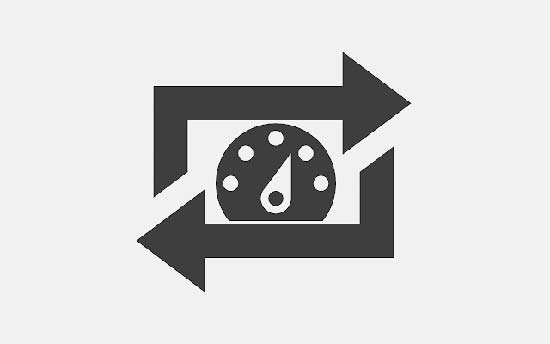
WordPress Admin Switcher is a Chrome extension for WordPress websites. It allows you to switch to the WordPress login screen without typing the wp-admin in the browser tab. You can also directly switch to the post editor in your WordPress admin area while viewing a post on the website with 1-click.
Note: Mac users can press ‘Cmd + Shift + A’ and Windows users can press ‘Ctrl + Shift + A’ to switch to the admin login screen. You can also click on the extension icon in your browser to switch to your WordPress admin login page.
16. ColorZilla
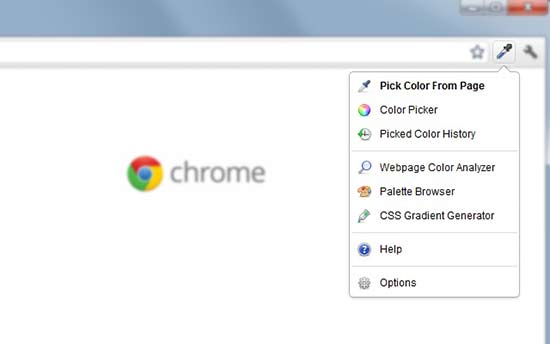
ColorZilla is an advanced Chrome extension to pick colors from your WordPress pages and posts. It lets you read the color code by using the eyedropper tool. You can also generate gradient colors CSS and use them in your stylesheets. It also maintains a history of recently picked colors.
We hope this article helped you find the best WordPress Chrome extensions to try. You may also want to see our list of the most wanted WordPress tips, tricks, and hacks to improve your website or our expert picks of the best drag and drop WordPress page builders.
If you liked this article, then please subscribe to our YouTube Channel for WordPress video tutorials. You can also find us on Twitter and Facebook.





Syed Balkhi says
Hey WPBeginner readers,
Did you know you can win exciting prizes by commenting on WPBeginner?
Every month, our top blog commenters will win HUGE rewards, including premium WordPress plugin licenses and cash prizes.
You can get more details about the contest from here.
Start sharing your thoughts below to stand a chance to win!
Jiří Vaněk says
I currently use the AIO SEO extension the most. But if I could also recommend one extension that people who build websites on WordPress will use, it’s a great add-on for Chrome Page Ruler. It is an add-on with which you can measure individual parts of the website and get the size of the objects in pixels right away. You thus have an overview of the size of individual elements on the website, which is useful, for example, when trying to debug responsive design. It’s a great and very simple browser add-on.
Moinuddin Waheed says
Thanks for the list of useful chrome extensions.
I have found many of these very useful for my websites designing and other tasks.
For instance colorZilla, whatFont grammarly and WordPress Admin switcher are some of the very much useful extensions for Chrome.
I have many times got stuck on beautiful fonts and color combination of websites and thought of implementation of the same for my websites.
Now I can easily get to know those fonts and colors right in the chrome through extensions.
Moinuddin Waheed says
I have been using surfur seo chrome extension and found it to be very useful.
it gives the number of visitors for every keyword search in the Google search bar.
I was not aware about AIOSEO also has chrome extension.
will try it and other useful extensions as well.
Thanks for the chrome extension tutorial, it becomes a lot more easy to analyse.
WPBeginner Support says
You’re welcome we hope you find it helpful
Admin
Jiří Vaněk says
I didn’t realize that AIOSEO also has a Chrome extension. Since, from what I’ve seen, it’s a really great plugin that I’m considering buying, I’ll also try out the Chrome extension.
WPBeginner Support says
We hope you find the extension helpful
Admin
Asad Ullah Khan says
Very Informative and well Thought article . Dimensions and what font are my favorite.
Davide Corizzo says
Excellent article!! Been using ‘Dimensions’ extension which I consider really useful
Himani says
Very useful article, thanks!