Are you trying to decide between WordPress vs. Weebly to build your site?
WordPress is a popular choice and powers 43% of all websites on the internet, but Weebly is another solution that allows you to build your website, blogs, and eCommerce stores.
In this article, we will compare WordPress vs. Weebly by listing the pros and cons of each, so you can decide which one is better for you.

Note: This article compares Weebly with self-hosted WordPress.org sites, not WordPress.com blogs. See our guide on what’s the difference between WordPress.com vs WordPress.org.
Hosted Platform vs Self-Hosted
Weebly is a completely hosted service. This means that your website resides on their servers, and you have to abide by their terms of service.
Should you decide to switch platforms, the migration process is extremely difficult. Their admin area has all the tools that you can use to build, edit, and manage your Weebly site.
On the other hand, WordPress is free software that you can install on your own web hosting account.
This means that you own 100% of all your content, and WordPress makes it very easy to switch to a different platform should you choose to do so.
You can see our guide on how to start a WordPress blog (step by step).
Winner: WordPress
Weebly vs WordPress: Features and Plugins
Weebly comes with a good selection of tools built-in with their platform. You can use them to add an online store, blog, portfolio, business or personal website, or an event page.
However, if you need a feature that is not available on Weebly, then you are in trouble because you can’t hire a designer or developer to add it for you.
Weebly offers different free and paid applications, but the selection is limited and not as extensive as WordPress.
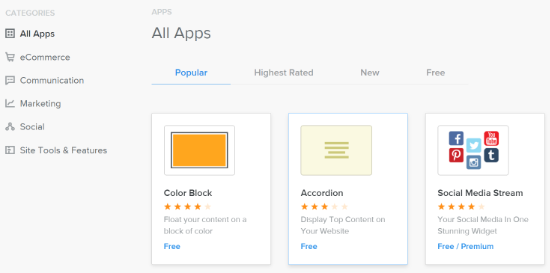
On the other hand, WordPress has all the features you can dream of like online stores, contact forms, galleries, portfolio, SEO, and more. Most of these features don’t come pre-installed, but you can add them using plugins.
There are over 59,000 free plugins available in the official WordPress plugin directory. Not to mention, there are countless other premium plugins available from third-party websites.
If you can think of a feature, then there is a good chance that a plugin already exists for that. For example, if you need to create a contact form without editing code, then you can use WPForms.
Also, if you’re looking to optimize your site for search engines, create sitemaps, and fix broken links, then plugins like All in One SEO (AIOSEO) are extremely useful.
Winner: WordPress
WordPress vs Weebly: Design and Layout Choices
Weebly excels at design, and the most desired feature of Weebly is its drag and drop page builder.
They have numerous themes that you can customize using their drag and drop tools. It is very easy to use and extremely beginner-friendly.
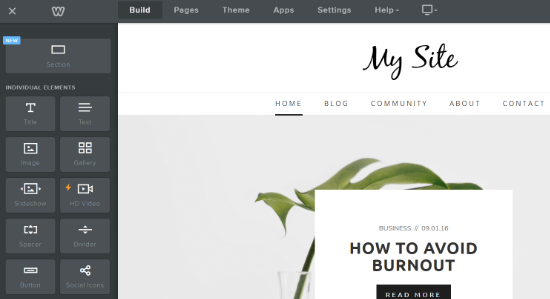
WordPress does not come with a built-in drag and drop page builder. You’ll need to use a third-party drag and drop WordPress page builder like SeedProd to create landing pages, coming soon pages, and more.
However, WordPress comes with a built-in theme customizer and a full site editor that lets you make changes to your site’s design in real-time.
Depending on the theme you’re using, you can change the background colors, edit your menus, widgets, homepage settings, add custom CSS, and much more.
For more details, you can go through our detailed guide on how to use WordPress theme customizer.
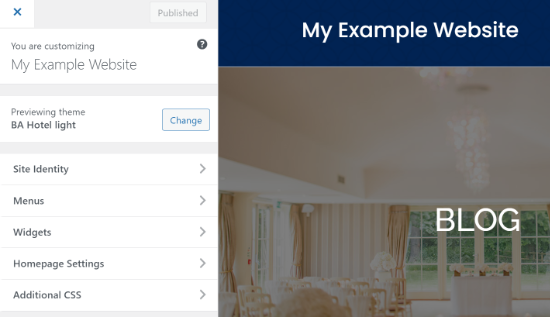
There are also thousands of pre-made templates that offer drag-drop functionality.
Many of them are available for free in the official WordPress.org themes directory. Other themes can be purchased from theme shops like StudioPress, Themify, and ThemeLab.
WordPress also has drag and drop themes created by Themify which makes it super easy to create your own layouts.
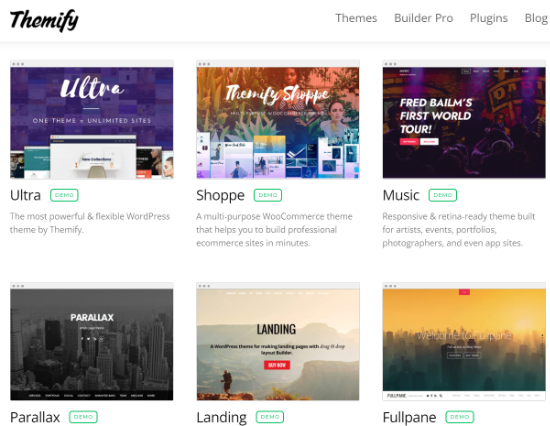
Winner: Weebly
WordPress vs Weebly: Pricing
Weebly offers 3 premium pricing plans starting from $5 per month and going all the way up to $25 per month. You get free SSL certificates, a custom domain, and 500MG storage. It also offers $100 Google Ads credit, shopping cart, online payments through Square and third-party providers, and more.
There is also a free Weebly plan that comes with 500MB of storage and free SSL security. However, you will have Weebly branding in the domain name.
On the other hand, WordPress is a free and open-source platform. All you need is a web hosting service and a domain name to get started. However, the total cost of creating a WordPress website depends on your needs.
For instance, you can get domain hosting for as low as $2.75 per month along with a free domain and SSL certificate. Plus, there are many free WordPress themes and plugins to use, bringing the overall cost to around $10 per year. However, if you require more features and use premium plugins, then it could you over $500 per year.
Winner: WordPress
Weebly vs WordPress: eCommerce and Business
Weebly allows you to open your own online store. However, their features are very basic. There isn’t much you can do to customize your store.
Weebly charges a 3% transaction fee on top of the fee that you will be charged by payment processors such as Stripe and PayPal. This means that you are paying double in transaction fees.
However, you can upgrade to their Business plan for $25 per month to remove the additional transaction fee.
WordPress has several robust eCommerce plugins that allow you to create your own online stores like WooCommerce, Easy Digital Downloads, iThemes Exchange, WP eCommerce, and several others.
WooCommerce is one of the most popular eCommerce platforms for WordPress. It powers more than 40% of all online stores. The best thing about a WooCommerce store is that it’s free to use, beginner-friendly, and highly flexible.
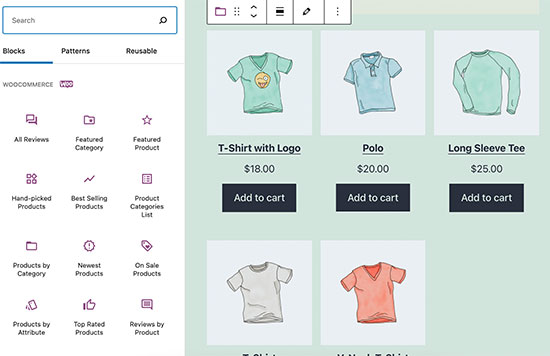
Most of the WordPress eCommerce platforms also come with dozens of pre-made themes. You can add coupons, customize receipts, and basically everything you want to do on your online store.
Also, there are no additional transaction fees. All you pay is the payment processor fees which you will have to pay with any platform.
Winner: WordPress
WordPress vs Weebly: Data Portability
When you host your own website on an open-source platform like WordPress, you can easily export your data into many formats. You can export your WordPress site as an XML file, database export, download your files and content.
You can easily migrate your WordPress site to any other platform that you like. This freedom gives you full control of your website, and this control brings peace of mind to many site owners.
On the other hand, Weebly allows you to download your site as a zip file, but this will only contain your HTML pages and images.
If you had a blog, then it would not be exported. If you had slideshows or other features, then they would not work on the exported site. Basically, it is very difficult to move a site away from Weebly.
Luckily, we decided to solve this problem and create a free Weebly to WordPress Importer. For full instructions, see our complete guide on how to move from Weebly to WordPress.
Winner: WordPress
WordPress vs. Weebly – Which is Better?
Weebly is a beautiful service more suitable for small websites. It is not an ideal solution to create a blog or run an online store. The shiny design-builder may look attractive, but not everything that shines is gold.
WordPress offers more tools, freedom, and flexibility. All of these things make it possible for you to build a website the way you want it.
We hope this article helped you compare WordPress vs. Weebly and pick a platform for your next website. You may also want to check out our comparison of Squarespace vs WordPress and how to choose the best blogging platform.
If you liked this article, then please subscribe to our YouTube Channel for WordPress video tutorials. You can also find us on Twitter and Facebook.





Syed Balkhi says
Hey WPBeginner readers,
Did you know you can win exciting prizes by commenting on WPBeginner?
Every month, our top blog commenters will win HUGE rewards, including premium WordPress plugin licenses and cash prizes.
You can get more details about the contest from here.
Start sharing your thoughts below to stand a chance to win!
Ana says
A quick correction: WordPress has free plug-ins, but you have to pay more starting at $300/yr to be allowed to use plug-ins on your site.
WPBeginner Support says
That would be if we were talking about WordPress.com, our article here is about WordPress.org. For the differences between the two you can take a look at our article here: https://www.wpbeginner.com/beginners-guide/self-hosted-wordpress-org-vs-free-wordpress-com-infograph/
Admin
david says
I had a client who paid for a nice, dynamic WordPress website with nice clean polished look. Worked great on mobile and responsive. The client felt it’d be cheaper to have an in-house person maintain the website, they realized WordPress was to much for them and switched to a Weebly account with a Weebly designed website. The website is no longer coherent, does not allow them to make it work as nicely as it did when it was on WordPress, it’s obvious the designer doesn’t know how to take control or Weebly doesn’t allow as much customization.. Needless to say the new website is god awful compared to what it was, and the users of the gym have not been thrilled with the dozen extra steps to sort certain pages… I’ve looked at Weebly before I jumped into WordPress, frankly Weebly might be fine for the individual or small business who knows nothing and doesn’t care about the small things or even big things and are okay with just the basic actions, a waste of money and time, but they are able to convince those who don’t know better and those who are cheap to go with their service. pos in my opinion
karel says
Do not use Weebly for a European website!
I made a capital mistake by using weebly. Not at the start but afterwards I realised following:
-They do not connect to European payment methods and do not want to implement this. Unbelievable.
-Not an efficient solution for translations
As weekly was not willing to solve these blocking issues I had to go through the tremendous effort to move my website to a new platform. Please do not make the same mistake as me if you are based in Europe.
Renny says
This is a wordpress site!!
Howard says
I am totally confused. I was ready to take weebly for blog/web use. I read huge articles how WordPress.org is more ideal for everything; except the learning time and support maintenance. Now I see themify and headway give you an EASIER drag/ drop solution with WordPress!! I don’t get it? What is the learning differences between WordPress and headway vs. weebly, square space, etc. besides all the attributes I know come with understanding how to use WordPress and the time…. It takes to learn the darn program? ( it’s work enough writing good content which is why I opted to try, FINALLY , to try weebly after racking my brain for a month???????
Thanks
Howard
Suzanne Naranjo says
I have used Weebly to build simple websites. I am scared of WP. Weebly is easy as long as you pay for at least the Starter version. Don’t bother w the free version. Whatever you want to do in Weebly, go to their support or google your question. Follow the steps, and you will be able to do a lot.
Weebly doesn’t have their own calendar. If you want a calendar, you have to create one, for example using Google. Adjust the Google settings to share the calendar. Then go into Weebly and tell it to use the calendar as a page. Your viewers won’t be able to tell that the calendar is separate.
Faye says
I just started working with Weebly and to say that it’s a nightmare is putting it lightly. I’ve worked with WordPress, Joombla, Wix, and some other smaller template site but non gives me as much grieve. Weebly is SOOO simple that it became “hard”. I can’t seem to do ANY customization that should have been an easy thing to do in any other platform. You either 1) don’t do any customization at all, just plug in the theme and drag drop that’s it…so basic a 10 year old can do. OR 2) you have to be a programmer of sort to get into all those codes to change things manually from a theme…there just seem to be no in between. I know some codes but it’s still quite difficult. I’m seriously thinking of reverting back to WordPress…if my client hasn’t already purchase a theme from Weebly I wouldn’t even bother.
Hemang Rindani says
Nice article.
Weebly is a CMS with drag and drop functionalities that can create websites and E-commerce stores easily. It comes with user friendly dashboard and that even a non-technical person can use and design a god looking website. The scope of Weebly is limited as it has few modules and doesn’t suit large scale custom development process.
WordPress on other hand is a powerful content management System that comes with number of modules that suits any complex business scenario and has the ability to make your digital dream a reality. WP importantly provides framework that makes a consistent design and have responsive modules that works well with any device. There are number of plugins that supports the design and with a little technical knowledge they can be further customized to satisfy business needs. WP is considered as one of the most user friendly CMSes and rightly so as it comes with a dashboard that can handle anything from a single screen.
No Doubt that WordPress makes it a great choice for a full-fledged websites.
Ji Choi says
I think what this is really saying is Word Press has more features to optimize your webpage, however Weebly makes things a lot easier. So if you are very technical or have a lot of money to hire people to do things for you, go with Word Press, but if you’re starting out and want something you can personally work with, go with Weebly.
Grace Huang says
explained very through, thanks
Anty says
This comparative is unnecessary because the difference is so obvious and even no any common sense to compare them.
In case you want comparation here is mine:
Think on this as comparing Car and Public Buss where WordPress is a Car and Weebly is a Public Buss.
With WordPress (Car): your own comfort, you choose your way, you can customize your way….
Weebly (Buss): You have just a seat in the buss, you can just pray driver to stop the buss or your pants will get wet…
Matt says
This is not necessary aimed at the article, but rather a commentary on the whole web design/build community and my thoughts on WordPress vs Weebly.
I’ve heard if you know code you shouldn’t use a website builder for clients for various reasons but the main one seems to be that if I use a website builder that they can just do it themselves.
And that is absolutely true! Why pay someone when you can do it yourself.
Here’s the thing though, people/businesses don’t necessarily want to take the time to learn, they don’t mind paying someone to do it for them and they don’t care how you get it done or the platform you use – they just want it to look good, do what they want it to do and not worry about it.
Often for clients on a budget I use weebly. I know it well enough that I don’t need to spend a lot of time on code, and can spend the majority of my time creating and implementing their content and features and I can charge less than I would if I had to work with wordpress.
WordPress Definitely has more features, flexibility and control over content and plug-ins, but some of my clients are scared of plug-ins or have heard horror stories of the plug-ins not working right, breaking, not being updated, etc. Or they plug-in they want costs money.
The way I work it is if a client is interested in editing themselves at some point and has some knowledge of wordpress or if they wish me to do edits and updates and they have a budget that is within my price range, then I use WordPress.
If a client knows nothing about websites, but wants to edit it themselves and only needs a few features, or doesn’t have a lot to spend on their site, but just wants something basic, I use weebly or another comparable site.
Again, for me it’s all about what they need, their price, and their overall goal. Platform is definitely important, but it’s just one portion of the overall train.
I think as Web Curators (be it developers, designers, or Content Managers) we tend say things like “WordPress is easy” without really gauging with who we talking to. At least I found myself saying that and then realizing when a question arises that maybe it’s not as easy as it looks. Every platform has some kind of learning curve, and I try and remember that with wordpress, weebly and other things as well. Sure WordPress can be learned with time and patience, but the same can be said for many other skills.
I also really wish my hosting had the one-click installation when I first started on wordpress. Then again kind of glad it didn’t because I was able to learn FTP.
LT says
Thank you. That was a really god reflective analysis.
Robbin Block says
Most of my SMB clients are fairly non-technical, and they’re just getting started or evolving to the next level, so Weebly makes a lot of sense for them. They don’t have a big budget for maintenance, and rather than having to learn how to use WordPress, Weebly’s drag and drop functionality fits the bill.
I recommend WordPress for those who know it or are willing to learn it, and especially if their business revolves around blogging. It’s hard to beat for that. And there are a huge number of third party designs available. Unlike what you mention, Weebly is weak in the template area. However, it’s highly customizable, as they provide simple tools for changing colors, fonts and layouts. You can also access the CSS and it allows for easy embeds for additional functionality.
As for ecommerce, for the most part I’d recommend an integrated platform with ecommerce built in from the ground up, like Shopify. Plugins can work on either WordPress or Weebly; you just need to find the ones that work with each platform.
And let’s not forget Squarespace — elegant designs, relatively easy to manage, however with their most recent upgrade I’d say it’s getting more challenging to use. I wouldn’t recommend it for ecommerce.
Suzanne Conyers says
Hi there. You had said that you are not able to customize weebly sites. Well, you totally are. You can add code anywhere you want making it completely customized. I didn’t see how long ago this was written so maybe that’s something weebly has changed.
Mushfique says
Thanks for sharing information. I don’t have experience about weebly may be it should be good.
But as per my experience in WordPress is best for blog and also ecommerce website. WordPress is more flexible about customization and developement. A large community of Open source community is still working in wordpress for better improvement for wordpress as well as plugins development.
Anthony Smith says
Thank you for this. I actually did redesign my website. Coming from Weebly and rebuilding it in WordPress, I am VERY happy with the look and the functionality. If you would like to take a look at it, please visit. The only issue that I seem to have is my galleries take a while to load. Maybe if I switch the slide show, then it may work better. But again, thank you for this article. WordPress to the world…….
Nick Jubrey says
Thats like comparing vacations to Mondays! Seriously though it’s nice to have the info. When clients tell me I’m out of their budget I like to give them options instead of hanging up the phone.
Chuck says
Thank you for this post. Your first stamen about migrating is to me the most important part of this whole post. So many hosting co’s have invested in so much in hardware they are looking for anything that will keep customers tied to their systems. Much like .net, weebly is hardware dependent and really is a way for hardware investors to keep people using their hardware. I try to explain this to customers all the time and it is a hard concept for people to understand. But once I mention the same thing you did about not being able to move from hosting platform to another hosting platform they start to get it. I am not a huge fan of word press my self because I prefer to straight code, but out of all the CMS systems I think Word press is by far one of the best and is supported by a wide variety of people and in large numbers. This makes it easy to get help with out paying for it. Nice article.
Jason Witt says
Stop comparing WordPress to site builders. WordPress is a CMS platform not a build your own website App like Weebly. The cannot be compared at all.
Nick says
Why not?
Todd Lohenry says
I was intrigued by Weebly a couple of weeks back. To your list I would add no support for xml-rpc which means no external blog editors like Windows Live Writer, etc. and no blogging via email or phone like wordpress.com. Those issues are non-starters for me…
I will say the ecommerce integration was attractive, however, for beginners. Tech support — lacking at WordPress — was also good. I might consider putting lower skilled clients or those who don’t have plans to really engage in content marketing.