Vous hésitez entre WordPress et Weebly pour la création de votre nouveau site ?
WordPress est un choix populaire et alimente plus de 43 % de tous les sites web sur Internet, mais Weebly est une autre solution bien connue pour créer des sites web, des blogs et des boutiques d’e-commerce.
Dans cet article, nous allons comparer WordPress et Weebly afin que vous puissiez décider lequel est le mieux adapté à vos besoins.
Note : Cet article compare Weebly avec les sites WordPress.org auto-hébergés, et non avec les blogs WordPress.com. Voir notre guide sur la différence entre WordPress.com et WordPress.org.
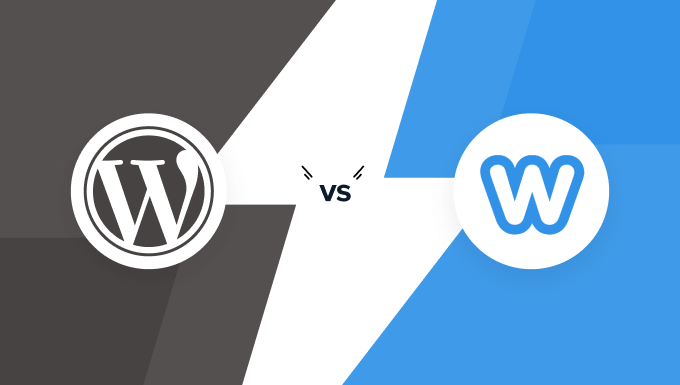
Vous êtes pressé ? Voici un aperçu rapide de notre comparaison entre Weebly et WordPress :
| Weebly | WordPress | |
| Hosting | Hosted platform | Self-hosted |
| Ease of Use | Beginner-friendly | Slight learning curve |
| Features & Plugins | Limited apps supported | Supports 59,000+ plugins |
| Design & Layout | Drag & drop builder | Full Site Editor + Theme Customizer |
| eCommerce Support | Limited support | Extensive support |
| Data Portability | Very difficult | Very easy and smooth |
| Pricing | Free + Paid | Free |
Weebly vs. WordPress : Plateforme d’hébergeur
Pour choisir entre les deux constructeurs de sites, il est important de savoir si vous préférez une plateforme auto-hébergée ou une plateforme hébergée.
Weebly – Plate-forme hébergée
Weebly est un service entièrement hébergé. Cela signifie que votre site est en direct sur les serveurs de Weebly et que vous devez respecter leurs termes de service.
Le problème est que vous n’êtes pas vraiment propriétaire de votre contenu. Si Modifié décide de modifier ses politiques et que votre contenu viole leurs termes de service, alors toutes vos données seront perdues.
D’autre part, leur zone d’administration dispose de tous les outils nécessaires pour construire, modifier et gérer facilement votre site Weebly.
Toutefois, si vous décidez de changer de plateforme, le processus de migration est extrêmement difficile.
WordPress – Plate-forme auto-hébergée
En revanche, WordPress est un logiciel gratuit que vous pouvez installer sur votre propre compte d’hébergeur.
Cela signifie que vous possédez 100 % de votre contenu et que vous n’avez pas à vous soucier de dépendre d’un service tiers pour héberger votre site. De plus, WordPress permet de passer très facilement à d’autres plateformes ou services d’hébergeur si vous le souhaitez.
Il existe de nombreux services d’hébergeur WordPress. Beaucoup d’entre eux sont livrés avec WordPress préinstallé ou vous permettent de l’installer en un seul clic. Avec une plateforme auto-hébergée, vous bénéficiez d’une plus grande flexibilité et d’une plus grande liberté pour gérer votre site.
Vous pouvez consulter notre guide sur le lancement d’un blog WordPress (étape par étape) pour en savoir plus.
Gagnant : WordPress
Weebly vs. WordPress : Facilité d’utilisation
Il est très important de choisir une plateforme simple/simple d’utilisation pour la création et la gestion de votre site.
Si cette plateforme présente une courbe d’apprentissage élevée, vous serez obligé d’épingler le temps nécessaire pour apprendre à l’utiliser au lieu de développer votre entreprise.
Comparons maintenant WordPress et Weebly en termes de facilité d’utilisation.
Weebly – Facilité d’utilisation
Weebly offre aux utilisateurs/utilisatrices une interface simple et soignée. Vous pouvez choisir différentes options dans le tableau de bord, que vous construisiez un site ou que vous voyiez des rapports.
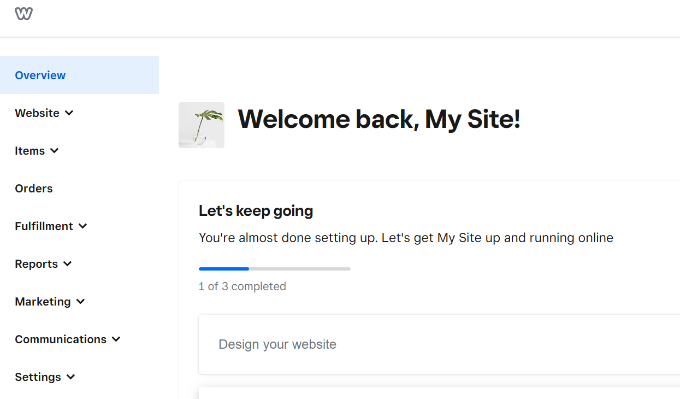
Il offre également une interface de type « glisser-déposer » qui vous permet de construire votre site visuellement sans aucune connaissance en matière de codage. Configurer un site est rapide et simple, et Weebly gère l’ensemble de l’hébergeur et de la sécurité.
Il existe également une base de connaissances détaillée dans laquelle vous pouvez trouver des articles de support. Ceux-ci peuvent être très utiles pour les débutants qui pourraient avoir besoin d’une solution s’ils sont épinglés pendant le processus de configuration.
WordPress – Facilité d’utilisation
WordPress offre également un tableau de bord convivial et un éditeur/éditrices visuel pour la création de contenu. Vous pouvez facilement gérer votre site à partir du panneau d’administration.
Par exemple, il vous permet d’accéder aux publications et aux pages de votre blog, de voir les commentaires, de gérer les extensions et de choisir un puis depuis le tableau de bord.
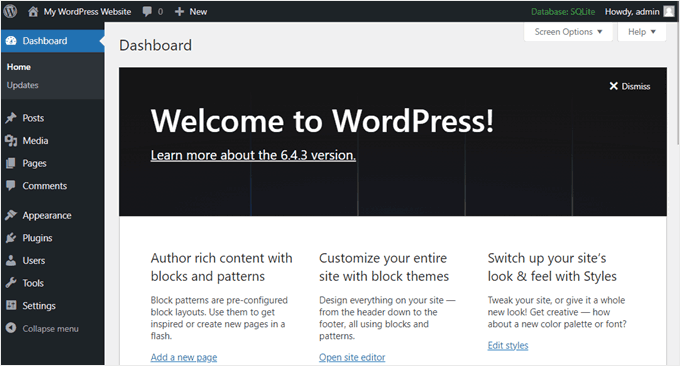
Cependant, l’abondance de thèmes et d’extensions permet une plus grande personnalisation par rapport aux options plus limitées de Weebly.
Weebly présente un léger avantage par rapport à WordPress : il est livré avec un constructeur visuel par glisser-déposer. Avec WordPress, vous devez utiliser une extension pour disposer de la fonctionnalité « glisser-déposer ». De plus, WordPress nécessite un certain temps d’apprentissage.
D’un autre côté, WordPress dispose d’une grande communauté et d’un système de support. De plus, vous trouverez sur WordPress une infinité de tutoriels et de vidéos qui vous aideront à résoudre n’importe quel problème.
Gagnant – Weebly
Weebly vs. WordPress : Fonctionnalités et extensions
Il peut arriver que vous ayez besoin d’ajouter des fonctionnalités supplémentaires à votre site pour effectuer une tâche spécifique. Dans cette comparaison, nous verrons comment WordPress et Weebly se comparent en termes d’extensions et de fonctionnalités.
Weebly – Mises en avant et extensions
Weebly comprend une bonne sélection d’outils intégrés. Vous pouvez les utiliser pour ajouter une boutique en ligne, un blog, un portfolio, un site professionnel ou personnel, ou une page d’évènement.
Cependant, si vous avez besoin d’une fonctionnalité qui n’est pas disponible sur Weebly, vous serez dans l’embarras car vous ne pourrez pas embaucher un développeur/développeuse pour l’ajouter.
Weebly propose différentes applications gratuites et sélectionnées, mais la sélection est limitée et n’est pas aussi étendue que WordPress.
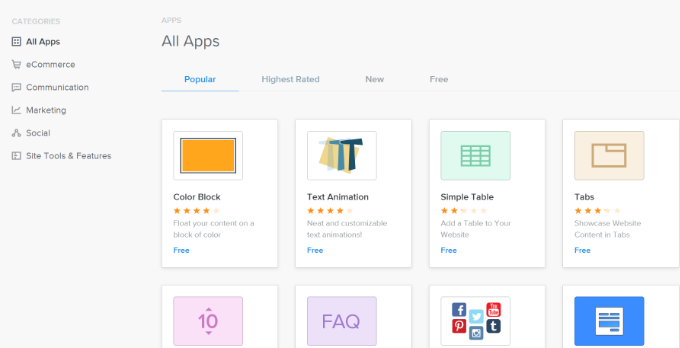
WordPress – Fonctionnalités et extensions
D’un autre côté, WordPress possède toutes les fonctionnalités dont vous pouvez rêver.
Par exemple, vous avez accès à des fonctionnalités pour les magasins en ligne, les formulaires de contact, les galeries, les portfolios, le référencement, et plus encore. La plupart de ces fonctionnalités ne sont pas préinstallées, mais vous pouvez les ajouter à l’aide d’extensions.
Il existe plus de 59 000 extensions gratuites dans le répertoire officiel des extensions de WordPress. Sans compter qu’il existe d’innombrables autres extensions premium disponibles sur des sites tiers.
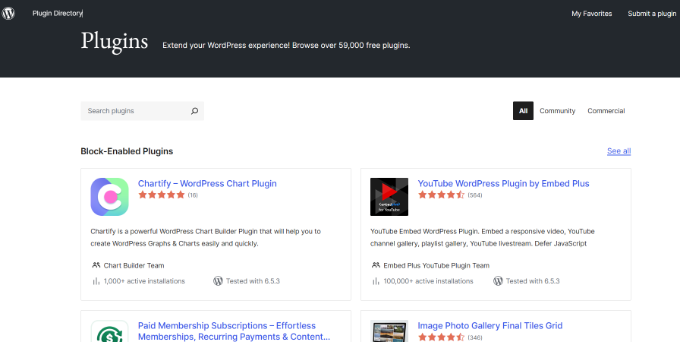
Si vous pouvez penser à une fonctionnalité, alors il y a de fortes chances qu’une extension existe déjà pour cela. Par exemple, si vous avez besoin de créer un formulaire de contact sans modifier le code, alors vous pouvez utiliser WPForms.
De même, si vous cherchez à optimiser votre site pour les moteurs de recherche, à créer des plans de site et à corriger les liens brisés, des extensions comme All in One SEO (AIOSEO ) sont extrêmement utiles.
Gagnant : WordPress
WordPress vs. Weebly : Mises en page et choix de design
Examinons ensuite les choix de conception et de mise en page. Lorsque vous personnalisez un site, vous souhaitez qu’il soit facile à utiliser et qu’il offre de nombreuses options de conception visuelle.
Voyons comment Weebly et WordPress se sont comportés l’un par rapport à l’autre.
Weebly – Conception et mises en page
Weebly excelle en matière de design, et sa meilleure fonctionnalité est sans doute son constructeur de pages par glisser-déposer.
Vous pouvez choisir parmi différents éléments dans le menu de gauche. À partir de là, il vous suffit de faire glisser et de déposer les éléments sur votre modèle.
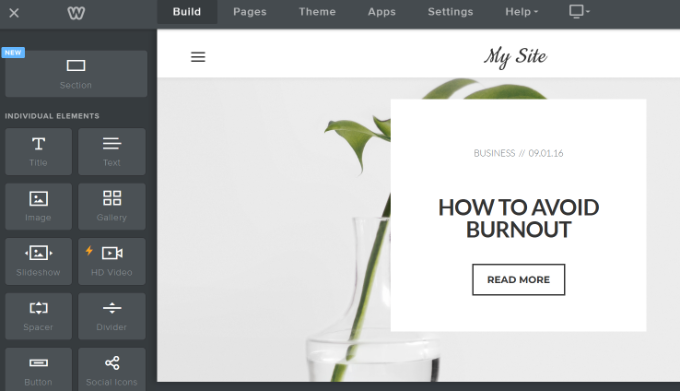
Weebly propose également de nombreux thèmes que vous pouvez personnaliser à l’aide de leurs outils de glisser/déposer. Il est très facile à utiliser et extrêmement convivial pour les débutants.
Par exemple, il existe des thèmes pour les magasins en ligne, les sites d’entreprises, les portfolios, les sites personnels, les évènements, etc.
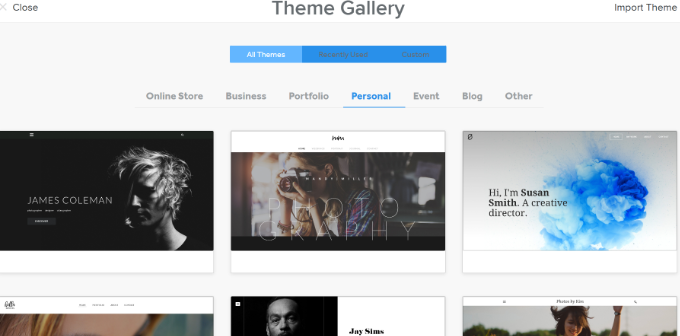
WordPress – Mises en page et design
WordPress propose également plus de 12 000 options de thèmes. Vous pouvez trouver des thèmes pour toutes sortes de sites, comme une boutique e-commerce, un site d’entreprise, un blog, un site personnel, ou plus encore.
Cependant, WordPress n’est pas livré avec un constructeur de page intégré de type « drag-and-drop ». Les derniers thèmes proposent le nouvel éditeur de site complet, qui utilise des blocs pour vous aider à personnaliser votre site. Il est similaire à l’éditeur de contenu, où vous pouvez ajouter différents blocs pour modifier l’apparence de votre site.
Vous pouvez consulter notre liste des meilleurs thèmes de bloc pour modifier entièrement le site sur WordPress.
Cela dit, certains thèmes WordPress utilisent le client/cliente de personnalisation du thème. Selon le thème que vous utilisez, vous pouvez modifier les couleurs d’arrière-plan, modifier vos menus, vos widgets, les réglages de la page d’accueil, ajouter des CSS personnalisés, et bien plus encore.
Pour plus de détails, vous pouvez consulter notre guide détaillé sur l’utilisation du personnalisateur de thème WordPress.
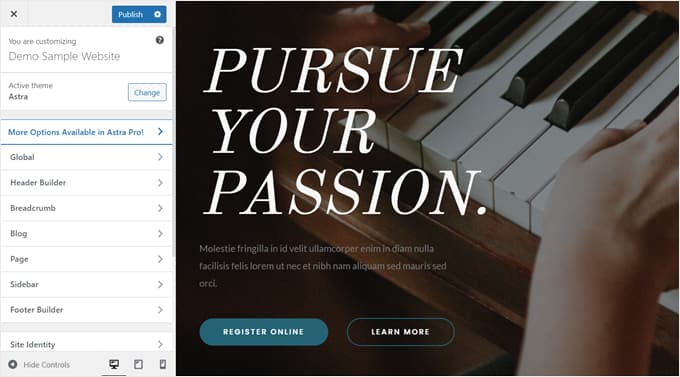
Si vous êtes à la recherche d’une option de glisser-déposer sur WordPress, alors vous devrez utiliser une extension comme SeedProd. C’est le meilleur constructeur de page WordPress et il vous aide à créer des pages d’atterrissage, des pages coming soon, et plus encore.
Il existe également des milliers de modèles prédéfinis qui offrent une fonctionnalité « glisser-déposer ».
Beaucoup sont gratuits dans le répertoire officiel des thèmes de WordPress.org, tandis que d’autres peuvent être achetés dans des boutiques de thèmes comme StudioPress, Themify et ThemeLab.
Gagnant : Ex aequo
WordPress vs. Weebly : Prix
Le prix est un facteur important à prendre en compte lors de la création d’un site web. Pour vous aider à choisir entre WordPress et Weebly, nous avons comparé leurs offres de prix.
Weebly – Prix
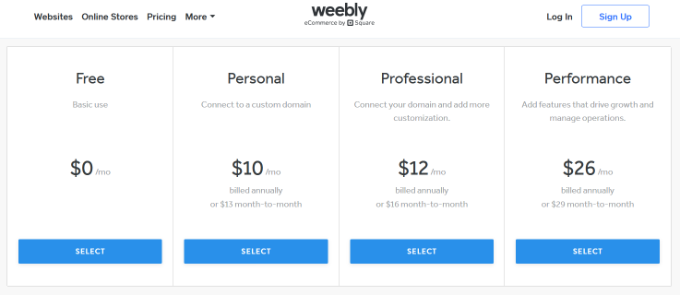
Weebly propose 3 offres de prix premium à partir de 10 $ par mois et jusqu’à 26 $ par mois.
Vous bénéficiez de certificats SSL gratuits dans toutes les offres, y compris dans l’option gratuite. Cependant, si vous souhaitez un domaine gratuit, un espace de stockage illimité, une protection par mot de passe et d’autres fonctionnalités avant, vous devrez sélectionner les offres Professional ou Performance.
Weebly propose également une version gratuite, mais ses fonctionnalités sont limitées. De plus, votre site portera la marque Weebly.
WordPress – Prix
D’autre part, WordPress est une plateforme gratuite et à code source ouvert. Tout ce dont vous avez besoin, c’est d’un service d’hébergeur et d’un nom de domaine pour Premiers pas. Toutefois, le coût total de la création d’un site WordPress dépend de vos besoins.
Par exemple, vous pouvez obtenir un domaine et un hébergeur pour seulement 2,75 $ par mois, ainsi qu’un domaine et un certificat SSL gratuits si vous choisissez un fournisseur comme Bluehost. De plus, il existe de nombreux thèmes et extensions WordPress gratuits, ce qui ramène le coût total à environ 10 $ par an.
Cependant, si vous avez besoin de plus de fonctionnalités et que vous utilisez des extensions et des thèmes premium, alors il pourrait vous en coûter plus de 500 $ par an.
Gagnant : WordPress
Weebly vs. WordPress : e-commerce et affaires
Vous souhaitez créer une boutique e-commerce et vous vous demandez s’il vaut mieux choisir WordPress ou Weebly ?
Voyons comment les deux se comparent en termes d’e-commerce et de fonctionnalités pour les entreprises.
Weebly – Commerce électronique et entreprises
Weebly vous permet d’ouvrir un magasin en ligne. Cependant, ses fonctionnalités sont très basiques, et vous ne pouvez pas faire grand-chose pour personnaliser votre stock.
L’un des points positifs que nous avons trouvé est qu’il y a de beaux thèmes à choisir. Vous pouvez ensuite utiliser son Constructeur Avancée pour modifier le thème et ajouter différents éléments.
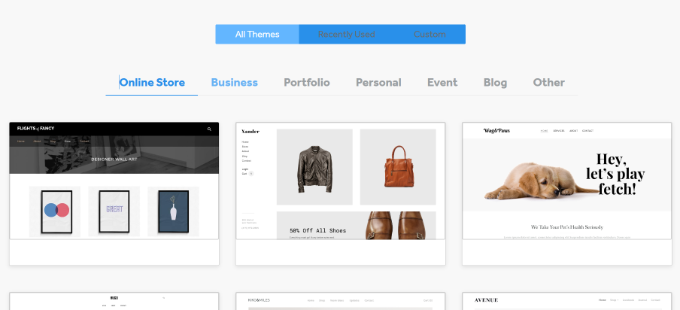
Cela dit, Weebly facture des frais de transaction de 3 % en plus des frais facturés par les processeurs de paiement tels que Stripe et PayPal. Vous payez donc deux fois les frais de transaction.
Cependant, vous pouvez mettre à niveau vers leur offre Business pour 26 $ par mois afin de retirer les frais de transaction supplémentaires.
WordPress – e-commerce et affaires
WordPress dispose de plusieurs extensions eCommerce robustes qui vous permettent de créer vos propres magasins en ligne comme WooCommerce, Easy Digital Downloads, iThemes Exchange, WP eCommerce, et plusieurs autres.
WooCommerce est l’une des plateformes d’e-commerce les plus populaires pour WordPress. Elle alimente près de 38% de tous les magasins en ligne. La meilleure chose à propos d’un stock WooCommerce est qu’il est gratuit à utiliser, convivial pour les débutants et très flexible.
De plus, WooCommerce s’intègre facilement aux plugins de constructeurs de sites et de pages comme SeedProd. Vous pouvez choisir un thème et le personnaliser en fonction de vos Prérequis.
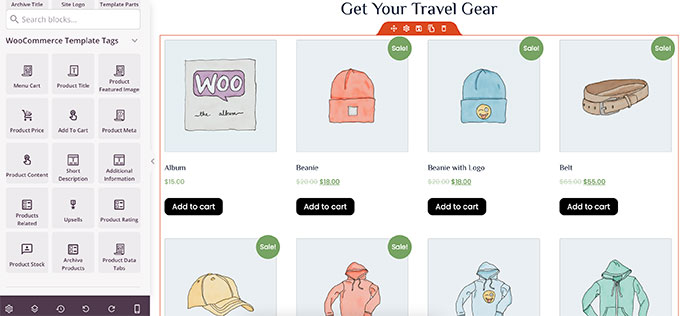
La plupart des plateformes WordPress de commerce électronique sont également livrées avec des dizaines de thèmes prédéfinis. Vous pouvez ajouter des codes promo, personnaliser les reçus et, en gros, faire tout ce que vous voulez dans votre stock en ligne.
De plus, il n’y a pas de frais de transaction supplémentaires. Vous ne paierez que les frais du processeur de paiement, que vous devrez payer avec n’importe quelle plateforme.
Pour en savoir plus, veuillez consulter notre guide sur le WooCommerce simplifié : Un tutoriel étape par étape [+ Ressources].
Gagnant : WordPress
WordPress vs. Weebly : Portabilité des données
La portabilité des données est un facteur que peu de chefs d’entreprise prennent en compte lorsqu’ils choisissent une plateforme pour leur site. Cela signifie que la plateforme vous permet d’exporter et d’importer facilement votre contenu et d’autres données.
WordPress – Portabilité des données
Lorsque vous hébergez votre site sur une plateforme open-source comme WordPress, vous pouvez facilement exporter vos données dans de nombreux formats. Vous pouvez exporter votre site WordPress sous forme de fichier XML, exporter votre base de données ou télécharger vos fichiers et votre contenu.
Vous pouvez également migrer facilement votre site WordPress vers toute autre plateforme de votre choix. Cette liberté vous donne le contrôle total de votre site, et ce contrôle apporte la tranquillité d’esprit à de nombreux propriétaires de sites.
Weebly – Portabilité des données
D’autre part, Weebly vous permet de télécharger votre site sous forme de fichier zip, mais celui-ci contiendra uniquement vos pages HTML et vos images.
Si vous aviez un blog, il ne serait pas exporté. Si vous aviez des diaporamas ou d’autres fonctionnalités, ils ne fonctionneraient pas sur le site exporté. En fait, il est très difficile de transférer un site hors de Weebly.
Heureusement, nous avons décidé de résoudre ce problème et de créer une importation gratuite de Weebly vers WordPress.
Pour obtenir des instructions complètes, consultez notre guide complet sur la façon de passer de Weebly à WordPress.
Gagnant : WordPress
WordPress vs. Weebly – Lequel choisir ?
Après avoir soigneusement examiné les deux options, nous pensons que Weebly a fière allure de l’extérieur et qu’il peut convenir à des sites de petite taille.
Cela dit, ce n’est pas la solution idéale pour créer un blog ou gérer une boutique en ligne. Le brillant Constructeur peut sembler séduisant, mais tout ce qui brille n’est pas or.
D’un autre côté, WordPress offre plus d’outils, de liberté et de flexibilité. Tous ces éléments vous permettent de construire un site comme vous le souhaitez.
En outre, WordPress offre davantage de fonctionnalités et d’options. Sans oublier que tout votre contenu vous appartiendra, car vous ne dépendrez pas d’une autre entreprise qui pourrait fermer votre site.
Nous espérons que cet article vous a aidé à comparer WordPress et Weebly et à choisir une plateforme pour votre prochain site web. Vous pouvez également consulter notre comparaison entre Squarespace et WordPress et comment choisir la meilleure plateforme de blog.
Si vous avez aimé cet article, veuillez alors vous abonner à notre chaîne YouTube pour obtenir des tutoriels vidéo sur WordPress. Vous pouvez également nous trouver sur Twitter et Facebook.





Syed Balkhi says
Hey WPBeginner readers,
Did you know you can win exciting prizes by commenting on WPBeginner?
Every month, our top blog commenters will win HUGE rewards, including premium WordPress plugin licenses and cash prizes.
You can get more details about the contest from here.
Start sharing your thoughts below to stand a chance to win!
Ana says
A quick correction: WordPress has free plug-ins, but you have to pay more starting at $300/yr to be allowed to use plug-ins on your site.
WPBeginner Support says
That would be if we were talking about WordPress.com, our article here is about WordPress.org. For the differences between the two you can take a look at our article here: https://www.wpbeginner.com/beginners-guide/self-hosted-wordpress-org-vs-free-wordpress-com-infograph/
Administrateur
david says
I had a client who paid for a nice, dynamic WordPress website with nice clean polished look. Worked great on mobile and responsive. The client felt it’d be cheaper to have an in-house person maintain the website, they realized WordPress was to much for them and switched to a Weebly account with a Weebly designed website. The website is no longer coherent, does not allow them to make it work as nicely as it did when it was on WordPress, it’s obvious the designer doesn’t know how to take control or Weebly doesn’t allow as much customization.. Needless to say the new website is god awful compared to what it was, and the users of the gym have not been thrilled with the dozen extra steps to sort certain pages… I’ve looked at Weebly before I jumped into WordPress, frankly Weebly might be fine for the individual or small business who knows nothing and doesn’t care about the small things or even big things and are okay with just the basic actions, a waste of money and time, but they are able to convince those who don’t know better and those who are cheap to go with their service. pos in my opinion
karel says
Do not use Weebly for a European website!
I made a capital mistake by using weebly. Not at the start but afterwards I realised following:
-They do not connect to European payment methods and do not want to implement this. Unbelievable.
-Not an efficient solution for translations
As weekly was not willing to solve these blocking issues I had to go through the tremendous effort to move my website to a new platform. Please do not make the same mistake as me if you are based in Europe.
Renny says
This is a wordpress site!!
Howard says
I am totally confused. I was ready to take weebly for blog/web use. I read huge articles how WordPress.org is more ideal for everything; except the learning time and support maintenance. Now I see themify and headway give you an EASIER drag/ drop solution with WordPress!! I don’t get it? What is the learning differences between WordPress and headway vs. weebly, square space, etc. besides all the attributes I know come with understanding how to use WordPress and the time…. It takes to learn the darn program? ( it’s work enough writing good content which is why I opted to try, FINALLY , to try weebly after racking my brain for a month???????
Thanks
Howard
Suzanne Naranjo says
I have used Weebly to build simple websites. I am scared of WP. Weebly is easy as long as you pay for at least the Starter version. Don’t bother w the free version. Whatever you want to do in Weebly, go to their support or google your question. Follow the steps, and you will be able to do a lot.
Weebly doesn’t have their own calendar. If you want a calendar, you have to create one, for example using Google. Adjust the Google settings to share the calendar. Then go into Weebly and tell it to use the calendar as a page. Your viewers won’t be able to tell that the calendar is separate.
Faye says
I just started working with Weebly and to say that it’s a nightmare is putting it lightly. I’ve worked with WordPress, Joombla, Wix, and some other smaller template site but non gives me as much grieve. Weebly is SOOO simple that it became « hard ». I can’t seem to do ANY customization that should have been an easy thing to do in any other platform. You either 1) don’t do any customization at all, just plug in the theme and drag drop that’s it…so basic a 10 year old can do. OR 2) you have to be a programmer of sort to get into all those codes to change things manually from a theme…there just seem to be no in between. I know some codes but it’s still quite difficult. I’m seriously thinking of reverting back to WordPress…if my client hasn’t already purchase a theme from Weebly I wouldn’t even bother.
Hemang Rindani says
Nice article.
Weebly is a CMS with drag and drop functionalities that can create websites and E-commerce stores easily. It comes with user friendly dashboard and that even a non-technical person can use and design a god looking website. The scope of Weebly is limited as it has few modules and doesn’t suit large scale custom development process.
WordPress on other hand is a powerful content management System that comes with number of modules that suits any complex business scenario and has the ability to make your digital dream a reality. WP importantly provides framework that makes a consistent design and have responsive modules that works well with any device. There are number of plugins that supports the design and with a little technical knowledge they can be further customized to satisfy business needs. WP is considered as one of the most user friendly CMSes and rightly so as it comes with a dashboard that can handle anything from a single screen.
No Doubt that WordPress makes it a great choice for a full-fledged websites.
Ji Choi says
I think what this is really saying is Word Press has more features to optimize your webpage, however Weebly makes things a lot easier. So if you are very technical or have a lot of money to hire people to do things for you, go with Word Press, but if you’re starting out and want something you can personally work with, go with Weebly.
Grace Huang says
explained very through, thanks
Anty says
This comparative is unnecessary because the difference is so obvious and even no any common sense to compare them.
In case you want comparation here is mine:
Think on this as comparing Car and Public Buss where WordPress is a Car and Weebly is a Public Buss.
With WordPress (Car): your own comfort, you choose your way, you can customize your way….
Weebly (Buss): You have just a seat in the buss, you can just pray driver to stop the buss or your pants will get wet…
Matt says
This is not necessary aimed at the article, but rather a commentary on the whole web design/build community and my thoughts on WordPress vs Weebly.
I’ve heard if you know code you shouldn’t use a website builder for clients for various reasons but the main one seems to be that if I use a website builder that they can just do it themselves.
And that is absolutely true! Why pay someone when you can do it yourself.
Here’s the thing though, people/businesses don’t necessarily want to take the time to learn, they don’t mind paying someone to do it for them and they don’t care how you get it done or the platform you use – they just want it to look good, do what they want it to do and not worry about it.
Often for clients on a budget I use weebly. I know it well enough that I don’t need to spend a lot of time on code, and can spend the majority of my time creating and implementing their content and features and I can charge less than I would if I had to work with wordpress.
WordPress Definitely has more features, flexibility and control over content and plug-ins, but some of my clients are scared of plug-ins or have heard horror stories of the plug-ins not working right, breaking, not being updated, etc. Or they plug-in they want costs money.
The way I work it is if a client is interested in editing themselves at some point and has some knowledge of wordpress or if they wish me to do edits and updates and they have a budget that is within my price range, then I use WordPress.
If a client knows nothing about websites, but wants to edit it themselves and only needs a few features, or doesn’t have a lot to spend on their site, but just wants something basic, I use weebly or another comparable site.
Again, for me it’s all about what they need, their price, and their overall goal. Platform is definitely important, but it’s just one portion of the overall train.
I think as Web Curators (be it developers, designers, or Content Managers) we tend say things like « WordPress is easy » without really gauging with who we talking to. At least I found myself saying that and then realizing when a question arises that maybe it’s not as easy as it looks. Every platform has some kind of learning curve, and I try and remember that with wordpress, weebly and other things as well. Sure WordPress can be learned with time and patience, but the same can be said for many other skills.
I also really wish my hosting had the one-click installation when I first started on wordpress. Then again kind of glad it didn’t because I was able to learn FTP.
LT says
Thank you. That was a really god reflective analysis.
Robbin Block says
Most of my SMB clients are fairly non-technical, and they’re just getting started or evolving to the next level, so Weebly makes a lot of sense for them. They don’t have a big budget for maintenance, and rather than having to learn how to use WordPress, Weebly’s drag and drop functionality fits the bill.
I recommend WordPress for those who know it or are willing to learn it, and especially if their business revolves around blogging. It’s hard to beat for that. And there are a huge number of third party designs available. Unlike what you mention, Weebly is weak in the template area. However, it’s highly customizable, as they provide simple tools for changing colors, fonts and layouts. You can also access the CSS and it allows for easy embeds for additional functionality.
As for ecommerce, for the most part I’d recommend an integrated platform with ecommerce built in from the ground up, like Shopify. Plugins can work on either WordPress or Weebly; you just need to find the ones that work with each platform.
And let’s not forget Squarespace — elegant designs, relatively easy to manage, however with their most recent upgrade I’d say it’s getting more challenging to use. I wouldn’t recommend it for ecommerce.
Suzanne Conyers says
Hi there. You had said that you are not able to customize weebly sites. Well, you totally are. You can add code anywhere you want making it completely customized. I didn’t see how long ago this was written so maybe that’s something weebly has changed.
Mushfique says
Thanks for sharing information. I don’t have experience about weebly may be it should be good.
But as per my experience in WordPress is best for blog and also ecommerce website. WordPress is more flexible about customization and developement. A large community of Open source community is still working in wordpress for better improvement for wordpress as well as plugins development.
Anthony Smith says
Thank you for this. I actually did redesign my website. Coming from Weebly and rebuilding it in WordPress, I am VERY happy with the look and the functionality. If you would like to take a look at it, please visit. The only issue that I seem to have is my galleries take a while to load. Maybe if I switch the slide show, then it may work better. But again, thank you for this article. WordPress to the world…….
Nick Jubrey says
Thats like comparing vacations to Mondays! Seriously though it’s nice to have the info. When clients tell me I’m out of their budget I like to give them options instead of hanging up the phone.
Chuck says
Thank you for this post. Your first stamen about migrating is to me the most important part of this whole post. So many hosting co’s have invested in so much in hardware they are looking for anything that will keep customers tied to their systems. Much like .net, weebly is hardware dependent and really is a way for hardware investors to keep people using their hardware. I try to explain this to customers all the time and it is a hard concept for people to understand. But once I mention the same thing you did about not being able to move from hosting platform to another hosting platform they start to get it. I am not a huge fan of word press my self because I prefer to straight code, but out of all the CMS systems I think Word press is by far one of the best and is supported by a wide variety of people and in large numbers. This makes it easy to get help with out paying for it. Nice article.
Jason Witt says
Stop comparing WordPress to site builders. WordPress is a CMS platform not a build your own website App like Weebly. The cannot be compared at all.
Nick says
Why not?
Todd Lohenry says
I was intrigued by Weebly a couple of weeks back. To your list I would add no support for xml-rpc which means no external blog editors like Windows Live Writer, etc. and no blogging via email or phone like wordpress.com. Those issues are non-starters for me…
I will say the ecommerce integration was attractive, however, for beginners. Tech support — lacking at WordPress — was also good. I might consider putting lower skilled clients or those who don’t have plans to really engage in content marketing.