Are you looking for a Nutrifox review to help you decide whether it’s worth it?
Nutrifox allows you to create professionally-designed nutrition labels based on a list of ingredients. This can help your food or recipe blog stand out from the crowd, or convince visitors to buy your food products.
In this Nutrifox review, we’ll see whether it’s the right nutrition label generator for your WordPress website.
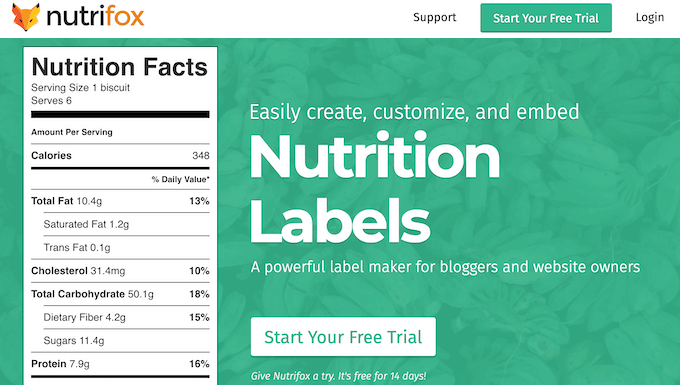
What is Nutrifox?
Nutrifox is an online nutrition label generator that allows users to create accurate and detailed nutrition labels.
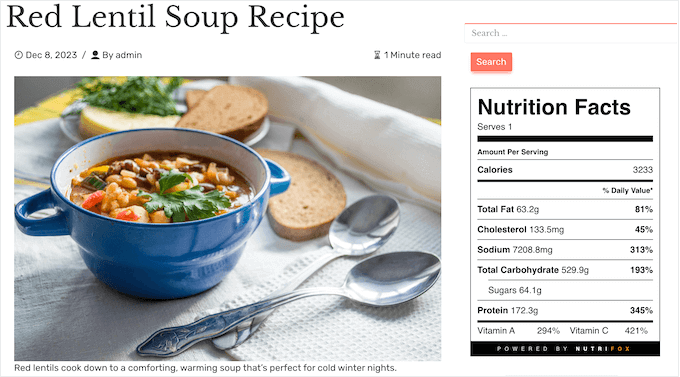
If you run a food blog, then this can be valuable extra information for your readers.
The next time you’re writing a recipe, simply paste the list of ingredients into your Nutrifox account and it will create a nutrition label that you can add to your recipe blog.
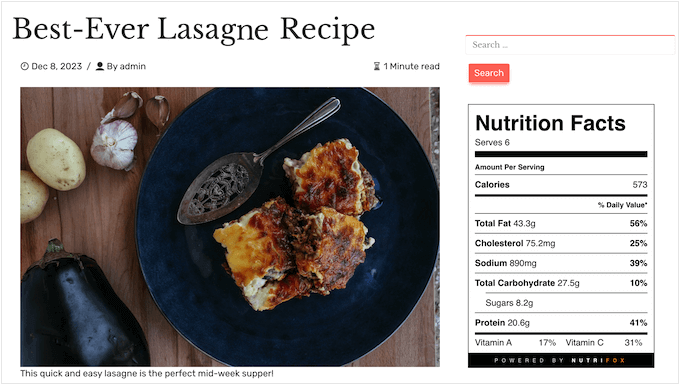
This can give you the edge over other food bloggers and help you appeal to health-conscious readers. Nutrition labels are also crucial if you sell food items, supplements, vitamins, or any other edible product.
After creating a label, you can add it to your site using an embed code or the free Nutrifox WP Connector plugin.
Nutrifox Review: Why Use It in WordPress?
With the right nutrition label creator, you can share accurate information with visitors and potential customers. This allows them to make more informed decisions about the kinds of meals they cook, or the food products they buy.
With that being said, let’s look at what Nutrifox has to offer, to see whether it really is the right nutrition label creator for you.
1. Create an Unlimited Number of Nutrition Labels
With Nutrifox, you can create as many nutrition labels as you want. Simply log into your account and click on either ‘New Recipe’ or ‘Create Your First Recipe’ to get started.
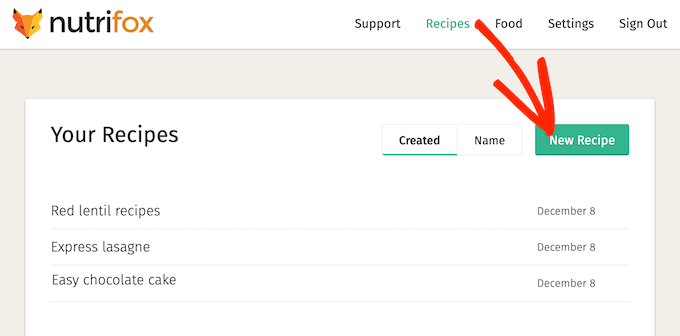
After that, give your recipe a name, add your ingredients, and set the serving size.
Nutrifox will then create a nutrition label using this information.
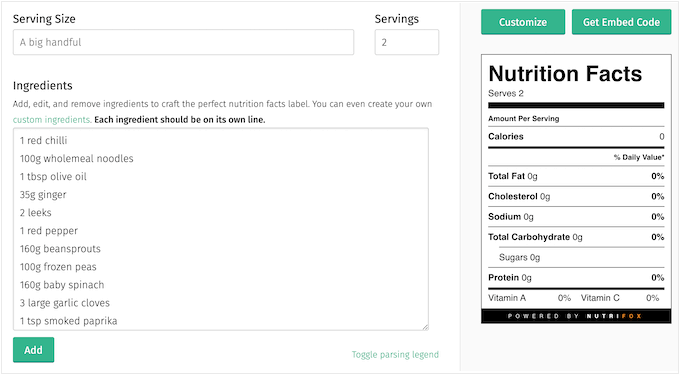
2. Add Ingredients with Ease
With Nutrifox, you can add multiple ingredients with ease.
Simply paste all your ingredients and measurements into the ‘Ingredients’ box.
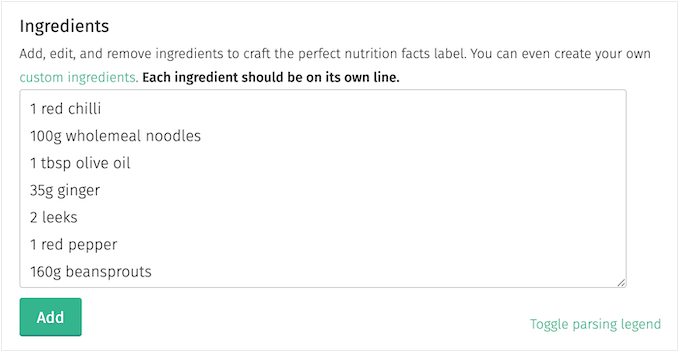
With that done, go ahead and click on the ‘Add’ button.
Nutrifox will then calculate the nutritional information and create a detailed label that you can add to your WordPress blog.
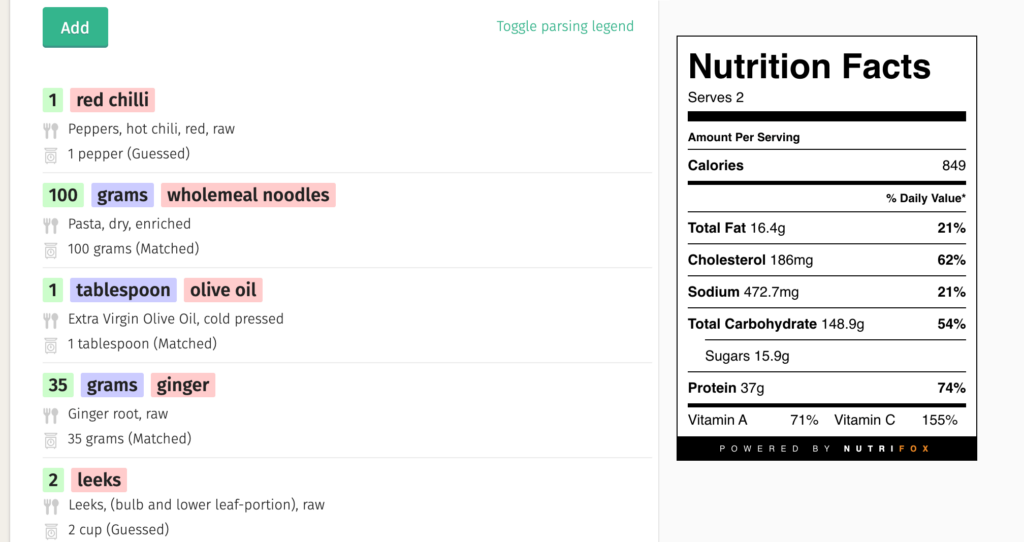
3. Add Ingredients Automatically
If you run a food blog, then you may have already published some recipes. You may also have permission to re-post or recreate a recipe you’ve seen elsewhere.
In this case, Nutrifox can get a list of ingredients from the previously-published recipe. This can save you a ton of time and effort, compared to typing in each ingredient manually.
To try this feature, simply paste in the recipe’s URL.
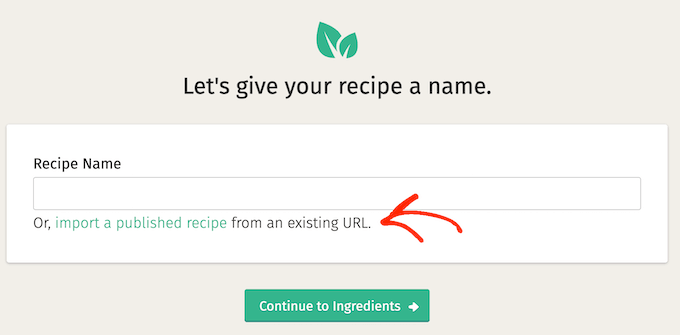
Nutrifox will then scan this page, fetch all the ingredients it finds, and create a nutritional facts label automatically.
4. Show Custom Nutritional Information
With Nutrifox, you can control what information gets included in the nutrition label.
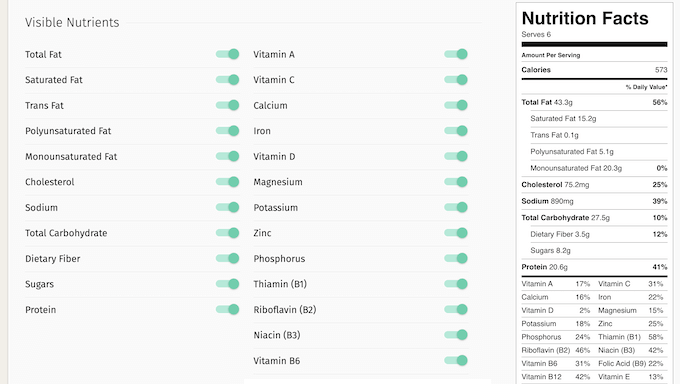
You can add or remove content from the nutrition facts label, simply by clicking a slider.
In this way, you can give visitors exactly the information they need to make more informed food choices.
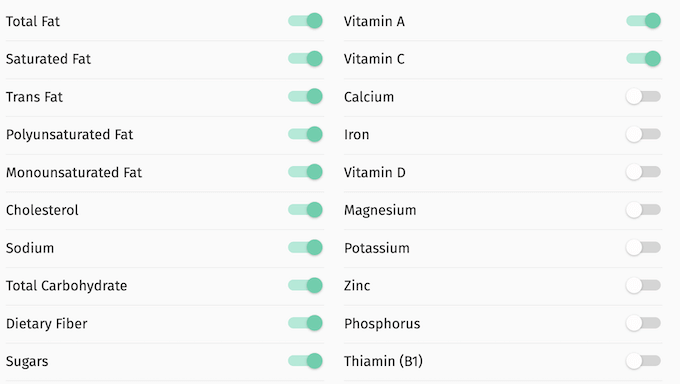
You can also change the default settings, so any new labels you create will show the right information automatically.
To do this, simply open the Nutrifox settings and then check or uncheck the different boxes, depending on the content you want to show.
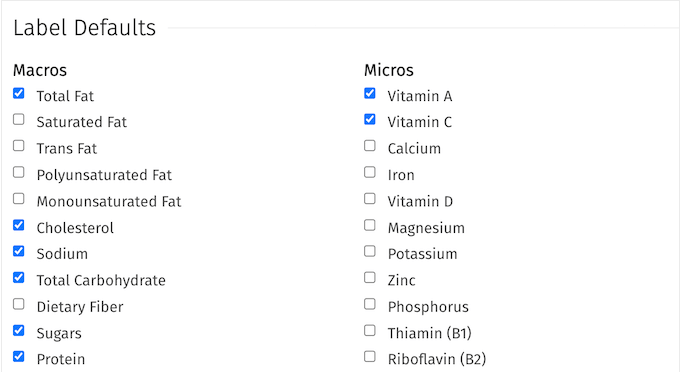
5. Choose Between Multiple Label Styles
Nutrifox has three label styles you can use. Simply click on the ‘Customize’ button and then choose an option from the ‘Label Style’ dropdown.
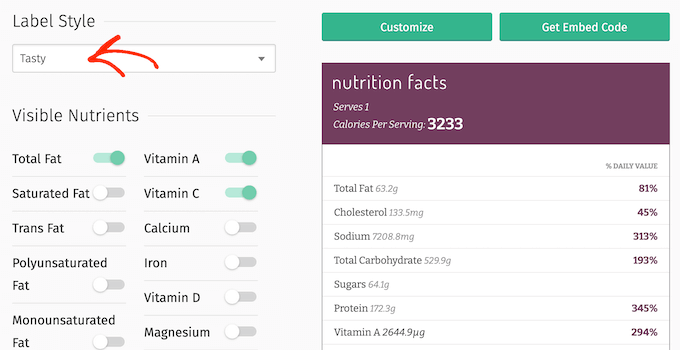
As you select different options, the preview will update automatically.
In this way, you can try different styles to see which one best suits your WordPress theme.
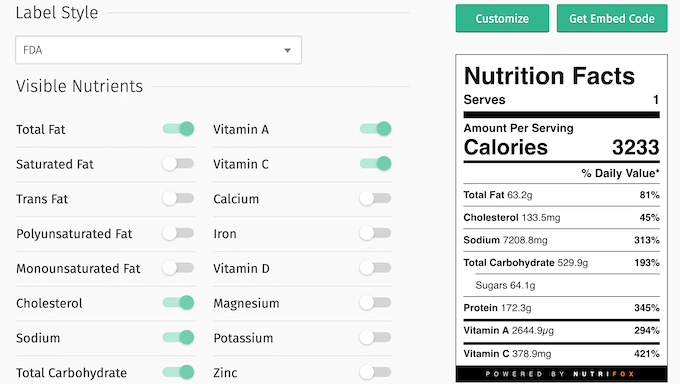
You can also change the default style in the Nutrifox settings.
On this screen, you can also apply a new style to any labels you’ve previously created.
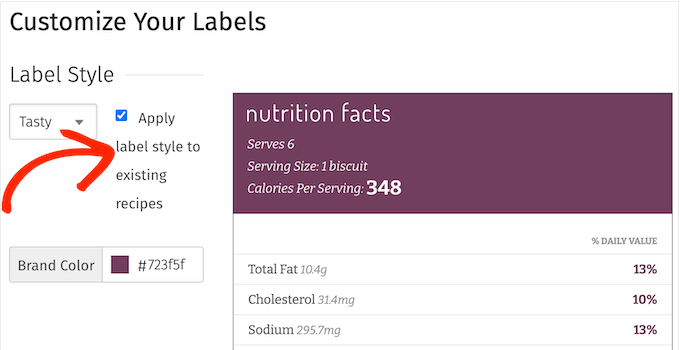
Finally, if you want to create your own unique style, then you can add custom CSS.
6. Add a Disclaimer
Some countries have specific laws and best practices about giving nutritional advice. With that in mind, you may need to add a disclaimer to your nutrition facts label.
With Nutrifox, it’s easy to add a custom disclaimer to your labels.
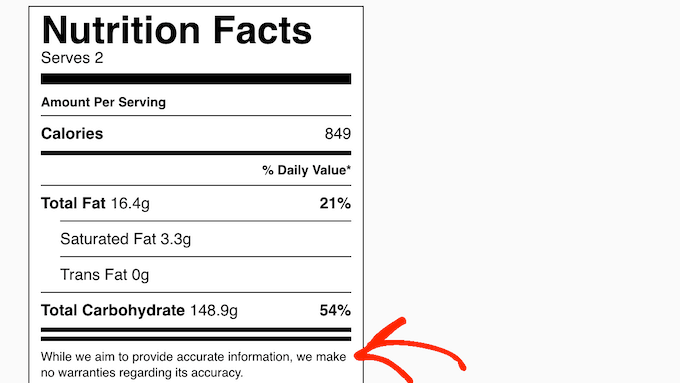
You can even use this feature to share information about your qualifications, or to simply state that readers should speak to a medical professional if they have any dietary concerns.
Simply type in the disclaimer you want to use and Nutrifox will add it to your nutrition labels.
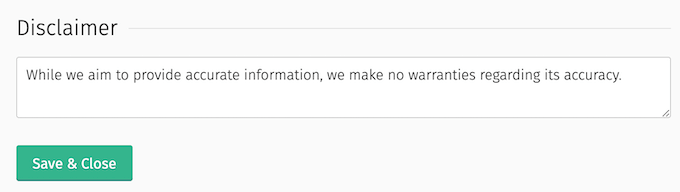
7. Add Nutrition Labels to Your Site With Ease
When you’re happy with how the label looks, you can add it to your WordPress website in a few different ways. To start, you can use an embed code that Nutrifox creates automatically.
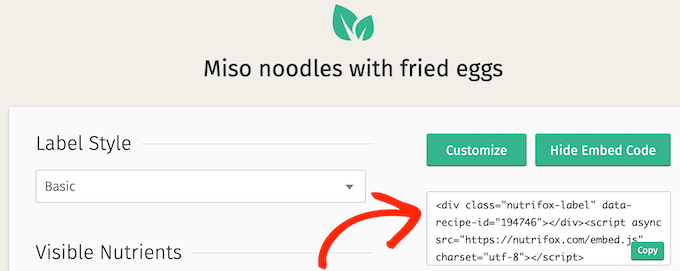
You can paste this code into a Custom HTML block. In this way, you can add the label to any page, post, or widget-ready area.
Are you using one of the newer, block-enabled WordPress themes? In that case, you can add the Custom HTML block and embed code to areas you can’t edit using the standard WordPress content editor.
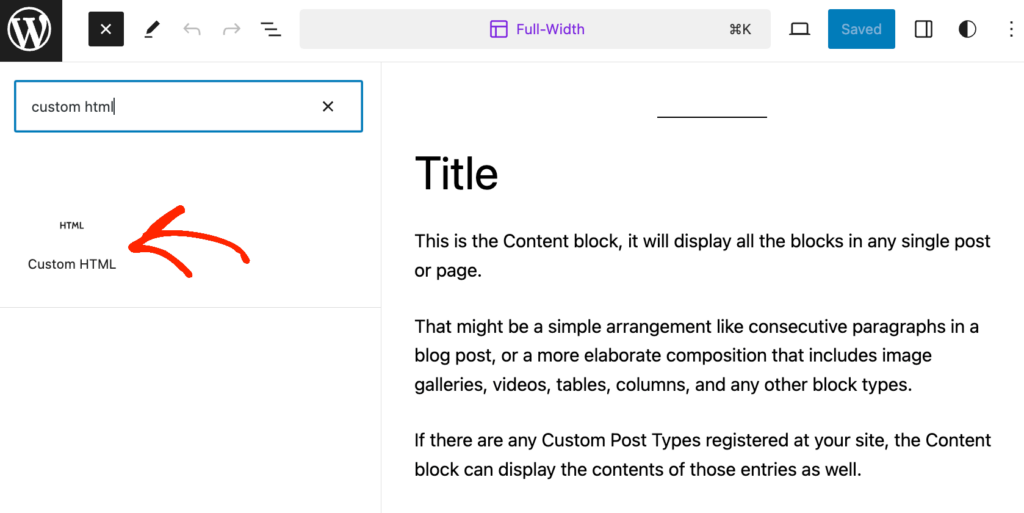
Another option is to use the Nutrifox WP Connector plugin.
This plugin adds a ‘Nutrifox Label’ block to your blog, website, or online store.
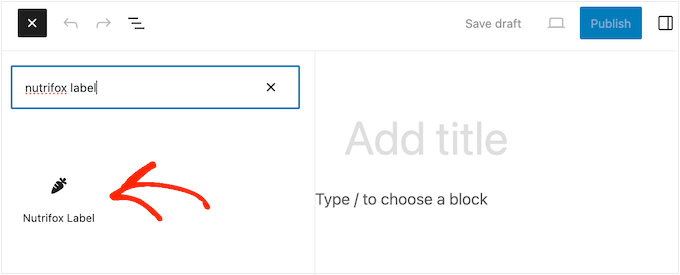
In your Nutrifox account, copy the URL or ID of the label you want to show.
Then, simply paste it into the Nutrifox Label block. Nutrifox will then fetch this label and add it to your website.
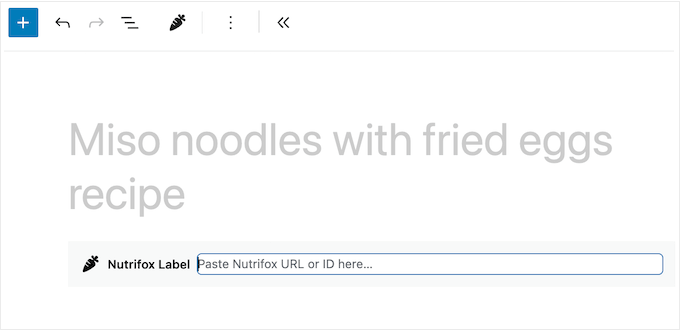
8. Create Custom Foods and Products
Nutrifox has a huge library of ingredients and foods that it uses to create accurate nutrition labels. However, sometimes you may want to use a specific, branded product. For example, you may be doing affiliate marketing and want to use a partner’s product in your recipe.
In that case, you can add the product to your Nutrifox account.
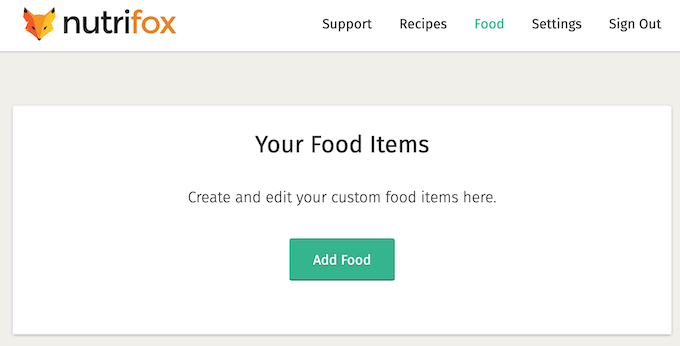
Simply type in a name and then enter all the information about the ingredient’s serving size and nutritional values.
With that done, you can start using this item in your recipes.
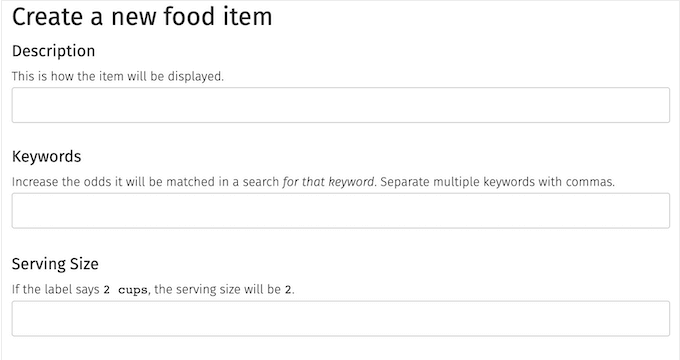
9. Make Money with Affiliate Links
Affiliate marketing is one of the most popular ways to make money online blogging.
Nutrifox has an affiliate marketing program, and can automatically add affiliate links to your nutrition labels.
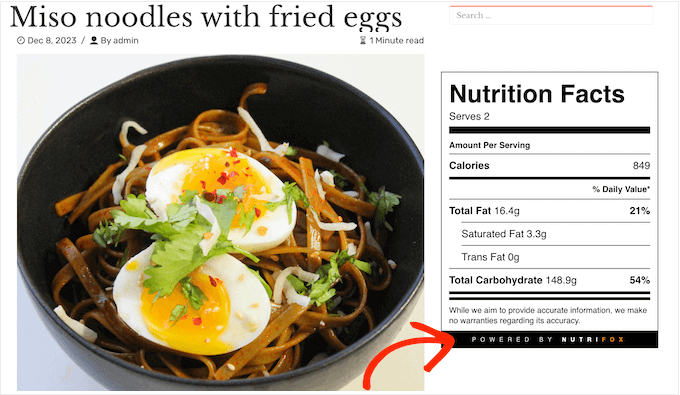
After joining the referral program, simply add your affiliate ID and enable a checkbox in the Nutrifox settings.
Nutrifox will then add an affiliate badge to all your nutrition labels so you can start generating income. In this way, you can turn your recipe blog into a low cost and easy online business.
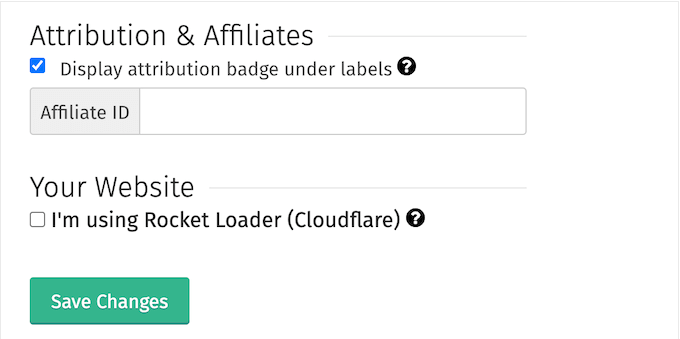
10. Professional and Community Support
Nutrifox allows you to create professional-looking nutritional labels with ease, but sometimes you may still need to ask for WordPress support.
If you want to find answers yourself, then we recommend checking out the plugin’s helpful knowledge base.
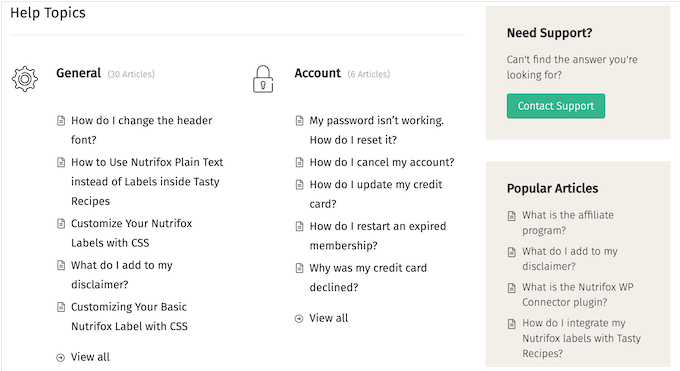
Alternatively, if you prefer one-one-on help, then you can submit a support ticket and talk to a member of the Nutrifox team.
Nutrifox Pricing and Plans
If you want to try Nutrifox for free, then you can sign up to a 14 day trial. After that, you can get an annual plan for $89.
This allows you to create an unlimited number of nutrition labels, recipes, and custom foods inside your Nutrifox account.
Conclusion: Is Nutrifox the Right Nutrition Label Creator for You?
After looking at the features, support options, and pricing, we’re confident that Nutrifox is the best nutrition label generator. It allows you to create an unlimited number of labels featuring exactly the information you want to share with readers and potential customers.
Even better, you can import any published recipe into Nutrifox using its URL. Nutrifox will then fetch all the ingredients and create a nutrition label based on that information.
Nutrifox also comes with multiple styles, so you should have no problems creating a label that suits your blog theme. However, Nutrifox also supports custom CSS, so you can create your own designs.
Nutrifox allows you to grow your blog into a profitable side business in a few different ways. Firstly, you can add affiliate links to all your nutrition labels.
In addition, if you feature sponsored products in your recipes and blog posts, then you can add these branded products to your Nutrifox account. You can then include them in your labels, so readers can learn more about their nutritional value.
We hope this Nutrifox review helped you decide whether it’s the right nutrition label creator for you. You may also want to learn how to create an email newsletter, or see our expert pick of the best email marketing services for small businesses.
If you liked this article, then please subscribe to our YouTube Channel for WordPress video tutorials. You can also find us on Twitter and Facebook.



Syed Balkhi
Hey WPBeginner readers,
Did you know you can win exciting prizes by commenting on WPBeginner?
Every month, our top blog commenters will win HUGE rewards, including premium WordPress plugin licenses and cash prizes.
You can get more details about the contest from here.
Start sharing your thoughts below to stand a chance to win!