Are you looking for PayPal alternatives for freelancers to collect payments in WordPress?
PayPal is one of the easiest platforms to collect payments on your website. However, it’s not available in all countries and not all of your clients may want to use it.
In this article, we will share some of the best PayPal alternatives for freelancers to collect payments in WordPress.
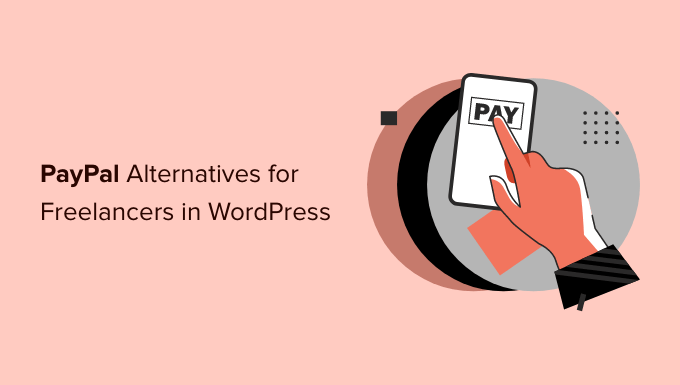
Why Look for PayPal Alternatives to Accept Online Payments
PayPal has made online transactions fast and hassle-free. Allowing WordPress site owners to make money online by selling products and services.
However, there are certain issues with PayPal which lead many users to search for PayPal alternatives.
For example, there are a number of developing countries where PayPal does not work. And popular freelancers’ tools can be purchased with PayPal, so it creates a hurdle for users.
Moreover, PayPal transaction charges are also on the higher side and can significantly build up over time.
Perhaps the biggest reason why people are searching for PayPal alternatives is its uncertain behavior.
Plus, many PayPal accounts have been blocked or suspended for small issues, which has caused major losses for a number of PayPal users.
Now to help you out, we found the best payment services that you can use as PayPal alternatives on your WordPress site.
1. Stripe
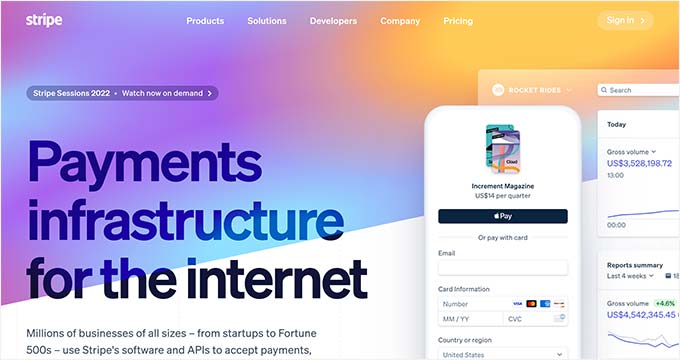
Stripe has quickly become the most popular PayPal alternative and one of the most popular payment gateways. Unfortunately, it’s only available in a select few countries.
The best part about using Stripe is lower fees, ease of use, and seamless integration into popular WordPress eCommerce platforms like WooCommerce and Shopify.
If you don’t want to set up a complete online store, then you can create a simple form with WPForms to collect payments via Stripe from your clients.
And if you want an even simpler solution, then you should install the WP Simple Pay plugin on your WordPress site.
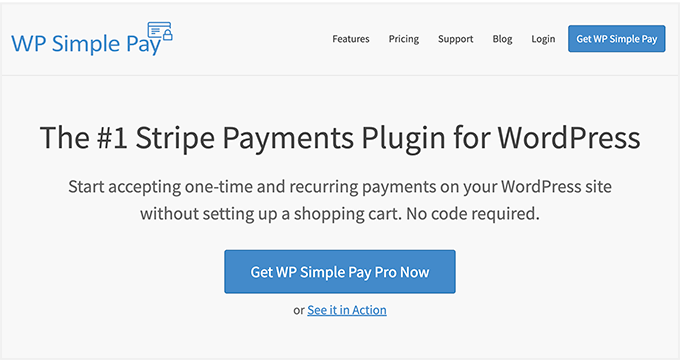
WP Simple Pay is the most popular WordPress Stripe payments plugin. It lets you collect one-time and recurring online payments from your users without adding a shopping cart or dedicated product pages.
Moreover, WP Simple Pay comes with ready-made payment form templates and a custom form builder to customize your payment forms.
This makes everything easy for beginners who want to accept payments with Stripe.
Stripe fees vary depending on which country you are in. For the United States, they have a fixed 2.9% + 30¢ fee for any successful credit card charge.
2. Wise
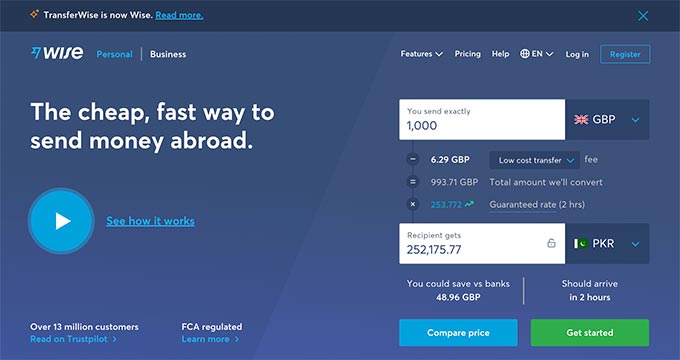
Wise (previously known as Transferwise) allows your clients to pay you directly in your local currency. Your clients will be charged for the payment, and it will be sent to your bank account as a local transfer.
It’s available in many countries and currencies. Wise fees vary depending on the location of both sender and receiver.
However, we have found it to be often way lower than other payment services or a direct wire transfer. They also use the same exchange rate that you see on Google or XE, which also saves you additional money in currency exchange.
One downside is that Wise doesn’t allow business payments to be sent in some countries.
So we recommend that you make sure to check the country page before requesting your clients to send you money for pricing and business payment status.
3. Bitcoin
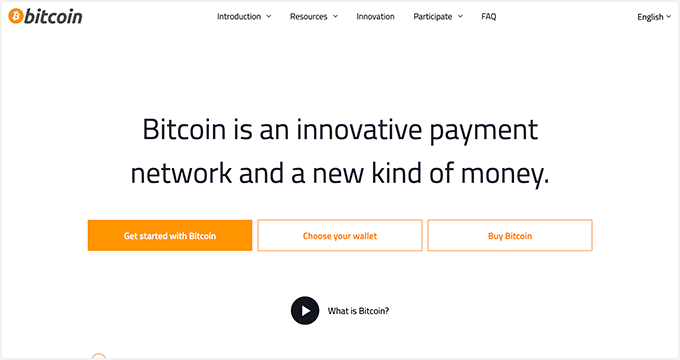
Cryptocurrencies are all the rage these days. Bitcoin is one of the first and the most well-known cryptocurrency in the world.
It also allows users to send and receive money across borders without the need for an intermediary such as a bank or a money transfer operator who takes a cut out of the transaction.
If your client is familiar with Bitcoin, then they can easily transfer money to your Bitcoin wallet.
You can then convert this amount into local currency through a Bitcoin exchange, use the amount online, or transfer it to any other payment service.
Coinbase, a bitcoin trading platform, allows businesses to accept bitcoin payments. It’s already being used by top companies like Expedia, Dell, Intuit, Wikimedia Foundation, and more.
4. Payoneer
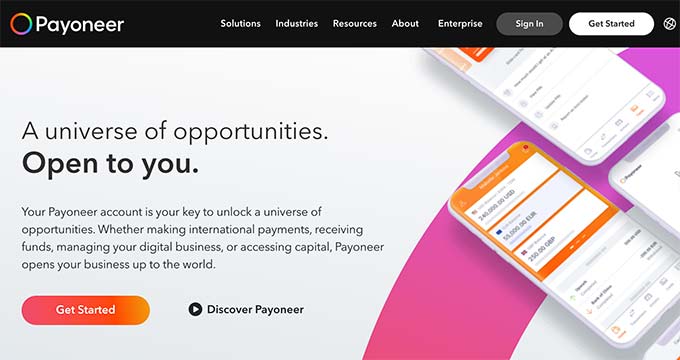
Payoneer is a reliable name in the online payments industry. It’s available in many countries around the world.
There are currently no integrations available to connect it directly to your eCommerce or membership website. However, you can request clients to send payments via Payoneer.
Payoneer also makes it quite convenient to withdraw payments into your local bank account or use Payoneer branded debit card to withdraw payments from ATMs anywhere in the world.
The downside is that their fees are higher compared to Stripe or PayPal, but lower than some other payment service providers.
For accepting credit card payments directly from clients, you will be charged 3% of the transaction amount. Additionally, you will be charged $1.50 for a local bank transfer in the same currency. If you are withdrawing the amount in another currency account, then you will pay an additional 2% of the transaction amount.
5. QuickBooks
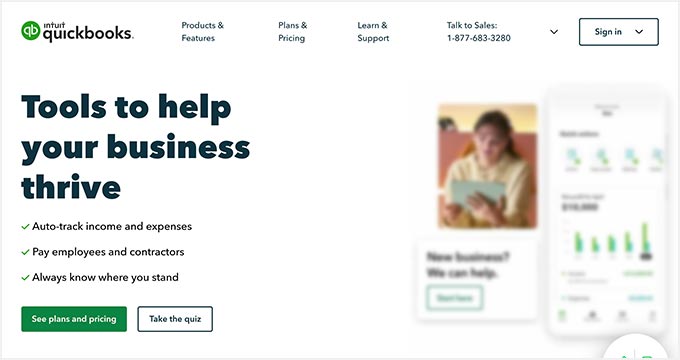
QuickBooks is one of the best accounting software for freelancers and professionals. It allows you to easily send invoices to your clients and accept payments directly into your bank account.
Your clients can click on the pay button anytime and make payments using their credit cards.
QuickBooks is an accounting software so you can connect it to your credit cards, bank account, and PayPal to capture all your transactions.
QuickBooks is a pay-as-you-go solution. Fees for an invoiced payment are 2.9% + 25¢ on each transaction. If you charge more than $7,500 a month, then you can contact them for a discounted rate.
6. Verifone
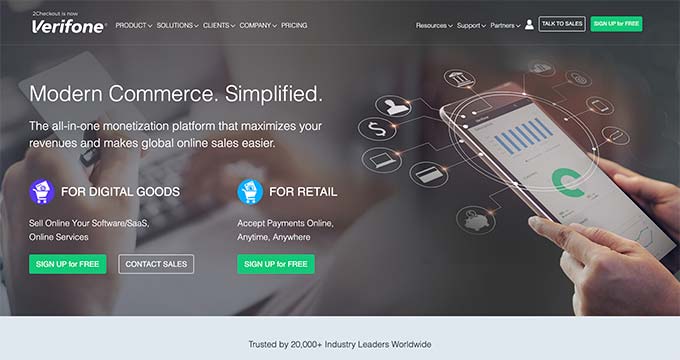
Verifone previously known as 2Checkout is one of the most known payment gateways and a good PayPal alternative. All popular eCommerce plugins for WordPress have addons to integrate Verifone as your payment gateway.
You can also add it to your online store and start selling products to countries where Stripe or PayPal are not supported.
Verifone offers different payment withdrawal methods, and you can even integrate your Payoneer debit card to withdraw payments.
Other notable features include recurring payments, hosted checkout experience, multiple currencies, and language support.
Verifone charges differ depending on which country you are located in. For the United States, you will be charged 2.9% of the transaction amount + 30¢ on each transaction.
7. Google Wallet
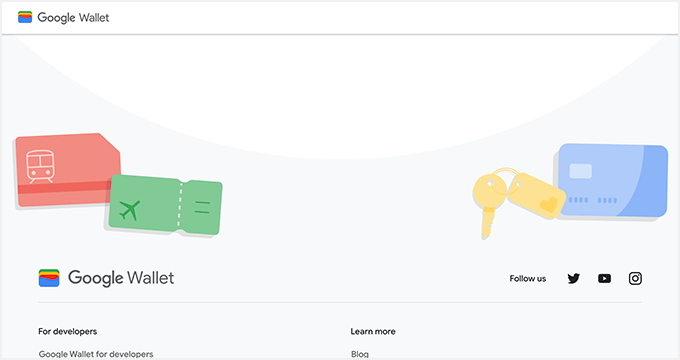
Google Wallet is another excellent option to replace PayPal for your payments. It’s currently only available in the United States and the United Kingdom, and you cannot send payments from the US to the UK.
It doesn’t have an out-of-box integration available for any WordPress eCommerce platform.
Like many other Google tools and services, it does not charge any fees for sending or receiving money.
This makes it a great option for freelancers who want to request client payments through Google Wallet.
We hope this article helped you find the best PayPal alternatives to collect payments in WordPress. You may also want to see our ultimate step-by-step WordPress security guide for beginners.
If you liked this article, then please subscribe to our YouTube Channel for WordPress video tutorials. You can also find us on Twitter and Facebook.





Syed Balkhi says
Hey WPBeginner readers,
Did you know you can win exciting prizes by commenting on WPBeginner?
Every month, our top blog commenters will win HUGE rewards, including premium WordPress plugin licenses and cash prizes.
You can get more details about the contest from here.
Start sharing your thoughts below to stand a chance to win!
Jiří Vaněk says
Thanks for the tips. I currently only use Paypal myself on the site. After reading a few of your articles, however, I was very interested in the possibility of using Stripe. It is not widely used here in the Czech Republic, but it will certainly be a good choice for foreign readers. Thank you for the articles where you address this topic. They helped me decide.
WPBeginner Support says
Glad our recommendations were helpful!
Admin
ahmed says
Hi there,
Does Quickbooks work with any country or are anywere some restrictions ?
Thank you
WPBeginner Support says
Unless we hear otherwise it does not have a country limitation but you would want to check with Quickbooks for their most up to date information on any limitations
Admin
Ramesh Gupta says
It is such a great blog with wonderful information.
WPBeginner Support says
Thank you
Admin
alex says
Is there any plugin for transferwise like paypal,stripe etc, i mean how to provide an easy way for customer to pay for products in online store with transferwise.
evan says
It seems transferwise is removed as plugin and no longer available!!
Rahul Rawat says
It is such a great blog with wonderful information….keep it up!!!!!!
Kingsley says
stripe, payza, google wallet are useless for developing countries just like paypal
Jay says
Does anyone have payoneer plugin for WordPress?
Giorgos says
payoneere dont use payment gateway via plugin. you have to send payment notification via email to your customer, i use it as well. once i spoke with them and asked them about a plugin but they told me that is not in there plans . but maybe in the future.
Bilguun says
Can i use these alternatives to ebay and shopify? Sorry i want it to clarify.
Bell says
SEO has never really had a proper home, because its technical it is best suited for people who have learnt
the industry and have experience, this can be quite rare with SEO’ers though
Posted this to Twitter, very useful
Subhrajit says
The prob i face with payoneer is they don’t provide the pay now button in invoice for Indians
Daniel says
This might be a bit way around, but I am considering an option to use WooCommerce plugin for wordpress. And then to choose between other payment processing providers, like Stripe or cardinity. Do you think it could work for collecting payments in WordPress or straight forward plugin charges less for the payments?
jay says
hi..what mode of online payment is better for me?as iam gonna do online job for the first time and pls intimate me which one is most trusted and charges less.iam frm Mumbai..Thx
leona zoya says
After two years of using Payoneer, and having regular, decent transactions, Payoneer blocked my account two months ago, without any explanation or given reason. Every attempt I’ve made to figure out what has happened, on live chat, ended unsuccessfully, with an explanation that they will contact me by mail. In 2 months I didn’t get any e-mails from them, and I’ve contacted them on live chat about 10 times. The last time I’ve contacted them, they disconnected me before I even got a chance to ask them what is happening. I still have 200$ on my account, which I cannot withdraw. It could have even been more.
I want to use this opportunity to warn all the people in the world to stay away from Payoneer, and all of those using it currently, to stop, because they can, apparently, block your card without any reason, or explanation, just like they did to me!!!
Watt says
Sounds like what Paypal did to me.
The more they grow, the less they care about their customers.
Eventually I’ll just have to give my account number to my customers so they can send me the money directly
James says
Exactly what PayPal did to me! I would recommend all serious online merchants to stay away from Free Payment gateways such as Paypal and Payoneer
Andrew Essiet says
Payoneer only blocks an Account where there is suspicious transaction. You could go to your page an unblock it. They are not like PayPal at any level. They only do what they are doing to protect your Account from being tampered with illegally.
Giorgos says
hello
i am using payoneere a long time. never had a problem. but, the last view times when i send email notification for payment, they always asking me if this a business or private payment. maybe they want to make clear to registry business into business account. just a thought from me!
Arafat says
Good read, thanks. Paypal is a great payment method for freelancers. For many reasons you may need a different payment option other than PayPal. Payoneer can be a good alternative to PayPal to receive funds from freelancing marketplaces. I enjoyed Moneybookers in 2011, but (now) Skrill has changed their policy so people from our country are facing difficulty with this. If I were to choose top 3 payment methods for freelancers, I would select PayPal, Payoneer and Skrill. You may read my post about it:
Laura Key says
Nice information…But still paypal rules the world of Freelancers
Gustavo says
Hello. I have a payoneer account wi a virtual us bank account. I wonder if I can use stripe with it. Since I’m located in Argentina I wonder if my stripe account will allow the transfers. Thanks for the help.
Julian says
I have been using Selz until now that they stopped accepting credit cards for stores outside US and forced me to use PayPal ($4.99/mo). It would be fine to pay that to keep the site up, but I didn’t like the way they are doing businesses in XXI (changing the rules as it is).
Moshiur Rahman says
For getting my freelancer payment I always love Payoneer.
Mustafa Bépari says
Can you receive payments from individual clients? For example, if a client wanted to deposit cash into your virtual bank account from the US, would you receive it on your Payoneer card?
Bryan says
You have to receive payments from Payoneer associates first then you can get payments from individuals.
Josh says
For Stripe, there is a nice hosted little payment form you can use. It connect to your Stripe account and you can send a payment link to your clients.
Turqoisse says
Thanks for a great article! It is quite hard to find strong alternatives to PayPal. I’ve been looking around for some time already, and found really contraversial opinions. But I guess this is the problem when we talk about money I’ve been using Google Wallet for some time for my personal online payments, But when choosing the online payment tool for my small family business I did not want to jump from one big corporation to another. My advice would be to go into details of specific region and market you are selling, and get to know your customer. I am selling hand made jewelry to European markets mostly and what I’ve found is that my clients do not trust PayPal in general. i received many request of using the alternative payments which are popular there, like Skrill, Paysera or Payza. Apparently they are really popular and appreciated for the small benefits they provide. So, I would say there is no general rule, everybody is different and every specific business needs different online payment solutions.
I’ve been using Google Wallet for some time for my personal online payments, But when choosing the online payment tool for my small family business I did not want to jump from one big corporation to another. My advice would be to go into details of specific region and market you are selling, and get to know your customer. I am selling hand made jewelry to European markets mostly and what I’ve found is that my clients do not trust PayPal in general. i received many request of using the alternative payments which are popular there, like Skrill, Paysera or Payza. Apparently they are really popular and appreciated for the small benefits they provide. So, I would say there is no general rule, everybody is different and every specific business needs different online payment solutions.
Snorre says
What would be the best payment gateway that accept debit-/ credit-cards for sites on servers in Europe. Selling worldwide online service. Just one product, one price.
Selva Prabhakaran says
Is Selz available in India ?
mimi says
Selz requires a PayPal address unless you live in Australia.
Erika Madden says
They now have direct deposit into your bank account.
Temi Grand says
Does selz have deposit link in Africa? Particularly Nigeria?
Ifham khan says
Using Gumroad from last one year and I must say, its the best
Val says
On the contrary, I had a terrible experience with Gumroad. The service is only useful if you sell digital products (Freelancers that provide online services are not allowed), you don’t mind vague customer support or sketchy TOS, and you don’t mind waiting 14 days to receive payment. For those reasons, I definitely would NOT recommend Gumroad.
Anirban Pathak says
Great Post. For my account with them, they only allow payments from advertising networks and established companies. Also their fees are beyond high, they are extortionate.
Maketta says
Hello Jawad,
That was a very comprehensive list. There is always nice to have more than one option. Thanks for sharing this with us!
Enstine Muki says
Is Payoneer a Payment Processor? Can you integrate that on your website and collect payments from clients?
SAM says
no you cant, but this company promotes themselves as they offer that service, and websites like this, (sorry have to say that) just copy paste what payoneer says without further investigation on this.
payoneer is not a payment processor you can’t integrate on your website, you can’t receive money for sale products or services. you only can receive direct load from certain countries, to only certain countries, to only certain list of allowed products /services (good luck trying to find that list), and if you manage at final to do all that, they can do with your money whatever they like, you have no rights to claim. staw away from payoneer , really. search google their user forum
Naveen says
PayPal is one of the top mediator for sending and receiving money worldwide and their commissions and conversion rate is pretty bad since this is only the option to receive money for some countries due to some restrictions.
The other ways Google wallet, payoneer seems good alternative.
Thanks.
shubham says
I don’t like paypal beacuse it needs PAN card to register with them(maybe for indians) :/
Payza is also a good alternative.
ravi says
hi there,,,
i have a wordpress website…
and in this site, i need to setup payment with payza for membership..
do you have any idea how can i do that..?
Anurag Dhatrak says
Hey btw ……Google Wallet cant be used in India.. if it was possible it would be awesome
Jamie Bull says
Don’t forget BitPay.
WPBeginner Support says
No we didn’t here is how to add a Bitcoin button in WordPress using BitPay
Admin
Dave Clements says
+500 for Stripe!!!
jeremy says
Payoneer sucks if you are not in the US. They are extremely strict about how you add funds and the idea that ‘anyone’ can credit your account is plain wrong.
For my account with them, they only allow payments from advertising networks and established companies. Also their fees are beyond high, they are extortionate.
I cannot say how bad they are (outside the US)… maybe they are better in the US, but i doubt it.
ZaFr says
Stunning Article about Payment Gateway…. This is the best post i came about the Alternative of payment for wordpress… I go with Stripe & Selz best for my website beside Paypal
Also please Do Correct the Spell on Payoneer’s “MaterCard”.
Thanks,
ZaFr
TheBigK says
All are valid services, but I would like to find one that is FDIC insured. I was told PayPal was FDIC insured and then found out the answer is still questionable.
Alberto Nunes says
Hi!
One that I’m starting to use right now is Gumroad: https://gumroad.com/
It is teally great!
Khaleesi says
It is known.
Sü says
Do you still need a SSL certificate to use google as a payment gateway?
Hasin Hayder says
Don’t forget to checkout Gumroad Really nice one
Really nice one
David Bay says
This is a good and concise summary, I am setting up an eCommerce site at http://www.pressentz,com and have chosen to run with both paypal and Stripe and was thinking of adding Amazon checkout.
Aaron says
You should fix your Wordfence configuration, unless you’re purposefully blocking all UK traffic?