Do you want to add a taxonomies filter to your WordPress search?
Allowing users to search based on categories, tags, custom fields, and post types offers a great user experience. However, the default WordPress search is not very good or advanced enough to offer this feature.
In this article, we will show you how to add an Ajax powered taxonomies filter in WordPress search.

Why Use Ajax Taxonomies Filter in WordPress Search?
Ajax-powered search is faster and provides a better user experience than the default WordPress search function.
For example, a car dealership website may have custom taxonomies for different vehicle types, price ranges, models, and more. Ajax filters can help users find exactly what they need.
You can add similar search filters in WordPress and improve the user experience of your site. It also helps website administrators to organize their content, so that it could be easily found by users.
However, the default WordPress search is not that powerful and doesn’t offer filter content based on categories, tags, post types, product details, and more. If you use custom taxonomies on your site, the default search performs even worse.
This is where you’ll need a WordPress plugin to help you out. Let’s see how to add an Ajax taxonomies filter to WordPress search.
We’ll cover 2 methods in this article. The first method will help you show filters on the front end of your WordPress website. The second method will help you improve the default WordPress search and include taxonomies when searching posts and pages on your site.
Simply click the links below to jump ahead to your preferred section:
Method 1: Add Ajax Taxonomies to WordPress Search using SearchWP
You can add Ajax taxonomies to WordPress search by using SearchWP. It is the best search plugin for WordPress and makes it easy for users to find what they’re looking for on your website.
It goes beyond using just the content on your blog posts and pages to look up things. SearchWP uses custom fields, taxonomies, WooCommerce product attributes, text files, custom tables, and more.
Do note that SearchWP won’t show the taxonomies filters on the frontend of your website. However, it will include them in the search process and improve the default WordPress search.
First, you’ll need to visit the SearchWP website and sign up for an account. After that, you can download and install the plugin on your site. If you need help, then please see our guide on how to install a WordPress plugin.
Upon activation, you will need to go to SearchWP » Settings from the WordPress admin panel. From here, simply enter the license key, which you can easily find in your account area.
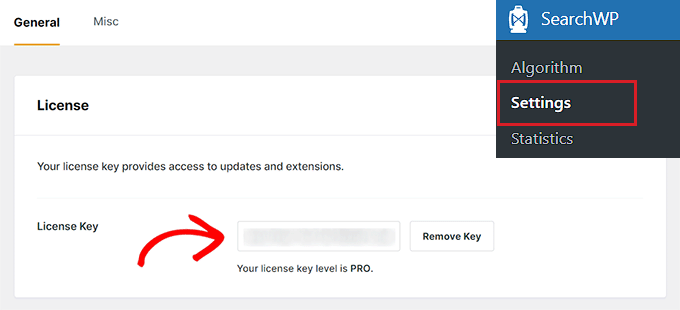
After that, you can go to SearchWP » Algorithm page from the WordPress dashboard.
Here, you can edit the search relevance for your website. For instance, you can increase weights for title, content, slug, and excerpt to help users find what they’re looking for.
To add taxonomies to the search relevance, you can click the ‘Add/Remove Attributes’ button.
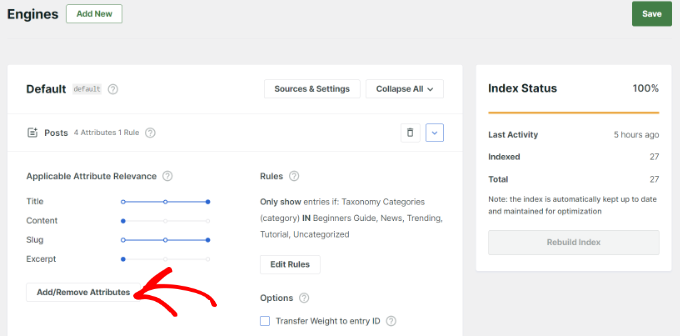
Next, a new popup window will open.
You can click the Taxonomies dropdown menu and select whether you’d like to include categories, tags, formats, or all of them in the WordPress search.
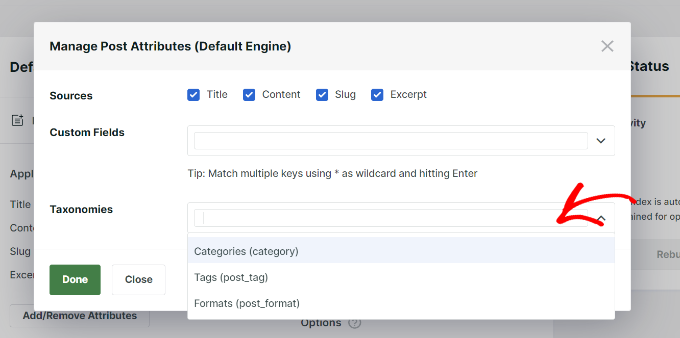
After selecting the taxonomies, don’t forget to click the ‘Done’ button.
You should now see the taxonomies for your WordPress blog post search algorithm. You can use the slider to increase their relevance in WordPress searches.
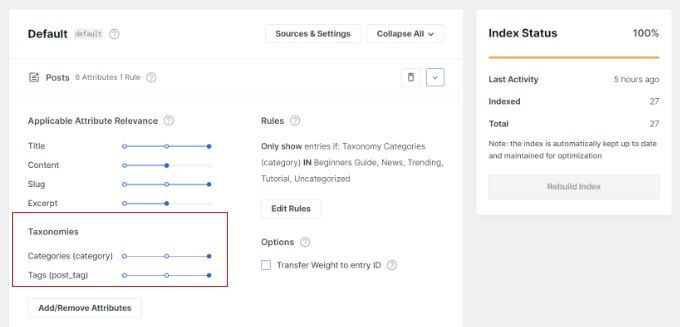
You can also click the ‘Edit Rule’ button to determine what content can and cannot show up in the search results.
For instance, SearchWP will include all the categories on your website. You can remove categories from which you don’t want the content to show up or add multiple conditions to customize the search results.
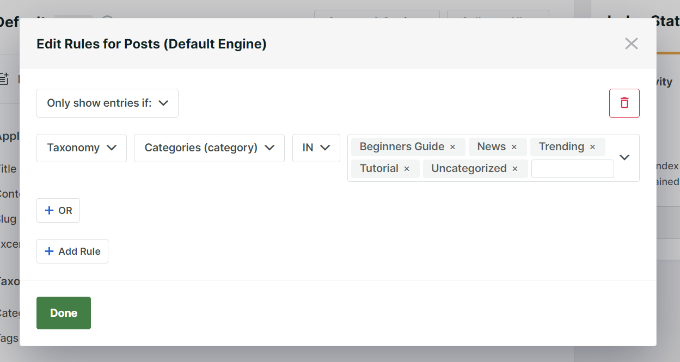
Don’t forget to click the ‘Done’ button when finished.
You can now edit the search algorithm for your pages, media files, WooCommerce products, and more to show up in SearchWP.
Now, whenever a visitor searches for pages and posts on your website, SearchWP will include taxonomies during the search process.
Method 2: Add Ajax Taxonomies Filter Using Search & Filter Plugin
You can use a free WordPress plugin like Search & Filter to add an Ajax taxonomies filter to your website. It is very easy to use and allows your users to search based on category, tag, custom taxonomy, post type, and more.
First, you will need to install and activate the Search & Filter WordPress plugin. For more details, please see our guide on how to install a WordPress plugin.
Upon activation, you can add a shortcode to show the Ajax taxonomies filter anywhere on your website.
For instance, you can enter the following shortcode to show the category and post-type dropdown filter:
[searchandfilter fields="search,category,post_tag"]
On the other hand, if you want to show headings for categories and tags, then you can add the following shortcode:
[searchandfilter fields="search,category,post_tag" headings=",Categories,Tags"]
Here’s what the Ajax taxonomies search filter looks like on our demo site.
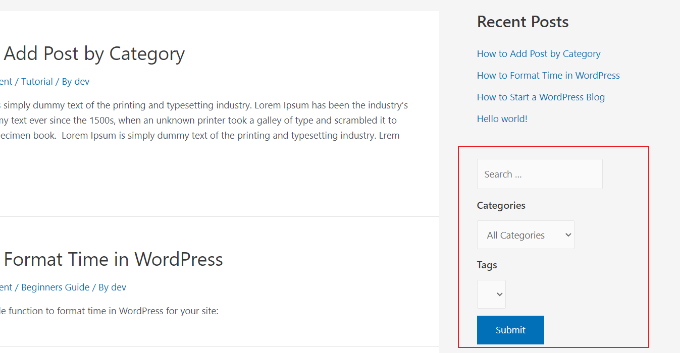
In the screenshot, you can see the filter in the sidebar where users can use the dropdown menu and select a category or tag.
The plugin also lets you show filters as radio buttons and checkboxes.
You can add the following shortcode anywhere on your site to show taxonomy filters as checkboxes:
[searchandfilter fields="search,category,post_tag" types=",checkbox,checkbox" headings=",Categories,Tags"]
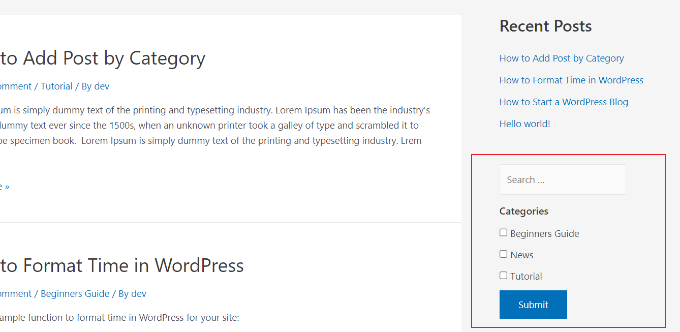
In the screenshot above, you can see the taxonomies filter as checkboxes. Users can simply select categories from which they want to view posts and pages.
We hope this article helped you add Ajax powered taxonomy filter in WordPress search on your site. You may also want to see our guide on how to improve WordPress search and the best live chat software for small businesses.
If you liked this article, then please subscribe to our YouTube Channel for WordPress video tutorials. You can also find us on Twitter and Facebook.





Syed Balkhi says
Hey WPBeginner readers,
Did you know you can win exciting prizes by commenting on WPBeginner?
Every month, our top blog commenters will win HUGE rewards, including premium WordPress plugin licenses and cash prizes.
You can get more details about the contest from here.
Start sharing your thoughts below to stand a chance to win!
Jiří Vaněk says
Thanks for the advice on how to improve my blog search. I will try the SearchWP Live Ajax Search plugin. The only thing that discourages me a bit from using it is that it was only tested on WordPress version 6.2 and now we already have WordPress version 6.4.2. So hopefully an update will come very soon.
WPBeginner Support says
If you also reach out to the plugin’s support you can normally let them know and they can look to update or let you know if they have a reason why they have not updated the tested version
Admin
Jiří Vaněk says
Thanks for the advice, I will try to ask on the official forum directly on wordpress.org, because this plugin appeals to me mainly on those sites that have more articles and categories for a much better search experience. At the same time, when it’s not about my sites, I’m a little worried about security. Thank you for the advice.
Dylan says
Is there anything like this plugin that is currently maintained? This plugin hasn’t been updated in a while.
realmag777 says
And one more thing – qTranslate friendly!+
James says
Thanks for the recommendation. I went to install this plugin and found that the plugin author is no longer updating Ajax WP Query Search Filter.
Instead, he’s rolled this plugin into his newer one (which he’s still supporting): Ultimate WP Query Search Filter http://wordpress.org/plugins/ultimate-wp-query-search-filter/
WPBeginner Support says
James, thanks for notifying us.
Admin
Mohammed Debashi says
Can this plugin do search filters for a category, and its children. not sure if I am explaining myself properly. but something along the lines of Country -> State -> City..etc
Also is it compatible with WPML
Mike says
Hey, thanks for this! Quick question: I’m having trouble applying jQuery stuff like tooltips to the AJAX content loaded, I guess because it only applies to content loaded upon initial page load. Any ideas on how to make the AJAX content get recognized? Thanks!
Thomas says
Hi,
Which template file this plugin is looking for when displaying restults ?
Thanks !
th.
Zakaria says
Hello!
I think Advance WP Query Search Filter is a lot better.
Piet says
Cool, is the Ajax WPQSF plugin compatible with Relevanssi?
WPBeginner Support says
We haven’t tested it with Relevanssi so we can’t say for sure.
Admin