Are you looking for a WordPress vs. Blogger comparison?
WordPress and Blogger are the two most popular blogging platforms on the internet. However, they work quite differently, each with specific pros and cons.
In this article, we will compare Blogger vs. WordPress side by side and show you the differences with pros and cons. We aim to help you decide which is the better platform for your needs.
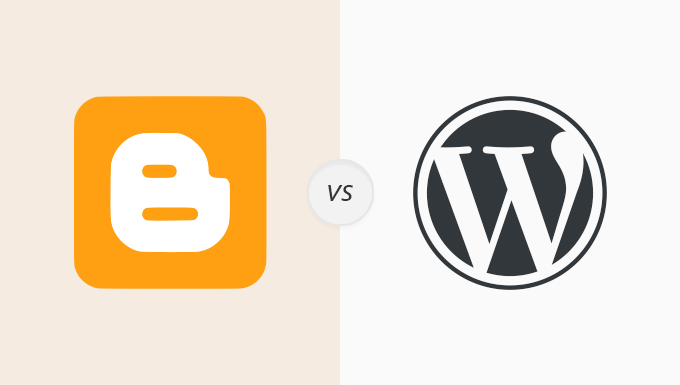
What to Look For in Your Blog Platform
If you want to start a blog, then you need to consider the features you will need in your blogging tool.
Before we begin our WordPress vs. Blogger comparison, let’s cover some important things to look for when choosing a blog platform:
- Ease of Use: You need a simple and easy-to-use platform to quickly set up your blog, add content, and grow your audience.
- Flexibility: You need a platform that lets you add more features or use more resources as your blog grows.
- Monetization options: Do you want to make money online with your blog? If yes, then you need to choose a platform with plenty of monetization options.
- Support: You may need support while creating your blog, designing, or managing it. If you get stuck or have questions, then you’ll want to get help as quickly and easily as possible.
Aside from the above, you may also want to consider platform costs, available design options, SEO optimization features for traffic, and more.
With that said, let’s compare how WordPress and Blogger stack up against these requirements.
Table of Contents – WordPress vs. Blogger
Since this is a detailed comparison, please use the quick links below to jump straight to different parts of the article:
Note: This comparison is between self-hosted WordPress.org and Blogger (not WordPress.com vs. Blogger). See our guide on the differences between self-hosted WordPress.org and WordPress.com.
Overview – WordPress vs. Blogger
As we mentioned above, WordPress and Blogger are the world’s two most widely-used blog management platforms.
According to blog technology usage stats from BuiltWith, WordPress is the #1 most popular blog software.
It is used by about 43% of all websites and 97% of all blogs.
The same report shows Blogger as the second most popular platform used by about 0.4% of the blogs in the top 1 million sites.
We also compared the search terms ‘WordPress’ and ‘Blogger’ in Google Trends to see the interest over time for each:
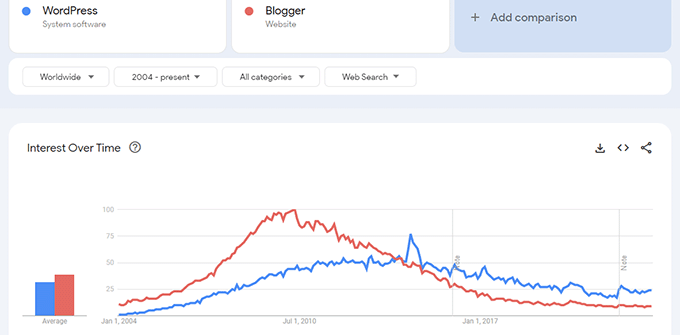
As shown in the screenshot above, WordPress steadily rose to popularity, beating Blogger and dominating the trends since 2014.
What Is WordPress?

WordPress is free, open-source software that allows you to create a website, blog, or online store easily.
First released in 2003, WordPress now powers over 43% of all websites.
You can download the WordPress software for free and use it on as many sites as you want.
To create a blog in WordPress, you will need to buy a hosting plan and a domain name to install WordPress.
It sounds a bit complex at first. However, it is pretty simple, with tons of user-friendly tutorials on WPBeginner and other sites.
Our team can even set up your WordPress blog for free. Learn more about our free blog setup service.
What Is Blogger?

Blogger is a free blogging service from Google. Started in 1999 by Pyra Labs, it was acquired by Google in 2003.
Blogger is a free blog hosting service that lets you create a blog without paying anything. You also get a free Blogspot subdomain.
Your blog’s address will look something like this: www.yourname.blogspot.com.
However, you can also use a custom domain name with your blog.
To do so, you’ll need to register a domain name through third-party domain registrars and then connect it to your Blogger blog.
Ease of Use – Blogger vs. WordPress
Most people who want to create a blog aren’t web developers. They might own a small business or a non-profit, want to share their ideas with the world, or be keen to try a new hobby.
To get their words out there, they need an easy-to-use blogging platform.
Blogger – Ease of Use
Blogger is a simple blogging tool where you can create a blog in just a few minutes. You’ll need a Google account to get started.
Go to the Blogger website and then sign up with your Google account. After that, click the ‘Create New Blog’ option. Next, you can choose your display name, create a blog title, choose an address, and pick a theme.
Once you’ve done that, your blog will be set up. Next, you can configure blog settings, edit your blog layout, and add posts.
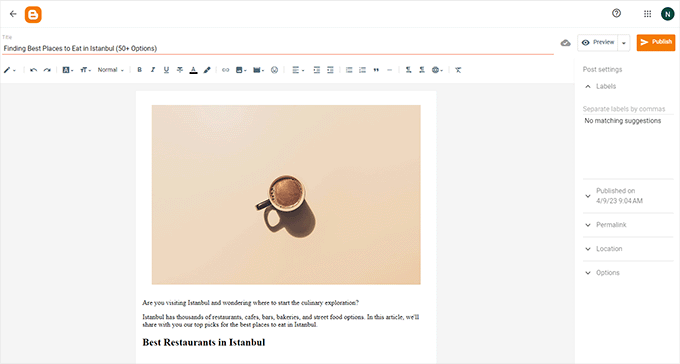
The setup process is pretty simple. However, if you want to customize your theme, that’s a lot trickier. You’ll need HTML skills to change your blog’s design in Blogger.
WordPress – Ease of Use
Setting up a blog in WordPress is a simple and quick process. You won’t need any coding skills. You need to know how to point and click on a computer screen to set up WordPress and install WordPress plugins.
You can follow our step-by-step beginner’s guide on how to start a WordPress blog, and you’ll be up and running in less than 30 minutes.
Once the setup is done, you can choose a WordPress theme for your blog. A theme is like a template for your blog. It controls how your blog looks.
After that, you can install the essential WordPress plugins to give your blog more features.
Adding content to WordPress is simple with the system of posts and pages.
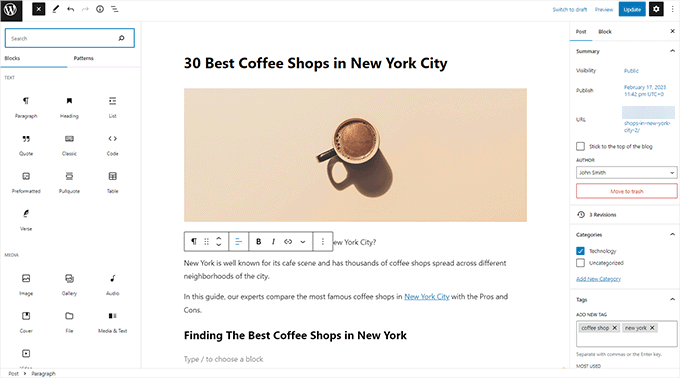
Using the intuitive block editor, you can easily create text content and add images, videos, and other media to your WordPress posts and pages.
Aside from the block editor, WordPress has the option of drag-and-drop page builders that let you customize everything.
While the setup process of Blogger is quicker, WordPress makes it much easier to customize things to look exactly how you want.
Winner: WordPress.
Ownership – Blogger vs. WordPress
Ownership of your blog is another crucial aspect to consider when choosing a blog site.
Having full ownership of your blog gives you the freedom to do anything, including deciding how to manage and monetize it and when to shut it down.
Who Owns Your Blog on Blogger?
Blogger is a blogging service provided by the tech giant Google. It is free, reliable, and has enough features to publish your content on the web easily.
However, you do not own it.
Google runs this service and has the right to shut it down or shut down your access to it at any time.
It’s just like Facebook, Twitter, and Instagram, which can ban people or suspend their accounts without warning.
Even if you don’t do anything wrong, you could still lose your blog if Google stops supporting Blogger.
Google has a history of abandoning projects without warning, such as FeedBurner and, more recently, Google Business Profile Sites.
Who Owns Your Blog on WordPress?
With WordPress, you use a WordPress hosting provider to host your site. You are free to decide how long you want to run your blog. It won’t be shut down without warning.
Also, you’re not tied to any specific web host. You can move to a new web host at any point if you want to. With Blogger, you can’t take your blog anywhere except for Blogger itself.
When you use WordPress for your site, you own all your data, and you control what information you share with any third party.
Winner: WordPress.
Control and Flexibility – Blogger vs. WordPress
Another important thing you need to consider is how much flexibility you’ll have.
Does your blog site let you fully control the design of your blog? Are you able to add new features to your blog?
Let’s see how Blogger and WordPress compare in this aspect.
Control and Flexibility With Blogger
Blogger is designed to be a simple blogging tool. That means the things you can do on your Blogspot blog are limited.
Blogger has a set of built-in “gadgets” that let you add features like advertising, subscription links, a contact form, and more. But these gadgets have limited functionality, and there are no alternatives available for them. They’re all provided by Google.
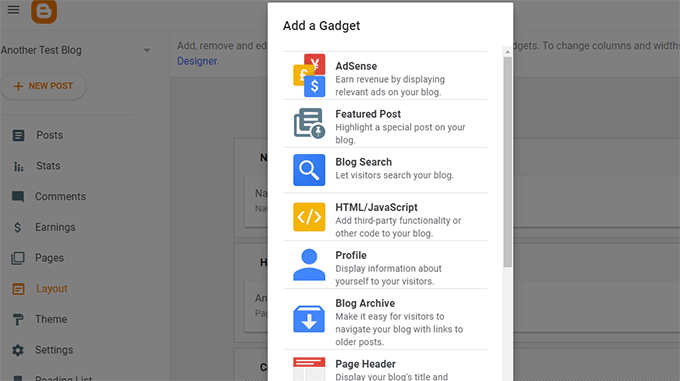
Advanced options like popups, eCommerce features, and more aren’t available on the Blogger platform.
This seriously limits your potential for making money using Blogger.
Control and Flexibility Options With WordPress
WordPress is open-source software, so you can easily extend it to add new features. With plugins and third-party integrations, you can add almost any feature imaginable to your WordPress blog.
Thousands of free and premium WordPress plugins allow you to modify and extend the default features.
For example, using plugins, you could:
- Add an online store to your website.
- Create a membership community.
- Make a popup to capture visitors’ email addresses
- Add social sharing buttons
… and much more.
If you visit the Plugins page on WordPress.org, you’ll find over 60,000+ free plugins there.
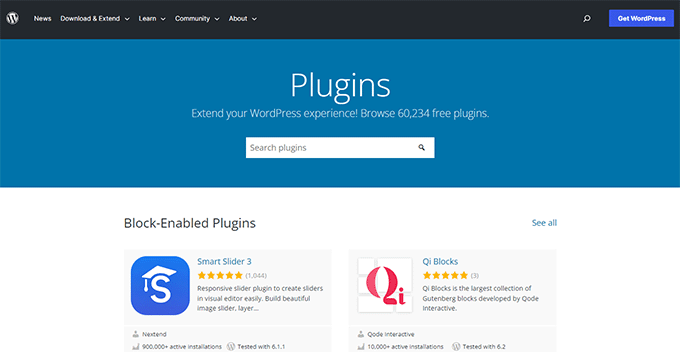
If you have coding skills, then you can even create your own custom plugins and use them on your blog.
So, how does WordPress vs. Blogger compare for flexibility and customization options? WordPress is hands down the best long-term solution for any serious blogger who wants to grow their site or build an online business.
Winner: WordPress.
Appearance and Design Options
The appearance or design of your blog plays a vital role in attracting visitors and keeping them around. Your blog design needs to give a great first impression to engage users and reduce your site’s bounce rate.
The design also needs to make your blog easy to use and navigate to improve the time spent on your blog.
Blog Design Options in Blogger
Blogger only provides a limited set of templates to use. These templates are pretty basic and have been used on thousands of blogs.
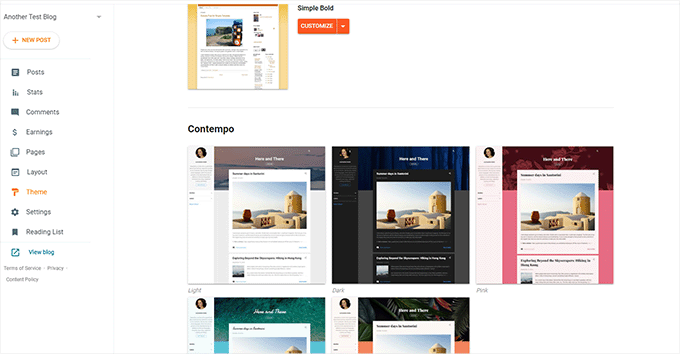
You can change the colors and layout of these templates using Blogger’s built-in tools. However, you can’t create your own templates or make modifications.
There are some non-official Blogger templates available, but it can be really tough to find quality ones, plus you’ll need to pay for them.
The small range of templates, the limited customization options, and the lack of layout choices make Blogger seriously fall behind in terms of design choices.
Blog Design Options in WordPress
In WordPress, there are thousands of free and premium themes, making it easy to select the perfect theme for your blog.
There is a WordPress theme for any type of website you can think of. No matter what your site’s about, you’ll find plenty of high-quality themes that are easy to modify and customize.
You can find a collection of 11,900+ free WordPress themes on the official WordPress.org themes page.
If you go to Appearance » Themes in your WordPress dashboard, then you can search ‘blog’ to view the themes specifically designed for blogs.
You should find more than 6,270+ free blog themes:
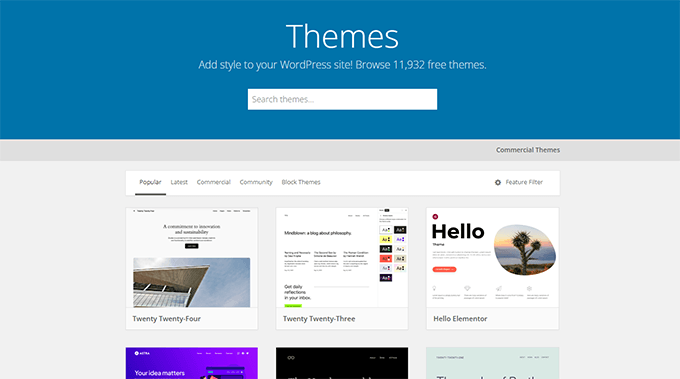
And you can get more themes from third-party theme providers like Elegant Themes, Themify, and Astra.
Not only that, but you can also use a simple drag-and-drop WordPress page builder to design stunning landing pages easily in WordPress.
You can even create your own custom WordPress theme without writing any code.
Winner: WordPress.
Security – WordPress vs. Blogger

Security is another essential aspect to consider when selecting your blog platform. If your site is blacklisted or hacked, you could lose months or years of hard work.
Managing Security in Blogger
Using Blogger, you have the advantage of Google’s robust, secure platform. You don’t need to worry about managing your server’s resources, securing your blog, or creating backups.
However, if Blogger goes down, so will your blog…along with all the other sites hosted on Blogger. You can’t do anything to recover your blog when the Blogger site is down.
Managing Security in WordPress
WordPress is quite secure, but you are responsible for security and backups since it is a self-hosted solution.
The good news is that there are plenty of WordPress plugins that make it easier for you.
For example, you can use Duplicator or VaultPress to create a backup and Sucuri for a web application firewall to improve site security.
For a complete guide on managing security in WordPress, see our ultimate WordPress security guide.
Winner: Tie.
Support – WordPress vs. Blogger
Support is another critical factor to consider while choosing your blog platform. Check whether there is a reliable support system to help you out when you need it.
Support Options in Blogger
There is limited support available for Blogger. They have very basic documentation and a user forum. In terms of support, your choices are very limited.
You can click on the Help option in your Blogger admin panel to see support tutorials, as shown in the image below.

Since it is a free service, Google can’t provide one-to-one support to individuals using Blogger.
Support Options in WordPress
WordPress has a very active community support system. There are question-answer forums for each theme and plugin on WordPress.org.
For example, this is the official support forum of the popular coming-soon plugin SeedProd.
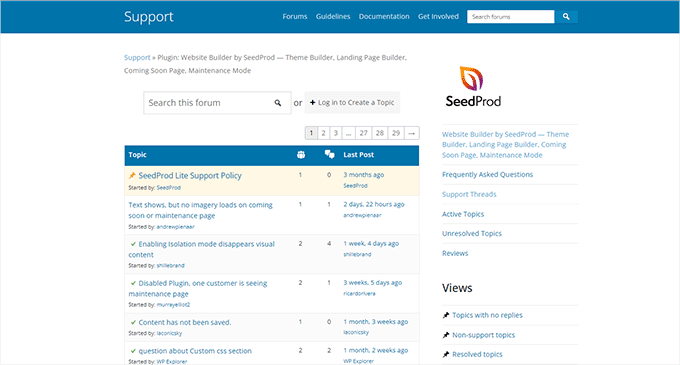
If you use paid WordPress products, you can get even more dedicated support from their creators. You can also get live support from your web hosting company.
Aside from that, there are thousands of online tutorials created by WordPress developers and community members. Our team of WordPress experts is also helping thousands of users via our Facebook group.
Even with free plugins, you might be able to get help and support if you get stuck. Check out our guide on how to properly ask for WordPress support to boost your chances of getting help.
Winner: WordPress.
Future – Blogger vs. WordPress
The future of your blogging platform determines how far you can go with your blog. What’s going to happen to your site in a year’s time or in five years’ time?
Future of Your Blog on Blogger
Blogger hasn’t had any major updates for a very long time. Over the years, we have seen Google get rid of popular services such as Google Reader, Google AdSense for feeds, and FeedBurner.
The future of Blogger depends on Google, and they have the right to shut it down whenever they want. So, the future of your blog also depends on Google’s decisions.
Future of Your Blog on WordPress
WordPress is open-source software, which means its future is not dependent on one company or individual. To find out more about how it works, check out our article on the history of WordPress. It is managed by a community of developers and users.
WordPress is the world’s most popular content management system (CMS). Thousands of businesses around the globe depend on it. The future of WordPress is bright and reassuring.
Winner: WordPress.
Data Portability – WordPress vs. Blogger
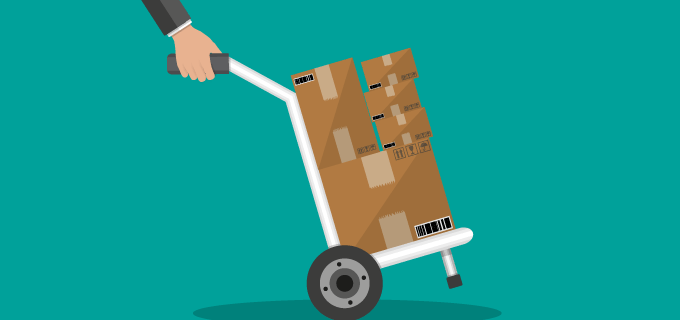
The purpose of this article is to help you choose the best platform so that you don’t need to move your site. But mistakes can happen. So, it is essential to check whether your blog platform has secure options to move to another platform or not.
Portability of Your Blogger Blog
Moving your site from Blogger to a different platform is a complicated task. There is a significant risk that you will lose your SEO (search engine rankings), subscribers, and followers during the move.
Even though Blogger allows you to export your content, your data will stay on Google’s servers for a very long time.
Portability of Your WordPress Blog
Using WordPress, you can move your site anywhere you want. You can move your WordPress site to a new host, change your domain name, or even move your site to other content management systems.
Winner: WordPress.
Pricing – Blogger vs. WordPress
You don’t want your blog to be a huge money drain. Equally, you don’t want to become so obsessed with “free” that you struggle to grow your blog.
It’s important to think about how much your blogging platform is going to cost you in terms of both money and opportunities.
Cost of Making a Blog in Blogger
Blogger is an entirely free blogging service. It provides free blog hosting and a free Blogspot subdomain to get started. All Blogger’s themes, gadgets, and other options are free as well, though there are some third-party themes you can pay for.
If you want to use a custom domain name with Blogger, then you’ll have to buy it from a domain registration company like Domain.com. A domain name typically costs $14.99 per year, but you can get a discount with our Domain.com coupon code.
Ultimately, while the Blogger platform is totally free, it lacks many features you will need to make your blog successful.
Cost of Making a Blog in WordPress
The WordPress software is free, but you need to buy a hosting plan and domain name to start a blog.
With Bluehost, you can get a WordPress hosting plan for just $1.99 per month and a free domain along with it.
You also have plenty of choices. For instance, you can start with Hostinger, which offers a free domain to WPBeginner users with a generous discount.
Once you’ve set up your blog, the ongoing cost depends on the services you want to use. If you use paid themes and plugins, that will obviously cost more than using free ones.
However, paid themes and plugins can also bring you a great return on investment if you are monetizing your blog.
For more details, see our complete guide on how much it costs to build a WordPress website.
Winner: Tie.
Conclusion: Blogger vs. WordPress – Which One Is Better?
WordPress and Blogger are both widely used blog platforms. But since you need to choose one, it comes down to the purpose of your blog.
If your goal is to make a personal blog and share your stories, then you can choose a simple platform like Blogger.
But if you aim to make a professional blog that can earn a living, then you need a robust and scalable platform like WordPress.
With WordPress, you can add a shop, create a membership website, and use tons of marketing tools to grow your blog and earn money.
Frequently Asked Questions About WordPress vs. Blogger
Over the years, many of our readers reached out with their questions about WordPress and Blogger.
Here are the answers to some of the most frequently asked questions.
1. Which is better for making money, WordPress or Blogger?
WordPress is better for making money from your blog. It allows you to use any advertising platform or affiliate network. You can also use it to sell your own products and services.
Blogger is quite limited in terms of monetization. Plus, you also have to follow their terms and conditions, which limit your options. It doesn’t come with any shopping cart addons, which makes it difficult to use it for eCommerce.
2. Which is easier, Blogger or WordPress?
They are both easy to use. However, Blogger is a hosted platform where Google manages everything in the backend. This makes it look much easier.
On the other hand, WordPress comes with a slight learning curve, which most users go through quite easily. That’s why it is the world’s most popular website platform, powering more than 43% of all websites on the internet.
3. Which is better for SEO, WordPress or Blogger?
WordPress is a lot better in terms of SEO. You can use any WordPress SEO plugins or tools to improve your website SEO further. Blogger, on the other hand, doesn’t come with advanced SEO features.
We hope this WordPress vs. Blogger comparison helped you understand the pros and cons of each and helped you make the right decision for your blog.
To learn more about WordPress, we recommend you read our guide on why WordPress is free and our article debunking the most common myths about WordPress.
If you liked this article, then please subscribe to our YouTube Channel for WordPress video tutorials. You can also find us on Twitter and Facebook.





Syed Balkhi says
Hey WPBeginner readers,
Did you know you can win exciting prizes by commenting on WPBeginner?
Every month, our top blog commenters will win HUGE rewards, including premium WordPress plugin licenses and cash prizes.
You can get more details about the contest from here.
Start sharing your thoughts below to stand a chance to win!
Edward Lemos says
I m a blog beginner so I m glad I found this site Its helping me a lot.
Thanks for your site, its very helpful.
Skye Evans says
Hello and thanks for your advice. I’m ,100% new to blogging so I’m unsure of how domain names work and some of the lingo . ive been using Facebook to voice my opinions and an impressed friend said start a blog (witch I thought was a audio thing spoken articles and essays you can listen to when hands are busy is this true? I understand I need to find blogging for dummies . one more thing you didn’t address in your comparison was how and if you can make money on WordPress or blogger .?? Thanks for your time.
WPBeginner Support says
Hi Skye,
Please see our guide on how to start a blog.
Admin
saurabh mangar says
I have my blog on wordpress then I bought domain from godaddy while mapping it on my blog wordpress asked for 96$/per yr which is a lot and I cant afford it… now I am feeling demotivate what should I do?
now thinking about transfer my blog to blogger but still confused.. please help
WPBeginner Support says
Hi Saurabh,
You can start a WordPress blog using self hosted WordPress.org you can even use the same domain you purchased earlier. Just select I already have a domain name during the sign up.
Admin
Emin Qasim says
The future of blogger is bright. And I don’t think that google will shut down blogger. Blogger will be Whenever google be
Rizwan says
i have a domain and using blogspot then what is option.
Rizwan says
i am using blogspot last two years but my traffic is zero.please kindly tell me how to increase traffic or move to wordpress for traffic
Thank you
WPBeginner Support says
Hello Rizwan,
Adding useful, original, and helpful content regularly to your blog will help you gain traffic in the long run. WordPress can be helpful in that as it has tons of plugins that can help you promote your blog more efficiently. See our tips on getting more traffic to your new WordPress blog.
Admin
Rizwan says
sir but wordpress is very expensive
WPBeginner Support says
Hi Rizwan,
WordPress itself is free, however you will need web hosting and domain name. See our guide on cost of a WordPress website for a break down of the costs and how to keep your WordPress site under the budget.
Prajith says
how to export content from blogger and import it into wordpress ?
Andrew says
Dude!! I started using word press. But im pretty disappointed. Everything is about plugins. I hate those!! Until i came to know about blogger. I saw that blogger is way better than wordpress
Choose blogger. When u become a millionaire then try wordpress
Bluetech Bluetech says
its bits of help only beginner to learn how to blogs and everything but quit modification needed.
Kumar says
Hi, people says that it is hard to rank a blog with blogger . Is this right ? Please reply your opinion .
G Songate says
No… it depends on your contents and google webmaster setting.
Usama says
I believe you are writing about the disadvantage of blogger while the comment section is totally against your information. I wish you could calm done to write the Real pros and cons for both platforms because it’s really looking biased. I am a big fan of blogger.
ManishaC says
WRONG! Blogger is much better than wordpress in terms of look, option, easy to use and most important is that it gets much more traffic 5han wordpress which you may end up to 0 traffic! I have both for 5 years, I strongly reccommend blogspot!
rahul bisht says
Hi bloggers,
i want to move my selfhosted wordpress blog to blogger because hosting is too costly. How can i do it.
Rachel says
Hi I quite new to blogging, may I know what happens if google chooses to shut down Blogger? Will all our content disappear or will it still be there for us to transfer? If not, how do we handle it?
WPBeginner Support says
Hi Rachel,
If Google ever decides to shutdown blogger, they will announce it. You will get a chance to transfer your content elsewhere. On the other hand, if Google found that your content violates their terms of service, then they may block it. In this case, you may or may not get a chance to transfer your content.
Admin
Faraz Naeem says
This Is Very Helpfull Article. I Was Start My Website On Blogger But Now I Will Choose WordPress. Thanks Alot.
Mxolisi says
Thank you a lot for this insightful information. I am planning to start a blog very soon and i was seriously considering the Blogger, but now i will use WordPress.
Mohit Patil says
Now I have Migrate my website from blogger to wordpress from 1 Month and I get best results by choose wordpress. I get more traffic on wordpress than Blogspot platform. Thanx Sir for giving us best Advice.
saurabh mangar says
when you transfer it how much money you spend on wordpress??
Dave says
I think it’s a nice article. WordPress is certainly better especially for big brands. I’m currently using Blogger.
Jimmy Montague says
Anybody who writes adult fiction these days is bound to use an obscenity now and then. Google should change the name of their platform from “Blogger” to “Bowdlerizer” because Google employs merciless content cops who will cut any blog author off at the knees if they (the cops) don’t like his/her language.
I don’t know about the rest of you. As for me: I enjoy input from competent, thoughtful and creative editors, but I will NOT be censored by any stupid, blue-nosed word cop who seeks to improve life on this planet by treating all web content as if it were kiddie lit.
For that reason alone I say “Blogger stinks, and anybody who places him/herself at the mercy of Blogger bowdlerizers will eventually get what he/she accepted by signing onto Blogger in the first place. Moving content you’ve written and posted over the span of a year or two is no fun, so just stay away from Blogger — or from any other outfit that thinks the Web should read like a Sunday-school tract or that advertisers should ALWAYS get exactly what they want.
Kari says
Blogger CAN be totally custom designed and in some cases has more autonomy than WordPress. I design in both. I have business clients with completely custom sites using blogger as well as a lot of clients in WordPress. I do like WordPress and my personal sites are WP but this article is misleading. No one would ever know my clients with blogger are using blogger. I wrote all the custom theme myself. There is one benefit of blogger, as well. It’s owned by Google and will generally be easier to get good SEO results without all the SEO plugins and tricks you have to resort to with WordPress.
Emily says
Thanks for saying that! I’ve been writing in Blogger for nearly 9 years. The statements made about the platform might have been true years ago, but these days you wouldn’t know my blog from a WordPress blog.
Plus since I’ve been there for so long and have built myself up in Googles search I’m afraid to leave it and risk the major change… for what… costing me more per year to blog? Nope.
Emily says
Might I add I’ve written in both platforms.
Carol says
I completely agree. I have several blogs on Blogger and have been using it for years. I have customized my site with my own photos as background images. This article was very misleading. For free, there is no better place to blog than at blogger.com.
Kübra says
Of course,blogger is better.
Emmanuel says
This is a nice article.
I am new to this, and will be needing your help on how to go about blogging. I met with a web designer to open and design a blog for me. But I still can’t differentiate between ‘WordPress’ and ‘blogspot’.
With all the earlier comments, I think I grab some things. Please, how does each of these two pay? What is the capacity ( the highest number of visitors) of the two? Thanks.
Jaison says
‘WordPress’ and ‘blogspot’ are just two blogging options. If you are just starting off I would recommend the blogspot, which is also known as Blogger.
Once you are familiar with blogger than you can move on to WordPress.
James says
I think the aim of this article has been achieved, the writer wants us all commenting and arguing and we have all done that. After reading the article and comments i am still not satisfy. Total waste of precious time. I am more confuse than i was before i came here.
Nate Ocean says
I want to make some rather technical blogs with diagrams and graphs and tables of numbers. I tried a few experiments with using the WordPress publishing via Microsoft Word, and it seems to address some of my concerns. Perhaps more experienced users can comment on this.
Both WordPress and Blogger seem to describe using an application (such as Excel or Google spreadsheet) to create a graph, and then essentially making a screen shot and pasting that into the blog program. So the graph is really just an image. Same goes for a table of numbers. It’s a *picture* of a table of numbers (which is hard for blog readers to copy into their own program should they want to play with the data).
Using Microsoft Word, the graph or table is apparently an embedded object in my document. So if I spot an error, or want to update a table or enhance a chart, when I click on it, Word launches Excel, and I make the edit. Then back in Word I click Publish, and the WordPress page is updated. That’s very convenient for what I anticipate.
Also, since the blog posts are essentially maintained on my PC as Microsoft Word documents, I think that makes it slightly more transportable than when it’s stuck on a blog service.
Also, are some blog services particularly good or bad about math equations or special characters. I’m so sick of reading stuff that has been cut and paste from another location and all the special symbols get trashed.
urgesh rajwade says
Actually i think blogger is better
Scott says
I just started to blog and to choose from Blogger or WordPress. With incomplete information, I have wasted 40 or so dollars on both sites. Here are some information based on my experience. Blogger does have fewer features and less attractive interface. WordPress has a better looking and user-friendly interface. Having your own domain is more expensive on WordPress (about $26/yr) than Google ($12). And if you wanna use your existing domain, you need to pay about $70/yr to map it into WordPress. In addition, text size in WordPress is hard to manage and understand, e.g. heading font size smaller than body font size.
WPBeginner Support says
Hi Scott,
You can get a domain name for far lower prices. $70/year is not for mapping WordPress, you are probably talking about WordPress hosting.
As for font sizes, WordPress offers multiple ways to change that. See our article on how to change font size in WordPress.
Admin
DumDum-Salamandra says
Blogger, then tumblr, then wordpress, then own site. Leveling up
Mike says
I use blogger, it gives me all that I need and I use free blogger templates,. they are easy to install and alter as I need. I don’t monetise my blog so I’m happy enough with just being able to post updates, pics and videos…. if I decide to see if I can get an income I feel it will be easy enough to do that with advertising.
Only downside is support, the support forums are populated by self important asshats, much as the linux support forums, but I usually can work things out with a mug of coffee and a couple of cigs
Tina says
lol, one time, I hated blogger. I was a Xanga user back then and blogging was something only high school kids did. But now I love Blogger. I have been using it for almost 5 years. I recently opened a a site with WordPress and oh my, it makes blogger look like a gift from God. I haven’t used the forum of blogger. Usually, the non Google tech experts come to my rescue when I email them about an issue. They are very willing to help. Blogger taught me html, css and much more. But when it comes to WordPress, I sometimes feel like tearing my hair. Some articles even those found on this site are notorious for crashing sites. I wish blogger could allow us to have eCommerce sites. I know it is possible right now, but it needs some more work.
vx says
I don’t think Google can just easily face out blogger. At least in my own opinion.
X O M says
You are required to earn only $5 before you will be paid. We can pay all users via their PayPal.
undeadbobop says
What he isn’t telling you is vanilla free wordpress isn’t good at all, it is absolutely terrible. Yes it hands down has more templates, but they all are in the same ball park in terms of functionality, hardily usable.
As for SEO he really lacks a huge chunk of knowledge as he thinks it only has to deal with search engine ranking when it has to deal with being optimized for various search engines not just a google webmaster account, but how a search engine grabs your data with crawlers and sitemaps.
As for customization and control Blogger has that too, you can even make your own templates and they provide you documentation to do so, as for updates there have been quiet a few just this year to add functionality to settings such as a domain option to purchase a new domain with more options.
As for “Plugins” and “widgets” Just call them “gadgets” and you have blogger terminology.
Compare free blogger vs free wordpress and you will quickly see which one is more customizable with more options and more functionality usage along with better SEO.
Page ranking is just one small old practice of SEO, it is a thing still but it plays little in the effect of the whole scope of what SEO is as you first must worry about how a web broswer collects your website data including pages, and meta data.
Brian says
I love it when the comment section tells you more than the article itself.
Heba says
Haha yeah me too that is why I usually don’t focus on blogs kr articles with no comment section
Nopies says
Me too, Brian.
Thank you, Undeadbobop.
Raihan says
I would like to add one thing more that Blogger is also one of leading feature which one is powered by Google but comparably, WordPress is better than Blogger. I am also big follower of WordPress.
Your post is truly a guide for me.
Nye says
Shouldn’t there be a comparison between the free WordPress and Blogger since it is free? It is a little unfair to compare a paid service to a free one.
Jaison says
Yes, Self hosted WordPress needs to be paid and sometimes the hosting may seem to be a costly option.
Starting off with the free blogger is most recommended.
S.K YADAV says
hi I’m blogging at Can I use blogger instead of WordPress? can it handle high traffic eg.5000000 per day ?
Wasim says
Blogger can handle unlimited traffic while on wordpress it depends on hosting company where wordpress is hosted.
salma says
Hii…I am new to blogging please help me OUT.
Hassan says
hi. i am new too. why not discuss it and share our information?
olamide akanbi says
Yo! I think you are a wordpress ambassador or you are trying to get their attention.. plz stop that talk. Blogger rule the world of blogging
RawRedx says
I personnaly think blogger is better for beginner as it is easy to use.
austine charles says
am planning to switch to blogger
Vinod says
Hi,
I am new to blogging. I first used WordPress but then moved to Blogger, as my requirement was less.
Here is my site where I linked my existing domain to the Blogger site:
After reading this article I am now worried and concerned if Google would ever stop the Blogger service.
Can anybody assure that Google will not stop the Blogger service OR have any detailed insights about this info?
Thanks,
Vinod
Michael says
No one can give you that assurance, Vinod. Blogger is completely owned by Google. If and when they decide to be done with it, they are free to shut it down.
That could be never, or they could shut it down next month. That’s why you should be using WordPress or another self-hosted option.
Vera Nathaniel says
Sorry can’t help myself… Lol.. They both have their cons and pros but personally I’ll pick WordPress over blogger.. My 2 cents tho
Prakash says
Yeah!
Thomas says
I would like to hear more about this article, I am always been told that blogger is the best for beginners like me so please I just want to start blogging should I use WordPress or blogger???????
Maria says
How about trying both sites out for yourself and see which one you like better?!
Every other person will have their opinion and the only way to find out which one fits your taste and needs would be to try both and decide from there.
That’s what I’m planning to do!
Samuele says
Of course, a website called “wpbeginner.com” will give you an objective comparison of the two platforms…
Herr Wolf says
Any update on this or have we left off with the slanted view for either?
David Cornish says
Blogger is good for starters, simply because it is free and easy to use. You need to pay for hosting if you want a WordPress blog, but user experience is better in WordPress.
I would say, start with Blogger, and you can transfer it to WordPress anytime.
Theophilus says
But Transfering Is Risky? I Am Just Two Months Old In Blogging With Blogger. This Article Has Really Left Me Confused
Efukikata Efet says
I believe you are writing about the disadvantage of blogger while the comment section is totally against your information. I wish you could calm done to write the Real pros and cons for both platforms because it’s really looking biased. I am a big fan of blogger.
Jake says
Dude it sounds like you took all bad things about Blogger and made WordPress look amazing when blogger is way better
Confused says
Jake, or anyone. I’m trying to decide between blogger and WordPress. If you can give me more information on advantages of blogger. I really would appreciate it. I have blogger right now. And I would like to increase my readers. And blogger is free. And I didn’t know WordPress charges. That’s a deal killer. And it did sound like WordPress was better in the article. So if you can, let me know more before I switch to WordPress. Also the YouTube videos on WordPress tutorials are hard to see. I hope someone can fix that. Thanks.
Herr Wolf says
I need real answers so an INFORMED decision can be made.
olamide akanbi says
Dont mind him, he is seeking wordpress attention
Ashton says
I use Blogger, I can design the entire template (yes the design can also be responsive too) including how I want it to look (that’s entirely dependent on your coding skills – sorry if you don’t have the skills, this is my personal opinion), I can back-up and also restore blogger, SEO in Blogger is a lot faster since Google owns Blogger, I don’t have to worry about keeping my website secure Google has the best security, I don’t need to install anything onto my PC, or the threat and worry of someone trying to DDoS my website half way across the Earth. In Blogger my PC is secure, I can even remote access via mobile app, the rest of the work is managed by Google. All you have to do is get your coding skills polished, learn on SEO, start posting and you’re done.
In WordPress hackers can enter into your servers via special Linux OS, after that the rest of the fun is entirely theirs.
Charlie says
What mobile app do you use for blogger?
Vijayakrishna Rowthu says
You can very easily find blogger app on playstore.
Another advantage of blogger is you can publish your new post just by sending an email to a specified special email addess. It can be a fancy and secret emai address that you only know to publish on your blog.
Importing all the your blog content is damn easy.
I don’t understand why this author is trying to advertise for wordpress.
Jeffrey says
Frankly, I have been a long time user for blogger and I do discover that they are no longer having any new features nor any developers out with plug-ins to enhance the blogging experience as well. However, as I started off with Blogger, I find it really hard to port over to WordPress unless there are clear instructions / directions at how it can be done easily.
The plus points is that linking to Google Adsense, Analytics, Webmaster tools are certainly much easier if I am using the same email accounts. I doubt WordPress will be able to provide such flexibility on this services at the moment ?
Nik says
Well, I totally agree with you about Ownership and appearance. WordPress is a really better option than Blogger. I would like to add one thing more that Blogger is also one of leading feature which one is powered by Google but comparably, WordPress is better than Blogger. I am also big follower of WordPress.
neha says
Hii…iam new to blogging please help me.
rowthu says
just visit blogger.com and login to your google account.
Follow simple instructions that let you create your blog address, title and small profile block.
If your brain is full of ideas that flow very often and you have a weak memory then I recommend to use blogger app from playstore.
Note: you can aslo create a blog post without loggin in to google. You can actually do it just by sending the blog text to asecret email id chosen prior by you, which you can find in blogger settings.
Anne says
I used to have a self-hosted site anchored on WP, but now I am starting out a new blog with Blogger.com.. After reading your article, I had to park it, blogging is hardwork afterall and I would like to rest on the better CMS, than do unnecessary rework…
Since I would like to use Google Adsense too, I need help in weighing Blogger vs. WP.
Help, anyone? Im only putting up a simple site, with straightforward content. Not a fan of forms, no need for them. Blogger seems to have all the basics, but can I work offline with it like WP?
Also, will I not earn as much if I were to use Blogger? I was heavy on SEO with WP before and I was kinda happy with the turnout. Now, I’m pretty scared that if I use Blogger, I wont get the same traffic.
Lani says
I wish you wrote more of an unbiased article. I thought you would go over the pros and cons for each website, but from what I can see all you did was write the cons of Blogger, and all the pros of using WordPress…
Zuri says
I agree.
Jason says
Not a very fair article. If you will compare the two, try to take both sides instead of one.
Amy K. says
My thoughts exactly!
-Amy K.
Jaz says
The only thing that differs the two is that wordpress has more ability to enhance website,html coding and learn business skill + expansion and blogger is standard for learning seo and search engine optimization.
They are both blogs , I would suggest blogger over WordPress for the benefit of optimization for newbies, and in general for index purposes and wordpress for moderate to advanced users for business and expansion.