Les Lecteurs nous demandent souvent ce qui est le mieux pour le référencement : les catégories ou les identifiés ?
Vous n’êtes peut-être pas certain de savoir ce que sont les catégories et les identifiants WordPress et en quoi ils sont différents. Savoir cela peut vous aider à les utiliser correctement.
Dans cet article, nous expliquerons les différences entre les catégories et les identifiants pour l’organisation de votre contenu et comment elles peuvent avoir un impact sur le classement SEO.

Voici ce que nous allons couvrir dans ce tutoriel. Vous pouvez utiliser les liens ci-dessous pour passer à la section qui vous intéresse :
- What's the Difference Between Categories and Tags?
- How Can You Add Categories and Tags in WordPress?
- How Many WordPress Categories Should You Have?
- Using Categories in Your Post URLs
- Can I Assign One Post to Multiple Categories?
- Is There a Limit to How Many Tags a Post Can Have?
- Categories vs Tags: What's Better for SEO?
- Can You Control How Categories and Tags Look in Search Results?
- Expert Guides on Categorizing WordPress Content
Quelle est la différence entre les catégories et les identifiés ?
Les catégories et les identifiés sont tous deux des taxonomies WordPress. Elles sont utilisées pour regrouper vos publications de différentes manières.
Les catégories sont destinées à regrouper vos publications de manière générale. Il s’agit de sujets généraux ou de la table des matières de votre site WordPress. Les catégories sont hiérarchiques, ce qui signifie que vous pouvez créer des sous-catégories.
En revanche, les identifiants sont destinés à décrire des détails spécifiques de vos publications. Considérez-les comme les mots d’index de votre site. Elles vous permettent de micro-catégoriser votre contenu. Les identifications ne sont pas hiérarchisées.
Par exemple, cette publication de blog sur WPBeginner est dans notre catégorie ‘Beginners Guide’. Vous pouvez voir toutes les publications dans cette catégorie en allant sur Blog » Beginners Guide dans notre menu de navigation.
Cette publication comporte également les abonnés suivants : catégories, catégories vs tags, taxonomie personnalisée, SEO, meilleures pratiques SEO, trier votre contenu, et tags.
Vous ne verrez pas ces identifiants affichés dans l’article. Cependant, elles aident les utilisateurs/utilisatrices à trouver cet article lors de recherches pertinentes sur notre blog.
L’une des principales différences entre les étiquettes et les catégories est que toutes les publications WordPress doivent être classées dans une catégorie, mais qu’elles n’ont pas besoin d’être identifiées.
Si vous ne donnez pas de catégorie à votre publication, WordPress l’assigne automatiquement à la catégorie par défaut. Celle-ci s’appelle « Uncategorized », mais il est souvent utile de renommer la catégorie Uncategorized en quelque chose comme « Other » ou « Miscellaneous ».
Note : Par défaut, seuls les publications de blog disposent de catégories et d’identifiants dans WordPress. Cependant, vous pouvez ajouter des catégories et des identifiants à vos pages WordPress à l’aide d’une extension.
Comment ajouter des catégories et des identifiés dans WordPress ?
Vous pouvez ajouter des catégories et des identifiants dans WordPress lorsque vous créez ou modifiez une publication. Vous les trouverez sur le côté droit, dans les « Réglages de l’article ».
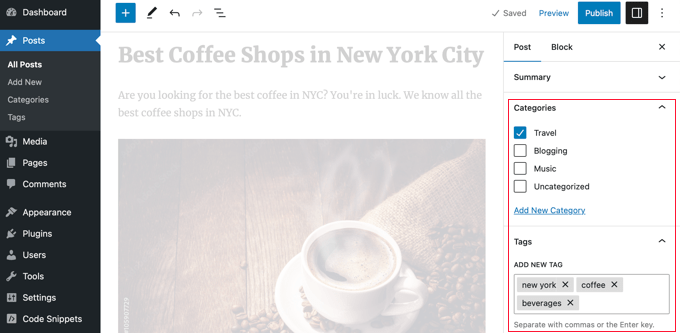
Vous pouvez également vous rendre dans la rubrique » Articles » Catégories et articles » Identifiants « pour ajouter de nouvelles catégories et de nouveaux identifiants.
Pour en savoir plus sur le processus d’Ajout de catégories et d’identifications, consultez nos explications sur Qu’est-ce qu’une catégorie ? et Qu’est-ce qu’une identification ? pour obtenir de l’aide et des conseils.
Combien de catégories WordPress devez-vous avoir ?
Il n’y a pas de nombre précis de catégories à avoir. Dans la plupart des cas, vous trierez entre 5 et 10 catégories afin de bien classer vos publications et de faciliter la navigation sur votre site.
Les catégories sont destinées à regrouper un grand nombre de publications. Vous pouvez utiliser des sous-catégories et des identifiants pour diviser vos publications en groupes plus petits.
Si vous démarrez un blog, ne vous souciez pas de dresser une liste parfaite de catégories. Choisissez simplement 3 à 5 catégories générales et ajoutez-en d’autres au fur et à mesure.
Faut-il utiliser des sous-catégories dans WordPress ?
Vous n’êtes pas obligé d’utiliser des sous-catégories, et de nombreux grands blogs (y compris WPBeginner) ne le font pas. Cependant, les sous-catégories sont utiles si vous avez une grande catégorie avec beaucoup de publications qui pourraient être regroupées dans des sections plus petites.
Par exemple, vous pouvez avoir une catégorie « Recettes » qui contient un nombre croissant de recettes sans gluten.
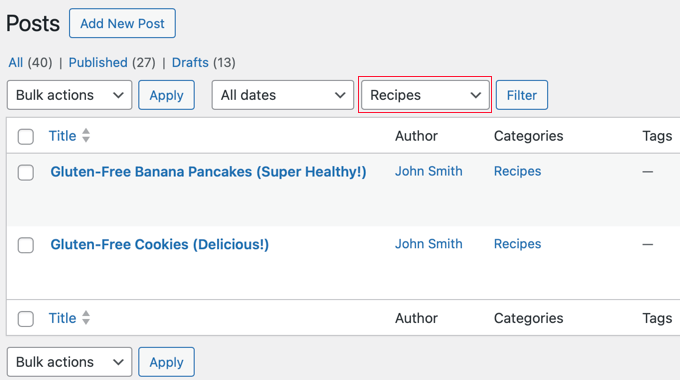
Vous pouvez placer ces publications dans leur propre sous-catégorie afin que les lecteurs puissent les trouver facilement. Vous créez une nouvelle catégorie enfant pour « Recettes » appelée « Sans gluten » et déplacez ces publications dans cette catégorie.
Utilisation des catégories dans les URL de vos publications
Certains sites utilisent le nom de la catégorie dans les permaliens (URL des publications), que vous pouvez configurer sous Réglages » Permaliens.
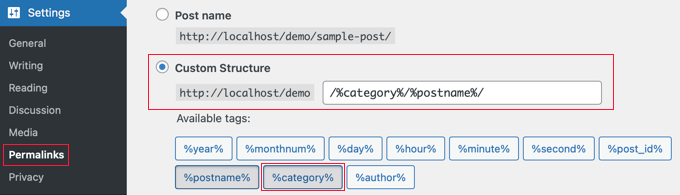
Si c’est le cas sur votre site, votre publication aura initialement une URL semblable à celle-ci :
.../recipes/gluten-free-pancakes/
Après avoir déplacé la publication dans une catégorie enfant, elle aura une nouvelle URL :
.../recipes/gluten-free/gluten-free-pancakes/
Normalement, WordPress essaie de rediriger l’ancienne URL vers la nouvelle. Cela vaut vraiment la peine de vérifier que vos liens fonctionnent toujours. Si nécessaire, vous pouvez créer une redirection 301 de l’ancienne URL vers la nouvelle.
Une autre option consiste à conserver la publication dans la catégorie parente et à l’assigner également à la catégorie enfant, mais cela peut présenter des inconvénients.
Bien que le site WPBeginner ait des catégories dans l’URL, nous recommandons toujours aux utilisateurs/utilisatrices d’utiliser une structure d’URL plus courte qui contient uniquement » Nom de la publication « . Cela vous donnera un maximum de flexibilité pour réorganiser le contenu sans vous soucier de configurer des redirections.
Tous nos nouveaux sites utilisent la structure URL moderne « Post name ». WPBeginner a plus de 10 ans, il a donc une structure d’URL ancienne. Modifier la structure de l’URL n’est pas recommandé pour le référencement, c’est pourquoi nous avons épinglé cette structure.
Puis-je assigner une publication à plusieurs catégories ?
WordPress vous permet de classer une publication dans plusieurs catégories. Il peut s’agir de plusieurs catégories parentes ou d’une catégorie parente plus une ou plusieurs sous-catégories.
Le fait d’avoir plusieurs catégories ne sera pas bénéfique pour votre référencement. Vous devriez uniquement assigner des publications à plusieurs catégories si cela a le plus de sens pour vos lecteurs.
Il est possible que le fait d’avoir votre publication dans plusieurs catégories puisse causer des problèmes de référencement en raison du contenu dupliqué.
Si vous utilisez plusieurs catégories, essayez d’éviter de classer une publication dans deux ou plusieurs catégories principales (parentes). Chaque publication doit être classée dans une seule catégorie principale.
Y a-t-il une limite au nombre d’identifiés dans une publication ?
WordPress lui-même n’impose aucune limite au nombre d’identifiants que vous pouvez associer à chaque publication. Vous pouvez potentiellement assigner 1 000 identifiants ou plus à une publication !
Cependant, nous ne le recommandons absolument pas.
Les identifiants ont pour but d’aider à relier les publications similaires entre elles. Pensez-y comme à l’index d’un livre. Chaque identifié est comme un mot-clé dans l’index.
Les identifiants sont utiles aux utilisateurs/utilisatrices qui recherchent votre site. Certaines extensions qui affichent des publications similaires utilisent des identifiants pour les aider à déterminer les sujets des publications qui sont similaires.
Nous vous conseillons d’épingler un maximum de 10 identifiants par publication.
Catégories contre identifiés : Qu’est-ce qui est le mieux pour le référencement ?
L’utilisation de catégories plutôt que d’identifiants, ou vice versa, présente-t-elle des avantages pour le référencement de WordPress?
La réponse courte est Aucun.
Les catégories et les identifiés ont tous deux des objectifs différents. Vous devez utiliser des catégories, mais vous n’êtes pas obligé d’utiliser des identifiés si vous ne le souhaitez pas. Toutefois, nous vous recommandons d’utiliser les deux de manière appropriée pour aider les lecteurs à naviguer sur votre site.
En fin de compte, vous devez concevoir votre site en pensant aux utilisateurs/utilisatrices. Tous les moteurs de recherche veulent afficher aux utilisateurs/utilisatrices le contenu qui leur sera le plus utile.
Cela signifie que l’organisation de votre contenu en vue d’une meilleure convivialité vous aidera également à obtenir un meilleur classement en matière de référencement.
Pouvez-vous contrôler l’affichage des catégories et des identifiés dans les résultats de recherche ?
Vous pouvez personnaliser la façon dont vos catégories et vos identifiants apparaissent sur les pages de résultats des moteurs de recherche en utilisant All in One SEO (AIOSEO), la meilleure extension WordPress SEO du marché.
Tout d’abord, installez et activez soit l’extension All in One SEO Premium, soit l’extension gratuite AIOSEO. Pour plus de détails, consultez notre guide étape par étape sur l’installation d’une extension WordPress.
Une fois activé, vous devez naviguer vers All in One SEO » Apparence de la recherche et cliquer sur l’onglet ‘Taxonomies’ pour configurer l’apparence de la recherche pour les catégories et les identifiants.
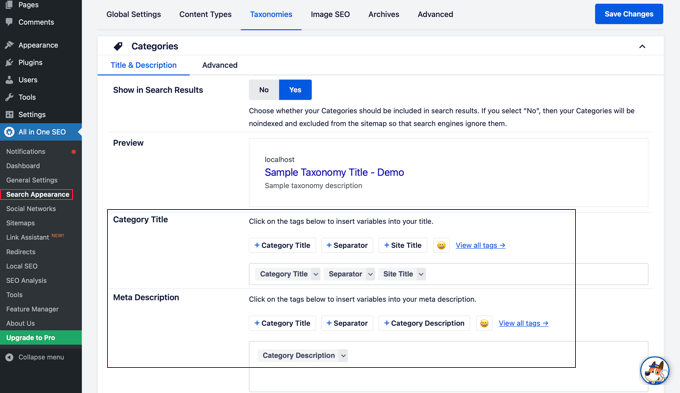
Les réglages par défaut conviennent à la plupart des sites, mais vous pouvez les personnaliser de nombreuses façons.
Par exemple, certains utilisateurs/utilisatrices préfèrent empêcher les moteurs de recherche d’indexer leurs listes d’archives de catégories et d’identifiants. Cela peut aider à éviter les problèmes de contenu dupliqué et encourage les moteurs de recherche à donner la priorité à vos publications et pages actuelles.
Dans la section Catégories, il suffit de mettre l’option « Afficher dans la recherche » sur « Aucun ».
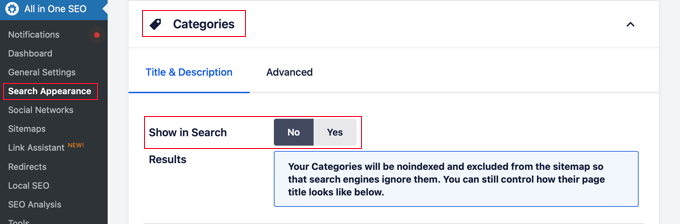
Ensuite, vous devez défiler vers le bas jusqu’à la section Identifications et faire la même chose.
Confirmez-vous que vous avez bien cliqué sur le bouton « Enregistrer les modifications » en haut ou en bas de la page pour stocker vos Réglages. Les moteurs de recherche n’indexeront plus vos pages d’archives de catégories et d’identifiants.
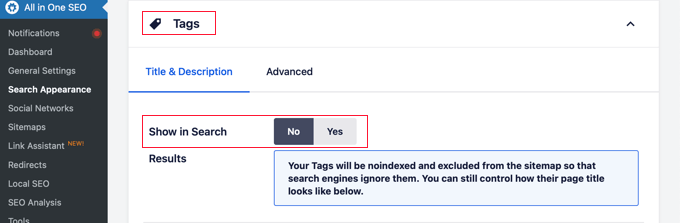
Guides d’experts sur la catégorisation des contenus WordPress
Maintenant que vous savez comment les catégories et les identifiants affectent le référencement, vous pourriez aimer voir d’autres guides liés à la catégorisation du contenu de WordPress :
- Comment ajouter des catégories et des identifiés pour les pages WordPress
- Comment ajouter des catégories et des identifiés à la médiathèque de WordPress
- Comment fusionner et modifier en masse les catégories et les identifiés dans WordPress
- Comment ajouter des catégories et des sous-catégories dans WordPress
- Comment afficher / masquer les catégories dans WordPress (Guide ultime)
- Comment renommer correctement les catégories dans WordPress (Guide du débutant)
- Comment modifier, déplacer et supprimer correctement les catégories WordPress
- Comment identifier automatiquement vos publications WordPress et enregistrer du temps
- Comment afficher les identifiés les plus populaires dans WordPress
- Comment définir le nombre maximum d’identifiés pour les publications WordPress
- Comment créer des taxonomies personnalisées dans WordPress
Nous espérons que cet article vous a aidé à comprendre les catégories vs les identifiants et les meilleures pratiques SEO pour trier votre contenu. Vous pourriez également aimer notre guide sur la façon de suivre les statistiques de catégories et d’identifications WordPress et nos choix d’experts pour les meilleurs outils de recherche de mots-clé pour le SEO.
Si vous avez aimé cet article, veuillez alors vous abonner à notre chaîne YouTube pour obtenir des tutoriels vidéo sur WordPress. Vous pouvez également nous trouver sur Twitter et Facebook.




Syed Balkhi says
Hey WPBeginner readers,
Did you know you can win exciting prizes by commenting on WPBeginner?
Every month, our top blog commenters will win HUGE rewards, including premium WordPress plugin licenses and cash prizes.
You can get more details about the contest from here.
Start sharing your thoughts below to stand a chance to win!
ME VK says
Tag One Word or Two?
WPBeginner Support says
That choice would be up to you
Administrateur
Hamza Bashir says
I have a question. I have seen some websites that add extra tags. These tags have nothing to do with sorting of posts rather they do keyword stuffing in multiple tags. What is your take on this. Like I have seen such posts with 30 tags and all of them were keywords not tags. Does it help in SEO?
WPBeginner Support says
We would only recommend using tags for organization at this time.
Administrateur
Chandramohan says
Hi, above you said that having a single post in multiple categories can lead to duplicate content, but what about tags, assigning multiple tags to a single post, doesn’t that too lead to duplicate contents? Because, tags do have a URL right? Will it effect the SEO?
WPBeginner Support says
While tags could run into that issue, it is unlikely to cause an SEO issue with how tags are handled.
Administrateur
Rob Kenyon says
No such thing as ‘Document Settings’ on the right hand of my page.
No sign of Tags or Categories anywhere.
WPBeginner Support says
If you are using a page builder or on WordPress.com your interface may look different, if you are on WordPress.com we cover the difference between that and WordPress.org in our article below:
https://www.wpbeginner.com/beginners-guide/self-hosted-wordpress-org-vs-free-wordpress-com-infograph/
Administrateur
Rupam Sarmah says
I have almost 10 category and almost 50 sub category in my lyrics website ..but I am not using any tag..is there any issue in seo
WPBeginner Support says
There should not be.
Administrateur
Richard Martin says
Like!! Great article post.Really thank you!
WPBeginner Support says
You’re welcome, glad our guide was helpful
Administrateur
Todd says
Is there anything wrong with having sub-sub-categories? I do think this helps my users find posts on my site, and it fits the hierarchy, but maybe they should be tags instead
WPBeginner Support says
If it works for how you are organizing content then it is fine unless you think of a better way to organize your content
Administrateur
Milad says
can we use this instructions for wocommerce and products as well ?
WPBeginner Support says
You can if you would like
Administrateur
hdys says
I have a page on my site (not category or tag) and the topic is « France tour », and I also have a category name « France tour », is it correct? how can I show google that my landing page is Target and the category is different?
WPBeginner Support says
That type of markup would naturally be handled by your SEO plugin if you are using one on your site.
Administrateur
Derek says
I maintain a web site created using WP that has no blogs/posts i.e. its web pages only. Iam concerned that search engines find the site/right page but I do not know if catagories and tags are relevant to the site. Is their any guidance on this?
WPBeginner Support says
It would depend on how much content you have but pages don’t have categories by default.
Administrateur
Itivere Desmond says
I love this article, it answed ALL of my questions.
WPBeginner Support says
Glad our guide was helpful
Administrateur
Anjoo says
Would the same apply for pages?
WPBeginner Support says
Pages don’t use categories by default.
Administrateur
Adeel Sami says
Always feel great to land on the wisdom shared by you guys!
For me, I always keep ‘NoIndex’ the tags and ‘Index’ the categories; is it wise to do so?
I feel like there would be too much of the URLs getting indexed in the search engines coming up with the duplicate/same content.
Lastly, always the great wokr!
WPBeginner Support says
That would be personal preference, you should not need to noindex the tags
Administrateur
Robin says
I think you can describe more about index and no indexing of tags and categories. There is lot of confusion about this. Also category and tag sitemaps should be submitted to google search console or not?
WPBeginner Support says
Thank you for your request, for the Search Console, you would want to take a look at our article below:
https://www.wpbeginner.com/beginners-guide/how-to-add-your-wordpress-site-to-google-webmaster-tools/
Administrateur
DannyNab says
Thank you very much for this insightful article. I’m really blessed reading this piece.
WPBeginner Support says
Glad you found our guide helpful
Administrateur
Rehoboth says
Pls i created a music and news blog I have about six categories no tag and for my music I use two categories which is trending categories and music categories will I have any issues with that
WPBeginner Support says
You should not have an issue with that.
Administrateur
Patrick says
Great article, very helpful. My only question that I have been unable to find an answer to is this: Should I noIndex Category pages?
While I think a user that landed my category page would find value, I have read that it can hurt SEO as your category page is essentially competing with your posts under that same category.
WPBeginner Support says
You would want to reread the section ‘Is it okay to assign one post to multiple categories?’ for our opinion on category pages. Normally, there is no need to noindex category pages.
Administrateur
Devin Egger says
GREAT content and SUPER HELPFUL article, but TONS of typos. : D
WPBeginner Support says
Thanks for your feedback on our article
Administrateur
Marlene Permin says
thank you for the article, i understand the difference a little better now, but i have a question.
we have a magazine, and use wordpress, to have our site.
we have over 800 articles in a lot off different topics and a lot off them have different tags on them,
with means we now have over 600 different tags on our site.
(i have taken over running the site from a former coworker) and tags where always entered when she added our new articles.
should i remove the tags from our site or should i leave them?
i dont want to hurt our Seo.
WPBeginner Support says
That would be a personal choice question but you may want to reduce the number of tags you have over time so more posts are under a tag.
Administrateur
Tala says
Thank you for helping me to be a better novice site builder for my small corner of the web! Let me not forget to mention that thought this is my first “comment” here, I have watched your YouTube for years and am grateful for your wealth of knowledge. Happy 2020!
WPBeginner Support says
You’re welcome, glad our recommendations were able to help you
Administrateur
Martin says
Thanks for this (and the site in general).
As someone who has worked on many websites, I’m comfortable with the categories/taxonomy, but being new to WordPress the tags are trickier to get my head around.
I actually think the key point is in your last paragraph – tags can be across multiple categories, while sub-categories should only sit under the one category.
WPBeginner Support says
You’re welcome, glad you like our site and our content
Administrateur
Jennifer says
THANK YOU! THANK YOU! THANK YOU! I finally understand the difference and how to use them now!
WPBeginner Support says
You’re welcome, glad our guide could help
Administrateur
Zahid H says
I am starting a WP site on phones. I don’t have any posts and everything is under custom post types or static texts in a page. It’s meant to be a website rather than a blog, are categories and tags still needed? Thabks
WPBeginner Support says
While not required, they can be helpful for grouping similar products
Administrateur
Oty Emmanuel says
Thanks very much for this writeup. I have lots of irrelevant tags littered all over my site. Will it hurt my site if i delete them?
WPBeginner Support says
You would likely want to create redirects for the deleted tags to prevent 404 pages, other than that you can feel free to remove them.
Administrateur
James says
Would you recommend renaming the tag base from « tag » in the permalinks section?
I’ve seen another site that has changed theirs to « all-about » and I wondered whether there were any SEO reasons for doing this.
WPBeginner Support says
You would need to redirect any post using the old link but that shouldn’t have a major SEO impact either way.
Administrateur
TJennings says
Great article, and I sent a link to my client because it’s so good, but could use a lot of proofreading. A lot.
WPBeginner Support says
Thank you for your feedback
Administrateur
John J says
This is a great article and helped me understand the categories and tags but how do they relate with image galleries if you have hundreds of images?
WPBeginner Support says
Unless the images are in multiple posts or you’re using a plugin that adds them to images, they aren’t added by default to images
Administrateur
Jim Gersetich says
Excellent article! It’s very helpful. I’ll be implementing on my blog site immediately.
Thank you!
WPBeginner Support says
Glad you like our recommendations
Administrateur
Surojit Mukherjee says
Great explanation sir. ..I had little bit of confusion about categories & tags, but after reading your article it is clear to me. ..
Thanks a lot
WPBeginner Support says
Glad our article could clear up your confusion
Administrateur
paula says
I have a WP video site where members can post YouTube links to their videos. I have several categories for the video posts.
I want to have a « featured » type of display on the home page where I, as the admin, select videos to feature, or post my own videos there, but I want this to be off-limits to users. Otherwise, I think everybody might be labeling their video as « featured. »
Can any of this be controlled by categories or tags? Is there a way to have a category or tag that only the admin can apply?
Any hints are appreciated.
WPBeginner Support says
Rather than the category, you could use the built-in sticky post option: https://www.wpbeginner.com/beginners-guide/how-to-make-sticky-posts-in-wordpress/
Administrateur
REGS says
Very helpful this blog. I learned many new strategies, especially good use of categories in WordPress. You did great work by sharing it.
WPBeginner Support says
Thank you
Administrateur
Pamela Torres says
I have a WP blog. All of my postings are falling under my Home Page. Nothing is showing up under any of the categories I have across the top. I need to know how to move those posting from Home, to the category that they need to be under.
Please help me. I worked on it until 3 a.m. and it was frustrating. Also I need to know how to set up a « leave a reply » after each of my posts.
WPBeginner Support says
For the menu items, rather than pages in your menu you would want to ensure you placed the categories themselves in your menu and your posts are set as part of those categories.
To allow comments you would want to ensure you’re allowing new comments under Settings>Discussion for new posts and your old posts should have a discussion settings area to enable comments
Administrateur
rachana bhapa says
found this information quite useful. I’m starting out new with my travel blog and I found so many answers and information related to my queries on your site. keep up with the great work. !!!
WPBeginner Support says
Glad our site’s been helpful
Administrateur
R. Murillo says
Thank you for sharing your expertise with us. It has been very helpful.
As they say, knowledge is power, how true. Simple things seem to be very complicated when they are not.
I am still struggling to get my word press blog to work.
r. murillo
WPBeginner Support says
Glad our article could help, feel free to reach out to us should you continue to struggle with your site
Administrateur
Avantela says
Wow, thanks for the insight. It’s easy to understand. It helps me solving my problem with my new blog.
WPBeginner Support says
Glad our article could help you
Administrateur
Abdul says
This is Great Piece of work
WPBeginner Support says
Glad our article could be helpful
Administrateur
Rashmi says
Thanks for posting this. Very useful information for wordpress users.
WPBeginner Support says
Glad you found our tutorial helpful
Administrateur
Susan Soltrelly says
Really helpful! I was in the same boat, wondering whether I still needed to tag posts. It seems a bit archaic.
However, I do mark some posts under more than one category. I feel like if I had to narrow my categories further I’d have 50 of them! I do know that at least I find them helpful when I’m looking up old posts at our blog.
Ashwani says
Do you recommend ideal no. Would be in between 5-10 for tags, plz answer
kym says
Hi you mentioned: « Yes, you will have to go back and edit your older posts. If your URL structure is /category/postname/, then you have make sure you are using the Redirection plugin. It automatically redirects your modified posts to their new URL, so you can keep all the search engine rankings » But elsewhere in another blog, https://www.wpbeginner.com/wp-tutorials/seo-friendly-url-structure-for-wordpress/ it said that we will lose search engine ranking if we change permalink structure.
Why is there a contradiction?
WPBeginner Support says
Hi Kym,
Yes, you will lose search rankings if the old URL starts showing 404 error or duplicate content. That’s why you need to properly redirect URLs so that search engines can fine the content on new location and start showing it in the search results.
Administrateur
Emma says
On the subject of assigning multiple categories to a post…I see what you mean about this generally being a sign of a much-needed category reorganization, but I would like to point out an exception. My blog is about science—it’s open to every field, though I’ve just started out with 12—and each science field is a category. However, science fields are often multidisciplinary. For example, I might write an Astronomy post on star stuff, but that also fits into Spectroscopy. There are also Astronomy and Chemistry crossovers. I think that ultimately, it’s up to the blogger how they want to organize their categories…but these are all good points
I have a question…will it affect my search rankings at all if I use the « science » tag for all posts? If so, positively or negatively?
WPBeginner Support says
Hi Emma,
We agree. As for the ‘science’ tag. If all your posts are tagged science then basically the science tag pages will be duplicate of your main archives with essentially the same content. This could effect your SEO negatively.
Administrateur
J. Adams says
I would like to ask that if you assign a post to a category and a tag at the same time, won’t that result in duplicates and affect your search engine ranking?
Marta says
As far as I know, it is important that I give every category and tag not only meta tags but also a description. This can be also a longer text. I planned to do so and optimize those urls for seo too (it was suggested by a seo tool) but these descriptions are usually not visible for my readers. But I thought they would be worth reading and could be a nice introduction into that cercain category. Should I make the effort in the first place and if I do so, how can I make these descriptions visible, readable for my users?
WPBeginner Support says
Hey Marta,
Please see our guide on how to display category descriptions in WordPress.
Administrateur
Annavaram says
Great explanation! I find this post highly useful, clearing up the confusion I have had about the categories and tags for a long time. I recommend that the net wonderers spend some time and read it with a peace of mind if they were ever to know what « categories » and « tags » really are.
Raheem says
Hi,
For a site that has mobile phone, automobiles, banking, technology as parent categories; review, tutorials, interviews and news are being handled by tags. But the ‘news’ is always in abundant, i mean they are in hundreds.
Should i make it (news) a separate parent category and select two parent categories for any post that is news as well as belong to any of the other parent categories or i should keep handling it through tag? and should on the basis of news tag, it can be submitted to google news?
Sarah says
If we move categories into subcategories, does that break links/cause a Google penalty?
Thanks
Kay says
I also have this question. Please advise. Thanks!
Editorial Staff says
If you don’t setup proper SEO redirects, then yes it can have a negative SEO impact for those pages.
Administrateur
Rakhee says
I am in the process of creating a website and am confused whether to create categories in my menu or pages. I understand that pages are for static information such as About me, contact me etc. If I wanted to create a menu bar containing a nutrition, treatments folder etc would you suggest using pages or categories? Thanks!!
WPBeginner Support says
Hi Rakhee,
If you are planning on continuing to add new content into those topics, then categories are the way to go.
Administrateur
Debra says
Thanks for the free education. I really appreciate it. I’ll put it to use in my blogs.
Luz K Lee says
This is an excellent tutorial on categories, sub-categories, and tags. You have given me a better understanding on how best to structure my site. Thank you.
Doug Robertson says
Thanks for the great information.
I need to create an index that links a series of posts to one master post. Basicly, a master post and follow on update posts.
Is there a way to create a Tag I can use to organize and link these that can’t be seen by users in the Tag cloud and such?
Any suggestions would be helpful.