Se espera que WordPress 4.9 salga a la venta el 14 de noviembre de 2017. Hemos tenido en nuestras manos la primera versión beta para finalizar compra / pago de las nuevas características y cambios que están por venir. En este artículo, le mostraremos lo que viene WordPress 4.9 con características y capturas de pantalla.
Nota: Puedes probar la versión beta en tu ordenador o en un entorno de pruebas utilizando el plugin WordPress Beta Tester.
Todavía está en desarrollo, por lo que algunas características pueden no llegar a la versión final.
Guardar y programar cambios de tema en el Personalizador
WordPress 4.9 introducirá la opción de guardar las personalizaciones de temas como borradores. Ahora, cuando realice cambios en un tema utilizando el Personalizador, tendrá la opción de guardar los cambios como borrador en lugar de hacerlos en vivo.
Esta nueva característica también te permitirá compartir la vista previa de los cambios con una URL. Puedes enviar esta URL a cualquier usuario, y podrán ver tu sitio web con los cambios realizados en ese borrador en particular.
¿Quieres publicar los cambios de tu tema en un momento concreto? WordPress 4.9 también te permitirá programar los cambios.
El nuevo widget de galería
WordPress 4. 8 trajo widgets de medios incluyendo texto enriquecido, audio, imagen y vídeo. WordPress 4.9 introducirá el nuevo widget de galería.
Te permitirá crear una galería nativa de WordPress y añadirla a cualquier área preparada para widgets.
Sin embargo, si desea una galería más potente con álbumes, entonces usted necesita mirar a un plugin de terceros como Envira Gallery.
Añadir botón de medios en widget de texto
El recién introducido widget de texto venía con editores visuales y de texto sin formato. Sin embargo, si quería añadir una imagen, aún tenía que escribir código HTML.
WordPress 4.9 lo corregirá añadiendo el botón “Añadir medios” en la parte superior del editor de texto. Esto permitirá a los usuarios añadir fácilmente imágenes dentro del widget de texto enriquecido.
Mejora de la experiencia de edición de código
WordPress 4.9 traerá una experiencia de edición de código mucho mejor. Verás un editor de código mejorado mientras editas código en CSS personalizado, editor de temas o editor de plugins.
Este editor de código viene con resaltado de sintaxis, sugerencias de código y autocompletado.
Si alguna vez se ha enfrentado a un error de sintaxis al editar su tema, esta mejora corregirá automáticamente muchos errores comunes que causan este tipo de errores.
¿No te gusta el resaltado de sintaxis? Puede desactivarlo fácilmente desde su página de perfil de usuario.
Cambios varios
Es probable que estos cambios se incluyan en la versión final de WordPress 4.9.
Mejor asignación de widgets de temas y menús de navegación después de cambiar de tema. #39693, #39692
Eliminación de la biblioteca SWFUpload del núcleo. #41752
Búsqueda recursiva de archivos en editores de plugins y temas. #6531
Esperamos que este artículo te haya ayudado a conocer las novedades de WordPress 4.9. Cuéntanos qué características te parecen interesantes y qué te gustaría ver en futuras versiones de WordPress.
Si te ha gustado este artículo, suscríbete a nuestro canal de YouTube para ver tutoriales en vídeo sobre WordPress. También puedes encontrarnos en Twitter y Facebook.


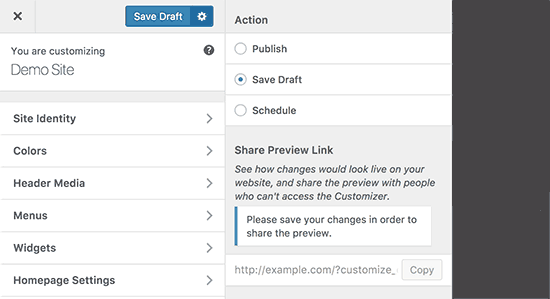
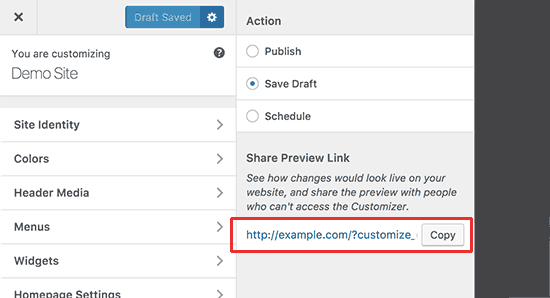
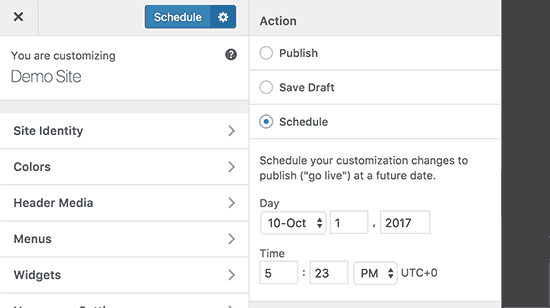
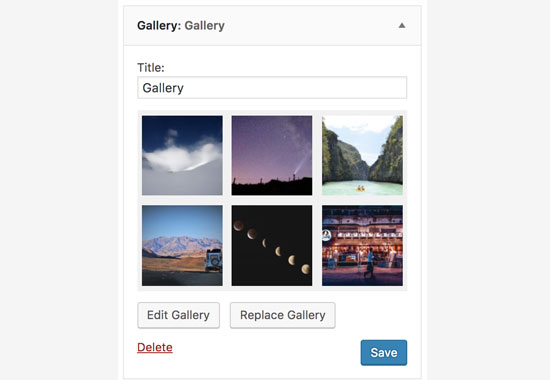
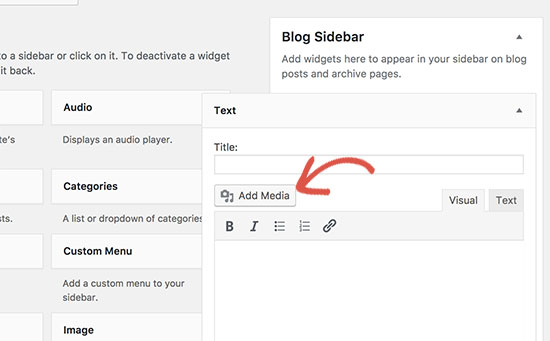
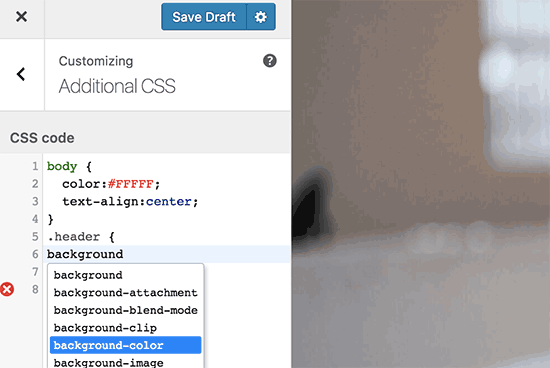
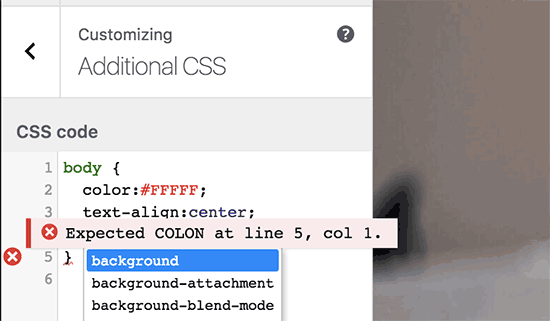
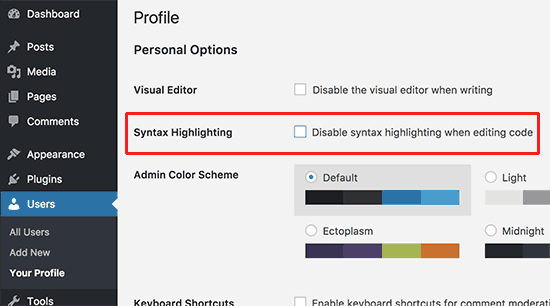




Syed Balkhi says
Hey WPBeginner readers,
Did you know you can win exciting prizes by commenting on WPBeginner?
Every month, our top blog commenters will win HUGE rewards, including premium WordPress plugin licenses and cash prizes.
You can get more details about the contest from here.
Start sharing your thoughts below to stand a chance to win!
Lode says
The new WP 4.9 sucks (at least from a programmer’s point of view). While I do appreciate line numbers being added, making coding troubleshooting a bit easier, automatically adding HTML commands (including brackets, parenthesis and so on) is a real pain in the butt, especially when you want to change or update existing code.
It’s taking forever now having to digest every new code I insert to ensure WP didn’t add extra HTML coding on its own.
Other than that don’t have much else to say about it.
Prashant Chamoli says
The add media part of the text widget is awesome. It will save a lot of time.
Ugochi says
Hi,
It gives me the option of WordPress 4.9–en_GB or WordPress 4.9–en_US please what does this mean? What are the implications of each?
Many thanks
WPBeginner Support says
Hi Ugochi,
WordPress is avaialble in multiple languages. This packages are for English Great Britain, and English United States. You can choose the one that you want to use. You can always change site language from WordPress settings.
Administrador
Chris says
This is really amazing.
Am still perplexed, the update page suggested I should back up my blog before updating.
WPBeginner Support says
Hi Chris,
Yes, you should always create a complete WordPress backup before update.
Administrador
martin says
where can we see a online-demo? BTW i need to see a online-demo of the theme too!? Any idea
Colin says
I would like to update a published page or post but schedule it for a later date. At the moment all you can do is save it but then that goes live or create another page then copy it when it needs to go live.
I am sure it would be a useful feature for many.
Kevin Uriel Azuara Fonseca says
OMG!
The add media button in the text editor will be very helpful!!..
Thanks for sharing the post!
Thomas Frost says
Next we just need the possibility for creating folders in the media library as a standard feature.
Terry Carter says
That would be an awesome feature to add as standard!
David says
Would be so interesting!
Felix says
Sweet! I like the scheduled theme changes. Perfect to get that background ready for the holidays!
Nick says
The customizer changes are the best new additions. I wish they would have tackled many more important issues, like backup and migration features, yes, those in the core!!!.
But this is going to be the last update before we will be forced forced at a “gunpoint” that disaster called Gutenberg… more appropriately Suckenberg! Many, WP 4.9 will be the last version they update too. WP 4.9 is where WordPress finally starts losing momentum and starts the long process of it’s slow death. all credits should go to Suckenberg !!!
Felix says
I have to disagree, I am really looking forward to the one core supported page builder, which guarantees a proper downward compatibility for years to come. If you deal with the other available page builders at at the moment, you basically have to rebuild all your content once you want to change the builder. My guess is, that these, together with all these humongous “Multi Purpose” themes will die a slow death instead.
Nick says
‘one core supported page builder’
Did you make this up?
Nick says
I wish we could have one core supported page builder, but Gutenberg is nowhere near a good page builder, not now, and not in 5 years, they are light years behind in development. Even the most modest available page builders eat Gutenberg for lunch. Gutenberg’s idea of columns, is 2,…, TWO !!! What am I supposed to do with just 2 columns?
The idea that meta boxes and shortcodes are now considered “legacy” items, is the most troubling. This means that sooner or later they will be completely removed and not supported in the future. Millions of hours of work done by thousands of developers creating themes and plugins that use those, will go down the drain. And this is going to happen with time, as Automattic will get more desperate, just like Microsoft did to Windows 7 users, forcing on them Windows 10,.
Now let’s talk about all the shortcodes left behind when you switch a page builder. Besides the point that 99% of the people marry to their page builders, and never change them, but let’s say some do, how many pages do you think are affected? 5, 10, 20? It will be a matter of minutes to get rid of the shortcodes. Finally, not all page builders leave shortcodes behind, the f(x) builder is an example of such page builder.
The funniest thing with his whole mess are the lies and propaganda that goes along with Gutenberg.
– They say we all have a say and they value our input. Looking at the ratings, clearly we can all see that at a margin of 2 to 1, we don’t want this. At least we don’t want it forced on us. How do they listen?
– They use the term “democratizing publishing”, while in reality by forcing something that most clearly don’t want, they are practicing software communism, or software fascism, use whatever term turns you on… And they don’t hide this either. Andrew Nacin was quoted as “decisions, not options”. Not having options, and not having the majority dictate development is not democracy, it is Automattic dictating their selfish interests.
That said, at least for now, it seems that there will be a way out, and return back to common sense. But as I said before, things might get really dicey as they get more desperate. Things that Automattic control already are doing so. For example, a few months ago, you could post anything negative about Gutenberg (without profanity of course). For the last few weeks or so, it you dare to even hint anything negative about Gutenberg, your post will not get approved. Thank God, there are websites like this one, that are fair and balanced. I would not be surprised, if some funny business is done at the plugin repository reviews too. And they call this democracy !!!
Finally, they are finding excuses for their current failures. They said that Gutenberg is not popular because of “timing” issues, and lack of advertising. LACK OF ADVERTISING !!! Something that is free, does not need advertising to become popular, unless it sucks, and Gutenberg, really REALLY sucks! The whole thing reminds me of a big socialist government, imposing their will and desperately trying to convince the that they know what’s good for them. Sooner or later, we will be forced to say goodbye to Advanced Custom Fields, and a whole sub-industry behind it, just to monopolize Automattic – what a nice democracy!
They are laughing at our faces and nobody is forcefully is calling them out, just like everybody chickened out with Microsoft, just because they are too powerful, or were bought out.
Nirmal Bhowmick says
Good Changes.