Wir haben an einer ganzen Reihe von Online-Marktplätzen gearbeitet, die mit WordPress erstellt wurden, und es ist einfacher, als Sie vielleicht erwarten.
WordPress bietet leistungsstarke Tools zur Erstellung von Plattformen, die Etsy, eBay oder Amazon ähneln, ohne dass dies mit hohen Kosten verbunden ist.
Ein Online-Marktplatz ermöglicht es den Nutzern, Mini-Läden einzurichten, Produkte zu verkaufen und direkt mit Kunden in Kontakt zu treten. Diese Multi-Vendor-Plattformen sind aufgrund ihrer geringen Startkosten und ihres Wachstumspotenzials zu einer beliebten Geschäftsidee geworden.
In diesem Artikel zeigen wir Ihnen Schritt für Schritt, wie Sie einen Online-Marktplatz mit WordPress aufbauen und reibungslos zum Laufen bringen.

Was brauchen Sie, um einen Online-Marktplatz mit WordPress zu starten?
Wir haben für viele Online-Unternehmen gearbeitet und wissen, dass die Wahl der richtigen Website-Plattform entscheidend für den Erfolg ist. Wenn Sie hier sind, sind Sie mit WordPress bereits auf dem richtigen Weg.
Es gibt zwei Arten von WordPress: WordPress.com und WordPress.org.
WordPress.com bietet Hosting-Dienste an, während WordPress.org, oft auch als selbstgehostetes WordPress bezeichnet, volle Kontrolle und Flexibilität bietet. Weitere Einzelheiten finden Sie in unserem vollständigen Vergleich von WordPress.com und WordPress.org.
Wir empfehlen die Verwendung von WordPress.org. Es gibt Ihnen völlige Freiheit und enthält alle WordPress-Funktionen direkt nach dem Auspacken, was es perfekt für den Aufbau eines Online-Marktplatzes macht.
Um einen Marktplatz ähnlich wie Etsy oder eBay zu erstellen, benötigen Sie die folgenden Elemente:
- Ein Domänenname (z. B. wpbeginner.com)
- Ein Webhosting-Konto (Hier werden die Dateien Ihrer Website gespeichert)
- Ein SSL-Zertifikat (wird für die sichere Annahme von Online-Zahlungen benötigt)
- WooCommerce (das beste WordPress eCommerce Plugin)
- Ein Online-Marktplatz Addon
Die gesamte Einrichtung kann etwa 40 Minuten dauern. Wir führen Sie detailliert durch jeden Schritt:
Sind Sie bereit? Dann fangen wir an.
Schritt 1. Einrichten Ihrer eCommerce-Plattform
Der erste Schritt zum Start eines Online-Marktplatzes ist die Sicherung eines Domänennamens und eines Webhosting-Kontos.
Wir empfehlen, einen Hosting-Service zu wählen, der WooCommerce-Hosting unterstützt, da Sie es als Ihre eCommerce-Plattform verwenden werden.
Normalerweise kostet ein Domain-Name etwa 14,99 $ pro Jahr, Web-Hosting etwa 7,99 $ pro Monat und ein SSL-Zertifikat etwa 69,99 $ pro Jahr.
Für diejenigen, die gerade erst anfangen, können diese Kosten überwältigend erscheinen.
Zum Glück bietet Bluehost, ein offiziell empfohlener WordPress- und WooCommerce-Hosting-Anbieter, unseren Nutzern ein besonderes Angebot. Dazu gehören eine kostenlose Domain, ein SSL-Zertifikat und vergünstigtes WordPress-Hosting.
Das bedeutet, dass Sie schon für 1,99 $ pro Monat einsteigen können.
Sobald Sie sich Ihr Hosting gesichert haben, lesen Sie unseren detaillierten Leitfaden zur Einrichtung eines Online-Shops, der Sie Schritt für Schritt durch die Einrichtung führt.
Zu diesem Zeitpunkt sollten Sie eine WordPress-Website mit WooCommerce installiert haben.
Standardmäßig ist WooCommerce für Websites von Einzelanbietern eingerichtet. Das bedeutet, dass andere Nutzer keine eigenen Produkte oder Dienstleistungen hinzufügen können, wie es bei Plattformen wie eBay oder Etsy möglich ist.
Wir werden Ihnen zeigen, wie Sie diese Einstellung ändern können.
Schritt 2. Verwandeln Sie Ihre WooCommerce-Website in einen Online-Marktplatz
Zunächst müssen Sie das WC Vendors-Plugin installieren und aktivieren. Weitere Einzelheiten finden Sie in unserer Schritt-für-Schritt-Anleitung zur Installation eines WordPress-Plugins.
WC Vendors ist eine Marktplatzlösung für WooCommerce. Sie vereinfacht den Aufbau einer Marktplatz-Website, indem sie WooCommerce in eine Multi-Vendor-Website wie eBay, Etsy oder Amazon verwandelt.
Hinweis: Es gibt eine kostenlose Version von WC Vendors, aber wir werden die Funktionen der Pro-Version zeigen, da sie alle Funktionen enthält, die Sie benötigen.
Warum wir WC-Anbieter empfehlen
- Bewährte Verlässlichkeit: Wir haben festgestellt, dass WC Vendors sehr zuverlässig ist, um mit Leichtigkeit Multi-Vendor-Marktplätze aufzubauen.
- Funktionsreich: Bietet umfassende Tools für die Verwaltung von Verkäufern, die Verfolgung von Provisionen und Produktlisten und gibt Ihnen die volle Kontrolle.
- Skalierbare Lösung: Egal, ob Sie klein anfangen oder ein Wachstum planen, WC Vendors passt sich den sich entwickelnden Anforderungen Ihres Marktplatzes an.
Lesen Sie unseren vollständigen Bericht über WC-Anbieter, um mehr zu erfahren.
Mit WC Vendors kann jeder Verkäufer seine Produkte verkaufen, während Sie als Eigentümer des Marktplatzes die Kontrolle über die Website haben. Sie können Ihr Geschäftsmodell, Ihre Zahlungsmethoden, Produkttypen usw. wählen.
Nach der Aktivierung gehen Sie auf die Seite WC Vendors “ Settings, um die Marktplatzeinstellungen zu konfigurieren.
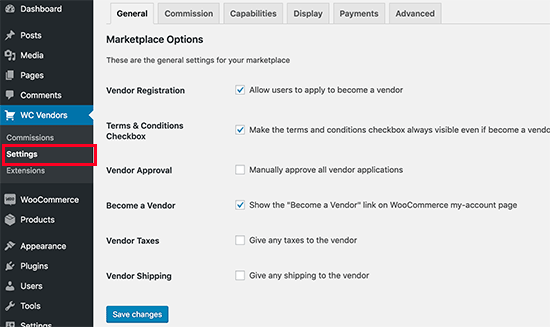
Zunächst sehen Sie die allgemeinen Punkte. Sie müssen sicherstellen, dass das Kästchen „Verkäuferregistrierung“ aktiviert ist, damit sich Benutzer als Verkäufer auf Ihrer Website anmelden können.
Sie können weitere Elemente auf der Seite überprüfen und dann auf die Schaltfläche „Änderungen speichern“ klicken, um Ihre Einstellungen zu speichern.
Klicken Sie anschließend auf die Registerkarte „Provision“, um einen Provisionssatz für die Verkäufer auf Ihrer Website festzulegen. Dies ist der Betrag, den Sie dem Verkäufer für jeden Verkauf zahlen.
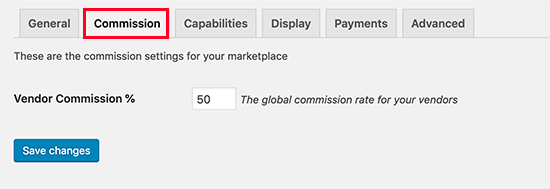
Hinweis: Der globale Provisionssatz kann für einzelne Lieferanten und Produkte außer Kraft gesetzt werden.
Klicken Sie dann auf die Registerkarte „Fähigkeiten“, um die Regeln für die Anbieter festzulegen. Diese Einstellungen haben drei Abschnitte.
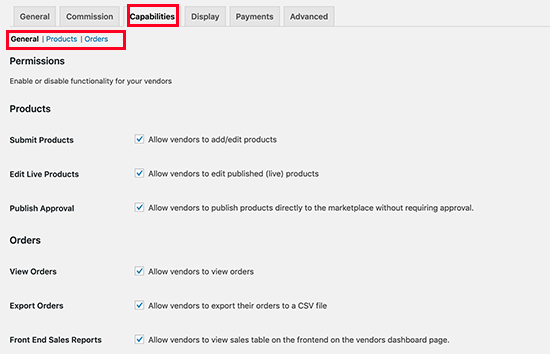
Zu den allgemeinen Funktionen gehört, dass die Verkäufer Produkte und Bestellungen anzeigen und bearbeiten können. Die Standardoptionen sind für die meisten Websites geeignet.
Wechseln Sie dann zum Abschnitt „Produkte“. Hier können Sie auswählen, welche Arten von Produkten Verkäufer hinzufügen können. Sie können zum Beispiel festlegen, dass Verkäufer nur digitale Downloads oder physische Produkte hinzufügen können.
Sie können auch auswählen, welche Daten Verkäufer auf der Seite „Produkte hinzufügen“ sehen und verwenden können.
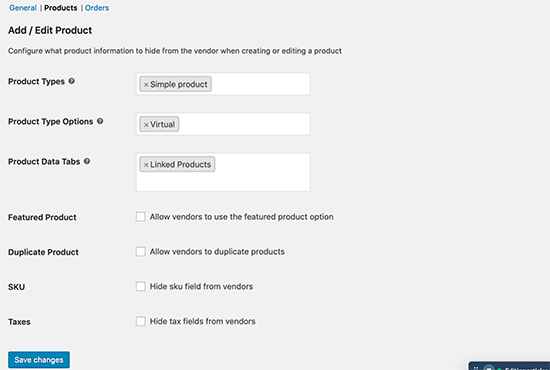
Wechseln Sie schließlich zum Abschnitt „Aufträge“ unter „Fähigkeiten“.
Hier wählen Sie aus, welche Informationen die Verkäufer über die Bestellungen sehen können.
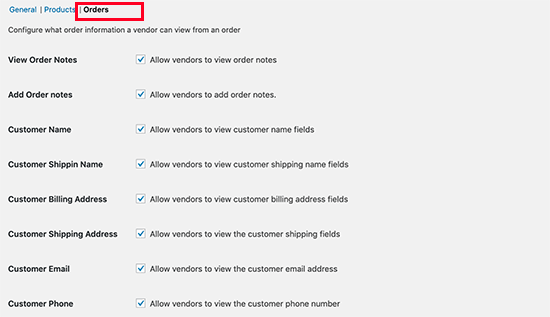
Nach der Einrichtung der Funktionen ist es nun an der Zeit, marktplatzbezogene Seiten auf Ihrer Website einzurichten.
Wechseln Sie unter den Plugin-Einstellungen auf die Registerkarte „Anzeige“, um Seiten einzurichten. Gehen Sie einfach auf Seiten “ Neu hinzufügen, um für jeden Artikel eine neue Seite zu erstellen und fügen Sie den in den Einstellungen angezeigten Shortcode in den Inhaltsbereich der Seite ein.
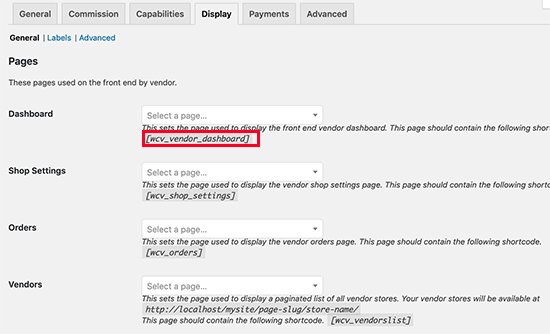
Nachdem Sie alle Seiten erstellt und Shortcodes hinzugefügt haben, können Sie sie hier auswählen.
Auf derselben Seite finden Sie unterhalb der Seiten auch die Option „Shop-Einstellungen“. Hier können Sie ein Präfix auswählen, das in den Shop-URLs der Verkäufer verwendet werden soll, ihnen erlauben, benutzerdefinierte Kopfzeilen für ihre Shop-Seiten festzulegen, und HTML in den Shop-Beschreibungen verwenden.
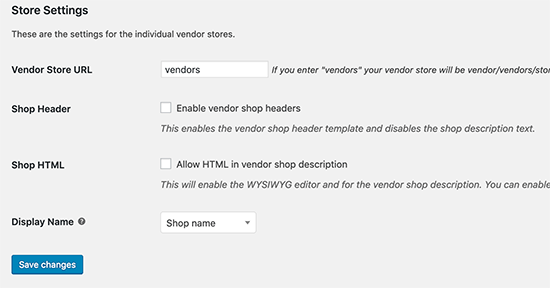
Der nächste Schritt besteht darin, Zahlungen für Ihre Verkäufer einzurichten. Die meisten Marktplatz-Websites legen einen Mindestbetrag für ihre Verkäufer fest und bezahlen sie monatlich oder wöchentlich.
Wir empfehlen manuelle Zahlungen an Verkäufer, da dies den Kunden genügend Zeit gibt, Rückerstattungen anzufordern oder Produktrückmeldungen zu geben.
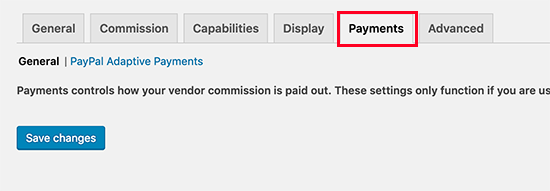
Wenn Sie jedoch ein Zahlungsauszahlungssystem für Verkäufer wünschen, können Sie Premium-Add-ons kaufen. WC Vendors bietet Add-ons für Stripe, MangoPay, Escrow und manuelle Auszahlungen.
Abhängig von Ihrem Zahlungs-Gateway müssen Sie es einrichten, indem Sie Ihre API-Schlüssel eingeben. Denken Sie daran, auf den Button „Änderungen speichern“ zu klicken, um Ihre Einstellungen zu speichern.
Nun, da WC Vendors fertig ist, können wir WooCommerce für eine Multi-Vendor-Umgebung einrichten.
Schritt 3. Aktivieren Sie die Kontoverwaltung in WooCommerce
Besuchen Sie zunächst die Seite WooCommerce “ Einstellungen und klicken Sie auf die Registerkarte „Konten“.
Hier müssen Sie die Kästchen neben der Option für die Kundenregistrierung ankreuzen.
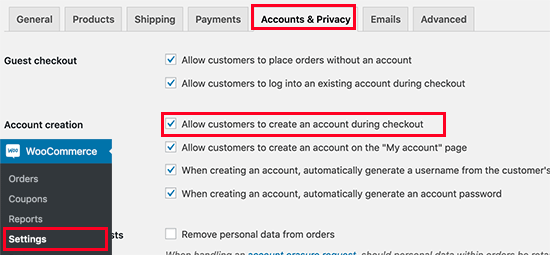
Vergessen Sie nicht, Ihre Änderungen zu speichern.
Schritt 4. Einrichten von Navigationsmenüs
Jetzt, wo Ihr Multi-Vendor-Marktplatz eingerichtet ist, ist es an der Zeit, Ihren Benutzern die Navigation auf Ihrer Website zu erleichtern.
Wenn Sie ein blockbasiertes WordPress-Theme verwenden, besuchen Sie die Seite Erscheinungsbild “ Editor, um den Site-Editor zu starten.
Klicken Sie im Website-Editor auf den Menüpunkt „Navigation“ und wählen Sie das zu bearbeitende Navigationsmenü aus. Sie können auch auf das Navigationsmenü im Vorschaufenster klicken, um es zu bearbeiten.
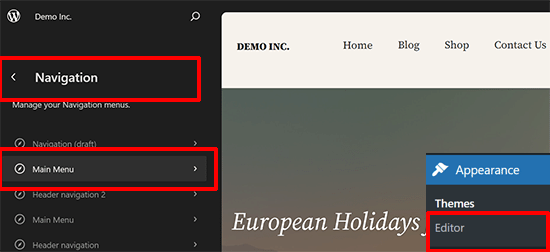
Sobald Sie sich im Navigationsblock befinden, klicken Sie auf die Schaltfläche [+], um einen neuen Menüpunkt hinzuzufügen.
Fügen Sie anschließend einen Link zu der zuvor erstellten Benutzerkontoseite hinzu.
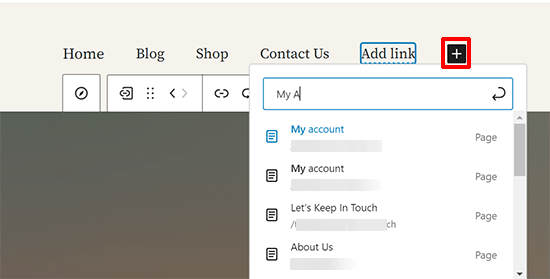
Vergessen Sie danach nicht, auf die Schaltfläche „Speichern“ zu klicken, um Ihre Änderungen zu speichern.
Wenn Sie ein klassisches WordPress-Theme verwenden, gehen Sie auf die Seite Erscheinungsbild “ Menüs.
Von hier aus müssen Sie Ihre Benutzerkonto- und Kassenseiten zum Navigationsmenü hinzufügen.
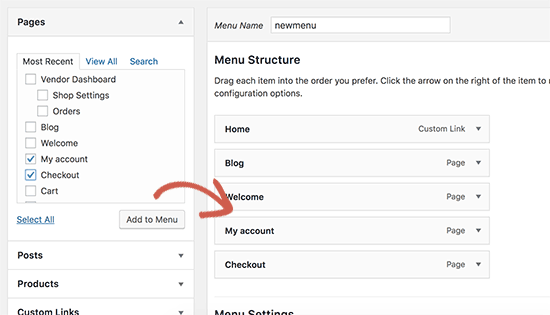
Denken Sie daran, auf die Schaltfläche „Menü speichern“ zu klicken, um Ihre Änderungen zu speichern. Ausführlichere Anweisungen finden Sie in unserer Anleitung zum Hinzufügen von Navigationsmenüs in WordPress.
Wenn Sie keine Seite „Mein Konto“ haben, erstellen Sie eine neue Seite in WordPress und fügen Sie den folgenden Shortcode in den Editor für Beiträge ein:
[woocommerce_my_account]
Schritt 5. Testen Ihrer Marktplatz-Website
Ihre Online-Marktplatz-Website ist nun bereit zum Testen.
Rufen Sie dazu Ihre Website in einem neuen Browserfenster auf und klicken Sie oben auf den Link „Mein Konto“, um ein Konto zu erstellen.

Von hier aus können sich sowohl Kunden als auch Lieferanten bei ihren Konten anmelden.
Nutzer können auch ein neues Konto anlegen und sich als Verkäufer bewerben.
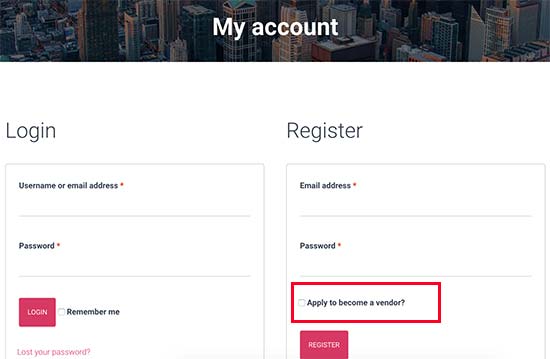
Sobald Benutzer ein neues Konto erstellt haben, erhalten Sie eine E-Mail-Benachrichtigung. Wenn Sie keine E-Mail-Benachrichtigungen erhalten können, sehen Sie sich unsere Anleitung zur Behebung des Problems an, dass WordPress keine E-Mails sendet.
Sie können neue Verkäuferanträge auch auf der Seite Benutzer “ Alle Benutzer einsehen. Sie sehen alle neuen Verkäuferanträge als „ausstehende Verkäufer“ und können die Anträge genehmigen oder ablehnen, indem Sie auf den Link unter dem Benutzernamen klicken.
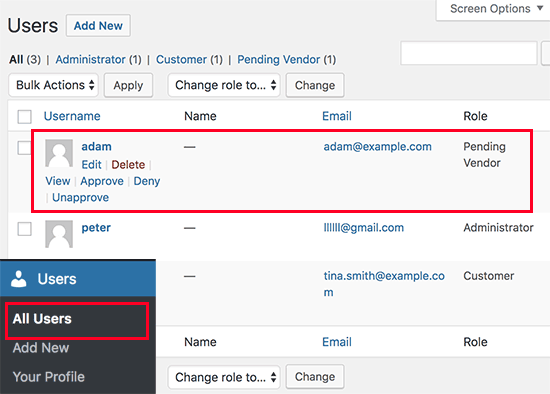
Nach der Genehmigung können sich diese Verkäufer bei ihren Konten anmelden und ihre Produkte hinzufügen, indem sie ihr Verkäufer-Dashboard aufrufen.
Sie können auch ihre Bestellungen und Verkaufsberichte einsehen.
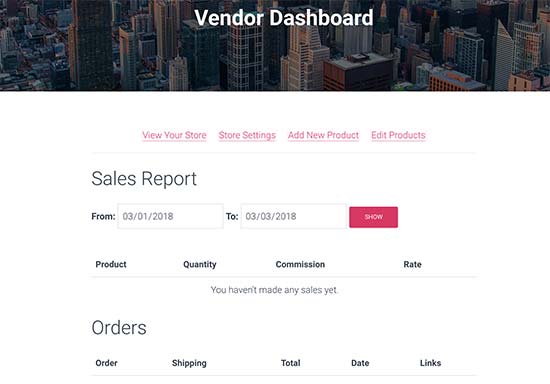
Als Erstes müssen Ihre Verkäufer ihre Shop-Einstellungen einrichten.
Sie können dies tun, indem Sie auf den Link „Shop-Einstellungen“ klicken.
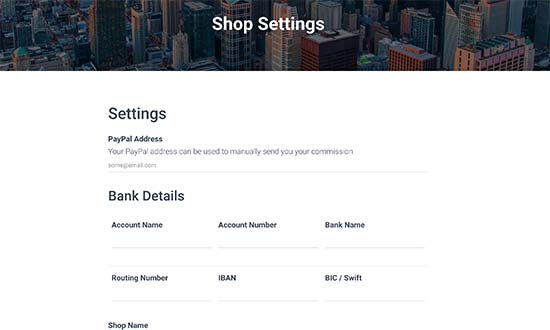
Je nachdem, welche Zahlungsmethoden Sie eingerichtet haben, müssen sie ihre PayPal- oder Stripe-E-Mail-Adresse angeben, um Zahlungen zu erhalten. Sie können auch ihre Bankverbindung für direkte manuelle Zahlungen angeben.
Sobald ein Verkäufer ein neues Produkt hinzufügt, erhalten Sie eine Benachrichtigung per E-Mail und sehen ein Symbol neben dem Produktmenü. Sie können dann ein Produkt bearbeiten, genehmigen oder löschen.
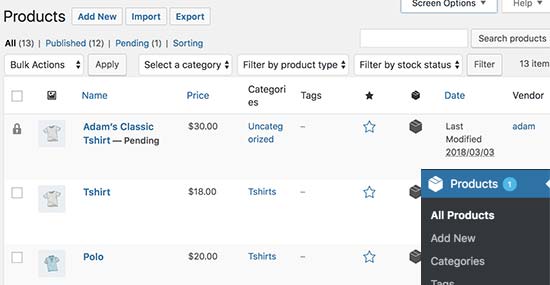
Auf der Seite Ihres Shops werden die Produkte, die über den Shopnamen des Verkäufers verkauft werden, deutlich angezeigt.
Ein Beispiel sehen Sie unten.
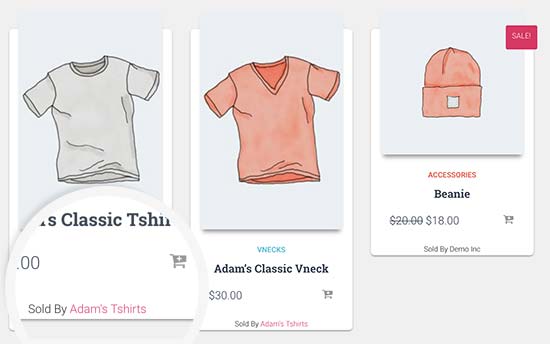
Schritt 6. Wachsen Ihrer Online-Marktplatz-Website
Nun, da Ihre Online-Marktplatz-Plattform fertig ist, finden Sie hier einige Tipps, wie Sie sie ausbauen können, um ein zuverlässiges passives Einkommen zu erzielen.
1. Entwurf
Zunächst sollten Sie ein Design für Ihre Marktplatz-Website auswählen. Für WordPress gibt es Tausende von kostenlosen und kostenpflichtigen Themes, aber nicht alle sind eCommerce-fähig.
Sehen Sie sich unsere Auswahl der besten WooCommerce-Themes an, um ein geeignetes Theme für Ihre Marktplatzplattform zu finden.
Expertentipp: Wenn Sie auf der Suche nach einem komplett maßgeschneiderten Design sind, sollten Sie sich die Website-Designservices von WPBeginner ansehen. Wir können Ihnen eine individuelle WordPress-Website von Grund auf erstellen, zusammen mit Optimierungen für Geschwindigkeit, SEO und Benutzerfreundlichkeit.
2. Neue Funktionen hinzufügen
Danach werden Sie Ihrer Website neue Funktionen hinzufügen wollen. Zum Beispiel eine Auktions-Website mit mehreren Anbietern oder eine Mitglieder-Community.
3. Daten verfolgen
Sie werden verfolgen wollen, welche Produkte mehr Traffic erhalten und welche Anbieter mehr Benutzer bringen.
Dazu müssen Sie die Kundenverfolgung in WooCommerce auf Ihrer Website aktivieren.
4. Verkäufe ankurbeln
Die größte Hürde für das Wachstum einer jeden eCommerce-Website sind abgebrochene Verkäufe. Erfahren Sie, wie Sie abgebrochene Warenkörbe wie ein Profi zurückgewinnen und Ihren Gewinn steigern können.
Wir hoffen, dass dieser Artikel Ihnen geholfen hat zu lernen, wie man einen Online-Marktplatz mit WordPress erstellt. Vielleicht interessieren Sie sich auch für unsere ultimative Checkliste zum Start von eCommerce oder unsere Expertenauswahl der profitabelsten eCommerce-Geschäftsideen für WordPress.
Wenn Ihnen dieser Artikel gefallen hat, dann abonnieren Sie bitte unseren YouTube-Kanal für WordPress-Videotutorials. Sie können uns auch auf Twitter und Facebook finden.





Moinuddin Waheed
Creating a platform like that of eBay and indiamart in India seems very smooth with plugins like wc vendors which gives the flexibility to make a marketplace like that of eBay and others.
However, the tough part starts after making it i.e to promote and marketing as such a platform and gain trusts of the vendors to list their products and sell.
it would be nice if a detailed guide available for marketing the platform as a marketplace as well?
WPBeginner Support
Maybe in the future, it depends on what the marketplace is selling for marketing recommendations to start with. Our guide below can give you some good starting guidelines for marketing your marketplace site:
https://www.wpbeginner.com/beginners-guide/how-to-increase-your-blog-traffic/
Admin
Dave Maggs
Surely if this is like eBay, the vendors would pay the marketplace commission and not the other way round. As the marketplace owner, the vendors would pay a small percentage of each sale they make, which is what happens on eBay.
WPBeginner Support
This plugin does that, it is simply worded in a reverse way for their settings.
Admin
Yolanda
What if I already have a domain and basic hosting? How to I add SSL certificate and everything else to this hosting? Would I need to upgrade hosting if expecting a lot if traffic/registered customers?
WPBeginner Support
You would want to check with your hosting provider as each has a different system for how to set up certain things as well as traffic requirements.
Admin
SHERYLL
On this guide, it indicates paying Vendor commission. How to do it the other way around? Is there a plugin for Charging Sellers/Vendors a small commission fee each time they sell their item in the Marketplace?
WPBeginner Support
That section is what you’re looking for. The commission determines how much the vendor would be paid and you can set it to have a fee or a commission and fee, or only a fee.
Admin
Tanya
I’m not seeing anything in these instructions that can’t be done on the WordPress.com Business plan. Is there a particular reason why this article suggests that it can’t be done within WordPress.com?
WPBeginner Support
WordPress.com could allow this on their business plan for now but there is no guarantee that it would be allowed or if it is temporarily allowed which is why all of our content is for WordPress.org sites. You can see the differences between WordPress.com and WordPress.org in our article below:
https://www.wpbeginner.com/beginners-guide/self-hosted-wordpress-org-vs-free-wordpress-com-infograph/
Admin
Toby
Amazing article great job!
I’m hoping you can help with this issue?
I just want to receive a small amount of commission on each sale a vendor makes – I don’t want to pay a vendor. Can I do this with these plugins?
WPBeginner Support
From the sound of it, you would want to create an affiliate store similar to our guide below:
https://www.wpbeginner.com/wp-tutorials/how-to-build-an-amazon-affiliate-store-using-wordpress/
Admin
Fab
I am looking to create Customer to Customer (p2P) marketplace. Is the plugin you are recommending for commercial vendor?
WPBeginner Support
You can use this for businesses. If you have a specific use case you’re wondering about, we would recommend reaching out to the plugin’s support and they can let you know what is available.
Admin
Mohammad
Hello thanks for this nice info . But i missed some thing about the creating of My account page then adding the short code ‚woocommerce_my_account‘ in the post editor .. Where is the post editor ? i m sorry , i m so new in WordPress
WPBeginner Support
It is the default editor when you open a page to edit, we cover it in our article below:
https://www.wpbeginner.com/beginners-guide/how-to-add-a-new-post-in-wordpress-and-utilize-all-the-features/
Admin
Deepti Upendra
How much would the whole setup cost?
WPBeginner Support
You would want to take a look at our article below for a starting point:
https://www.wpbeginner.com/beginners-guide/ecommerce-website-cost-real-numbers/
Admin
Arihant
Is it true that more I install the WordPress plugins, makes the websites more slow?
WPBeginner Support
For how plugins affect your site, you would want to take a look at our article below:
https://www.wpbeginner.com/opinion/how-many-wordpress-plugins-should-you-install-on-your-site/
Admin
Nils Döhring
Hey WPbeginner Team!
I would like to know if the free version of WC Vendors is enough to accomplish these steps?
Or will I need the paid option?
WPBeginner Support
It would depend on the specifics you’re setting up, the plugin states on its page the features that require pro or not.
Admin
Joao
Hi
is it possible to assign a store page to each seller, where only one seller’s products appear, that is, each seller with their own virtual store within the site?
WPBeginner Support
Yes, you can do this, you would want to reach out to the plugin’s support for the current methods for setting that up.
Admin
Marius Vetrici
What about Split Payments? In some countries, like the US, you have to use Split Payments for legal compliance.
WPBeginner Support
The plugin does have tools for split payments. If you reach out to their support they should let you know the current options available.
Admin
Daniel Forrest
Hello! I’m looking to build a marketplace where I only receive money from a vendor when they make a sale. Will WC Vendors and/or WC allow me to do that? I understood from your article that WC Vendors is not set up in this way.
WPBeginner Support
From what it sounds like you’re wanting WC Vendors should be what you are looking for
Admin
Obarayese Dhikrullah
This is great. We need a review on all the multi-vendor plugins to known which is better. Thanks
WPBeginner Support
Thank you for your recommendation, we will certainly look into the options available.
Admin
An
How many vendors could be allowed when creating website using WordPress?
WPBeginner Support
Unless we hear otherwise, an unlimited number
Admin
S Hassan
Hi
Many thanks for this Amazing article. It is very heloful and inspiring.
I would like to crate a multi-vendor marketplace but without the payment option. On the buy / add to basket button in the product page in my site, the vendors add the link to the product page on their own websiite and then buying and payment happens in the vendor’s site.
Is it the right wordpress template for my site or would you recommend a different one?
Many thanks
Hassan
WPBeginner Support
For what it sounds like you’re wanting, you may want to take a look at: https://www.wpbeginner.com/wp-tutorials/how-to-build-an-amazon-affiliate-store-using-wordpress/
Admin
Ruby Knowles
Hi, is it possible for users to be both buyers and sellers all under one account?
WPBeginner Support
Unless I hear otherwise you should be able to do that
Admin
Solange
Hello,
Thank you so much for this amazing article.
I feel that I am ready to start creating my marketplace website. However, I would like to create it to serve people that do not speak English. Do I have to create it and have a plugin to translate it? I would have to translate it by myself once the language I want to translate is my first language? Or, is this info only possible for English users/speakers?
Thank you in advance,
Solange
WPBeginner Support
You can change the language to the language you want your site to be and shouldn’t have any issues
Admin
Carole
Hello. I am wanting to set up an online marketplace. I read this article which is really helpful but as far as payments go, I don’t want to take or charge a commission. Is there any WordPress plugin or theme I could use that would allow me to take an annual fee from the sellers and add give them the ability to link PayPal to their own pages so customers can pay them directly? A bit like Amazon etc. Thanks.
WPBeginner Support
You may want to reach out to WC Vendors to see about options available for that
Admin
Tafida
Please I will like to know how much in dollars currency it will approximately cost me to build a good market place from scratch to finish. I want to do it myself without hiring and developer. Thank you very much
WPBeginner Support
For understanding the costs, you would want to take a look at our article here: https://www.wpbeginner.com/beginners-guide/how-much-does-it-cost-to-build-a-wordpress-website/
Admin
FATIMA
HI,
Great article, thank you !
I want to create a market place without payment ( put service users and providers in contact with each other for free) and i want to know if this platform is suitable for my needs.
Please help me, I am beginner !
Thanfs
WPBeginner Support
For what it sounds like you’re wanting, you would want to take a look at a business directory plugin: https://www.wpbeginner.com/plugins/best-directory-plugins-for-wordpress/
Admin
Jamie
Hi There,
Thanks for the great writeup of our plugin. We are continually adding new features and pride ourselves on timely support for all our users free and pro. We are in the planning stages of some major changes to our product to make it even better! If you have any questions please do not hesitate to contact us through our website or on the WordPress.org forums.
cheers,
Jamie
Founder, Lead Developer
WC Vendors Marketplace
Ann
Hi, Thank you for this post. I am having issues with setting up my marketplace. The vendor registration seems to be missing on the account page. Is there a way to fix this?
Thanks
WPBeginner Support
If you’ve enabled it in the options then you may want to reach out to the WC Vendors support to ensure there isn’t an error with the plugin and they should be able to assist.
Admin
Steve B
Is there a way for a visitor/customer to post a request on my marketplace? Example: looking for a used Gibson Les Paul. And then the vendors could get notified when there’s a request posted in their chosen category?
WPBeginner Support
For that, you would need another plugin or tool for it to be available
Admin
Bruno
Is it possible to apply a fee when the item is buyed thru this plugin?
WPBeginner Support
It would depend on the type of fee you’re attempting to add. If you reach out to WooCommerce’s support with the specific setup you’re wanting they should be able to let you know
Admin
Shahzaib Majeed
Thank you for the beautiful info i have created my site by using your post.
WPBeginner Support
Glad our guide could help
Admin
Mahmoud Mirzaei
Hi,
I am after a professionally designed marketplace and want to invest big money on it. I want a marketplace just like branded ecommerce marketplaces.
Will the outcome be like them or I will need to hire someone to code it down?
thanks,
WPBeginner Support
It would depend on how much customization you’re wanting for your site for if you’d need help from a developer.
Admin
Patrick
Thanks a lot for this helpful post! I followed these steps. One question, in the „My Account“ page on the right side under „Register“ I can tick two checkboxes both of which say „undefined“. Where do I define these?
Thank you in advance!
WPBeginner Support
That should be defined by the plugin, if you reach out to the plugin’s support they should be able to help fix the issue.
Admin
Wasim Akram
Great Advice, Thanks
WPBeginner Support
You’re welcome
Admin
Dennis
Hi WPbeginner, how do the vendors get all the product and shipping information of the products bought? afterall, it isup to them to do the fullfilment including shipping. Is that via the paypal checkout where this information is being sent?
kind regards
Dennis
WPBeginner Support
The plugin has a few shipping options that you can allow for the vendors, if you reach out to the plugin’s support they will let you know what options are available.
Admin
Antonio Ramos
I installed wc vendors, I followed the steps for its configuration, but it is not shown as a submenu item in the woocommerce menu. How can i fix this?
Gregory
I tried to plug in WC Vendors
But then I get a page that says „The plugin does not have a valid header.“
WPBeginner Support
Hi Gregory,
Try deleting and then reinstalling the plugin.
Admin
Gregory
Also theres nothing that says just WC Vendors,
The plugins say WC Vendors Marketplace and WooCommerce Multi Vendor Marketplace
WPBeginner Support
Hey Gregory,
WC Vendors Marketplace is the plugin.
Admin
Charles Oma
Great post. I would like to build a marketplace using this set up. But due to my location and for business reasons, I have a particular payment gateway I intend to use. They already have a plugin for woocommerce. Is it possible to build a marketplace using this set up with my preferred payment gateway? I’m asking because I don’t understand your response to Fatima where you said „WooCommerce supports many payment gateways. However, WC Vendors uses PayPal Adaptive Payments and Stripe“.
WPBeginner Support
Hi Charles,
WooCommerce can be used with dozens of payment providers. However, WC Vendors only supports these two payment options to payout vendors.
Admin
Daniellah KACHAU
After reading am very interested with Online Marketplace.
I want to set up a Online Marketplace for Pharmacy Retailers and Medical Supplies Wholesalers in my country Papua New Guinea.
I want you HELP me set this up.
How will I pay you for that service if you willing to help me in detail set up my Online Marketplace.
WPBeginner Support
Hi Daniellah,
We do not offer consultancy services. If you want to hire someone to help you out, then you can look for a freelance developer on one of the popular freelancing websites like UpWork or Freelancer.
Admin
Sam
Hi,
Thanks for the article,
Is it posible to charge the vendor per product listing and a percentage of the sale value? i.e. like ebay
Many thanks
Sam
Kyeremeh
Please do we have a free domain and hosting at blue host
Anh Binh
Hello,
I would like to build marketplace in loan industry to connect lender and borrower ( some kind of peer to peer lending but I don’t call money from lender, just want to connect both of them) and I will collect the fee from lender for each borrower successfully connected (fee will be collected via local bank account not paypal). What is the theme or plugin I should use for this case? Of course I will use bluehost registered through your link for domain and hosting as their price is reasonable
Palash
I have an question . I have a marketplace If i use this plugin and vendor start to upload products then those product will be go product page or i should make some others page for it ?
Fatima
Please guide me. Can we use other payment methods other than PayPal, coz we don’t have PayPal services here in Pakistan.
WPBeginner Support
Hi Fatima,
WooCommerce supports many payment gateways. However, WC Vendors uses PayPal Adaptive Payments and Stripe.
Admin
Muhammad Ahtisham Ali
Is it reliable to use WordPress for building multi vendor website? I have heard that WordPress is very heavy specially when it comes to building multi vendor marketplace, it takes very much time to load. Is that the case ? What should we do if that’s the case
WPBeginner Support
Hello,
As your website grows you will be able to generate enough revenue to upgrade your hosting plan.
Admin
Sravya
Hello ,
Thanks a ton for the info.
I have a question . I want to start a online market , and I don’t want to sell my products I want to sell others like amazon in my page . So while setting up do I need to put my products list or is their any way that the page can redirect to amazon. Because I saw in setting up their is a page which showed to uplaload a photo of the product which I don’t have .
Punit Bhandari
This post was quite helpful. I was wondering which Indian payment gateway supports multi-vendor payments. Do you recommend any? None of their website’s mention this feature.
David
Can vendors add products via the frontend?
Nhung
Which marketplace theme did you use?
WPBeginner Support
Hi Nhung,
For this tutorial we created a demo site and used a free WordPress theme called Hestia.
Admin
Mikael Andersen
I have a question about the hosting provider. You recommend Blue Host, but in the last couple of weeks I have several times read that Siteground should be at better hosting company, and that WordPress.org recommend using Siteground.
Could you explain if there are any different features for those two hosting providers.
dmsumon
They are recommending „Blue Host“ only because WPBeginner is a partner of Blue Host and in the article they are using a referral link. Siteground is one of the best shared WP hosting out in the web and on the other hand they are a little expensive too comparing to other shared WP hosting. Blue Host is also a good choice if you are tight on budget as well as need performance.
Mikael Andersen
OK – Thank you for your answer
WPBeginner Support
Hey Mikael and dmsumon,
We recommend Bluehost because we have used them and we believe they are the best hosting company for WordPress beginners. We do get a small cut when users sign up at no extra cost to the user. Please see our disclosure page for more details.
We also recommend SiteGround for growing websites. See our list of WordPress hosting providers that we trust and recommend.
Admin